How do you get TorGuard for free In USA?
TorGuard offers a 7-day trial, however, it does require you to purchase a subscription to test it out. Check out this guide if you're interested in trying out a secret hack to get the TorGuard VPN trial. Also, if you want a refund policy for a longer time period, then just opt for ExpressVPN's risk-free 30-day money-back guarantee.
- Updated: April 11, 2023
- 0 User Reviews
- Minnie J. Hamilton
| Credit Card Required | Yes |
| Trial Period | 7 Days |
| Refund | 7 Days |
| Price | $9.99/mo |
| Website | TorGuard.com |
| Get TorGuard 7-days trial | |
TorGuard is among the most renowned VPNs in the industry. It offers over 3000+ VPN servers in 50+ countries, top-notch security features, and has even been mentioned by Forbes.
But If we talk about the free trial, TorGuard only offers a 7-day refund policy and not a free trial, just like most VPNs. In order to get your hands on the TorGuard trial account, you’ll actually have to purchase a subscription plan in USA.
So, if you’re interested in trying out TorGuard, I have compiled this short and simple guide to tell you everything you need to know about the TorGuard trial in USA.
In order to get a relatively extensive refund policy than TorGuard, just go for ExpressVPN’s risk-free 30-day money-back guarantee and test its premium features. ExpressVPN also offers a 3-month free subscription on its annual plan if you decide to opt for it later on.
How do I get a free trial of TorGuard In USA?]
As I mentioned earlier, TorGuard doesn’t offer a free trial. In order to try out this service, you will have to purchase a subscription plan first. Even after that, you’ll only get 7-days to claim a refund in USA.
In comparison, ExpressVPN offers a no-questions-asked 30-day money-back guarantee which is far better. You can cancel your subscription anytime and ExpressVPN will refund you your money immediately.
Anyways, if you’re interested in the TorGuard VPN trial, here’s how you can get the TorGuard 7 day free trial risk-free in USA:
1. Head over to TorGuard’s website and click on “Get TorGuard Now”.

2. Now purchase a subscription plan. Brace yourself because their monthly subscription costs $9.99/m.
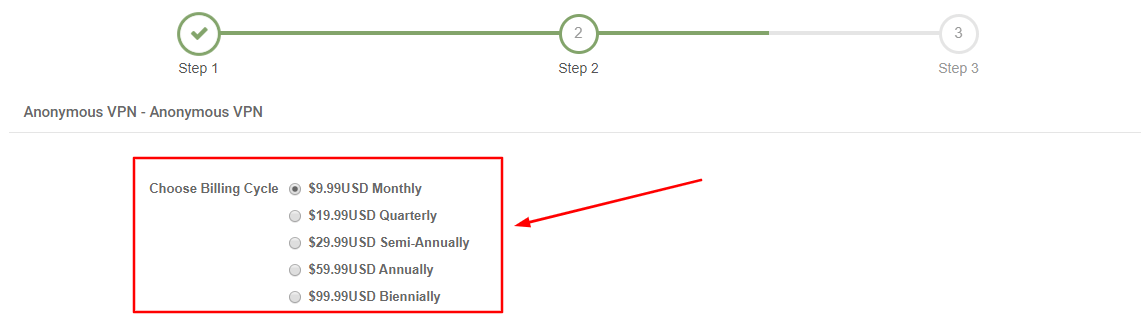
3. Once you’ve decided which subscription you want to purchase, scroll down to the bottom of the page and click on “Add to Cart and Checkout”.
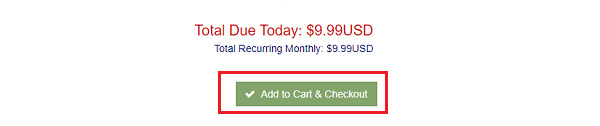
4. Next, click on the “Checkout” button to proceed further.
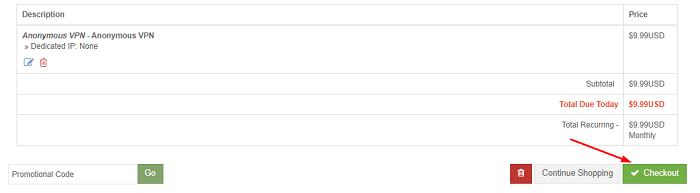
5. Now select a payment mode. I suggest paying through credit cards since coin payments can be refundable.
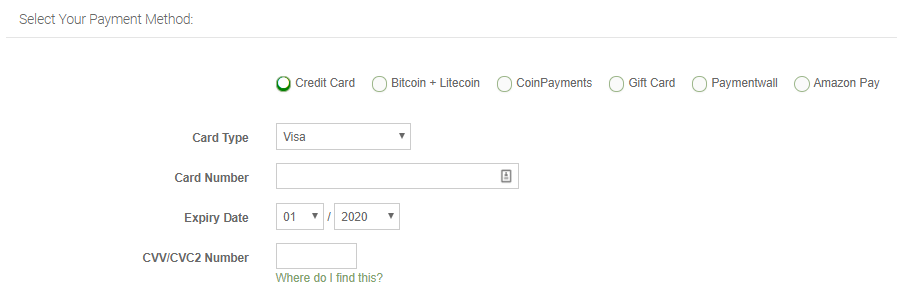
6. Next, enter your payment details such as email address, password, and a few other details.
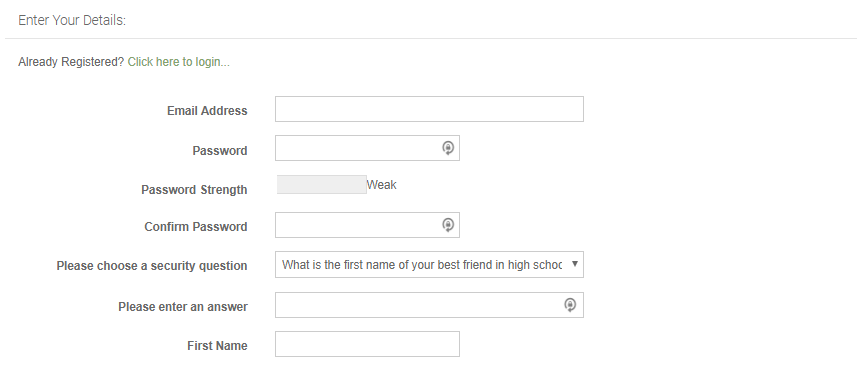
7. Finally, click on the “Complete Order” button and download the app for your device.
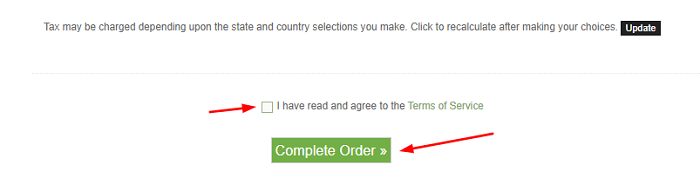
8. Now you’re all set to use TorGuard for 7-days risk-free.
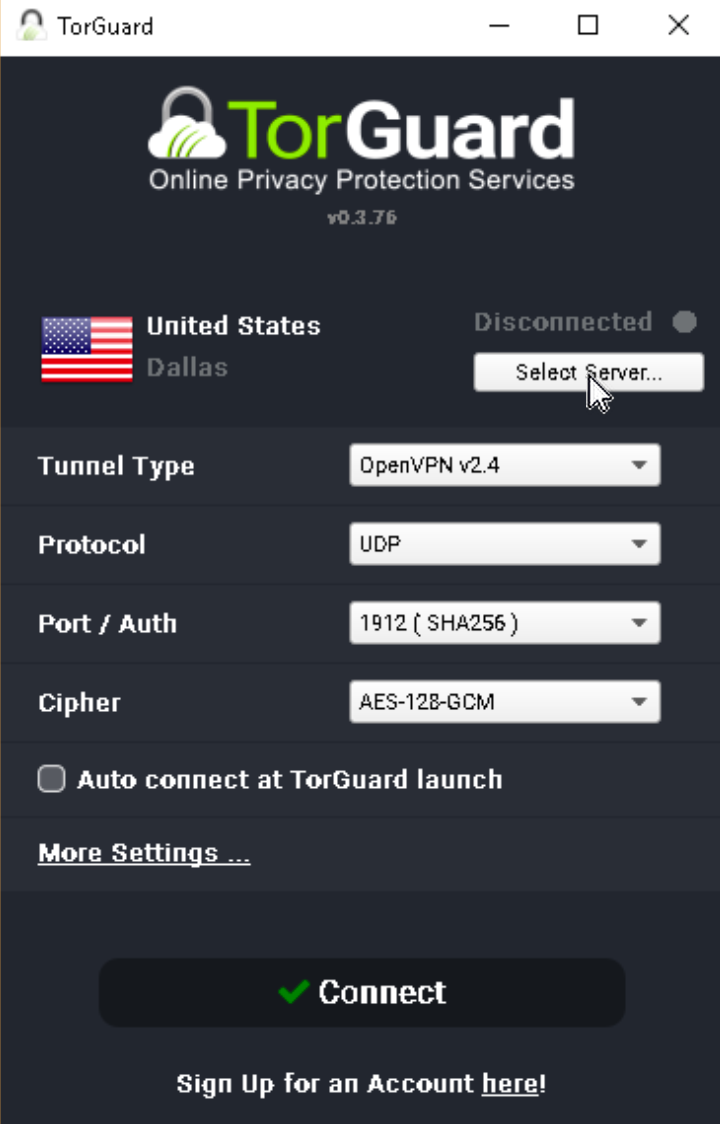
9. If you end up not satisfied, you can simply claim a refund anytime within the 7-day period by simply logging onto TorGuard’s website and submitting a ticket.
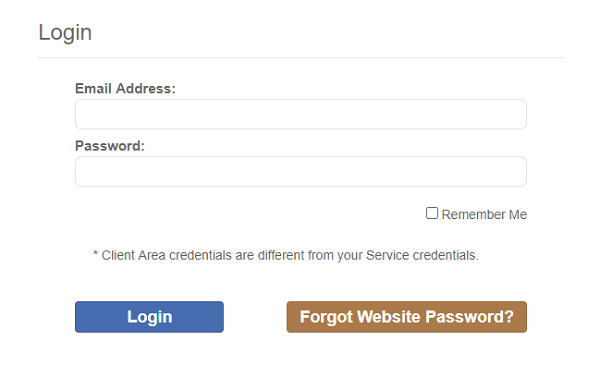
That’s it. This is how easy the whole process of “cancel TorGuard and refund in USA ” is. If you followed everything correctly, your money will be back in your bank account in no time.
What do you get with TorGuard’s free trial account In USA?
Since TorGuard doesn’t offer a free trial, you’ll technically have to purchase TorGuard 7 day trial in order to get access to all of its features in USA. Speaking of features, the 7-day TorGuard VPN free trial offers access to over 3000+ servers in 50+ countries all over the world. With so many servers, TorGuard can easily unblock Netflix in USA US, UK, JP, SP, FR, & DE.
Aside from that, TorGuard also offers 24/7/365 support. So, if you ever run into any issues, then you can contact their support team and get your issues resolved in USA. Speaking of getting issues resolved, you can also check out our in USATorGuard not working guide for quick troubleshooting tips.
It also offers unlimited bandwidth, fast speeds in USA , secure protocols like OpenVPN/WG/SSTP/IPSec, and even a legit no logs policy. This makes TorGuard ideal for downloading torrents in USA.
Another thing to love about TorGuard is its excellent app compatibility. You can not only use it with mainstream operating systems and devices, but you can also set up TorGuard on FireStick in USA, Kodi in USA, and Roku in USA devices.

