VPNBook Review 2024
VPNBook is a freemium service that offers only 16 servers in 6 countries, some of which support torrenting but none unblock Netflix. The service has earned 2.0 stars rating overall. Read on to know more if you should use this VPN or not.
- Updated: April 15, 2024
- 0 User Reviews
- Gerald Hunt

VPNBook is an absolutely free VPN service that comes with 3 protocols; PPTP, OpenVPN, and Shadowsocks (via Outline VPN). However, the provider doesn’t offer any dedicated apps for devices. This means you’ll have to configure the VPN manually on your device, which can be difficult for the non-techy.
The VPN is based in Switzerland, which is a safe jurisdiction. However, the privacy policy states that it logs your IP address and timestamps. Also, your IP address will also be exposed if the VPN crashes accidentally since VPNBook doesn’t provide a kill switch feature.
We also tried unblocking Netflix and other services like Hulu, Disney Plus, and BBC iPlayer but VPNBook failed to unblock all these popular streaming sites.
Overall, we would give VPNBook a rating of 2.0/5.0 and advise our readers not to use this VPN because of the above-mentioned reasons. It is a decent VPN if you don’t care about your IP being logged or don’t want to stream geo-restricted content.
But if you do, we recommend you sign up for ExpressVPN. It offers high-end security, blazing-fast speed, top-notch streaming support, and vigilant customer support.
Key Findings for VPNBook Review
- Pricing: VPNBook is a 100% free service offering VPN and VPNBook proxy access.
- Servers: VPNBook offers 16 servers in 6 locations, including the US, UK, Canada, Poland, Germany, and France.
- Security: It has sub-par security. Even though VPNBook offers AES 256-bit encryption, it logs your IP address and timestamps.
- Speed: VPNBook is very slow. We experienced a decrease of 99.56% in download speed while connected to VPNBook on Mac.
- Streaming: We couldn’t unblock Netflix or any other platform with VPNBook. We kept on getting the NSES 404 error message while accessing US Netflix.
- Leak Test: The VPN doesn’t leak your IP and WebRTC. However, it couldn’t protect our DNS information.
- Compatibility: VPNBook doesn’t offer any custom VPN app for devices. However, you can use OpenVPN, PPTP, or Outline VPN to configure the VPN on your device.
- Jurisdiction: VPNBook is based in Switzerland, which is a safe jurisdiction away from the reach of the 14-Eyes Alliance.
- Trustworthiness & Customer Support: VPNBook has no presence on Trustpilot and it has a shady reputation on Reddit. The VPN only offers an email address for customer support.
VPNBook Review: Pros and Cons
- 100% free service
- PPTP works on a wide range of devices (including old ones)
- No large software to install
- Based in Switzerland (away from the 14 Eyes Alliance)
- Slow speed
- Doesn’t offer custom VPN apps for devices
- Cannot unblock Netflix or any other streaming platform
- Leaks DNS information
- No live chat support
Pricing – How Much is VPNBook?
VPNBook offers its services absolutely free.
The service offers two protocols; OpenVPN and PPTP. You can set up any of the two without spending a single penny.
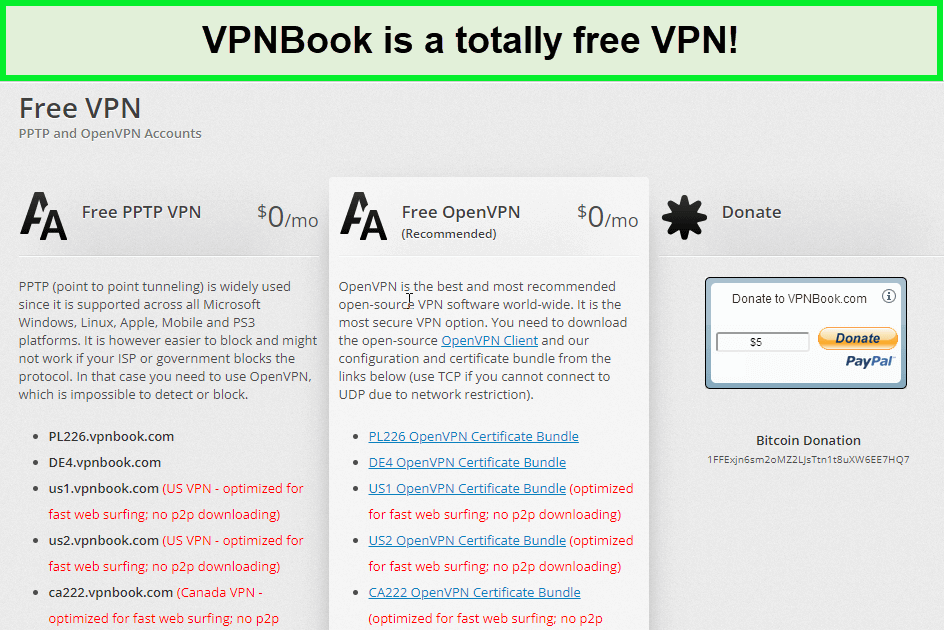
VPNBook is absolutely free and you can configure it using any of the two protocols!
Even though the VPNBook is free, we wouldn’t recommend it to the users because of its logging policy and DNS leaking issues. Instead, sign up for one of the cheapest VPN services.
Servers
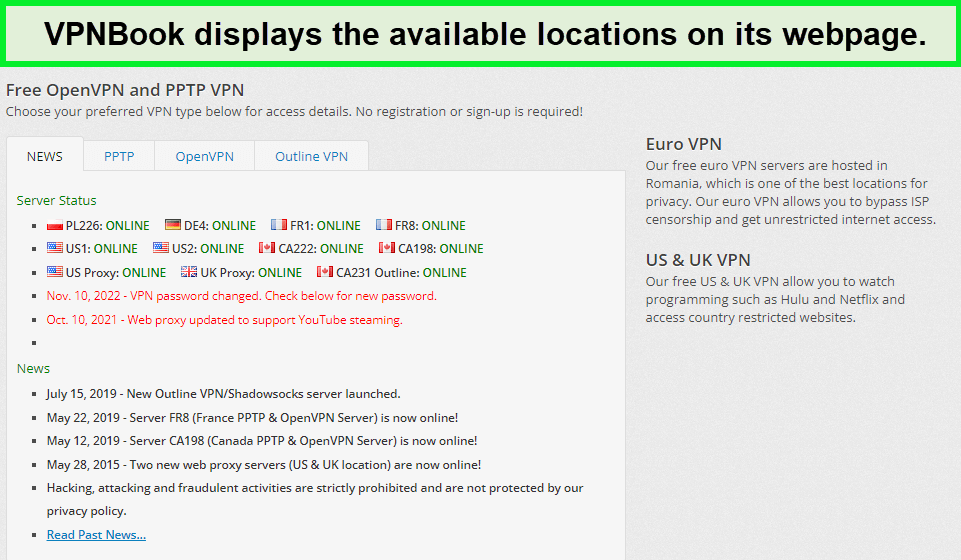
As a free online software that runs on advertisements and donations, VPNBook only has 16 servers in 6 locations in total located. The locations are the following:
- US
- UK
- Canada
- Poland
- Germany
- France
There’s also a VPNBook free web proxy. There are four proxy servers within the UK, US, France, and Canada that can be accessed throug
Security – Is VPNBook Safe?
No, VPNBook is insecure and cannot guarantee your anonymity or privacy online. Even though it offers the AES 256-bit encryption method, it leaked our DNS address. On top of that, the VPN doesn’t offer a kill-switch feature, so your original identity will be exposed if the VPN crashes somehow.
Instead, sign up for one of the best secure VPNs to make sure your traffic is encrypted with military-grade encryption with no leaks of any kind.
Does VPNBook Keep Logs?
No, the company states on its website that it doesn’t collect any personal information or store any user’s internet data. However, in the very next sentence, it states that the only thing they log is the IP address and time the connection is made.
Any VPN that logs IP information is definitely not safe and we would not recommend it to our readers.
Speed – Not on the Higher Side
In terms of speed, VPNBook may disappoint you big time. I used a 100 Mbps internet connection while conducting the speed test on Windows, Mac, and Android using the OpenVPN protocol.
Windows
- Download speed test:
- Without VPN: 51.78 Mbps
- With VPN: 2.56 Mbps
- Upload speed test:
- Without VPN: 48.01 Mbps
- With VPN: 1.98 Mbps
We experienced a decrease of 95.06% in download speed while connected to VPNBook on Windows.
Mac
- Download speed test:
- Without VPN: 56.29 Mbps
- With VPN: 0.25
- Upload speed test:
- Without VPN: 53.77 Mbps
- With VPN: 0.19 Mbps
We experienced a decrease of 99.56% in download speed while connected to VPNBook on Mac.
Android
- Download speed test:
- Without VPN: 68.64 Mbps
- With VPN: 2.05 Mbps
- Upload speed test:
- Without VPN: 62.99 Mbps
- With VPN: 1.75 Mbps
We experienced a decrease of 97.01% in download speed while connected to VPNBook on Android.
Here is the summary of the VPNBook speed test:
| Devices | Download Speed | Upload Speed | Ping | |||
| Without VPN | With VPN | Without VPN | With VPN | Without VPN | With VPN | |
| Windows | 51.78 Mbps | 2.56 Mbps | 48.01 Mbps | 1.98 Mbps | 156 ms | 946 ms |
| Mac | 56.29 Mbps | 0.25 Mbps | 53.77 Mbps | 0.19 Mbps | 140 ms | 991 ms |
| Android | 68.64 Mbps | 2.05 Mbps | 62.99 Mbps | 1.75 Mbps | 122 ms | 872 ms |
Overall, we wouldn’t recommend VPNBook for its speed. Instead, sign up for one of the fastest VPNs.
Streaming – Does VPNBook Unblock Netflix?
No, VPNBook could not unblock Netflix.
Sadly, this VPN is not compatible with Netflix. Even though the provider claims that it works with Netflix, we were constantly getting the “NSES-404” error message when accessing Netflix with the US server.
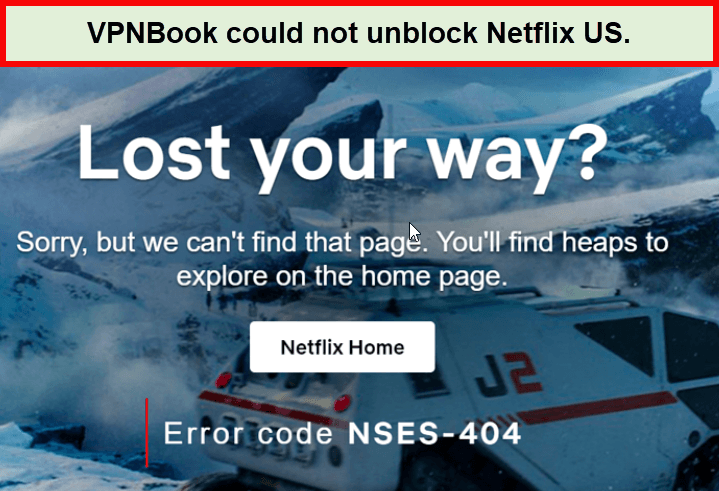
VPNBook didn’t work on Netflix when we used the US server.
Other Streaming Services
Trying the VPNBook on other platforms, such as BBC iPlayer and Hulu also led to the same results, i.e. the VPN was easily detected by these websites and we were denied access to every streaming platform that we tried.
Therefore, VPNBook cannot be used for unblocking streaming websites. Instead, check out our best VPNs for streaming.
Compatibility – Supports Different Platforms & Devices
VPNBook doesn’t offer any custom VPN apps for devices. You’ll need to configure the VPN manually with OpenVPN, PPTP, or Outline, which isn’t an easy process.
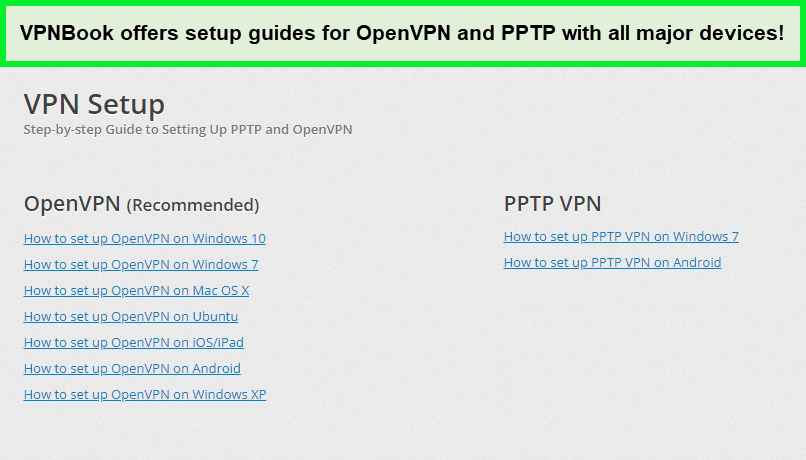
The 3 setup options are available on the VPNBook webpage with setup tutorials.
- PPTP: It is an old protocol that works easily with all devices, including Windows, Mac, Linux, Android, iOS, PlayStation, and more. However, the protocol is less secure.
- OpenVPN: It is a third-party app that can be configured with Windows, Mac, Android, Ubuntu, iOS, and your router. OpenVPN is a secure protocol which is best for high-end privacy and anonymity.
- Outline VPN: It works with all widely-used platforms, including Windows, Android, Chrome OS, iOS, Linux, and Android. The VPNBook Outline uses the Shadowsocks protocol, which is faster than OpenVPN. However, OpenVPN is superior in the security domain.
If you don’t know how to use VPNBook on Android, iOS, Windows, or Mac. Follow the below-mentioned instructions to setup VPNBook manually on your device.
VPNBook for Windows
To get this VPN on Windows, download the VPNBook config files for OpenVPN mentioned below:
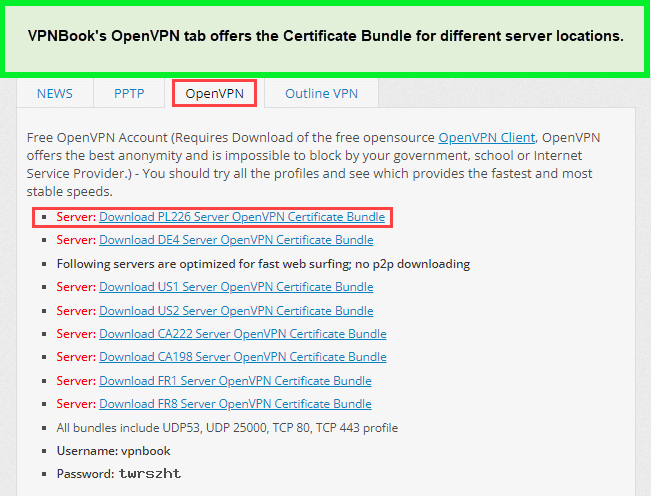
Once downloaded, you will have to extract the contents of the RAR file in this location: C:\Users \[your username]\ OpenVPN \Config (you will of course need OpenVPN GUI installed on your machine to be able to do this).
After extracting the files to this location, you will be able to connect to VPNBook servers from the taskbar.
VPNBook for macOS
You can get VPNBook for macOS through TunnelBlick, where you can add the necessary config files in much the same as Windows. The performance of VPNBook on macOS is the same as that in Windows with slow speeds and the same levels of encryption.
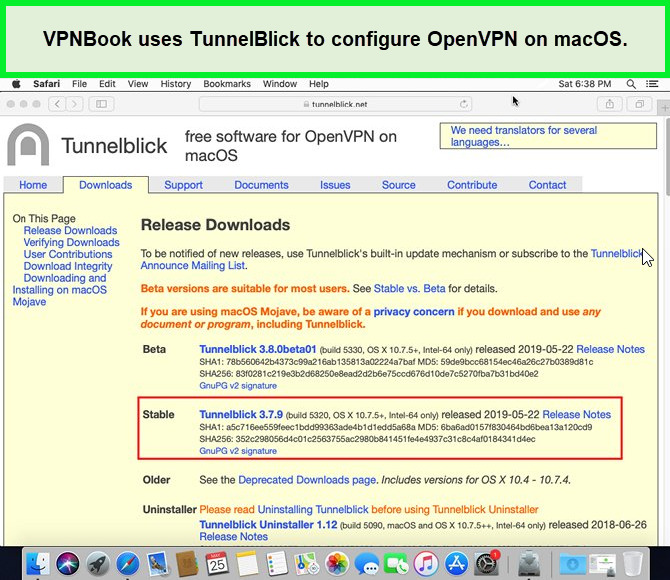
VPNBook for Android
If you don’t know how to use VPNBook on Android, then it’s pretty straightforward.
VPNBook Android setup requires you to download the OpenVPN Connect app. This will allow you to import the OpenVPN config files. Then all you need to do is enter the VPNBook username and password, which are available on the website.
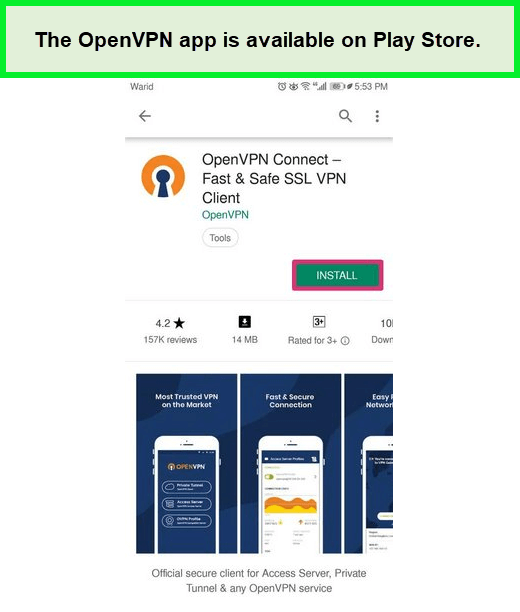
VPNBook for iOS
For iOS, the VPNBook setup process is much the same as in the case of Android. You can get the app from the Apple app store, extract your OpenVPN server file, and log in with the VPNBook username and password available on the website.
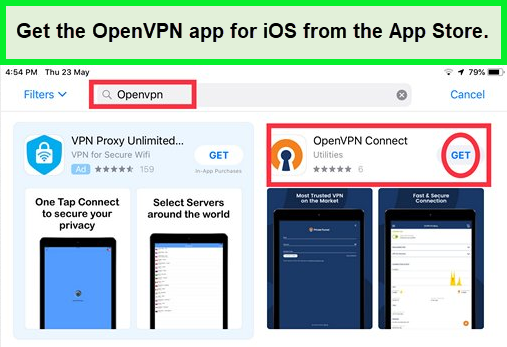
Leaks – IP, DNS & WebRTC Leak Tests
The service does not expose your actual whereabouts, be it IP or WebRTC information online. However, it could not protect the DNS information. To test the service, we used ipleak.org and connected it to the Canada server. Here are the results:
IP Leak Test:
No IP leaks were detected when connected to this server.
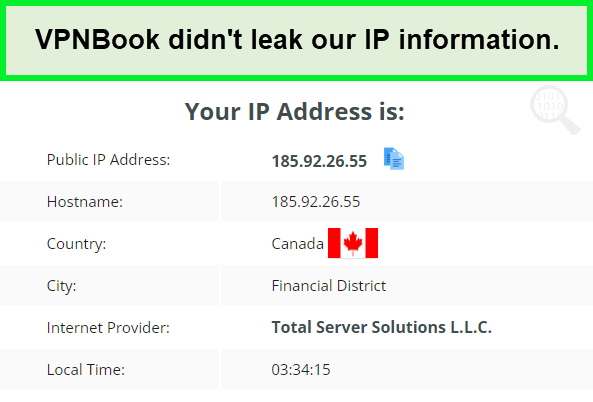
DNS Leak Test:
Unfortunately, VPNBook couldn’t hide our DNS information.
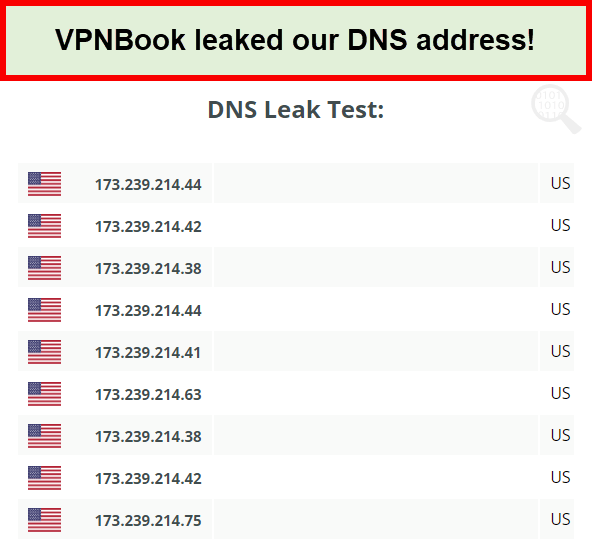
WebRTC Leak Test:
VPNBook was found innocent of any WebRTC leaks.
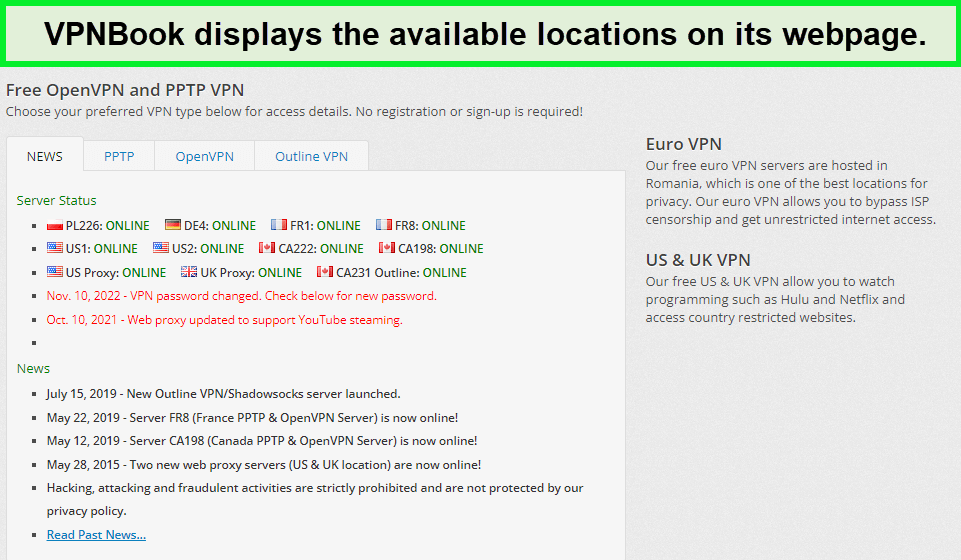
As a free online software that runs on advertisements and donations, VPNBook only has 16 servers in 6 locations in total located. The locations are the following:
- US
- UK
- Canada
- Poland
- Germany
- France
There’s also a VPNBook free web proxy. There are four proxy servers within the UK, US, France, and Canada that can be accessed through the web. Keep in mind that these servers will only change your IP address but do not offer the same level of security that the VPN protocols do.
Compatibility – Supports Different Platforms & Devices
VPNBook doesn’t offer any custom VPN apps for devices. You’ll need to configure the VPN manually with OpenVPN, PPTP, or Outline, which isn’t an easy process.
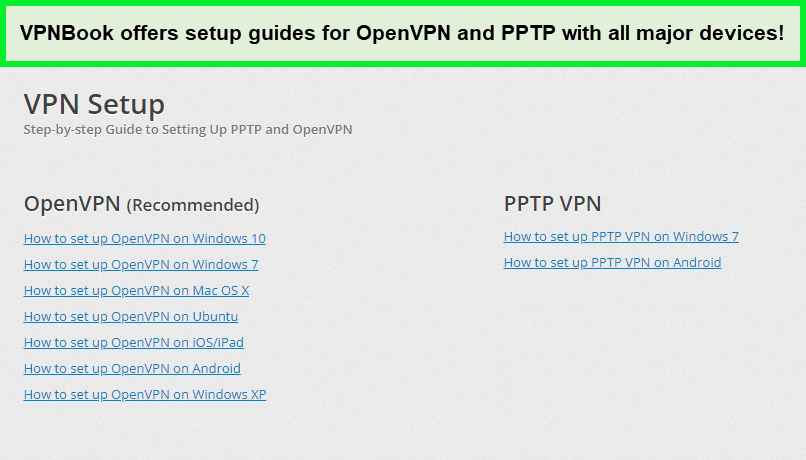
The 3 setup options are available on the VPNBook webpage with setup tutorials.
- PPTP: It is an old protocol that works easily with all devices, including Windows, Mac, Linux, Android, iOS, PlayStation, and more. However, the protocol is less secure.
- OpenVPN: It is a third-party app that can be configured with Windows, Mac, Android, Ubuntu, iOS, and your router. OpenVPN is a secure protocol which is best for high-end privacy and anonymity.
- Outline VPN: It works with all widely-used platforms, including Windows, Android, Chrome OS, iOS, Linux, and Android. The VPNBook Outline uses the Shadowsocks protocol, which is faster than OpenVPN. However, OpenVPN is superior in the security domain.
If you don’t know how to use VPNBook on Android, iOS, Windows, or Mac. Follow the below-mentioned instructions to setup VPNBook manually on your device.
VPNBook for Windows
To get this VPN on Windows, download the VPNBook config files for OpenVPN mentioned below:
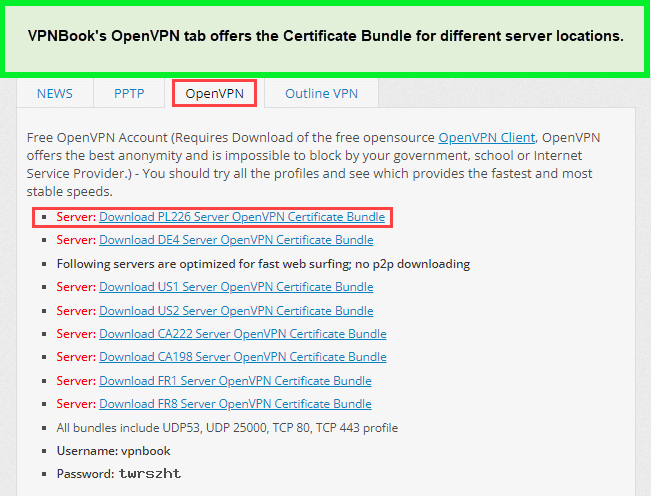
Once downloaded, you will have to extract the contents of the RAR file in this location: C:\Users \[your username]\ OpenVPN \Config (you will of course need OpenVPN GUI installed on your machine to be able to do this).
After extracting the files to this location, you will be able to connect to VPNBook servers from the taskbar.
VPNBook for macOS
You can get VPNBook for macOS through TunnelBlick, where you can add the necessary config files in much the same as Windows. The performance of VPNBook on macOS is the same as that in Windows with slow speeds and the same levels of encryption.
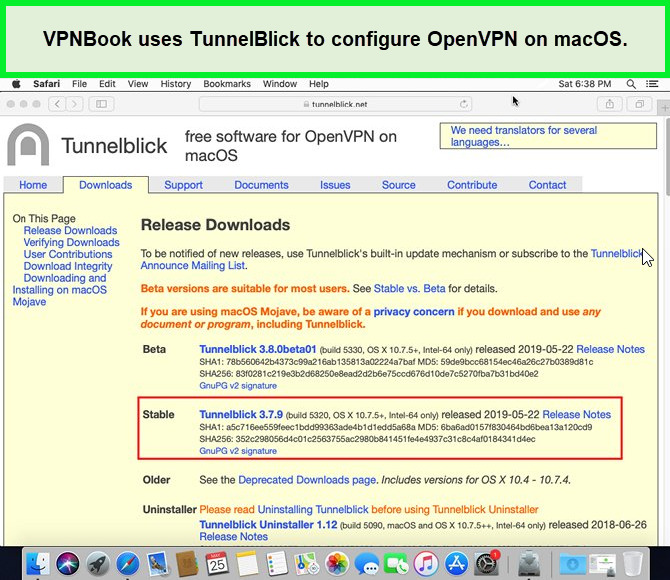
VPNBook for Android
If you don’t know how to use VPNBook on Android, then it’s pretty straightforward.
VPNBook Android setup requires you to download the OpenVPN Connect app. This will allow you to import the OpenVPN config files. Then all you need to do is enter the VPNBook username and password, which are available on the website.
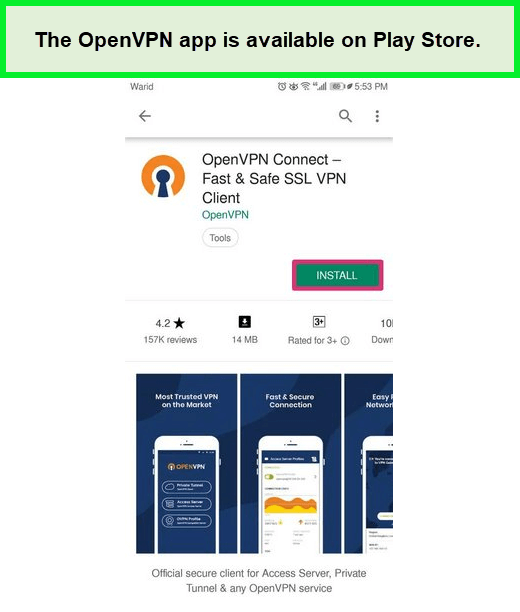
VPNBook for iOS
For iOS, the VPNBook setup process is much the same as in the case of Android. You can get the app from the Apple app store, extract your OpenVPN server file, and log in with the VPNBook username and password available on the website.
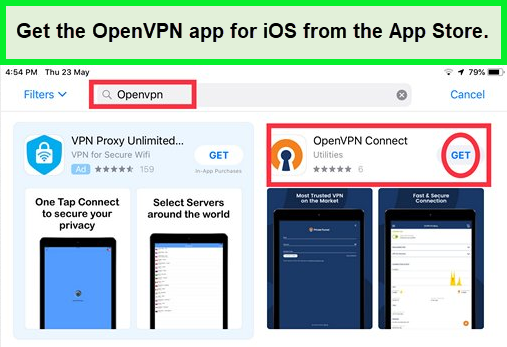
Trustworthiness – Trustpilot Rating, Reddit Reviews & Customer Support
I researched VPNBook on Trustpilot and Reddit to see what the people have to say about this VPN:
However, VPNBook has no presence on Trustpilot. This shows that the provider isn’t as well-known because most companies that are recognized widely enough are available on Trustpilot.
VPNBook Reddit Review
VPNBook has a shady reputation and has been accused by some Redditors of being a “honeypot“.
While nothing conclusive is available to test the veracity of these claims, the thread does consist of some interesting points made against VPNBook.
I’d suggest users stay away from this service if privacy is what you’re aiming to obtain from this VPN.
Customer Support
The provider has no dedicated customer support. They only deliver one option by the name of “Contact Us” to their users.
Through the ‘contact us’ page, you can directly send your queries through an email ticketing system. Otherwise, this section is pretty empty, containing only three FAQs with short answers.
The provider’s email is contact@vpnbook.com.
VPNBook Alternatives
If VPNBook didn’t capture your interest, there’s a plethora of other options available online. The following VPNs, as reviewed in our unbiased VPN reviews, can serve as excellent alternatives to VPNBook:
- Surfshark VPN
- Windscribe VPN
- Ivacy VPN
- Private WiFi Review
- Perfect Privacy Review
- TunnelBear
- VPN Master
- ProtonVPN
- Buffered VPN
- VPNArea
- Astrill VPN
- CactusVPN
FAQs – VPNBook Review
Can you use VPNBook for torrenting?
No, we strongly advise against using VPNBook for torrenting. VPNBook logs your IP address and timestamp, which can reveal your file-sharing activities. Also, there is no kill switch option available which increases the risk of your IP address getting exposed if your VPN drops somehow.
Does VPNBook work in China?
VPNBook doesn’t work in China. There are no nearby servers to China within VPNBook’s network, nor does it use any obfuscation features to fool sophisticated Chinese firewalls. Nonetheless, it does offer VPN Outline, which runs on the Shadowsocks proxy, though it isn’t effective in China as per our research.
How do I set up VPNBook on my iPhone?
You can easily set up VPNBook on your iPhone by following these easy steps:
- Go to the “Settings” of your iPhone.
- Tap on “General”.
- Navigate to “VPN”.
- Head to “Add VPN Configuration”.
- Tap on “Type” and choose a VPN protocol.
- Enter your preferred VPNBook server.
- Enter the username and password (this is available on the VPNBook website).
- Tick on “Manual” or “Auto” to enable the proxy server (if you’re using it).
- Tap on “Done”.
Do We Recommend VPNBook?
Concluding this VPNBook review, after testing the provider in 9 categories, we would not recommend VPNBook to our readers.
The review hereby conducted has found that the service has a small server network, logs your IP address, doesn’t unblock Netflix or other popular streaming platforms, and has awful speeds.
Based on the above VPNBook review, we would assign a 2.0/5.0 stars rating overall.
If you want to read comprehensive reviews about other best VPNs.
