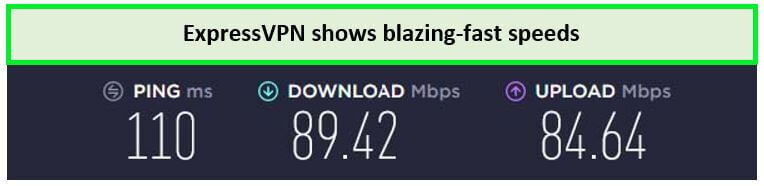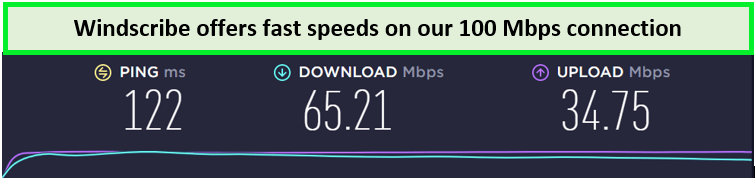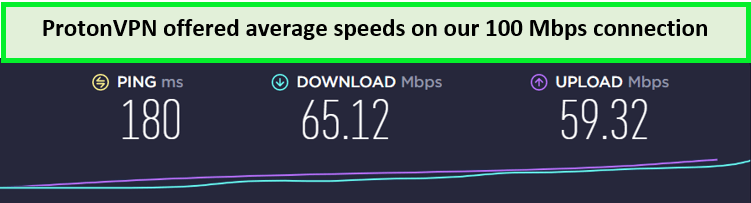Are you on the hunt for a free VPN for laptop? Well, you’re at the right place for all the information you need regarding which free VPN service for a laptop works best. In today’s world where cyberattacks keep increasing along with internet censorship, a free VPN has become a necessity for every user to ensure an enhanced online experience.
Compared to a paid VPN service, free VPNs for laptops are often inferior – they feature fewer servers, slower speed performance, and subpar security protocols. However, not everyone can invest in a paid VPN.
Moreover, hackers are running rampant on the internet, and privacy breaches and government surveillance are destroying user privacy. Geographical restrictions and censorship are limiting a user’s reach on the internet. A free unlimited VPN for PCs and Laptops has become essential to combat these problems.
You can have a look for our suggestions on some capable free VPN services. However, we suggest you go for ExpressVPN; it offers an incredible 30-day money-back guarantee that can be used as a free VPN. If you want to know more about the ideal free VPN for laptop, keep reading!
The Best Free VPNs for Laptop – [Quick Overview]
It can’t be easy to shuffle through hundreds of free VPNs to find the best option for you. To help you out, we have analyzed and researched most of the free VPN services in the market. The following is a list containing the best free VPN for laptop:
- ExpressVPN: The best VPN for laptop with a free trial. The top VPN service in the industry that offers a whopping 3000+ servers in around 105 countries. With ExpressVPN, you get unlimited data using its 30-day money-back guarantee and 7-day free trial.
- Windscribe: The best free VPN with 10 GB bandwidth for laptop. Windscribe is a VPN service that offers fast and free servers in around 11 countries. Its 10 GB bandwidth ensures that every online experience will be seamless and free of any unnecessary interruptions. Windscribe also supports a simultaneous connection of unlimited devices.
- ProtonVPN: The free VPN with unlimited bandwidth for a laptop. This growing VPN service offers 1720 servers in more than 63 countries with an incredible free version. ProtonVPN also features an unlimited bandwidth that ensures a lag-free online experience and access to anything you desire on the internet.
How to Setup a Free VPN for a Laptop?
Setting up a free VPN for Windows is one of the easiest tasks you will ever encounter; you only require 10 to 15 minutes. Below you will find some steps to guide you on how to set up a free VPN for laptop:
- Choose a reliable and free VPN service for your laptop. Our favorite is ExpressVPN due to its 7-day free trial and 30-day money-back guarantee.
- Download the free VPN application on your laptop.
- Log in or Sign up using your credentials if required.
- Connect to a fast server in your desired location.
- Navigate to the restricted website you want to access.
- Viola! You have now set up a free VPN for laptop and can browse every corner of the restricted internet.
Free VPNs for Laptop – [In-Depth Analysis 2024]
Choosing a VPN for a laptop can be a little bit daunting. You have to make sure that the free VPN service you choose is capable of unblocking any restricted website while ensuring a safe and secure online environment. We have researched and tested several free unlimited VPN for PCs and laptops to narrow down which is the best free VPN for a laptop that allows for unlimited internet access.
Below is a detailed look into the best free VPN for laptop:
1. ExpressVPN – The Best VPN for Laptop with a free trial
Key features:
- Hosts over 3000+ servers in around 105 countries.
- Offers a fast download speed of 89.42 Mbps and an upload speed of 84.46 Mbps.
- Provides simultaneous connections for 8 devices under one account.
- Compatible with Windows, Linux and macOS
- Includes an AES 256-bit encryption method for enhanced security.
- At just $6.67/mo - Save up to 49% with exclusive 1-year plans + 3 months free including a 30-day money-back guarantee.
ExpressVPN stands out as the best VPN for laptop with a free trial, offering a 7-day free trial or a 30-day money-back guarantee, effectively making it free for users to experience its exceptional features. Hosting an extensive network of over 3000 servers across 105 countries, ExpressVPN ensures optimal performance for gaming and torrenting activities. This premium VPN service is the ideal option compared to free VPN services.
Our thorough testing, involving numerous attempts to access geo-restricted platforms, like Netflix with ExpressVPN, on a laptop, was a long process. However, we can confidently confirm ExpressVPN’s success in delivering impressive speeds, and exceptional quality.
ExpressVPN’s MediaStreamer, a DNS feature, shows that its versatility extends beyond laptops, allowing access to geo-restricted websites on devices that traditionally don’t support VPNs, like Chromecast and gaming consoles. The service effortlessly unlocks various streaming platforms and websites, like ESPN Plus, Disney Plus, HBO Max, Paramount TV, Hulu, Netflix, etc.
Exceptional speed is something that was to be expected from ExpressVPN, however, our ExpressVPN speed test left us shocked. With download speeds reaching 89.42 Mbps and upload speeds at 84.46 Mbps, ExpressVPN exceeded expectations. It ensures that every online experience will be one without any interruptions. ExpressVPN is the best VPN for streaming, allowing 4K UHD streaming due to its unlimited bandwidth.
Supporting up to 8 devices on a simultaneous connection, ExpressVPN accommodates multiple devices on one subscription. Its versatility covers various operating systems, from Android, iOS, Windows, macOS, FireOS, Linux, etc. ExpressVPN also enables users to access its services on any device, like Smartphones, tablets, laptops, gaming consoles, Smart TVs, Roku, PCs, Firestick, and Kodi.
ExpressVPN prioritizes user security and privacy. It has placed great importance on ensuring that potential threats like cyberattacks, hackers, etc., are kept at a safe distance from every user. It achieves this with features like AES 256-bit encryption, a strict no-logging policy, DNS and IP leak protection, Threat Manager, and bypassing ISP throttling. ExpressVPN kill switch feature is particularly a showstopper.
The ExpressVPN free trial is a great feature for all users. The 7-day free trial along with the 30-day money-back guarantee, if you cancel your ExpressVPN subscription within the first month, can be used as an incredible free alternative. With 24/7 live chat support, ExpressVPN ensures assistance if any issues arise. Upgrade to the premium plan at ExpressVPN cost of $6.67/mo - Save up to 49% with exclusive 1-year plans + 3 months free. With ExpressVPN, enhance your online experience once and for all.
For more details, delve into our ExpressVPN review for a deeper look!
- The best free VPN for a laptop that can easily access any geo-restricted or censored website.
- Includes a MediaStreamer for access to restricted sites on VPN-incompatible devices.
- Offers up to 8 simultaneous connections.
- Includes a 30-day money-back guarantee.
- Has a robust security protocol.
- Quite expensive compared to other VPN services.
2. Windscribe – The Best Free VPN with 10 GB Bandwidth for Laptop
Key features:
- Has free servers in around 11 countries, like the USA, the UK, Turkey, Canada, Hong Kong, Switzerland, etc.
- Offers over 500+ servers across 69 countries.
- A download speed of 85.67 Mbps and an upload speed of 81.32 Mbps
- It is compatible with all kinds of devices, like smartphones, smart TVs, tablets, etc.
- Supports multiple operating systems, including macOS, Windows, Linux, Android, iOS, etc.
- Includes a simultaneous connection to unlimited devices.
Windscribe is the best free VPN with 10 GB bandwidth for a laptop, offering a generous 10 GB bandwidth alongside laser-fast speed, robust security protocols, and a fast server network. With numerous free servers across approximately 11 countries, including the USA, the UK, Turkey, Canada, Hong Kong, Switzerland, etc., Windscribe swiftly connects users to any restricted site they desire on a laptop while proving effective for those seeking to enhance privacy and security.
Windscribe’s extensive server network makes it an excellent choice not only for Laptop, but also for specific platforms like Craigslist. It ensures reliable and fast connections, enhancing security and access capabilities for users across various online platforms. Windscribe emerges as the best free VPN for Craigslist, offering a secure and seamless browsing experience for users seeking to navigate the popular online marketplace with ease.
We conducted a great amount of research and testing to determine the exact qualities and abilities of Windscribe. Our testing consisted of connecting to its free servers and accessing censored or restricted online platforms on a laptop.
Windscribe’s versatility extends to conquering geo-restrictions on popular streaming platforms. Things like copyright laws and bypassing censorship are no big deal to Windscribe. It can access multiple sites, including Hulu, HBO Max, Amazon Prime Video, Paramount TV, Peacock TV, and Windscribe with Netflix.
Our Windscribe speed test left us floored; featuring exceptional results, with a download speed of 65.21 Mbps and an upload speed of 81.32 Mbps on a 100 Mbps internet connection. We can assure you that you won’t be experiencing any lags or delays with Windscribe.
Windscribe’s stand-out feature is its simultaneous connection to an unlimited number of devices. It also promises incredible compatibility with various operating systems, including macOS, Android, iOS, Windows, Linus, FireOS, etc. This VPN provider promises to support a wide range of devices like tablets, Smart TVs, gaming consoles, Kindle, Firestick, laptops, PCs, and Windscribe on Roku.
Security is a top priority for Windscribe; it employs some of the best security protocols technology has to offer to ensure that users are protected from harmful online entities. Some of these high-tech security measures include AES 256-bit encryption, private DNS, DNS/IP leak protection, multi-factor authentication, and a no-logging policy.
Maximize the potential of your router with our recommended free VPN, Windscribe, specially designed for TP-Link routers and offering a generous 10 GB bandwidth. Enjoy a secure and unrestricted online experience without any extra cost. Elevate your router’s capabilities with the Windscribe, ensuring privacy and reliable connectivity. Choose the ultimate solution for your TP-Link router – the top free VPN for TP Link Routers outside USA with 10 GB bandwidth. Unleash seamless, protected browsing effortlessly.
Users can also explore the Windscribe free trial; a 7-day free trial available for mobile apps. Remember that you can always rely on Windscribe’s 3-day money-back guarantee for a full refund if you cancel the subscription within the first month. Windscribe ensures every customer complaint is quickly catered to with its 24/7 live chat support. With the premium plan starting at the cost of US $9.00 per month, Windscribe proves to be an exceptional choice for every user.
Dive deep into our Windscribe review if you are curious about these features and want to know more.
- Offers free servers in 11 countries that work exceptionally well.
- Offers incredible customer service.
- Good speed and connection.
- Provides a simultaneous connection to unlimited devices.
- Offers a variety of premium plans.
- Only has a 3-day money-back guarantee.
- Average user interface.
3. ProtonVPN – The Free VPN with Unlimited Bandwidth for Laptop
Key features:
- Has more than 1700+ servers in around 63 countries.
- Includes unlimited data for the free version.
- Ensures a strict no-logging policy.
- Offer a speed of 52.37 Mbps on a 100 Mbps connection.
- Hosts an AES 256-bit military-grade encryption for user security.
- ProtonVPN application is open-sourced and audited.
ProtonVPN is a free VPN with unlimited bandwidth for laptop, offering an impressive free version with unlimited bandwidth to seamlessly access any restricted site on a laptop. With a network featuring more than 1700 servers spanning over 63 countries, It offers unrestricted internet access for various online activities, including gaming, streaming, browsing, and ProtonVPN for torrenting . Your laptop will become the hub for unhindered internet access.
Our detailed research of ProtonVPN’s 3 free server locations focused on assessing its ability to access censored content on any online platform using a laptop, including attempts on ProtonVPN with Netflix. Showcasing ProtonVPN’s blazingly speed and connection, Ultra HD quality, and zero interruptions, ProtonVPN proved to be the ideal free VPN service.
ProtonVPN features an incredible ability to bypass censorship laws or geo-restrictions imposed on the internet. Notably, ProtonVPN is one of the most recommended free VPNs for streaming that excels in unblocking region-specific streaming services such as YouTube, Netflix, BBC iPlayer, Spotify, ESPN Plus, Paramount TV, and many more.
You can’t doubt ProtonVPN when it comes to speed. Our ProtonVPN speed test yielded outstanding results featuring 65.12 Mbps on a 100 Mbps connection, affirming high-speed performance with zero interruptions like lags for all online experiences on a laptop.
Supporting simultaneous connections for up to 10 devices, ProtonVPN promises a diverse experience where you can share your account with your family. This free VPN provider is also compatible with various operating systems like Windows, macOS, iOS, Android, Linux, FireOS, etc. Not only laptops, it also supports every device you can imagine, including Smart TVs, smartphones, tablets, Kodi, gaming consoles, laptops, Roku, and more.
In addition wiith ProtonVPN you can also protect your browsing on all devices with a free VPN for Safari or Google Chrome, Mozilla Firefox, or Microsoft Edge, ensure your online activities remain secure and private. Take your privacy to the next level with ProtonVPN, offering seamless integration with your favorite browsers for enhanced anonymity and peace of mind.
ProtonVPN has a commitment to user security on laptops to ensure that every user is protected from the likes of hackers and prying eyes. With robust features like Open Source, Secure Core, Swiss Privacy, AES 256-bit encryption, obfuscated servers, DNS/IP leak protection, a strict no-logging policy, NetShield ad-blocker, automatic kill switch, and more, ProtonVPN is the best free VPN for Mac that is bound to keep you safe.
Users can explore these exclusive features at no cost through the ProtonVPN free trial, a 7-day free trial, or the 30-day money-back guarantee upon cancelation within the first month. A dedicated 24/7 live chat support ensures quick resolution if a user encounters any issues or has queries. You can also upgrade to the premium plan at the ProtonVPN cost of just US$ 5.27 per month. ProtonVPN is a worthwhile investment for a secure and feature-rich online experience.
Delve into our in-depth ProtonVPN Review for additional exclusive details about this VPN provider.
- Includes a free version for access to censored platforms.
- Incredible user interface.
- Has a 30-day money-back guarantee.
- Includes a strict no-logs policy.
- Strong security features to protect user activity.
- Has premium subscription plans that are very expensive.
- Has a subpar customer support team.
How to Choose the Best Free VPN for Laptop? – Research Methodology
Choosing one free VPN when there are hundreds out there is by no means an easy task. And who has the time in our busy lives to sit and test every popular free VPN service before making a decision? We have taken the liberty of testing over a hundred free unlimited VPN for laptops and determining the best options for every user.
For more details, read below and find out what factors we analyzed in a free VPN for laptop on:
- Server Network
A large server network is crucial for the best free VPN for laptop as it directly impacts the service’s performance, reliability, and user experience. With more servers, the load is distributed, reducing congestion and ensuring better speed and performance for users. This ensures that users can enjoy a seamless and unrestricted online experience, making a large server network a key factor in the effectiveness and value of a free VPN service.
- Speed and Bandwidth
Fast speed ensures seamless and fast internet connectivity, allowing users to stream content, download files, and browse on laptops without frustrating lags or delays. A VPN with ample bandwidth enables users to transfer data efficiently. It supports activities that demand higher data consumption, such as HD streaming or large file downloads on laptops.
- Unblocking Ability
The ability to unblock content and bypass geo-restrictions and censorship is the main task of a free VPN for laptops. Bypassing geo-restrictions is particularly crucial for users seeking to access region-specific websites, streaming services, or social media platforms. The best free VPN for laptop that excels in unblocking content was the target of our search.
- Security Features
Security features are a priority for a free VPN for laptop as they protect users’ online privacy and protect sensitive data from potential threats. Some of the main security features we looked for in free VPNs were an AES 256-bit encryption method, automatic kill switch, and DNS/IP leak protection.
- Privacy and No-Logs Policy
A free VPN service with adequate security features and a strict no-logs policy is a walking hazard for your online activity. A no-logs policy ensures that the VPN provider does not store user data, protecting them from potential privacy breaches. By not retaining the personal information of a user, the free VPN for Windows adds an extra layer of security. Considering how notorious free VPN services are for recording user data, we recommend you try ExpressVPN – it offers a 30-day money-back guarantee and a 7-day free trial.
- Ease of Use
If a user isn’t able to set up and use the VPN service, then it isn’t worth it. A free VPN for laptop should be easily accessible and user-friendly. The setup process should be simple, making it easy to use for a broader audience. An easy-to-use interface contributes to a positive user experience. Every individual should be able to easily access the VPN service, download it, and connect to its servers to finally have unhindered internet access.
- Value for Money
While free VPN services don’t require direct payment, a high-value free VPN service provides users with essential features without compromising on performance or security. Our goal was to find services that offer the most exceptional set of features, even in a free VPN for laptops, Any free VPN that provides top-notch features like unlimited bandwidth or simultaneous connections stands out among competitors.
Free VPNs to Avoid for Laptop
You will soon find that almost every free VPN for Windows promotes itself as the best and most optimal option. This is far from the truth; most free VPN services are infamous for constantly breaching user privacy, recording user data, and selling it to marketers. They also have subpar security features and their ability to access restricted platforms is questionable. To guide you, we have tested and found free VPN services that you should avoid at all costs.
The list below will tell you which free VPN for laptop is best avoided:
Hoxx VPN
Hoxx VPN falls short of a reliable free VPN due to its glaring drawbacks when it comes to security measures. With Hoxx VPN, users unwittingly expose themselves to potential privacy breaches and unauthorized access to their online activities. The use of an outdated encryption algorithm exposes users to increased vulnerability, making their sensitive information an easy target for hackers and prying eyes. This critical lapse in security compromises the very purpose of using a VPN.
If you want to know more, have a look at our detailed Hoxx VPN review.
Hola VPN
Hola VPN stands out as a subpar free VPN for Windows due to its invasive logging practices that compromise user privacy and security. The service breaches users’ privacy by keeping a record of their online activities and personal data and selling it to third parties. This blatant disregard for user privacy poses a significant risk, as the very essence of using a VPN is undermined when the VPN provider fails to establish a secure and safe online environment.
Check out our in-depth Hola VPN review for more details.
Hide.me VPN
Hide.me VPN is a poor choice as a free VPN for laptop for several reasons, beginning with its inability to effectively bypass bans or restrictions. Users often encounter difficulties accessing blocked content. While the service has a strict policy against data logs, potentially providing commendable security services, it is still a less-than-ideal choice for users seeking a trustworthy and efficient VPN solution.
Make sure to read our Hide Me VPN review for a deeper look.
More Helpful Free VPN Guides on VPNRanks
- Best Free VPN for Starlink : Enhance Starlink experience with our top-notch free VPN service.
- Free VPN for ASUS Router : Seamless VPN integration for optimal performance on ASUS routers.
Free VPNs for Laptop – FAQs
Is there a free VPN for laptops?
Yes, there are a few free VPNs for laptops that guarantee unlimited data. This includes ExpressVPN, ProtonVPN, and Windscribe. These VPN services offer an incredible online experience. However, our top choice is ExpressVPN. It offers an incredible 30-day money-back guarantee that allows you to utilize ExpressVPN’s top-notch features, like MediaStreamer, for free. Another fun option is the ExpressVPN 7-day free trial; an exclusive option that allows you to explore the VPN services.
Which VPN Works on a Laptop for free?
Almost every VPN service works with laptops, but free VPNs have drawbacks that outweigh the benefits. These services often compromise user privacy and subject them to targeted ads and data breaches. For an unparalleled online experience on laptops, try ExpressVPN. While it’s not entirely free, it offers an exclusive 7-day free trial as an alternative. Additionally, ExpressVPN provides a 30-day money-back guarantee, offering ample time to explore ExpressVPN for free.
Upgrading to a premium subscription at just US $6.67 per month. With ExpressVPN, you ensure seamless access to geo-restricted content and an upgrade to your online security and privacy with robust security protocols.
Are free VPNs for Laptops safe?
Although free VPN services for laptops seem attractive, the reality is that they are incredibly unsafe. VPNs are expensive to operate and maintain, and since free VPNs don’t take money from customers, they accept your data as a form of payment. They are known for collecting user data and selling it to third-party sites for revenue. Moreover, with a limited network of servers that cannot maintain a consistent connection, free VPNs simply aren’t worth it.
You can try out a premium VPN like ExpressVPN. It’s the go-to VPN service that even offers a 30-day money-back guarantee along with a 7-day free trial. You can easily utilize both features as a free alternative.
Wrapping Up
The internet is being restricted more and more every day, and the easiest way to fight this is with the help of a free VPN. Every user should be able to access an online platform or service they desire with no restrictions and in a safe manner. A free VPN for laptop can easily help you bypass these restrictions. However, do keep in mind that using a free VPN does come with some risks that you wouldn’t have to encounter with a paid VPN service.
A reliable and a free VPN for Laptop can hide your original IP address and change it to an IP address from another location. This will allow you to have unhindered access to any website or platform you desire. Give ExpressVPN a go; it is the best VPN service for laptops. It offers a great 30-day free trial through its 30-day money-back guarantee. With ExpressVPN, the internet will become nothing less than your playground.