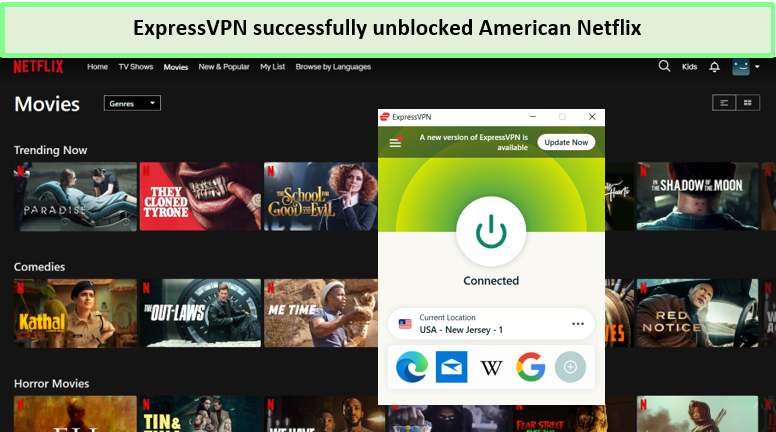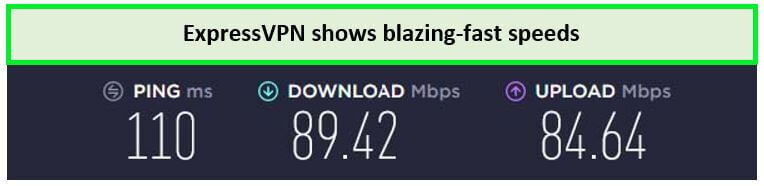“Navigating Solutions: Overcoming VPN Not Working in Sudan Challenges”
In the contemporary digital age, the use of Virtual Private Networks, or VPNs, has become important for ensuring online security, safeguarding privacy, and bypassing geographical content restrictions. This holds particularly true for individuals navigating the online landscape within Sudan.
When you have a strong VPN, such as ExpressVPN, it’s supposed to help you easily use websites and apps that are normally blocked. But sometimes, when your VPN doesn’t work well in Sudan, it shows that there are complex problems to deal with.
These problems stem from various reasons that can make your VPN less effective. From trying to make a steady connection in Sudan’s specific digital setup to keeping a reliable internet link through the VPN, you might face different issues that can interrupt how well this important tool works.
These issues can show up as annoying proxy errors that block you from accessing certain websites. Even simple tasks like sending emails can become frustrating. Thankfully, the complicated technical problems that come with using a VPN in Sudan have many different solutions.
In this blog, we’ll explore in detail the reasons why VPNs don’t work well in Sudan and find out the various ways to overcome these problems with the help of the best VPN for Sudan.
VPN Not Working in Sudan – Quick Fixes
Facing issues with your VPN not functioning properly in Sudan can be frustrating, but there are several simple solutions to consider:
- Update Your VPN: Ensure you have the latest version of your VPN software. Updates often include bug fixes and improvements that could resolve connectivity problems.
- Delete Your Browser Cookies: Clearing your browser’s cookies can sometimes help resolve issues related to website access and authentication.
- Try Connecting to a Different VPN Server: Sometimes, a specific server might have issues. Switching to a different VPN Sudan server within your VPN’s network could improve your connection.
- Contact Customer Support: If the problem persists, get in touch with your VPN provider’s customer support. They can offer tailored assistance based on your situation.
- Reset Your VPN: Some VPNs have a reset option that can help restore default settings. Be cautious, as this may erase any customized configurations.
- Upgrade Your VPN Provider: If none of the above solutions work and you’re consistently facing problems, it might be worth considering a different VPN provider. ExpressVPN is known for its reliability and strong performance.
Remember, technology can be unpredictable, and these quick fixes are designed to address common issues related to VPN not working in Sudan. If problems persist, reaching out to technical experts or considering a change in VPN provider could be your best course of action. For quick answers, jump straight to our FAQ section.
Detailed Guide to Fix VPN not Working in Sudan [Updated 2023]
Encountering difficulties with your VPN not connecting in Sudan can be a frustrating experience. However, there are a variety of steps you can take to troubleshoot and resolve the issue. In this comprehensive guide, we’ll walk you through each potential solution, providing insights and recommendations to help you fix VPN in Sudan not working issues.
1. Update Your VPN:
Keeping your VPN software up to date is essential for ensuring its reliability and effectiveness. VPN providers often release updates that address bugs, enhance security measures, and improve overall performance. Outdated software may struggle to navigate changes in network protocols and encounter compatibility issues with various websites and services.
To rectify this, visit your VPN provider’s website and check for any available updates for your specific software version. Download and install the latest update, following the instructions provided by the VPN provider. Once updated, restart your VPN client and attempt to connect again.
2. Delete Your Browser Cookies:
Cookies stored in your web browser can occasionally interfere with your VPN’s ability to establish a secure connection. These small pieces of data are collected by websites to remember your preferences and login details. However, they can sometimes conflict with VPN protocols, leading to connectivity problems.
To resolve this, clear your browser’s cache and cookies. Depending on your browser, you can typically find this option within the settings or preferences menu. After clearing your cookies, close and reopen your browser, then attempt to connect to your VPN.
3. Try Connecting to a Different VPN Server:
VPN providers offer a range of servers located in different regions. If you’re encountering connectivity issues with one server, it’s worth attempting to connect to a different server within your VPN’s network. The server you initially selected might be experiencing high traffic or technical problems. By switching to an alternative server, you can potentially avoid these issues and achieve a stable connection.
Access your VPN client’s server list, choose a different server location, and attempt to establish a connection. If successful, this indicates that the initial server might have been the source of the problem.
4. Contact Customer Support:
If the previous steps haven’t resolved the issue, it’s time to reach out to your VPN provider’s customer support. VPN companies typically offer responsive customer service to assist users in troubleshooting technical problems. Before contacting support, gather relevant information, such as error messages, your VPN software version, and details about your device and operating system.
Contact the support team through the channels provided by your VPN provider, which could include live chat, email, or phone support. Describe the issue in detail and provide the collected information. The support team can guide you through specific troubleshooting steps tailored to your situation.
5. Reset Your VPN:
In some cases, resetting your VPN to its default settings can resolve persistent issues. This step should be approached with caution, as it might erase any custom configurations you’ve made. Before proceeding, ensure you have records of your settings, such as server preferences and login credentials.
Access your VPN client’s settings or preferences menu to find the reset option. This might be labeled as “Restore Defaults” or a similar term. Confirm your decision and allow the VPN software to reset. Afterward, reconfigure your settings and attempt to connect again.
Upgrade Your VPN Provider:
If all else fails and you continue to face difficulties with your current VPN provider, it might be time to consider switching to a more reliable option. One highly recommended VPN provider is ExpressVPN. Known for its strong security measures, extensive server network, and consistent performance, ExpressVPN has gained a reputation as a dependable choice for users seeking a seamless VPN experience.
While a paid service, the investment can provide you with better access to restricted content and improved online privacy. Research and compare different VPN providers to find one that aligns with your needs and preferences.
ExpressVPN: Your Solution to Fix VPN Issues in Sudan
When it comes to overcoming VPN challenges in Sudan, ExpressVPN stands out as an exceptional choice, offering a comprehensive set of features that address the intricacies of the digital landscape in the region.
ExpressVPN boasts a vast and diverse server network that spans across the globe. With 3000 servers strategically located in 105 + countries, including nearby regions of Sudan, connecting to the most suitable server in terms of speed and reliability becomes effortless. This extensive network ensures that you can easily bypass restrictions and enjoy unrestricted access to online content, overcoming the limitations often encountered with other VPN services.
ExpressVPN’s unblocking capabilities are unparalleled. Its innovative technology efficiently navigates around geo-blocks and censorship, granting you access to a wider range of websites and applications while in Sudan. Whether it’s streaming services, social media platforms, or news websites, ExpressVPN’s advanced infrastructure allows you to enjoy the internet without limitations. That said, we could easily stream multiple libraries of HBO Max, Amazon Prime Video, and Netflix with ExpressVPN.
Slow internet speeds can be a common frustration when using a VPN, but ExpressVPN’s commitment to maintaining high-speed connections sets it apart. On a 100 Mbps connection, ExpressVPN speed test delivered a download speed of 89.42 Mbps and an upload speed of 84.64 Mbps. This means you can stream, download, and browse seamlessly, even when connected through the VPN, addressing one of the primary concerns for users in Sudan.
Moreover, ExpressVPN places a premium on user security. With military-grade encryption and a strict no-logs policy, your online activities remain private and protected from prying eyes. This is especially crucial in regions where digital privacy might be compromised. The service’s TrustedServer technology ensures that data is never written to hard drives, enhancing security even further.
ExpressVPN’s compatibility extends to a wide array of devices, including smartphones, tablets, laptops, and even routers. This versatility ensures that you can secure all your devices, providing a seamless and secure online experience across your entire digital ecosystem. And if you ever face ExpressVPN not working issues, you can rely on its outstanding customer service, available 24/7. You can instantly troubleshoot Sudan VPN not working issues with the assistance of its dedicated experts.
While ExpressVPN is a premium service, its pricing reflects the value it offers. It’s available for only $6.67/mo - Save up to 49% with exclusive 1-year plans + 3 months free. New customers can also benefit from a 7-day ExpressVPN free trial. For more details, you can refer to our comprehensive ExpressVPN review.
How does my VPN get detected in Sudan?
The detection of VPN usage in Sudan typically involves a combination of techniques used by network administrators, Internet Service Providers (ISPs), and government entities to identify and block VPN traffic. Here are some common methods by which VPN usage can be detected in Sudan:
- Deep Packet Inspection (DPI): DPI is a technique used by ISPs and network administrators to analyze the data packets passing through a network. It allows them to identify the type of traffic, including VPN traffic. While VPNs encrypt data to ensure privacy, the structure of VPN traffic can sometimes be recognizable through DPI. This can lead to the identification and subsequent blocking of VPN connections.
- IP Address Recognition: Some VPN providers use a limited number of IP addresses for their servers. If these IP addresses become known to authorities or ISPs, they can be blocked, preventing access to the VPN server.
- Port Blocking: Many VPN protocols use specific ports for communication. If ISPs or network administrators detect traffic on these ports commonly associated with VPN usage, they can block or throttle that traffic, making it difficult to establish a VPN connection.
- VPN Protocol Identification: Different VPN protocols (such as OpenVPN, PPTP, L2TP/IPsec) have distinct characteristics in terms of packet structure and behavior. Network monitoring systems can sometimes identify these protocols, making it possible to detect and potentially block VPN connections.
- DNS Leaks: Sometimes, even when using a VPN, DNS requests (domain name resolution) are sent through the ISP’s servers instead of the VPN’s servers. This can potentially reveal the user’s actual browsing activity. While this is not direct VPN detection, it can indicate VPN usage if the DNS requests are not aligned with the user’s physical location.
- Traffic Patterns: VPN usage can exhibit different traffic patterns compared to regular internet traffic. For instance, there might be a higher volume of encrypted traffic to specific geographic locations. Unusual traffic patterns could be a signal to network administrators that VPN usage is occurring.
- Blacklisted IP Ranges: Some countries, including Sudan, maintain lists of IP addresses associated with VPN services. ISPs and network administrators can block traffic to and from these blacklisted IP ranges.
It’s important to note that the effectiveness of VPN detection can vary. Some advanced VPN providers, such as ExpressVPN, employ techniques to obfuscate their traffic and make it more difficult to detect. In some cases, users might be able to evade detection by using less common VPN protocols or connecting through ports that are not typically associated with VPN traffic.
Do Free VPNs work in Sudan?
Yes, free VPNs can work in Sudan to help you access websites and content that might be blocked there. However, there are some things you should know before using them. Free VPNs might not work as well as paid ones. They might have fewer servers to connect to, which could make your internet slower. Also, they might not keep your information as private as you’d like.
Another thing to keep in mind is that some free VPNs might show you more ads or even sell your data to companies. This means your online activities might not be as private as you think. Plus, some free VPNs might not be very secure, which could put your information at risk.
While the free VPNs for Sudan can be used, they might not give you the best experience or the security you need. If you want a safer and better-performing option, you might want to consider a paid VPN service.
For those seeking a reliable and hassle-free way to experience the benefits of a VPN in Sudan, the ExpressVPN free trial offers an excellent opportunity. The free trial lets you test these features firsthand, giving you a taste of the privacy and access, it provides. This trial period is a risk-free chance to see how ExpressVPN can enhance your online activities while safeguarding your data and bypassing content restrictions.
FAQs – VPN Not Working in Sudan
Is it legal to use a VPN in Sudan?
The legality of using a VPN in Sudan has been a subject of uncertainty and fluctuation. Sudan has a history of implementing internet censorship and restrictions on online content, leading some individuals to use VPNs as a means to access blocked websites and maintain online privacy. However, the Sudanese government has intermittently taken measures to control and monitor internet usage, which could potentially include VPN usage. Therefore, it’s essential to stay informed about the latest local regulations.
How can I get VPN in Sudan?
Here’s how to get and set up a VPN in Sudan:
- Subscribe to a trustworthy VPN service. We highly recommend ExpressVPN.
- Download the VPN app and sign in with your credentials.
- Choose a server from the list and connect to it.
- Once the connection is established, head to your preferred website.
- With the VPN connection active, you can now browse the internet as usual. Your data will be encrypted, and your online activities will be more private and secure in Sudan.
Which VPN has Sudan server?
Not all VPN providers offer servers in Sudan due to the country’s complex internet landscape. However, some VPN providers do maintain servers in or near Sudan, which can be useful for users seeking to access local content or improve connection speeds in the region. ExpressVPN is known for its wide range of server locations, including servers in nearby countries that could provide improved connectivity for users in Sudan.
Wrapping Up!
In conclusion, troubleshooting and resolving VPN issues in Sudan requires a systematic approach. Begin by updating your VPN software and clearing browser cookies, as these are simple steps that can often rectify common connectivity problems. If the issue persists, try connecting to a different VPN server and gather relevant information before reaching out to customer support for personalized assistance. Resetting your VPN or considering an upgrade to a more reliable provider like ExpressVPN are additional avenues to explore if other solutions prove ineffective. By following these steps, you increase the likelihood of regaining the functionality of your VPN and enjoying a seamless online experience in Sudan.
To fix VPN not working in Sudan issues, ExpressVPN emerges as a beacon of reliability. Its global server network, steadfast security measures, and commitment to user privacy make it a compelling choice for those seeking a seamless VPN solution even in regions with connectivity complexities.