
Well, yes and no. The answer basically depends upon your priorities and why you are using a VPN on iPhone in the first place.
Regardless, having a VPN on your iPhone is a great way to make sure that your device is secure all the time. It helps safely access public Wi-Fi, keeps your identity hidden while using unsecured networks. VPNs also help you access geo-restricted websites – wherever you are in the world.
If you have the best VPN for iPhone like ExpressVPN, it is always a good idea to leave it running in the background.
Still not convinced? Stick around all the way to the end as we’ll dive way deep into our topic at hand.
Leaving Your iPhone VPN on for Privacy and Security
Using a VPN on your iPhone is a great way to boost your device security. If you regularly use public Wi-Fi, it’s best to keep your VPN on at all times. Public Wi-Fi networks are not secure as they aren’t encrypted so anyone can access your personal data. You can protect your personal data while accessing public Wi-Fi using a VPN.
With a VPN running on your iPhone in the background, it will encrypt your online data and make sure it’s always protected. While iPhones and Apple devices are generally regarded as secure, in comparison to Android devices, however, you can never be too sure about your privacy.
In fact, research shows that Apple apps lack end-to-end encryption, thus leaving your data vulnerable to hackers.
What Else Do iPhone VPNs do?
With a VPN, you can do more than just secure online privacy and security. Here are some other things that you can do with a VPN and should you keep the VPN on at all times while doing the following:
1. Bypass Geo-restrictions on websites
If you are using a VPN to bypass geo-restrictions on websites, then it’s best to keep the VPN running only while you are streaming or accessing the content. Once you are done with your tasks you can disconnect from the VPN.
If your VPN is offering unlimited bandwidth, then you can keep the VPN on even after you have watched the content you needed to. However, if your VPN offers limited bandwidth, you can partially load the video with the VPN and then switch it off. It will let your ISP’s bandwidth take over. This method works with Hulu, but not Netflix.
If you want a VPN with unlimited bandwidth, we recommend using ExpressVPN. It offers fast connection speeds and no bandwidth limitation so you can stream anything you want without having to worry about running out of data.
2. Bypass ISP Throttling
Your ISP can see whatever you do online and if you are a heavy data user, it might throttle your bandwidth to avoid possible network congestion. Fortunately, you can bypass ISP throttling with a VPN.
When you use a VPN, it masks your real IP address so your internet service provider (ISP) cannot see your online activities. This way you can connect to a nearby server and speed up your internet. But, make sure to connect to a nearby server location, because you might experience slow speeds on long-distance servers.
We recommend ExpressVPN as it is one of the fastest VPNs in the industry. It offers over 3000 servers in 94 countries, so there are plenty of servers you can choose from.
3. Stay safe on Public Wi-Fi
If you are regularly using public Wi-Fi, it’s best to keep your iPhone VPN on at all times. Public Wi-Fi networks lack encryption so they are easy targets for hackers to steal your private data.
Hackers also use a technique called Wi-Fi honeypot where they create fake Wi-Fi hotspots with genuine names like Starbucks, etc. So, when you connect to the Wi-Fi, it gives hackers complete access to your device.
That is why it is necessary to use a VPN to maintain your privacy and online security. If you are looking for a VPN, you can try ExpressVPN as it also offers an Auto-connect feature that automatically enables the VPN when you connect to an unsecured Wi-Fi network. You can also check out our best Wi-Fi VPN guide for more VPN options.
Are there any drawbacks of leaving your iPhone VPN on at all times?
VPNs are no doubt amazing privacy and security tools, however, they might cause your internet connection to become slow. That is because VPNs redirect your internet traffic to another server, so your data takes a longer route to reach its destination. It might cause some delay.
So, if you are doing something online that requires high speed (e.g. downloading large files), you might find better speeds when your VPN is off. However, before turning your VPN off, make sure you are using a secure network. You can also opt for a fast VPN to get better speeds.
Keeping your VPN on at all times, meaning the app constantly keeps running in the background draining the battery.
If it becomes a problem, you can turn the VPN off for a short time when you are not using your iPhone. However, if you are using public Wi-Fi, it might not be the best idea.
How to save battery while using an iPhone VPN?
Using a VPN on your iPhone doesn’t drain your battery. VPNs only work as a battery-intensive app when the data is being transferred. So, you can cut down this data to help save battery and VPN data usage.
You can go to your device settings and limit the amount ot access background apps have. This will not only minimize your VPN workload to a minimum but also save your iPhone battery.
If you are using a VPN like ExpressVPN, you can also use its split tunnelling feature to allow only a few apps to have access to a VPN connection. For example, you can select your banking apps, messaging apps and Safari to pass through the VPN tunnel, while other apps will pass outside the VPN tunnel.
This way you can keep your VPN connection turned on at all times without having to worry about the battery.
What is the best VPN for iPhone?
The overall best VPN for iPhone is ExpressVPN. We have tried over 60+ VPNs with iPhone, and ExpressVPN came to the top owing to its iOS compatibility, and easy to use apps with all the advanced features.
1. ExpressVPN – Best iPhone VPN

- Compatible: iPhone 12, 11, SE, XS, XR, iPad Pro, Air, and Mini
- iTunes Rating: 4.6
- Servers: 3000+ servers in 105 countries
- Simultaneous connections: 5 devices
- Money-back guarantee: 30-day
- Speed: 91 Mbps speed on a 100 Mbps internet connection
- Works with: Netflix, Disney+, HBO Max, Hulu, HBO Max, Vudu, Spotify, and more
- Also compatible with: macOS, Apple TV, Windows, Android, Linux, routers, and more
ExpressVPN offers a dedicated iPhone app that is very lightweight at only 28.9 MBs. From a compatibility perspective, ExpressVPN works with iPhones running iOS 14, 13, and 12.
ExpressVPN is fast too. Based on our ExpressVPN speed tests, this VPN can offer speeds of up to 80+ Mbps on a 100 Mbps connection.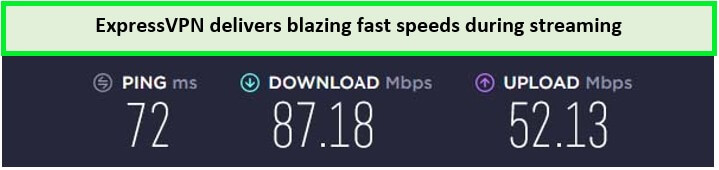
It also supports 5 simultaneous connections so you can your iPhone and other Apple devices with a single subscription.
There is also 24/7 live chat support available, so you can contact them anytime you run into any issues.
ExpressVPN is available for only $6.67/mo - Save up to 49% with exclusive 1-year plans + 3 months free, offers a 30-day money-back guarantee and 5 simultaneous connections.
For a more detailed look at this VPN, check out our ExpressVPN review and ExpressVPN iPhone guide. You can also check out ExpressVPN’s Reddit’s impressions to see what the Reddit community has to say about it.
Bottom Line
In most circumstances, it is best to leave your VPN switched on to stay protected against snoopers and hackers – particularly while using a public Wi-Fi network. iPhone VPNs help encrypt your data and online traffic so no one can track your activities online – overall securing your iPhones against potential threats.
However, if you feel like it’s taking a lot of your iPhone battery, you can switch it off for a while when you are not using your phone. But, always consider the potential security and privacy risks before doing so.
I hope you found this guide useful. Do let us know if you have questions in the comments below.
