
If you’re attempting to fix Hulu proxy error outside USA and encountering the error code BYA-403-011 or a message indicating you’re using an anonymous proxy tool, you’re not alone. This is a common hurdle for viewers outside USA trying to access Hulu shows and movies. But I have good news: you can resolve this issue and stream your favorite content with the right VPN, like ExpressVPN.
Hulu is popular US-based streaming service with a vast library. To access it, I’ve researched and tested various methods to bypass this geo-restriction and found reliable VPNs that seamlessly unblock Hulu outside US. Using it, you can hide your IP address and appear to be streaming from within the US. This fixes the proxy error and ensures smooth streaming of Hulu content in high definition.
How do I Fix Hulu Proxy Error Outside USA: Like Error Code BYA-403-011 & P-EDU101
A good VPN sorts out this problem. By getting one that works with Hulu, you get access to streaming. Even though the Hulu proxy error can sometimes be frustrating, the process to get past this error is quite simple. Here are simple steps to fix Hulu proxy error outside USA and access your favorite content with ease:
- Select a VPN. I recommend ExpressVPN because it offers dedicated streaming servers and has a record of evading detection.
- Download and install the VPN software on your device, ensuring you’re using the latest version to bypass the Hulu proxy error.
- Open the VPN application and connect to the US server. I recommend using the New York server.
- Clear your browser cache and cookies.
- Navigate to Hulu’s website or app and enjoy streaming without any errors.
Note: Don’t miss ExpressVPN’s exclusive offer - Save up to 49% with exclusive 1-year plans + 3 months free!
Note that all of the content is behind the paywall. This means you must pay the Hulu price outside USA using a VPN to access its content. Besides, you can also download the ExpressVPN extension in your Chrome or Firefox browser to connect to a VPN directly and access Hulu.
What are the Causes of Hulu Proxy Error Outside USA?
Hulu problems are typically caused by a poor internet connection error or issues with either the streaming device or Hulu app, so most of them can be fixed by following a few general troubleshooting tips.
Once you try to access Hulu, you will face the Hulu error BYA-403-011 stating that:
“Error Playing this video”
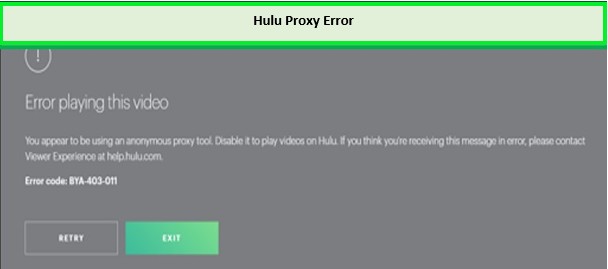
Hulu proxy error is showing outside USA while using a VPN.
Apart from regional restrictions, I have identified other common factors for Hulu Proxy error for instance:
- Some users have anonymous proxy tools installed in their systems. However, you might be using the tool to protect your online activities against unwanted surveillance.
- ISPs typically give their subscribers shared IP addresses. These IP addresses are frequently blocked, for example, when someone uses them for any prohibited tool or engages in inappropriate behavior.
- The Hulu green screen problem is usually related to browser hardware acceleration; disabling this setting can correct the issue.
- A third-party app or unsupported device is another frequent cause of the problem. If you attempted to access the streaming service using an unsupported third-party app, an error message would appear like this:
“Hulu is available in the us only error message you seem to be using an anonymous proxy or VPN please disable this service and try again.” - The error message “Hulu 403 forbidden openresty” suggests a server-side error; using a different VPN server often bypasses this problem.
- Another reason is Hulu doesn’t work with VPN and restricts your access. Therefore, it is recommended to pick the best Hulu VPN to enjoy watching without seeing Hulu is only available in the US error.
Additional Information: To watch Hulu, you might have to stop other programs or allow Hulu.com in your settings because I can’t show videos on computers hiding their location. Contact the company you got your computer from for help customizing these settings.
Why Do You Need a VPN to Solve Hulu Error Message Problem Outside USA?
You need a VPN to solve Hulu error message problem because Hulu access is restricted outside USA due to licensing agreements. If you try to access it without a VPN, the following screen will appear to you:
“Hulu is not available to watch in your region.”
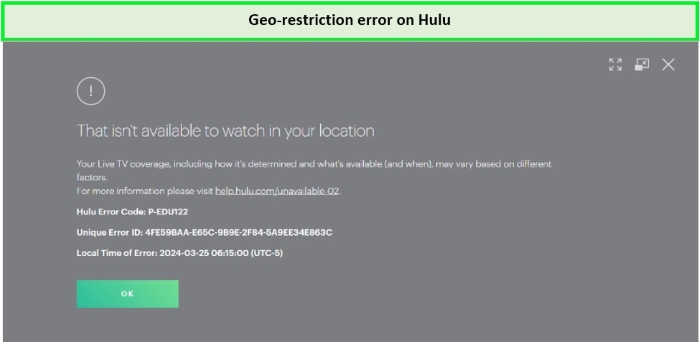
Fix Hulu Proxy Error outside USA by using ExpressVPN
Here’s why a VPN is crucial for watching and fixing Hulu error codes:
- Hulu is currently available only in the US due to licensing agreements, making a VPN a necessity for global viewers.
- A VPN masks your real IP address, making it appear as if you are accessing Hulu from within the US.
- The use of a VPN helps prevent bandwidth throttling by ISPs, ensuring a smoother streaming experience.
- It’s not just about bypassing geo-restrictions – a VPN also secures your online activity, protecting you from potential cyber threats.
- Investing in a premium VPN service like ExpressVPN can unlock Hulu’s full catalog for viewers worldwide, ensuring you never miss out on your favorite content.
People often ask why Hulu is only available in the US. The fact is it is a US-based streaming service and has content licensing on its library, which restricts Hulu access in other regions.
How to Fix Hulu Error Code BYA-403-011 on Different Devices Outside USA?
I love watching movies and shows on laptops, desktops, mobile phones, and tablets. If you come across the Hulu error code on them, here’s how you can fix it outside USA in no time:
How to Fix Hulu Error Code on Windows Outside USA?
Here is how to turn off anonymous proxy service on Windows:
- Subscribe to ExpressVPN.
- Get the Windows app.
- Open the app, then sign in.
- Link up with a US-New York server.
- Open Hulu and enjoy error-free streaming!
For more details on fixing error codes, you can check out my guide on accessing Hulu on Windows outside USA and make your streaming experience hassle-free.
How to Fix Hulu Error Code on macOS Outside USA?
Follow these steps to fix Hulu error code on macOS:
- Subscribe to ExpressVPN.
- Get the MacOS app.
- Connect to the US-New York server.
- Open Hulu and enjoy streaming.
If you need more details on fixing error codes, my guide on watching Hulu on Mac outside USA will guide you with that.
How to Fix Hulu Error Code on Android?
Here are easy steps to Follow to fix Hulu error code on Android:
- Subscribe to ExpressVPN.
- Get the Android app.
- Use the New York server and open Hulu to watch content.
If you have a TV with Android OS, then my detailed guide on streaming Hulu on Android TV outside USA will be helpful for you.
How to Fix Hulu Error Code on iOS?
Follow these quick steps to fix Hulu error code on iOS:
- Subscribe to ExpressVPN.
- Get the iOS app.
- Open the app, then sign in.
- Link up with a US server.
- To enjoy error-free streaming, open Hulu!
Further, if you want, you can cancel Hulu subscription outside USA anytime using a VPN anytime to avoid getting charged for the subscription.
Experiencing Issues Accessing Hulu Even With a VPN?
While following my outlined steps with a VPN should typically bypass Hulu’s geo-restrictions and error codes, occasional hurdles may arise. Here are troubleshooting tips to address any Hulu unexpected errors or challenges:
- Clear your cache – Hulu might detect your location through cookies and browser data.
- Switch to a different VPN server – If Hulu has blocked your current server, a reliable VPN should offer alternative options.
- Consider upgrading your VPN – Opt for a VPN with a broader server network, such as ExpressVPN, if your current one lacks server options.
Why is Hulu so Popular?
Hulu’s popularity stems from its extensive on-demand content, live TV options, compatibility with multiple devices, and partnerships with major networks like NBC, FOX, and ABC. The platform regularly updates its selection of shows and movies, and its commitment to original content, such as “The Handmaid’s Tale” and “Castle Rock,” has contributed significantly to its success.
Hulu’s flexible subscription models and multi-platform support allow users to enjoy content on the go, and with over 50 channels, including live sports events, Hulu has become a one-stop shop for diverse entertainment.
After resolving the Hulu proxy error, subscribers gain access to a treasure trove of content, including exclusive Hulu Originals like “The Handmaid’s Tale” and blockbuster films such as “Parasite.” Sports enthusiasts can enjoy live NHL games, while cultural events like The Oscars are also available for streaming live.
What Does the Hulu Proxy Error Mean?
It means that Hulu has identified that you are hiding your IP address with tools, such as a proxy or VPN. If you try to use Hulu with one of these tools, you might see the Hulu error BYA 403 011. This message advises you to turn off your proxy tool to access Hulu and no longer get questioned Why is Hulu saying I’m not in the US?
How to Disable Hulu Anonymous Proxy Outside USA?
Here are a few steps on how to disable anonymous proxy for Hulu and enjoy uninterrupted streaming on Hulu:
- Check your Internet Connection: Ensure you’re not connected to any VPN or proxy service as Hulu cannot be used with an anonymous proxy service. Some ISPs might route traffic through proxies; contacting them may resolve the issue.
- Adjust Device Settings: On your streaming device, navigate to the network settings and ensure that there are no VPNs or proxies enabled.
- Try a Different Network: Sometimes, switching from a Wi-Fi network to cellular data (or vice versa) can resolve the issue if Hulu has flagged the network you’re using.
- Reinstall Hulu: Uninstall the Hulu app and reinstall it to clear any corrupted data causing the issue.
- Contact Customer Support: If you continue to experience the “Hulu is available in us only error,” reaching out to Hulu’s customer support can provide further assistance and clarification on why your access is being blocked.
Additional Information: If Hulu encounters issues like corrupted cache files or compatibility problems with your smart TV, phone, or streaming device, it may automatically log you out of the app. So, if it happens to you, don’t wonder much about why did Hulu log me out.
Why is it Not Recommended to Use a Proxy for Watching Hulu Content Outside USA?
Using a proxy to access Hulu content outside USA might seem like a viable solution to bypass geographical restrictions. However, this approach comes with significant drawbacks:
- Proxies lack encryption: Unlike VPNs, most proxies do not encrypt your internet traffic, leaving your online activities exposed to ISPs, hackers, and surveillance.
- Masking DNS: Most of the proxy servers do not mask your DNS request, which will result in an annoying BYA-403-011 proxy error message.
- Limited server resources: Free or low-quality proxies are slow and overcrowded, leading to poor streaming quality, buffering, and interruptions during your Hulu sessions.
- Easy detection by Hulu: Hulu’s advanced detection systems can easily recognize and block traffic from proxy servers, leading to the dreaded Hulu is available in the US only and cannot be used with an anonymous proxy service error.
For a seamless streaming experience and to avoid the Hulu proxy error, it’s better to opt for a reliable VPN service that offers dedicated streaming servers and robust privacy features.
What are the Best VPNs to Fix Hulu Proxy Errors Outside USA? [Quick Overview]
When selecting a VPN to fix the Hulu proxy error, it’s essential to choose one that consistently overcomes Hulu’s blocks. When testing, I found Hulu not working with VPNs that lack security protocols. But fret not; here, I have listed the best VPNs that are known to work with Hulu:
1. ExpressVPN: The best VPN to Fix Hulu Proxy Error outside USA
ExpressVPN features a vast server network, including multiple locations in the US. With its proprietary Lightway protocol, you can stream Hulu without buffering.
➔ Get ExpressVPN for $6.67/mo - Save up to 49% with exclusive 1-year plans + 3 months free
2. Surfshark: Budget-friendly VPN to Fix Hulu Proxy Error outside USA
Surfshark offers an affordable solution with a growing number of US servers and allows for unlimited simultaneous connections so that you can stream Hulu.
➔ Get Surfshark for $2.49/mo - Save up to 77% with exclusive 2-year plan + 30-day money-back guarantee
3. NordVPN: Largest server network VPN to Fix Hulu Proxy Error outside USA
NordVPN is a top choice for streaming Hulu, offering over 1,900+ servers in the US. It provides obfuscated servers, reducing the encountering the Hulu proxy error.
➔ Get NordVPN for $3.99/mo - Save up to 63% with exclusive 2-year plan + 3 months free for a friend
4. CyberGhost — Reliable VPN to Fix Hulu Proxy Error outside USA
With streaming-optimized servers, CyberGhost ensures you can watch Hulu with minimal buffering and solid security.
➔Get CyberGhost for $3.99/mo - Save up to 63% with exclusive 2-year plan + 3 months free for a friend
5. PrivateVPN– Easy to use VPN to Fix Hulu Proxy Error outside USA
It has a network of 200+ servers in 60+ countries. The VPN has features that are easy to use while streaming Hulu.
➔ Get PrivateVPN for US$ 2.00/mo (36 months)
6. ProtonVPN – VPN to Fix Hulu Proxy Error outside USA with Unlimited Bandwidth
Focuses on high-speed connections and privacy with secure free US servers that support Hulu streaming.
➔ Get ProtonVPN for US$ 4.81/mo
What are the Best VPNs to Fix Hulu Proxy Error Outside USA? [In-Depth Analysis]
After testing over 25+ VPNs, I have shortlisted the best 5 to use to get past the Hulu proxy error. These 6 VPNs make sure your Hulu experience will remain uninterrupted by any errors outside USA:
1. ExpressVPN – Best VPN to Fix Hulu Proxy Error Outside USA

- Ultra-fast servers in 105 Countries
- Excellent unblocking capability for Netflix, Hulu & more
- Best-in-class encryption trusted security, and advanced protection features that block ads, trackers, and harmful sites.
- Connect up to 8 devices simultaneously
- 24/7 customer support through live chat
- 30-day money-back guarantee
ExpressVPN is the best Hulu VPN outside USA to fix proxy errors due to its exceptional unblocking capabilities and blazing-fast server speeds.
With a big server network established in 105+ countries and 20+ server locations in the US, you can easily fix Hulu proxy error outside USA. I connected to the New York server while testing Hulu with ExpressVPN and enjoyed the content in HD.
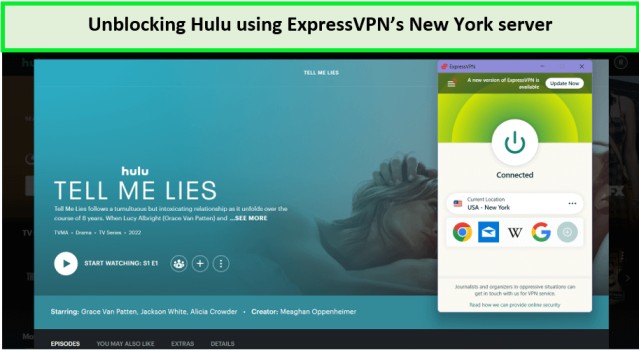
Connect to ExpressVPN to stream Hulu content outside USA without facing errors.
What I love about ExpressVPN is its fast-speed servers. You can connect to any of its servers, and it will deliver fast speeds. I conducted speed tests on its US servers (New York) at a base connection speed of 100 Mbps, and it offered an average download speed of 89.42 Mbps and an upload speed of 84.64 Mbps.
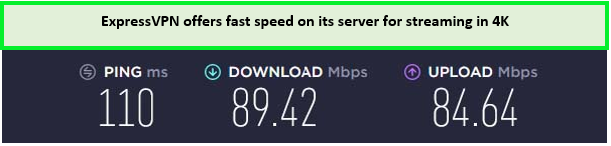
ExpressVPN speed test results for accessing Hulu content outside USA.
Beyond Hulu, ExpressVPN’s servers are adept at enabling access to various other geo-restricted streaming platforms. Whether you’re looking to watch Netflix, Amazon Prime Video, or BBC iPlayer, ExpressVPN’s network is designed to provide you with a smooth streaming experience from anywhere in the world.
Security is another area where ExpressVPN shines. Features like 256-bit AES encryption, a no-logs policy, and a kill switch ensure your online activities remain private and secure. With that, you do not have to think about how do I fix proxy error on Hulu.
Exclusive Deal:
VPNRanks readers can enjoy ExpressVPN for $6.67/mo - Save up to 49% with exclusive 1-year plans + 3 months free, offering a 30-day money-back guarantee!
- The best VPN to bypass the Hulu proxy error
- Unblocks Netflix, Disney+, and other streaming services
- Ultra-fast speed, even streaming in HD or 4K quality
- Reliable servers in 150+ countries
- Allows 8 simultaneous connections
- World-class privacy and security with no activity logs or connection logs
- Built-in password manager
- 24/7 live chat support
- 30-day money-back guarantee
- Slightly expensive VPN
2. Surfshark – Affordable VPN to Fix Hulu Proxy Error Outside USA
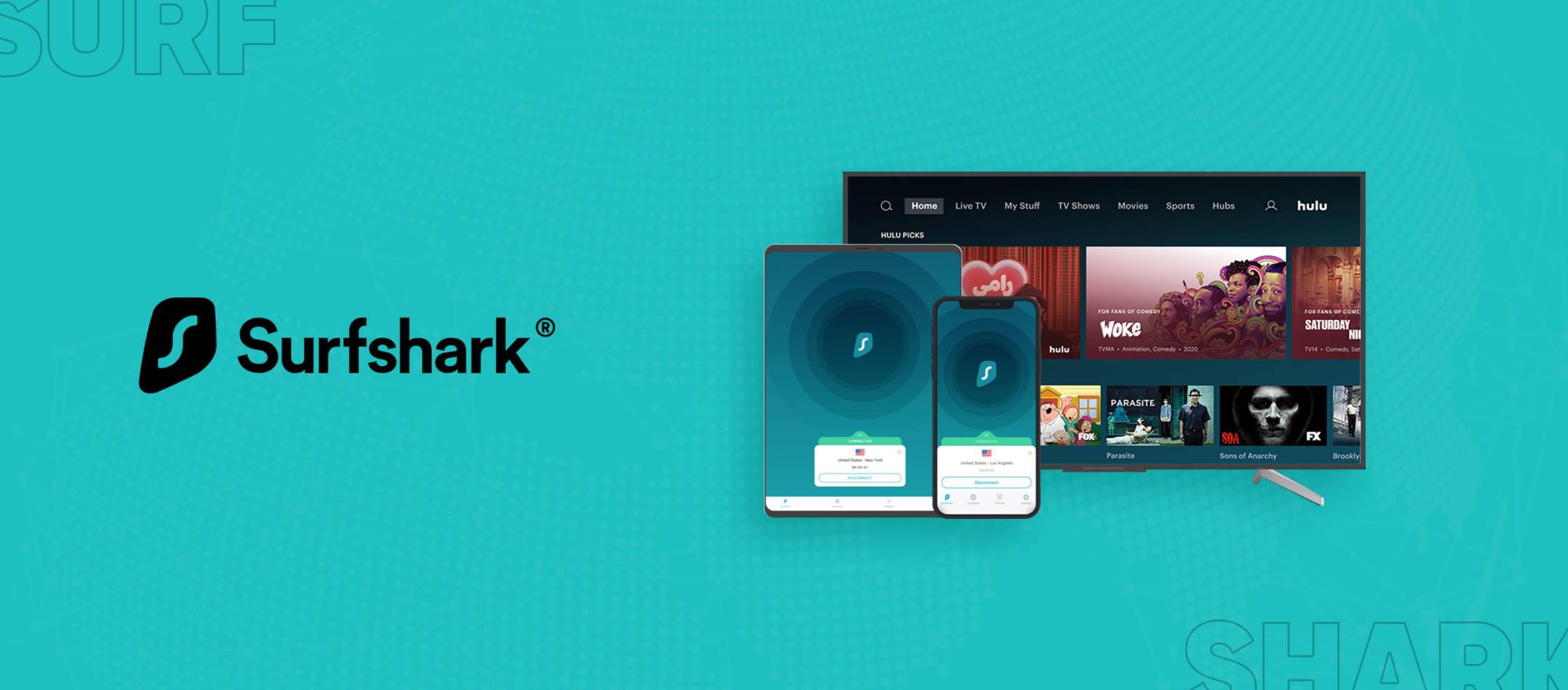
- 3,200+ servers in 100 countries
- RAM-only servers (no hard disks)
- Unlimited simultaneous connections
- Unblocks Netflix and More
- 24/7 Customer Service
Surfshark is an affordable VPN option to fix Hulu proxy error outside USA and offers a budget-friendly monthly subscription. Its competitive edge lies in its balance of cost-effectiveness and robust performance.
It has 3200+ servers in 100+ countries. Among these, you get more than 500+ servers in the US. While testing Hulu with Surfshark, I used the Chicago server and watched the content without lags.
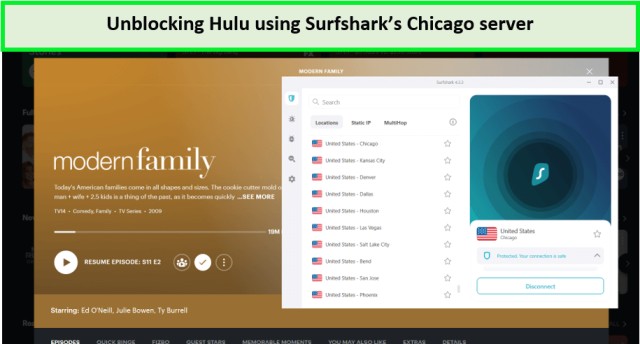
Enjoy watching Hulu content without any error after connecting to Surfshark outside USA.
This affordable VPN also offers great speed on its servers. During testing, it gave a fast download speed of 88.14 Mbps and an upload speed of 83.72 Mbps on a base connection of 100 Mbps.
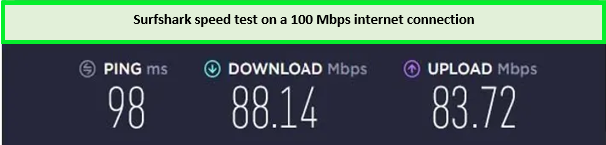
Surfshark speed test results for unblocking Hulu content outside USA.
In terms of security, Surfshark is equipped with features like AES-256-GCM encryption, a kill switch, and CleanWeb, which blocks ads and malicious links, ensuring your streaming sessions are secure and uninterrupted.
If you encounter Surfshark not working outside USA with Hulu, then peruse the detailed guide for instructions on rectifying the error and maintaining uninterrupted streaming.
Exclusive Deal:
VPNRanks readers can enjoy Surfshark for only $2.49/mo - Save up to 77% with exclusive 2-year plan + 30-day money-back guarantee. The plan is covered by a 30-day money-back guarantee.
- Offer reasonable prices
- Bypasses Hulu proxy errors
- Unblocks Netflix, Disney+, and other streaming services
- Ultra-fast speed, even streaming in HD or 4K quality
- Reliable servers in 100 countries
- Unlimited simultaneous connections
- World-class privacy and security with no activity logs or connection logs
- 24/7 live chat support
- 30-day money-back guarantee
- Some servers take too long to connect to
3. NordVPN – Largest Server Network VPN to Fix Hulu Proxy Error Outside USA

- 6000 servers in 60 countries
- WireGuard protocol (NordLynx)
- 6 Simultaneous Connection
- DoubleVPN
- 24/7/365 Live Chat Support
- 30 Days Money Back Guarantee
NordVPN has the largest server network VPN to fix Hulu proxy error outside USA, including more than 6000+ servers in 61 countries and 1970+ servers available in the US across 15+ cities.
In investigating the query, does NordVPN work outside USA with Hulu? I conducted numerous tests with different servers in the USA, and using the Atlanta #8442 NordVPN server, I instantly unblocked Hulu content and bypass the Hulu proxy error.
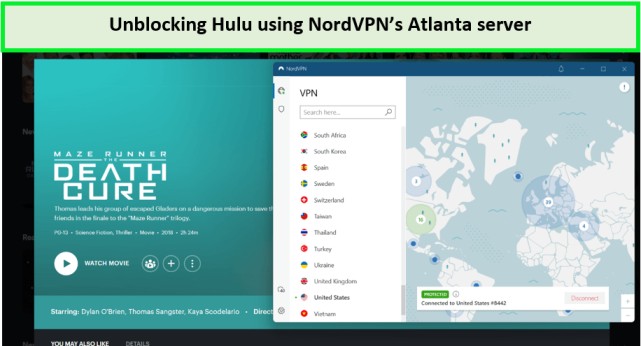
The Atlanta server of NordVPN is the fastest to stream Hulu content outside USA.
I tested this VPN on a 100 Mbps connection, delivering a download speed of 86.49 Mbps and an upload speed of 79.42 Mbps. With such a fast speed, you will not experience buffering or lag while using NordVPN.
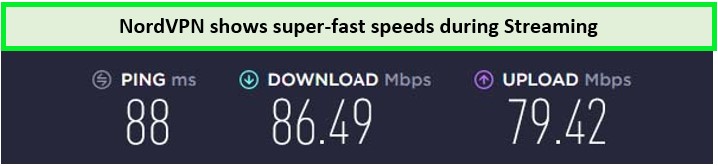
NordVPN speed test results on 100 Mbps connection for Hulu streaming outside USA.
Security is a hallmark of NordVPN, featuring advanced encryption standards, a strict no-logs policy, and innovative technology like Double VPN for an added layer of protection. These features give users peace of mind, knowing their online activity is secure while they access their favorite content.
Exclusive Deal:
VPNRanks readers can get NordVPN for $3.99/mo - Save up to 63% with exclusive 2-year plan + 3 months free for a friend, offering a 30-day money-back guarantee.
- Bypasses Hulu proxy errors
- Unblocks Netflix, Disney+, and other streaming services
- Ultra-fast speed causing no buffering while streaming
- Reliable 5500+ servers in 60 countries
- World-class privacy and security with no activity logs or connection logs
- Specialty servers such as Onion Over VPN and P2P
- 24/7 live chat support
- Some downtime issues
4. CyberGhost — Reliable VPN to Fix Hulu Proxy Error Outside USA
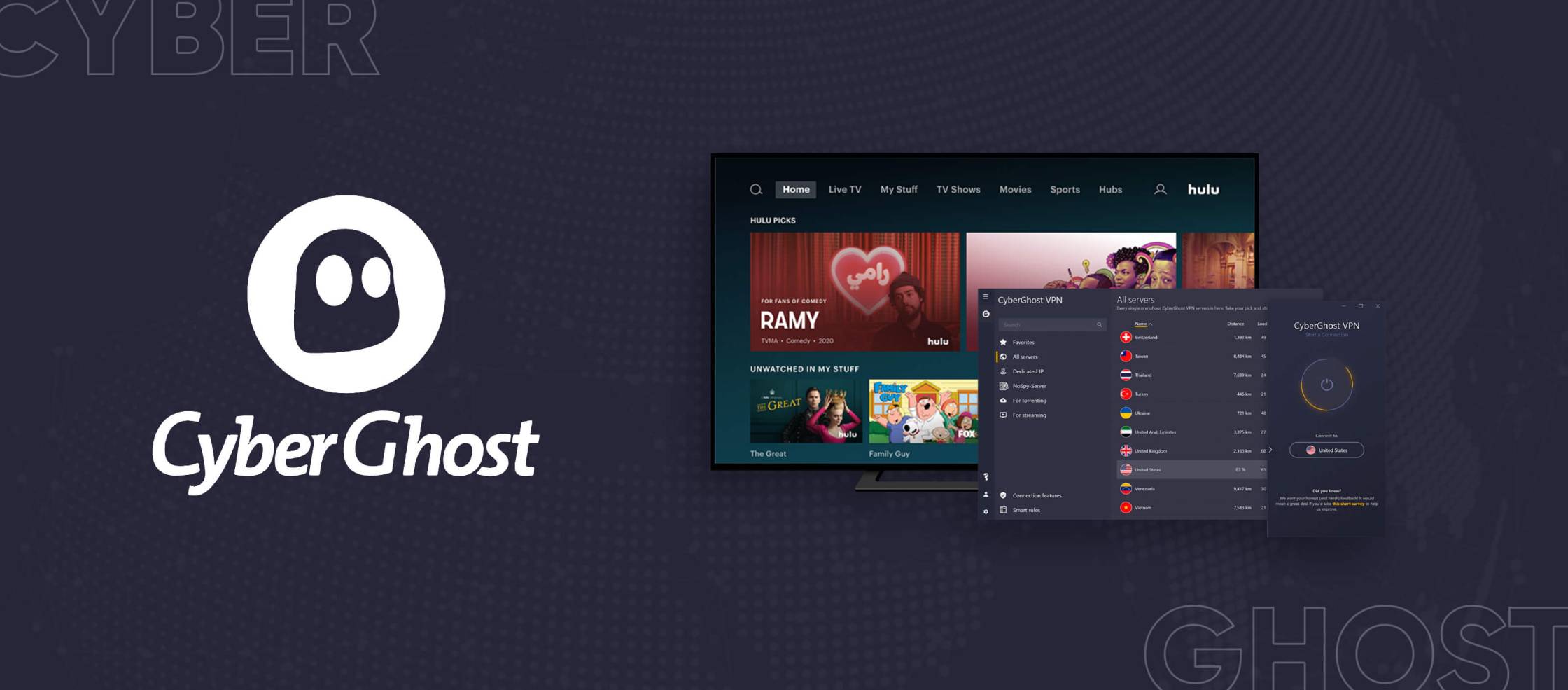
- 11651 Servers Servers in 100 Countries
- 7 Simultaneous Logins
- 45 Days Money-Back Guarantee
- Strict No Logs Policy
- 24/7 Live Chat Support
- Strong Protocols & Encryption
CyberGhost is another reliable VPN that allow you to fix Hulu proxy errors outside USA. It has 11651+ servers in 100+ countries, including 10+ server locations in the US. Like its top-rated counterparts, CyberGhost uses AES 256-bit encryption for maximum privacy.
To stream the content on Hulu, I used the New York server of CyberGhost and unblocked all the content without any issues outside USA.
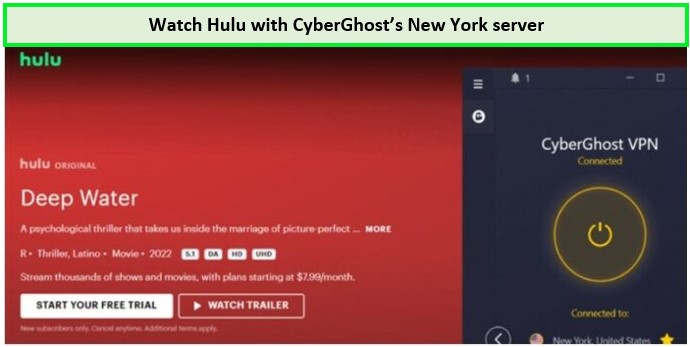
Stream the content on Hulu using CyberGhost outside USA.
CyberGhost offered a download speed of 75.12 Mbps and an upload speed of 39.48 Mbps when I tested on a 100 Mbps connection.
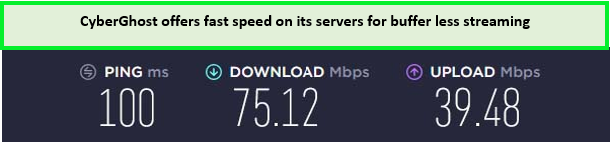
CyberGhost results for Hulu streaming outside USA.
CyberGhost is committed to user security, providing features like 256-bit AES encryption, an automatic kill switch, and DNS leak protection. These features ensure your online activities remain private and secure, safeguarding your data from threats.
Android, Mac, iOS, iPhone, Windows, and other operating systems and platforms are supported by CyberGhost. Best of all, all CyberGhost subscriptions come with a 45-day refund policy and 7 simultaneous connections.
Exclusive Deal:
VPNRanks readers can get CyberGhost for $2.03/mo - Save up to 84% with exclusive 2-year plans + 4 months free, offering a 45-day money-back guarantee.
- Bypasses Hulu proxy errors
- Unblocks Netflix, Disney+, and other streaming services
- Offers fast streaming speed
- Extensive network of 10319+ servers in 100+ countries
- Unblocks all major streaming platforms
- 7 simultaneous connection
- Users of Windows can access an antivirus
- Slow speed on distanced servers
5. PrivateVPN– Easy to use VPN to Fix Hulu Proxy Error Outside USA

- Free Trial
- Zero logging
- Only 60 servers in 42 countries
- 7-day Money-back guarantee
- Unlimited bandwidth and speed
- AES-256 bit encryption keys
PrivateVPN is an easy-to-use VPN service that can be used to fix Hulu proxy error outside USA, offering apps and setups that are very user-friendly. The VPN has a network of 200+ servers in 60+ countries, along with 10+ server locations in the US. During the testing, the New York server of Private VPN unblocks Hulu instantly, allowing me to enjoy streaming content on the go.
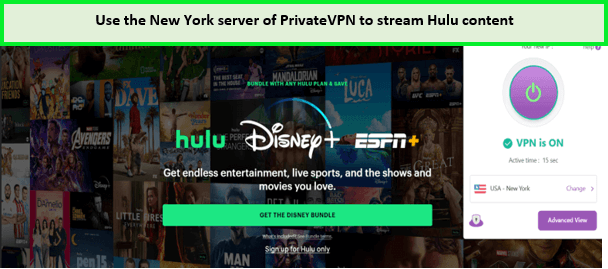
Connect to PrivateVPN to watch Hulu’s amazing content outside USA.
The speed results of PrivateVPN were outstanding. When I tested it on a 100 Mbps connection, it offered a download speed of 75.12 and an upload speed of 39.48.
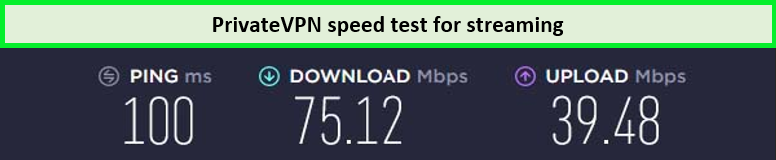
PrivateVPN speed test results while streaming Hulu shows outside USA.
PrivateVPN doesn’t skimp on security, offering robust features like AES 256-bit encryption, an automatic kill switch, and a strict no-logs policy, all designed to protect your online activities.
On one PrivateVPN account, you can easily connect a maximum of 10 devices. You can use it on Android, iOS, Windows, macOS, and Linux. Its iOS and Android apps are the most user-friendly.
Exclusive Deal:
VPNRanks readers can get Private for US$ 2.00/mo (36 months), offering a 30-day money-back guarantee.
- Consistently unblocks Hulu and bypasses the proxy error
- Unblocks Netflix, Disney+, and other streaming services
- Fast US servers in 10+ locations
- Great installation and remote assistance
- No data logs
- Up to 10 device connections
- 24/7 live chat support
- Works only with a broader audit
6. ProtonVPN – VPN to Fix Hulu Proxy Error Outside USA with Unlimited Bandwidth

- Freemium Version to the Users
- Users can Cancel at any Time
- In-built Kill Switch
- Multi-Hoping Capability
- OpenVPN and IKEv2(For Mac)
- Tor Servers
ProtonVPN is another good VPN to fix Hulu proxy error outside USA. Besides, it allows you to access Hulu’s vast content library while maintaining online privacy and security.
ProtonVPN offers over 3000 servers across 70 countries. And as it is a dependable VPN, it’s effective for accessing Hulu. I’ve had a notably positive experience using ProtonVPN for Hulu, finding it reliable and efficient.
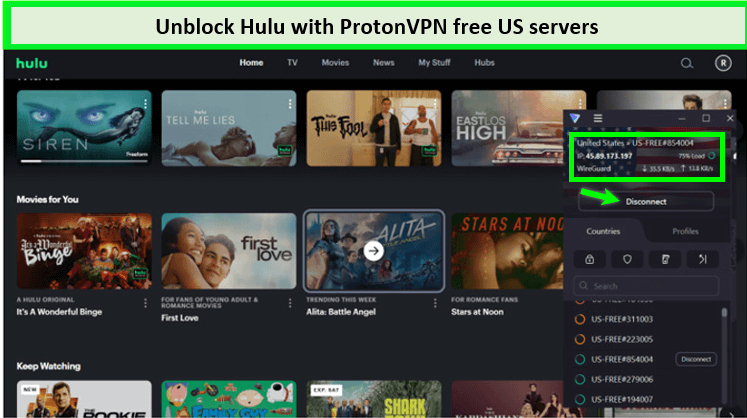
With ProtonVPN US servers, you don’t have to think why won’t Hulu let me log in anonymous proxy service outside USA.
In my speed test with ProtonVPN, I was pleasantly surprised by its performance for Hulu. It surpassed expectations with an average upload speed of 89.59 Mbps and a download speed of 75.59 Mbps.
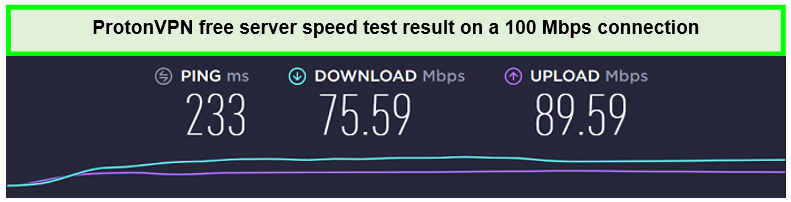
ProtonVPN free US servers speed on a 100 Mbps connection outside USA.
ProtonVPN offers easy access to Hulu through its specialized apps, accessible with just a click. Additionally, if you encounter issues with ProtonVPN while trying to connect to Hulu, you can reach out to their 24/7 active support service for assistance.
Exclusive Deal:
VPNRanks readers can get ProtonVPN for US$ 4.81/mo, offering a 30-day money-back guarantee.
- Effectively access Hulu
- Unlimited free data and fast speeds
- Security tools for private streaming
- Not a wide global server reach for its FREE version
Methodology: How I Found the Best VPNs to Fix Hulu Proxy Error Outside USA?
The methodology for finding the best VPNs to fix Hulu proxy error outside USA involved thorough testing and analysis based on several key factors:
- Server Network: I prioritized VPNs with a broad and reliable server network in the US, ensuring they offer multiple options to bypass Hulu’s geo-restrictions.
- Speed: For 4K viewing, Hulu advises having an internet connection with a minimum speed of 16 Mbps. This is far inferior to all the finest VPNs for resolving the Hulu proxy error.
- Unblocking Capability: Finding VPNs that can get around Hulu is available in the US only error is the top priority.
- Security Features: A primary advantage of VPN use is enhanced internet security. Your data is encrypted by the safest VPNs, protecting it from prying eyes and hackers. I search for a VPN with a kill switch, DNS leak protection, and encryption.
- Privacy: If a VPN has security characteristics but retains user identification logs, then the VPN isn’t very useful. A no-logs policy will be followed by any VPN that values privacy. I tested several VPNs to determine which VPN logging policies best safeguard your privacy.
- User Experience: You may wish to be able to rapidly and hassle-free resolve the Hulu proxy problem. Keeping this in mind, I considered the ease of use and customer support provided by the VPN services, ensuring a smooth experience.
- Value for Money: Some VPNs fail to offer many features and are more expensive. I assessed the pricing and value proposition of each VPN, ensuring they offer a good balance between cost and performance.
How can Hulu Tell I am Using a VPN Outside USA?
Hulu has multiple methods to detect if you’re using a VPN, which can result in the fact that Hulu is available in the US only and cannot be used with an anonymous proxy service message. The platform looks for IP address anomalies, multiple connections from the same IP, inconsistent location data between your IP address and your device’s GPS, and DNS traffic inconsistencies.
These checks are designed to enforce Hulu’s geographical restrictions and prevent access from outside USA. To overcome the Hulu proxy error on different devices, follow these steps:
- On Windows: Install a quality VPN, connect to a US server, clear your browser cache, and navigate to Hulu.
- On macOS: Download a VPN app, connect to a US server, turn off location services, and go to Hulu.
- On Android and iOS: Install the VPN app, connect to a US server, disable location services (iOS), and open Hulu.
- By selecting a reliable VPN provider that frequently updates its server IPs and offers features like DNS leak protection, you can minimize the chances of Hulu detecting your VPN usage and enjoy uninterrupted streaming.
What Redditors Think About Troubleshooting VPN Errors and Location Issues on Streaming Apps
Having delved into Reddit threads, I saw that it’s evident that users are facing VPN errors and location-related issues on streaming apps like Hulu. Despite not actively using VPNs, users encounter messages indicating they are outside USA or using VPN proxies, hindering their access to content.
Troubleshooting efforts, including resetting systems and routers, checking IP addresses, and seeking assistance from internet providers and app support, have yielded limited success.
Some users speculate on potential factors like software updates or service bundle deals impacting their access. However, the persistence of these issues underscores the complexity of identifying and resolving network-related challenges in streaming environments. In my usage, I didn’t face such issues as I use ExpressVPN and also recommend you to use to not meet these errors.
What Best Shows, Movies, Sports, and Live TV Events you can watch Outside USA on Hulu after Fixing Proxy Errors in 2024?
Here are the best Hulu shows outside USA that you can catch this weekend with your friends.
Meanwhile, if your plan is for a short time, then you can go with the best Hulu movies outside USA that I recommend watching with ExpressVPN:
Bonus: If you are done watching the above shows, then do check out my list of what to watch on Hulu right now outside USA to make the most from your subscription using ExpressVPN.
Check Other Guides of VPNRanks to Stream Hulu:
- Watch Mission: Yozakura Family Series outside USA on Hulu – Dive into danger and devotion.
- Watch Dinosaur Season 1 outside USA on Hulu – Roar into the prehistoric world.
- Watch Grey’s Anatomy Season 20 Episode 4 outside USA on Hulu – Feel the pulse of Seattle Grace.
- Watch Quiet on Set Episode 5 outside USA on Hulu – Step behind the scenes, The reveal awaits.
- Watch NCAA Men’s Final Four 2024 outside USA on Hulu – Stream NCAA Men’s Final Four 2024 and don’t miss the action.
FAQs: Fix Hulu Proxy Error Outside USA
Why does Hulu say I’m using a Proxy tool?
The issue might arise from proxy usage, being on a blocked shared IP address, or attempting access through a third-party app. A swift fix? Opt for a quality VPN such as ExpressVPN, which should grant seamless access to Hulu without any hurdles.
How do I bypass Hulu Proxy Error?
The simplest way is to use a good VPN like ExpressVPN that allows you to switch your IP address to the US. After that, go to Hulu, and you should be able to log in and watch whatever you want without thinking about “How do I bypass the proxy error on Hulu.”
Why does Hulu ban VPN IP addresses?
Hulu looks at your IP address to try and ascertain where you are to abide by licensing agreements. Since Hulu is only accessible from within the US, accessing it requires a US IP address. Hulu may prohibit VPN IP addresses and restrict IP addresses from other nations.
It is probably a shared VPN IP address if it detects several users using the same IP address. The IP address is then blocked to safeguard the content.
Can I use a free VPN to fix the Hulu proxy error outside USA?
No, free VPNs can not be used to fix the Hulu proxy error outside USA. There aren’t many IP addresses available with free VPNs, and numerous users typically share the ones. Hulu swiftly adds these IP addresses to its blacklist.
Moreover, slow speeds are the outcome of such a large load. Therefore, it’s likely that the free VPN you found would be too sluggish for viewing, even if it managed to get past the Hulu proxy problem. Lag and frequent buffering are the results of this.
How do I bypass Hulu’s VPN blocks outside USA?
Try connecting to a different US server if Hulu detects your VPN, as the current one might be restricted. To access Hulu content outside USA, get a stronger VPN, such as ExpressVPN.
Why does Hulu says I’m using a VPN but I’m not?
This may result from several things, like using a proxy service or having a blocked shared IP assigned to your device. So, you probably wonder, “How do I turn off anonymous proxy on Hulu?” The easiest workaround for this problem is to use a reliable streaming VPN, such as ExpressVPN.
What is a Hulu proxy?
When you try to watch Hulu using an anonymous proxy or VPN, you might encounter a Hulu proxy error. This error message typically means that Hulu cannot be used with proxy. However, you can easily resolve this issue with ExpressVPN.
What does it mean when Hulu says it can’t be used with an anonymous proxy service?
If you receive the error message “Hulu is available in the US only and cannot be used with an anonymous proxy service,” it indicates that you’re trying to stream Hulu securely with a VPN service that lacks streaming capabilities. To overcome this, you’ll need a VPN like ExpressVPN with streaming-optimized servers, allowing you to enjoy Hulu shows even while traveling abroad.
Is it illegal to use Hulu with a VPN outside USA?
No, using a VPN outside USA with Hulu is legal, and Hulu typically won’t suspend your account to protect your online privacy. However, accessing content outside licensed regions or creating accounts may breach copyright laws and violate Hulu’s terms of service. For further assistance regarding using ExpressVPN with Hulu, reach out to its 24/7 Customer Support team.
How do I fix Hulu proxy error on iPhone outside USA?
The simplest way to bypass Hulu’s restrictions and error messages on your iPhone outside USA is to use a VPN that can unblock Hulu. I recommend using ExpressVPN because it has fast US servers that allow streaming Hulu without buffering.
What is the best VPN for Hulu to use outside USA?
ExpressVPN is considered the top VPN for streaming outside USA. Its extensive server network includes specialized servers optimized for streaming Hulu content. With ExpressVPN, you can enjoy popular shows like Family Guy and Next Level Chef without buffering in ultra-high definition (UHD), all while ensuring your online privacy remains intact.
Does VPN Super Unlimited proxy work for Hulu?
Yes, VPN Unlimited works to unlock Hulu. It is a VPN that is compatible with Hulu. Utilizing anonymous and high-speed proxy servers specifically for video streaming, it ensures that users enjoy a seamless binge-watching experience.
Conclusion
After reading my guide, you know now how you can fix Hulu proxy error outside USA and never be interrupted by issues like Hulu VPN error again while streaming your favorite shows and movies. Moreover, use a reliable VPN like ExpressVPN, which has been tried and tested first-hand and is fully equipped to remove the proxy error.
This is how do I fix Hulu region error to enjoy a smooth Hulu account login and get endless entertainment. I recommend you subscribe to the suggested VPN for a risk-free experience without encountering the Hulu anonymous proxy error issue.






