
Are you facing issues like ESPN Plus not working on Roku outside USA? You’re not alone. ESPN Plus is a popular choice for streaming sports without cable, but some users encounter issues with the ESPN Plus app on Roku, including subscription and network connectivity problems.
Sometimes due to geo-restrictions, you can use ExpressVPN to access ESPN Plus without interruptions. Troubleshooting steps include checking subscription status, renewing via the ESPN Plus website if needed, and ensuring compatibility between Roku player and ESPN+ content for seamless streaming. Keep reading to watch ESPN+ outside USA on Roku.
Why ESPN Plus not working on Roku Outside USA: Possible Reasons
ESPN Plus not working on Roku outside USA could stem from a variety of issues, ranging from account problems to technical glitches. Let’s explore some common reasons to answer your question, “Why is my ESPN not working on Roku?”:
- Internet Connectivity Issues: Poor internet connections can lead to streaming disruptions.
- Geo-restrictions: ESPN+ content is region-locked and can not be accessed from outside USA.
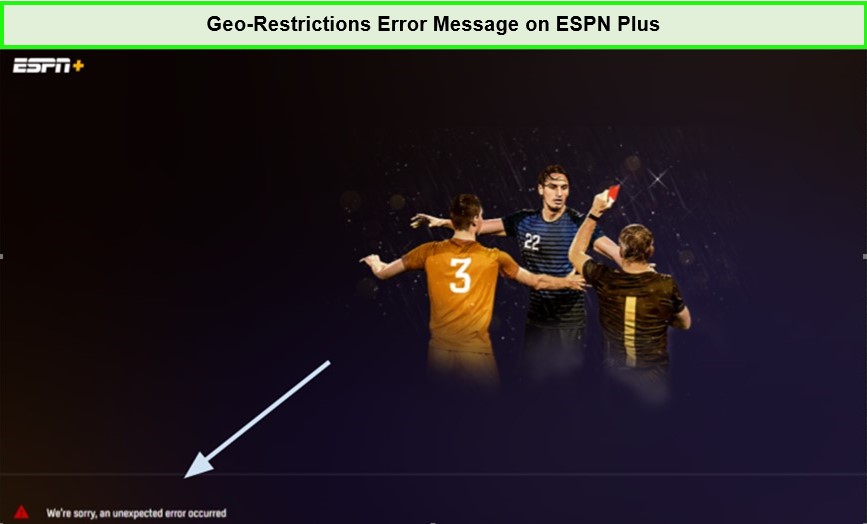
- Device Compatibility: Not all Roku models might support ESPN+ optimally.
- ESPN+ Account Disabled Roku: Account or subscription problems, such as billing issues.
- ESPN Roku Activation Not Working or Can’t Activate ESPN+ on Roku: Activation errors can occur due to server issues or incorrect login credentials.
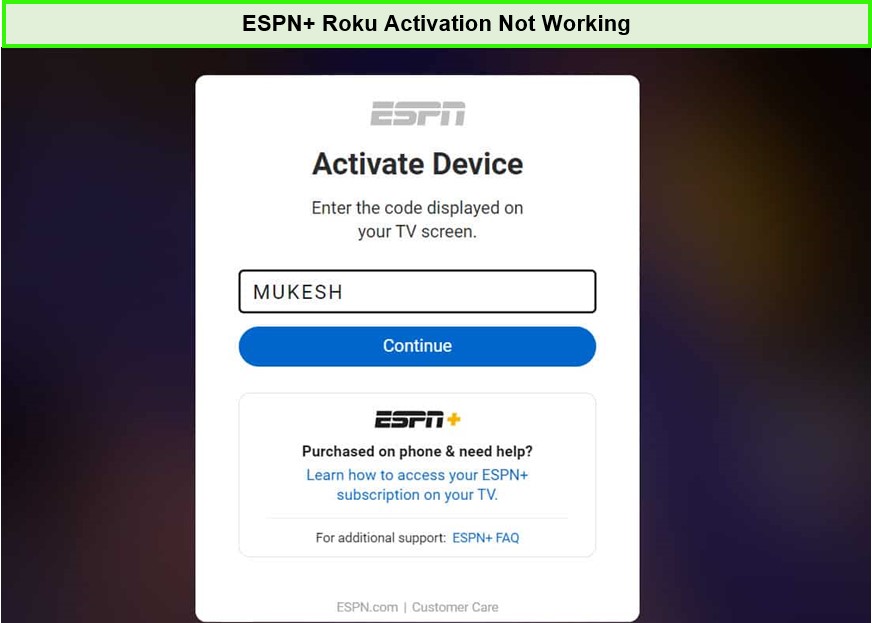
- ESPN+ App on Roku Not Working: The app could be outdated or corrupted.
- ESPN+ Streaming Limit Error Roku: Exceeding the number of allowed simultaneous streams.
- ESPN+ Roku Playback Error: Playback issues can result from content loading errors.
How Can I Make ESPN Plus Work on My Roku Device?
Making ESPN+ work on your Roku device involves a series of troubleshooting steps to address common issues. So for those asking, “Is ESPN no longer on Roku?” It is, you just need the right steps to solve issues. Below are the solutions that can help you enjoy uninterrupted ESPN+ streaming outside USA.
1. Restart the Roku Streaming Device or TV
Restarting your Roku player or TV can often fix minor glitches with the ESPN app not working on Roku. To restart your Roku Player, follow these steps:
- Press “Home” on the remote.
- Go to “Settings.”
- Select “System.”
- Choose “Power.”
- Select “System Restart.”
For Roku TV, the steps slightly differ:
- Disconnect the power cable from the wall outlet.
- Wait a few seconds.
- Plug back in.
If you don’t know how to get ESPN+ on Roku Outside USA, let me tell you. Getting ESPN+ on Roku is a very simple process all you need to have is a reliable and robust VPN connection like ExpressVPN. Along with Roku you can even get ESPN+ on PS4 outside USA as well.
Tip: At times, you might encounter difficulties with subscriptions, like ESPN+ not working with Hulu bundle outside USA. Nevertheless, resolving these issues tends to be straightforward.
2. Verify Your ESPN Account
To those asking, “Why is ESPN blacked out on Roku?” Ensure your ESPN+ subscription is active:
- Check the ESPN subscription status on the website.
- Log in and go to account settings.
If your subscription has expired:
- Renew your subscription.
- Verify your ability to play sports content.
Remember to check out the ESPN+ cost outside USA for more details on subscription options.
3. Check the Roku Streaming Device Model
Compatibility issues might arise if your Roku device is outdated and can cause “ESPN Plus not working on Roku” issue.
- Ensure your Roku model supports the ESPN app.
- Consider upgrading to a compatible device.
Note: You can easily learn how to get ESPN+ on Samsung smart TV and enjoy content on a big screen by following our guide. And if you run into situations where ESPN Plus not working on Samsung TV outside USA, you can try the basic troubleshooting steps to solve the issue.
4. Verify the Status of the ESPN Server
If media is not allowed on ESPN Roku due to a server outage, check “ESPN Down Detector” or official social media channels for outage updates. If confirmed, await resolution from the ESPN technical team. Server errors are also caused by ESPN Plus not working with VPN outside USA, but they can be comfortably overcome.
5. Troubleshoot Your Internet Connection
A poor Wi-Fi connection can cause the ESPN app on Roku to malfunction. To troubleshoot, follow these steps:
- Ensure your Roku device is near your Wi-Fi router for a better connection.
- Remove any obstructions that might block Wi-Fi signals.
- Restart your router to fix speed and connectivity issues.
- Disconnect other devices that consume bandwidth.
- Switch to a 5GHz Wi-Fi bandwidth for better performance or use an Ethernet cable for a stable connection.
6. Update ESPN App
An outdated ESPN app may conflict with Roku’s firmware, leading to crashes or content-loading issues. To update the ESPN app:
- Press “Home” on your Roku remote.
- Navigate to the app section.
- Highlight the ESPN app.
- Press the Asterisk (*).
- Select “Check For Updates.”
Note: If your ESPN+ not working on Firestick outside USA, try troubleshooting steps to resolve the issue and resume streaming.
7. Update Roku Device or TV
Similarly, updating your Roku device can enhance features and fix compatibility bugs, and help you overcome ESPN Plus not working on Roku issue:
- Press “Home” on the Roku remote.
- Go to “Settings.”
- Choose “System.”
- Select “System Update.”
- Click “Check Now” to search for updates.
8. Uninstall and Then Reinstall the ESPN App
If issues persist, try uninstalling and then reinstalling the ESPN app:
- Press “Home” and navigate to the ESPN app.
- Press *, select “Remove Channel,” and confirm.
- Restart Roku, then go to “Add Channel” to reinstall the ESPN app.
Tip: While utilizing ESPN+ on the browser, you may encounter instances where ESPN+ not working on Chrome outside USA, often due to browser compatibility. But can be resolved with simple troubleshooting.
Important Note: If you want to know how to cancel ESPN+ outside USA, you can cancel it anytime, and the subscription will not end unless it completes its designated time.
Why ESPN Plus Keeps Turning off on My Roku
Having trouble keeping ESPN+ up and running on your Roku? We’ve got you covered. To solve the issue of your ESPN app keeps closing, follow these quick steps to get back to enjoying your favorite sports content.
Remove the channel: Highlight the channel tile on your home screen and press the Star button to access the Options menu. Choose “Remove channel” and confirm the action.
Restart your Roku device: Press the Home button on your Roku remote, navigate to Settings, then select System followed by System Restart.
These steps should get your ESPN+ streaming smoothly again. If the issue persists, contact Roku Support for further assistance.
What are Some Popular Events to Watch on ESPN Plus?
After you overcome the issue of ESPN Plus not working on Roku then there is a wide variety of content that ESPN+ offers catering to various interests from live games, and exclusive series, to documentaries. For sports enthusiasts looking for diverse content outside the usual realm, ESPN+ is the go-to streaming service.
Here is the list of what to watch outside USA on ESPN+:
| 2024 WCC Beach Volleyball Championship |
More Streaming Guides of ESPN Plus
- Watch Winnipeg Jets vs. Philadelphia Flyers NHL outside USA on ESPN Plus: Live NHL action on ESPN+!
- Watch Washington Capitals vs. Florida Panthers NHL outside USA on ESPN Plus : Panthers face Capitals in NHL showdown on ESPN+!
- Watch College Park SkyHawks vs. Grand Rapids Gold NBA G League outside USA on ESPN Plus : SkyHawks battle Gold in NBA G League action!
- Watch Dallas Stars vs. Toronto Maple Leafs NHL outside USA on ESPN Plus : Stars take on Maple Leafs in NHL showdown!
FAQs
Why ESPN+ Subscription recognized on ESPN app but not working outside USA?
There are a couple of reasons why your ESPN+ subscription might be recognized on the ESPN app but not working. But the main two reasons include:
- Content Restrictions: The content you’re trying to watch might require a cable or satellite subscription.
- App Glitch: Sometimes, the app itself might be experiencing a glitch.
Why Can’t I Watch ESPN+ on My Roku outside USA?
Watching ESPN+ on Roku outside USA often encounters geo-restriction issues, as the service is designed to be accessible only within the US. This limitation is due to licensing agreements and broadcasting rights. To overcome this, using a VPN like ExpressVPN allows you to change your IP address to USA, granting access to ESPN+ content.
How Do I Activate ESPN on Roku outside USA?
Activating ESPN on Roku outside USA requires a few additional steps due to regional restrictions. Firstly, add the ESPN channel to your Roku device. Then, log into your ESPN+ account to start streaming. If you’re outside USA, you’ll need a VPN to mask your real location.
Why is My ESPN App Saying Location Not Allowed outside USA?
If your ESPN app displays a “location not allowed” error, it’s likely detecting that you’re trying to access the service from a region where ESPN+ is not available. To resolve this, use a VPN service to spoof your location to one within the USA.
Wrapping Up
I have explored solutions for ESPN Plus not working on Roku outside USA, including troubleshooting steps and ways to access popular ESPN+ events. Using a VPN is a reliable way to avoid geo-blocking and ensure uninterrupted access to ESPN+ content on Roku, regardless of your location.
For a smooth streaming experience and to overcome any restrictions, turning to ExpressVPN offers a seamless solution to enjoy your favorite sports on ESPN+ without limitations.
