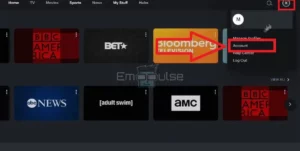Unable to access ESPN+ within your Disney+ Hulu ESPN bundle? Logging out, changing passwords, and verifying haven’t helped. You’re not alone. Many users face issues with ESPN Plus not working with Hulu bundle. Accessing ESPN Plus content and resolving its issues with its vast offerings, from live sports to documentaries, is not difficult anymore.
To access the geo-blocked ESPN Plus, using ExpressVPN is a smart move. Whether it’s a glitch or a regional block, this reliable VPN has got you covered, letting you enjoy your favorite sports events! Now you can watch ESPN Plus outside USA easily. Keep reading to learn more on “Is ESPN+ part of the Hulu bundle?” or “Why can’t you access ESPN Plus with Hulu?
ESPN Plus Not Working With Hulu Bundle Outside USA [Key Reasons]
Experiencing ESPN Plus not working with Hulu bundle Outside USA? Here are the key reasons:
- Subscription Issues: Not all Hulu plans include ESPN Plus. Verify your subscription.
- Regional Restrictions: The Hulu Disney bundle not working might be due to geo-blocks outside USA.
- Device Compatibility: Some devices may have issues with accessing ESPN+ on Hulu.
- App Glitches: Temporary glitches can cause ESPN Plus bundle not working.
- Account Synchronization: Problems with log into ESPN Plus with Hulu due to account sync errors.
ESPN Plus Not Working With Hulu Bundle [Solutions]
Out of many issues that could possibly occur with one’s streaming platform majorly when using an unreliable VPN, some quick solutions are:
- Verify internet connection
- Reboot router
- Verify server status
- Restart Hulu application
- Perform system update
- Update Hulu application
If you’re experiencing issues with ESPN Plus not working with Hulu bundle, follow these targeted solutions to resolve common problems. If you’re using ESPN Plus on a browser, you might run into issues like ESPN Plus not working on Chrome outside USA.
Re-login To Your Account
Quick Fix: Sign out of Hulu and then sign back in after a few moments. This action can clear temporary glitches affecting ESPN Plus. Follow these steps:
- Navigate to Hulu’s profile or settings menu.
- Select “Sign Out.”
- Wait for a few minutes before signing back in.
These simple steps can often resolve such as how do I log in to ESPN+ with Hulu bundle?
Verify the Status of Your Hulu Bundle
Ensure ESPN Plus is Included: Sometimes, the issue is due to ESPN Plus not being part of your Hulu bundle. Follow these steps to confirm:
- Visit the official Hulu website.
- Click on the “Log-in” option positioned at the top-right corner of the page.

- Input your Hulu account credentials and press the “Log-in” button to access your account.

- Once logged in, select your profile avatar to unveil a drop-down menu.
- From the menu, choose “Accounts” to proceed.

- In the “Overview” section, take a moment to verify the details of your subscribed Hulu Bundle Plan.

- Check if ESPN Plus is listed under your subscription services and verify the updated ESPN Plus cost outside USA.
If ESPN Plus is not included, you may need to adjust your subscription or make a separate purchase and resolve ESPN Plus not working with Hulu Bundle.
Review Your ESPN Plus Add-on
Check Subscription Status: Confirm the active status of ESPN Plus in your Hulu subscription. Follow these steps to verify, “Can you bundle ESPN+ and Disney+ without Hulu?”:
- Verify ESPN Plus on your Hulu account’s subscription status page.
- If ESPN Plus appears as canceled or not active, contact Hulu support for assistance.
- Reactivate your ESPN Plus package if necessary.
Taking these steps can resolve issues where Hulu Disney bundle not working including missing ESPN Plus access. Apart from Hulu bundle issues, encountering errors due to ESPN Plus not working with VPN outside USA is possible, but you can comfortably overcome them.
Utilize a Device that is Compatible
Switch Devices if Necessary: Compatibility issues can lead to ESPN Plus bundle not working. For example, if you are wondering how to get ESPN Plus on Roku, check its compatibility with the platform first. Follow these steps:
- Attempt to access your Hulu and ESPN Plus bundle on a different supported device.
- Check Hulu’s and ESPN Plus’s support pages for a list of compatible devices.
- If successful on another device, the problem may lie with your original device’s compatibility.
In addition to Hulu errors, device-specific issues can also lead to ESPN Plus not working. However, troubleshooting these errors, like resolving ESPN Plus not working on PS4 outside USA, is usually straightforward.
Confirm that the Bundle is Accessible in Your Country
Bypass Geo-Restrictions: Hulu is limited to US and Japan and ESPN Plus access may be restricted in your location. These are the possible reasons to encounter ESPN Plus not working with Hulu Bundle. Follow these steps:
- Use ExpressVPN to set your virtual location to the United States.
- Ensure your VPN is connected before accessing Hulu and ESPN Plus.
- Attempt to log into ESPN Plus with Hulu after establishing a VPN connection.
This step is crucial for users wondering how to access ESPN Plus on Hulu from outside USA. Please refer to my guide if you already have a subscription and want to know how to cancel ESPN Plus outside USA.
What are Some Popular Events to Watch on ESPN Plus?
ESPN Plus is a popular destination for sports enthusiasts. For those who want to know what to watch outside USA on ESPN – below is a glimpse of all the amazing content you can watch on ESPN Plus:
| 2024 WCC Beach Volleyball Championship |
More Guides to Stream on ESPN Plus
- Watch Bournemouth vs Leicester City Fifth Round FA Cup Game outside USA on ESPN – FA Cup fifth round action live on ESPN.
- Watch Celta Vigo vs Almeria 2024 outside USA on ESPN – 2024 LaLiga match streamed live outside USA
- Watch Vegas Golden Knights vs Buffalo Sabres 2024 outside USA on ESPN – 2024 NHL face-off live outside USA on ESPN.
- Watch UFC Fight Night Jairzinho Rozenstruik vs Shamil Gaziev outside USA – Heavyweight bout streamed live, don’t miss the action.
- Watch 2024 Concacaf W Gold Cup outside USA on ESPN – Watch women’s top soccer tournament outside USA.
FAQs
Why is my ESPN Plus not working with Hulu outside USA?
There are several reasons why ESPN Plus might not work outside USA with your Hulu account. It could be due to subscription issues, where your current Hulu plan doesn’t include ESPN Plus, or there could be regional restrictions preventing access.
How do I activate ESPN Plus with Hulu bundle outside USA?
To activate ESPN Plus with your Hulu bundle outside USA, follow these steps: Log in to your Hulu Account page, navigate to the Activations section, and select “Activate” next to ESPN Plus. You’ll be prompted to create a new ESPN Plus account, after which you can start streaming your favorite sports events.
Why can’t I watch ESPN Plus with my Disney bundle outside USA?
If you face ESPN Plus not working with Hulu bundle outside USA, it’s important to verify that your subscription includes ESPN Plus access. Issues may arise if there’s a misunderstanding about the bundle’s coverage or if there have been changes to the bundle options. Ensure your subscription is active and includes ESPN Plus.
Why are my Hulu/Disney/ESPN Bundle logins not working outside USA?
Here are some quick checks for Hulu login and Disney+/ESPN+ bundle logins not working outside USA issues:
- Force Quit & Relaunch: Close and reopen the app to refresh the connection.
- Verify Bundle Status: Visit your provider’s website to ensure all services, including Hulu, are active in your bundle.
If these don’t work, contact your Disney Bundle provider’s support for further assistance.
Why is ESPN+ missing from my Disney+ Hulu ESPN+ bundle login?
The reason why you can’t access ESPN+ in your Disney+ Hulu ESPN+ bundle is that it might be a bundle activation issue. Check your provider’s website to ensure all services, including ESPN+, are active in your subscription. Contact support if the issue persists.
Wrapping Up
In summary, resolving ESPN Plus Not Working With Hulu Bundle involves checking your subscription details, updating your system, and verifying that your subscription includes ESPN Plus. Also, reaching out to Hulu support or the community forums can offer further assistance.
For those looking to enjoy ESPN Plus content outside USA, utilizing ExpressVPN can help avoid geo-blocking, ensuring uninterrupted access to your favorite sports events.