
Want to know how to get ESPN Plus on Roku outside USA? To add ESPN Plus Roku; search for home screen – select “Add Channel”. Once downloaded, you can either launch it immediately or return to home screen and find ESPN+ app. Finally, log in to existing account or sign up for a new subscription through Roku, the ESPN+ website, or another preferred method.
As ESPN Plus continues to offer exclusive sports content, fans worldwide seek ways to access this channel on Roku devices. This guide provides a seamless solution using a reliable VPN like ExpressVPN, which ensures you don’t miss out on the action on ESPN Plus outside USA, regardless of geographical restrictions. Stay tuned on how to get ESPN Plus on Roku outside USA and enjoy your favorite sports.
How to Get ESPN Plus on Roku outside USA [Quick Steps]
Learn how to get ESPN Plus on Roku outside USA with these 6 simple steps:
- Subscribe to a VPN: ExpressVPN is the best.
- Download and install the VPN app for your device.
- Connect to a US server. I suggest the New York server.
- Go to Roku Channel Store, search for ESPN Plus > Add channel to Roku device.
- .Visit the ESPN activation website > Launch ESPN Plus on Roku > Enter activation code
- Return to Roku, and you should now have access to ESPN Plus content outside USA.
Note: Stream without boundaries! Grab ExpressVPN’s unbeatable offer at just $6.67/mo - Save up to 49% with exclusive 1-year plans + 3 months free!
How to Install ESPN Plus on Roku Using a Web Browser
Here is a detailed guide on how to install ESPN Plus on Roku outside USA via a web browser:
- Ensure you’re connected to ExpressVPN. (New York server is recommended for optimal access)
- On your device, go to the Roku Channel Store and sign in with your ESPN+ Roku account.
- In the search bar, type “ESPN Plus” and select it from the search results.
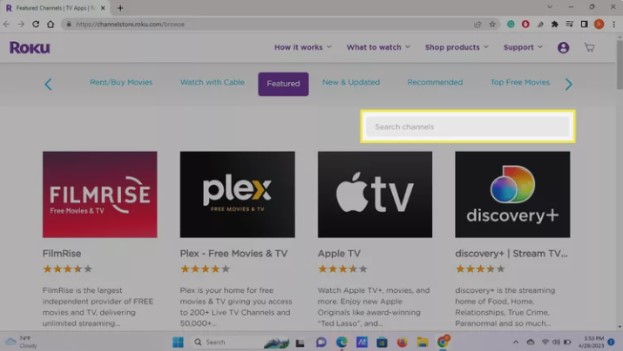
- Click on “Add channel” to add ESPN Plus on Roku channel. It may take a few moments for the channel to appear.
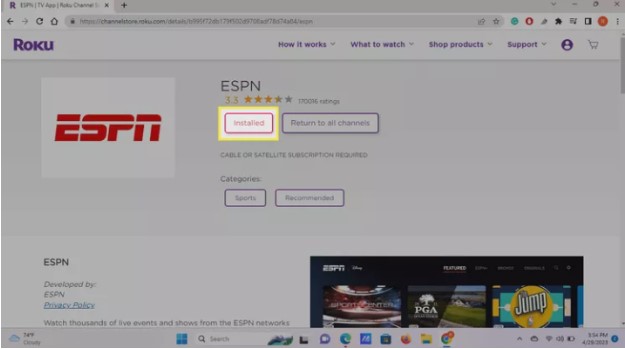
- Open ESPN Plus on your Roku device > Get activation code. Visit ESPN activation page on your web browser, enter code, and log in to your ESPN Plus account to activate.
Activating Your ESPN Plus Subscription on Roku
Steps to activate your ESPN Plus subscription on Roku are following. Additionally, consider the cost of ESPN Plus outside USA.
- Launch ESPN Plus on Roku: Navigate to the ESPN Plus channel on your Roku device.
- Upon opening, an activation code will be displayed – note the activation code.
- Go to the ESPN activation website and enter the provided code.
- Log In to ESPN Plus Account: Complete the login to link your account with Roku.
- Start Streaming: After activation, enjoy ESPN Plus on your Roku.
Do you Know? You can also avail of the ESPN Plus free trial with ExpressVPN! What are you waiting for? Start streaming today!
Note: Now that you know “How do I access ESPN+ on Roku”? Remember to check troubleshooting solutions if ESPN Plus not working on Roku outside USA.
Is ESPN Plus Available on Older Roku Models?
Yes, ESPN Plus seamlessly integrates with most Roku devices, enabling access to a vast array of sports content directly from your living room. However, compatibility issues might arise with certain older models.
Older Roku Devices Compatibility:
- Roku LT (Model 2400 and 2450)
- Roku HD (Model 2500)
- Roku 2 HD, Roku 2 XS (Models 3000, 3050, 3100)
- Roku Streaming Stick (Models 3400 and 3420)
You cannot get ESPN Plus on Roku outside USA on these devices, limiting access to its extensive sports library.
It is highly suggested to upgrade your device. Newer models like the Roku Express or Roku Streaming Stick+ offer enhanced performance and compatibility with ESPN+ on Roku, ensuring you get the fullest after an ESPN Plus Roku subscription.
What are Some Popular Events to Watch on ESPN Plus?
Whether you’re looking to catch up on the latest UFC fights, enjoy college sports, or dive into the best ESPN Plus shows outside USA
Here are the sporting events you can watch on ESPN+ in April 2024:
Check More Guides of ESPN Plus on VPNRanks
- Watch Sun Belt Beach Volleyball Championship 2024 outside USA: Sunny Sands, Spike Thrills: 2024 Sun Belt VB
- Watch 2024 zurich classic of new Orleans outside USA on ESPN Plus: Swinging in the Big Easy: 2024 Zurich Classic of New Orleans!
- Watch 2024 WCC Beach Volleyball Championship outside USA: Spike, Serve, and Soar: 2024 WCC Beach Volleyball Championship
- Watch UFC Fight Night 2024 outside USA: Epic battles, new champions, ultimate excitement, 2024!
- Watch Formula 1 Live Stream Without Cable on ESPN+: Global F1 fans, ExpressVPN’s your race-day mate!
- Watch PGA Tour 2024 Live on ESPN+: 2024 PGA Tour: Dates, Events, FedExCup Play-offs Revealed!
FAQs
Is ESPN Plus on Roku Free outside USA?
No, ESPN Plus is not free on Roku, including outside USA. While you can download the ESPN Plus channel on Roku for free, accessing live and exclusive content requires a subscription.
Can You Get ESPN+ on Roku TV outside USA?
Yes, you can get ESPN Plus on Roku TV outside USA by installing the ESPN+ app Roku and logging in with your subscription details. For users facing geo-blocks, utilizing a VPN service like ExpressVPN and connecting to a US server can provide unrestricted access to ESPN+ content.
Can You Watch ESPN+ on Roku Without a TV Provider?
Yes, an ESPN+ subscription allows you to stream exclusive content on Roku without needing a traditional TV provider. ESPN+ offers a range of live sports, original series, and documentaries independent of ESPN’s television networks.
Wrapping Up
Now you know how to get ESPN Plus on Roku outside USA. From activating your ESPN Plus subscription on Roku to navigating geo-restrictions with a VPN, I’ve covered all the essential steps to ensure a seamless streaming experience.
Geo-restrictions should not limit your sports viewing experience. Using ExpressVPN, you can effortlessly bypass geo-blocks, ensuring you never miss out on the extensive sports lineup offered by ESPN Plus.
