In this article, we have offered VPN Speed Test Results for Top 15 providers in USA. We tested speeds from different server locations including US, UK, Australia and Germany. Our findings would help you determine the services that offer speediest connections in actual. You can also discover the fastest VPN services in USA that we compiled on the basis of our tests.
VPN Speed Test Results in USA – for Top 15 Providers
We tested speeds of leading VPN services and following are the results of our tested providers with average download speeds in USA.
Similarly, while analyzing every VPN service during our VPN review process, we also compare speeds of VPN providers when connected on different servers in USA.
- PureVPN – 29.03 Mbps
- NordVPN – 27.91 Mbps
- ExpressVPN – 25.94 Mbps
- IPVanish – 24.86 Mbps
- Astrill VPN – 24.76 Mbps
- Proton VPN – 22.27 Mbps
- Private Internet Access – 21.39 Mbps
- Ivacy VPN – 18.71 Mbps
- TrustZone – 18.5 Mbps
- CyberGhost – 17.1 Mbps
- IVPN – 16.69 Mbps
- ZenMate – 16.27 Mbps
- VyprVPN – 15.75 Mbps
- Safer VPN – 11.31 Mbps
- Windscribe VPN – 8.84 Mbps
1. PureVPN
The Hong-Kong based VPN provider, PureVPN offers decent speeds across the different server locations we tested. PureVPN speeds in USA vary to a moderate extent from server to server, but the variations can be extreme in some cases as you can see in the graph.
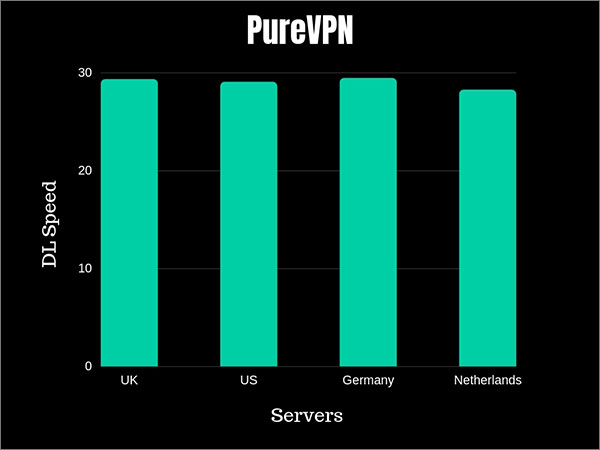
The fastness of a VPN is not all about the download speed only. The ease and speed with which a VPN can connect to a server are also important. This is, unfortunately, one aspect where PureVPN lacks. It can take you multiple tries and sometime before PureVPN can successfully connect to your desired server.
If you can overlook these minor annoyances, then this PureVPN speed test provides it to be one of the fastest around and delivers a satisfying performance.
| PureVPN | |||||
|---|---|---|---|---|---|
| Server | UK | US | Germany | Australia | AVG |
| Download (Mbps) | 29.34 | 29.07 | 29.46 | 28.26 | 29.0325 |
| Upload (Mbps) | 26.76 | 3.74 | 7.57 | 5.44 | 10.87 |
| Ping | 123 | 192 | 128 | 173 | 154 |
Performance Summary
- Download = 29.03 Mbps
- Upload = 10.87 Mbps
- Ping = 154 MS
It is also the best low cost VPN in USA service of the industry in 2024.
2. NordVPN
NordVPN has built up a solid reputation for itself among leading VPN providers. The results of our NordVPN speed test in USA vindicate the outstandingly positive response NordVPN has received from users all over the world.
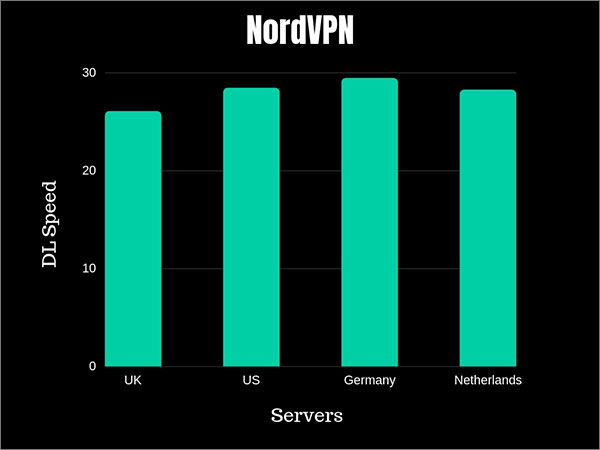
You can notice the consistency of the speeds that NordVPN provides for the four servers we tested. In fact, NordVPN maintains this consistency across majority of its servers. The user interface of NordVPN is simple enough and impressive enough and it takes only a few seconds to connect to its VPN servers.
| NordVPN | |||||
|---|---|---|---|---|---|
| Server | UK | US | Germany | Australia | AVG |
| Download (mbps) | 26.07 | 28.45 | 28.73 | 28.41 | 27.915 |
| Upload (mbps) | 6 | 18.61 | 24.81 | 10.2 | 14.91 |
| Ping | 140 | 187 | 134 | 237 | 174.5 |
Performance Summary
- Download = 27.91 Mbps
- Upload = 14.91 Mbps
- Ping = 174.5 MS
3. ExpressVPN
Arguably, the most popular in the market, ExpressVPN holds true to its promise of providing high server speeds across all of its servers. Our ExpressVPN speed test reveals it to be one of the quickest VPNs around.
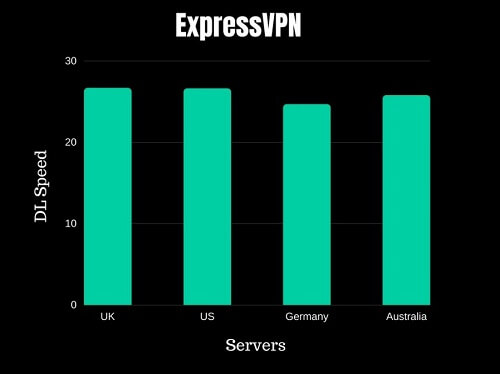
The software user interface of Express is a model of simplicity, and the speed with which it connects to your selected server is superb to say the least.
ExpressVPN stands out for its stability, showcasing consistent speeds across different servers. The usability and reliability of ExpressVPN make it a strong all-around VPN, solidifying its position as the best fastest VPN because of its unwavering performance and seamless user experience.
| ExpressVPN | |||||
|---|---|---|---|---|---|
| Server | UK | US | Germany | Australia | AVG |
| Download (mbps) | 26.68 | 26.62 | 24.68 | 25.79 | 25.9425 |
| Upload (mbps) | 17.85 | 18.04 | 15.76 | 12.45 | 16.025 |
| Ping | 122 | 193 | 130 | 283 | 182 |
Performance Summary
- Download = 25.94 Mbps
- Upload = 16.02 Mbps
- Ping = 182 Ms
Moreover, because of it’s great speed, it is also one of the best VPN for streaming. Check our the ExpressVPN Speed test results in USA. You can also check our comparison of ExpressVPN vs NordVPN speed in USA to see which one is the fastest.
4. IPVanish
Pleasantly simple, yet effective, IPVanish is a remarkable VPN service. It takes only a few seconds to establish a stable connection with any of you chosen server from its list of some 60 servers in different locations.
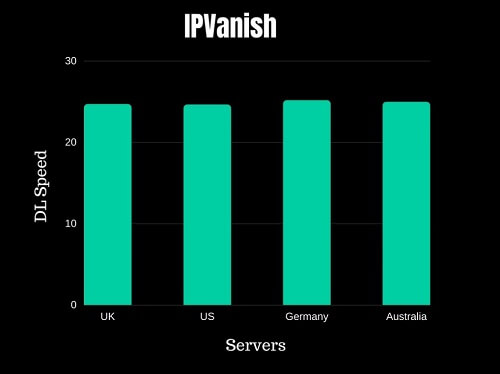
The speed results of IPVanish are no slouch either. It performs extremely well across all major server locations as depicted in the graph. From our benchmark connection of 30mbps, the lowest point reached by IPVanish is 24.63 mbps.
This amount of speed drop perfectly acceptable in the real world (though robot testing might suggest otherwise), owing to the inherent mechanism of VPNs. Thus, IPVanish is a neat little package of VPN awesomeness that we would recommend to users requiring stable connections and decent speeds.
| IPVanish | |||||
|---|---|---|---|---|---|
| Server | UK | US | Germany | Australia | AVG |
| Download (mbps) | 24.69 | 24.63 | 25.16 | 24.96 | 24.86 |
| Upload (mbps) | 15.78 | 11.51 | 17.82 | 12.26 | 14.3425 |
| Ping | 141 | 199 | 133 | 300 | 193.25 |
Performance Summary
- Download = 24.86 Mbps
- Upload = 14.34 Mbps
- Ping = 193.25 Ms
5. Astrill VPN
Astrill VPN is a provider based in Seychelles. Although there are several VPN providers that are more popular than Astrill, our speed tests convinced us that this is an injustice.
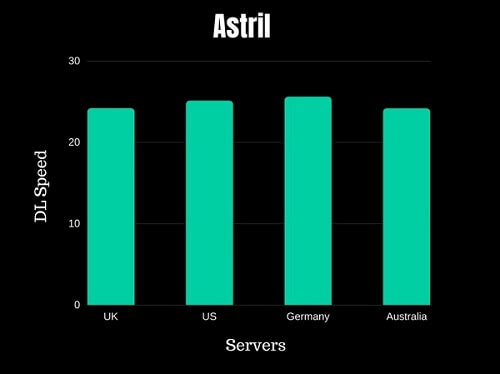
Astrill performs well across all of its servers. We did not expect such good performance from this lightweight VPN, partly because it has quite an ascetic and bland user interface. With good consistent results on various servers tested, Astrill is truly a hidden gem of the VPN industry.
Unfortunately, it did not perform as well on upload speeds. This is one area that Astrill needs to improve.
| Astril | |||||
|---|---|---|---|---|---|
| Server | UK | US | Germany | Australia | AVG |
| Download (mbps) | 24.19 | 25.1 | 25.59 | 24.17 | 24.7625 |
| Upload (mbps) | 5.88 | 2.87 | 5.68 | 1.06 | 3.8725 |
| Ping | 140 | 259 | 128 | 286 | 203.25 |
Performance Summary
- Download = 24.76 Mbps
- Upload = 3.87 Mbps
- Ping = 203.25 Ms
6. ProtonVPN
ProtonVPN is a freemium VPN that offers more features and servers on its paid version. We tested the free VPN version of ProtonVPN and to our surprise; it outperformed many premium VPN services.
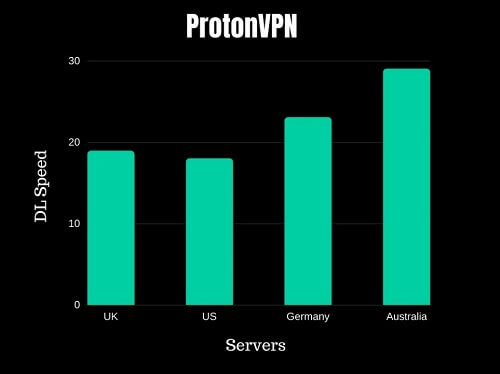
However, the speed performance varies considerably with respect to the server location. As such, expect some speed fluctuations if you use ProtonVPN, but we can’t complain of such issues from a free VPN service.
The user interface is designed beautifully as well. Establishing a connection with any server takes less than 10 seconds, which is an area where many VPNs fail. Thus, ProtonVPN is the fastest for freemium services.
| ProtonVPN | |||||
|---|---|---|---|---|---|
| Server | UK | US | Germany | Australia | AVG |
| Download (mbps) | 18.96 | 18.02 | 23.08 | 29.04 | 22.275 |
| Upload (mbps) | 4.35 | 7.71 | 8.44 | 6.37 | 6.7175 |
| Ping | 139 | 251 | 131 | 310 | 207.75 |
Performance Summary
- Download = 22.27 Mbps
- Upload = 6.71 Mbps
- Ping = 207.75 Ms
7. Private Internet Access
Private Internet Access is another big name in the VPN industry. On average, the server speeds of PIA are decent, but not as high nor as consistent as its counterparts.
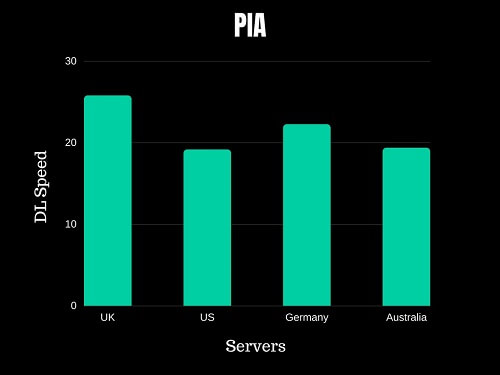
The speed results show variation among different servers. This indicates PIA is subject to considerable fluctuation as you switch servers. The user interface of PIA is somewhat puzzling and inconvenient. As soon as you select a server, it goes into hiding on the taskbar.
From there, you have to right-click it and connect to the server you just chose. This can be frustrating (it surely was for us). Connecting to the server doesn’t usually take long, but it still takes a little longer than other quality VPNs.
| Private Internet Access (PIA) | |||||
|---|---|---|---|---|---|
| Server | UK | US | Germany | Australia | AVG |
| Download (mbps) | 25.78 | 19.16 | 22.25 | 18.4 | 21.3975 |
| Upload (mbps) | 10.03 | 9.31 | 8.8 | 8.94 | 9.27 |
| Ping | 435 | 190 | 189 | 209 | 255.75 |
Performance Summary
- Download = 21.39 Mbps
- Upload = 9.37 Mbps
- Ping = 255.75 Ms
8. Ivacy
Ivacy is a Singapore-based VPN provider that comes with a great set of features. Rated as one of the cheapest VPN services out there, Ivacy performs quite well considering its price.
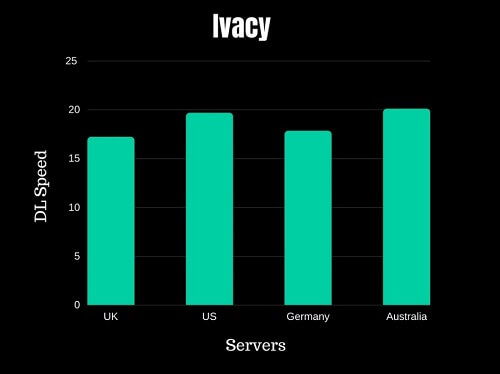
The average speed of Ivacy on our 30 mbps connection is 18.71 mbps. This is a significant drop, but one that can be expected from a service as cheap as Ivacy. The major drawback of Ivacy is that it takes multiple tries before you can establish a stable connection with your preferred service.
The user interface is appealing, but when you see several failed attempts of connecting to a server, you start wondering if an attractive design is worth all that. Nonetheless, Ivacy still does better than many VPNs that are more expensive.
| Ivacy | |||||
|---|---|---|---|---|---|
| Server | UK | US | Germany | Australia | AVG |
| Download (mbps) | 17.22 | 19.68 | 17.84 | 20.1 | 18.71 |
| Upload (mbps) | 8.68 | 7.84 | 8 | 7.25 | 7.70 |
| Ping | 312 | 194 | 232 | 206 | 236 |
Performance Summary
- Download = 18.71 Mbps
- Upload = 7.70 Mbps
- Ping = 236 Ms
9. TrustZone
TrustZone is a VPN that is not quite well-known. It has a modest-looking interface and is not exactly appealing to the eye from a design perspective. Performance wise, TrustZone does well, if you can overlook speed fluctuations that result as you switch servers.
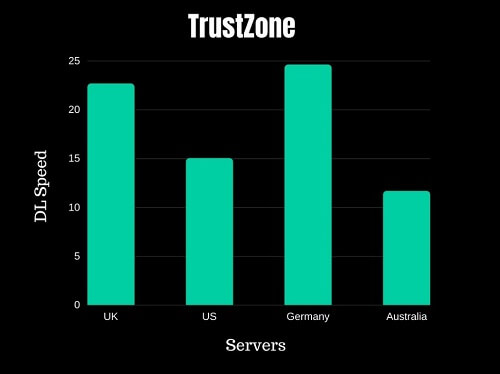
The geographical coverage of TrustZone’s servers is quite limited. It covers a few countries in Asia and no African country except South Africa. As such, there are better options available in the market, as TrustZone is not exactly cheap either.
| TrustZone | |||||
|---|---|---|---|---|---|
| Server | UK | US | Germany | Australia | AVG |
| Download (mbps) | 22.68 | 15.04 | 24.62 | 11.68 | 18.505 |
| Upload (mbps) | 10.06 | 7.24 | 8.45 | 6.71 | 8.115 |
| Ping | 304 | 140 | 131 | 265 | 210 |
Performance Summary
- Download = 18.5 Mbps
- Upload = 8.11 Mbps
- Ping = 210 Ms
10. CyberGhost
This Romanian VPN provider is known for its remarkable features that support anonymous torrenting and browsing. It has an appealing user-interface, but can be slow to start up and connect to a server. The speeds did not hold up quite as well as other leading VPN providers.
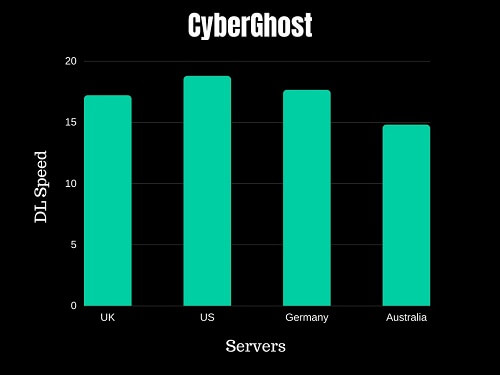
Although CyberGhost has a strong reputation in the market and we expected better performance, the test results were a disappointment. It is still a good VPN with a strong privacy policy and security features. However, it is not by any means the quickest VPN on the market.
| CyberGhost | |||||
|---|---|---|---|---|---|
| Server | UK | US | Germany | Australia | AVG |
| Download (mbps) | 17.2 | 18.78 | 17.64 | 14.8 | 17.105 |
| Upload (mbps) | 6.48 | 5.59 | 7.96 | 8.72 | 7.1875 |
| Ping | 312 | 132 | 182 | 201 | 206.75 |
Performance Summary
- Download = 17.1 Mbps
- Upload = 7.18 Mbps
- Ping = 206.75 Ms
11. IVPN
This VPN is not a widely known provider and understandably so. It offers VPN servers in only a few locations. A country as big as Australia is not among the locations where IVPN has situated its servers. The speed results are not something that the company can boast about either.
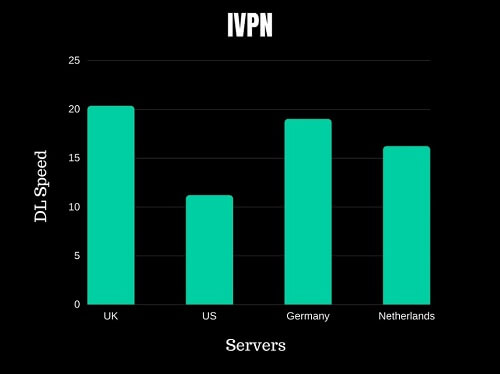
The fastest speed reached by IVPN is 20.34 mbps on a benchmark connection of 30mbps. At its lowest, it has dropped as far as 11.2 mbps. Hence, its performance in terms of speed and server locations is not much to speak about.
The best feature of IVPN is its commitment to protecting user privacy. If privacy is what you are looking for, then IVPN can be a good option, but only if you can compromise on Internet speeds.
| iVPN | |||||
|---|---|---|---|---|---|
| Server | UK | US | Germany | Netherlands | AVG |
| Download (mbps) | 20.34 | 11.2 | 19 | 16.22 | 16.69 |
| Upload (mbps) | 2.41 | 1.31 | 2.29 | 4.19 | 2.55 |
| Ping | 138 | 204 | 131 | 136 | 152.25 |
Performance Summary
- Download = 16.69 Mbps
- Upload = 2.55 Mbps
- Ping = 152.25 Ms
12. ZenMate
ZenMate is another VPN provider that is quite popular in the market. It has an intuitive and attractive user interface, and it only requires small computational power to function smoothly. Servers available in some 30 countries in the paid version offer more options to users.
ZenMate also has a chrome extension that can be used for free, albeit with only a few servers available.
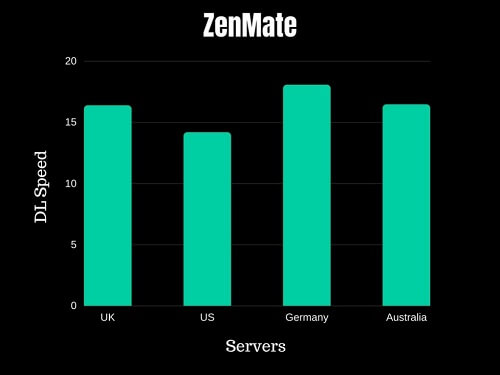
The server speeds failed to reach the 20 mbps mark in all the servers were tested. This compelled us to give ZenMate a lower than its faster counterparts. Nonetheless, ZenMate is extremely fast in establishing a connection to your desired server, which saves a lot of time.
| ZenMate | |||||
|---|---|---|---|---|---|
| Server | UK | US | Germany | Australia | AVG |
| Download (mbps) | 16.38 | 14.18 | 18.06 | 16.46 | 16.27 |
| Upload (mbps) | 8.8 | 7.79 | 5.07 | 6.88 | 7.135 |
| Ping | 141 | 253 | 123 | 302 | 204.75 |
Performance Summary
- Download = 16.27 Mbps
- Upload = 7.13 Mbps
- Ping = 204.75 Ms
13. VyprVPN
VyprVPN is a well-respected VPN provider that claims to offer fast speeds and perfect security. Unfortunately, the speed tests do not quite hold up to expectations.
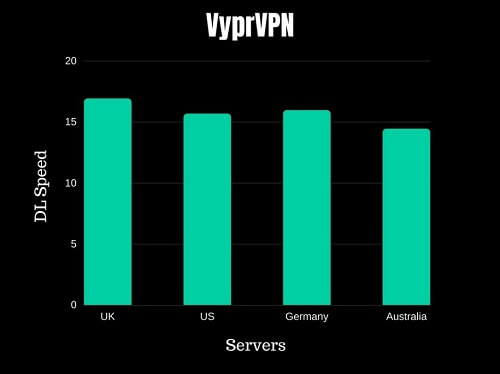
The average download speed measured on our test is 15.75 mbps. This is lower than all the VPNs tested above. The user interface is one of the redeeming qualities of VyprVPN, with its simple dashboard that displays IP address, data usage, time connected, encryption protocol, and firewall status.
| VyprVPN | |||||
|---|---|---|---|---|---|
| Server | UK | US | Germany | Australia | AVG |
| Download (mbps) | 16.92 | 15.68 | 15.96 | 14.44 | 15.75 |
| Upload (mbps) | 9.65 | 6.79 | 5.07 | 6.92 | 7.1075 |
| Ping | 137 | 203 | 138 | 319 | 199.25 |
Performance Summary
- Download = 15.75 Mbps
- Upload = 7.10 Mbps
- Ping = 199.25 Ms
14. SaferVPN
SaferVPN is another one of the lesser-known VPN providers. It has an intuitive user interface that allows users to get right down to business as soon as the application is installed. However, when it comes to speed tests, SaferVPN leaves considerable room for improvement.
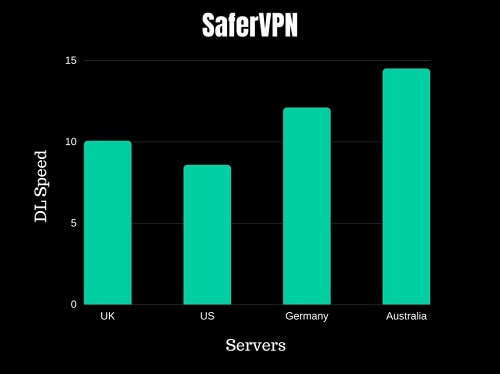
| SaferVPN | |||||
|---|---|---|---|---|---|
| Server | UK | US | Germany | Australia | AVG |
| Download (mbps) | 10.06 | 8.58 | 12.1 | 14.5 | 11.31 |
| Upload (mbps) | 5.14 | 7.84 | 5.95 | 6.23 | 6.29 |
| Ping | 523 | 665 | 769 | 735 | 673 |
Performance Summary
- Download = 11.31 Mbps
- Upload = 6.29 Mbps
- Ping = 673 Ms
15. Windscribe
This Canadian-based VPN provider offers freemium software. The free version comes with a 10GB/month limit with many servers available on the premium version. For instance, Australia is not available as a server option in the free version; which led us to test its server based in France.
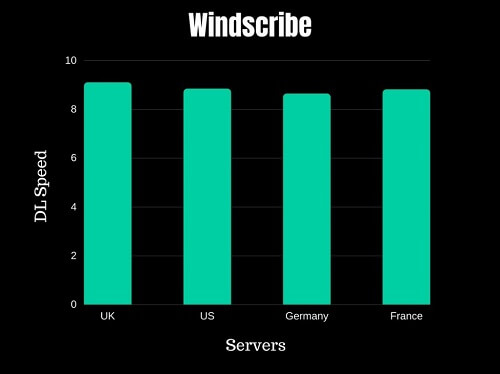
We tested the speed on the free version of Windscribe. Needless to say, it performed poorly as the graph depicts. Moreover, we found that it could take quite a while before Windscribe successfully makes a connection with your chosen server.
| Windscribe | |||||
|---|---|---|---|---|---|
| Server | UK | US | Germany | France | AVG |
| Download (mbps) | 9.1 | 8.84 | 8.64 | 8.81 | 8.8475 |
| Upload (mbps) | 4.43 | 5.21 | 3.14 | 4.31 | 4.22 |
| Ping | 167 | 102 | 193 | 275 | 190 |
Performance Summary
- Download = 8.84 Mbps
- Upload = 4.22 Mbps
- Ping = 190 Ms
You may also like: Most Transparent VPN Services in USA of 2024.
The Most Speedy VPNs by Region
The speed test results above allow us to go a one step further and determine the fastest VPN services when a server from one each of the four regions is considered i.e. UK, US, Germany, and Australia.
| Region | UK | US | Germany | Australia |
|---|---|---|---|---|
| Speedy VPN | PureVPN | PureVPN | PureVPN | ProtonVPN |
PureVPN offers the best speeds for the US and Germany servers. For the UK, NordVPN outperforms all other VPNs that we tested. Finally, ProtonVPN delivers the fastest speeds for its Australian servers.
Therefore, if you are interested in connecting specifically to servers in one of the locations, you should definitely consider the VPN providers in the above table.
Although PureVPN is our recommendation for Germany, there are plenty of other decent options as well. If you frequently travel to Germany, then we suggest you review the best VPNs for Germany For American Users for more information.
VPN Speed Comparison in USA – The Top Five
| Rank | VPN Provider | Average Speed |
|---|---|---|
| 1st | PureVPN | 29.03 |
| 2nd | NordVPN | 27.91 |
| 3rd | ExpressVPN | 25.94 |
| 4th | IPVanish | 24.86 |
| 5th | Astrill | 24.76 |
*Speeds measured on a base Internet connection of 30 Mbps
Manual Testing That’s Updated Every Week
All the speed results that we are going to show were obtained through manual testing, rather than bots that perform automated tests. We did this heavy lifting because no one but bots would be interested in results for themselves rather than humans who are ultimately going to benefit from a VPN in the first place.
We will be updating these speed test results on a continual basis every Monday. The reason we deemed Monday as the suitable test-day is that peak Internet activity worldwide occurs on the first day of the week, according to Firefox’s research. Thus, testing the VPNs on Monday would constitute a real trial by fire for each provider considered here.
View Latest Results for Top 15 Providers – Powered by VPNRanks.com
The Method Behind the Testing in USA
Following we will describe how we tested the VPN speeds in USA and the tools we put into use.
The Speedometer (or speed test tool)
The VPN speed tester we used is Ookla. The reason behind choosing Ookla was simple. It is the most widely used Internet speed test measurement website. As a result, Ookla’s speedtest.net can be considered as the standard for measuring speed-related tests of Internet service.

Since this post is directed towards the laymen and Ookla is the most popular speed test tool, it only stands to reason that all tests should be performed on a platform that millions are already familiar with. Therefore, Ookla generated all the results we are going to show.
The Measurement
We performed tests on 15 of the most popular VPN services in the industry. An Internet connection of 30 Mbps was used to perform these tests. This is a sufficiently reasonable bandwidth that afforded enough margin for speeds to fall under when a VPN was used. Besides, a 30 Mbps connection is a realistic Internet speed which is what you can expect in most developed parts of the world today.
For each VPN tested, we used four server locations: the UK, the US, Germany, and Australia. One of the ways you can judge a VPN is by noting the extent to which speeds deviate with respect to server locations. We are going to display the results of each VPN on a graph that highlights the performance of said VPN across each server.
This approach promises good reliability of our test, as repeated tests paint a fuller picture of how a VPN performs under varying circumstances (in this case, changes in server locations). Moreover, we manually performed this test, mimicking how a normal user would usually check their connection speed.
This makes our tests more realistic, compared to some reviewers who simply use a bot for the job, which seriously casts doubt on the authenticity and reliability of their tests. Since bots are unlikely to be at the disposal of the average user, our manually performed test results are what you should expect in actual practice.
What are Download Speeds, Upload Speeds and Ping?
Download Speed:
The download speed, as the name implies, is the speed you get when you download a file from a web server to your computer or device. This measure indicates how fast your Internet generally works, and also shows how quickly you can expect videos to buffer and stream.
Download speed is usually measured in megabits per second (Mbps).
Upload Speed:
The upload speed is the speed of your Internet when you are trying to transfer a file from your device/computer to another user or the web. The upload speed is usually slower than the download speed.
Upload has no effect on video streaming, but it can affect how quickly you can share and upload photos and videos on social media or the web in general. It also has a significant effect on quality of video-calls.
Upload speed is also measured in megabits per second (Mbps).
Ping:
The ping determines how fast your connection gets a response from the server or other computer when you send a request to it. A high ping is important for programs where timing is essential, such as video games. Freezing frames and video game lag is usually a result of low ping.
Ping is measured is typically measured in milliseconds (ms)
The Effect of a VPN on Internet Speed in USA
With the speed test tool decided, we now come down to the process of VPN testing and how we obtained results in USA. To start with, you should bear in mind that VPN technology ALWAYS (and I mean always) causes a drop in your Internet speed. This is an unfortunate but a necessary effect of the way VPNs work.
If you are not interested in the details, then the short version of how a VPN works is: it reroutes your traffic from your regular ISP server (which is nearest to you) to a remotely located server. This not only changes your apparent location but also creates a tunnel from your usual public network to a private one.
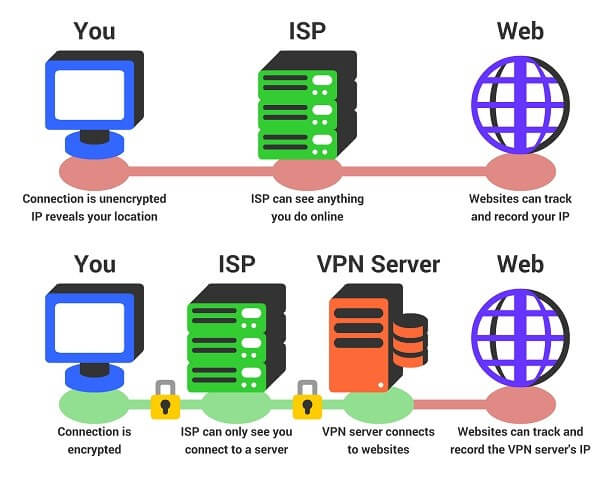
Image Credits: flashkirby
When all this is done, the end effect is that your Internet speed will drop, but your security and encryption of your traffic will improve. As such, it is a logical impossibility for a VPN to provide you full Internet speed in USA.
Therefore, the true test of a VPN’s quality is not whether it affects your Internet speed, but the degree of this effect. By these criteria, the VPN that has the smallest effect in reducing your Internet speed should be the winner.

I have used pia in the past but dropped the due to slow speeds, fair response (by the way i recently tried nord and it was horrible slow-only giving me 10% of rated ip speed). I liked all other aspects of pia. I currently use surfshark but don’t like it as they use only one server for all ptp traffic and also only get about 25% of rated ip speed. I have not found a vpn that will consistently give me fast speeds.
Hello Gerald,
Thanks for sharing your experience with us. The performance of VPNs depends on a lot of factors and the personal experience of each user varies from on a case by case basis.
If there’s one VPN I can suggest for consistently good performance, it’s ExpressVPN. Perhaps you should give that a try next time. 🙂