You can directly set up a NordVPN Asus router. NordVPN is a great choice for routers as it is easy to configure manually.
NordVPN is one of the best VPN services out there, with over 6000+ servers in 61 countries. It includes all the high-end security features and uses powerful AES 256-bit encryption for maximum protection. Apart from military-grade encryption, NordVPN also offers high-speed servers, which makes it a popular choice for Asus routers.
Not all VPNs are compatible with a router, which really limits your options. But, with NordVPN, you can protect all your devices like Smart TVs, printers, and gaming consoles by configuring the VPN on your Asus router.
And what’s best is that NordVPN allows 6 devices to connect simultaneously with one subscription making NordVPN the best VPN for multiple devices. It makes NordVPN a great option for a large household.
Installing NordVPN on the router increases your reach over devices that are difficult for direct VPN configuration such as Nvidia Shield. Although you can still set up NordVPN on Nvidia Shield with these simple steps for setting up NordVPN on Nvidia Shield.
See Also: Using NordVPN in Russia?
You can read our in-depth NordVPN review for more details.
NordVPN Asus Router: How do I use it?
In order to install NordVPN on your router, you need to make sure that it supports OpenVPN protocol, not as a ‘Server,’ but as a ‘Client.‘ But, if you are using an Asus router, then you’re in luck because it comes with an in-built OpenVPN client. This means you don’t have to do much of the technical stuff to set up NordVPN.
If you are not sure that your Asus router supports OpenVPN as a client, you can always confirm by:
- reading the user manual provided with the router
- checking the settings of your router
- contacting customer support, or your local retailer
So, if your router is compatible with OpenVPN as a client, then you can follow these steps to set up and install NordVPN on your Asus router:
Step 1: If you don’t have a NordVPN subscription, then choose one of its plans as shown in the image below, and subscribe. It’s the cheapest plan is starting at $3.39/mo - Save up to 70% off on 2-year plan + 30-day money-back guarantee
Step 2: Locate the IP address of your Asus router and write it down somewhere. The IP address is usually at the back of the router.
Step 3: Open your browser and write down the IP address (from Step 2), and load.
Step 4: Log in to your router and head over to the VPN section.
Step 5: Click on the VPN Client tab > click Add a profile > input the following details:
- Description: set a preferred name
- Username: your NordVPN username
- Password: your NordVPN password
Step 6: Go to NordVPN’s server page > choose a server and download its OpenVPN client configuration files.
Step 6: Import the .ovpn files to install them on your device.
Step 7: In the Custom Configuration field, enter the following:
remote-cert-tls server
remote-random
nobind
tun-mtu 1500
tun-mtu-extra 32
mssfix 1450
persist-key
persist-tun
ping-timer-rem
reneg-sec 0
#log /tmp/vpn.log
Step 8: Go to WAN section > select NO for the ‘Connect to DNS Server automatically option > enter the following NordVPNs DNS servers:
DNS Server 1:103.86.96.100
DNS Server 2: 103.86.99.100
Step 9: Click Apply at the bottom of the page. Now wait for a few seconds and if you see the green ON button, then it means you are successfully connected to the VPN.
See Also: Set up NordVPN on Mikrotik for configuring your Mikrotik device with NordVPN configuration.
NordVPN Asus Router: Enable NordVPN Kill Switch on Asus Router
For advanced users who want maximum security and protection, you can also enable the NordVPNs Kill Switch feature on your Asus routers. Here’s how to set up Kill Switch on AsusWRT firmware:
- Go to VPN> OpenVPN Cleint
- Go to Advanced Settings > select Redirect Internet Traffic: Policy Rules.
- Now, a new option will appear on the screen Block routed clients if the tunnel goes down” > enable the option.
- Go to ‘Rules for routing client traffic through the tunnel‘ and enter the following:
- Description: all devices
- Source IP: 192.168.1.0/24 (you can change this according to your network)
- Destination IP: leave blank
- Iface: VPN
Apply the settings and that’s it, you have enabled the kill switch on your NordVPN Asus router. It will kill your internet connection and traffic in case the VPN connection suddenly drops to protect your user data.
NordVPN Asus Router: Why You Should Use NordVPN on Your Asus Router
Here are some of the reasons why you should use NordVPN Asus router:
Ensure your privacy and security: Today, the internet is filled with viruses and spam. Therefore, in order to ensure your privacy and security, you need NordVPN installed on your routers. It is one of the best VPNs for security as NordVPN offers DNS, IPv6, and WebRTC leak protection, so your data is secure all the time.
It also features DoubleVPN and CyberSec which protect users from websites that contain malware and viruses. It protects all the devices connected to your router and follows a strict no-logs policy for maximum anonymity.
Moreover, you frequently access your home network remotely and prioritize the security of your connection. Setting up a VPN on your Google Nest Router using NordVPN enables you to establish a secure and encrypted connection, providing peace of mind while accessing your devices and files remotely. Features like these also make this provider one of the best remote access VPNs.
With VPN enabled on your router, you won’t have to go through complicated and lengthy VPN configurations for devices such as pfSense. Although, NordVPN has made it very easy to configure VPN on a pfSense device. You can learn more about it in our NordVPN instructions for the pfSense device blog.
Access geo-restricted sites:
Another important reason why you need to install NordVPN on your router is to access geo-restricted websites. NordVPN connects you to another VPN server and tricks sites into thinking that you are trying to access from an unrestricted region.
For example, with NordVPN on your router, you can access popular streaming sites like Netflix US, Hulu, Amazon Prime Video, Disney+, BBC iPlayer, and more on your Smart TVs, laptops, phones, and other devices. Another amazing feature of NordVPN is that it has servers in almost all major countries so you will have no problem accessing international content from anywhere in the world.
One-time setup:
With NordVPN, you only have to set up a VPN on your router one time. After that, you never have to repeat the same process again. All you need to do is connect your devices to the router and enjoy a secure connection anytime. NordVPN also offers 24/7 customer support, so you can contact them any time if you face any problems.
Which Routers are not supported by NordVPN?
Here are some of the routers that are not supported by NordPN:
- Arris
- Belkin
- Cisco
- D-Link
- Huawei
- Linksys (except WRT32X/WRT32XB AC3200)
- Netgear
- TP-Link
- TRENDnet
- Tenda
- TotoLink
- Ubee
- Most ISP-provided routers that were mentioned above
Unfortunately, NordVPN does not support all routers. So, if you are not using any of the routers mentioned above models, you will not be able to use NordVPN on them. You can also check out our ExpressVPN router guide for a step-by-step tutorial.
More Router VPN Guides By VPNRanks
- Best VPN for TP-Link routers: Transform your TP-Link router into a fortress of security with the best VPN on the market.
- Best VPN for Routers: Elevate your router experience to new heights with a trusted VPN.
Conclusion: NordVPN Asus Router
Now you know how to install NordVPN Asus router. In this article, we have broken down the process of VPN installation into steps that you can easily follow to set up NordVPN on your routers.
With a router VPN, you can stream and do a lot of things on various devices including Smart TVs. Now, you can enjoy a secure internet experience on multiple devices with NordVPN configured on your routers.

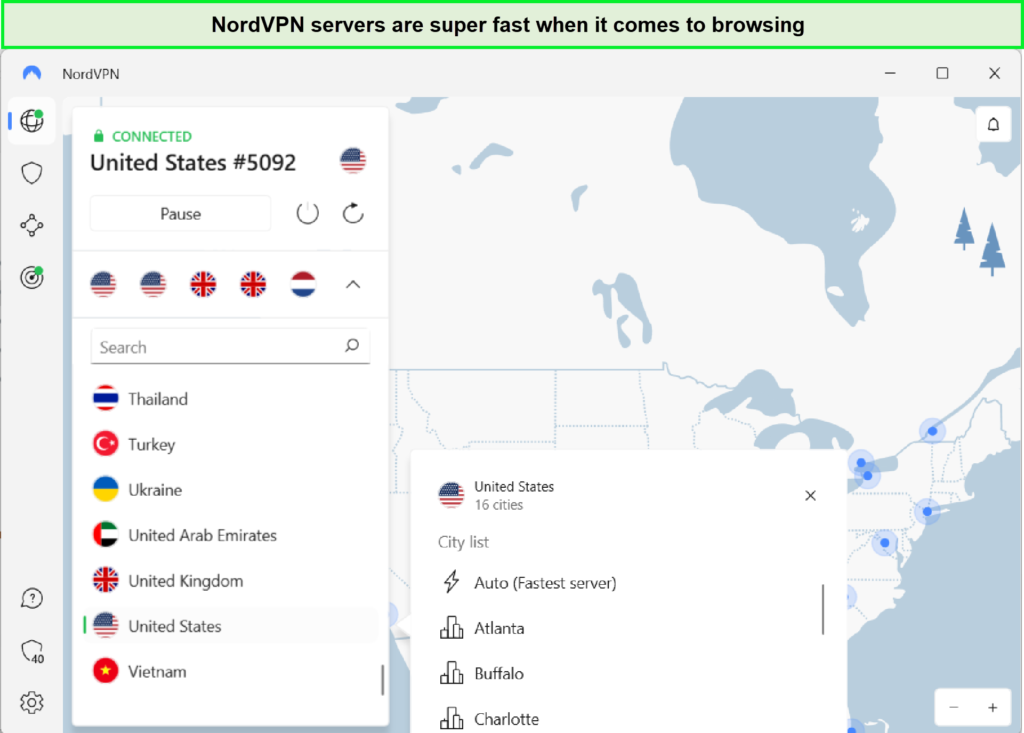



![TunnelBear Free Trial In USA – [Updated 2025]](https://www.vpnranks.com/wp-content/uploads/2025/02/tunnelbear-free-trial-300x150.webp)
![ExpressVPN Netflix: Unlock Global Libraries Securely [2025]](https://www.vpnranks.com/wp-content/uploads/2025/02/ExpressVPN_Netflix_vr-300x169.webp)

Recent Comments 2
While this connects, I still have DNS leaks, and that defeats the while purpose. I have an asus rt-n66w.
Wayno
Can you please share more details, hope to hear from you soon.