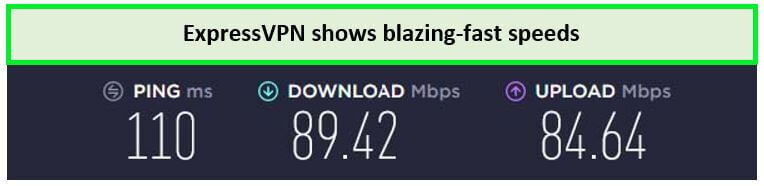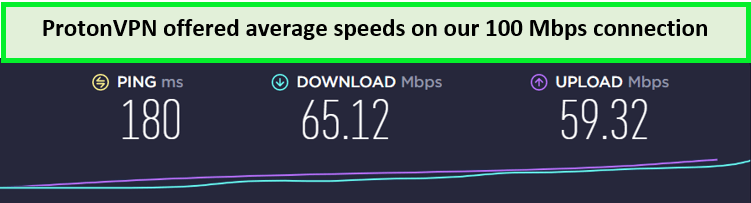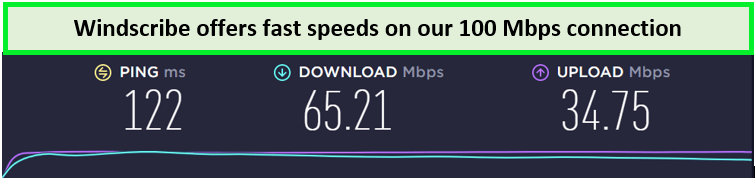The enormous use of internet-connected devices is raising security and privacy concerns globally. With the increasing number of devices, enabling complete network protection should be ensured. Therefore, a free VPN for DD-WRT router is a great option.
DD-WRT router’s open-source setup offers compatibility with many wireless routers. Plus, you can get DD-WRT routers pre-configured for various reliable VPN service providers, minimizing all the configuration hassles. ExpressVPN is the best VPN service provider in 2023 which brings DD WRT support.
With a DD-WRT router, you can connect unlimited devices to the VPN, including those that don’t support VPNs normally. Moreover, you can get high-end protection by setting up a free VPN on DD-WRT router.
In this guide, we explore and explain different features of a free VPN for DD-WRT router.
Sneak peek – 3 Free VPN for DD-WRT Router in 2023
Here’s a quick overview of the best free VPN for DD-WRT router in 2023:
- ExpressVPN – best VPN for DD-WRT router with a free trial. Offers lightning-fast speed, high-end security, complete privacy, threat manager, and network lock with 3000+ servers worldwide.
- ProtonVPN – free VPN for DD-WRT router with Unlimited bandwidth. Brings NetShield, VPN accelerator, TOR over VPN, multiplatform support, and open-source well-audited apps with 3000+ servers globally.
- Windscribe – free VPN for DD-WRT router with 10 GB Banwdith. Provides adblocker, strict no-logs policy, advanced privacy protection, and strongest encryption protocols with servers in 63 countries.
3 Free VPN for DD WRT Router in 2023 – [Detailed Analysis] | FAQs
Which is better for VPN OpenWRT or DD-WRT ?
DD-WRT and OpenWRT are open-source router firmware used widely. These custom firmware routers help users in many ways. Therefore, we can better understand the services by comparing them.
In terms of the user interface, both DD-WRT and OpenWRT are complicated compared to the pre-installed router firmware. But DD-WRT offers a better design than OpenWRT. Moreover, users can find a variety of features in both routers but Open WRT brings some additional advanced features.
If we talk about compatibility, OpenWRT supports a wide range of router models. Whereas DD-WRT has limited support. However, it has a robust firewall for security.
Plus, DD-WRT is easier to configure, install, and use. While OpenWRT is hard to configure providing more control over the features. Both OpenWRT and DD-WRT provide different features that support Quality of Service (QoS).
After assessing all the features and characteristics of both routers, we can easily conclude that DD-WRT is the perfect option for beginners with a secure and easy-to-use interface.
3 Free VPN for DD-WRT Router in 2023 – [Detailed Analysis]
Here’s a detailed analysis of the best free VPN for DD WRT router:
1. ExpressVPN – Best VPN for DD-WRT Router with a Free Trial
Key Features
- 3000+ servers in 105 countries
- Lightning-fast speed
- Media streamer feature
- Pre-flashed DD-WRT best VPN routers available with native router app
- Internet Kill Switch, Split-Tunneling, and Trusted Server Technology
- Unblocks Netflix, Hulu, HBO, BBC iPlayer, Amazon Prime Video, Disney+ and more
- Compatible with Linksys, Asus, TP-Link Archer, Netgear Nighthawk, and more
- $6.67/mo - Save up to 49% with exclusive 1-year plans + 3 months free
ExpressVPN is the best VPN for DD-WRT routers with a free trial. It is an ideal VPN for DD-WRT routers with a simple interface and easy installation. In fact, our testing has proved it to be the top choice for DD-WRT routers offering the easiest configuration.
ExpressVPN has custom firmware that can be effortlessly installed on DD-WRT routers using DD-WRT VPN setup. We were able to install it within 15 minutes on our DD-WRT router which is amazing. ExpressVPN can work with VPN routers for home use .
Also, we found that ExpressVPN can be used with various other routers. You can easily use ExpressVPN on Asus router. You can also get pre-configured DD-WRT routers through FlashRouter but it is a costly option. Plus, configuring ExpressVPN on the router with dynamic IP can safeguard the connection.
For all configuration details, check our ExpressVPN router Whether you prefer ExpressVPN on your Linksys router or try ExpressVPN on a Netgear router, you will experience world-class services. Also, it is the best free VPN for DD-WRT router Android.
Looking at the network size, ExpressVPN has more than 3000 servers in 105 countries around the world. With its Smart Location, you can easily connect to the server available in your preferred destination and get a local IP address to access the local content.
ExpressVPN has strong bypassing capabilities and lightning-fast server connections that enable unrestricted access to blocked content. When we tested its servers, we got an amazing downloading speed of 89.42 Mbps and an uploading speed of 84.64 Mbps. Our ExpressVPN Speed test results highlight the complete performance.
With ExpressVPN’s Mediastreamer, you can enjoy top-class streaming on devices that don’t even support streaming. ExpressVPN is the best VPN for streaming which you can use to easily lift regional restrictions over various channels like Netflix, Hulu, HBO, BBC iPlayer, Amazon Prime Video, Disney+, and more.
In terms of features, ExpressVPN uses military-grade AES-256 encryption and follows a no-logs policy. It also provides ExpressVPN’s Network Lock (kill switch), split tunneling, and a threat manager to protect against online threats.
ExpressVPN offers a strong set of protocols to prevent IP leaks. It helps you bypass ISP throttling on its DD-WRT VPN client. Also, its Trusted Server technology guarantees complete data removal. You can get ultimate protection using ExpressVPN set up on your AT&T router.
In case you are looking for a VPN for multiple devices, ExpressVPN is the best choice. You can connect 8 different devices simultaneously under one account.
ExpressVPN is one of the best free VPNs for routers, offering a 7-day free trial for smartphones. You can subscribe to its annual plan for $6.67/mo - Save up to 49% with exclusive 1-year plans + 3 months free. It is our favorite because it offers a complete refund without any interrogation.
In the field of customer service, ExpressVPN has 24/7 live chat and email support to help users. Moreover, its agents are super cooperative, knowledgeable, and helpful. For more information, head to our detailed ExpressVPN review.
- Supports a wide range of routers
- Ultimate security protocols
- Advanced privacy protection
- Multi-location support on routers
- Live chat service 24/7
- Slightly more costly than other premium VPNs
2. ProtonVPN – Free VPN for DD-WRT Routers with unlimited Bandwidth
Key Features
- 3000+ servers in 69 countries, including three free servers
- Unlimited data
- High-speed servers
- AES-256-bit military-grade encryption
- Unblocks Netflix Originals, HBO, Max, Hulu, BBC, Youtube, Spotify, Kodi
- Swiss privacy protection, Open source tool, Netshield Adblocker
- 99 € for 2 years with a 30-day refund
ProtonVPN is a Free VPN for DD-WRT Routers with unlimited Bandwidth. It supports routers and lets you install its VPN app on existing routers with built-in VPN client features. It also allows users to flash new firmware to add VPN support to their routers.
With ProtonVPN, you can install third-party firmware like Fresh Tomato, DD-WRT, or OpenWRT to flash your router. In this way, you can connect to a VPN by replacing the standard firmware of your router.
Configuring DD-WRT VPN setup is super convenient with Proton VPN. You can easily set up Proton VPN on Tomato routers, Vilfo routers, DD-WRT, and AsusWRT routers.
In terms of usability, Proton VPN has a user-friendly interface offering an easy-to-use platform. You can also use Proton VPN on pre-configured routers such as compatible routers from Invizbox.
If we talk about its performance, Proton VPN has high-speed VPNs. When we tested its servers in Australia, we received an incredibly fast downloading speed of 65.12 Mbps and an uploading speed of 59.32 Mbps. All test results have been listed in our ProtonVPN speed test.
Proton VPN’s one-of-a-kind VPN Accelerator boosts its speed by up to 400% overcoming all hardware limitations. It guarantees a buffer-free and smooth streaming experience by unblocking several popular platforms like Netflix Originals, HBO, Max, Hulu, BBC, YouTube, Spotify, and Kodi.Also, elevate your Spectrum outside USA experience with, effortlessly bypassing ISP restrictions. Take control of your online journey by optimizing performance, all while enjoying a secure and unrestricted connection
ProtonVPN being headquartered in Switzerland follows strict Swiss privacy regulations. It doesn’t log user data or hand it over to any third parties. It is a reliable VPN that keeps the browsing history anonymous and enables surveillance-free internet usage.
Proton VPN offers unlimited bandwidth and P2P support for high-quality activities online. Its NetShield helps you block malware, ads, and trackers. It also filters and protects your activities from being monitored by website trackers. You can enjoy quick and safe file sharing on a DD-WRT VPN server connection.
To mask your data traffic, Proton VPN uses AES-256-bit encryption and ciphers with Perfect Forward Secrecy. It follows a no-logs policy to protect your data. It passes all your traffic through the Secure Core network operating in privacy-friendly regions, like Switzerland and Iceland.
With Proton VPN, you can enjoy anonymous browsing with TOR over VPN. Furthermore, its Stealth Mode lets you bypass the strictest firewalls and dodge VPN-blocking systems. Plus, its IKEv2, WireGuard, and OpenVPN robust protocols ensure DNS leak protection. You can get a secure DD-WRT OpenVPN server setup for all activities.
Proton VPN allows 10 device connections at a time. It is compatible with Windows, macOS, Linux, iOS, and Android devices. You can also access proxy browser extensions for Chrome and Firefox.
In terms of price, Proton VPN offers a lifetime free version that can be subscribed to without giving any credit card details. Moreover, its 2-year plan costs 4.99 € with a 30-day money-back guarantee for users.
For customer assistance, Proton VPN provides a live chat service for paid plan subscribers. You can also report your issue through Proton VPN’s support form or by sending them an encrypted email. For more information, head to our detailed ProtonVPN review.
- Open Source VPN
- Secure Core network
- VPN Accelerator
- TOR over VPN
- Lifetime free version
- Occasional network congestion
- Doesn’t work in China
3. Windscribe – Free VPN for DD-WRT router with 10 GB Banwdith.
Key Features
- Servers in 63 countries
- Average speed servers
- Low ping rate
- Compatible with Windows, Linux, macOS, Android, iOS
- Blocks IPs and domains of your choice on all devices
- Unlimited device connections simultaneously
- No-logs policy
- Strongest encryption
- Free plan
Windscribe is a privacy-focused free VPN for DD-WRT router. Windscribe supports custom firmware routers such as DD-WRT routers ensuring tight privacy. You can also use pre-configured FlashRouters with Windscribe.
Windscribe is compatible with every latest router that offers a VPN client for WireGuard, OpenVPN, and IKEv2. However, if you need to download the configuration files for any of these VPN clients, you must subscribe to Windscribe’s Pro or Build-a-Plan subscription.
Windscribe is a good choice for DD-WRT routers due to its robust privacy protection policies. It keeps no identifying logs that could personally reveal a user based on the timestamp and IP address. Its R.O.B.E.R.T. system blocks some domains, advertisements, and IP addresses of your choice on each of your devices.
To ensure complete security, Windscribe provides AES-256-bit encryption, split tunneling, and port forwarding in DD WRT routers. Its powerful firewall eliminates all leaks by blocking connectivity outside the VPN. Moreover, its ad-blocking system blocks all trackers that can potentially trace your activities.
You can experience an anonymous connection with Windscribe’s Double Hop feature that routes your traffic over two different servers. Additionally, the Split Personality option rotates your digital identity to minimize the possibility of fingerprinting.
Furthermore, you can also install a VPN directly on your router for added convenience and security. Windscribe offers a free VPN solution compatible with Linksys Routers, ensuring all devices connected to your network benefit from encrypted connections and unrestricted access to online content. Say goodbye to individual device setups and enjoy seamless protection across your entire network with Windscribe, the leading free VPN for Linksys routers . Linksys routers are recognized for their combination of performance, reliability, and user-friendly design, making them a popular choice for users.
Windscribe enables average-speed connections for all online activities. When we tested its servers in Canada, we got a downloading speed of 34.21 Mbps and an uploading speed of 34.75 Mbps. Our Windscribe speed test lists all the details and evaluates the performance.
Introducing the TP-Link Router, a reliable networking solution that pairs seamlessly with Windscribe, a privacy-focused free VPN for routers. Now, supercharge your TP-Link experience with Windscribe’s free VPN, offering 10 GB of bandwidth for robust online security. With features like AES-256-bit encryption, split tunneling, and port forwarding, your TP-Link Router becomes a fortress of privacy. Explore our free VPN for TP Link Routers outside USA for the perfect integration of a high-performance router and ensure a seamless and secure online experience.
Windscribe streaming capabilities help you watch your favorite content worldwide. It has impressive unblocking strengths and works well with Netflix, BBC iPlayer, Amazon Prime Video, HBO Max, Hulu, YouTube, and Paramount+. Also, you can perform torrenting on both free and paid plans.
In terms of network size, Windscribe has servers working in 63 countries in 110 cities. You can get a free VPN for DD-WRT router IP address with various functionalities. Using its free plan, you can connect to any of the servers in 11 countries.
Its Auto Pilot can pick the best location in your selected region automatically. Also, its Time Wrap feature switches your time zone to match the location you are virtually connected to.
Windscribe’s Location Wrap spoofs your location to appear as the location of the proxy. Moreover, Static IPs help you use fixed addresses that don’t change. With Windscribe, you also get a browser extension for Chrome, Edge, Firefox, and Opera to enjoy safe browsing on DD-WRT routers.
In terms of price, Windscribe offers a free plan for users tight on a budget. If you register the free plan with your email address, you can get a 10 GB data transfer and a 2 GB data otherwise. Moreover, it brings a yearly plan for VPN services at $5.75/mo with a 3-day money-back policy.
Windscribe has a chatbot to answer your queries but no live chat or phone line support. However, it offers an email service, setup guides, knowledge base, and FAQs. You can expect a response to your emails within 1 to 2 days which is slow.
- Static IPs
- Flexible connectivity
- Adblocker, AutoPilot, and Time Wrap
- Free plans
- Open Source
- No live chat support 24/7
- Moderate speeds
Testing Methodology: How to Choose the Free VPN for DD-WRT Router
We have several different VPN service providers available commercially. This wide list of options can make it hard to select a decent service provider fit for your needs. While deciding on a trustworthy VPN, you must verify certain important factors.
We shortlisted the VPNs discussed in this post by evaluating their speed, unblocking ability, customer service quality, and features.
Here’s the testing methodology to choose the free VPN for DD-WRT router:
Easy configuration
VPNs with unclear and complicated setups waste your time and energy. Therefore, you should always go for VPNs which offer easy installation and quick configuration. Our shortlisted VPNs provide complete installation guides on the websites to easily get over the process.
Speed
Whether you use a VPN for gaming, torrenting, or simple browsing, all your online activities primarily depend on your connection speed. Therefore, choosing a fast-speed VPN is critical to experiencing lag-free activities online. ExpressVPN is our top choice with its incredibly fast-speed servers worldwide.
Features
Different VPNs come with various functionalities to enhance your online experience. You should select VPNs that at least offer military-grade encryption, a kill switch, a no-logs policy, and split tunneling to ensure complete security and privacy. All our selected VPNs offer advanced features for excellent services.
Unblocking ability
If you want to access any geo-restricted content, you must pick a VPN with robust unblocking abilities. ExpressVPN offers quick unblocking abilities to help you lift the restrictions and access your favorite content globally.
24/7 customer support
Users can have trouble connecting to the VPN or accessing different features occasionally. If your VPN has actively available customer service, it can help resolve any technical or random issues you face. Most VPNs listed in this guide offer live customer support 24/7.
Free to use
When you need to choose a VPN, its price is extremely important to consider. Different customers have different budgets and needs. If you are looking for a free plan, all the three VPNs listed in this post can help.
How do I add DD-WRT to my router?
To flash a router with DD-WRT router, you can follow the given steps:
- Install and Prepare Firmware: First, you need to install new firmware on your router and prepare it. Navigate to the router manufacturer’s website and install the firmware. Next, download the firmware from the compressed folder.
- Clear the Memory of the Router: The second step requires resetting the router and preparing it to install new firmware. This process can be different for different routers, such as holding the reset button of the router or turning it off and then on while holding the “WPS” button. You can check the router’s manual to find out how to reset it.
- Disable Your WiFi Connection and Enable Static IP: To ensure a successful transfer of firmware, your internet connection must use a static IP. You can disable the WiFi on your router to make sure it runs a static address. You can access the router settings to change WiFi. However, this process can be different for different routers.
- Add Firmware Restoration Mode: Every router has a different method to enter firmware restoration mode. You can check your model’s manual online to learn how you can do it. Holding the reset button to turn it off and then on helps in some cases.
- Flash the Firmware and Restart the Router: Flashing the DD-WRT firmware through a router can be done within a few minutes. After you are done with flashing completely, you can proceed to restart your router once again.
- Set your Router With DD-WRT: The final step is to set up your router with the new DD-WRT firmware by making some changes. Open and check your router’s IP address in your browser. From the router’s admin page, you can log in to proceed to the setup using your username and password. If the default IP address doesn’t work for you, type “ipconfig” on your computer’s command prompt. Find the address next to the “default gateway” to get the IP needed to access your router.
What are the reasons for using VPN for DD-WRT ?
Users are subject to various threats when they connect to the internet without protective measures. If you use a DD-WRT router without a VPN, your IP could get exposed affecting the entire network of devices. Therefore, you need an additional preventive layer for extra security.
If you get a reliable VPN for your DD-WRT router, it will encrypt your original IP address and your data traffic to mask your identity and prevent any leaks. Moreover, you don’t need to individually install the VPN on every device to protect them.
Make sure that your DD-WRT router VPN provides military-grade encryption, a large server network, a tight no-logs policy, and an OpenVPN protocol for excellent quality services.
How to Setup OpenVPN on a DD-WRT Router ?
For a DD-WRT VPN setup, you must follow the steps given below:
- Open the router interface of your DD-WRT. You can search for how to find your router IP address if you don’t know how to use the router interface.
- Navigate to Services and open the VPN tab
- Enable the OpenVPN client and add the following information
- Port and Protocol: 1194 UDP
- Encryption cipher: AES-256
- Advanced Options: Enabled
- DNS Name / Server IP: Select a name
- Tunnel device: Select TUN
- LZO Compression: No
- Hash algorithm: SHA512
- NAT: Enabled
- Tunnel UDP MSS-Fix: Disabled
- TLS Cipher: TLS-DHE-RSA-WITH-AES-128-CBC-SHA or higher
- Firewall Protection: Disabled
- Additional Config section: Add the data given in the shot below:
- Open the .opnvpn file downloaded previously in any text editor of your choice. Fill in the fields with the information below:
- CA Cert: Copy and paste the section between <ca> and </ca> and in this field
- Public Client Cert: Copy and paste the section between <cert> and </cert> in this field
- Public Client Key: Copy and paste the section between <key> and </key> in this field
- Press the Apply Settings at the bottom of the interface. In case of DNS issues, open Setup and go to Basic Setup. Next, choose Network Setup and then Static DNS 1 and 2 to set 8.8.8.8 and 8.8.4.4 against the two respectively.
More Helpful Free VPN Guides on VPNRanks
- Best Free VPN for Starlink : Enhance Starlink experience with our top-notch free VPN service.
- Free VPN for ASUS Router : Seamless VPN integration for optimal performance on ASUS routers.
Free VPN for DD-WRT Router in 2024 – FAQs
What WiFi settings should I use for DD-WRT?
You should use NG-Mixed for 2.4 GHz and Mixed or AC/N-Mixed as the most recommended setting for your DD-WRT. Even the majority of your customers’ NICs can use (V)HT20, (V)HT40, and VHT80. In case you face any issues, switch to NG-Mixed and avoid 802.11b users.
Does DD-WRT support VPN?
Yes, DD-WRT supports the leading VyprVPN. You can easily protect all your DD-WRT-connected devices using VyprVPN services at once. It enables good quality connection by offering great features.
Can VPN be applied to router?
Yes, a VPN can be used to ensure home security by setting it up on any one of your routers. All the devices connected to the router will be protected this way and you will not have to download the VPN on each device. Once you configure a router VPN, the traffic of every device connected to the router will travel through an encrypted tunnel. In this way, your laptop, PC, mobile phone, and even smart home appliances can be protected.
Does DD-WRT support L2TP?
Yes, DD–WRT supports L2TP which lets you connect to the fastest VPN. To setup L2TP protocol:
- Open the Setup and press on Basic Setup
- Add the Username, Password, and other information
- Now, enter the Network Address Settings
- Navigate to the Status tab, select WAN, and check your VPN connection status.
- That’s it!
Does DD-WRT support VLAN?
Yes, DD-WRT supports VLAN. To configure VLAN, follow the steps below:
- Type https://192.168.1.1/ in your browser or simply your router’s management IP address
- Select Setup and then VLANS
- Unselect the ports 1,2,3, and 4. Set port 1 into VLAN 1, port 2 into VLAN2, port 3 into VLAN3, and port 4 into VLAN4.
- Finally, set your WAN port to VLAN0.
Wrapping Things Up!
If you want to secure all your devices at once, you can use a VPN for your DD-WRT router. It is a convenient option to experience secure activities online. Installing a VPN on your DD-WRT router safeguards your entire network of devices and you don’t need to install the VPN setup on every single device.
Different VPNs offer router support equipped with various features and plans. Users on a tight budget can also get free VPN subscriptions and enjoy premium services with advanced features.
ExpressVPN is the best free VPN for DD-WRT router which offers exceptional speeds, high-end privacy, and advanced security. Its 7-day free trial allows access to world-class features and top-notch protection on your smartphone. You can also purchase the annual plan at $6.67/mo - Save up to 49% with exclusive 1-year plans + 3 months free with a 30-day money-back policy.