
An IP leak, in simpler terms, is a phenomenon when your real IP address is exposed when it’s supposed to be hidden. IP leaks are inevitably linked to VPNs (Virtual Private Networks), which conceal your real IP address and mask it with the IP address of the VPN server to which your device is connected.
VPNs also switch your DNS servers, usually to their own, in order to keep your web history hidden from third parties who obtain it through your DNS requests. With these systems in place, while connected to the internet through a VPN, it is more difficult to find your identity, locate your whereabouts, and track your online activity.
In a nutshell, VPNs enhance your online privacy by hiding your IP address.
In an ideal scenario, that’s how things should work. But often, things go off track and despite being connected to a VPN, your real IP address gets revealed, and when this happens, you have an IP address leak at your hands.
Remember, you shouldn’t rely on ordinary VPN apps as most of the time, they won’t do what they are supposed to. And if you’re using a premium VPN app, you shouldn’t get any IP leaks of any sort. In this article, we will discuss the most common IP address leaks, the causes behind them, and how you can avoid them.
IP Leak: How do I know if my IP is leaking?
If you have a suspicion about your IP address being leaked, you can confirm it through an IP leak test. For instance, if you are trying to access geo-restricted streaming platforms (like Netflix, Hulu, etc.) or any region-locked websites through a VPN but fail to do so, your IP address is probably leaking.
Let’s discuss how you can run a test and check for IP address leaks.
How to test for IP leak?
Running an IP leak test is easy and convenient. There are no complex steps involved. All you have to do is visit a third-party website and check your IP address with and without a VPN. There are several websites for said purpose, but a couple of trustworthy options are ipleak.net and browserleaks.com.
Compare the results from these websites with the VPN turned on and with it disconnected. If you see any similar IP addresses with and without the VPN, then you have a potential IP leak.
ipleak.net
Follow the steps below to run an IP leak check through ipleak.net:
- Go to ipleak.net and note down your IP address that will be your real ISP IP address.
- Turn on the VPN and select any remote server available in the VPN app.
- Now repeat step 1 and compare the results.
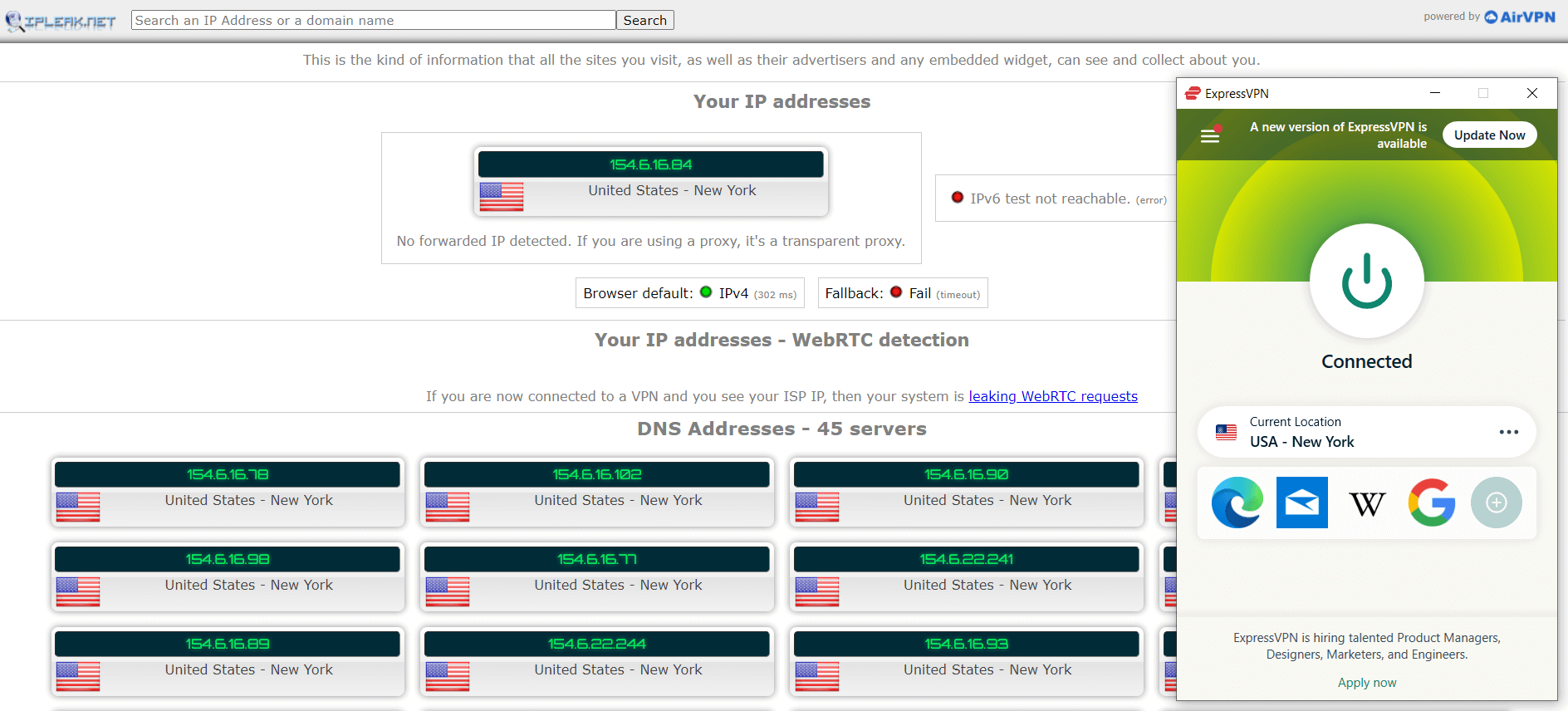
If the result shows a new IP address through your VPN, it means it’s successfully concealing your identity and real IP address. However, if you see the same IP address even with the VPN turned on, it means your device is having an IP leak.
browserleaks.com
Alternatively, you can go to browserleaks.com to perform an IP leak test. This way, you can make sure if your browser leaks IP address or not. Just follow these easy steps:
- Open browserleaks.com in your web browser and jot down the IP address displayed there.
- Now go to your VPN app and select a server of some other region.
- After connecting to VPN, repeat step 1 and compare the information.
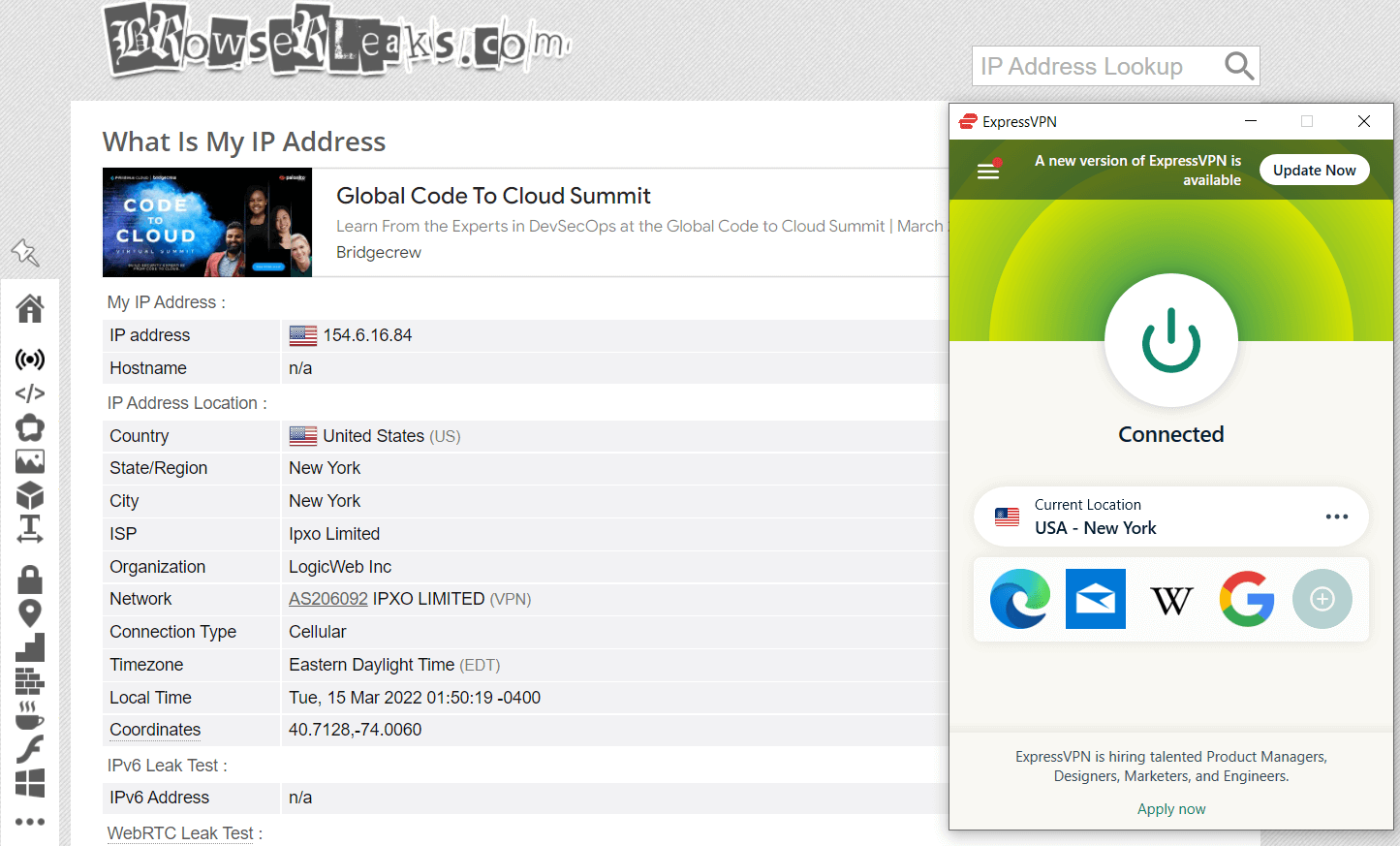
If the result displays a modified IP address while connected to VPN, your real IP is fully hidden. On the contrary, if the results of both tests are the same, your IP address is possibly leaking.
IP leaks
What is an IPv4 address?
Every device connected to the internet has an exclusive numerical identifier named Internet Protocol (IP) address. There are different types of IP addresses provided by the Internet Service Provider (ISP), which acts as an intermediary between you and the internet.
Not long before today, the whole internet implemented the Internet Protocol version 4 (IPv4) standard to assign IP addresses. This standard supports up to a maximum of 2^32 IP addresses (almost 4.29 billion) available to be assigned.
However, due to the unprecedented rise in usage of the internet throughout the globe over the last few years, IPv4 addresses are becoming insufficient. Although still far away from being dead, IPv4 is still used by the majority of ISPs as a standard.
IPv4 leaks
As discussed earlier, IPv4 standard IP addresses are the main protocols used to differentiate devices on the internet, and an IPv4 leak implies that your VPN app is not establishing a connection successfully.
Such leaks are not common, but if you experience an IPv4 leak, it is recommended to switch servers or even try a more reliable VPN.
What is an IPv6 address?
While several extenuating strategies have been put in place to prolong the utility of IPv4, the workable solution comes in the form of the IPv6 standard, which is a relatively new protocol.
This protocol operates with 128-bit IP addresses, meaning that possibly a maximum of 2^128 (almost 340 billion x 3 billion) devices can be assigned a unique address.
Migration on IPv6 from IPv4 has been sluggish due to hidden up-gradation costs and downward capability fears. Although all the major OS support IPv6, a big majority of ISPs and websites haven’t implemented it yet.
IPv6 leaks
Unluckily, a vast majority of VPN apps don’t provide IPv6 compatibility. When you open a website that supports IPv6 standards through an IPv6-powered internet connection, the VPN app will reroute only your IPv4 connection through the remote server being fully unaware that the IPv6 address of your device also coexists.
Hence, your real IPv4 address will be hidden from the website you are approaching, but it will catch your real identity through your IPv6 address.
Preventing IPv6 leaks
IPv6 leaks occur when a VPN app fails to ensure one of the following two things:
- Support IPv6 protocol and reroute all IPv6 traffic through the VPN server.
- Cut off IPv6 traffic completely at the device level.
You can do the following to prevent IPv6 leaks:
- Opt for a VPN provider that either is fully compatible with IPv6 or tunnels the internet traffic.
- Choose a VPN app that offers a client app to protect IPv6 leaks.
- Disable IPv6 protocol on your device manually.
DNS leaks
Domain Name System or more commonly known as DNS allows you to approach websites by name instead of an IP address. So, when you type xyz.com in your browser, a connection is initially sent to a DNS server to decode xyz.com into an IP address, and then you’re redirected to the website.
This implies that if someone can get hold of your DNS records, they can see your complete internet browsing history, even if you have got a VPN turned on.
That’s why premium VPNs also replace your original DNS provided by your ISP, with their own in-house DNS servers, so that all of the web activity stays hidden.
Although there can be a lot of reasons for DNS leaks, the most common are:
- A below-par inbuilt VPN client app that unsuccessfully routes DNS requests.
- A poorly designed VPN client app that fails to take care of IPv6 DNS servers, resulting in IPv6 leaks.
- A misconfiguration of DNS in the third-party client app.
- An OS of a device failing to tunnel the DNS requests via VPN.
- A VPN fails to use its own DNS servers and instead utilizes the default DNS of the device.
Preventing DNS leaks
You can prevent DNS leaks by by using a a Reliable VPN like ExpressVPN, according to ExpressVPN detailed review, works great in preventing DNS leaks:
- Using a VPN app that provides DNS leak protection (we especially recommend ExpressVPN).
- Testing your VPN using a DNS Leak Test.
- Disabling IPv6 on your device manually if you are facing an IPv6 DNS leak only.
- Manually swapping your system’s DNS servers with your VPN app’s DNS servers. Technically this doesn’t solve the problem, but instead of leaking your system’s DNS to your ISP, you will be leaking DNS to your VPN provider.
WebRTC leaks
An HTML5 platform, WebRTC allows audio and video communication through a web browser. All the latest web browsers support WebRTC, including Firefox, Chrome, Safari, Edge, Opera, and Brave. WebRTC supports web apps to establish peer-to-peer connections through a simple web browser.
However, the problem with WebRTC is that even if you are using a VPN, on visiting a WebRTC-enabled website, it can directly communicate with your system and transfer data by bypassing the VPN tunnel. Consequently, your real IP address will be revealed to the website you are trying to access.
WebRTC IP leak can occur when a below-par VPN client app fails to take care of WebRTC leaks on IPv4 or IPv6
Mitigating WebRTC leaks
You can reduce WebRTC leaks by:
- Using a VPN app that is capable of mitigating WebRTC leaks.
- Manually disabling WebRTC in your web browsers.
VPN disconnects & network disruptions
VPN connection drops can also cause an IP address leak. For example, if your Wi-Fi suddenly becomes inaccessible, it will cause the VPN to start leaking your identity or disconnect completely. These types of leaks are temporary because they are forced by an external event.
Connection dropouts can particularly affect torrent users as they leave their systems turned on and unattended as they keep waiting for downloads to complete. If VPN connection dropouts while the system is unattended, your IP address might leak for hours as your traffic routes through your local ISP.
Mobile users, while switching between mobile data and Wi-Fi while the VPN is on, can also experience VPN dropouts. An IP leak can occur even within a few seconds of changing the internet connection.
The best VPN with kill switch will help you in outright disconnection scenarios, but a low-grade VPN connection doesn’t usually disconnect after a network interruption.
It may rather end up in an in-between state and start leaking your privacy. Disconnect leaks are easier to address than network disconnection leaks because a kill switch will intervene.
Mitigating VPN disconnect & network disruption leaks
- Get the best kill switch VPN in its app.
- If you have the know-how of networking and have an outgoing firewall installed on your device, you can manually make your own kill switch.
- Test your VPN for leaks on a regular basis and look for a better alternative if the leaking persists.
VPN Guides from VPNRanks:
- Best VPN for Netflix: Elevate Your Netflix Game with the Ultimate VPN Experience.
- Best VPN for Amazon Prime: Unlock Disney+ Magic and get Seamless Streaming with Best VPNs.
FAQs – IP Leak
What happens if your IP address is leaked?
If your IP address gets leaked, hackers can use it to steal valuable information like location and online identity. This information can be used to potentially hack your device, identity theft, and more. Hackers can track your identity and steal your personal data.
How do I fix an IP leak?
The easiest way to fix IP leaks is to choose a VPN that includes a built-in IP and DNS leak protection. These services use their own servers and special technology to make sure your DNS and IP requests are routed securely through an encrypted VPN tunnel.
Should I be worried if someone has my IP address?
You don’t necessarily need to worry if someone has your IP address. In case someone gets hold of your real IP address, they can only send you spam data, restrict your access to a certain website or service, and in a worst-case scenario, a hacker might be able to steal your identity.
Final Words
So, to summarize it, IP address leaks shouldn’t be taken lightly if they persist. An IP leak kills the main purpose of your VPN app, which is to conceal your real IP address and spoof your location.
You shouldn’t spend your precious money on an ordinary VPN service if it lets your IP address leak one way or another. You should at least get what you are paying for!
Don’t ride on the illusion of having security which is even more dangerous than not having security altogether. Fortunately, IP leak testing has been made easier and more convenient, and even a basic user can run these tests.
If you are continuously facing an IP leak, we recommend you get your hands on a high-end VPN as soon as possible and bid farewell to your low-cost, good-for-nothing VPN apps.
