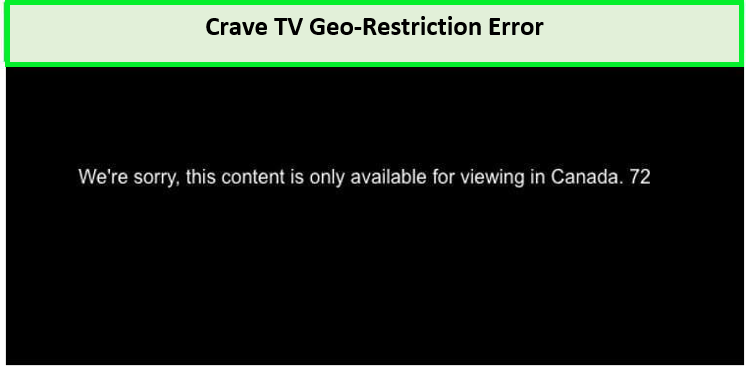If you’re an avid user of Crave but find yourself in the USA facing geo-restrictions, you can always use a VPN to access Crave. But, what if your VPN doesn’t work smoothly with Crave? This is where you can use our guide and learn about the quick fixes to solve your Crave not working with VPN issue.
Crave is a Canadian subscription video-on-demand service home to HBO, Showtime, Starz Movie, and Crave movies and shows. But, just like any streaming platform, Crave imposes geo-restrictions. However, subscribe to a premium Crave VPN like ExpressVPN to stream Crave TV, which specializes in accessing geo-restricted platforms.
Now, if you are already connected with a VPN but the “Crave not working with a VPN” or “Crave TV app not working” error appears, there are quick solutions that you can take into account. For a more elaborate guide and other reliable tips, read on!
Quick Fixes: Crave Not Working With VPN
If your present VPN isn’t working, then it possibly means that Crave TV has blacklisted the VPN server you’re trying to connect with. And, you won’t be able to use your Crave account until you’re back in Canada.
If you’re experiencing issues with Crave not working while using a VPN, there are a couple of troubleshooting steps that might help resolve the problem. First, using the best Crave TV VPN like ExpressVPN is the solution to the problem. With a reliable VPN, you can get a Canadian IP address in USA.
Apart from that, here are a few quick fixes, if you’ve been wondering Why is CraveTV not working with VPN:
Let’s get into the details of all the fixes mentioned above:
1. Delete Cookies
Browsers retain certain data in their cache and cookies. Erasing them resolves a variety of issues, such as loading or format issues on websites. Removing cookies clears your location data, particularly for overseas access to Crave.
Consequently, when you attempt to access Crave, the website will only detect your VPN – enabled location and nothing else suspicious.
2. Connect to a different Canadian server
There is a huge probability that the VPN’s Canadian server you are using for Crave is functioning suboptimally, or that it is not allowing more connections due to server overload. If you’re facing CraveTV not working with your VPN issues, try connecting to a different server that is located in Canada.
3. Change to a different VPN protocol
All VPN protocols have distinct characteristics that offer benefits to VPN users. Some may specialize in speed, while others in anonymity. If Crave does not work well with your VPN, it may be due to the VPN protocol being used. Try changing to another protocol in the VPN settings to see which one works best for streaming.
4. Reinstall/Update your VPN
You need to update the VPN app to unlock new features. The overall functionality of a VPN is optimized when a new version is running on your device. Make sure to reinstall the app, if prompted to do so.
Aside from your VPN app, check if your device OS has a pending update. This may be the reason why your Crave TV app is not working.
5. Upgrade to a VPN that works with Crave TV
If Crave TV does not work with your VPN despite your best efforts, you may choose to cancel your subscription with that VPN. Once you’re done, you can switch to a more reliable VPN service such as ExpressVPN. This VPN has been tested and proven to work with Crave TV for years now.
To avoid being blacklisted, ExpressVPN quickly and effectively replaces your IP address with a Canadian server, allowing you to easily watch CraveTV in USA.
If ExpressVPN is not working with Crave, try changing your server or protocol or seeing if the error is due to pending app updates. You can also easily contact its 24/7 live chat support for assistance.
How Does Crave Block My VPN?
Crave blocks your access by banning the IP address provided by your VPN. That is why you can no longer stream the service even with your VPN. Changing your IP address by choosing another server may help.
Crave collaborates with GeoIP databases to locate the origin of incoming connections. Crave can tell from where in the world a user is connecting to the internet if the IP address the VPN offers is included in one of these databases.
There are common things that users encounter when their real IP addresses are revealed. “Crave not available in your region”, “Crave TV page not found”, and “Crave TV not loading.” are just some of them.
Crave detects and disables VPNs when it observes a large number of simultaneous connections coming from the same IP address. That’s how Crave blocks your VPN – by blocking the IP address associated with your connection.
Why Does Crave Block My VPN?
Crave TV is geo-restricted, which is why it blocks your VPN. Only subscribers in Canada are allowed to stream Crave TV’s shows. Hence, when it sees you are connecting from a region outside Canada, it automatically restricts your access.
If you try to view a video on Crave overseas, you will see the following error message:
“We’re sorry, this content is only available for viewing in Canada. 72”
So, does Crave work outside Canada? Well, yes. You can bypass this error if you use a premium VPN for Crave TV. A premium VPN uses industry-standard encryption at 256 AES bit-key. By pairing this encryption with its unblocking functionalities, you will easily get around this geo-restriction.
However, on the flip side, if you use a subpar or free VPN, you can’t expect much. For example, most Apple users encounter a “Crave not working with Apple TV” problem. The VPN they may use is incompatible with the Apple TV system.
ExpressVPN has a specialized MediaStreamer feature enables easy configuration with Crave and Apple TVs.
Can Crave Detect VPN?
Yes, Crave can detect a VPN. An access error or “Crave not working” message will appear on your screen if your VPN connection is not of the greatest quality.
Changing to a different VPN provider is the solution, so don’t cancel your CraveTV subscription just yet. Just subscribe to ExpressVPN and resume your streaming again. You can also bypass your Crave error 5805 using a VPN.
What VPNs Work with Crave in USA?
The VPN that works with Crave is ExpressVPN. You can also try Surfshark and NordVPN for their ability to unblock Crave in USA. Learn more in this rundown:
- ExpressVPN – Overall Best VPN to Watch Crave TV in USA. This VPN offers 3000+ servers in 105+ countries, fast speeds, and excellent unblocking abilities. Its prominent features include MediaStreamer, TrustedServer technology, Kill Switch, and more. It costs only $6.67/mo - Save up to 49% with exclusive 1-year plans + 3 months free.
- Surfshark – Budget-friendly VPN to Access Crave in USA. This VPN offers MultiHop, Camouflage Mode, and 3200+ servers in 100+ countries. It costs only $2.49/mo - Save up to 77% with exclusive 2-year plan + 30-day money-back guarantee.
- NordVPN – The Largest Server Network VPN for Crave TV in USA. This VPN offers 6000+ servers that are compatible with Crave, along with obfuscation technology, DoubleVPN, and a No-logs policy. It costs only $3.99/mo - Save up to 63% with exclusive 2-year plan + 3 months free for a friend.
What’s New on Crave TV in February 2024?
Here is the list of the new shows and movies on CraveTV in February 2024:
- Rap Sh!t S2
- Hotel Transylvania
- The Chi S6
- Minx S2
- Seriously Red
- Air Force One
- Billions S7
- The Bucket List
- Jesus Revolution
- All Light, Everywhere
More VPN Guides by VPN Ranks
- Best VPN With Port Forwarding: Streamlined Security: Elevate Your VPN with Best-in-Class Port Forwarding
- Best VPN for Streaming: Unlock unlimited streaming possibilities with the top VPN service, delivering seamless access to global content.
FAQs – Crave Not Working With VPN
Why does my Crave keep saying error?
You might face an error because of the outdated playback version. To fix this issue, go to “Settings” and turn on “Software Playback.” If the error persists, please disable your ad blocker.
Disconnect from any open wifi networks. Then, ensure that cookies are enabled. If you are using an Apple device, activate the cross-site tracking. Then, ensure you’re running the most recent versions of your OS and browser.
Does ExpressVPN work with CraveTV?
Yes, ExpressVPN is compatible with CraveTV. This VPN is the greatest all-around choice for unblocking CraveTV in the US because it has streaming-optimized servers, lightning-fast connections, and a 30-day money-back guarantee.
Can you access Crave in USA?
Yes, you can access Crave in USA using a premium VPN service. Out of all the VPNs we tested, we highly recommend using ExpressVPN as it offers multiple Canadian servers, fast speeds, and excellent unblocking abilities.
Conclusion
Crave TV intentionally blacklisting your IP address is one common cause of multiple errors. However, you can use our guide above and fix your Crave not working with VPN issues.
You can begin troubleshooting by erasing your browser’s cache and cookies. Then, try connecting to a different server in Canada. If you’re still having trouble after following these instructions, switching to a different VPN may help.
ExpressVPN has been widely regarded as the best streaming VPN for years now, allowing users to bypass Crave TV’s restrictions. It’s the best choice because of its 256-bit AES encryption, MediaStreamer, kill switch, and ability to bypass blocks.