Crave is a video-on-demand streaming service mainly for Canadians. It offers many exciting movies and TV shows, including content from Showtime and HBO.
However, like many popular streaming platforms, Crave is geo-restricted. This means viewers outside Canada need a VPN to access it.
Over time, there have been many complaints about Crave not working with VPN in UK. Many fans of the service had to look for alternatives when they couldn’t bypass the block even with the best Crave TV VPN.
But don’t worry! I’ve found the cause of this issue. This article will help you fix any problems you’re having with Crave. So, stay tuned!
Quick Fixes: Crave Not Working With VPN in UK
If Crave not working with VPN in UK, try these simple steps to fix it:
Update Your VPN
An outdated VPN app might be the reason Crave isn’t working. VPNs regularly release updates to fix bugs and improve services. Update your VPN app by visiting the official website and downloading the latest version.
Delete Browser Cookies
To delete your browser cookies, follow these steps:
- Open your browser and go to Settings.
- Click on Privacy and Security.
- Select Clear browsing data.
- Set the duration of cookies to clear, then click Clear data.
- Cookies store information, including your location, which can cause geo-restricted websites to block you. Deleting cookies can help you access Crave.
Change Servers
Here’s how to change servers:
- Open your VPN app and disconnect from the current server.
- Close the app and wait a few minutes.
- Reopen the app and connect to another Canadian server.

- Check if Crave is working now.
- Crave can detect and block specific VPN servers. Switching to a different server can solve this problem.
Use a Different VPN Protocol
Change your VPN protocols by:
- Opening your VPN app and going to Settings.
- Clicking the VPN Settings tab.
- Selecting a different connection protocol from the Protocols drop-down menu.

-
- Connecting to a server to see if it works.
- Different protocols have various strengths, like bypassing region locks or optimizing for streaming. Changing the protocol can make a big difference.
Check for Leaks
To check for leaks:
- Go to ipleak.net and run a leak test. Note your actual IP address.
- Connect to a VPN server and rerun the test.

- Leaks can reveal your true IP address even when using a VPN. If you find leaks, move to the next solutions.
Contact the VPN Support Team
Reach out to your VPN’s support team for help. They can provide information to resolve technical issues causing Crave not to work.
Change Your VPN Provider
If the above solutions fail, switch to a reliable provider like ExpressVPN. Here’s how:
- Visit ExpressVPN’s website and purchase the software.
- Download and install the app.
- Connect to a Canadian server.

- Sign in to Crave and start streaming.
ExpressVPN offers streaming-optimized servers, strong unblocking protocols, and a PrivateDNS feature to keep your activities anonymous. It’s a top choice for unblocking Crave and other streaming services.
How Does Crave Block My VPN?
Crave uses VPN detection tools and technologies, like GeoIP databases, to spot VPNs. These databases list IP addresses known to belong to VPNs, helping Crave identify and block them automatically.
When Crave sees many requests coming from a single IP address, it gets suspicious and blocks that address. This problem often happens with free VPNs because they have too many users.
Why Does Crave Block My VPN?
Crave blocks VPNs on its platform.
This is because Crave’s content is geo-restricted due to copyright laws and broadcasting licensing agreements. To avoid legal issues, Crave has to control who can access its content.
However, premium VPNs offer many IP addresses, which help you change your location and avoid being detected by the website. So, if one IP gets blocked, you can easily switch servers and get another one.
Does Crave work with a VPN?
Yes, Crave works with VPNs!
To watch Crave from anywhere, you need a premium VPN that can easily bypass its geo-blocks. Free VPNs often have trouble replacing blocked servers.
But premium services like ExpressVPN and Surfshark are flexible. They quickly provide new working options if their servers get blocked.
Let’s take a quick look at the best VPNs to fix Crave not working with VPN in UK issues that I’ve tried myself.
What VPNs Work Best to Fix Crave Not Working with VPN in UK Issue?
The VPN that works with Crave is ExpressVPN. You can also try Surfshark and NordVPN for their ability to unblock Crave in USA. Learn more in this rundown:
More VPN Guides by VPNRanks
- Best VPN With Port Forwarding: Elevate Your VPN with Best-in-Class Port Forwarding
- Best VPN for Streaming: Unlock seamless streaming with the top VPN
- Best VPN Services 2025: Top VPN services for ultimate online privacy.
- Get a Canadian IP address in USA: Access Canadian content anywhere with ease.
FAQs – Crave Not Working With VPN in UK
Why does my Crave keep saying error?
Make sure your ad blocker is off, you’re not on public Wi-Fi, and cookies are enabled. Apple users should allow cross-site tracking and ensure the latest OS and browser updates.
Does ExpressVPN work with CraveTV?
Yes! You can watch CraveTV content on any mobile device using ExpressVPN, which offers Canadian server locations.
Can you access Crave in USA?
No, CraveTV is only in Canada. However, use a VPN reliable VPN to connect to a Canadian server to watch CraveTV in the US.
What VPNs work with Crave?
ExpressVPN is recommended for its reliable Canadian servers and excellent unblocking features.
Conclusion
Crave’s allure comes from its original shows, movies, and series, plus content from HBO and Starz. But sometimes, Crave not working with VPN in UK can be annoying for anyone who loves to stream. Don’t worry, though!
If you’re outside Canada, the best way to easily access Crave is to use one of the quality VPN providers we mentioned above. I personally suggest using ExpressVPN because its unblocking capabilities make it stand out among others.
That way, you can sit back, relax, and enjoy while others complain about Crave not working with their VPN.


![10 Best Kodi Repositories in UK with Installation Guide [2025 Update]](https://www.vpnranks.com/wp-content/uploads/2022/03/Best_Kodi_Repositories_vr-300x169.jpeg)
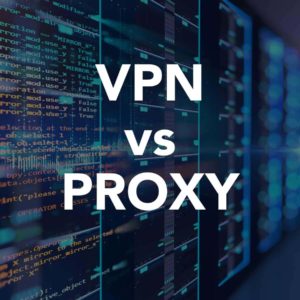
![How to Install Kodi on Android in UK [2025 Update]](https://www.vpnranks.com/wp-content/uploads/2024/08/How_to_Install_Kodi_on_Android_vr-300x169.webp)
![How to Get Japanese Netflix in UK [Updated 2025]](https://www.vpnranks.com/wp-content/uploads/2024/08/How_to_Get_Japanese_Netflix_vr-300x169.webp)
