
For those who are asking how to fix Hulu error code RUNUNK13 on Chrome or any other device, users can follow this blog as it covers the best ways to resolve this issue with the assistance provided. Hulu is a widely-used OTT service, offering on-demand streaming content. But it is a geo-restricted service and can be watched outside USA using ExpressVPN.
Users may encounter Hulu error code Rununk13, a disruption that prevents the playback of selected videos, accompanied by an error message suggesting a video restart or alternative selection. After successfully addressing this Hulu error code Rununk13 on Windows 11 or any other platform, along with overcoming geo-blocks with a VPN, users can watch Hulu outside USA easily.
What is Hulu Error Code Rununk13 and Why it Appears?
Let’s first know what does RUNUNK13 mean? Hulu error code Rununk13 occurs, which hinders the playback of requested movies or shows. When this issue arises, users may receive the message: “Error playing video. We encountered an error playing this video.” Hulu unique error ID helps diagnose streaming issues. Please attempt to restart the video or choose an alternative option to watch.
The Hulu RUNUNK13 error is not exclusive to a single device or platform. It can occur on various devices including web browsers on your computer, the Hulu app on smartphones and tablets, and streaming devices like Hulu RUNUNK13 Apple TV. Recognizing this error code is essential to address the issue and resume uninterrupted viewing.
Moreover, if you live in the non-us region, ensure that you are using the best Hulu VPN outside USA that supports the streaming.
What leads to this error? The primary reasons behind it include:
- Weak network connection.
- Using an outdated web browser or application.
- Corruption in Hulu files.
This Hulu error code Rununk13 could happen on devices like Android TV, iPad, or Roku. But not to worry as I’m here to guide you and let you fix Hulu Error Code RUNUNK13 so you can enjoy streaming. Keep reading!
How Do I Fix The Code RUNUNK13 on Hulu in 2024? [12 Simple Methods]
To resolve Hulu Error Code RUNUNK13 in 2024, I can follow these 12 simple methods:
1. Update your Hulu App or Browser
Occasionally, the RUNUNK13 error on Hulu may result from using an outdated Hulu app or web browser that’s incompatible with your device due to recent updates.
To resolve Hulu Rununk13 Chrome error, begin by closing the app or browser and restarting your device (unless you’re using Hulu on a PC, in which case, a device restart is unnecessary). Next, proceed to update either the Hulu app or your web browser and fix Hulu error code Rununk13 web browser.
Further, to fix Hulu Error Code RUNUNK13, you can try updating the Hulu App. Check for updates in your device’s app store. On iOS, go to the App Store, tap Updates, and refresh. On Android, open the Google Play Store, tap on the menu, and select My Apps & games. Updating the app can fix Hulu error rununk13 that might occur due to outdated app versions.
2. Check Your Internet Connectivity
First, check that the problem is not caused by a down Hulu server. You can check that online. Next, check your network. In general, to stream content, Hulu demands that your device meet specific speed criteria.
For example, this program recommends a speed of 3.0 Mbps when streaming TV shows and movies. The required speeds for broadcasting live events and 4K material are 8.0 Mbps and 16.0 Mbps, respectively.
As a result, you can run a speed test to determine whether your devices satisfy the specifications. If not, consider upgrading the network service.
3. Clear your Hulu App Cache and Data
Corrupted data could cause the Hulu error code RUNUNK13. If you’re using a web browser, particularly Chrome, and encounter the Hulu error code rununk13 Chrome, it’s important to clear your browser’s cache.
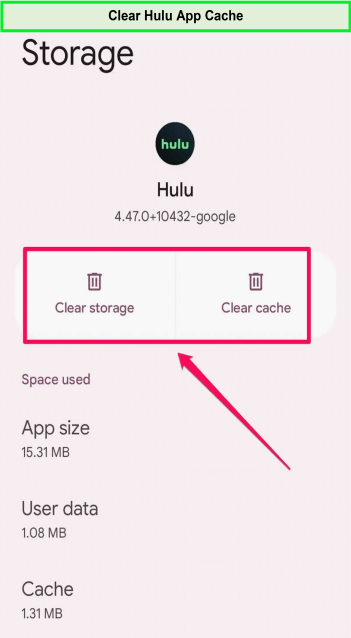
Clear Hulu app Cache.
This can help resolve issues with corrupted data that might be causing the Hulu error rununk13 Chrome.
Further, for Windows users, here’s how to remove the cache and fix Hulu error code rununk13 Windows 10:
- To open settings, press the Windows key and the I key.
- Navigate to Apps > Applications & Features.
- Scroll down in the right panel till you see Hulu. Click on this software and select Advanced Settings.
- To clear Hulu’s cache, tap the Reset button.
- If you’re using a browser, you can try activating JavaScript and cookies. If none of the methods listed above are effective for you.
4. Reload the Web Page of the Show or Movie You want to Watch
If the problem is not caused by a lack of internet connectivity, try loading the content again. If you’re viewing in a web browser, refresh the page and click the link again.
If you’re using a streaming media player and face Hulu error playing video rununk13, leave the content page and return later. The problem is sometimes sporadic and resolves itself when you refresh the page. This quick fix can often clear up transient issues causing the rununk13 Hulu error.
5. Use Hulu on Another Streaming Device
One simple technique to narrow down your problem is to watch the problematic Hulu show on a different device.
If you are seeing the Hulu error code Rununk13 on PC or your Samsung TV’s Fire Stick, for example, check to see if you can view the same episode on Hulu using the app on your phone or a browser on your laptop.
If it works on one device but not the other, you’ve identified the source of the problem. Alternatively, you can also check whether you have paid the Hulu Price outside USA successfully through the valid medium.
6. Restart the Hulu App
If you constantly receive the Hulu error code Rununk13 issue on a specific device, consider closing and restarting the program. This should remove any corrupt data preventing the app from working properly.
If you’re using your phone or tablet to watch Hulu, here’s how to close the app on iPhone, and here’s how to close an app on Android. For most streaming devices, choose the app and then click and hold or long-press it until you get further options, including the ability to force-close the app.
7. Restart Your Streaming Device
If nothing else has helped, try restarting your device. Sometimes, a simple restart can resolve the rununk13 Hulu error code. This can remove any temporary software issues that are stopping Hulu from functioning properly. Most Android phones may be turned off by holding the power button for several seconds.
Alternatively, you can slide down from the top of the screen to reveal the shortcuts panel and hit the power symbol.
If you possess an iPhone, here’s how to restart it, regardless of the model. For other gadgets, such as media players, simply disconnect them, wait a minute, and then plug them back in.
Further, if you were using the Hulu free trial outside USA for streaming initially, ensure that it is not expired.
8. Update Your Device Firmware
Ensure that your streaming device is up to date. Outdated software may cause compatibility issues, leading to the Hulu error code rununk13 windows 10 or on other devices. Check for any available updates for your device’s operating system and install them to immediately fix Hulu Error Code RUNUNK13.
10. Try Restarting your Network Modem
Often, simply restarting all your network devices can resolve connectivity issues. To do this, unplug your router and modem from power and leave them unplugged for at least 30 seconds to a minute. Then, plug the modem in first, followed by the router, and finally, any other network devices you have.
11. See if there’s a Problem with Hulu
It is uncommon for the Hulu service to be unavailable, but if you constantly receive the Hulu error code Rununk13 browser, it is conceivable that Hulu is down.
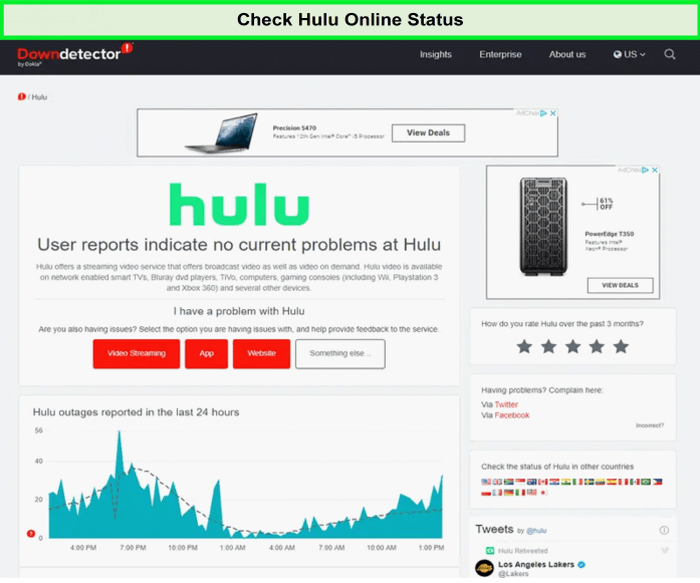
See if there’s a problem with Hulu.
Check the Hulu status page at Downdetector to verify if the problem is with the Hulu service or on your end. You can also search for “is Hulu down” in your computer browser.
Finally, if nothing else has worked, the problem could be with Hulu. Users have periodically reported that the Hulu error code Rununk13 prevents them from watching shows, and Hulu has admitted in support forums that the issue is a flaw that it is working to fix.
If you are unable to see the Hulu video despite trying everything else, there is likely an unsolved issue with Hulu. While you wait for a fix, you might need to stream material from another source.
Note: In addition to fix Hulu Error Code RUNUNK13, if you encounter Hulu Error Code p-dev320 outside USA while streaming, refer to my detailed guide for comprehensive fixes.
12. Lastly, Contact Hulu Support
If you’ve tried all the troubleshooting steps and still face the Hulu code RUNUNK13, it may be time to reach out to Hulu’s customer support. They can provide more detailed assistance and inform you of any known issues with the service that might be causing the error.
What Hulu Shows and Movies you can Enjoy after Fixing Hulu Error Code RUNUNK13 in 2024?
Check out some of the best Hulu shows outside USA that you can catch on the coming weekend with your friends. And for those who are looking for the movies, I’ve also got a list of the best Hulu movies outside USA that I suggest watching in 2024, Check them below:
| Countdown to Oscars: On The Red Carpet 2024 | 2024 Oscars |
| 2024 Oscar Nominated Movies | Governors Ball Oscars After Party 2024 |
| Ecoluxe Pre-Oscars Luxury Lounge 2024 | Fresh |
| Rangers vs Toronto 2024 | MasterChef Junior Season 9 Premiere |
| Bahrain GP 2024 | Brentford v Chelsea EPL 2024 |
| Grey’s Anatomy Season 20 | NCAA March Madness 2024 |
| Mexico vs Paraguay Gold Cup Quarterfinal | United States vs Colombia Gold Cup 2024 |
| Spring Baking Championship Season 10 Episodes | Georgia Swarm vs. Halifax Thunderbirds NLL |
| Canada vs Costa Rica Gold Cup 2024 | After Ozempic |
Bonus: If you are looking for more titles, then do visit my list of what to watch on Hulu right now outside USA to get more entertaining shows and movies to watch.
More Hulu Guides from VPNRanks
- Watch Power Book III: Raising Kanan TV Series Season 3 outside USA on Hulu: Unlock the Power in Raising Kanan!
- Watch Abbott Elementary Season 3 outside USA on Hulu: Discover the Fusion of Education, Humor, and Chaos in Season 3!
- Watch The Prison Confessions of Gypsy Rose Blanchard outside USA on Hulu: Dive into the Prison Confessions of Gypsy Rose!
- Watch The Rookie Season 5 Online outside USA on Hulu: Join the Rookie for Thrills in Season 5!
- Watch Jelly Roll Save Me Documentary outside USA on Hulu: Saving Lives, One Note at a Time!
FAQs – Hulu Error Code RUNUNK13
What is the run error on Hulu?
The Hulu error RUNUNK13 indicates that Hulu is unable to complete the request to play the content you requested. To resolve Hulu error code Rununk13 on computer or Hulu error code Rununk13 on Macbook, ensure that you have a stable internet connection, restart the Hulu app or device, and clear the cache.
Why does Hulu keep giving me an error message?
Some Hulu error codes indicate a problem with your device, while others are due to inadequate internet connections or hardware issues. You may even receive an error code if Hulu itself is experiencing service problems, although the message normally does not put it out in clear terms like that.
What is RUNUNK13 on Hulu desktop?
The Hulu error RUNUNK13 is a generic message indicating that Hulu is unable to complete the request to play the material you have selected. To resolve the issue, ensure that you have a stable internet connection, restart the Hulu app or device, and clear the cache.
Does the Hulu RUNUNK13 error indicate an issue with my device?
While the error can sometimes be due to device-specific issues, it often points to broader problems, such as network connectivity or service updates. Try streaming on another device to isolate the cause.
Can clearing the cache fix the Hulu RUNUNK13 error?
Yes, clearing the cache removes corrupted data and is a common solution to resolve the error. For web browsers, also ensure JavaScript and cookies are enabled.
How do I clear my browser cache to fix the error?
Access the browser settings, locate the privacy or history section and select the option to clear browsing data, which includes cached images and files.
Can outdated apps cause the error?
Yes, outdated apps can lead to streaming errors like RUNUNK13. Regular app updates are crucial for smooth performance.
Is the Hulu RUNUNK13 error specific to certain devices?
The error can occur on any device supporting Hulu, but some may report it more frequently, such as when using Roku or an iPad.
What does Hulu error code 500 mean?
Hulu error code 500 indicates a problem with Hulu’s server. When this error pops up on your screen, try refreshing the page. It’s also a good idea to check if your internet connection is working properly.
What does Hulu error code p-dev320 signify?
Hulu error code p-dev320 points to a communication issue between your Hulu app or web player and Hulu’s main servers. This problem may arise due to connectivity issues on your end. Make sure your internet connection is stable, and consider updating your Hulu app if it’s outdated.
What does Hulu error code 406 indicate?
Hulu error code 406 suggests a problem with your connection. This could be because your Hulu app needs an update, your TV’s operating system requires an update, or there’s an issue with your home internet. It’s also possible that your streaming device is malfunctioning or the Hulu app itself is corrupted.
Why isn’t Hulu working?
If Hulu isn’t working, it could be due to issues with your device or internet connection. Try restarting your device, updating the Hulu app, and checking your internet connection to resolve the problem.
How do I uninstall and reinstall the Hulu app?
To uninstall and reinstall the Hulu app, the steps vary depending on your device. You can visit Hulu’s support website or check their official documentation for instructions tailored to your device. For Android devices, you can go to Settings > Applications > Manage Applications > All > Hulu, then tap Uninstall.
After uninstalling, restart your Android device and reinstall the Hulu app from the Google Play Store.
Conclusion
In conclusion, the Hulu error code Rununk13 can be frustrating, but it’s manageable with the right steps. This blog has provided eight simple methods on how to fix Hulu error code Rununk13, from updating the app or browser to checking your internet connectivity and clearing cache and data.
So, embrace the future of streaming with Hulu and a VPN like ExpressVPN, ensuring limitless viewing possibilities.
