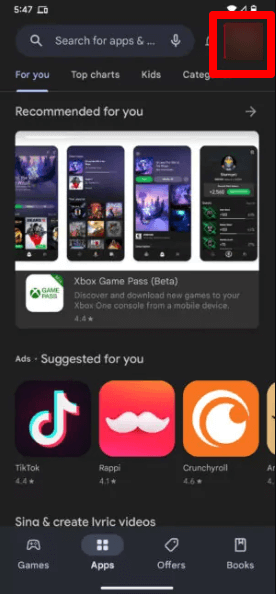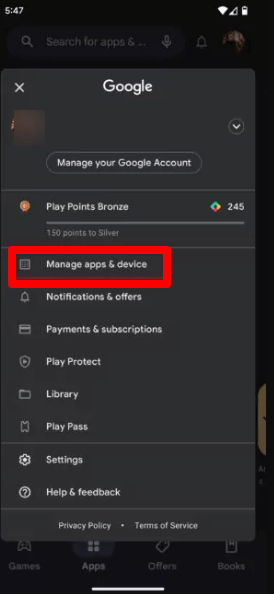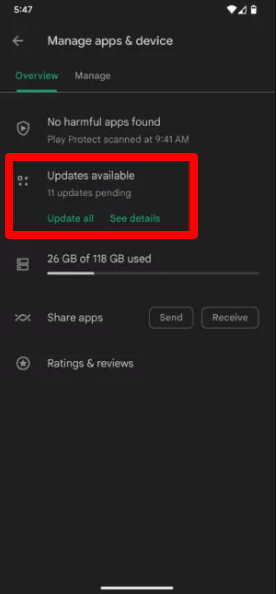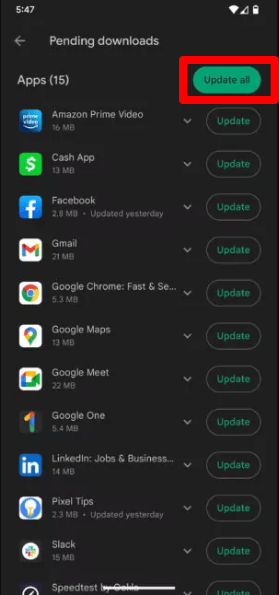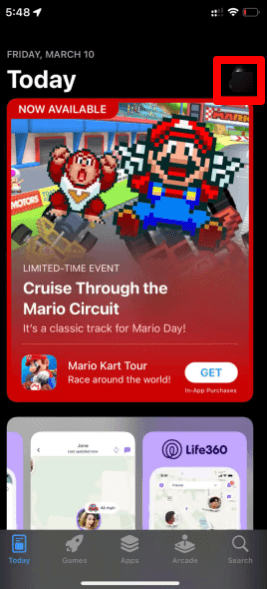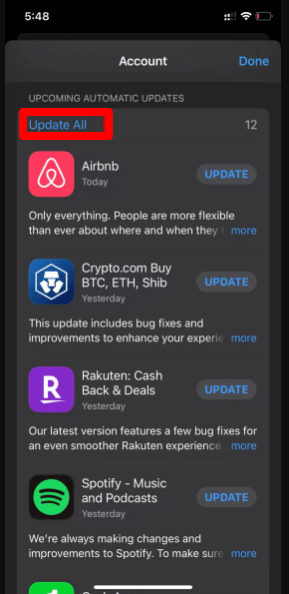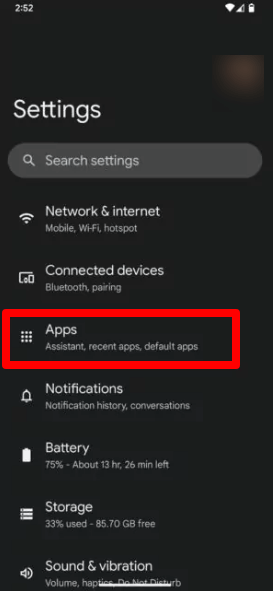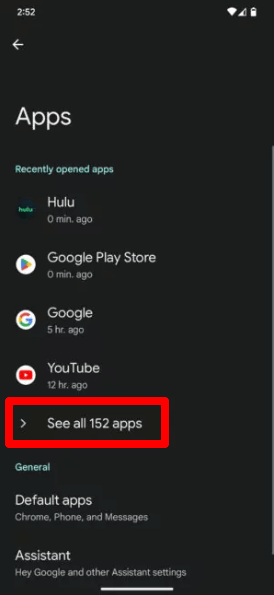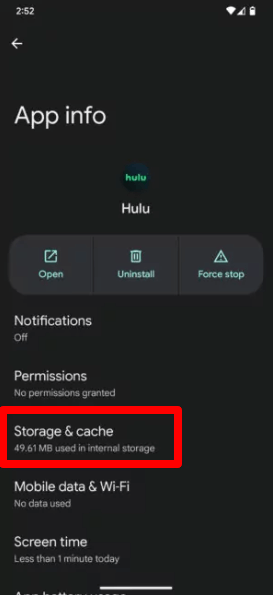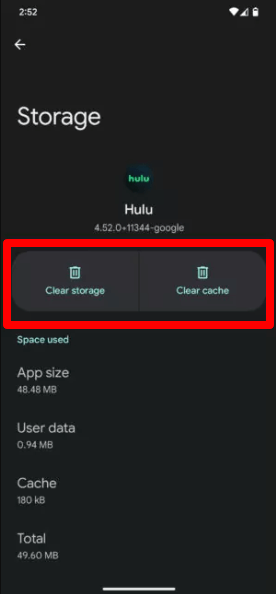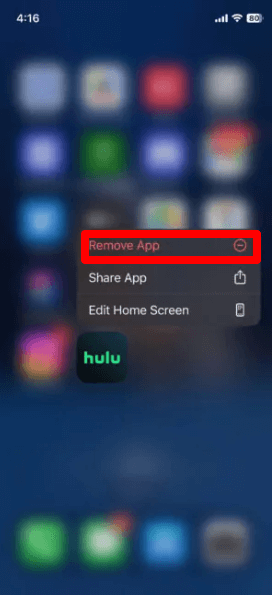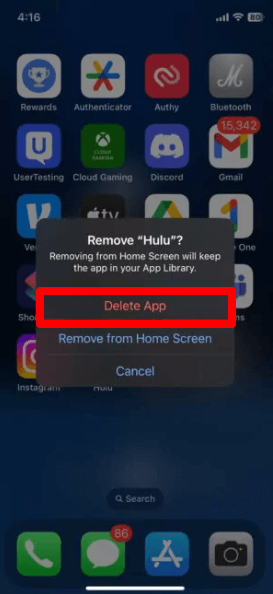The Hulu Error Code p dev320 outside USA points out a problem with your connection, device, or even Hulu’s servers. Those who depend on streaming on Hulu often face occasional technical glitches, with error messages like Hulu error p-dev320.
Fortunately, there are easy methods to resolve Hulu Error Code p dev320 outside USA. One thing you can do is connect to a VPN service like ExpressVPN that also helps you in accessing Hulu outside USA. Along with that, try clearing the cache and updating the app to fix the Hulu error code p-dev320. For the complete details, keep reading.
What is Hulu Error Code p-dev320 outside USA?
Hulu Error Code p dev320 outside USA error shows a communication issue between the Hulu service and the Hulu app on your device. When you get the Hulu p-dev320 error, you will usually see a message that looks like this:
We’re having trouble playing this
It may help if you turn your device off for a minute and try again. Hulu Error Code: P-DEV320
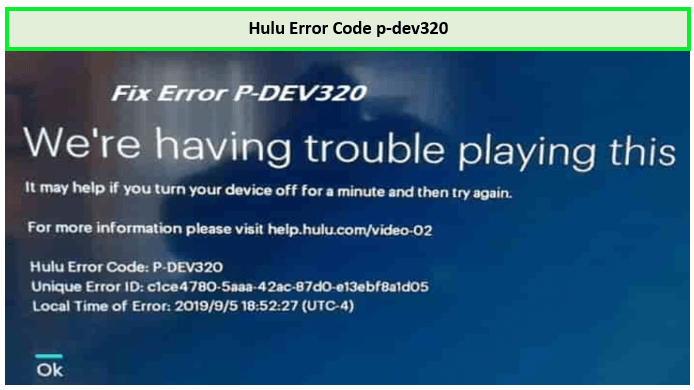
While streaming this Hulu error pdev320 occurred outside USA!
Besides P dev 320 Hulu error, you can also see:
- Error code for Hulu: p-dev318
- Hulu Error Code: p-dev332
The error codes p-dev320, p-dev318, and p-dev322 can arise on any device that supports the Hulu application, including when using Hulu’s web player through a web browser.
The issues of Hulu code p-dev320 can be caused by a network connection, a glitch in your device’s software, or an issue with Hulu’s service or servers. Given the diverse range of possible causes, finding a solution may require exploring and addressing several different problems.
Bonus: If you are a new customer and want to stream content without facing any streaming error like p dev320, then sign up for a Hulu free trial outside USA using a premium VPN.
Now, as I cleared you about what does Hulu error code p-dev320 means, asking about the reason why it happens is natural, and I’ve also answered this for you in the next segment of the blog.
What Causes Hulu Error Code pdev320?
Hulu Error Code p-dev320 signifies a communication breakdown between your Hulu app or the Hulu web player and Hulu’s central servers.
Once you have paid the Hulu price outside USA and still face Hulu p dev320 issue, then it can be due to network connectivity issues, an outdated application on your device, or problems originating from Hulu’s side.
This Hulu error code p dev320 outside USA can appear during a movie, the latest episode of a TV show, or even in a live event streaming. It’s not only on one type of device and can show up on any platform that supports Hulu, including smart TVs, gaming consoles, and the web player on a browser.
If you encounter Hulu error code p-dev320 on TV or Hulu error code p-dev320 on Roku, it indicates a similar issue across different devices.
How do I Fix Error Code P dev320 on Hulu? [9 Easy Ways]
Here are the easy ways that will help you fix the Hulu error code pdev 320 and get back to streaming. However, users who are living in regions other than US or Japan will have to use the best Hulu VPN outside USA.
9 Easy Ways to Fix p-dev320 Hulu Error Code:
1. Use Hulu on a Different Device
When you’re facing the Hulu error code pdev320, a useful step is to see if the issue is isolated to one device by trying to access Hulu on a different platform. This can promptly show whether the issue is device-specific or there is a problem with your Hulu account or the service itself.
For example, if you didn’t face the Hulu error code pdev320 on smart TV, then your troubleshooting efforts should focus on the device where the error originally occurred. However, if the error occurs across multiple devices, this could signal a larger problem with your account or the Hulu service, and you may need to seek help from Hulu’s customer support.
2. Reboot your Hulu App
If you’re encountering the p-dev320 Hulu error, don’t overlook the potential of a simple device restart. This action can resolve underlying issues affecting the app’s performance, such as minor software glitches or memory-related problems. Here’s what to do:
- Completely power off your device.
- Wait about one minute before turning it back on—this pause helps in clearing the device’s RAM.
- Once rebooted, open the Hulu app and check if the error persists.
This method is especially effective for more persistent issues like the Hulu error code p-dev320 on smart TV or when you’re trying to fix Hulu error code p-dev320 on Nvidia Shield that can be rebooted.
3. Restart your Device
If restarting the app doesn’t rectify the Hulu error code p-dev320 on LG TV or any other streaming device, rebooting the entire device might be the next step. This action can fix various problems, including software bugs and corrupted memory data.
iPhone users follow specific steps to restart their phone, whereas Android users can usually power off their device by long-pressing the power button. Another method to fix Hulu Error Code p-dev320 for Android is to swipe down from the top to access the shortcuts panel and locate the power icon.
If you want to fix Hulu error code p-dev320 Roku TV or Hulu error code p-dev320 on Chromecast, the process involves unplugging the device, waiting for about a minute, and then plugging it back in.
4. Update your Hulu App
If you’re seeing the pdev320 Hulu error, it might be because your Hulu app is outdated. App developers regularly release updates to fix bugs and improve functionality, which can resolve existing errors. Check your device’s app store for any available updates and install them to fix Hulu error code p-dev 320.
Whether you’re using a Roku, a Samsung TV, or another device, keeping your Hulu app up to date is crucial for preventing issues like the pdev320 Hulu error and ensuring the best performance and security.
How to update the Hulu app on Android:
- Open the Google Play Store.
- In the upper-right corner, tap the symbol for your profile.

- Choose Manage devices and applications.

- Click the “Updates available” button.

- Once you’ve located Hulu, click the Update icon next to it. Alternatively, you can choose Update All to update every app at once.

How to Update the Hulu app on iPhone:
- Open the App Store on your Apple device.
- In the upper right corner, tap your profile symbol.

- Hulu may be found by swiping down the list of applications.
- Click on Update if it’s accessible. If you want to update every app at once, you can alternatively select Update All.

With these steps, you will stop seeing the Hulu error code p dev320 outside USA and regain access to streaming.
5. Remove your Cache and Cookies
To fix the pdev320 Hulu error, clearing your device’s cache and data can be an effective solution. This process varies by device.
An accumulated cache in the Hulu app could disrupt the service, especially if it hasn’t been cleared in some time. The steps to do this will differ depending on the device you’re using.
How to clear the cache on an Android app:
- Open the Settings application.
- Enter Apps.

- Click See all apps.

- Locate and choose Hulu.

- Choose Cache & Storage.

- Press the “Clear Cache” button. Alternatively, you can tap Clear Storage to remove all app data.
Although it is not possible to erase the cache on an iOS device, you can automatically clear the cache by simply uninstalling and reinstalling the app.
How to Delete Hulu app on iPhone:
- Locate the Hulu app. Hold onto it while you tap.

- Click on Remove App.

- Select “Delete App” by tapping.

- Reinstall Hulu by going to the Apple App Store.
Note: You can also use these app deleting steps to fix Hulu error code p-dev320 on LG Smart TV.
How to clear the cache on a Fire TV:
- Open Settings on your device.
- Go to Applications > Manage Installed Applications > Hulu.
- Click on Clear cache > Clear data to fix Hulu error code p dev320 Firestick.
6. Check your Internet Connection
A stable internet connection is essential for uninterrupted streaming on Hulu. If you’re encountering the Hulu error code pdev320, it’s important to ensure your internet isn’t the culprit. Here’s how you can check and reset your connection:
- Look at the Wi-Fi icon on your device to gauge the signal strength.
- Open another streaming service or a web browser to verify that your connection is working.
- Conduct an internet speed test. Hulu recommends a minimum of 3 Mbps for on-demand streaming and 8 Mbps for live streams. You can perform a speed test through various online platforms like Speedtest.net.
- If your connection is unstable or slow, restart your modem and router. Turn off both devices, wait for about a minute, then turn them on again, allowing a few minutes for reconnection.
- For a stronger connection, move closer to your Wi-Fi router or use an Ethernet cable to fix Hulu error code p-dev320 on Samsung TV or other devices where a wired connection is possible.
- If you continue to experience Hulu code pdev320 issues, reach out to your internet service provider. There may be an outage or service issue that needs to be resolved to fix the Hulu error code p dev320 outside USA.
Resetting your internet connection refreshes your network, which can fix temporary connectivity issues that might be causing the pdev320 Hulu error. If you’re still facing slow internet speeds after resetting your equipment, contacting your ISP is a necessary step.
7. Check if Hulu is Working Properly
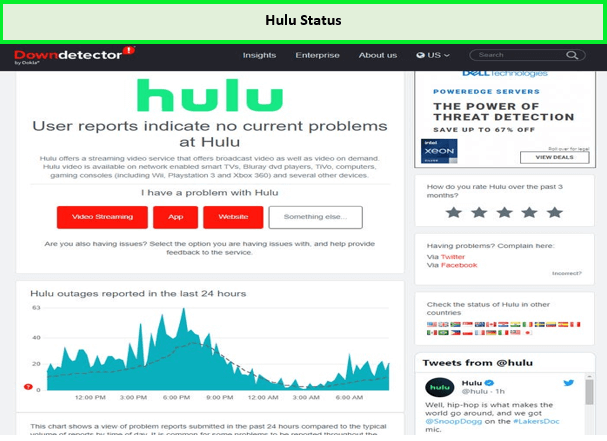
Checking Hulu status!
The issue with accessing Hulu might be due to the service experiencing downtime or significant server connectivity problems. Although these occurrences are rare, they can happen. To verify, you can visit Downdetector to check Hulu’s network status or simply conduct a Google search with the phrase “Is Hulu down.”
If it turns out Hulu is offline, your best course of action is to wait and attempt access later.
8. Use a Wired Connection
If your streaming device supports a wired connection, try using an Ethernet cable. This can be especially helpful if you’re encountering an error due to a weak Wi-Fi signal.
9. Contact Hulu Support for Help
If you’ve tried all the above steps and are still encountering the p-dev320 error code, contact Hulu support for assistance.
They can help diagnose the issue and provide a solution to resolve it. This way, you can fix Hulu error code p dev320 on Android TV or any other streaming device.
By following the above troubleshooting tip, you will surely get the answer on your question, “How do I fix Hulu error code?” These steps will surely fix the Hulu p dev320 code. Besides this, if you don’t wish to continue streaming, then you also have the option to cancel Hulu subscription outside USA.
What Hulu Shows, Live Sports, and Movies to Watch outside USA after Fixing Hulu Error p dev320?
Once you have resolved the p dev320 Hulu error, you can dive into the best Hulu shows outside USA.
If you want more than shows, then I’ve also mentioned the best Hulu movies outside USA that I recommend watching:
Bonus: If you are done watching the above shows, then do check out my list of what to watch outside USA on Hulu to make the most from your subscription after connecting to a premium VPN.
More Hulu Guides from VPNRanks
- Watch The Rookie Season 5 Online outside USA on Hulu: Join the Rookie for Thrills in Season 5!
- Watch Beautiful Disaster outside USA on Hulu: Experience the Beauty in Every Disaster!
- Watch Power Book III: Raising Kanan TV Series Season 3 outside USA on Hulu: Unlock the Power in Raising Kanan!
- Watch The Prison Confessions of Gypsy Rose Blanchard outside USA on Hulu: Delve into the Prison Confessions of Gypsy Rose!
- Watch Jelly Roll Save Me Documentary outside USA on Hulu: Jelly Roll: Saving Lives, One Note at a Time!
FAQs: Hulu Error Code p-dev320
What is Hulu error code 406, and how is it different from p-dev320?
Error code 406 typically signifies an internet connection issue, outdated app, or device problem, similar to the p-dev320 error. However, the specific steps to address it may differ slightly based on the underlying cause.
What does Hulu error code 500 indicate?
Error code 500 usually indicates a server-side issue on Hulu’s end. If this error occurs, it is best to check Hulu’s service status or try streaming on different devices or browsers.
How do I contact Hulu for help outside USA?
Dial (888) 265-6650 to get in touch with Hulu assistance right away outside USA. Seven days a week, twenty-four hours a day, the queue is open. Alternatively, you can email support@hulu.com with a specific account issue that can wait a day or two to be resolved.
Why do I keep getting playback error on Hulu?
In addition to video stuttering, Hulu playback failures may also stem from an unreliable internet connection. Conduct a speed test on your internet to ensure it meets Hulu’s recommended requirements. Besides, if you live in region other than US, then use a VPN like ExpressVPN to stream Hulu
Why is Hulu having so many errors?
Hulu errors may stem from various factors, like poor connectivity or outdated software. If encountering issues like Hulu error.code p-dev320, consider checking other applications’ performance and contacting your internet provider for connectivity improvements. Additionally, ensure both your device’s applications and system are up to date by accessing the app store for Hulu updates.
How to fix Nvidia Shield Hulu p-dev320?
To fix the Hulu not working on Nvidia Shield p-dev320 issue, disable Wi-Fi roaming on your TV. If it’s already disabled, try enabling it before disabling it again, and then reboot your TV.
Wrap Up
After reading this guide, you now know how to fix the Hulu Error Code p dev320 outside USA. Following simple troubleshooting tips like checking your internet connection, clearing the cache, and resetting your device, you can easily fix Hulu error code p-dev320 and continue streaming.
Besides these steps, if you are outside USA, you must be connected to a premium VPN service like ExpressVPN to enjoy all your desired Hulu content without facing any geo-restrictions or other streaming errors.