Apple TV revolutionizes home entertainment with access to extensive digital content. Yet, users in USA often face geo-restrictions that block access to international shows and movies. The best VPN for Apple TV in USA circumvent these barriers, unlocking global content like exclusive series and broader Netflix catalogs unavailable domestically.
The best VPN in USA reroutes your internet connection through servers worldwide, masking your actual IP address. This enables you to appear as if browsing from another country and encrypts your data, enhancing security and privacy while streaming on Apple TV.
ExpressVPN is a premier choice for optimizing Apple TV in USA. It offers fast speeds and strong security features, ensuring uninterrupted and safe streaming. With servers across 105 countries, ExpressVPN allows easy access to global content, making watching everything from international sports to foreign dramas on your Apple TV effortless.
Quick Overview – Best VPN for Apple TV in USA
Wondering what is the best VPN to use for Apple TV in USA? Explore my concise breakdown of the best VPN for Apple TV in USA in 2024 to get a quick overview:
Criteria for Choosing the Best Apple TV VPN in USA | FAQs
What Does the Best VPN for Apple TV in USA Offer – Quick Comparison
Here is the quick comparison table highlighting offerings of the best VPN services for Apple TV in USA in 2024:
| VPNs |  |
 |
 |
 |
|
|---|---|---|---|---|---|
| App for Apple TV (tvOS 17 and later only) | Yes | Coming soon | Yes | No | No |
| Smart DNS setup | Yes | Yes | Yes | Yes | Yes |
| Virtual router setup | Yes | Yes | Yes | Yes | Yes |
| VPN router setup | Yes | Yes | Yes | Yes | Yes |
| Encryption standard | 256-bit AES | 256-bit AES | 256-bit AES | 256-bit AES | 128-bit or 256-bit AES |
| Streaming Sites | Netflix, Hulu, HBO Max, and more | Netflix, BBC iPlayer, Hulu, and more | Netflix, Paramount+, Crunchyroll, and more | BBC iPlayer, HBO Max, Hulu, and more | Netflix, Amazon Prime, HBO Max, and more |
| Simultaneous Connections | 8 | Unlimited | 10 | Unlimited | 7 |
| Download Speed | 92 Mbps | 81 Mbps | 83 Mbps | 65 Mbps | 75 Mbps |
| Price | $6.67/mo - Save up to 49% with exclusive 1-year plans + 3 months free | $2.49/mo - Save up to 77% with exclusive 2-year plan + 30-day money-back guarantee | $4.89/mo | $2.11/mo | $2.03/mo - Save up to 84% with exclusive 2-year plans + 4 months free |
Selecting the Ideal VPN for Apple TV in USA
With the release of tvOS 17, Apple TV users can now easily set up a VPN directly on their device, thanks to the newly added native VPN app support. This significant update simplifies the process, as demonstrated by ExpressVPN’s app, which shows available VPN locations on the Apple TV interface.
For users with older versions of tvOS, alternative methods are necessary to connect your Apple TV to a VPN:
- Smart DNS: This method involves changing your Apple TV’s DNS settings to those provided by the VPN, making it appear as though your Apple TV is located in a different region. This approach is optimal for accessing geo-restricted content but does not offer encryption.
- Virtual Router: Using a MacBook or Windows laptop connected to the VPN, you can create a virtual Wi-Fi router for your Apple TV. This is a straightforward but temporary workaround.
- VPN Router: Setting up a VPN router is more complex but offers a permanent solution. This method ensures all traffic passing through the router is encrypted. However, not all routers support VPN configuration, so it’s essential to check compatibility.
Incorporating a VPN for Apple TV is crucial for unblocking platforms and protecting your device from cyber-attacks. Approximately
39.6% of streaming devices, including Apple TV, are affected by these viruses, which can harm the devices and put the user’s personal information at risk. A VPN allows unrestricted streaming and protects your data from third parties.
5 Best VPNs to Use With Apple TV in USA in 2024 [In-Depth Analysis]
Below are my in-depth reviews of the best VPN providers for Apple TV in USA. These VPNs were selected for their fast server speeds, network reliability, and compatibility with various streaming services. Factors such as security protocols, user interface, and the quality of customer support were also taken into account to assist you in choosing the best VPN app for Apple TV in USA.
ExpressVPN – Overall Best VPN for Apple TV in USA
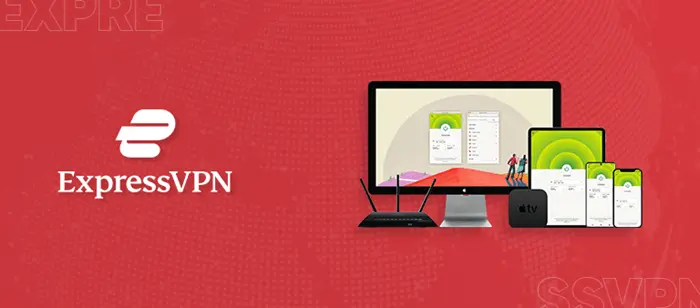
ExpressVPN is the best VPN for Apple TV in USA, thanks to its high performance on Apple TV, fast speeds, and excellent unblocking ability. It offers servers that spread across 105 countries.
Until June 2023, Apple TV devices did not officially support VPNs. To work around this, ExpressVPN offers a competent Smart DNS service called MediaStreamer, which allows the use of Apple TV with ExpressVPN in USA.
In my testing, it worked on tvOS, 5th gen, and 4th gen without any problems. However, with ExpressVPN Apple TV VPN apps available through the Apple store, it has become even easier as ExpressVPN is now an official tvOS 17 VPN. The official ExpressVPN tvOS 17 app is now available on the Apple Store.
My ExpressVPN speed test in USA provided ultimate download speeds of 92.26 Mbps and upload speeds of 89.45 Mbps on a 100 Mbps connection, making it the best VPN for Apple TV 4k streaming.
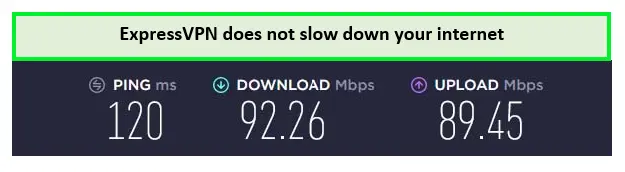
ExpressVPN provides great speeds on a 100 Mbps connection in USA.
ExpressVPN is available for reasonable prices. To test out the best VPN Apple TV without commitment, you can use its 30-day money-back guarantee as a month-long ExpressVPN free trial. If you are not satisfied with the service you get, you can always get a refund by canceling ExpressVPN in USA in under 30 days.
For more information, you can also read the comprehensive ExpressVPN review USA.
Exclusive Deal
VPNRanks readers can enjoy the best ExpressVPN Apple TV offer! Grab the best VPN with Apple TV in USA at $6.67/mo - Save up to 49% with exclusive 1-year plans + 3 months free.
Pros
- Certified tvOS VPN with official Apple TV app.
- Compatible with Apple TV Generations 4th, 5th, tvOS, and more
- MediaStreamer feature to easily stream on Apple TV
- Unblocks Netflix, BBC iPlayer, Hulu, HBO, and more
Cons
- Offers limited-time discounted period
Surfshark – Budget-Friendly VPN for Apple TV in USA

Surfshark is the most affordable VPN for Apple TV in USA. It works well on Apple TV and costs much less than other providers of a similar quality. It offers 3200+ servers in 100 countries.
Until recently, Apple TV devices did not have official VPN support. However, thanks to its Smart DNS feature, enabling VPN usage on devices like Apple TV that do not support direct VPN installation is easy.
While there isn’t a Surfshark Apple TV app yet, I tested using Surfshark’s Smart DNS on Apple TV. I was able to use Surfshark on Apple TV in USA without any problems because the configuration steps were easy to follow, and once enabled, it worked flawlessly. The official Surfshark Apple TV VPN app will be out soon, making the process even easier.
My Surfshark speed test in USA revealed a download speed of 81.32 Mbps and an upload speed of 76.12 Mbps on a connection speed of 100 Mbps.
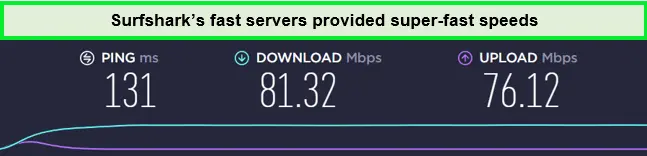
Surfshark provides lightning downloading speed in USA.
Surfshark accepts Ripple, Ethereum, and Bitcoin payments anonymously. It does not save personally identifying information, so you are protected. If you want assistance, you may contact Surfshark’s customer care team 24/7 by live chat.
Surfshark is undoubtedly the cheapest VPN for Apple TV with all the packages basked by a 30-day money-back assurance, and you can also get a Surfshark free trial in USA. You can terminate your subscription whenever you choose and receive a full refund within 30 days.
For more information, you can read my comprehensive Surfshark review in USA.
Exclusive Deal
VPNRanks readers can enjoy a special Surfshark offer! Grab it now at $2.49/mo - Save up to 77% with exclusive 2-year plan + 30-day money-back guarantee.
Pros
- Streaming optimized servers for all popular platforms (Netflix, BBC iPlayer, and more)
- Smart DNS to stream easily on Apple TV
- Cheapest VPN in the industry
Cons
- Some servers offer slow speeds
- Customer support is inconsistent
NordVPN – Apple TV VPN with Smart DNS in USA

NordVPN is a top-notch Apple TV VPN with SmartDNS in USA that allows the use of this VPN on devices that do not normally support VPN usage.
It has a server network of over 6000 servers in 61 countries. This huge server base allows NordVPN to unblock Apple TV geo-restricted content easily.
In my testing, NordVPN’s Smart DNS allowed me to use NordVPN on Apple TV in USA effortlessly, thanks to straightforward configuration steps. Once set up, it operated flawlessly.
According to my NordVPN speed test in USA, the provider can offer a download speed of 83.82 Mbps and an upload speed of 44.64 Mbps on a 100 Mbps connection.
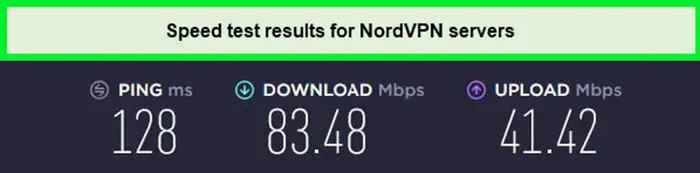
NordVPN is one of the most secure VPN options for Apple TV in USA for streaming. It offers military-grade 256-bit encryption, DNS leak protection, obfuscated servers, NordLynx protocol, and a capable kill switch.
NordVPN is available at reasonable prices. Once you sign up for the service, you can cancel NordVPN in USA anytime under 30 days and get your refund.
For more information, you can read the NordVPN review in USA
Exclusive Deal
VPNRanks readers can enjoy a special NordVPN offer! Grab it now at $3.99/mo - Save up to 63% with exclusive 2-year plan + 3 months free.
Pros
- Works well with Apple TV
- Dedicated Smart DNS feature for Apple TV
- Strictly follows a no-logging policy
- Double VPN encryption for extra security
- Works with Netflix, Disney +, Hulu, and more.
Cons
- The desktop app is a bit slow
- Some servers take too long to establish the connection
Private Internet Access – Reliable Apple TV VPN for Families in USA

Private Internet Access is a reliable Apple TV VPN service for families in USA because of its strong security features. The PIA VPN offers an easily operated app with 35000+ servers in 84 countries.
Until recently, Apple TV devices did not officially support VPNs. However, Private Internet Access (PIA)’s Smart DNS feature makes using a VPN on devices like Apple TV without direct VPN installation capabilities easy. PIA’s Smart DNS enabled me to configure and use PIA on my Apple TV effortlessly during my tests.
The PIA speed test in USA on 100 Mbps showed impressive results. The download speeds I received were 65.78 Mbps, and upload speeds were 57.16 Mbps.
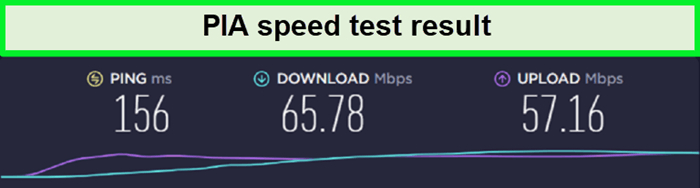
PIA servers provided adequate speeds for streaming and browsing in USA.
PIA is based in the United States, which is undesirable because US authorities have participated in piracy-intrusive monitoring activities. The United States is a founding member of Five Eyes. However, due to the service’s zero-logs policy, you should not worry about information logging.
PIA is available at a reasonable price. You will receive a full refund if you cancel your PIA in USA during the first 30 days, thanks to its 30-day money-back guarantee.
For more information, you can also go through the PIA review in USA.
Exclusive Deal
VPNRanks readers can enjoy a special PIA offer! Grab it now at $2.11/mo .
Pros
- Reliable AppleTV VPN in the market
- Stringent no logs policy
- Personalization features available
- Connect up to 10 devices simultaneously
- Rapid servers
Cons
- Not dependably functional in China
CyberGhost – User-friendly VPN for Apple TV in USA

CyberGhost is the most user-friendly VPN for Apple TV in USA because of its easy-to-use apps and intuitive features. It offers a server network of 11651+ servers in 100 countries.
Apple TV devices did not have built-in VPN support until June 2023, but CyberGhost’s Smart DNS feature made it easier to employ a VPN on devices like Apple TV, which lacks native VPN capabilities.
In my experience, CyberGhost’s Smart DNS enabled a hassle-free setup and use of CyberGhost for Apple TV, thanks to the clear and simple configuration process. Once configured, it functioned perfectly without any hitches. CyberGhost and Apple TV can be used together even more easily thanks to official VPN app support by Apple TV.
My CyberGhost speed test in USA showed a download speed of 75.47 Mbps and an upload speed of 69.34 Mbps on my 100 Mbps connection.
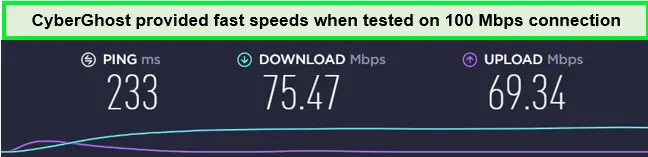
My CyberGhost Apple TV experience was great, thanks to the fast speeds on CyberGhost’s servers in USA.
You can find dedicated servers on its app, categorized for streaming, and gaming. In my experience, using CyberGhost for torrenting in USA is a good idea because it supports P2P sharing.
CyberGhost includes powerful security features like automatic Wi-Fi protection, 256-bit AES encryption, DNS leak protection, Kill Switch, and more.
For more information, you can also read the CyberGhost review in USA.
Exclusive Deal
VPNRanks readers can enjoy a special CyberGhost offer! Grab it now at $2.03/mo - Save up to 84% with exclusive 2-year plans + 4 months free.
Pros
- Smart DNS feature for Apple TV streaming
- Easy-to-follow Apple TV VPN setup process
- Uses AES-256 encryption
- Allows seven simultaneous connections
- 45-day money-back guarantee
Cons
- Occasionally, slow server speeds
How Do I Test and Select the Right Apple TV VPN in USA?
To ensure the effectiveness of VPNs for Apple TV in USA, I used the following criteria in my testing and selection process:
- Router Support: Usually, it lacks built-in VPN support Apple TV; I focused on VPNs with router compatibility. Configuring a VPN on the router ensures comprehensive protection for the device. All VPNs considered in my evaluation support router configuration, with ExpressVPN standing out for its dedicated router app.
- Smart DNS Tool: To cater to devices without native VPN support, like gaming consoles, I checked for VPNs with a smart DNS tool. Although it doesn’t encrypt traffic, it enables VPN usage on such devices.
- Security Features: I prioritized VPNs with robust security features, including AES-256 encryption, a strict no-logs policy, and a kill switch. These elements are crucial for ensuring a secure and private online experience.
- Speed Performance: Recognizing the inherent speed reduction caused by VPN encryption, I selected secure and fast VPN options for Apple TV that minimize this loss. ExpressVPN emerged as the fastest among the options tested.
- Streaming Compatibility: A key consideration was to confirm compatibility with popular streaming services for Apple TV, such as Netflix, Hulu, Disney+, and Apple TV+. My international testing team verified all VPNs for streaming on Apple TV in USA.
- Value for Money: In assessing trusted VPN services for Apple TV users, I considered affordability, additional features, and the availability of a money-back guarantee. Each VPN on my list offers competitive plans with added benefits, ensuring good value for users.
Why Do I Need a VPN on Apple TV in USA?
You need a VPN for Apple TV in USA as a dependable Apple TV VPN acts like a key, unlocking a world of content. It helps you watch all your favorite movies and shows without borders.
Moreover, connecting a working VPN on Apple TV provides various unique benefits, such as changing IP addresses in USA and ensuring ultra-fast HD streaming without content-based throttling. This enhances privacy by safeguarding viewing habits and counters potential data collection practices by platforms like Netflix.
While using a VPN to watch American Netflix on Apple TV in USA is optional, I find it a wise choice for added security. ExpressVPN is recommended for its compatibility with all Apple TV variants and robust protection against malware and viruses through the Threat Protection feature.
In short, do Apple TVs really need a VPN? Using a VPN with the Apple TV app helps you watch more shows and movies by getting around location restrictions. Although Apple TV doesn’t have a web browser, using a VPN keeps your activities private. It’s smart to use a VPN because companies like Netflix collect data, and VPNs can help protect your privacy, even if it’s not necessary for Apple TV.
What are some of the advantages of using a VPN on Apple TV in USA?
I test each VPN myself to ensure a thorough understanding of their features and capabilities. Here’s the methodology I use to find the best VPNs for Apple TV:
- Servers Worldwide: You need a VPN with servers in many countries. This ensures a fast connection close to your location and easy access to content available in different regions.
- Speed: Streaming on Apple TV requires good server speeds. I perform speed tests to ensure the VPNs are fast enough for HD and 4K streaming with unlimited bandwidth.
- Unblocking: Apple TV content varies by region. I look for VPNs that can unblock popular streaming services like Amazon Prime Video, BBC iPlayer, and HBO Max.
- Security: A VPN should offer 256-bit AES encryption, DNS leak protection, and a kill switch. The top VPNs for Apple TV in USA
often include additional features like ad blockers and Double VPN servers. - Privacy: I review over 140 VPN logging policies to find those that protect your privacy by not keeping identifiable logs. Some even allow anonymous sign-ups and Bitcoin payments.
- Ease of Use: Connecting to a server or configuring settings should be simple. I prefer VPNs with user-friendly interfaces, 24/7 support, and comprehensive setup guides.
- Value for Money: I evaluate if the VPN offers good value, especially those with money-back guarantees and discount coupons. The best ones provide top features at a reasonable price.
I spend extensive time with each VPN, testing their server speed, security, and customer support to ensure they meet these criteria.
How to Set Up a VPN on Apple TV in USA?
Configuring a VPN on Apple TV may demand more effort compared to a standard Smart TV setup, but the benefits are worthwhile for accessing geo-restricted shows. Here, I offer various methods and step-by-step instructions to guide you through how to use VPN on Apple TV in USA.
- Set Up Apple TV VPN on a Virtual Router
- Set Up Apple TV VPN on a Physical Router
- Set up Smart DNS on your Apple TV
How to Set Up Apple TV VPN on a Virtual Router in USA?
Follow these steps to set up a virtual router for Apple TV in USA:
To set up an Apple TV VPN on a virtual router, follow these steps:
- If your physical router doesn’t support VPNs, use a Windows computer to create a virtual router.
- Install a VPN like ExpressVPN on your Windows computer.
- Go to the Network & Internet settings and access the TAP adapter settings.
- Adjust your VPN adapter settings to enable sharing.
- Connect to the VPN and activate the Wi-Fi hotspot feature on your computer. Your Apple TV can now connect to this hotspot.
How to Set Up Apple TV VPN on a Physical Router in USA?
Follow these steps to set up the best VPN routers for Apple TV in USA:
- Verify if your router is compatible with a VPN by consulting the DD-WRT router database. It might be necessary to update your router’s firmware first to set up a VPN on your router.
- Install a VPN client on your router. Many VPN providers, like ExpressVPN, offer installation guides for popular routers like Asus, DD-WRT, and Tomato.
- Choose and connect to your preferred VPN server.
Note: Not every physical router supports VPN configuration. If you do not want to go through the hassle of a physical setup of an Apple TV VPN on your router, then you can always get a pre-flashed router directly from the VPN you select. ExpressVPN and NordVPN both offer pre-flashed routers to users.
How to Set up Smart DNS on your Apple TV in USA?
Follow these steps to set up Smart DNS on your Apple TV 4th Gen and above in USA:
- Open the Settings on your Apple TV.
- Select “Network.“
- Based on your internet connection, click on “Wi-Fi” or “Ethernet” tab if you’re connected via an Ethernet cable.
- Click on the name of your network.
- Select “Configure DNS.”
- On the next screen, choose “Manual.”
- Input the Smart DNS server address provided by your Smart DNS like ExpressVPN‘s Mediastreamer.
- Select “Done” to complete the setup.
How to Install Kodi on Your Apple TV
You can install Kodi on Apple TVs 2, 3, and 4. This free, open-source home theater software requires a bit of effort to set up, but it’s doable. I’ll show you a few methods in my tutorial on how to install Kodi on Apple TV.
For Apple TV 4th and 5th generation and Apple TV 4K, you need to use specific methods to get Kodi running smoothly, such as sideloading the app using Xcode or using a third-party installer like Cydia Impactor.
I strongly recommend using a VPN whenever you use Kodi on any device, whether it’s an Apple TV or another set-top box. This helps prevent your ISP from snooping on your activities and throttling your bandwidth. A VPN also safeguards against common hacking attacks on the Kodi platform.
Unblock Geo-Restrictions on Apple TV: Redditors Discuss VPN Solutions
In a recent Reddit thread users show frustrations with geo-restricted content on Apple TV and the need for a VPN to access certain apps. Users on Reddit were looking for a VPN that is fast, reliable, and has servers optimized for streaming. They also wanted a VPN that was easy to set up and use on Apple TV.
Redditors discussed key VPN features for Apple TV, focusing on speed, reliability, server optimization, and ease of use. Speed is vital for seamless streaming, while reliability ensures uninterrupted connections. Server optimization caters to streaming demands, and ease of use simplifies setup processes for hassle-free usage.
Some of the VPNs recommended by Redditors include ExpressVPN, Mullvad, and SafeShell. However, my testing shows ExpressVPN emerges as the best VPN for unlocking global content on Apple TV in USA, providing fast and secure access to your favorite movies and shows.
Fixing Common VPN Problems on Your Apple TV
Just like any technology, VPNs can sometimes encounter issues. From connection problems to streaming service blocks, these disruptions can affect your Apple TV experience. Don’t worry, though. With some troubleshooting, you can resolve these issues and get back to streaming your favorite content.
You might face problems ranging from compatibility issues to incorrect settings. Occasionally, streaming services might block the IP addresses of known VPNs, causing disruptions. However, you can overcome most connectivity issues by following simple troubleshooting steps.
To resolve these common problems:
- Check Compatibility: Ensure your VPN is compatible with your Apple TV and that your setup method (Smart DNS, virtual router, or VPN router) is correctly configured.
- Update Settings: Double-check your VPN settings to ensure they are correctly entered. Incorrect settings can cause connection failures.
- IP Address Issues: Streaming services may block IP addresses known to be associated with VPNs. Try connecting to a different server within your VPN to get a new IP address.
- Restart Devices: Sometimes, a simple restart of your Apple TV and router can fix connectivity issues.
- Consult Support: If issues persist, contact your VPN’s customer support for additional help and troubleshooting tips.
By following these steps, you can typically resolve the most common VPN issues on your Apple TV.
How the New tvOS 17 Version Affects your Apple TV VPN?
Recently, Apple TV started allowing VPN apps with its tvOS 17 update. This means it’s becoming more friendly towards VPNs. Working VPN on Apple TV, like ExpressVPN, already has an app for Apple TV tvOS 17, while others, like CyberGhost, don’t yet.
But most providers will likely make apps for Apple TV tvOS17 VPN soon. People want them because they make things easier. For example, using a dedicated app usually means less waiting time and fewer problems connecting to a VPN on Apple TV.
Can I Use a Free VPN for Apple TV in USA?
No, using a free VPN directly on your Apple TV is impossible in USA. Instead, opt for a free VPN that is compatible with routers. Setting up the VPN on your router enables its use on all devices connected to your home network, including your Apple TV.
Several free VPN Apple TVs are available that claim they can provide the security and privacy a user wants. However, it’s important to remember that these free VPNs have certain restrictions regarding speed, data bandwidth, and the number of servers.
To address this issue, I have carefully tested several free VPNs, taking into consideration these factors and restrictions, and have identified some of the best free VPNs in USA, such as Windscribe and ProtonVPN. These VPNs offer secure, free servers and are verified by many privacy enthusiasts.
What Else Can I Watch on Apple TV?
| Loot | The Big Door Prize | The Completely Made-Up Adventures of Dick Turpin | Constellation | Masters of the Air |
| The New Look | Criminal Record | Hijack | For All Mankind | Messi Meets America |
| Dark Matter | Monday Night Raw | Under The Bridge Series | Oscars 2024 | Passenger Season 1 |
Other VPN Guides by VPNranks in USA
Here are some other useful guides by VPNRanks in USA:
- Best Amazon Firestick VPN in USA: Unlock endless entertainment on your Firestick.
- Best VPN for Android in USA: Secure and optimize your Android experience.
- Best VPN for iPhone in USA: Enhance your iPhone’s security and privacy.
- Best VPN for multiple devices in USA: Connect and protect all your devices with ease.
- Best Mac VPN in USA: Unlock limitless possibilities on your Mac with these VPN services.
Best Apple TV VPN in USA – FAQs
Which VPNs work with Apple TV in USA?
While several VPN options can work with Apple TV. Here are my top VPN choices for unlocking Apple TV in USA, each with a brief strength:
- ExpressVPN: Best overall (dedicated app, ease of use, fast speeds).
- Surfshark: Budget-friendly for streaming.
- NordVPN: Prioritizes security.
- PIA: Reliable with consistent performance.
- CyberGhost: User-friendly for beginners.
What is the VPN client app for Apple TV in USA?
The best VPN client app for Apple TV is ExpressVPN, which offers blazing-fast streaming capabilities in both 4K and HD, along with the flexibility to change your location to any of 105 supported countries.
Can you change the VPN on Apple TV in USA?
Yes, you can change the VPN on Apple TV. If your Apple TV is enrolled in a mobile device management (MDM) solution, you can configure VPN settings using the VPN payload. Simply input the desired VPN settings through the VPN payload to connect to your preferred network.
How do I change my VPN location on Apple TV in USA?
To change your VPN location on Apple TV in USA using Smart DNS, follow these steps:
- Go to the main menu on your Apple TV.
- Select “Settings” > “Network.”
- Choose “Configure DNS” > “Manual.”
- Input the smart DNS server addresses from your VPN provider, which can be found in its app.
- Click on “Done.”
- Restart your Apple TV to apply the changes.
Why are there no VPN apps for Apple TV?
Apple TV does not have built-in support for VPN applications, meaning you cannot directly install and operate a VPN app. However, you can configure a VPN on your router to attain similar results as you would with an Apple TV native VPN app.
Can I directly install a VPN app on Apple TV?
Apple TV doesn’t inherently accommodate VPN apps. Nonetheless, you can configure a VPN on your router or utilize features like Smart DNS to attain equivalent advantages on your Apple TV. This alternative arrangement guarantees a secure and uninterrupted streaming experience.
Will using a VPN slow down my Apple TV streaming speed?
While VPN encryption may slightly reduce speed, reputable VPN services strive to minimize this effect. Choosing a high-quality VPN and connecting to a server nearby can help maintain fast streaming speeds.
Are there benefits to using a dedicated IP for Apple TV streaming?
By acquiring a dedicated IP, the risk of erroneous flags diminishes significantly, guaranteeing a more seamless and uninterrupted streaming session. Furthermore, a dedicated IP offers a steadfast digital identity, potentially leading to quicker connection speeds.
Wrapping Up!
Choosing the best VPN for Apple TV in USA can significantly enhance your streaming experience by unlocking geo-restricted content and ensuring your online privacy and security. A good VPN enables access to a broader array of programming from different regions, providing more entertainment options and protecting your data from prying eyes.
ExpressVPN stands out as the best VPN for Apple TV in USA. It is designed to maximize online anonymity and freedom, supporting various devices and platforms. This versatility ensures that the benefits of enhanced privacy and access to global content extend not just to your Apple TV but to all your connected devices.

Recent Comments 6
Hi,
It seems that if you try cast Netflix from your iOS device connected to a vpn, and the Apple TV is set to local country, the content will not play, tested this the othe night, could watch us based Netflix shows on my device but as son as I started to airplay, I received an error. Will try follow ExpressVPN tutorial to see if that works
Hi Bradl, it highly unusual that you faced such an issue. If you’ve properly configured a VPN on your router, you should have no issues. Do also share how ExpressVPN worked for you?
I have nordvpn set up on my router and it works with apple tv as well so I am happy that I don’t need anything else in addition.
Hello, did you have to make any regional or IP/DNS setting changes on your Apple TV
Hey Rodney, you only have to make changes on your VPN app and nothing on your Apple TV. You will easily bypass geo-restrictions.
Hey Clare, NordVPN is a great VPN. Good for you to have that. Cheers!