
There are two ways to access an ExpressVPN free trial in the UK. The initial choice is a 7-day trial exclusively available to new subscribers using iOS and Android devices. The second option allows for a 30-day trial using the unrestricted 30-day ExpressVPN trial UK. When you sign up, you’ll be charged, but you can get a full refund by canceling within the trial period.
With ExpressVPN, you gain access to servers 3000 servers across 160 countries, all while enjoying the trial in the UK. It’s important to note that ExpressVPN allows up to eight simultaneous device connections, catering perfectly to individual users or small families with an ExpressVPN 7-day free trial in UK.
Long-time advocates for ExpressVPN, I am impressed not just by its ability to protect its online presence but also by its exceptional performance. Testers in London and New York have experienced rapid download speeds, setting a new standard for VPN services. It’s a blend of speed, ease of use, and an intuitive interface that stands out.
Try out ExpressVPN with their free trial & money-back guarantee. Their free trial VPN is accessible through Apple App Store & Google Play store includes all features, but 7 days felt short for me. For devices other than mobile, there’s a 30-day trial with a friendly ExpressVPN refund policy if you don’t find it satisfactory. The customer service team helped me step by step with the refund of trial.
3 Quick Steps – How to Get 7 Day ExpressVPN Free Trial in UK
With our ExpressVPN free trial hack, you can enjoy the full suite of features without any limitations. Get started today and explore unrestricted VPN accessibility. Here are three quick steps to get 7-day ExpressVPN free trial in UK:
- Install ExpressVPN by downloading the app from the iOS App Store or Google Play Store to initiate your 7-day trial. If you wish to extend the testing period, take advantage of ExpressVPN’s 30-day money-back guarantee by signing up on their website.
- Initiate the Trial. Click on ‘Start Free Trial‘ and then follow the given instructions to set up your VPN for the 7-day trial. For Android devices, you’ll need to provide payment information, and if not cancelled within the trial period, you’ll be automatically enrolled into a paid plan.
- Establish Connection. Select a server and connect to begin your free trial experience with ExpressVPN in the UK.
How to Get a 7-day ExpressVPN Free Trial in UK on Mobile?
ExpressVPN provides a 100% free trial for 7 days in the UK on iOS and Android devices. To access the free trial of ExpressVPN in the UK on mobile, simply download the app from your app store. Payment details are required only for Android devices to start using ExpressVPN in the UK. For iOS, no payment info is needed.
Once you’ve started your trial, use the activation code on up to 8 devices. The following step-by-step instructions detail how to get the ExpressVPN UK free trial 7-day account through your Androids. The process for the iPhone is similar and straightforward.
1. Visit the app store of your mobile. Search for ExpressVPN on your Google Play Store. Once you download the app, Select your subscription plan.
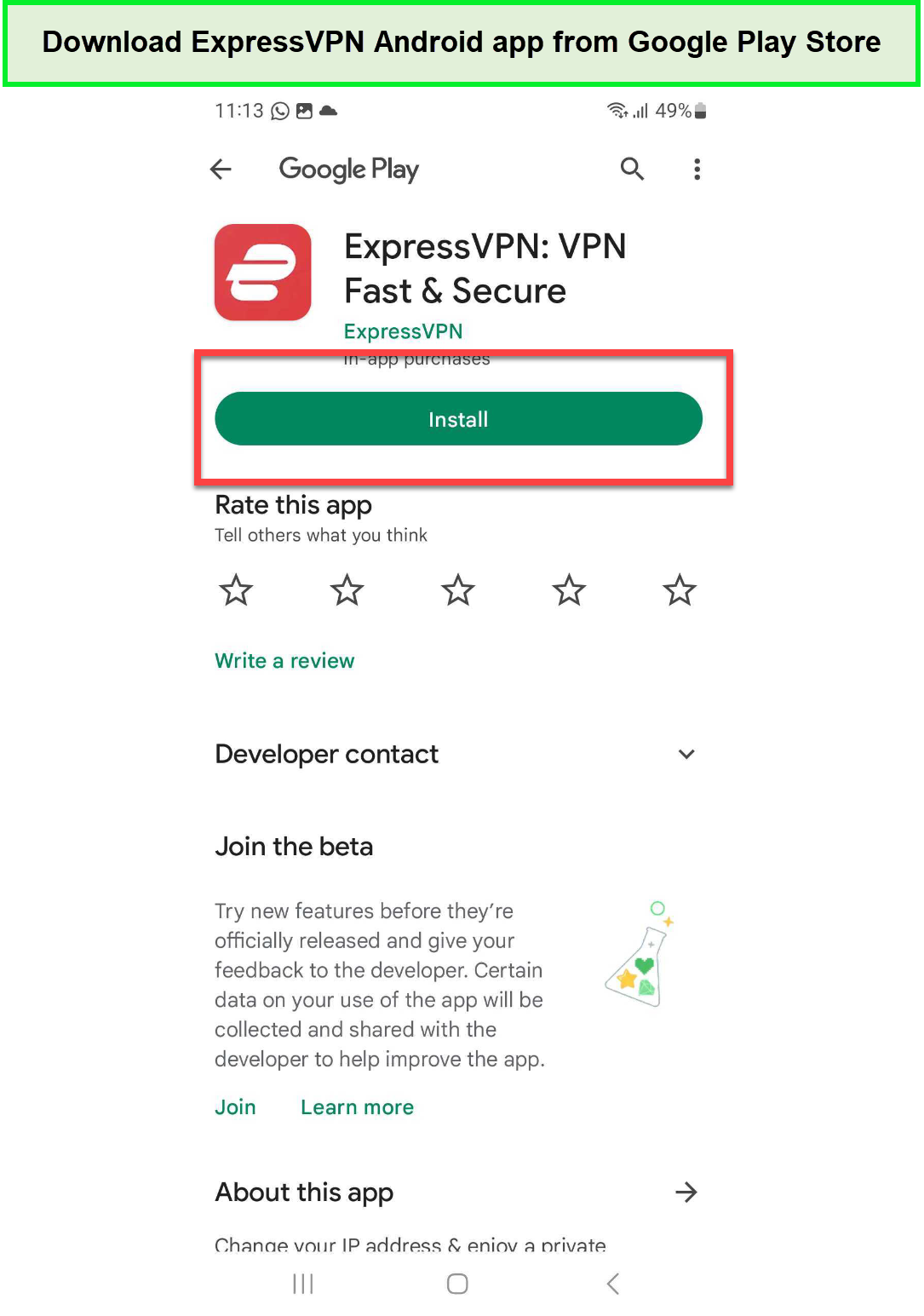
Download ExpressVPN app!
2. Insert your email address and tap on Start Your 7-day Free Trial in UK. For Android users especially, you will need to choose a plan and input payment details, but ExpressVPN will not charge you immediately. However, iOS users won’t be asked the payment details.
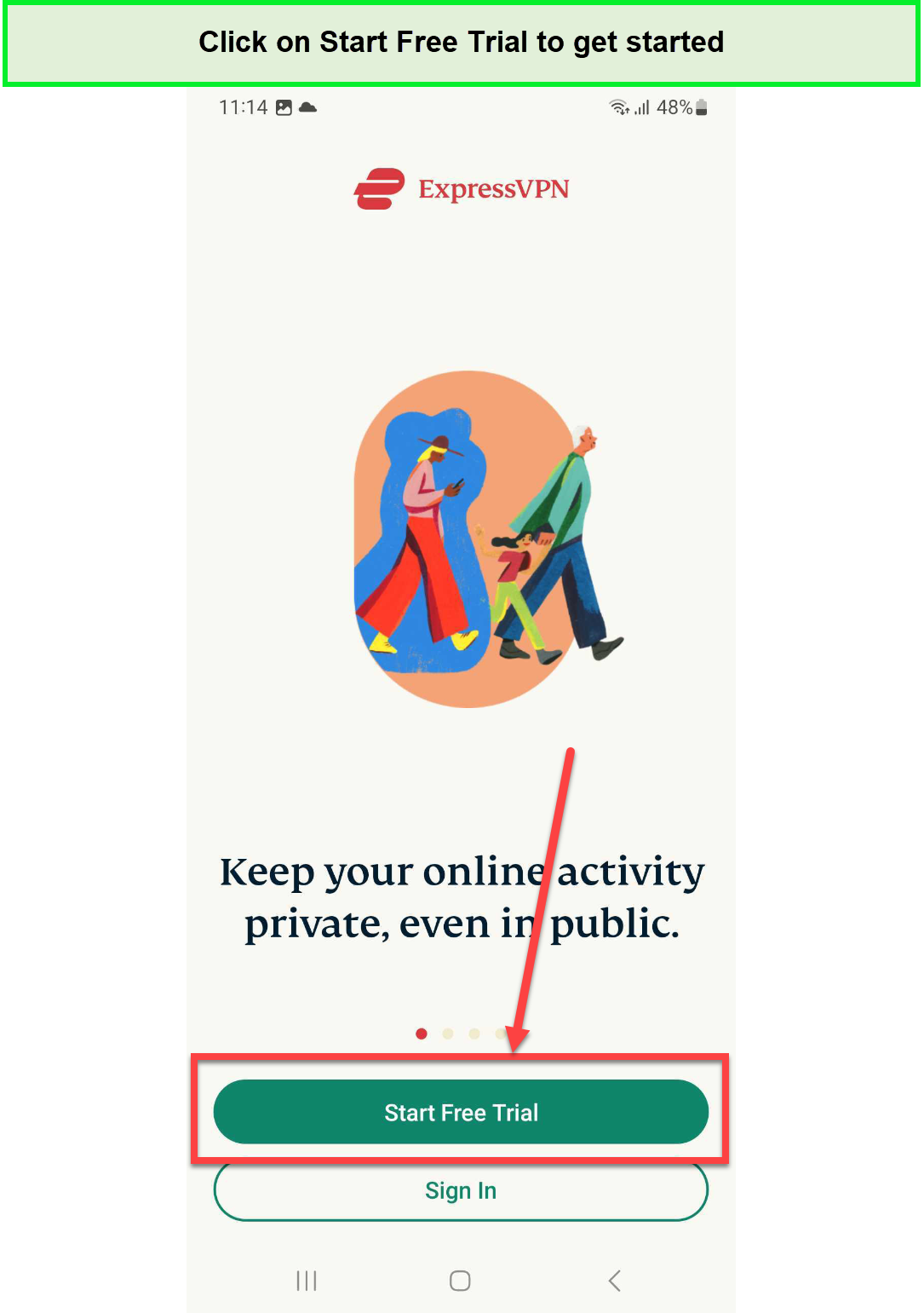
Start Express VPN UK free trial right away!
3. To continue using the service beyond the trial, you’ll need to opt for the annual plan as the monthly option does not include the free trial. Rest assured, no charges will be applied at this stage. Your subscription will only activate if you decide to continue and do not cancel it within 24 hours before the trial period ends.
4. You’ll be prompted to allow app permissions, which is standard for mobile VPN trials. For Android in the UK, you’ll input payment details but won’t be billed. UK iOS users can easily sign up for ExpressVPN’s trial without needing a credit card.
5. Once your ExpressVPN free trial account in the UK has been set up, you’ll be required to allow ExpressVPN to add VPN configurations on your mobile.
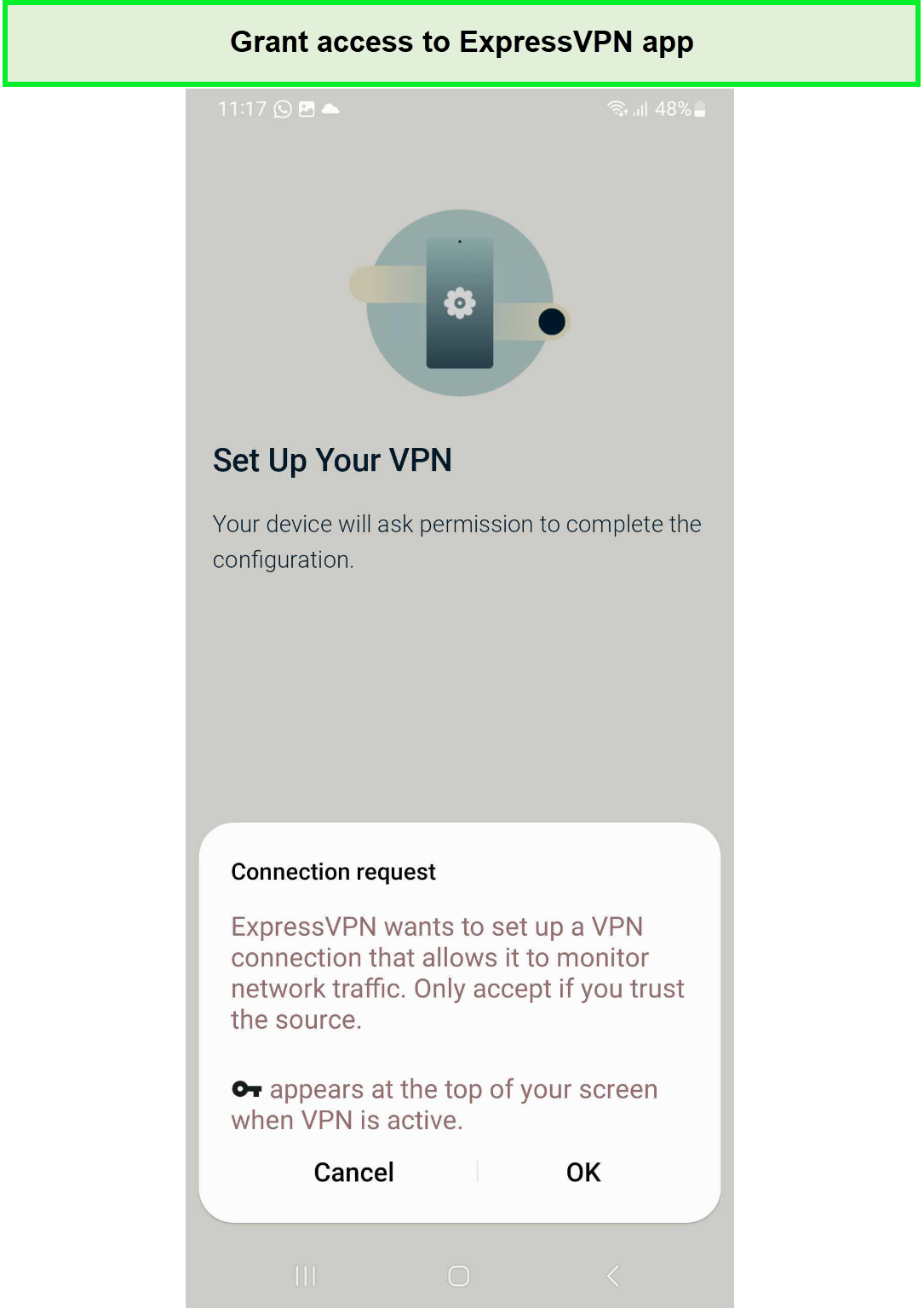
Accept the connection request.
6. You will then be asked to grant app permissions. Don’t be scared to click on “Allow” as it’s perfectly fine and any mobile VPN would require these permissions.
7. You’ll be directed to the main screen of ExpressVPN in UK, using which you can connect to any server you like for free for 7 days.
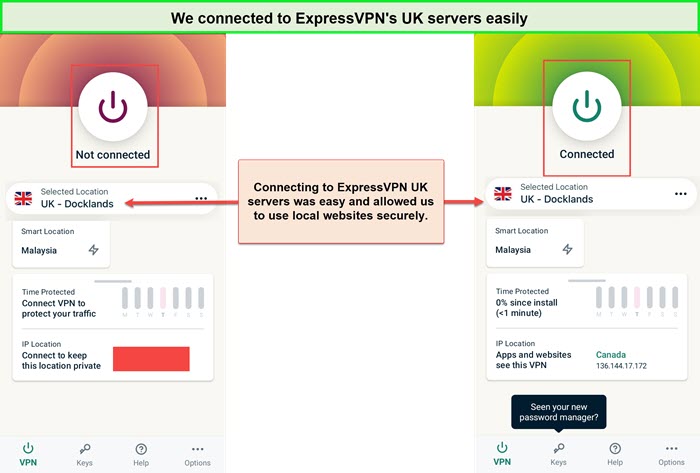
I was able to connect to ExpressVPN UK servers easily.
8. You can always check the remaining time and your subscription status by navigating to Options > Account.
One of the best things about ExpressVPN’s free trial in UK is that the VPN doesn’t take payment upfront. In fact, on iPhones, ExpressVPN doesn’t even take payment details. As a result, there’s no chance that you’ll be ‘upgraded’ or charged automatically for one of its pricing plans.
However, the mobile trial for Android works differently because you’ll need to cancel the free trial within the trial window at least 1 day before the trial ends to avoid being charged. Do keep in mind the free trial is only available for Android and iOS in UK.
How to try ExpressVPN 7 day free Trial in UK on Mobile – Step-by-Step Video Guide
Does ExpressVPN have a free trial? Yes, follow our easy guide right below to get ExpressVPN 7 days free trial on mobile:
How to Try ExpressVPN 30-Day Free Trial in UK Risk-Free
Installing ExpressVPN is quick and simple, and you can try it risk-free. Remember that using this technique may require you to enter your billing information but you won’t be charged upfront. You also won’t need any ExpressVPN coupons in UK or promo codes to access the free trial.
Here is a step-by-step instruction to help you quickly set it up.
1. Go to the ExpressVPN website in UK. Select “Try ExpressVPN Risk-Free” after visiting the ExpressVPN website. This will take you straight to their subscription packages.
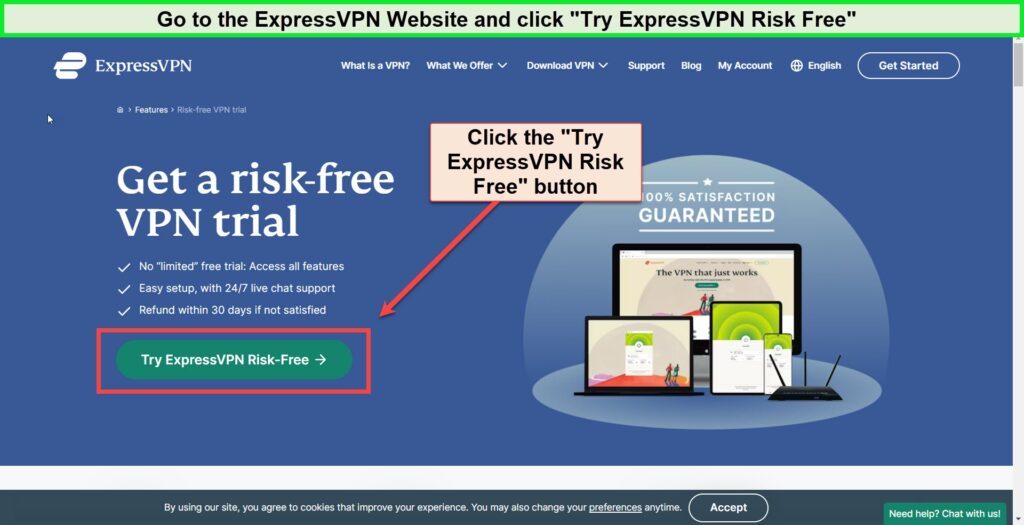
I went to the ExpressVPN website and pressed the “Try ExpressVPN Risk-Free” button.
2. Choose the best plan for yourself. All of the plans include all features and a money-back guarantee, but the long-term plan offers the most discounts. You can get an Express VPN free trial in UK for 3 months extra if you opt for a 12-month plan. Also, learn ExpressVPN’s cost in UK, grab its plan, and enjoy a whooping discount along with all its features!
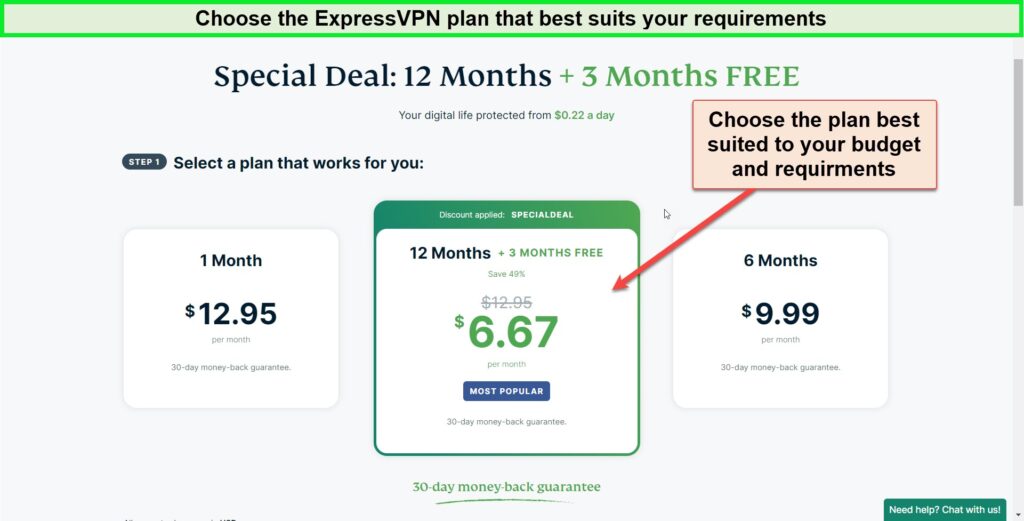
I selected the plan that best suited our budget and requirements.
You can choose a 1-month plan if you think that you won’t need it for a longer time. Choose a payment method. ExpressVPN accepts credit cards, PayPal, Bitcoin, Union Pay, AliPay, Mint, and other payment methods in UK. However, you can easily cancel this by contacting ExpressVPN’s 24/7 live chat support team anytime.
3. Download the app. After the payment and signup process, Click on “download.” Then the app will start downloading on your preferred device.
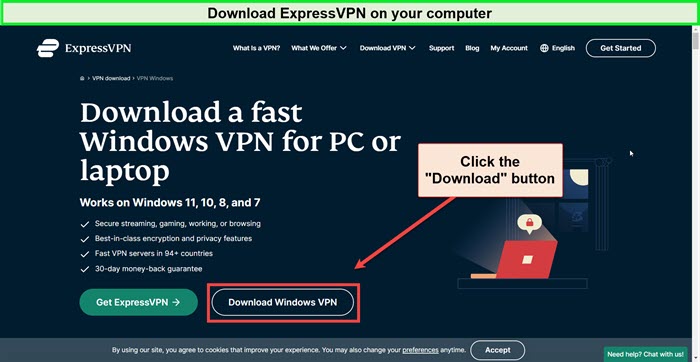
I was able to download ExpressVPN easily on our Windows desktop computer.
4. Insert your Express VPN Activation code 2024 in UK. Open the app after downloading. It will ask you to enter your activation code. Check your email account for this ExpressVPN activation code for a free trial.
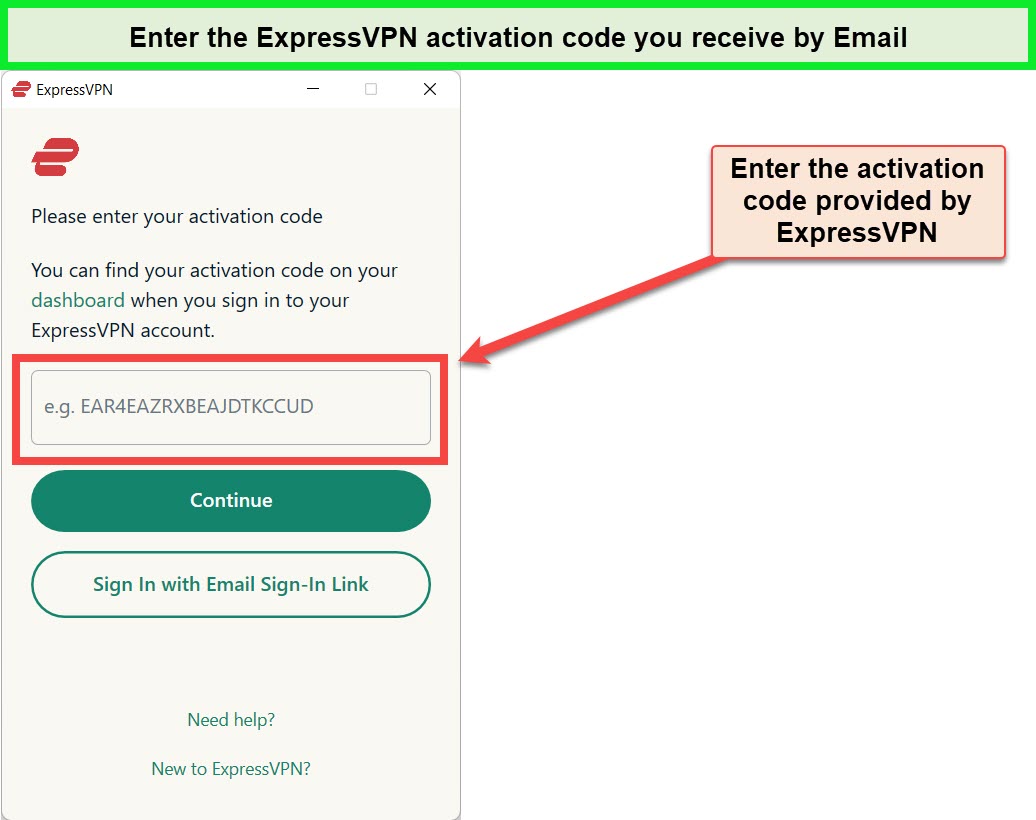
I entered the activation code received from ExpressVPN via email.
5. Enjoy ExpressVPN risk-free for 30 days in UK. You have plenty of time to test it out using the most widely used streaming services. You can do a lot of gaming, torrenting, and browsing for 30 days with Express VPN 30 day trial.
6. Claim a refund. If you think this ExpressVPN trial in UK is not working for you at any point, you can withdraw its use within 30 days. You can submit a cancel ExpressVPN in UK request through the company’s website’s live chat feature or by email. Simply click the “Need support? Chat with us now! “button to launch a chat window at the bottom right corner of the homepage.
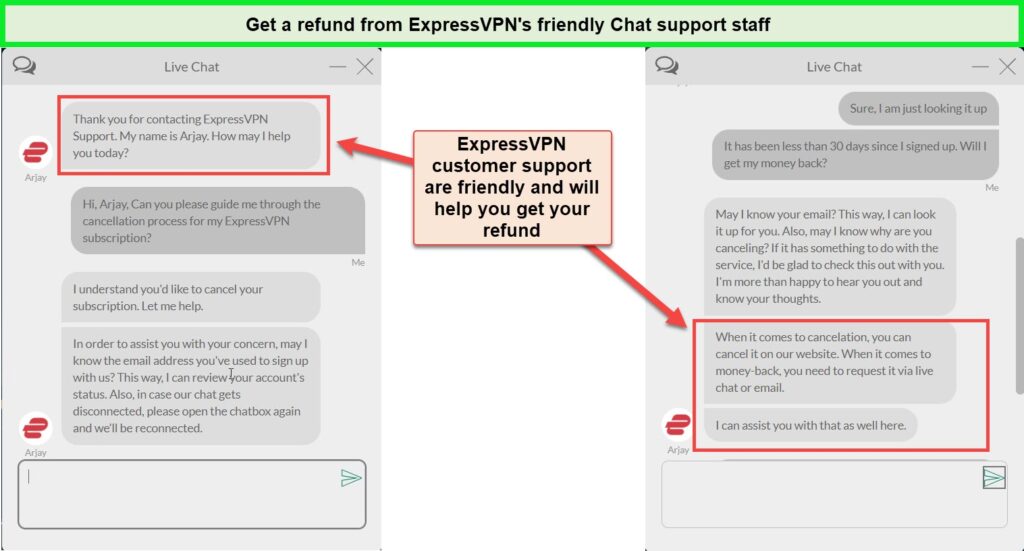
I approached ExpressVPN chat support for a refund and found them to be extremely helpful.
How to get ExpressVPN UK 30-Day Free Trial Risk-Free – Step-by-Step Video Guide
Watch this video to learn how to avail the 30-day money-back guarantee of ExpressVPN in UK. Remember, you need to have a subscription that has been activated recently.
How to Get an Express VPN Free Trial in UK on Windows, Mac, and More
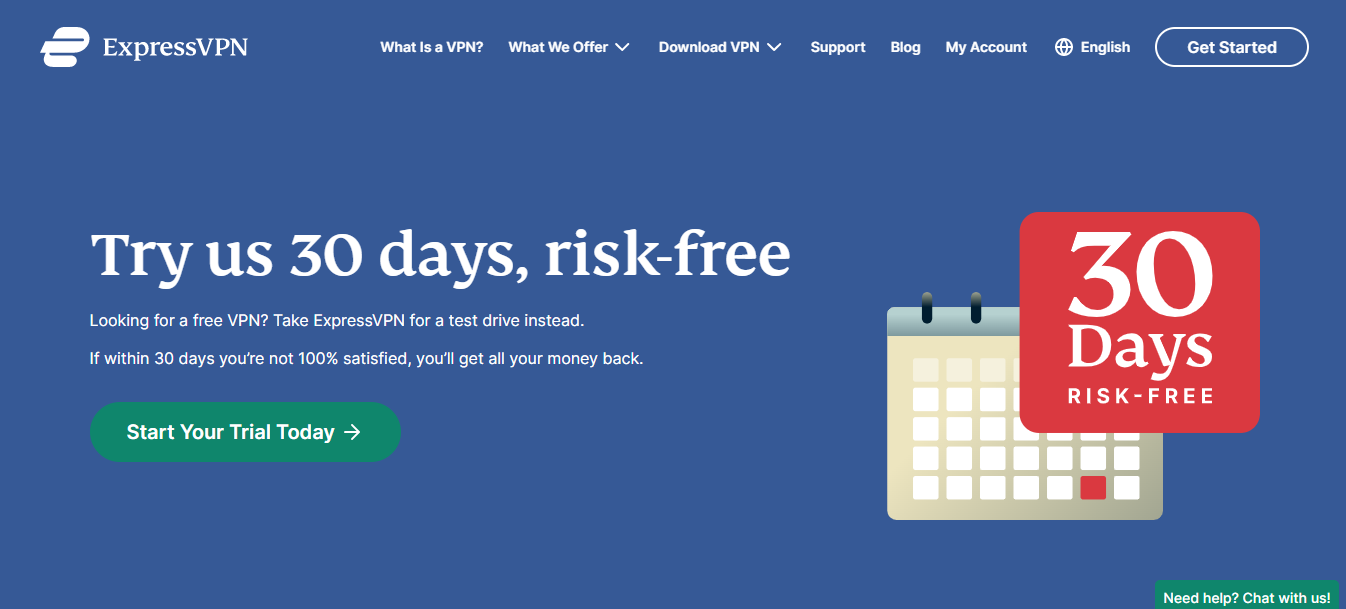
You can avail of ExpressVPN’s 30-day money-back guarantee in UK to try it out for free. The steps below allow you to enjoy this trial risk-free on all your devices, including Mac, Windows, Apple Tv, FireStick, gaming consoles, and more.
Here is how you can get ExpressVPN’s risk-free VPN trial in UK:
1. Get an ExpressVPN subscription in UK. Opt for a cheaper plan if you won’t keep the subscription for more than a month i.e., the monthly plan. And even if you cancel your ExpressVPN subscription in UK before expiration, you still get to use the service for a few days till the 30-day money-back period ends. Enter your email ID and payment details after this and complete the ExpressVPN sign-up process.
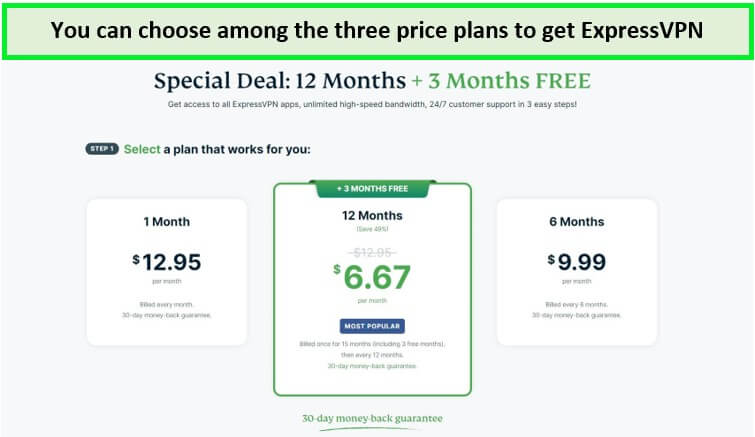
ExpressVPN pricing plans!
2. Note down the activation code appearing on your screen after processing your payment details. Press ‘Download’ to use the free trial risk-free for 30 days on any device: Mac, Windows, FireStick, gaming consoles, etc. Set a reminder to cancel your free trial in UK before the trial period is over.
3. Paste the activation code when asked in the app, choose your preferences, and launch it.
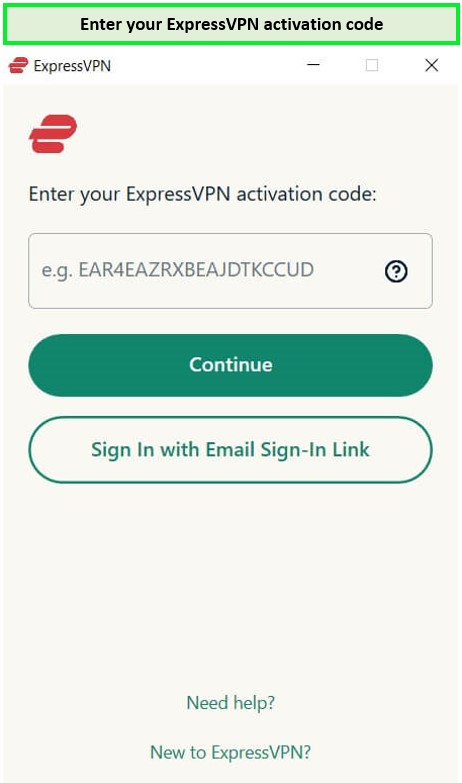
ExpressVPN activation code!
4. Use ExpressVPN 30-day trial risk-free in UK. Test out all its features and enjoy accessing popular streaming platforms, torrenting, gaming, and other blocked sites.

ExpressVPN got connected to its New York server in just one tap!
5. Claim a refund if you don’t enjoy it. If you believe that the service isn’t for you, then you can bid it farewell using ExpressVPN’s 24/7 live chat support and request the cancellation.
6. Check if you received the refund. The VPN promises a no-questions-asked refund policy and returns your money within 7 working days.
Make sure you always download the ExpressVPN app in UK from the official website and not from anywhere else.
How to Cancel ExpressVPN Free Trial in UK?
You must cancel ExpressVPN in UK free trial if you don’t want to be charged after 7 days. Similarly, if you’ve paid the amount by subscribing to a plan, you can get your money back by generating a refund request in under 30 days to take advantage of the money-back guarantee. I also logged in to my ExpressVPN account to cancel ExpressVPN subscription before the next billing cycle.
Also, you can keep checking the trial duration on your phone and adjust your free trial subscription whether you want to upgrade the plan or cancel the existing one.
Follow these steps on how to cancel your subscription on iOS, Android, Windows, and Mac in UK.
Cancel ExpressVPNs free trial in UK on iOS:
Try these steps to check how to cancel the UK’s ExpressVPN free trial of 7 days on your iOS devices:
- Go to Settings on your phone, then click on your Apple ID.
- Select “Subscriptions” and look for your ExpressVPN membership.
- Find your ExpressVPN free account. You can check how much time is left for your free trial.
- Select whether you wish to upgrade or cancel. To sign up for a longer plan, select “See All Plans” or select “Cancel Free Trial” to avoid being charged.
Cancel ExpressVPNs free trial in UK on Android:
Follow these steps to try these Express VPN free account hack in UK on your Android devices:
- Click on the profile symbol in the top right corner of the Google Play Store.
- Then click “Subscriptions” under “Payments and subscriptions.”
- Find the ExpressVPN subscription plan to change it.
- Decide if you wish to cancel. This page does not allow you to upgrade your subscription, but you may cancel it by clicking “Cancel subscription.” Contact the 24/7 live chat support of ExpressVPN if you want to upgrade before the end of your trial.
Cancel ExpressVPN free in UK on Windows/Mac:
Here are the easy steps to cancel your free account with ExpressVPN in the UK on Windows/Mac and get a full refund:
- Open your favourite browser and go to the ExpressVPN website in UK.
- Sign in with your Express VPN account on the Express VPN UK login page for free.
- Click on “My Subscriptions” from the left panel.
- Select “Plan Settings” under My Subscription.
- Click on “Turn Off Automatic Renewal“, then follow the prompts.
- You’ll see a message that says “Your subscription has been cancelled“.
- Contact ExpressVPN customer support using the 24/7 live chat box on the official website.
The customer support team might ask for feedback and the reason for cancelling. However, you’re not obliged to give a reason. Just ask them to generate the refund request. Once the request is submitted, you’ll get your money back in your account after 3 – 4 business days.
How to Extend ExpressVPN Free Trial in the UK?
Extending a free trial of ExpressVPN in the UK is possible through a few methods:
1. Contact Support: Reach out to ExpressVPN’s customer support in the UK through live chat or email. Explain your situation and request an extension. They may grant it based on your circumstances. I once contacted ExpressVPN support via live chat, explaining that I needed more time to test the service. The agent was kind enough to extend my free trial for an additional week.
2. Cancel and Restart: Cancel your ExpressVPN subscription before the trial ends. Then, sign up again with a different email address. Some users have reported success with this method to get a new free trial period.
3. Promotions: Keep an eye out for promotions or special offers from ExpressVPN UK. They occasionally provide extended free trial periods as part of their promotions. It’s essential to remember that these promotions may not always be accessible and can vary based on factors like location, timing, and availability.
Keep in mind that while these methods might be effective for some users, there is no guarantee of success, and it’s crucial to adhere to ExpressVPN’s terms of service.
ExpressVPNs Free Trial in UK vs. Money-Back Guarantee, Which is Better?
When it comes to trying ExpressVPN, you have two fantastic options: a free trial or the paid money-back guarantee. While the free trial offers a quick glimpse into its service, the 30-day money-back guarantee provides a comprehensive experience without restrictions, hence is a better option in many ways.
While ExpressVPN does provide a free 7-day VPN trial in UK for iOS and Android devices, its 30-day money-back guarantee is far better than a free VPN trial in UK. You can enjoy risk-free access to all of ExpressVPN’s features on any device. Express VPN with free trial in UK with no credit card option allows users to access the VPN smoothly with its other payment options.
After purchasing an ExpressVPN subscription plan in UK, the 30-day money-back guarantee allows you to get your money back if you’re not happy with the service. However, you need to cancel your subscription plan under the refund period (30 days).
On the other hand, the VPN Express free trial 7 days is only available for iOS and Android in UK. The VPN doesn’t charge you any money upfront but you’ll need to provide your payment details to start using ExpressVPN free trial 7 days. However, be sure to remove your payment information before the 7-day trial ends as the VPN will charge you after that period.
Most “free trials” only give a demo version of the product for just one device with minimal capabilities. With the Express VPN free trial in UK hack, you can use all your devices for 30 days with the full features, including unlimited bandwidth, 24/7 live chat support, and safe server access in 105 countries.
Your payment method will still be debited at the moment of purchase, but the ExpressVPN guarantee is 100% risk-free because you may request a full refund within 30 days. With this Express VPN free trial hack in UK, you can unblock and test the service risk-free!
Why Choose ExpressVPN in UK? It’s Lighting-Fast, Reliable, and Secure
ExpressVPN stands out in the VPN market for its exceptional speed and expansive network of 3000 servers in 160 countries, ensuring you can connect from anywhere to anywhere. With simultaneous connections on up to 8 devices, our advanced security protocols keep your data safe. Discover why ExpressVPN is the preferred choice for users who value speed, security, and versatility.
- Blazing-fast speed for uninterrupted streaming, torrenting, browsing, and gaming
- Reliable streaming support globally
- Five simultaneous connections
- Unblocks: BBC iPlayer, Netflix, Hulu, HBO Max, Disney Plus, and more
- Compatibility: Windows, Mac, Linux, Android, iOS, Amazon Fire TV, Apple TV, Xbox, PlayStation, Roku, routers, and more
Choose ExpressVPN in the UK for reliability, security, and speed. ExpressVPN boasts an extensive network of over 3000 VPN servers spanning across 160 server locations, including four servers in UK. This extensive list of ExpressVPN servers in UK positions it as the best VPN for streaming in UK and torrenting, allowing you to easily access your favorite movies and shows.
In terms of speed and speed tests, this VPN consistently delivered strong performance during our ExpressVPN speed tests in UK. The Lightway protocol ensures secure, stable connections with no interruptions. I experienced seamless browsing, even on distant servers. Our speed tests in UK showed minimal speed reduction, with speeds dropping by no more than 20%.
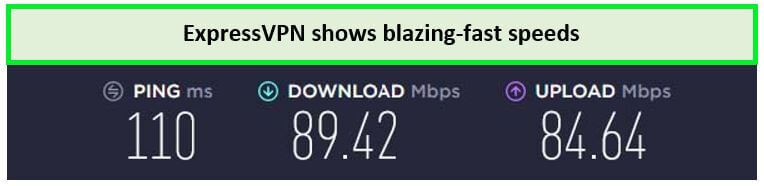
ExpressVPN speed results were outstanding while streaming in UK.
ExpressVPN in UK provides strong security with AES 256-bit encryption, OpenVPN, & split tunnelling, Network Lock kill switch, and strong DNS leak protection and server security to ensure privacy. Servers conceal your IP for leak-free safety. ExpressVPN’s strict zero-logs policy in UK, advanced protocols like IKEv2, OpenVPN, and Lightway, along with its jurisdiction in the British Virgin Islands, enhance user privacy.
Top choice in the UK for unlimited gaming, streaming, and torrenting. Exceptional at unblocking geo-restricted content. Enjoy a seamless streaming experience watching Hulu, Amazon Prime, and Netflix with ExpressVPN in UK.
It also lets you change your Netflix region in UK to unlock more content. As the best VPN for gaming in UK, it provides low ping, smooth gameplay, IP ban bypass, and optimized servers for high-speed torrenting.
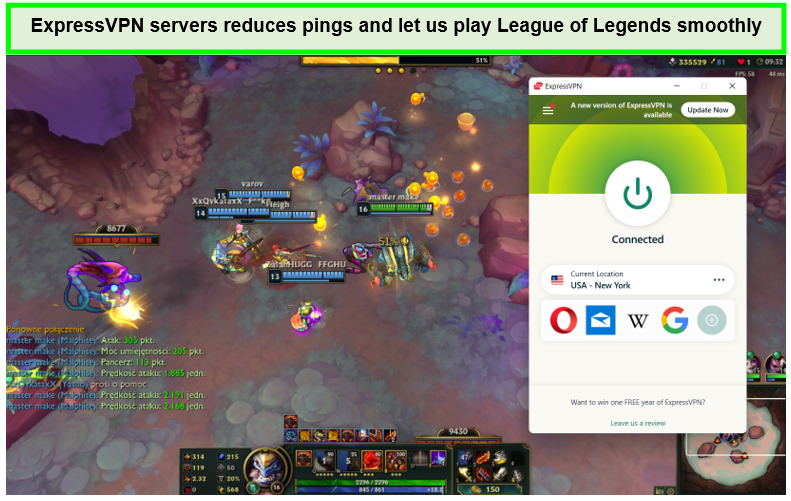
Each ExpressVPN server was capable of unblocking League of Legends within seconds.
You can download ExpressVPN’s dedicated app for FireStick in UK, Windows, Mac, iOS, Android, Chromebook, Apple TV, and routers. This VPN was also tested to be the best VPN for iPhone in UK.
It also provides provides convenient browser extensions for Mozilla Firefox, Google Chrome, and Microsoft Edge. For devices lacking native VPN support, the MediaStreamer feature allows seamless streaming on Smart TVs, Xbox, PlayStation, Roku, Kodi, and other such devices.
In case of any technical issues, you can simply opt for ExpressVPN’s customer support in UK which is available 24/7. Unlike most VPNs with chatbots, ExpressVPN offers real customer service representatives. For connectivity issues, quick troubleshooting tips are readily available through our Express VPN not working in UK guide.
To learn more about this VPN from our expert reviewers, refer to our comprehensive ExpressVPN review UK.
- Currently the fastest VPN, as per our tests
- Unblocks Netflix in UK and offers great P2P and gaming support
- Risk-free 30-day money-back guarantee
- Robust transparency and secure AES-256 encryption, with no data leaks
- A large number of servers worldwide
- Outstanding customer support, quick refunds, 24/7 live chat support
- Intuitive apps for all devices
- Limited port forwarding support
- No split tunneling feature on macOS 11 and later
- A bit more pricey than its competitors
What Makes the ExpressVPN Trial in UK Better Than Free VPNs?
ExpressVPN is a privacy-oriented service in UK that takes your security seriously. To ensure a fast, reliable, and private connection, it offers optimized servers across the globe, trained customer service representatives, and a skilled team for compatible apps for all popular devices.
In short, you won’t find any of these facilities with free VPNs in UK. These services end up risking your privacy and are equipped with poor speeds. They often log user data and sell it to third parties, thereby ruining their purpose altogether.
This is why it’s 100% better to opt for a premium virtual private network like ExpressVPN in UK instead of a free VPN. If you love its service during the free trial, you need to know that ExpressVPN has an annual plan that offers 3 free months free service.
So, technically, you get a bang for your buck for 15 months straight while paying for 12 only. Isn’t that super cool?
Does ExpressVPN UK have a referral program?
Yes, ExpressVPN UK does offer a referral program. Both the referral and the referee can get a 1-month of free service on top of their account subscriptions. Remember that you can’t refer the same person twice from your active account; it has to be a new account.
You must have an active account by going to ExpressVPN login in UK page to be able to invite friends to ExpressVPN via email or by sending them a personalized link.
You are allowed to recommend as many people as you want. For each person you refer to Express VPN UK, you’ll get 30 free additional days of VPN access.
Here is how you can refer ExpressVPN to a friend:
- Go to the ExpressVPN referral page and copy the referral link. You can also send an invite link by entering your friend’s email.
- Send the referral link to your friend and ask them to sign up.
- Get ExpressVPN free UK access for 30 days along with your friend.
ExpressVPN UK compared to other best VPNs with free trials
Discover how ExpressVPN’s UK free trial compares to other VPN services. This comparison will illustrate ExpressVPN’s strengths and why it could be the top choice for your online privacy. Other VPN competitors also offer free trials, so let’s evaluate how ExpressVPN’s free trial measures up against the best VPNs on the market.
| VPN | Duration of the free trial | Which apps does the trial work on? | Do you need to enter credit card details? | Money-back guarantee |
| ExpressVPN | 7 days | Android, iOS | Yes | Yes, 30-days |
| NordVPN | 7 days | Android | Yes | Yes, 30-days |
| Surfshark | 7 days | Android, iOS | Yes | Yes, 30-days |
| CyberGhost | 1 day | All apps | No | Yes, 30-days |
| Atlas VPN | Unlimited | All apps | No | Yes, 30-days |
ExpressVPN Free Trial in UK Alternatives
Here are some credible VPNs that offer free trials in UK. They can be considered as alternatives to the free Express VPN trial in UK:
You can also check out our detailed VPN comparison guide in UK, where I compared multiple VPNs and listed the best.
FAQs – ExpressVPN Free Trial in UK
Can you use ExpressVPN free in UK?
Yes, if you’re looking for a free UK VPN, take advantage of our 30-day money-back guarantee. You’ll get all the premium features of ExpressVPN, but with the option to get your money back within 30 days if you’re not satisfied for any reason.
Can I use ExpressVPN’s free trial in UK more than once?
Yes, you can utilize ExpressVPN’s free trial in UK multiple times by using different email addresses and payment information for each sign-up. However, ExpressVPN monitors user activity to prevent abuse of their refund policy. Using unique email addresses and payment details for each free trial sign-up allows for multiple trials. However, misuse may lead to account suspension, so it’s important to use the trial responsibly.
Is ExpressVPN free in UK?
No, ExpressVPN is not free in the UK. However, it does offer a 30-day money-back guarantee, allowing users to try the service risk-free. Simply go to Express VPN sign-in page to access your account on their website or through the app.
How to cancel Express VPN and get my money back?
To initiate the process for an express VPN money back and cancel your subscription, log into your account and reach out to their customer service team. If you’re within the 30-day money-back guarantee period, you’ll qualify for a full refund.
Is there an ExpressVPN lifetime free option available?
No, ExpressVPN doesn’t offer lifetime subscriptions neither paid nor free – and that’s a great thing. Lifetime subscriptions often lack true value and are often problematic. This is only one of the many reasons it’s our top recommended VPN. Instead, ExpressVPN provides great value on long-term subscriptions.
How to get a free VPN UK?
You can get a free VPN in the UK with options like TunnelBear, Windscribe, or ProtonVPN, which offer limited free plans. Alternatively, premium VPNs like ExpressVPN provide a money-back guarantee, essentially allowing a free trial if cancelled within the refund period.
Does the ExpressVPN Free Trial in UK Require Payment Details?
Yes, the ExpressVPN free trial in the UK requires your payment details from the App Store or Play Store when signing up. It’s essential to cancel the trial before it ends to avoid charges, as further explained below. Although a short while ago you could get the UK’s Express VPN free trial with no credit card required if you were using iOS.
How much does ExpressVPN cost in UK?
ExpressVPN UK prices for monthly membership are £10.41 ($13.33) / month, 6-month costs £8.03 ($10.28) / month (£48.19/$61.70 up front), and a yearly subscription of ExpressVPN UK costs £5.36 ($6.86) / month (£80.35/$102.87 up front for 15 months). With an annual subscription get Express VPN free trial 3 months in UK free.
Is there a 7-day free trial for ExpressVPN in UK?
Yes, ExpressVPN offers a 7-day free trial in UK that is only available on iOS and Android. To get the 7-day free trial of VPN in UK, follow these steps:
- Download and install the ExpressVPN app in UK. Launch the Google Play Store or App Store, depending on whether you’re using Android or iOS.
- Start the ExpressVPN 7-day free trial.
- Provide your email address and payment information, however, you can avail of the ExpressVPN free trial without a credit card for iOS devices.
Don’t worry, ExpressVPN will not deduct any amount when you provide your payment information. But make sure you remove your payment details as ExpressVPN will charge you after the 7-day period.
How do I get a 30-day free trial of ExpressVPN UK?
It’s easy! ExpressVPN in UK offers a 30-day money-back guarantee, which means you can get your money back with no questions asked. Simply follow the steps to get the 30-day free trial:
Here are the steps to get ExpressVPN Free Trial UK for 30 day
- Go to the ExpressVPN website in UK, and click the “Try ExpressVPN Risk-Free” Button.
- Purchase an ExpressVPN plan.
- Download the ExpressVPN app on your device.
- Start using ExpressVPN.
- Cancel your ExpressVPN subscription plan.
- Generate an Express VPN free trial refund request through their live chat.
Does ExpressVPN charge after free trial in UK?
Yes, ExpressVPN charges its one-month subscription cost in UK of GB£19.42 after your free trial period comes to an end. However, if you cancel your subscription within the trial period, you can get a refund for the ExpressVPN trial and you won’t be charged for it any longer.
Does ExpressVPN free trial in UK need credit card?
No, for the ExpressVPN free trial in UK, no credit card is required you just have to provide your payment details for the 7-day free trial of Android and iOS but ExpressVPN won’t charge you until the trial period ends. For the 30-day money-back guarantee, you have to pay for the subscription plan. However, you can get that money back if you generate a refund request in under 30 days.
Wrapping Up!
The ExpressVPN 30-day trial is more than just a test run—it’s a gateway to a world of secure, unrestricted internet access. With the ability to unlock international content and safeguard your personal information, it’s an opportunity not to be missed. Sign up for the trial today and experience the difference firsthand.
With the end of this, I hope this 7-day Express VPN free trial in UK 2024 guide has solved all your confusion. ExpressVPN is one of the most premium VPNs in the industry. Despite that, it still allows users to try it out for free. Aside from offering a 7-day free trial for Android and iOS mobile devices, ExpressVPN also offers a 30-day money-back guarantee in UK.
If you already have access to ExpressVPN’s free login details and want to purchase it finally and wondering ‘How much is ExpressVPN?’, I suggest you go for the most popular plan, ExpressVPN price just GB£5.36/mo (US$ 6.67/mo) - Save up to 49% with exclusive 1-year plans + 3 months free.

