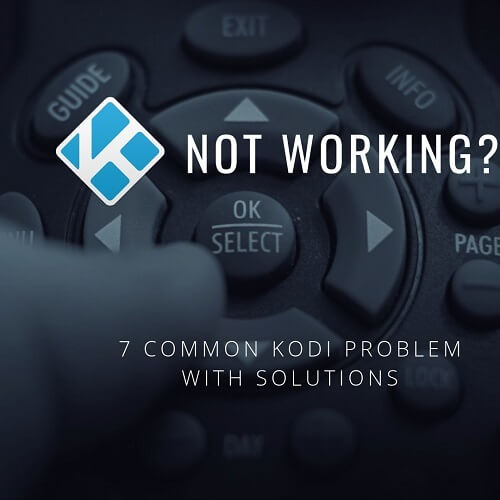
Kodi can make time flies with its free-to-watch Movies and TV Shows, but at the same time, it could be a pain in the butt.
Kodi had to come up with 6 different versions for Krypton 17 to fix the bugs that were preventing a smooth flow of streaming.
Also, finding the right Kodi addons to make it work smoothly, fixing the bugs, and protecting your Kodi device against malware using a Kodi VPN are some of the common steps you need to follow. Also, check out some good VPNs listed by VPNRanks.
Kodi not working in USA issues may seem highly daunting for a Kodi beginner. We describe to you the most common problems you face when using Kodi in USA and how to solve them.
Check out for our list of best Kodi addons to view Movies and TV Shows unlimited.
Before you do, learn how to install a VPN for Kodi in USA to stay protected online and keep your online identity private.
Kodi not Working in USA: 7 Problems Faced by Kodi Users
1. Kodi Streaming Problem
Kodi Streaming is a concern for a lot of users. As the new Kodi add-ons emerge, the problem seems to persist even further. The most streaming problem is the ‘no stream available error’ that occurs in almost every other add-on. Here we have listed down some common streaming problems in Kodi:
- Kodi no stream available error
- Slow streaming
- Kodi Buffering
- Kodi plays then stops
Solutions
There is no single solution to the problems listed above. As a result, we have provided multiple solutions to Kodi not working in USA problems.
Clear Kodi Cache
When you add various Kodi add-ons, your device tends to develop slack which prevents Kodi from streaming smoothly. Not many add-ons are technically sound, hence you would need to clear cache in order to remove slack in USA.
Delete Unused Add-ons
Unused Kodi add-ons can also consume a lot of space and that may cause Kodi to buffer a lot and create problems while streaming in USA. Follow the steps below to delete unused Kodi add-ons:
- Open Kodi > Go to Add-ons
- Click on either Program Add-ons or Video Add-ons
- Right-Click on the Add-on
- Click on Information
- Tap on Uninstall
- You will have successfully uninstall the add-on
Check Internet Connectivity
You need to check whether your internet connection is working properly. Many times it is the slow connectivity of the internet is the result of Kodi streaming issues in USA and we’re blaming the add-on or Kodi itself. Follow the instructions below:
- The minimum speed required to stream on Kodi = 5 Mbps
- SD quality stream = 0 Mbps
- HD quality stream = 5 Mbps
- Ultra HD or 3D stream = 25 Mbps
Apply for Real Debrid
Real Debrid and Trakt are the two premium accounts that you can subscribe to get faster downloading speed when streaming on Kodi in USA. However, its subscription can only work if the particular service is available under an add-on.
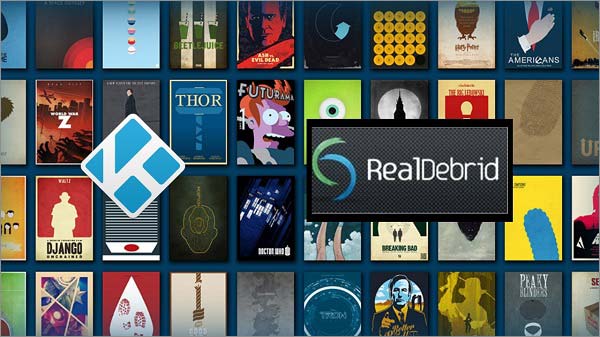
If Real Debrid or Trakt service is unavailable in any particular add-on, then it cannot work. Hence, Real Debrid is preferred by many Kodi users because this service is being considered by many Kodi add-ons.
Find below how to use Real Debrid on Kodi in USA:
Step 1: Open Real Debrid website
Step 2: Click on its Premium Offers
Step 3: Subscribe to the service by selecting a package
Step 4: Log In to Real Debrid
Step 5: Open Kodi > Click on any Add-on that has Real Debrid Service

Step 6: Enter a Code on to the Real Debrid website using the link provided in the image below and your Kodi not working problem will be fixed in USA.
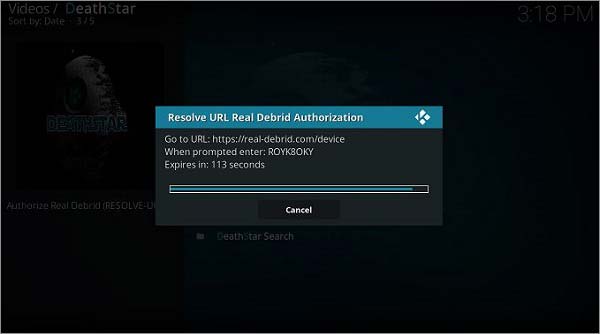
2. Kodi Keeps Crashing
The reason why Kodi not working or keeps crashing in USA is that you are probably been using the unstable version of Kodi. Most users would go for the new Kodi version i.e. Kodi Leia 18 which happens to be in the beta phase.
Solution
To resolve this issue, you need to go uninstall Kodi from your system/device. Once you have done uninstalling, now re-install Kodi on Android in USA with Kodi Krypton version 17. You will notice that Kodi doesn’t crash even once.
3. Can’t Remove a Kodi Build
area collection of add-ons that are pre-installed. Most Kodi builds have add-ons that are obsolete which drives Kodi users mad. But when they try to remove these builds, they could not do it. The answer lies in this guide.

Solution
Builds aren’t easily removed as add-ons and there is no way to uninstall it. The only way you can remove the entire build is to get Kodi into its defaults settings. There is an add-on called that would easily remove the filth out of Kodi and make it clean as new. Follow the steps highlighted below:
Step 1: Open Kodi > Go to Settings from the top menu
Step 2: Click on File Manager > Double click Add Source
Step 3: When the box pops up, click ‘None’ option > Paste the URL https://dimitrology.com/repo/ > Press OK
Step 4: Name the repository as Dimi > Press OK > Return to Kodi Main Menu
Step 5: Now select Add-ons menu > Then select Box icon at the top
Step 6: Go to Install from Zip File > Find and select Dimi
Step 7: Now select plugin.video.freshstart-1.0.5.zip > Wait for the add-on to install
Step 8: Return to Kodi Main Menu > Click on Add-ons menu > Then select Program Add-ons
Step 9: Tap open Fresh Start > It will ask if you want to restore your Kodi configuration to default, select YES
Step 10: Your Kodi will renew again. Restart Kodi and it will be good as new!
4. Check Log Error
Check log error mostly occurs when you’re accessing Live TV add-on, and I will tell you exactly why this Kodi not working error occurs in USA. Not long ago I was trying to access the BBC iPlayer Kodi add-on but couldn’t access its live streaming. It managed to give me ‘Check Log for More Information’. I looked over the internet if any solution resolves my problem, but it did nothing. After giving it a thought, I learned that this add-on is geographically restricted, meaning it will only stream when you have a UK IP.
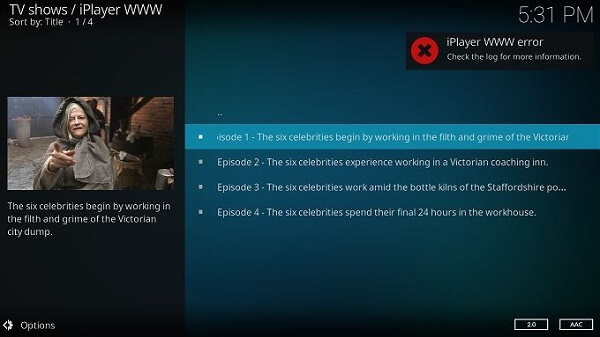
Solution
Check log error is easily resolved using a Kodi VPN in USA. Once you connect to a VPN and to a UK server, you can easily unblock UK Live TV and resolved Check log error in USA. Follow the instructions below:
- Subscribe to a VPN
- Connect to a UK server
- Open Kodi
- Select Add-ons
- Then Video Add-ons
- Click open BBC iPlayer
- Select a Channel
- Start streaming!
5. Couldn’t Connect to Repository
This error is a result of mistyping a URL of a repository. Also, this error may appear because your internet is not working. Hence, to fix this error we have combined a collection of solutions to make Kodi work again in USA.
Solution
To fix this error, make sure you follow the guidelines below:
- Check for your internet connection
- Double-check the Repo URL
- Make sure Repo URL has an end slash (/) to it
- Make sure there are no space in front or after the Repo URL
- Check whether the URL is currently working
- Paste the URL onto the web browser to see if the URL is working
6. How to Update Kodi Add-ons
Most Kodi add-ons fail to run successfully because they are not updated. Hence, they could pose errors while streaming in USA which could be very frustrated. We have discussed in detail below on how to update the Kodi add-on in USA.

Solution
- Open Kodi
- Go to Add-ons
- Then Video Add-ons
- Right-click on any add-on
- Tap on Information
- Select Update and Turn ON Auto-Update
7. Kodi Add-on Problems
There are some frequently occurring problems with some top Kodi add-ons that users try to find their solutions. We have considered 3 most frequently installed add-ons along with their solutions in USA.
Exodus Kodi Not Working
Since the beginning, Kodi users have been in love with Exodus because it was the only add-on that successfully brought Recent Movies and TV Shows to its users in USA. However, not until recently a crackdown hit the Kodi world and many great add-ons came under its radar. Unfortunately, Exodus was also under the list.
Solution
has recently been launched under Lazy Kodi Repo and Kodil Repo. This is the only perfect version that is being run perfectly and that streams recent Movies and TV Shows in USA. Follow the steps as highlighted under that guide and get the New Exodus unlocked.
Covenant Kodi Not Working
was originally found in Colossus Repository which was brought into the Kodi World by a developer named Jsergio. When Colossus fell due to Kodi crackdown, Covenant was also gone for a temporary basis. However, it was still available in Kodil Repository, but it was never the same.
Solution
You could still make Covenant as the perfect Kodi add-on by following the steps as highlighted below:
- Open Kodi
- Go to Add-ons
- Then Video Add-ons
- Open Covenant add-on
- Select Tool
- Click on Covenant: Clear Cache
- Select Yes
Placenta Not Working on Kodi
is an emerging Kodi add-on that has been involved for quite some time and has proven its worth. However, most Kodi users complain that they are unable to install Placenta , let alone making it work to stream latest movies and TV Shows in USA. Having said that, you might be installing Placenta from a dead Kodi repository.
Solution
The placenta is available under Blamo Repository. If you ever find Placenta from any other repository, do not install. Most repositories do not even update the Placenta add-on and that is why users had to face issues. In our Placenta guide, we have discussed installing this add-on from Blamo Kodi Repo.
Other Related Guides By VPNRanks
- Top Kodi Repositories In USA: Uncover a wealth of entertainment options with our comprehensive guide to Kodi repositories.
- Best Kodi add-ons In USA: Enhance your Kodi experience with the best add-ons for endless entertainment.
The Wrap Up
Kodi has become the biggest media platform for the past 2 years, and therefore its problems over the years has also increased gradually. For all the Kodi problems I know, I have tried to mention it under one roof and have managed to provide users with the solutions.
There is no solution that can’t be solved, and Kodi not working in USA is not an exception. If you think your Kodi problem is different from which provided in this guide, please let us know in the comment box and we’ll try to resolve it as soon as possible.

I use an android box X96 mini. My conflict is with the US news channels on Kodi solutions. I receive audio on ABC, Fox Business,Bloomberg and 2 local news channels. I have no audio on CNN, MSNBC or Fox News and no audio or video on RT or Al Jazeera. Any suggestions ? Also is there any way to change some of the news feeds present at the moment? Thank you.