
Accessing YouTube Premium from outside the United States presents a unique set of challenges due to geo-restrictions imposed by the platform. These restrictions often limit the availability of exclusive content, features, and ad-free experiences to users within specific regions.
The best VPN for YouTube Premium becomes essential in this context, serving as a gateway to unlocking the full potential of YouTube Premium by masking your actual location and making it appear as if you are browsing from within the USA. Also, the best VPNs ensure your online activity remains safe and smooth.
Among many VPNs, ExpressVPN emerges as the best VPN for YouTube Premium. It stands out for its high-speed servers spread across multiple locations in the United States. Along with ExpressVPN, other noteworthy VPNs also perform admirably under the criteria outlined in this blog, offering viable alternatives to those seeking access to YouTube Premium’s exclusive content from abroad.
Quick Overview – Best VPN for YouTube Premium
Have a quick look at the best VPN for Youtube Premium:
ExpressVPN – Best VPN for Youtube Premium:
ExpressVPN is the best VPN YouTube due to its efficient circumventing abilities and a global server network that provides easy access to all restricted platforms.
➔ Get a special VPNRanks offer: $6.67/mo - Save up to 49% with exclusive 1-year plans + 3 months free
Surfshark – Affordable VPN for Youtube Premium:
Surfhark comes with low-cost membership bundles with a variety of features to stream Youtube Premium outside the USA. It has several servers in the USA that provide fast speeds and a premium-quality streaming experience.
➔ Get a special VPNRanks offer: $2.49/mo - Save up to 77% with exclusive 2-year plan + 30-day money-back guarantee
NordVPN – Large Server Network VPN for Youtube Premium:
NordVPN features an extensive network of 6000 servers that allow easy access to YouTube Premium from anywhere in the world. NordVPN’s security protocols, such as CyberSec or kill switch, put an unbreakable security shield into action.
➔Get a special VPNRanks offer: $3.99/mo - Save up to 63% with exclusive 2-year plan + 3 months free for a friend
Why Do You Need a VPN for YouTube Premium?
You need a VPN to unblock the geo-restricted content of the platform that is not accessible due to licensing agreements. Also, to maximize the benefits of YouTube Premium, including ad-free viewing, background play, and offline downloads, a VPN is indispensable in regions where the service is restricted or pricier.
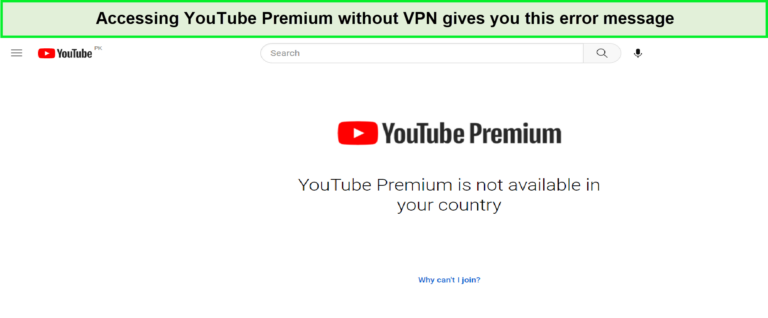
Geo-restriction error on YouTube Premium
Additionally, the YouTube Premium VPN trick enables savings through regional pricing differences for YouTube Premium, featuring extensive server networks and robust security with features like kill switches and DNS leak protection. The latest technologies ensure swift streaming.
Factors like server diversity, privacy safeguards, performance, device compatibility, and value were closely reviewed when selecting the top VPNs for YouTube Premium. These services have appealing pricing backed by guarantees or free trials, making them attractive choices.
A VPN like ExpressVPN enhances YouTube Premium by unlocking geo-restricted content, including exclusive shows, music, and ad-free videos. It’s essential to pick a VPN adept at navigating YouTube’s restrictions to ensure uninterrupted access and optimal streaming quality.
Best VPN for YouTube Premium in 2024 (In-Depth Analysis)
Here is a detailed analysis of the choices for the best VPN for YouTube Premium.
ExpressVPN – Best VPN for Youtube Premium

- Ultra-fast servers in 105 Countries
- Excellent unblocking capability for Netflix, Hulu & more
- Best-in-class encryption trusted security, and advanced protection features that block ads, trackers, and harmful sites.
- Connect up to 8 devices simultaneously
- 24/7 customer support through live chat
- 30-day money-back guarantee
ExpressVPN is the best VPN for YouTube Premium because of its effective circumvention capabilities and an extensive server network that spans over 105 countries and provides simple access to YouTube TV.
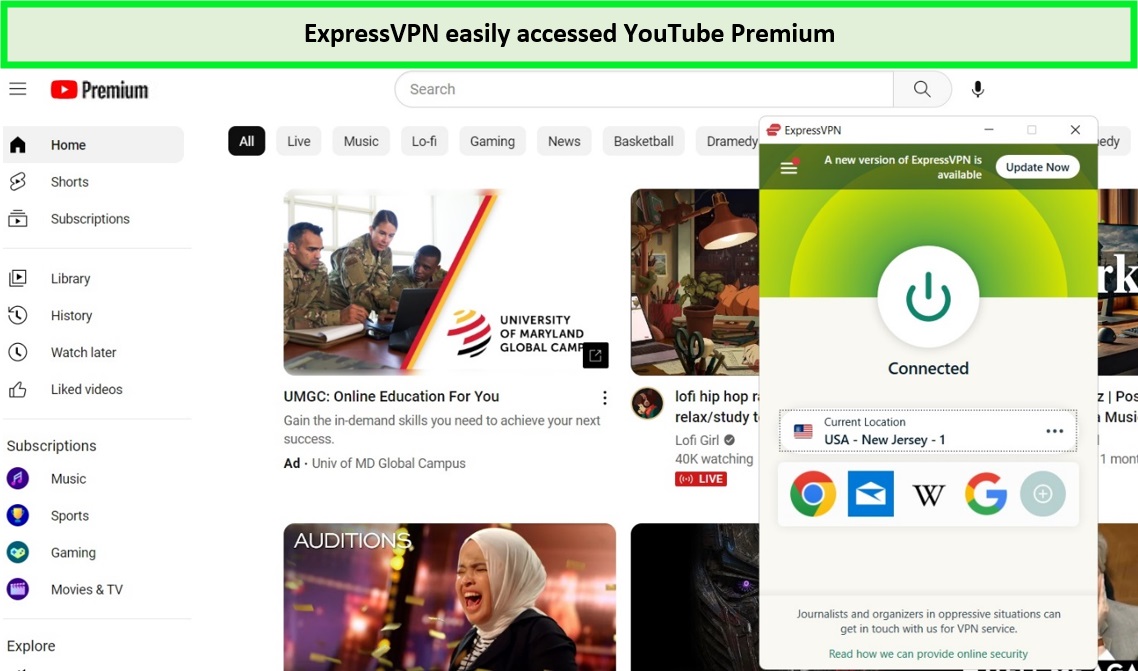
I watched YouTube Premium with the help of ExpressVPN
Aside from YouTube Premium, I used the New York server and watched the content without buffering. This YouTube VPN works with not just YouTube but also many other geo-restricted services like Netflix, Amazon Prime, and Paramount Plus.
ExpressVPN’s groundbreaking Lightway technology, which improves server performance, enables lightning-fast connections. I comfortably attained download speeds of 89.42 Mbps and upload rates of 84.64 Mbps in the ExpressVPN speed tests, delivering a seamless and comfortable streaming experience.

ExpressVPN offers exceptional speed
You can use ExpressVPN on many devices and operating systems, including macOS, Linux, iOS, Windows, Android, Raspberry Pi, and more. It connects seamlessly with Kodi, smart TVs, and Roku and provides browser extensions for Firefox, Chrome, Edge, and Safari.
ExpressVPN prioritizes security above everything else and succeeds without sacrificing performance. User data is safe and secured thanks to a no-logs policy, modern protocols such as OpenVPN and IKEv2, and AES 256-bit encryption. I discovered no IPv6, DNS, or WebRTC breaches throughout the rigorous testing, and the ExpressVPN Kill Switch cuts all communication in case of a connection failure, protecting user privacy.
If you encounter issues with YouTube Premium VPN not working, it might not always be a problem with the VPN itself. Often, the issue could stem from your ISP, especially if you’re not experiencing slow internet speeds. In such cases, reaching out to ExpressVPN’s customer support can provide a solution.
Exclusive Deal
VPNRanks readers can enjoy a special ExpressVPN offer! $6.67/mo - Save up to 49% with exclusive 1-year plans + 3 months free
- Lightway protocol provides lightning-fast speeds.
- There are cryptocurrency payment methods available.
- Fantastic Fire TV Stick application.
- Smart DNS application for Kodi, Apple TV, Roku, and gaming consoles.
- It has the top Chrome and Firefox add-ons.
- Beginners may be too advanced.
- Pricey membership packages.
Surfshark – Affordable VPN for Youtube Premium

- 3,200+ servers in 100 countries
- RAM-only servers (no hard disks)
- Unlimited simultaneous connections
- Unblocks Netflix and More
- 24/7 Customer Service
Surfhark is an affordable VPN for YouTube Premium. It has many servers in the US that offer fast speeds and high-quality streaming. These servers are approximately 3200 in count and are in key regions like Las Vegas, Tampa, Dallas, etc.
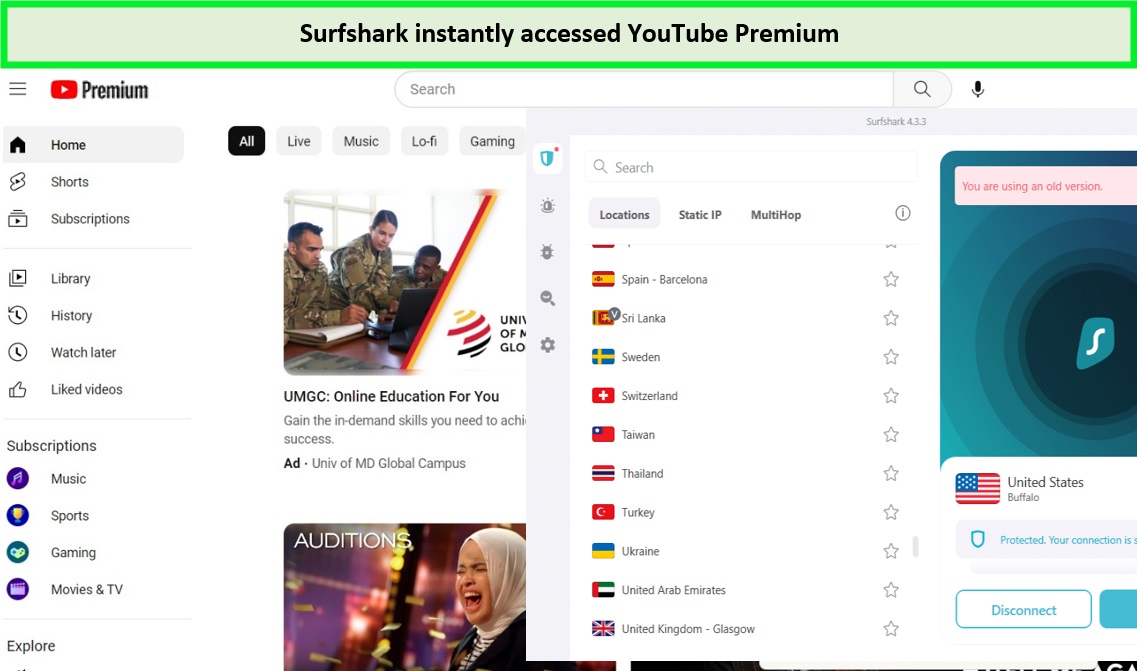
Surfshark easily unblocked YouTube Premium
Surfshark specializes in circumventing streaming platform license and censorship requirements. You can connect to major streaming services such as Amazon Prime Video, Direct TV Now, Sling-tV, and Disney Plus with Surfshark. Viewers can use Surfshark with Netflix and access its huge collection, allowing them to watch high-definition videos without buffering or delays.
I ran Surfshark speed tests across many Surfshark server locations at various times of day and experienced consistently fast and stable connections. Their dedicated servers assure smooth streaming and efficient peer-to-peer file sharing, with download speeds of 81.32 Mbps on a 100 Mbps connection and upload rates of 76.12 Mbps.

Surfshark showed fast speed on a 100 Mbps speed test.
Surfshark’s user-friendly dashboard and easy architecture make installation a snap, and it supports a wide range of operating systems. Users can download Surfshark on Android, Windows, macOS, and others. There are respective apps for Firestick, smart TVs, and major game consoles, making installation a breeze.
Surfshark prioritizes user privacy when it comes to security, with robust AES-256-GCM encryption and a strict no-logs policy. The whitelister feature allows users to exclude specific websites, while Camouflage Mode gives an extra degree of obfuscation to hide VPN activity. ChaCha encryption, which delivers quicker performance on mobile devices, is also available to Android users.
Exclusive Deal
VPNRanks readers can enjoy a special Surfshark offer! $2.49/mo - Save up to 77% with exclusive 2-year plan + 30-day money-back guarantee
- On a two-year plan, it is quite affordable.
- 25 city-specific servers in the United States.
- Firestick app, Smart DNS, and browser extensions that work impressively.
- Excellent local and international speeds.
- A policy of unlimited connections.
- Slower than ExpressVPN.
- The kill switch often doesn’t work properly.
NordVPN – Large Server Network VPN for Youtube Premium

- 6000 servers in 60 countries
- WireGuard protocol (NordLynx)
- 6 Simultaneous Connection
- DoubleVPN
- 24/7/365 Live Chat Support
- 30 Days Money Back Guarantee
NordVPN is known as the large network VPN for Youtube Premium. In the United States, NordVPN boasts a substantial network of approximately 6000 servers across the country.
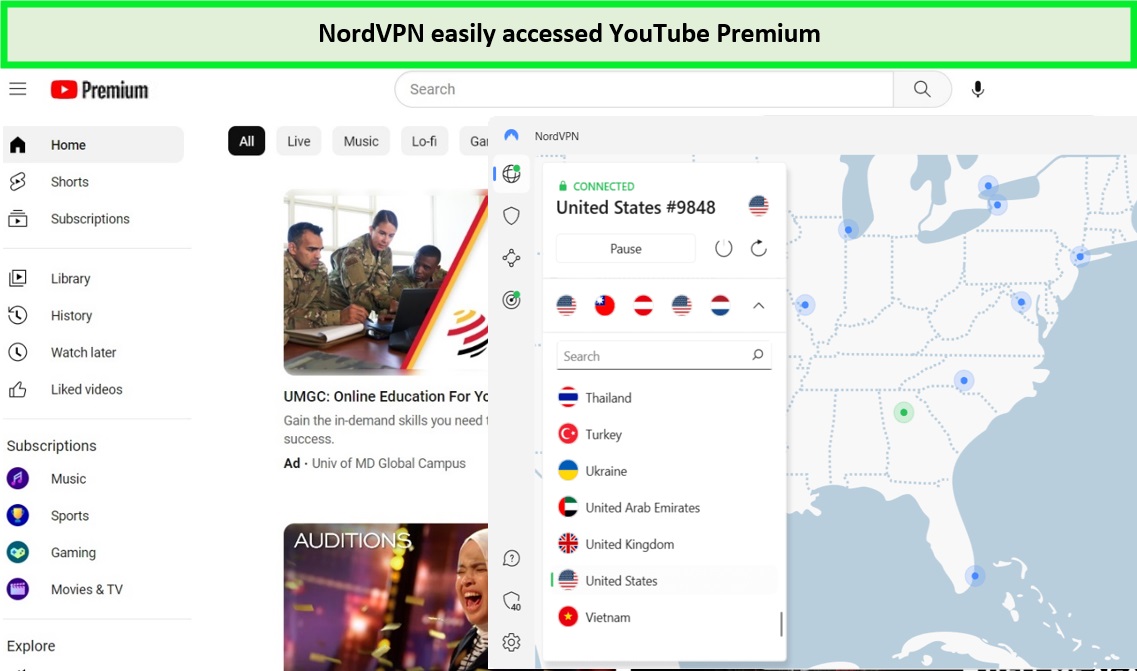
I streamed YouTube Premium with the help of NordVPN
Regarding streaming services, NordVPN is a trustworthy provider, giving customers access to key platforms such as ESPN+, Acorn TV, Showtime, Netflix, and Hulu. Users may discover a vast choice of material and access numerous libraries using Netflix with NordVPN while enjoying a flawless viewing experience.
NordVPN was a fantastic service throughout the NordVPN speed test, providing fast speeds while keeping a secure connection. Its NordLynx VPN technology operated admirably, offering high speeds and easy handling of multiple connections across many devices. I obtained outstanding download speeds of 83.82 Mbps and upload rates of 44.64 Mbps, even during high usage hours.

On the 100 Mbps speed test, NordVPN offered fast speed
NordVPN’s compatibility and user-friendliness extend to a wide range of OS systems. It is simple to install on iOS, Raspberry Pi, Windows, Linux, macOS, and other systems. Installing NordVPN on devices like Roku and Amazon FireTV is very simple. While the map-based design of the mobile app may require some tweaking, the overall experience remains intuitive and user-friendly.
NordVPN’s security features, such as CyberSec and the kill switch, create an impenetrable security barrier. It provides a nice streaming experience in addition to incredible server speeds. NordVPN also provides a free trial to all of its customers.
Exclusive Deal
VPNRanks readers can enjoy a special NordVPN offer! $3.99/mo - Save up to 63% with exclusive 2-year plan + 3 months free for a friend
- Its Two-year plan is very economical.
- Can access Youtube Premium from anywhere.
- Amazing security features.
- Follows a no-log policy.
- Top-notch streaming quality.
- Speed gets slow over a few international servers.
Methodology: How I choose the best VPNs for YouTube Premium
When selecting the best VPNs for YouTube Premium, I followed a rigorous methodology that considered several key factors. These factors are:
- Vast Server Network: Access YouTube Premium Globally: A VPN must have a wide network of international servers to unblock YouTube Premium and access the cheapest subscriptions.
- Rapid Connection Speeds: Enjoy Buffer-Free Streaming: Fast connection speeds are crucial for a seamless YouTube Premium experience, eliminating buffering during streaming. A high-speed VPN ensures the best viewing experience.
- Geo-restriction Bypassing: Unlock Streaming Content Effortlessly: Only top-tier VPNs can effectively bypass geo-restrictions used by YouTube Premium and other streaming services, allowing you to access geo-blocked content.
- Robust Security Measures: Safeguard Your Online Activity: Choose a VPN with advanced security features like end-to-end encryption to protect against hackers and cybercrime, ensuring your online privacy and security.
- Comprehensive Device Compatibility: Stream Across All Devices: With YouTube Premium available on numerous devices, it’s essential to select a VPN that offers multi-app support. NordVPN provides excellent apps for a wide range of platforms including Windows, Android, iOS, Mac, and more.
How to Sign up With YouTube Premium
Signing up for YouTube Premium is a straightforward process that allows you to access ad-free videos, offline playback, and exclusive content.
Here’s how to sign up for YouTube Premium:
- Download a suitable VPN: I recommend ExpressVPN.
- Connect VPN with the server: Connect VPN with the USA server, ideally the New York server.
- Visit YouTube: Go to YouTube and sign in or create a Google Account.
- Access Premium: Click your profile picture, then “Paid memberships.”
- Choose Plan: Select your preferred YouTube Premium plan.
- Payment Details: Enter and confirm your payment information.
- Subscribe and Enjoy: Confirm the subscription to enjoy YouTube Premium.
Can I Use a Free VPN to Access YouTube Premium?
Yes, you can use a free VPN. However, I don’t advise using one. Using a free VPN to access YouTube Premium is not recommended for several reasons:
Limited Server Locations:
Free VPNs have fewer server locations available for users. This can result in slower connection speeds and potential buffering issues when streaming YouTube Premium content.
Bandwidth Restrictions:
Free VPNs often impose restrictions on bandwidth usage. YouTube Premium requires a stable, high-speed internet connection to deliver ad-free, uninterrupted video streaming. Free VPNs may throttle your bandwidth or impose data caps, significantly impacting your viewing experience.
Unreliable Performance:
Free VPN services rely on many users sharing limited resources, which can lead to overcrowded servers and reduced performance.
Security and Privacy Concerns:
Free VPNs typically generate revenue through alternative means, such as displaying ads or selling user data. This compromises your privacy and can result in targeted advertising or even data breaches.
Poor Features:
Due to a lack of efficiency, you might encounter a YouTube Premium VPN ban, which can abruptly halt your access to content.
YouTube Premium VPN Not Working: Solutions
If you encounter difficulties with your VPN service while trying to access YouTube Premium, here are some potential solutions to common problems:
- Switch Servers: Your current IP might be flagged if the YouTube Premium discount doesn’t apply. Try connecting to a different server in the same country.
- Check for Leaks: Ensure your VPN isn’t leaking your IP or DNS information. Use online tools to check for leaks and enable all necessary security features within the VPN app.
- Clear Browser Cookies: Cookies in your browser could reveal your true location. Clear them and use Incognito or Private browsing mode to avoid detection.
- Reach Out to Customer Support: If issues persist, contact the customer support of your VPN provider for technical assistance.
Implementing these solutions can often resolve connectivity and access issues, ensuring a smooth experience with YouTube Premium.
More VPN Guides By VPNRanks:
Best VPN for HBO Max: Unlock a World of Premium Content with the Ultimate VPN Solution.
Best VPN for Hulu: Unlock a World of Premium Content with the Ultimate VPN Solution.
Best VPN for Paramount Plus: Dive into Paramount Plus’s Exclusive Library with the Best VPN Service.
Best VPN for Peacock TV: Experience Peacock TV’s Full Potential Outside the USA with Elite VPN.
Best VPN for Netflix: Global Netflix Library at Your Fingertips with the Premier VPN Choice.
Best VPN for Discovery Plus: Explore More on Discovery Plus with the Leading VPN for Streaming.
FAQs: Best VPN for YouTube Premium
Which VPN is best for YouTube Premium?
ExpressVPN is the top VPN for accessing YouTube Premium at lower prices. With a broad network including servers in cost-effective regions like India, the UK, Ukraine, and Turkey, it ensures that you can unlock YouTube Premium and other geo-restricted services worldwide.
Can you get YouTube Premium cheaper with a VPN?
Yes, YouTube Premium’s monthly cost of USD $13.99 in the US drops significantly in other countries, such as India, where it’s just about $1.55. By utilizing a VPN to connect to a server in a country with lower rates, you can secure a discount on YouTube Premium.
Is YouTube Premium Worth It?
Yes, if you value ad-free videos, offline playback, background play on mobile devices, and ad-free access to YouTube Music. YouTube Premium enhances your viewing and listening experience by offering uninterrupted, flexible content access.
For those concerned about the cost, using a YouTube Music VPN can help access these features at a reduced price, leveraging regional subscription cost variations.
What’s the cheapest way to get YouTube Premium?
The most affordable method to subscribe to YouTube Premium is through a VPN like ExpressVPN, which offers servers in countries presenting the most competitive subscription rates.
Can YouTube detect VPN?
Yes, YouTube TV has the capability to identify and block VPN services, potentially preventing the bypassing of its geographic restrictions. Although VPNs might have succeeded in the past, YouTube’s enhanced geo-blocking measures may now limit their effectiveness.
Is it legal to use a VPN to get better prices?
Yes, in most countries, including the U.S., Japan, and the United Kingdom, the use of VPNs is legal. However, it’s worth noting that some nations have strict regulations against VPN use, leading to penalties or even imprisonment.
Which VPN allows YouTube?
ExpressVPN is recommended for streaming YouTube videos in high definition, including 4K and 8K resolutions. Other notable mentions include Surfshark due to its affordability and NordVPN for its robust security features.
Conclusion
Users face challenges with YouTube Premium, such as higher subscription costs and geo-restricted content. These issues can hinder the full enjoyment of YouTube Premium’s features, like ad-free viewing and exclusive content.
The best VPN for YouTube Premium offers a solution that bypasses geo-restrictions and allows access to lower subscription prices. Connecting to servers in cost-effective countries enables users to enjoy YouTube Premium without the burden of excessive fees while also maintaining online privacy.
ExpressVPN shines as the optimal choice for YouTube Premium. Its extensive server network, high-speed connections, and robust security features ensure a seamless and secure streaming experience, making it the top recommendation for users worldwide.



