
Windows is known to have 1.6 billion active users worldwide in 2024, largely due to its extensive array of features and tools. As cyber threats continue to loom and geo-restrictions persist in obstructing access to content, finding the best VPN for Windows in Australia is essential.
Whether browsing, streaming, or working, a reliable Windows VPN keeps your security and privacy intact. By encrypting your online activities and masking your IP address, a top-tier Windows VPN in Australia enables you to navigate the web easily, circumventing censorship and geo-blocks.
After testing and evaluating 40+ VPN services for Windows, I’ve curated a comprehensive list of the finest VPN options available in Australia. My rigorous assessment criteria encompass security, effectiveness in bypassing restrictions, tracking prevention, affordability, and more.
So, what is the best VPN for Windows right now? ExpressVPN stands out as the best VPN for Windows users in Australia, offering fast speeds, exceptional capabilities in unblocking streaming services, and unparalleled transparency.
Scroll down to discover the best Windows VPN for PCs in Australia, exploring the features and functionalities that set them apart.
Quick Overview: Best VPN for Windows in Australia [Updated 2024]
To choose the best VPN for Windows PC in Australia, you must take a comprehensive approach and consider several factors such as security protocols, server variety, pricing plans, and advanced features like kill switches and split tunneling.
Wondering, what is the best VPN for my PC? Here’s a quick guide to some VPNs that meet all the basic requirements:
ExpressVPN – Best VPN for Windows in Australia:
ExpressVPN earns the top spot in my list of best VPNs for PCs in Australia, courtesy of its user-friendly Windows application. Its streamlined setup processes ensure swift activation, granting you access to various streaming platforms. While ExpressVPN may come with a higher price tag, it compensates with complimentary features, including a built-in password manager, a year of unlimited cloud storage, and an additional three months of protection.
➔ Get a special ExpressVPN offer: AU$ 10.2/mo (US$ 6.67/mo) - Save up to 49% with exclusive 1-year plans + 3 months free!
Surfshark – Budget-Friendly VPN for Windows in Australia:
Surfshark demonstrates that premium PC protection doesn’t have to come with a hefty price tag. It is one of the most affordable choices available, boasting impressive speed and the option to upgrade to a comprehensive security suite. One standout feature of Surfshark is its unlimited simultaneous connections, offering exceptional value for money by allowing you to secure all your devices, including those of your family, under a single plan.
➔ Get a special Surfshark offer: AU$ 3.81/mo (US$ 2.49/mo) - Save up to 77% with exclusive 2-year plan + 30-day money-back guarantee!
NordVPN – Secure VPN for Windows in Australia:
NordVPN offers a comprehensive package of security features, including built-in malware protection, ad-blocking, password management, cloud storage, and more, all available at a competitive price. Additionally, NordVPN boasts impressive speed, making it ideal for seamless streaming of HD content, torrenting, or gaming without any slowdowns.
➔ Get a special NordVPN offer: AU$ 6.1/mo (US$ 3.99/mo) - Save up to 63% with exclusive 2-year plan + 3 months free for a friend!
CyberGhost – Best-Suited VPN for Windows in Australia:
Ideal for managing multiple activities with strong security measures. It provides a broad server network, supports streaming services, and upholds a no-log policy.
➔ Get a special CyberGhost offer: AU$ 3.11/mo (US$ 2.03/mo) - Save up to 84% with exclusive 2-year plans + 4 months free!
Private Internet Access – Renowned VPN for Delivering Top Speeds for Windows in Australia:
Known for its fast server speeds and secure browsing experience. It offers a wide range of servers and maintains a strict no-log policy, suitable for various online activities.
➔ Get a special PIA offer: AU$ 3.23/mo (US$ 2.11/mo) !
Jump to:
Comparison table in Australia | Methodology for selecting these VPNs in Australia | FAQs
Why Do You Need a VPN for Windows in Australia?
You need a VPN for Windows in Australia for privacy and security. By encrypting your connection and hiding your IP address, is VPN prevents ISPs from monitoring your online activities. Whether it’s work emails, financial transactions, or your location, this enhanced anonymity ensures greater privacy and gives more freedom to individuals seeking access to restricted or region-specific content.
Additionally, the best VPN Windows allows you to change your IP address in Australia, making it seem as if you’re browsing from a different part of the world. This capability is essential for accessing content unavailable in your region and experiencing the global internet without limitations.
Furthermore, Windows VPN software acts as a digital pathway in regions where websites are blocked, or heavy surveillance is imposed. It ensures your browsing history and location remain untraceable, allowing you to explore the internet without constraints. This greater anonymity allows for enhanced privacy and freedom, letting you enjoy your favorite content anywhere.
Also, since most businesses and users worldwide use Windows PCs, the platform remains a huge target for threats like ransomware. Ransomware remains a dominant threat, constituting 17% of security incidents in 2023. Organizations have reported a significant rise in ransom payouts, which, on average, increased from $812,380 in 2022 to $1,542,333 in 2023. A VPN can help you stay protected from such threats by enhancing your online protection.
What Are The Benefits Of Using A VPN on Windows in Australia?
There are too many benefits of using a top VPN for Windows in Australia. It keeps your online activity safe and private. It also helps you access content and play games without any restrictions. Let’s see how a VPN can make your online experience even better:
- Enhanced Data Security: A VPN encrypts your data, making it unreadable to hackers, and secures your online activities from cyber threats. This encryption is crucial, especially when using public Wi-Fi, as it protects sensitive information.
- Seamless IP Transformation: With the best VPN for a Windows PC, you can mask your real IP address, allowing you to browse the internet anonymously. This feature protects your identity and lets you access geo-restricted content seamlessly, expanding your digital horizon.
- Elevate Your Gaming: For gamers, a VPN is invaluable. It protects against DDoS attacks, common in online gaming, and helps avoid unfair IP bans, enhancing your overall gaming experience.
- Access to Content Worldwide: The best Windows VPN service enables you to bypass regional blocks and censorship, granting access to a diverse range of global content, from streaming services to websites, enhancing your browsing experience.
5 Best VPNs for Windows PC in Australia – Detailed Analysis
To find out what is the best VPN for Windows in Australia, I tested multiple VPNs and found ExpressVPN is the best VPN for PC. Along with ExpressVPN, I found other VPNs in my rigorous tests. These great Windows VPNs offer excellent security and protection against data leaks.
1. ExpressVPN – Best VPN for Windows in Australia

- Ultra-fast servers in 105 Countries
- Excellent unblocking capability for Netflix, Hulu & more
- Best-in-class encryption trusted security, and advanced protection features that block ads, trackers, and harmful sites.
- Connect up to 8 devices simultaneously
- 24/7 customer support through live chat
- 30-day money-back guarantee
ExpressVPN is the best VPN for Windows in Australia because of its exceptional balance of speed and security on Windows. Also, it caters to a wide range of users, from those seeking enhanced privacy to individuals looking to unlock geo-restricted content.
Moreover, ExpressVPN has a very intuitive VPN app for Windows. You can use ExpressVPN on Windows in Australia across different versions, including Windows 11, 10, 8, and 7. Its performance is particularly great on Windows 10, making it the best Windows 10 VPN for PC.
The ExpressVPN server list in Australia contains all the top regions with thousands of servers in 105 countries worldwide. This extensive network not only ensures that users’ data gets protection from troublemakers but also helps to unblock all the geo-restricted platforms on Windows devices.
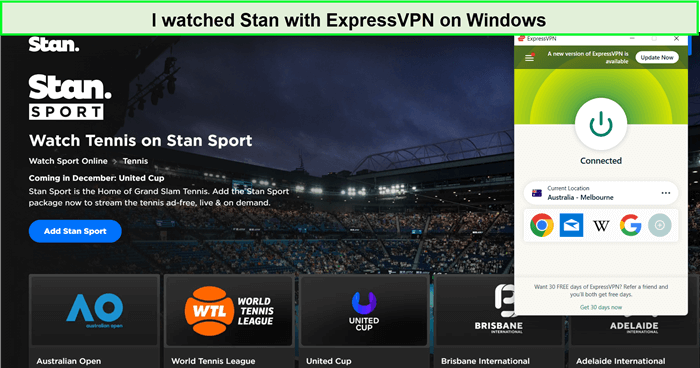
Using ExpressVPN on Windows was super easy and convenient in Australia.
All of ExpressVPN’s servers are equipped with high-security features. It uses 256-bit Encryption, Lightway Protocol, IKEv2, Split tunneling, TrustedServer, and more. The ExpressVPN Kill Switch in Australia automatically disconnects the internet if the connection speed slows down. This solidifies the position of this safe VPN for Windows as the top VPN for PCs.
The best VPN for PC must be utilized for seamless streaming on Windows, and ExpressVPN stands out in this regard. The ExpressVPN speed tests in Australia confirmed its exceptional performance, providing a remarkable download speed of 89.42 Mbps and an upload speed of 84.64 Mbps on a 100 Mbps internet connection.
This superior speed ensures a buffer-free experience, making ExpressVPN the fastest Windows VPN in Australia:.
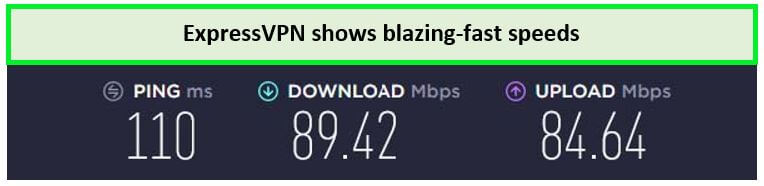
ExpressVPN speed test results on 100 Mbps internet connection.
To avail of the features of the VPN, you need to pay the ExpressVPN costs. However, if you’d like to test out the features of ExpressVPN and see how well it works on Windows without paying the subscription fee, you can use the ExpressVPN free trial in Australia.
Apart from Windows, it also enjoys wide compatibility with various other platforms, including Android, iOS, Linux, and FireTV. Its MediaStreamer feature even allows you to use this best VPN for Windows and Android on devices that do not natively support VPN usage.
Still, if you are looking for more information about this best PC VPN, then you can have a look at the best VPN for PC Reddit forum or read the ExpressVPN review in Australia!
Exclusive Deal
VPNRanks readers can enjoy exclusive VPN deals! AU$ 10.2/mo (US$ 6.67/mo) - Save up to 49% with exclusive 1-year plans + 3 months free
- Exceptional speeds for streaming and gaming on Windows.
- Top VPN for Windows, offering Robust security for data protection.
- Easy-to-navigate Windows app interface.
- Wide server network with extensive global coverage.
- Limited customization for Windows power users.
2. Surfshark – Budget-Friendly VPN for Windows in Australia

- 3,200+ servers in 100 countries
- RAM-only servers (no hard disks)
- Unlimited simultaneous connections
- Unblocks Netflix and More
- 24/7 Customer Service
Surfshark is the most budget-friendly VPN for Windows in Australia. The lower price, coupled with the robust security features of the VPN for Windows users, easily protects the data while surfing.
Surfshark provides a compatible and user-friendly VPN experience for Windows users, ensuring secure streaming, gaming, and browsing on PCs and laptops. It is compatible with the latest Windows versions, including Windows 10 and 11, and legacy operating systems like Windows 7, 8, and 8.1. This support makes it the best VPN for Windows 7 thanks to excellent compatibility.
Furthermore, the vast Surfshark server list consists of 3200+ servers in 100 countries. This extensive coverage allows Windows users to mask their IP addresses and navigate the web with enhanced anonymity.
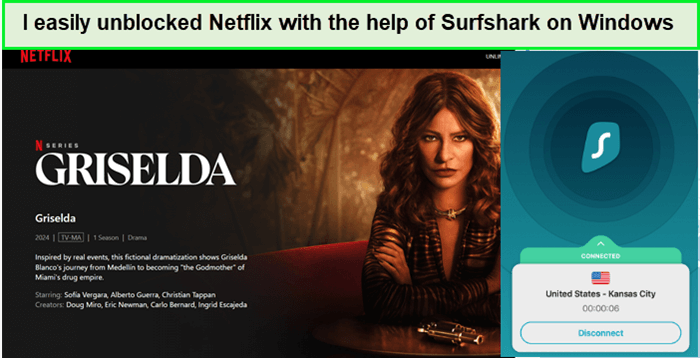
Surfshark worked smoothly on Windows and unblocked Netflix.
Surfshark is a VPN service that offers many valuable features, such as encryption for AES-256, a kill switch, Multi-hop, and Whitelister. The Kill Switch effectively disconnects the internet for Windows devices if it suspects that data has been leaked due to slow speed.
Surfshark not only offers speed and excellent unblocking ability, but it also supports unlimited simultaneous connections per account. Thus making it a great option for family or friends. In the Surfshark speed test in Australia, I received a download speed of 81.32 Mbps and an upload speed of 76.12 Mbps on a 100 Mbps internet connection.
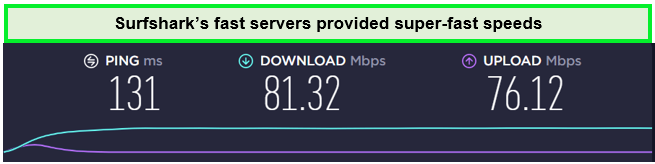
Surfshark delivers decent speed for streaming in HD quality.
You can also utilize Surfshark’s 7-day free trial in Australia and its 30-day money-back guarantee, making it one of the best Windows VPNs. Feel free to contact the VPN’s customer support through its live chat, that’s available 24/7.
Surfshark prices are affordable compared to other VPNs, so tap the best VPN for PC Windows 10 and unblock your favorites. It offers a pocket-friendly Windows VPN service. Still, if you are looking for more information, you can read my Surshark review in Australia!
Exclusive Deal
VPNRanks readers can enjoy exclusive VPN deals! AU$ 3.81/mo (US$ 2.49/mo) - Save up to 77% with exclusive 2-year plan + 30-day money-back guarantee
- User-friendly app for Windows users.
- Dedicated streaming and torrenting servers.
- Good value for long-term subscribers.
- Performance variability across servers.
- Ad-blocker effectiveness may be limited.
3. NordVPN – Secure VPN for Windows in Australia

- 6000 servers in 60 countries
- WireGuard protocol (NordLynx)
- 6 Simultaneous Connection
- DoubleVPN
- 24/7/365 Live Chat Support
- 30 Days Money Back Guarantee
NordVPN is the most secure VPN for Windows in Australia due to top-tier security and high-speed connectivity for Windows users. Also, it is renowned for its robust protection features, making it an ideal choice for security-conscious users.
NordVPN is compatible with Windows, offering secure and fast VPN services for Windows 7 SP1, 8.1, 10 (version 1607 or later), and 11. Its excellent apps across all Windows variations make NordVPN the best VPN app for Windows in Australia.
NordVPN’s server network is one of its most impressive features, with 6000+ servers in 61 countries that help you to unblock websites. This vast network provides Windows users with numerous options for secure connections and ensures reliable access to geo-restricted content.
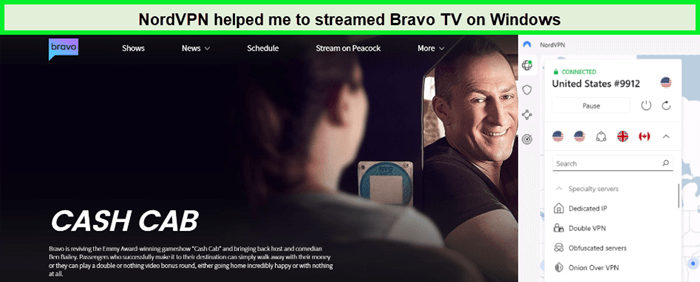
NordVPN unblocked Bravo TV on Windows.
NordVPN provides its users top-tier security features to ensure their safety and privacy. These features include 256-bit AES encryption, CyberSec, Onion over VPN, Double VPN, and ad blockers. Moreover, NordVPN’s kill switch automatically disconnects the internet if any data leakage is suspected.
During the NordVPN speed tests in Australia, I received a download speed of 83.82 Mbps and an upload speed of 44.64 Mbps on a 100 Mbps internet connection.
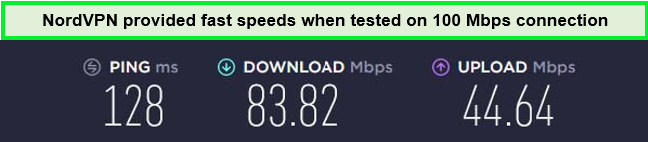
NordVPN speeds were excellent for streaming.
Aside from that, you can access this premium Windows VPN using NordVPN’s free trial in Australia. Although it doesn’t offer a free trial for Windows users, each subscription comes with a 30-day money-back guarantee, providing an opportunity for risk-free testing.
It is the best VPN for computers, laptops, and Windows tabs. If you have any questions, check out the detailed NordVPN review in Australia!
Exclusive Deal
VPNRanks readers can enjoy exclusive VPN deals! AU$ 3.81/mo (US$ 2.49/mo) - Save up to 77% with exclusive 2-year plan + 30-day money-back guarantee
- Strong security with DoubleVPN for seamless Windows protection.
- Fast speeds for smooth streaming and browsing.
- A large server network offers global access.
- User-friendly Windows app with an intuitive interface.
- Higher cost for budget-conscious Windows users.
- Some servers may show inconsistent speeds
4. CyberGhost – Best-Suited VPN for Windows in Australia
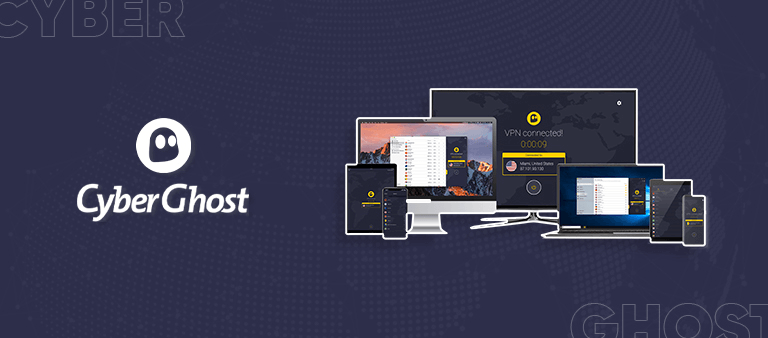
- 11651 Servers Servers in 100 Countries
- 7 Simultaneous Logins
- 45 Days Money-Back Guarantee
- Strict No Logs Policy
- 24/7 Live Chat Support
- Strong Protocols & Encryption
CyberGhost is the best-suited VPN for Windows in Australia. Known for its versatility and robust performance, CyberGhost is the go-to choice for those who juggle various online activities, from streaming to secure browsing.
CyberGhost VPN offers a comprehensive VPN solution for Windows users, compatible with Windows 10 and 11. It emphasizes an easy installation process to provide users with secure and private internet access. Its excellent performance on my Windows 10 PC has led me to consider it to be the best VPN for Windows 10.
With features designed to mask IP addresses and encrypt internet traffic, CyberGhost VPN ensures users’ online activities remain anonymous and safe.
CyberGhost’s server network is extensive, with 11651+ servers in 100 countries. This vast network ensures that Windows users can easily find a server that suits their specific needs, whether bypassing geo-restrictions or providing a stable connection for online tasks.

CyberGhost smoothly gives access to F1 TV Pro on Windows PC!
During the CyberGhost speed tests in Australia, it wasn’t super fast, but it is still fast enough for streaming, browsing, and more. I received a download speed of 75.47 Mbps and an upload speed of 69.34 Mbps on a 100 Mbps internet connection.
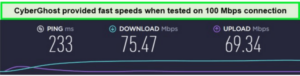
The CyberGhost speed tests gave satisfactory results
When discussing CyberGhost’s price, it’s clear that its affordability doesn’t compromise quality. For those still contemplating, CyberGhost’s free trial in Australia for Windows users is a perfect opportunity to test its capabilities without any financial commitment.
For more information about this best Windows VPN for PC, read the detailed CyberGhost review in Australia.
Exclusive Deal
VPNRanks readers can enjoy exclusive VPN deals! AU$ 3.11/mo (US$ 2.03/mo) - Save up to 84% with exclusive 2-year plans + 4 months free
- Unlimited connections
- Affordable for Windows users
- Innovative features like CleanWeb.
- Inconsistent server speeds may impact usage.
- Smaller networks might limit server choices.
5. Private Internet Access – Renowned VPN for Delivering Top Speeds for Windows in Australia

- Does Not Keep Any Logs
- 24/7 Customer Support
- 7 Days Money Back Guarantee
- 35000+ Servers in 84 Countries
- SOCKS 5 proxy
- Compatible with Leading Devices
Private Internet Access is a renowned VPN for delivering top speeds for Windows in Australia. It stands out as a leading choice for those who need a swift and efficient VPN experience on their Windows devices.
Private Internet Access offers a Windows VPN compatible with Windows 8.1 and higher, focusing on privacy and security. It provides features like encrypted traffic to protect from third parties and fast servers to minimize buffering.
PIA boasts a vast server network consisting of 35000+ servers in 84 countries, with thousands of servers spread across numerous countries. This extensive network ensures Windows users can enjoy a fast and stable connection, regardless of location.
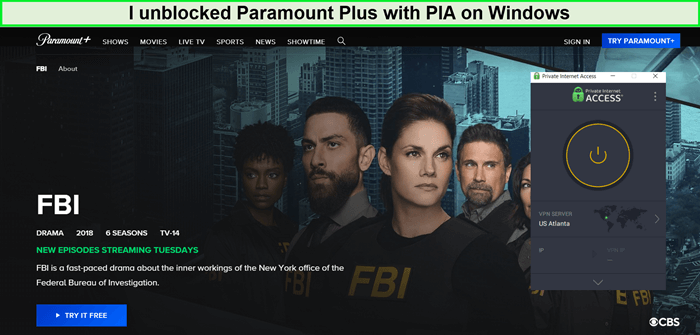
I unblocked Paramount Plus with the assistance of the PIA on Windows!
During the Private Internet Access speed test in Australia, it offered a download speed of 65.78 Mbps and an upload speed of 57.16 Mbps on the 100 Mbps internet connection.
?Using these speeds, I easily surfed the internet on Windows 11. When it comes to security, PIA stands out as a good VPN for PC with its military-grade 128 and 256-bit encryption and a strict no-logs policy, which means your online activities are protected and your privacy is respected.
For those hesitant to commit immediately, the PIA free trial in Australia is a great way to experience its features firsthand. This trial period helped me gauge its performance without any risk, leading me to appreciate its full capabilities.
For more information, you can read the PIA review in Australia.
Exclusive Deal
VPNRanks readers can enjoy exclusive VPN deals! AU$ 3.23/mo (US$ 2.11/mo)
- Large server network for extensive access.
- Unlimited simultaneous connections.
- Customizable security for specific needs.
- US-based locations may raise privacy concerns.
- Inconsistent server speeds affecting user experience.
Best VPNs for Windows in Australia Compared
Still confused about what is the best VPN apps for Windows in Australia? Check the comparison table of the 5 best Windows VPN for PC in 2024 below:
| VPNs | |||||
|---|---|---|---|---|---|
| Ranking | 1 | 2 | 3 | 4 | 5 |
| Rating | 9.5/10 | 9.2/10 | 8.8/10 | 8.5/10 | 7.5/10 |
| Encryption | 256-bit AES | 256-bit AES | 256-bit AES | 256-bit AES | 128-bit to 256-bit AES |
| VPN protocol | OpenVPN, Lightway, IKEv2 | OpenVPN, WireGuard, IKEv2 | OpenVPN, NordLynx (WireGuard) | OpenVPN, WireGuard, IKEv2 | OpenVPN, WireGuard |
| Total Number of Servers | Thousands of servers | 3200 | 6000 | 11651 | 35000 |
| Server Countries Count | 105 | 100 | 61 | 100 | 84 |
| Downloading Speed | 89.42 Mbps | 81.32 Mbps | 83.82 Mbps | 75.47 Mbps | 65.78 Mbps |
| Microsoft Store app | No | Yes | No | No | Yes |
| Windows App | Yes | Yes | Yes | Yes | Yes |
| Split Tunneling | Yes | Yes | Yes | Yes | Yes |
| Unblock Platforms | Netflix, Paramount Plus, ESPN | Netflix, Paramount Plus, ESPN | Netflix, HBO Max, Paramount Plus, ESPN | Netflix, Paramount Plus, ESPN | Netflix, Paramount Plus, ESPN |
| Minimum Cost | AU$ 10.2/mo (US$ 6.67/mo) - Save up to 49% with exclusive 1-year plans + 3 months free | AU$ 3.81/mo (US$ 2.49/mo) - Save up to 77% with exclusive 2-year plan + 30-day money-back guarantee | AU$ 6.1/mo (US$ 3.99/mo) - Save up to 63% with exclusive 2-year plan + 3 months free for a friend | AU$ 3.11/mo (US$ 2.03/mo) - Save up to 84% with exclusive 2-year plans + 4 months free | AU$ 3.23/mo (US$ 2.11/mo) |
Factors to Consider in a VPN for Windows in Australia – Methodology
In an era where online privacy is important, choosing the right VPN for your Windows system is crucial in Australia. To make your selection process easier, find what is the most trustworthy VPN. Here are the key factors to consider while picking a Windows VPN in Australia:
- Security Features: Choose VPNs that hide your IP address and encrypt network traffic to prevent data leaks and maintain anonymity, especially on unstable connections.
- Speed: Opt for VPNs known for fast connection speeds to avoid lag during gaming or streaming, ensuring a smooth online experience.
- Strong Encryption: Look for VPNs with AES 256-bit encryption to protect your data on any network, making your online activities untraceable.
- Ease of Use: Select VPNs with straightforward setup processes and compatibility across devices and operating systems for hassle-free use.
- Simultaneous Connections: The best VPN PC should support multiple connections simultaneously, allowing easy device switching without disconnection.
- Server Network: A large, global server network indicates faster speeds and more reliable connections, which is important for accessing international content.
- No-Logs Policy: Ensure the VPN has a strict no-logs policy for complete privacy, with transparency about data collection practices.
- Advanced Features: Look for features like Kill Switches and Threat Protection for added security if the VPN connection drops.
- Money-Back Guarantee: This feature allows you to try the VPN service risk-free, reflecting the provider’s confidence in their quality.
After this methodology, what is the best VPN software for Windows 10 in Australia? I suggest ExpressVPN as this VPN software for PCs is exceptional in speed, security protocols, server counts, etc. It is even regarded as the best VPN for Windows 11 in 2024.
Should I Use a Free Windows VPN in Australia?
Yes, some reliable free Windows VPN offer a basic level of online privacy in Australia. The best free VPN for accessing Windows typically provides essential features like encryption and anonymous browsing, suitable for users with limited needs or for occasional, temporary secure connections.
However, the best free VPN for Windows 10 and others often have limitations, such as slower speeds, restricted server access, and lower data caps. Moreover, Lesser-known and less reputable free VPNs may contain hidden malware within their software, putting your device and personal data at risk. By downloading a VPN that could potentially be malicious, you jeopardize your security and leave yourself vulnerable to hacking or data theft.
For a more robust solution, consider ExpressVPN, the best VPN PC in Australia. It offers enhanced features, higher speeds, and better security. While not free, ExpressVPN provides free trials and a 30-day money-back guarantee, making it a reliable and risk-free choice for those seeking comprehensive online protection.
How to Set Up a VPN on Windows in Australia?
Follow the simple steps to get VPN on Windows preferred device in Australia:
- Install the best VPN client for windows (My recommendation is ExpressVPN because it is first and secure).
- Navigate to ‘Start’ > ‘Settings’ > ‘Network & Internet’ > ‘VPN.’
- Under ‘Add a VPN connection,’ choose ‘Windows (built-in)’ as the VPN provider.
- Enter a recognizable name in ‘Connection name,’ the server address, and select the ‘VPN type’ and sign-in info as required. Save your settings.
Why is My Windows VPN Not Working in Australia?
If you’re having trouble with your Windows VPN connection in Australia, don’t worry. It is quite common. Although VPN connection issues can be frustrating, but fortunately, there are simple troubleshooting steps you can take to get your VPN working again.
Here are some tips to help you diagnose and fix the problem:
- Adjust Security Software Settings: Firewall or antivirus settings sometimes block VPN connections. Briefly disabling them can help identify if they’re causing the issue but ensure they reactivate them for ongoing protection.
- Check Your Network Connection: Ensure your regular network connection is stable. Reboot your router, reset TCP/IP, and update network drivers if necessary. Also, make sure your Windows 10 system is up-to-date.
- Verify VPN Login Credentials: Double-check your VPN username and password. If you use a free VPN, visit the provider’s website to ensure the login credentials are current.
- Switch to Another VPN Server: If your current server is slow or overloaded, switch to a different one offered by your VPN service. ExpressVPN is one of the fastest VPNs for this.
- Reinstall VPN Software: Update or reinstall your third-party VPN software to the latest version, as updates often address connectivity issues.
- Disable IPv6 Protocol: Turn off IPv6 if your VPN supports only IPv4. Access Control Panel > Network and Sharing Center > Change adapter settings > VPN adapter > Properties > Networking > Uncheck Internet Protocol Version 6 (TCP /IPv6).
- Temporarily Disable Firewall: Disable Windows Firewall or third-party antivirus firewalls that may block your VPN. Remember to re-enable these after troubleshooting to maintain security.
- Check Windows: To ensure a seamless VPN experience on Windows, checking and updating your Windows operating system occasionally is compulsory. This allows your VPN and other software to remain compatible with the latest system requirements and security patches.
- Windows Viruses: Might with a fake Windows 11 installer, you install the viruses. To check for viruses in Windows, run a thorough system scan using reliable antivirus software and keep your virus definitions up-to-date.
More Guides by VPNRanks in Australia
- Best VPN for iPad in Australia: Shield your iPad from hackers & trackers.
- Best VPN for Omegle in Australia: Find the ultimate VPN for ensuring privacy and security while using Omegle’s chat platform from any location.
- Best VPN for Kindle Fire in Australia: Unblock endless streaming options on your Kindle Fire with ease.
- Best VPN for Mac in Australia: Empower your Mac with unparalleled online security and freedom.
- Best VPN for Kodi in Australia: Experience hassle-free streaming on Kodi with a VPN.
- Best VPN for Claude 2 in Australia: The Gateway VPN for Claude 2 – Unleash the Power of AI Worldwide.
FAQs – Best VPN for Windows in Australia
What is the best VPN to use on PC in Australia?
For users looking for the best VPN to use on their PC in Australia, ExpressVPN emerges as the top choice. Renowned for its robust security features and fast connection speeds, it offers comprehensive protection and seamless performance.
Additionally, Surfshark stands out as an excellent budget-friendly option, providing great value without compromising on quality. Lastly, NordVPN is a secure VPN solution with a vast network of servers globally, ensuring reliable and secure browsing experiences.
What is the most powerful VPN for Windows in Australia?
The most powerful VPN for Windows is ExpressVPN, offering top-notch security features and overall performance. Strong contenders include Surfshark for bypassing geo-blocks and NordVPN for its speed and privacy capabilities.
Is Windows VPN any good?
The Windows 10 built-in VPN client may not be suitable for everyone as it requires some technical knowledge to set up and manage. While it offers significant protection against third-party tracking, government censorship, and cybercrime, it cannot guarantee absolute security.
What is the best Windows VPN for PC in Australia?
VPNRanks currently ranks ExpressVPN as the best Windows VPN in Australia. This seasoned player in the industry boasts a remarkable global network of servers and offers a reliable combination of speed, security, and unblocking capabilities.
What is the best free VPN for Windows in Australia?
ProtonVPN stands out as the best free VPN service for Windows in Australia, boasting unlimited bandwidth and a dedicated application. However, the free version limits usage to a single device and provides access to a limited selection of servers across three countries.
What’s the most secure VPN for Windows in Australia?
ExpressVPN and NordVPN are widely regarded as the most secure VPN choices available in Australia. Both services prioritize robust security and privacy measures, enabling access to geo-restricted content worldwide while evading censorship and tracking. They effectively conceal your true online whereabouts, regardless of your location.
What are the benefits of using ExpressVPN on Windows in Australia?
ExpressVPN offers unrestricted access to tools and services for remote work and safeguarding personal and company data. It also establishes a secure tunnel between two or more devices. It safeguards private web traffic from surveillance, interference, and censorship.
What can I do with a VPN on my PC?
A VPN serves as a shield for your online interactions, safeguarding your privacy and security. By altering your IP address, it cloaks your identity and ensures anonymity. Additionally, it enables you to relocate virtually globally, granting access to exclusive content like live sports or events. Encryption fortifies your data against prying eyes, enhancing protection while browsing or streaming.
Can I use VPNs on Windows 11 in Australia?
Yes, you can—each of the services I recommend above is compatible with the latest version of Windows. With Windows 11 no longer in its early stages, VPN providers have fully adjusted to the modifications introduced in the latest operating system.
Does VPN affect Windows performance?
No, a VPN typically does not impact Windows performance significantly. It’s advisable to use the VPN as needed, such as for accessing remote servers, and then deactivate it for regular use to maintain optimal system performance.
Why is my VPN slowing my computer down?
Your VPN might slow down your computer mainly due to the process of encrypting and decrypting data. Factors like distance to the VPN server, server congestion, and your ISP’s speed and quality also affect the speed.
Is it safe to use a VPN on Windows in Australia?
Yes, using a VPN on Windows is generally legal and safe in Australia. While it might evoke associations with the dark web, VPN technology is completely legal, secure, and available to anyone seeking to protect their data.
What port does Windows VPN use?
A Windows VPN typically uses ports based on the VPN protocol. Common ports include 1194 for OpenVPN (UDP and TCP), 500 for IPsec/IKEv2, and 1723 for PPTP, and these can be customized.
Does Windows 10 have a built-in VPN?
Yes, Windows 10 includes a built-in VPN client. However, it’s important to note that this built-in client doesn’t operate as a standalone VPN service. Instead, it allows users to connect to third-party VPN services like ExpressVPN to secure their internet connection.
Conclusion
A good VPN for Windows is essential in Australia due to the increasing concerns about digital security and the rise of cyber threats. It ensures your online activities are secure. It protects against data breaches and unauthorized access to sensitive information.
The best VPN for Windows in Australia works by routing your device’s internet connection through the VPN’s private server instead of your internet service provider (ISP). This process masks your IP address and encrypts all your data, making it secure and anonymous as it travels through the internet.
ExpressVPN is considered the best VPN for Windows in Australia due to its high speed, security, and ease of use. It provides a vast network of servers worldwide, ensuring fast and uninterrupted connections. Its security protocols are robust, with AES 256-bit encryption to guarantee your data is safe and secure.





