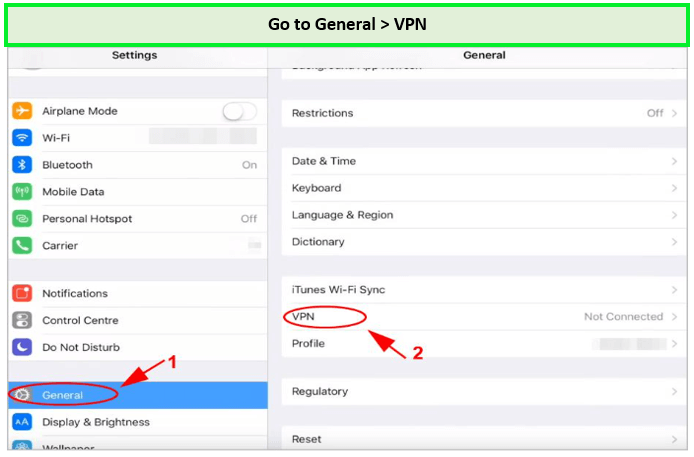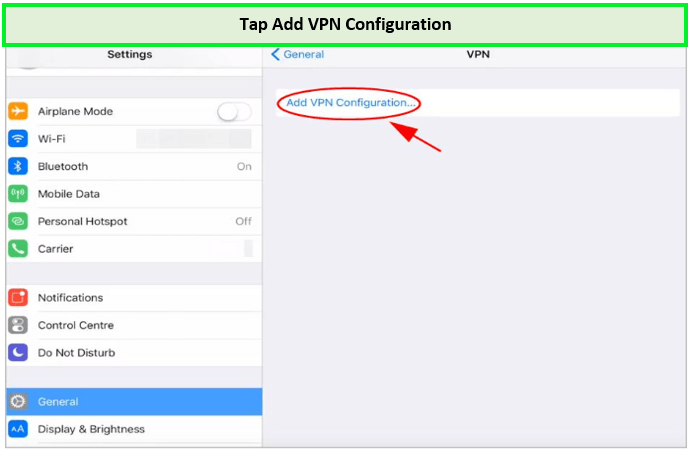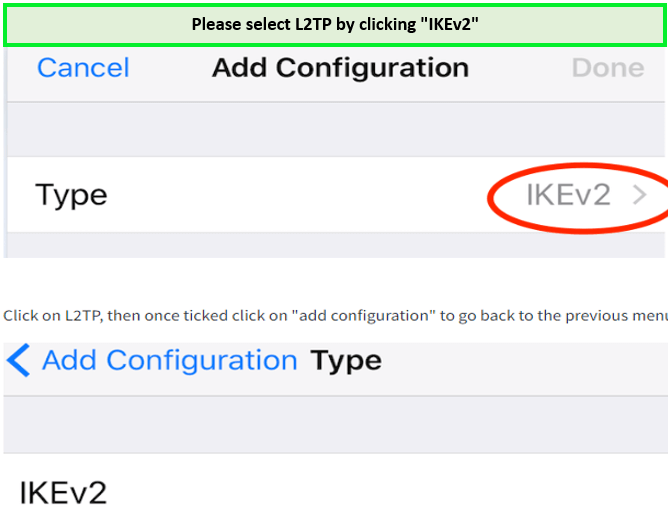Despite Apple devices’ renowned privacy and security features, your iPad is not completely safe from online threats. However, using Wi-Fi in public spaces such as hotels, airports, or cafes poses significant security risks due to the potential monitoring of your internet activity.
The best VPN for iPad in Australia ensures your online activities remain hidden from ISPs, government agencies, and other entities by altering your IP address and encrypting your iPad’s data, rendering surveillance nearly impossible. Using a VPN on an iPad enables access to streaming content that may be restricted in your region.
I have tested multiple VPN services based on their capacity to provide a secure, encrypted connection while maintaining fast speeds and user-friendly features. Among them, ExpressVPN is my top recommendation for iPad users. Its exclusive Lightway protocol guarantees enhanced security and ensures a smooth streaming experience for your iPad.
In this guide, I’ll help you choose the best VPN for your iPad. Stay tuned as I dive into detailed reviews, user guides, and more to ensure your iPad has the best VPN for iOS tailored to your specific needs.
Best VPN for iPad in Australia in 2024: Quick Overview
As an avid advocate for online privacy and unrestricted internet access, I’ve meticulously tested and analyzed many VPN services to identify the best VPN for iPad users. The top iPad VPNs in Australia for 2024 are as follows:
ExpressVPN – Overall Best VPN for iPad in Australia
ExpressVPN is the #1 VPN choice for iPad, offering swift servers and a user-friendly interface, making it a superior choice for iPad users seeking both performance and ease of use. With the ability to unblock over 200 streaming services, it’s a champion in accessibility.
Surfshark – Budget-Friendly VPN for iPad in Australia
Known as the most affordable VPN for iPad, Surfshark offers unlimited device connections and a suite of security features, including MultiHop and CleanWeb. It has 3200+ servers, can unblock geo-blocked streaming platforms and works with iOS 10.3. 3 and above.
NordVPN – Most Secure VPN Service for iPad in Australia
NordVPN is recognized as the most secure iPad VPN, renowned for its extensive server network of 6000+ servers and impressive speeds, especially with the NordLynx protocol, and robust security features like DoubleVPN and a no-logs policy.
Private Internet Access – Reliable VPN for iPad in Australia
It is a reliable iPad VPN with its massive 35000+ server count and strong privacy features while supporting unlimited devices with advanced ad-blocking capabilities.
CyberGhost – User-friendly VPN for iPad in Australia
CyberGhost is the most user-friendly VPN client for iPad, specializing in streaming with its 11651+ optimized servers and WireGuard protocol for optimized speeds, making it ideal for iPad users eager to explore global content.
Why Do I Need a VPN for iPad in Australia?
A VPN for your iPad in Australia is crucial for enhanced security and privacy. It protects your data when connecting to the internet, especially on public Wi-Fi networks, shielding it from potential threats.
Additionally, it encrypts your internet traffic and masks your IP address, ensuring anonymity and preventing unauthorized monitoring of your online activities. In summary, a VPN for your iPad guarantees security and privacy while browsing the web.
Despite the robust security features of iPads, there are significant benefits to using an Apple iPad VPN. Apple’s introduction of iCloud Private Relay in iOS 15 and iPadOS 15 offers some VPN-like functions, encrypting Safari traffic, but it’s limited to Safari and requires an iCloud+ subscription. Moreover, it does not allow you to choose your server location, restricting access to region-locked content.
The best iPad VPN in 2024 enhances your privacy across all internet-connected apps and permits bypassing geographic restrictions. This capability is indispensable for travelers or those desiring access to content unavailable in their region.
A significant concern driving VPN use is online privacy and security, with 80% of VPN users citing increased security as their reason for using a VPN. Additionally, 50% use VPNs on public Wi-Fi to enhance their security. It is thus quite clear why users prefer to use a VPN on iPad.
5 Best VPNs for iPad in Australia in 2024 [In-Depth Analysis]
Whether for privacy, logging policy, unblocking content, or secure browsing, I’ve analyzed all to see if each provider aligns with your iPad needs. Understand how each VPN’s unique attributes, from encryption strength to server speed, can enhance your iPad’s internet experience. Following are the 5 best VPNs for iPad in Australia:
1. ExpressVPN – Overall Best VPN for iPad in Australia

- Ultra-fast servers in 105 Countries
- Excellent unblocking capability for Netflix, Hulu & more
- Best-in-class encryption trusted security, and advanced protection features that block ads, trackers, and harmful sites.
- Connect up to 8 devices simultaneously
- 24/7 customer support through live chat
- 30-day money-back guarantee
ExpressVPN stands out as the overall best VPN for iPad in Australia thanks to its speed, security, and user-friendly experience. It’s the go-to choice for iPad VPN users who prioritize speed, security, and simplicity.
The VPN offers a dedicated app for multiple iPad versions, including iOS 12, 13, 14, and 15. This iOS app equips multi-language support – which means it’s available in 17 languages.
Renowned for its robust server network, ExpressVPN boasts over [server_count id=’13500′]+ servers in 105 countries, ensuring users can connect to local or international servers to access geo-restricted content on iPad, making it the best VPN for iPad streaming.
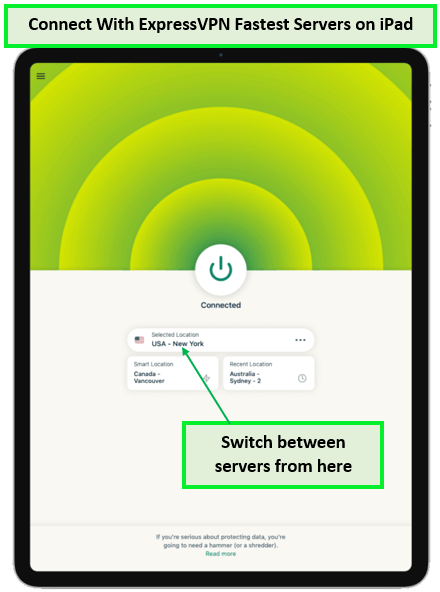
Connect to the fastest servers of ExpressVPN within seconds.
iPad users can effortlessly unblock a variety of streaming platforms, including BBC iPlayer, Hulu, Amazon Prime, and Netflix with ExpressVPN in Australia. Its remarkable streaming speed and optimized network allow smooth, buffer-free streaming experiences, making it the best VPN for iPhone and iPad.
According to my ExpressVPN speed test in Australia, I received a maximum download speed of 92.26 Mbps and an upload speed of 89.45 Mbps on a 100 Mbps connection. This speed ensures to provide a seamless internet experience without any buffering.
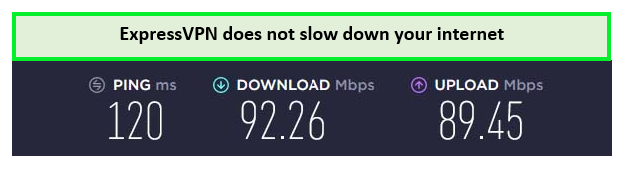
ExpressVPN provides ultimate speeds on a 100 Mbps connection in Australia.
ExpressVPN is the best VPN for multiple devices and operating systems. In addition to its outstanding iPhone performance, ExpressVPN excels on Windows, macOS, Linux, and various other devices like Roku, PS4, Xbox, and Smart TVs.
The security features of ExpressVPN are equally impressive, with best-in-class AES-256-bit encryption, DNS/IPv6 leak protection, and a proven no-logging policy. Furthermore, the ExpressVPN iOS app now provides heightened security on iPads, featuring Advanced protection. This includes an ad blocker, Parental controls, and a Threat Manager to safeguard online traffic from malicious sites and trackers.
These measures ensure your online activities remain private and secure, especially when connected to public Wi-Fi networks. ExpressVPN’s iOS app also includes the proprietary Lightway protocol, which enhances security while maintaining high speeds, affirming its status as the best VPN iPad.
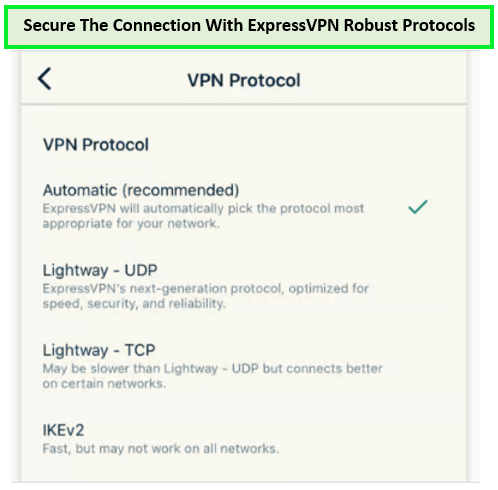
ExpressVPN offers robust, secure protocols to secure users’ privacy.
With support for up to 8 simultaneous connections and 24/7 customer support, ExpressVPN provides an all-around excellent service for iPad VPN users.
Despite its premium features, ExpressVPN maintains competitive pricing. With its high-quality service and extensive features, it is often considered the best VPN app for iPhone and iPad by many iOS users. For those unsure about committing, ExpressVPN provides a risk-free 30-day money-back guarantee, allowing you to test the service and confirm its suitability for your iPad Pro VPN needs.
You can also try this best VPN for iOS and Apple devices for up to 7 days through the ExpressVPN free trial in Australia.
Exclusive Deal
VPNRanks readers can enjoy a special ExpressVPN offer! Grab it now at AU$ 10.41/mo (US$ 6.67/mo) - Save up to 49% with exclusive 1-year plans + 3 months free.
For a detailed guide about this VPN, please refer to my ExpressVPN review in Australia.
- User-friendly apps for iPad and other iOS devices
- Super helpful 24/7 live chat support
- Threat Manager and kill switch
- Unblock all famous streaming platforms
- Servers in 105 countries
- Ultra-fast downloading and streaming speeds
- 30 Days money-back guarantee
- No long-term free version
2. Surfshark – Budget-friendly VPN for iPad in Australia

- 3,200+ servers in 100 countries
- RAM-only servers (no hard disks)
- Unlimited simultaneous connections
- Unblocks Netflix and More
- 24/7 Customer Service
Surfshark is the most budget-friendly VPN for iPad in Australia, debunking the myth that low cost equals low quality in the VPN world. It’s the wallet-friendly guardian of your iPad, offering a wealth of features at a price that’s hard to overlook. Renowned for its budget-friendly plans, Surfshark ensures you don’t compromise on performance, even at a lower price point.
With 3200+ servers in 100 countries, Surfshark ensures that users can access a wide range of geo-restricted content.
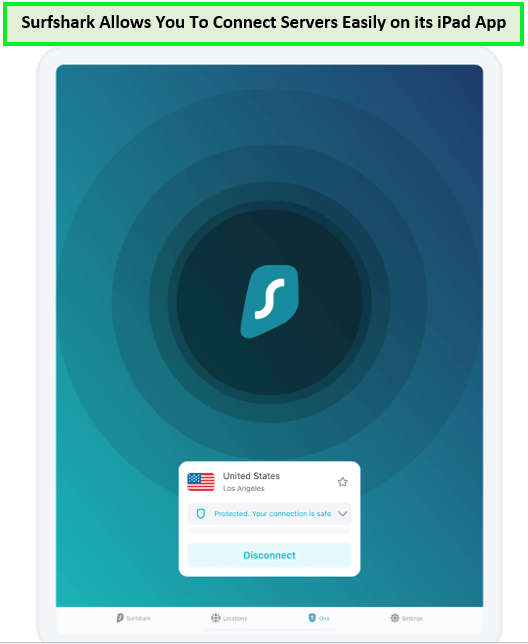
Connect to your desired server with the Surfshark iPad App
The VPN offers compatibility with iPad OS 13 or above to use on multiple versions of your iPad. You can download the Surfshark iPad VPN App app from the App Store. I was happy that the app supports 16+ languages and is simple and easy to use.
Its vast network provides users the speed necessary for unblocking and enjoying content on geo-restricted streaming platforms such as Netflix, Hulu, Amazon Prime, HBO Max, and BBC iPlayer from your iPad.
Despite its low price, Surfshark doesn’t skimp on features, offering premium speeds, especially when connected via WireGuard. I conducted my own Surfshark speed test in Australia and obtained an overall download speed of 81.32 Mbps and an upload speed of 76.12 Mbps on my 100 Mbps connection.
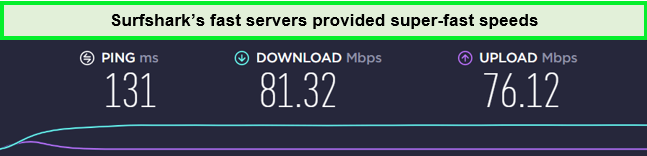
Surfshark provides awesome download and upload speeds.
Surfshark offers apps for Windows, Android, macOS, and iOS. Thanks to its Smart DNS feature, its compatibility increased, and I was able to use Surfshark on Kodi in Australia.
If you find the iPad screen too small for comfortable streaming, Surfshark can help you. By enabling Surfshark on Firestick in Australia, I was able to unblock geo-restricted content on a big screen without any interruption.
Security is a top priority for Surfshark, providing features such as a kill switch, MultiHop, and DNS/IPv6 leak protection. These robust security measures work in tandem to keep your iPad’s online activities shielded from prying eyes, ensuring your privacy remains intact.
It also offers the Camouflage Mode, which hides your VPN traffic and makes it seem like regular internet traffic. Surfshark’s CleanWeb feature is particularly noteworthy, shielding your iPad from ads and malware, while the user-friendly interface ensures that setting up the VPN on iPad Pro is a straightforward process.
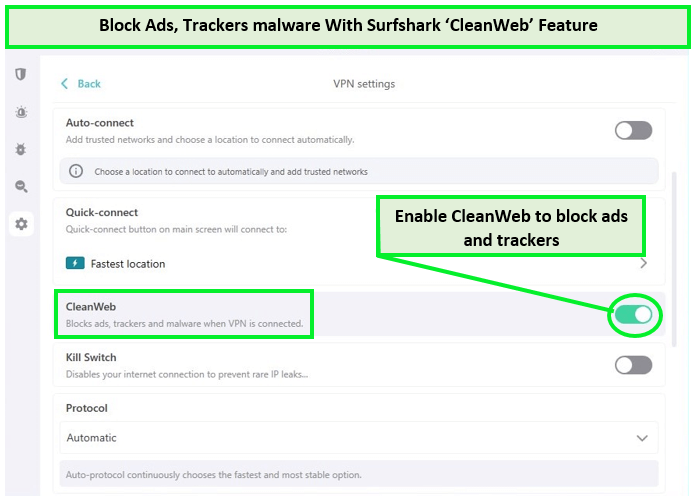
Enjoy ad-free streaming and browsing with Surfshark’s CleanWeb feature.
Surfshark supports unlimited connections on a single subscription, which makes it the best VPN app for iPad for households with numerous devices. There is 24/7 live chat and email support available on Surfshark’s website in case you need assistance.
Surfshark is the most budget-friendly VPN iPad users can utilize. It is the way to go for smooth streaming and gaming on your iPad, backed by a 30-day refund policy. Users who want to test it before subscribing can take advantage of the Surfshark free trial in Australia on iOS and Android devices.
Overall, Surfshark represents the sweet spot for iPad users who want a comprehensive VPN solution that’s easy on the wallet without skimping on the essentials that make for a secure and enjoyable online experience.
Exclusive Deal
VPNRanks readers can enjoy a special Surfshark offer! Grab it now at AU$ 3.89/mo (US$ 2.49/mo) - Save up to 77% with exclusive 2-year plan + 30-day money-back guarantee.
For a detailed guide about this VPN, please refer to my Surfshark review in Australia.
- Affordable pricing plans
- Compatible with Apple devices, including iPad, iPhone, and Mac
- Unlimited simultaneous connections
- Unblocks popular streaming websites on iPad
- A 7-day free trial is available for iPad
- 30-day money-back guarantee
- A bit little network as compared to competitors
3. NordVPN – Most Secure VPN Service for iPad in Australia

- 6000 servers in 60 countries
- WireGuard protocol (NordLynx)
- 6 Simultaneous Connection
- DoubleVPN
- 24/7/365 Live Chat Support
- 30 Days Money Back Guarantee
NordVPN is the most secure VPN service for iPads in Australia, and for good reason. With its commitment to providing top-tier security features without compromising speed or usability, NordVPN stands out as a robust recommendation for iPad VPNs. It’s laden with top-tier security features, delivering fast connections and options to cater to even the most discerning users.
NordVPN’s impressive server network, which includes 6000+ servers across 61 countries, ensures that users have access to a wide range of geo-restricted content with reliable connections.
The NordVPN iPad app is compatible with iPad 14.2 and above, available in 5 different languages, and doesn’t require manual configuration. Its ease of use, security, and functionality make it the best iPad VPN app.
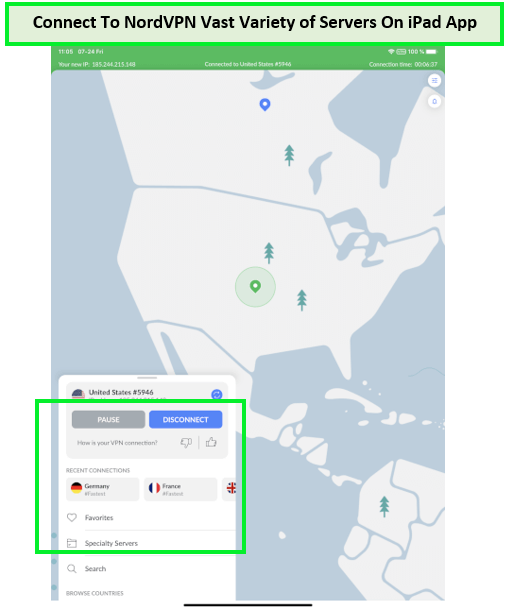
You can easily connect and switch between NordVPN servers on its iPad App.
This expansive network is not just about quantity but also quality, with NordVPN’s servers optimized for high-speed streaming. This means it is easy to unblock popular platforms like Netflix, Hulu, Amazon Prime, HBO Max, and BBC iPlayer with NordVPN in Australia.
NordVPN’s speeds are remarkable, thanks to its NordLynx protocol. Whether streaming, browsing, or downloading, NordVPN ensures your iPad operates at peak performance. My NordVPN speed test in Australia delivered a download speed of 83.82 Mbps and an upload speed of 44.64 Mbps on a 100 Mbps connection.

NordVPN consistently outperformed the competition, establishing its legitimacy as a streaming VPN
NordVPN offers apps for various operating systems like Mac, Windows, Android, Linux, and iOS. Its excellent iPad app has cemented its position as the best VPN for iPad Mini. It also covers devices including Roku, Firestick, and more.
What makes NordVPN particularly secure for iPad users is its suite of advanced security features. It offers AES 256-bit encryption, a strict no-logs policy, Onion Over VPN, and DoubleVPN for enhanced security. The service operates out of Panama, which is outside the jurisdiction of the 14 Eyes intelligence alliance, adding an extra layer of privacy.
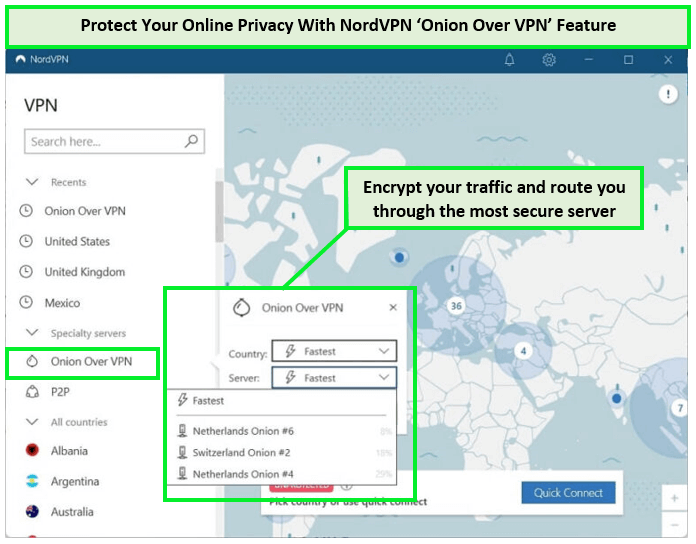
Onion Over VPN on iPad protects you from all online risks and threats.
The NordVPN iOS app includes an interactive map that makes browsing servers and viewing ping times a breeze. Security is further enhanced with features like automatic kill switches and DNS/IP leak prevention, ensuring that your online activities are always protected.
NordVPN offers up to six simultaneous connections, allowing you to protect all your devices. Its app is intuitive, and 24/7 live customer service is always on standby, ready to assist you whenever needed.
Regarding pricing, NordVPN offers a compelling package that balances affordability with high-quality security and features with a 30-day refund policy. It’s an investment for those who value their privacy and want a comprehensive VPN solution on their iPad with high-quality security and features.
Exclusive Deal
VPNRanks readers can enjoy a special NordVPN offer! Grab it now at AU$6.23/mo (US$ 3.99/mo) - Save up to 63% with exclusive 2-year plan + 3 months free for a friend
For a detailed guide about this VPN, go through the NordVPN review in Australia.
- Dedicated macOS and iOS apps
- AES 256-bit encryption
- Unblocks geo-restricted platforms like HBO Max, Netflix, and BBC iPlayer
- Extensive server network
- The sign-up requires an email address
4. Private Internet Access – Reliable VPN for iPad in Australia

- Does Not Keep Any Logs
- 24/7 Customer Support
- 7 Days Money Back Guarantee
- 35000+ Servers in 84 Countries
- SOCKS 5 proxy
- Compatible with Leading Devices
Private Internet Access (PIA) is highly recommended as a reliable VPN for iPad in Australia, thanks to its impressive server network and streaming speed that provides seamless access to geo-restricted content. With PIA, you’re getting a service that can bypass regional blocks and ensure you can stream your favorite shows and movies without any lag.
PIA boasts a vast network of 35000+ servers in 84 countries, making it one of the largest server networks available. This extensive coverage translates to more options for unblocking content and faster server connections due to less congestion.
The PIA’s app interface is user-friendly and simple to use. It works with iPad OS 12.1 or later and is available in 18 different languages.
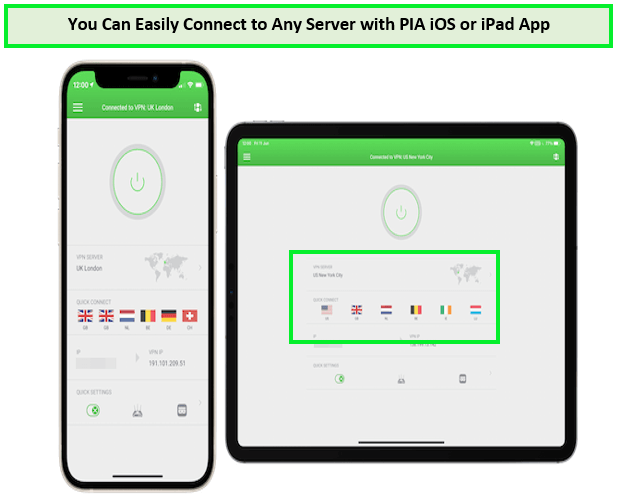
PIA offers a wide range of servers on its iOS and iPad apps.
Streaming platforms demand fast speeds for a buffer-free experience, and PIA delivers. With its advanced server infrastructure, PIA offers optimized servers specifically tuned for streaming. This means you can enjoy Ultra HD streaming on platforms like Netflix, BBC iPlayer, Hulu, HBO Max, and Peacock TV without the annoyance of buffering or interruptions, all on your iPad’s Retina display.
Moreover, when tested, the PIA speed test in Australia reported a download speed of 65.78 Mbps and an upload speed of 57.16 Mbps, which is pretty impressive. You can enjoy a seamless internet experience with this reliable speed without lagging.
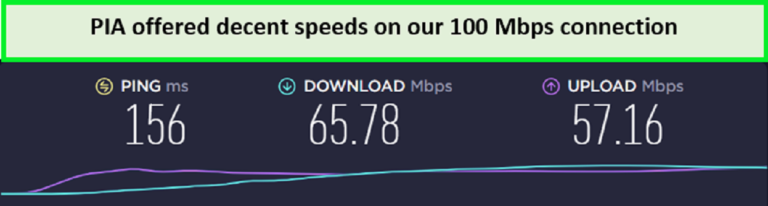
PIA’s servers allowed for smooth streaming and browsing in Australia.
PIA works on unlimited simultaneous devices, including Mac, Android, Windows, Linux, Kodi, Roku, FireStick, and more, apart from your iPad.
When streaming on public Wi-Fi or at home, PIA ensures your connection is secure with AES-256 encryption, DNS/IP leak protection, and a kill switch to safeguard your data. PIA’s MACE feature also blocks ads, trackers, and malicious sites, ensuring a clean and secure streaming session.
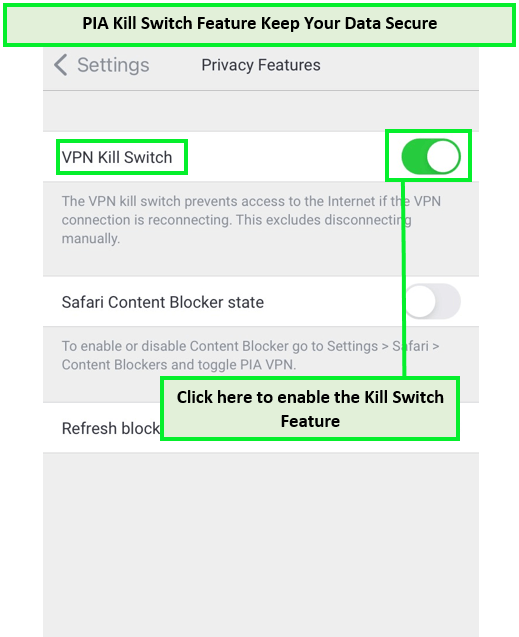
A PIA kill switch prevents your data and IP exposure.
PIA’s all plans are backed with a 30-day refund policy. There is also 24/7 customer support in case you need assistance. PIA stands out as a top VPN choice for iPad due to its large server network, high streaming speeds, robust security features, and wallet-friendly pricing. Whether at home or on the go, PIA ensures your streaming experience is secure, smooth, and unrestricted.
Exclusive Deal
VPNRanks readers can enjoy a special PIA offer! Grab it now at AU$3.29/mo (US$ 2.11/mo) .
For a detailed guide about this VPN, please refer to my Private Internat Access review in Australia.
- SOCKS5 proxy and port forwarding
- Unblocks Netflix on iPad
- Decent interface for iPad users
- Unlimited simultaneous connections
- 30-day refund guarantee
- In-consistently unblocks streaming platforms
- No free trial
5. CyberGhost – User-friendly VPN for iPad in Australia
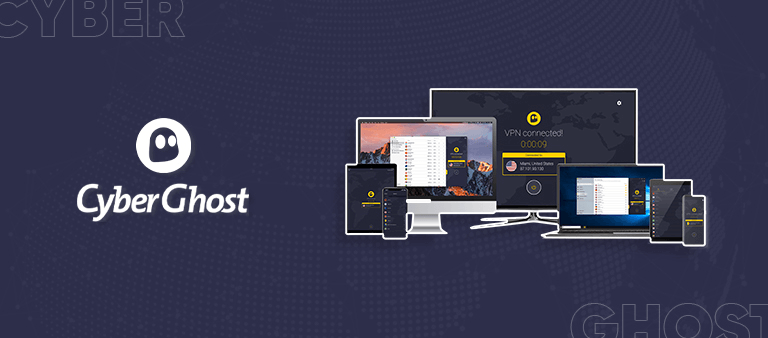
- 11651 Servers Servers in 100 Countries
- 7 Simultaneous Logins
- 45 Days Money-Back Guarantee
- Strict No Logs Policy
- 24/7 Live Chat Support
- Strong Protocols & Encryption
CyberGhost is widely acclaimed as the most user-friendly VPN for iPad in Australia, making it an excellent choice for iPad users who value ease of use without compromising on features. It offers a seamless experience with an intuitive interface specifically designed for the iOS platform, ensuring that even VPN novices can easily navigate its settings.
CyberGhost’s strength lies in its extensive server network, boasting over 11651+ servers across more than 100+ countries. This VPN is compatible with iPad 13.2 and above, and its app is available in 16 different languages.
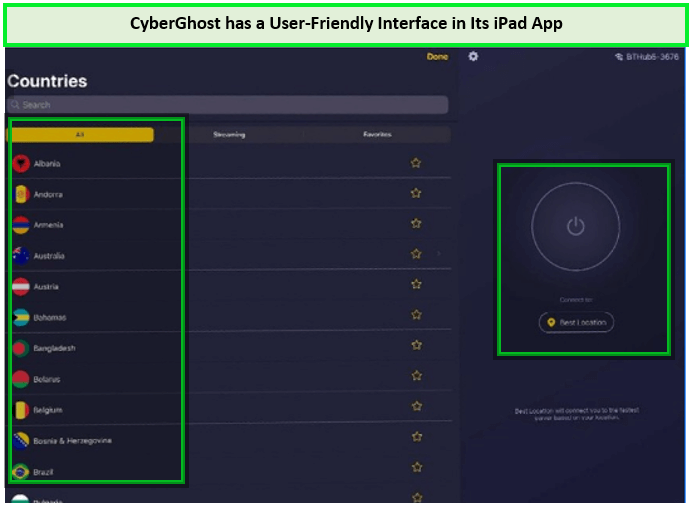
Connect to any server of CyberGhost with its user-friendly iPad app.
This vast network is instrumental in allowing iPad users to bypass geo-restrictions and access content from streaming services like Netflix, BBC iPlayer, Hulu, and Amazon Prime Video. CyberGhost is particularly adept at providing dedicated servers optimized for streaming, which means you can enjoy your favorite shows and movies without buffering or lag.
Along with this, CyberGhost offers a reliable speed and supports torrenting and gaming without interruption or buffering. I ran a CyberGhost speed test in Australia, and it revealed that you can get up to 75.47 Mbps download speed and a 69.34 Mbps upload speed on a 100 Mbps connection.
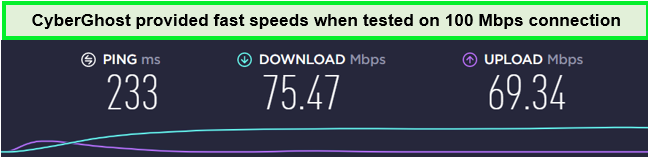
Using CyberGhost, you can get respectable download and upload speeds.
CyberGhost is flexible enough to work seamlessly with Android, Windows, macOS, Linux, Roku, Kodi, Smart TVs, and routers. You can connect up to 7 simultaneous devices using a single subscription.
Security is also a key focus for CyberGhost, and it doesn’t disappoint. It offers top-notch security features, including AES 256-bit encryption, an automatic kill switch, and DNS/IP leak protection. CyberGhost provides a fool-proof DNS/IP leak protection an ad-blocker called CyberSec that blocks all malicious ads and websites.
These features work together to safeguard your online activities, ensuring your data remains secure, even when connected to public Wi-Fi networks. CyberGhost’s Wi-Fi Auto-Protect is a unique feature to enhance your safety. When you connect to a wireless network, it will automatically turn on the VPN connection.
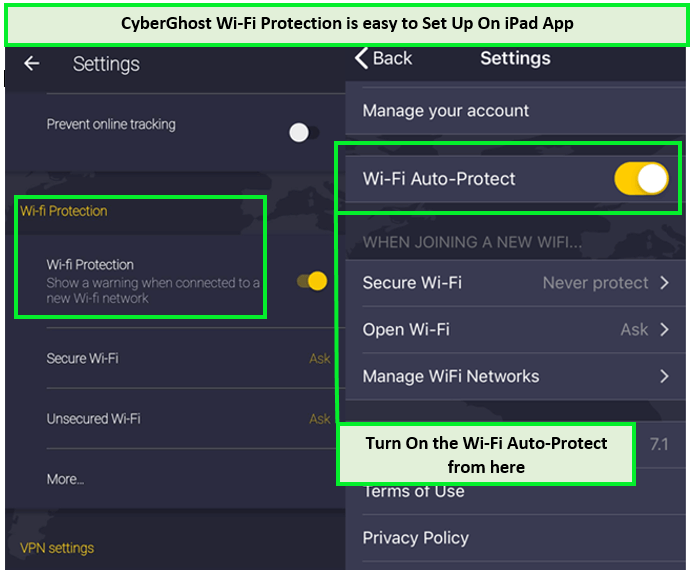
CyberGhost Wi-Fi protection will enhance your security on your iPad in Australia.
CyberGhost offers competitive pricing plans, making it a good VPN for iPhones and iPads. Its pricing structure is transparent and budget-friendly. This makes CyberGhost a great value-for-money choice, especially considering its high-quality service and features.
Furthermore, CyberGhost extends a generous 45-day money-back guarantee with all its plans, giving you ample time to test the service and decide if it’s the right fit for your iPad VPN needs. You can try this VPN free with the Cyberghost free trial in Australia for iOS.
CyberGhost combines a user-friendly experience, a large server network, fast streaming speeds, robust security features, and affordable pricing to offer one of the best iPad VPN services available today. There is also 24/7 live chat support in case you need assistance.
Exclusive Deal
VPNRanks readers can enjoy a special CyberGhost offer! Grab it now at AU$3.17/mo (US$ 2.03/mo) - Save up to 84% with exclusive 2-year plans + 4 months free
For a detailed guide about this VPN, please go through my CyberGhost review in Australia.
- Plenty of iOS-compatible servers throughout the world
- Excellent WireGuard speeds
- Modern, sleek, and user-friendly iPad apps
- Unblocks geo-restricted streaming services easily
- Not available in China
- A few servers take time to connect
How to Select the Best iPad VPN in Australia?
Using a VPN on an iPad in Australia involves prioritizing enhanced security, advanced protection features, swift internet speeds, and a wide array of server options. Choosing the best VPN for iPad ensures a secure and private online experience.
When choosing the best iPad VPNs in Australia, consider the following factors:
- Server Network: Opt for the best VPN for Apple iPad with an extensive server network worldwide. Access to local servers can enhance speeds and reduce latency, ensuring a seamless browsing experience.
- Privacy Policy: Carefully review a VPN service’s privacy policy before signing up to ensure the provider doesn’t keep any records of your online activity.
- Security: Ensure that the VPN you’ve selected has robust AES encryption and cutting-edge security features. Seek features to improve your security and privacy, such as threat protection or a kill switch.
- Bypass Geo-Restriction: The best iPad VPN should have exceptional unblocking capabilities to unblock any geo-restriction imposed by the country’s government or institutions.
- Performance: Select a VPN known for its quick and reliable performance and must not compromise on iPad speed security.
Best VPNs for iPad in Australia – Quick Comparison
Still seeking to find out the best VPN for iPad Pro in Australia? Check the comparison table of the top 5 iPad VPNs below:
| VPNs | |||||
|---|---|---|---|---|---|
| Ranking | 1 | 2 | 3 | 4 | 5 |
| Supported iOS versions | iOS 12 or later | iOS 13 or later | iOS 14.2 or later | iOS 12.1 or later | iOS 13.2 or later |
| Encryption | 256-bit AES | 256-bit AES | 256-bit AES | 256-bit AES | 128-bit to 256-bit AES |
| VPN protocol | OpenVPN, Lightway, IKEv2 | OpenVPN, WireGuard, IKEv2 | OpenVPN, NordLynx (WireGuard) | OpenVPN, WireGuard, IKEv2 | OpenVPN, WireGuard |
| Total Number of Servers | 3000 | 3200 | 6000 | 35000 | 11651 |
| Server Countries Count | 105 | 100 | 61 | 84 | 100 |
| Downloading Speed | 89.42 Mbps | 81.32 Mbps | 83.82 Mbps | 65.78 Mbps | 75.47 Mbps |
| Simultaneous connections | 8 | Unlimited | 6 | Unlimited | 7 |
| Streaming sites | Netflix, Hulu, Amazon Prime, BBC iPlayer, Disney+, and more | Netflix, Hulu, Amazon Prime, BBC iPlayer, ESPN+, and more | Netflix, Hulu, Amazon Prime, BBC iPlayer, Disney+, and more | Netflix, Hulu, Amazon Prime, BBC iPlayer, and more | Netflix, Hulu, Amazon Prime, BBC iPlayer, and more |
| Minimum Cost | AU$ 10.41/mo (US$ 6.67/mo) | AU$ 3.89/mo (US$ 2.49/mo) | AU$ 6.23/mo (US$ 3.99/mo) | AU$ 3.29/mo (US$ 2.11/mo) | AU$ 3.17/mo (US$ 2.03/mo) |
How to Set Up a VPN on an iPad in Australia?
Setting up a VPN on your iPad in Australia is a straightforward process that can significantly enhance your privacy and content access. Select a reputable VPN provider and download their dedicated app from the App Store. Log in with your credentials and use the one-tap connection feature to secure your iPad’s internet connection instantly.
Here are my step-by-step instructions on how to use VPN on iPad. Whether a tech expert or a beginner, my guide will help you seamlessly integrate a VPN into your iPad’s daily use. Let’s check them out below:
- Set up a VPN on iPad [Automatic Guide]
- iPad VPN Settings [Manual Guide]
Set Up a VPN on iPad [Automatic Guide]
Follow the steps below on how to turn on the VPN on the iPad:
- Sign up for a VPN service to get the necessary information, such as the VPN server and your account. You can access the Internet to choose a suitable VPN service, such as ExpressVPN, one of the best VPNs for iPads.
- Go to the Settings menu on your iPad.
- Navigate to General > VPN.

Launch the General Tap and click VPN.
- Add VPN Configuration…

Select Add VPN Configuration…
- A new window appears. Fill in the blanks with the following information:
– Choose a VPN protocol type from IKEv2, IPsec, or L2TP.
– Enter a description for your VPN connection, such as ExpressVPN.
– Server: the IP address of your VPN server.
– Remote ID: For the remote ID, contact your VPN service provider.
– Username: the username associated with your VPN service account.
– Password: Your VPN service’s password. - Once the setting is complete, tap your VPN name to connect.
You should now be able to access your VPN service. This takes time and technical knowledge to set up. If this approach does not work, you may try approach 2.
Set Up a VPN on iPad [Manual Guide]
For manual configuration, go to your iPad’s Settings, tap ‘General’, then ‘VPN’, and enter your VPN service’s server details. Toggle the VPN connection to ‘on’ once set up. Choose a VPN service with strong encryption, multiple protocols like WireGuard or OpenVPN, and a comprehensive no-logs privacy policy. Look for features like split tunneling and ad-blockers to enhance your browsing experience.
Follow the steps below to set up a VPN on iPad manually:
- First, go to your iPad’s home screen and hit the “Settings” widget.
- Select the “General” tab next.
- Then, press the “not connected” VPN icon.
- Select VPN and Device Management.
- Simply hit the “Add VPN Configuration” button now.
- Please pick L2TP by clicking the “IKEv2” button.

Choose L2TP.
- Click on L2TP, then “add configuration” to return to the previous menu.
Enter the VPN information, then click “Done.” - NOTE: The server address will either be a named server address, such as l2tp.mysetup.co.uk, or a normal numerical IP address; you can find this information in your account section on the website.
- Once you’ve saved your setup, you’ll see that the new VPN configuration has shown a toggle VPN from off to on.
- You should now be connected and see that you are connected.
Can I Get a Free iPad VPN in Australia?
Yes, you can get a free VPN for your iPad in Australia. However, while free VPNs can be a good temporary solution or a way to try out services, they often come with limitations such as data caps, slower speeds, and fewer security features, which can impact your online experience.
There’s also the risk of your data being stored and possibly sold to third parties for profit, alongside the potential for intrusive advertisements that can degrade your device’s performance while also compromising your privacy
There is also the danger of encountering ‘fleeceware’ on the App Store, which can lead to unexpected charges even though the service presents itself as “free”. Some free VPNs for iPads may simply not work, providing users with a false sense of security. There are also limitations on configuring VPN settings on an iPad compared to a desktop.
Here are some more reasons why I do not recommend using a free VPN for iPad:
- Some free VPN apps allow the authorities to monitor user activities in cyberspace.
- Free VPNs implant trackers to track your activity behavior, which they encash by selling to third parties.
- Free VPNs may spread viruses by placing unknown malware inside your system.
- A free VPN may increase your exposure to pop-up video ads. Those ads sell your surfing data to shady parties to earn profit.
- Free VPNs may hijack your browser, pushing you to visit unwanted sites.
- Free VPNs usually only support a few tunneling technologies. PPTP may be one. You find security holes and endanger your online anonymity.
For these reasons, the best VPN iOS is generally recommended for optimal security and functionality. If you choose a free VPN iPad, select one with a transparent privacy policy and a proven record of protecting user data. This ensures that your experience with a VPN on your iPad remains secure and enjoyable.
Best of the Rest: Additional Top-Rated iPad VPNs in Australia
When it comes to finding the best VPN for iPad in Australia, there are several noteworthy options beyond the most popular choices. Here, I’ve combined detailed insights into two VPN services that have proven reliable and offer unique features that could cater to specific user needs.
- Proton VPN: The best free iPad VPN in Australia
- PureVPN: A strong contender with a vast server network in Australia
- VyprVPN: Privacy-centric choice for iPad users in Australia
VPNs to Avoid for iPad in Australia
When considering a VPN for your iPad in Australia, it’s essential to be aware that not all VPNs offer the level of security and privacy you might expect. Some VPN services have a history of privacy issues or lack the essential security features to protect your online activities on your Apple iPad. Here are some VPNs for iPads that should be avoided.
Hola VPN
Hola VPN has a history of misconduct. It doesn’t provide a good experience working with iOS devices, especially iPads. You will face many issues with Hola VPN. It is a member of the 5 Eyes community; therefore, it keeps a log of your data and exposes your information. Hola VPN doesn’t support proxy tunneling and torrenting.
It lacks DNS/IP encryption, and most importantly, it doesn’t provide the kill switch feature, which is a high risk to your privacy and confidential information. Additionally, Hola VPN fails to unblock many streaming platforms like Netflix. Hola VPN works with limited devices. To know more about it, you can check the Hola VPN review in Australia.
Hoxx VPN
Another VPN is not compatible with iPads or any other iOS device. Hoxx VPN has a subpar logging method, which might annoy you. The security features offered by Hoxx VPN are unreliable, exposing you to threats and risk. The speed provided by Hoxx VPN is a major concern, as it gives a poor speed connection. With this speed, you will encounter buffering or lagging streaming experience.
Hoxx VPN customer support is unhelpful as it lacks proper guidance or assistance. It lacks the latest protocols, which makes it an unsecured option. Read the Hoxx VPN review in Australia to know more about it.
HideMyAss
The iPad and any other iOS device are incompatible with this VPN service. HideMyAss has a history of issues regarding ancillary privacy concerns, making it an unsecured VPN. The servers provided by Hide My Ass VPN have reported being sluggish, which will cause interruption while browsing or streaming.
HideMyAss also lacks the latest protocols implementation, which may result in exposure to online threats and risks. It is unable to bypass the geo-restriction and get access to the People’s Republic of China. Its customer support disappoints the users as the support emails take too long to receive a response. You can check the HMA review in Australia to get further insights.
More VPN Guides By VPNRanks
- Best VPN for FireStick in Australia: Enjoy all your favorite streaming platforms on your FireStick now!
- Best Apple TV VPN in Australia: Bypass geo-blocking and access your preferred streaming content on Apple TV.
- Best VPN With Port Forwarding in Australia: Best VPN with port forwarding, your journey to digital excellence.
- Best Mac VPNs in Australia: Stay anonymous and secure while browsing on your Mac with these VPN providers.
- Best VPN for Windows in Australia: Unlock a world of possibilities on your Windows PC with these VPN services.
- Best VPN for Kodi in Australia: Protect your Kodi streams from throttling and enjoy buffer-free streaming with these VPNs.
FAQ: Best VPN for iPad in Australia
What is the best VPN for iPad in Australia?
The best VPN for iPad in Australia is ExpressVPN, known for being the top choice currently available. NordVPN is ideal for those particularly concerned with privacy. Surfshark offers an excellent option at a bargain price.
Do I need VPN on my iPad?
Yes, you need a VPN on your iPad if you connect to the internet, especially when using public Wi-Fi networks. A VPN enhances your privacy, reduces the risk of data exposure, and prevents unauthorized individuals from monitoring your online activities.
What is VPN on my iPad?
A VPN (Virtual Private Network) on your iPad serves to conceal your IP address and encrypt your internet connection, routing data through a secure tunnel to a VPN server. This ensures your online activities are private and protected from unauthorized access.
How to use a VPN on iPad in Australia?
To use a VPN on your iPad in Australia, there are two main methods: The manual setup involves downloading the IKEv2 or L2TP/IPSec protocol from your VPN provider. Navigate to “Settings” > “General” > “VPN” > “Add VPN Configuration” > “Type” and choose your protocol.
Do iPads have a built in VPN in Australia?
Yes, iPads, similar to other Apple devices, come with a built-in VPN configuration feature enabling users in Australia to establish VPN connections. Nonetheless, it’s important to note that this feature doesn’t constitute a complete VPN service; rather, it serves as a tool to connect to a VPN service of your preference.
To utilize VPN functionality, users must independently subscribe to a reliable VPN service like ExpressVPN and use the iPad’s VPN configuration feature to set up the VPN connection.
Is VPN recommended for iPad?
Yes, using a VPN is recommended for your iPhone and iPad to safeguard your online activities and confidential information while browsing or streaming. The best VPN for iPad streaming is a must-have for iPad users who wish to access streaming services in other countries, such as Disney+, Netflix, or BBC iPlayer, since certain content is not accessible in all locations.
Is it safe to use VPN on iPad?
Yes, it is safe to use a VPN on an iPad. Encrypting your iPad browsing data, a VPN prevents hackers from spying on you through compromised networks or unsafe public Wi-Fi. As data flows between the iPad and the VPN server, the VPN scrambles it into gibberish, making it useless if intercepted by someone.
Does Apple offer a VPN?
No, Apple does not offer a VPN. Its iCloud Relay application does offer some VPN features but not the complete flexibility of a full VPN. You can set up VPN settings for an iPhone, iPad, or Mac registered in a mobile device management (MDM) service. To connect to your network, use the VPN payload to enter the required VPN settings. Users cannot change the configuration profile settings.
Can I use an iOS VPN with other devices?
Yes, you will require a VPN compatible with your Windows, Android, macOS, Linux, and iOS devices. A VPN should support a variety of devices. Most premium VPNs are compatible with all major devices other than iOS. If you want a secure and private browsing experience on your iOS device, an iOS VPN like ExpressVPN is highly recommended.
Does VPN drain the battery on an iPad in Australia?
No, a VPN will most likely have a minimal impact on your battery level while using the device in Australia. If you run a VPN in the background, it will consume your battery. When a VPN is turned on, it maintains a connection with the VPN server. This draws power for processing and keeping wireless connections secure.
Should you use a VPN on an iPad?
Yes, a VPN on an iPad is a smart choice for several reasons. Firstly, it enhances online security by encrypting your internet traffic and protecting sensitive data. Secondly, it allows you to browse the internet anonymously, safeguarding your privacy. Lastly, a VPN enables you to access geo-restricted content and enjoy a more open and unrestricted internet experience.
What is the safest VPN for iPad?
ExpressVPN is the safest VPN for iPad, with strong protocols like Lightway securing online activities. It also supports multiple devices, including Windows, Mac, iOS, Android, and Linux. It allows you to connect on 8 simultaneous devices.
Since it offers a money-back guarantee, it is the best VPN for iPhone free. Furthermore, the VPN equips AES 256-bit encryption to keep your activities secure.
What is the fastest VPN on iPad?
ExpressVPN takes the top position of fastest VPNs for iPad. ExpressVPN doesn’t keep a record of your browsing history. However, it does keep track of certain information, such as the dates you connect and the specific location of the VPN server you connect. Its optimized network infrastructure and advanced protocols ensure speedy and reliable connections.
How do I keep my VPN connected all the time on my iPad?
To keep the VPN on all the time on your iPad, you can go to the Settings app, select the VPN option, and enable the “Connect On Demand” or “Always On” feature. This ensures that your VPN connection remains active whenever you use your iPad, providing continuous privacy and security.
Can I watch Netflix on an iPad with a VPN?
Yes, by using a reliable VPN, Netflix can be watched on an iPad. To accomplish this, you’ll need a VPN service that supports streaming on iPads, like ExpressVPN, which has a huge number of servers and quick connections that are specialized in unblocking.
Can I play games online with a VPN on an iPad?
Certainly, you have the option to play games on the iPad while using a VPN. If you’re a dedicated gamer, it’s advisable to explore VPNs specifically optimized for gaming or obtaining a dedicated IP address.
Is there a good free VPN for iPad?
Proton VPN stands out as the best free VPN for iPad. Offering unlimited data, robust security measures, satisfactory speeds, and server access in five distinct countries. However, it falls short of supporting streaming and torrenting activities and restricts users to just one connection.
Why doesn’t VPN work on iPad?
Several factors may contribute to the VPN not functioning properly on your iPad. Most of these issues can be resolved by switching to an alternative VPN server and adjusting VPN protocols. Additionally, it’s crucial to regularly update your VPN app and ensure that IPv6 is deactivated on your device.
Wrapping Up!
While iPad devices are recognized for their security measures, they are not immune to threats. Moreover, they do not guarantee that your Internet Service Provider (ISP) cannot monitor your online activities.
Therefore, using a VPN for iPad in Australia proves to be an excellent security solution. It conceals your IP address and encrypts all your data, ensuring that only you know your online actions. Additionally, a VPN allows you to bypass geo-restrictions imposed by streaming platforms and websites.
After extensive analysis, ExpressVPN stands out as the best VPN for iPad in Australia. Its user-friendly interface, robust security features, and ability to unlock numerous streaming services like Netflix and Disney Plus make it a top choice. Its high compatibility with the iPad, strong encryption, and strict no-logging policy make it the best VPN for iPad, often recommended by Reddit users.