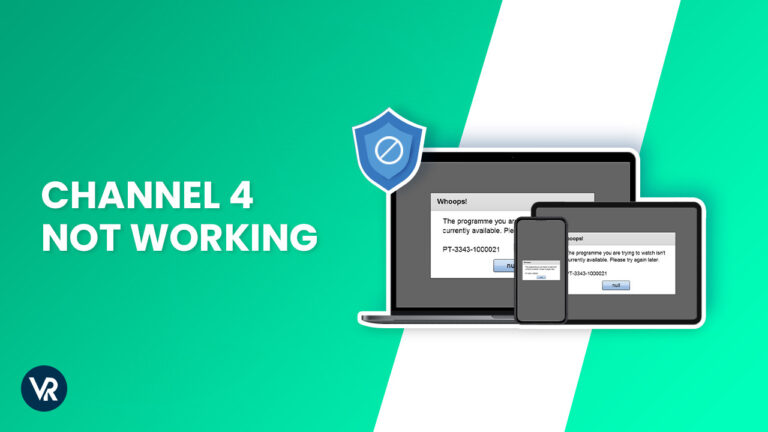
Channel 4 is a British on-demand television network that broadcasts programs from a variety of genres, including Comedy, Drama, Film, Lifestyle, and Documentaries. Channel 4 not working with VPN is a problem widespread among overseas users of the UK streaming service. You may encounter loading issues or the “Channel 4 not available in your area” error prompt even with a VPN connection.
Unfortunately, UK residents are the only ones who can use the online services of British TV networks like Channel 4. However, you can stream Channel 4 abroad if you connect to a premium VPN with solid encryption technologies.
If you’re already connected through a VPN but Channel 4 not working, it could be due to many factors. The worst case is that the IP monitoring system has detected you are using a VPN and has blacklisted your access.
To fix All 4 not working problems, we have compiled here some quick fixes that you can use.
Quick Fixes: Channel 4 is not working with a VPN
Channel 4 not working with a VPN happens when your VPN does not stay one step ahead of All 4’s blocking technologies. Many other factors may also attribute to this error. Learn about the easy steps you can do regain control of your streaming:
1. Delete Cookies
Cookies are small text files that your device uses to make your time online better. The problem is that they keep track of your physical location. All 4 can tell if the location you choose on your VPN is different from the region that is saved in your cookies. To regain access to All 4 abroad, deleting the cookies from your browser may help.
2. Connect to a different UK server
If All 4s quit functioning, it’s because the IP address of your VPN was blacklisted. You can fix this problem if you connect to a different UK server. Make sure that your VPN has more than one (1) UK location that you can switch to. With ExpressVPN, you can run its specialized Smart Locator to connect to the best server that is available at the moment.
3. Change to a different VPN protocol
Switching to a different VPN protocol is also a quick fix. VPN protocols vary in stability and performance in relation to your online activity. Choose a VPN protocol that allows your VPN to function faster, safer, and more credible than before. Not all UK VPN servers have pioneering protocols, but ExpressVPN’s UK servers have its latest Lightway protocol.
4. Reinstall/Update your VPN
After an OS or software/app update, you can expect improved communication between devices. Furthermore, updates offer added security, bug fixes, and enhanced functionality. Updating a VPN app is essential to connect to Channel 4 effectively. Reinstall the app, if necessary. By now, your problem is already fixed and you can stream anonymously.
5. Upgrade to a VPN that works with Channel 4
If the problem has nothing to do with your browser cookies, servers, or VPN protocol, the best thing to do is to switch to the best VPN for All 4. Save yourself from the hassle and sign up for ExpressVPN. Take advantage of its money-back guarantee and ExpressVPN’s free trial to see if it works for you!
Care to know more? Read through our Frequently Asked Questions below.
Why is Channel 4 not working with VPN?
If you encounter Channel 4 not working with a VPN, it’s because the site monitors you’re not REALLY in the UK. Channel 4 has reached a new degree of geo-blocking. This implies that you may still receive the error prompt:
“Not available. All 4 are only available in the UK.”
While a VPN for All 4 streaming allows users to bypass restrictions, All 4’s blocking technology is also adept with these innovations. That is the answer to the “why is Channel 4 not working with a VPN” question.
As more tools are open for accessing content, Channel 4 may not work with your VPN especially if you sign up for a FREE subscription. There are numerous free VPNs available online, however, they are not suitable for viewing All 4 HD videos.
Free VPNs invest in inferior technology and encryption, allowing All 4 to determine your actual location. The censors of All 4 may detect that you are in a restricted location and prevent you from accessing your preferred content.
Furthermore, free VPNs have limited server locations. Albeit with a UK IP address, free VPNs have bandwidth limits, data caps, and poor speeds.
To secure stable and uninterrupted streaming sans the error prompts, subscribe to the ExpressVPN, it is the best VPN for Channel 4 due to its encryption, speed, and unblocking ability.
How does Channel 4 block VPNs?
Channel 4 blocking VPNs happens due to its advanced geo-blocking. Despite your VPN connection, you may still get an access error. Due to this incident, users often pose the question “How to watch Channel 4?”
To stream Channel 4 in USA, follow these steps:
- First, make sure you subscribe to a premium VPN that has established a reputation for unblocking content through powerful encryption strategies.
- Next, connect to a VPN that has UK servers. After connecting to a UK server, you will have a UK IP address as a spoof.
- Now, if you revisit All 4, the geo-blocks are already unavailable. You can stream its library as if you were in the UK – like magic!
If the site is still unavailable after these steps, follow the quick fixes we provided above. You may also contact the VPN’s live chat support to aid you in connecting to Channel 4.
Which VPN still works with Channel 4?
Does Channel 4 work with VPN? Yes, of course. We’ve compiled a list of the best premium VPN services for unblocking Channel 4 in the US. Learn below what sets them apart from the competition.
- ExpressVPN – The Best VPN for All 4 in the US. ExpressVPN offers 3000+ global servers and 4 server cities in UK. Fast and stable connections.
- Surfshark – The Most Budget-friendly VPN for All 4 in the US. Surfshark offers 3200 servers and 3 server locations in UK. Unlocks content in the US.
- NordVPN – The Largest VPN for All 4 in the US. NordVPN offers 5200+ servers and 440 UK servers for Channel 4 streams.
What Else You Can Watch on Channel 4?
You can watch the following titles on Channel 4:
- Married at First Sight UK Season 8 Episode 24
- Married at First Sight UK Season 8 Episode 23
- Locked Up
- Married at First Sight UK Season 8 Episode 22
- Steph’s Packed Lunch
- Off Grid
- Married at First Sight UK Season 8 Episode 17
- Married at First Sight UK Season 8 Episode 16
- Married at First Sight UK Season 8 Episode 21
- The Great British Bake Off Season 14
- Married at First Sight UK Season 8 Episode 15
- Married at First Sight UK Season 8 Episode 14
- Married at First Sight UK Season 8 Episode 13
- Married at First Sight UK Season 8 Episode 11
- Married at First Sight UK Season 8 Episode 12
- Married at First Sight UK Season 8 Episode 9
- Married at First Sight UK Season 8 Episode 10
- Married at First Sight UK Season 8 Episode 8
- Kirstie and Phils Love It or List It
- Married at First Sight Season 8
- Screw Season 2
- Married at First Sight UK Season 8 Episode 1
- Married at First Sight UK Season 8 Episode 2
- Cruel Summer
- The Dog House
- Remarkable Places to Eat
- F1 Dutch Grand Prix Highlights
- Top Guns: Inside the RAF
- Selling Super Houses
- Emergency Season 2
- Open House: The Great Sex Experiment
- Alone 2023
More Channel 4 Streaming Guides:
Here are some of the best and most popular content to view on Channel 4:
- How to Watch Gogglebox Season 23 in USA on Channel 4: UK series films families and friends reacting to previous week’s TV; launched in 2013, now on 23rd series.
FAQs
Why do my All 4 keep freezing?
All 4 are freezing when connected to a VPN if it is experiencing server issues. There’s also the chance that the streaming site is down, in which case the problem can be fixed solely by the channel provider.
does Expressvpn work with Channel 4?
With ExpressVPN, you can watch Channel 4 in the US in a safe way, with zero slowdowns, and bandwidth throttling. Take note that you cannot use ExpressVPN for illegal purposes like getting around copyrights, distribution policies, and illegal torrenting. Apart from Channel 4, you won’t get Crave or Rai TV not working with VPN error in USA using ExpressVPN.
Why do I see the error code t002 on Channel 4?
You encounter the t002 error message that appears in the Channel 4 app due to any of these reasons:
- All 4 aren’t working because of maintenance or a technical problem.
- There are problems with the internet speed on your home network.
- You are using an old browser or app, so you can’t see any of the 4 programs.
- All 4 data are corrupt, hence the access issue.
Conclusion
To fix the Channel 4 not working with VPN issue, there are quick DIY fixes for you. First, you can delete your cookies to ensure that your VPN IP address is only visible on All 4’s end. Second, you may change to a different UK server or VPN protocol to regain stable connections. You can also check for app updates and reinstall your VPN app to guarantee your system is up-to-date. Lastly, consider changing to the best VPN service for you.
Not all VPNs work with All 4, especially free providers. To ensure a buffer-free, and secure connection, ExpressVPN employs a 256 AES bit-key encryption. This military-grade encryption is impenetrable, thus, All 4 cannot monitor that you are using a VPN service.
Stay one step ahead and defeat censorship with ExpressVPN for All 4.
