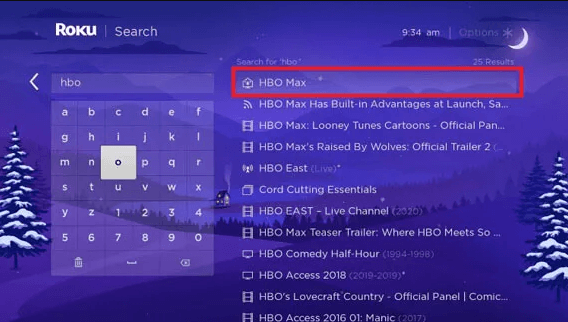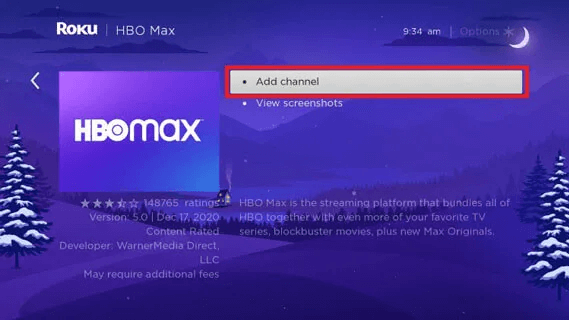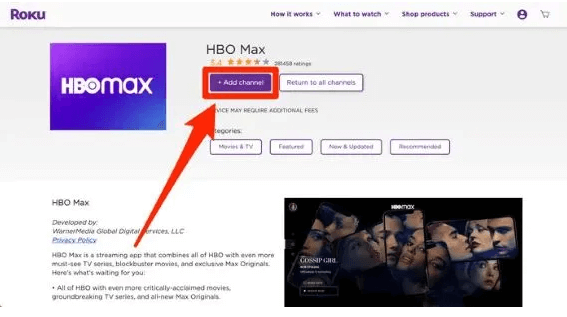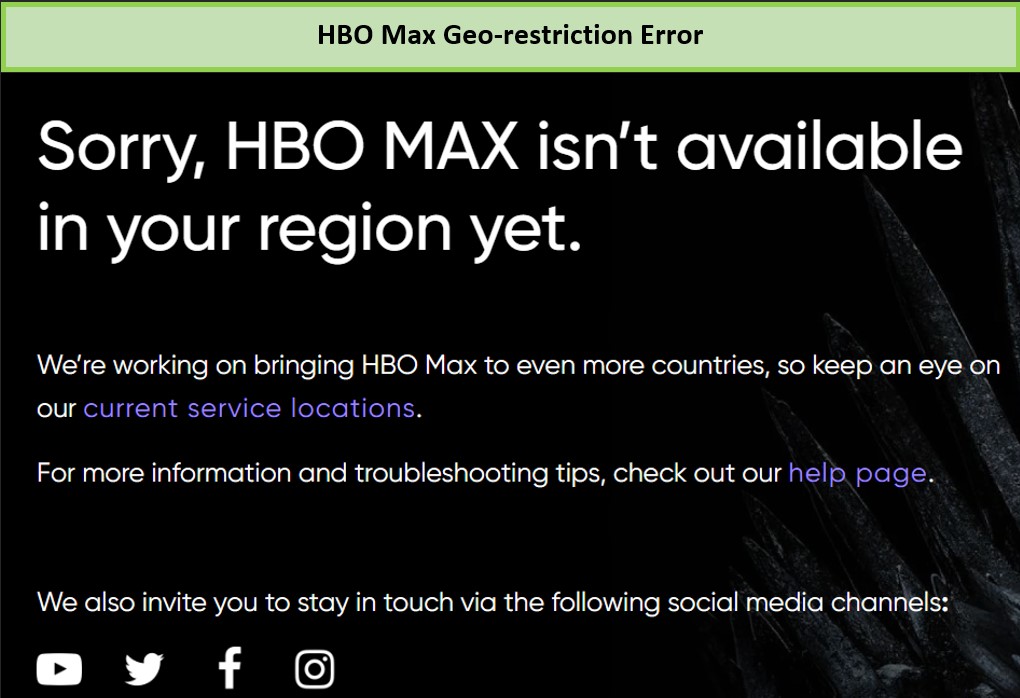HBO Max is now streaming on Roku. You can catch famous shows, award-winning films, new originals, and family favorites by accessing HBO Max on Roku outside US. It’s important to know that you cannot stream, log in, or access your Max account when you travel beyond US borders, as it is only available within the US. However, I recommend using ExpressVPN.
A VPN will let you bypass the geo-restrictions, so you can figure how to watch HBO Max outside US on Roku and enjoy iconic shows, award-winning movies, originals, family favorites, and the best entertainment catering to every mood. In this guide, I have explained how you can stream all your HBO Max content on your Roku device. Here’s everything you need to know.
Can I Get HBO Max on Roku outside US?
Yes, you can now watch HBO Max on Roku outside US. The channel can be added to your list from the Roku Channel Store. Simply go to the home screen, search for the channel, and add it.
HBO Max is accessible on many streaming devices, but it can also be viewed on any Roku player or Roku TV that runs Roku OS 10.0 or later. To check your device’s OS, navigate to the Home screen, Settings, System, and About. Roku devices check for updates every 24-36 hours. You may also manually update your device.
If your Roku device is too old to support OS 10.0, you’ll need to upgrade to stream HBO Max on it.
How to Install HBO Max on Roku outside US [Step-by-Step Guide]
Follow these easy steps to get HBO Max on Roku outside US:
- Get ExpressVPN and connect to a server in the US. I recommend connecting to the New York server.
- Press the Home button on the Roku control.
- Scroll up or down to locate Streaming Channels.
- Choose Search Channels.
- Start typing HBO Max.

- Use the Roku remote’s arrow pad to highlight HBO Max.
- To display details, press the OK button on your Roku remote.

- Choose Add Channel.
Note: The registration and payment for HBO Max on Roku outside US can be done through Roku Pay, even if you do not have an active HBO subscription.
How to Setup HBO Max on Roku outside US Through Website
Using a Roku website, you can easily add any app to your Roku Player. Here are the steps to get HBO Max on Roku outside US easily via the website:
- Visit the Roku website and sign in with your credentials.
- After you have logged in, go to the Channel shop by hovering over the account symbol in the upper right.
- You’ll need to either look for HBO Max in the featured channels list, locate it using the search bar, and then hit Details before adding it.

- If you have HBO Max installed on your Roku, it will automatically appear when you launch the device, and you can enjoy your favorite shows, movies, and events on HBO Max.
The users must be connected to the best VPN for HBO Max outside USA as it will easily bypass the geo-restrictions of the streaming platform and help you stream all your desired content on Roku device.
How to Sign in for HBO Max outside US?
Here, I have discussed the easy steps that will let you sign in for HBO Max so that you can stream shows and movies outside US on your Roku device:
- Connect to a premium VPN. My top recommendation is ExpressVPN.
- Open HBO Max on your TV and select “Sign in.”
- You should see a six-character code. Leave this screen up and switch to your smartphone or computer.
- On a web browser, go to https://hbomax.com/tvsignin, and you will be directed to a “Enter Code” screen.
- Enter the code from your TV and then click Next.
- Go to “Sign in Through TV or Mobile Provider.”
- Select “View All Providers” and choose the service that you use.
- Enter the login and password for your provider account, which includes HBO Max.
- If this is your first time signing in, enter or confirm your name and email address, then choose Create Account.
- Your TV may take up to 90 seconds to update; once it does, select who is watching, and that’s it.
- You can now enjoy the perfect combo of HBO Max Roku anywhere!
Why Do You Need a VPN to Watch HBO Max on Roku outside US?
You can not watch the content of HBO Max on your Roku device if you are located outside US. This is because the streaming platform is geo-restricted. Accessing HBO Max without a VPN will block your access and show the following error message on your screen:
Sorry, HBO MAX isn’t available in your region yet

I recieved an error message while accessing HBO Max on Roku outside USA!
When trying to access HBO Max on Roku outside USA, a VPN is crucial. It masks your real location, encrypts your connection for security, and provides access to region-restricted content.
Connecting to a VPN will let you stream HBO Max from any other region without encountering an error message. After testing several VPNs, I guarantee that ExpressVPN provides the best streaming speed and reliable access to Max TV now outside USA.
How Much HBO Max Cost on Roku outside US?
Max provides three pricing choices, allowing users to choose the plan that best meets the needs of their household. Find out how much is HBO Max price outside US below:
- Max With Ads | $9.99 per month or $99.99 annually
2 simultaneous streams, 1080p resolution, 5.1 surround sound - Max Ad-Free | $15.99 per month or $149.99 annually
2 simultaneous streams, 1080p resolution, 5.1 surround sound - Max Ultimate Ad-Free | $19.99 per month or $199.99 annually
4 simultaneous streams, up to 4K UHD resolution, Dolby Atmos audio quality. Some content restrictions may apply.
HBO Max Not Working On Roku outside US– [Easy Fixes]
If you’re traveling abroad and trying to access the service outside US, you’ll get the “Not Available In Your Region” error message. Here, I have discussed the HBO Max Roku workaround if the streaming service is not performing perfectly on your device:
- Check DownDetector
The first thing to do if HBO Max isn’t functioning on Roku is to figure out if the problem is with your App or with Roku’s servers. Checking DownDetector.com for user reports on the status of the service is one option.
- Check your Internet connection
Assuming the servers are up and running, checking your internet connection is the next step in the troubleshooting process. Make sure your router is operational, and then double-check that you have enough bandwidth to support the streaming service.
- Turn off VPN
When using a Virtual Private Network (VPN), your online activity is encrypted and protected. Using it in conjunction with a streaming service can unlock that is normally only available in other countries. On the other hand, it might impede the functionality of streaming services.
I always recommend ExpressVPN for HBO Max outside USA, as with this service, you will never face any streaming errors while accessing HBO Max on your Roku device. Connecting to this VPN will let you stream seamlessly.
- Restart your Roku
Follow the prompts to restart the system by going to System > Power > System restart. It accomplishes exactly what you’d think, which is to restart your Roku in the hopes of fixing any performance issues. One of the simplest actions you may perform is to restart the electricity.
- Update your Roku
Examining the Roku itself should be the next step once you’ve eliminated all other probable reasons or network difficulties. Ensure that you’re running the most up-to-date firmware.
- To get back to the Roku menu, select Home > Roku.
- Access the update by going to the Settings menu, then System, then Update Software.
As soon as Roku detects a new version of its operating system, it will download it immediately.
- Clear your Roku Cache
When using your Roku, did you know that it stores data in a cache? Although it’s not as smooth as it would be on a web browser, it may nevertheless hold data that might potentially slow down an application. Fortunately, it’s not too difficult to get through.
- With the Asterisk button, you may quickly get to the HBO Max channel from the main menu.
- Choose to delete the channel.
- Then, restart your Roku to force a complete reset of the operating system.
This will uninstall HBO Max from your device and remove the cache. Finally, go back to the channel shop and re-download HBO Max before you can sign in again. This simple hack will also let you fix HBO Max not in service area outside USA and make your streaming experience exceptional.
- Change your HBO Max Account password
Users of Roku have reported success using this kooky workaround. So, you should probably just disregard it. Change your Roku account’s password and log out. You’ll need to use a web browser because you can’t access these features through Roku.
If nothing else helps (or if you’re having troubles with more than just HBO Max), a system reset will wipe off any and all bugs. You will need to re-download and re-log into all of your channels once again.
Max Does Not Work When You Travel; Here’s How to Watch HBO Max from Anywhere:
Redditors usually face problems while accessing HBO Max on vacation. They are unable to watch their desired content when traveling outside US. Most of them face login errors and can’t access their account to watch the content.
HBO Max is a geo-restricted streaming platform. A VPN service is essential to access HBO Max on Roku while you are outside US. This allows you to connect to a US server, giving the appearance of browsing from within the United States.
For all Redditors experiencing difficulties accessing HBO Max on Roku outside outside US, I recommend using ExpressVPN. It offers fast servers across the US, ensuring a seamless streaming experience. Plus, it’s easy to set up on various devices, including routers, which can be particularly helpful for Roku users since Roku devices do not support VPN software directly.
What to Do if App Changes from HBO Max to Max on Roku
Users report that their Roku device has automatically updated from the HBO Max app to the new Max app, a change they didn’t initiate. Currently residing in Europe, where Max hasn’t launched, they find that this new app doesn’t allow access to your European HBO Max account.
Consequently, they are forced to use a phone for streaming, though they prefer using your Roku device. The switch from the HBO Max app to the Max app on Roku devices results from HBO’s rebranding, not a change that Roku itself can reverse.
The old HBO Max app is no longer supported and has been replaced by Max, tied to HBO’s policies for app availability and geographical licensing. Since the Max app is not yet supported in Europe, and the old HBO Max app is no longer available in the Roku channel store, I have found that Roku can not be used for streaming HBO Max in your location.
For now, the best course of action is to monitor HBO’s updates regarding the Max rollout in Europe. In the meantime, I recommend you continue using alternative devices, such as your phone or computer, to access HBO Max. Another option might be to explore other streaming devices that still support the HBO Max app in Europe if this change significantly impacts your viewing experience.
Expanding your HBO Max Experience: How to Watch on any Device Beyond Roku
If you’ve subscribed to HBO Max via a Roku special offer and are now looking to enjoy HBO Max content on your iPad or other devices where Roku isn’t listed as a provider, you might face a small hiccup. Typically, Roku-specific subscriptions are designed to be accessed only through Roku devices or the Roku channel.
This limitation is due to the unique partnership agreements between streaming platforms and device manufacturers, aimed at enhancing user experience on specific devices but can limit flexibility.
However, I have found a simple solution for you! To watch HBO Max on your iPad or other devices, consider subscribing directly through HBO Max’s official website or through other universal platforms like Amazon Prime, Sling, or DirecTV Now that support multi-device access.
I can guarantee that this approach not only broadens your accessibility across devices but also ensures that your subscription is not confined to a single service provider. By doing so, you’ll enjoy HBO Max content seamlessly on any compatible device, including your iPad, without the Roku limitation.
What are the Other Compatible Devices for HBO Max?
Along with Roku devices, HBO Max is compatible with a variety of other devices, such as gaming consoles, accessing HBO Max on Xbox outside USA, smart TVs, mobile devices, computers, Chromecast, Roku, and streaming media players like Amazon Fire TV and Apple TV.
If you have an older Roku model, you might need a workaround, such as screen mirroring, to stream HBO Max. You can also watch HBO Max App on Windows outside USA and macOS PCs and Android phones.
Has HBO Max Rebranded Itself in 2023? HBO Max and Discovery Plus Merger Answered
Yes, HBO Max has undergone a significant rebranding in 2023, relaunching as Max and unveiling a fresh new look and improved features.
Is HBO Max different from Max?
Yes, HBO Max has changed its name to Max and joined up with Discovery Plus. Their partnership will increase the entertainment value for the audience. They will get access to a greater selection of movies and series.
Existing HBO Max subscribers are ready to stream. Max has moved your account from HBO Max; your billing and sign-in information are the same, and your watch list is ready and waiting for you. You will have access to your current plan features for at least six months after the launch.
Streaming Services Available on Roku outside US in 2024?
Roku offers over 4,000 channels, including HBO Max, covering everything from television and news to video games and movies, health and fitness content and music streaming services, and even video game rentals. You can avail a wide variety of HBO Max on Roku for free and paid channels are available on Roku devices.
Popular video-on-demand services in this region include Netflix, Disney Plus, Amazon Prime Video, Hulu, Peacock from NBCUniversal (with free and premium tiers), and Apple TV Plus. There’s also The Roku Channel, which offers a rotating selection of films and TV episodes for no cost, and Twitch, which is aimed at avid gamers, and WatchESPN, which is aimed at sports fans.
What can You Watch on HBO Max outside US?
Here, I have listed some of the best movies and best shows on HBO Max outside US that you can watch on HBO Max on Roku. Select your next watch from the list and stream it with your friends and family.
Popular Guides For Max On VPNRanks:
- Watch O Gran Camino 2024 outside USA on Max: Cycle through Spain’s Camino de Santiago route, exploring diverse landscapes and historic landmarks.
- Watch Bike Racing in 2024 outside USA on Max – Immerse yourself in the exhilarating world of bike racing.
- Watch Rory Scovel New Special outside USA on Max – Get ready for more laughs with Rory Scovel’s new special.
- Watch The Looney Tunes Show outside USA on Max – Bring the laughter and timeless fun of Bugs Bunny and the rest of the Looney Tunes gang.
- Watch Philadelphia 76ers vs Boston Celtics 2024 outside US on Max – This eagerly anticipated match is more than just a game.
FAQs: HBO Max on outside US
Did Roku remove HBO Max?
The HBO Go app remains available on Roku. It’s true that you can still find the HBO Max app in the Roku Channel Store and use it as usual. Users will need to pay for a subscription in order to get HBO Max on Roku since there is no present agreement in place between the two companies to give the app for free.
Why does HBO Max say it isn’t available in my country?
HBO is accessible only in certain countries. If you’re outside the US, Latin America, the Caribbean, and select European countries and attempt to access the platform, you’ll encounter the HBO Max “Not Available in Your Region” error message. However, if you’re traveling abroad, you can regain access to HBO by using ExpressVPN.
Can I watch HBO Max from different locations?
Yes, you can watch HBO Max from different locations outside US by changing your IP to US using a premium VPN like ExpressVPN.
Can I use my HBO Max account on Roku?
Yes, you can use your HBO Max account on Roku by sign in to the Max app on your Roku device using your Max account information.
Is HBO Max free on Roku outside US?
No, HBO Max is not available for free on Roku outside US. The HBO Max app may be downloaded from the Roku Channel Store, and then a membership to HBO Max can be purchased in order to view HBO Max on a Roku device.
Can you watch HBO Max on older Roku models?
Those with an older Roku player will be happy to know that HBO Max is indeed available. You may use the HBO Max app to watch video from the service on any Roku streaming player introduced in 2011 or later. Although newer models may have more capabilities, older ones may not.
How to cancel HBO Max on Roku outside US?
If you no longer wish to have access to HBO Max, simply launch the HBO Max app and select “Selecting a Cancellation Date” from the menu. Click the Subscriptions button and then choose the Cancel Subscription option. As soon as you confirm the cancellation, your membership will be terminated.
Does Chromecast offer HBO Max on Roku outside US?
Having access to HBO Max on your Roku is possible, thanks to Comcast. In order to use the HBO Max app on Roku devices, Xfinity customers who subscribe to qualifying packages will need to sign in with their Xfinity credentials. As an extra bonus, the Roku Channel Store now offers users the option to subscribe to HBO Max.
What are the cable providers for HBO Max?
HBO subscribers who already receive the premium channel via cable or satellite from these providers can access HBO Max at no additional cost: Altice One, Atlantic Broadband, Apple TV Channels, AT&T/AT&T U-verse, Cox, DIRECTV, Optimum, RCN, Spectrum, Suddenlink, Verizon Fios, WOW!, and Xfinity.
Why is it Max and not HBO Max?
The decision to go with Max rather than HBO Max indicates a holistic approach to streaming, consolidating the offerings of HBO Max and Discovery Plus into a unified platform that caters to a broader audience.
Which country is HBO Max available in?
HBO Max is exclusively available in the United States. However, it is still not available in Latin America and the Caribbean. According to HBO Max, it is now also available in a few European countries. However, it can easily be streamed in any geo-restricted country by using ExpressVPN.
Conclusion
In this guide, all the details have been explained to watch HBO Max on Roku outside US. As the streaming platform is geo-restricted a VPN is needed to Max’s watch shows and movies on your Roku device.
After testing several VPNs, I recommended ExpressVPN because of its fast speed and premium features. It also offers 25 US fast-speed servers, which are the best for uninterrupted and buffer-less streaming on your Roku device!