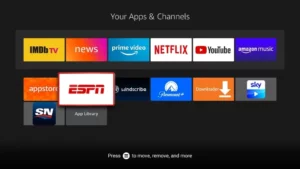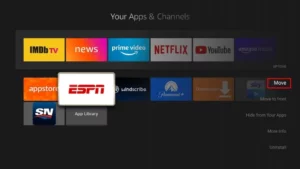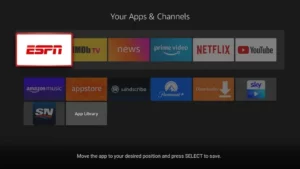Watching ESPN Plus on Firestick is a game-changer for sports enthusiasts craving their favorite events from the comfort of their homes. I’ve navigated the installation process and confirmed it’s easy and user-friendly. Whether you’re into UFC, soccer, or baseball, ESPN+ caters to all. And don’t worry about device compatibility; ESPN+ works seamlessly with all Amazon Fire TV models, including the FireStick 4K, FireStick Lite, and Fire TV Cube.
What is ESPN+? ESPN+ is a subscription-based service providing access to a diverse array of sports without requiring a cable subscription. As ESPN+ FireStick is available for users. Still, it’s geographically restricted, so a VPN, such as ExpressVPN, becomes a necessary companion to unlock the full range of sports shows and movies globally. Let’s prepare your FireStick for all the live action that ESPN Plus outside USA offers.
How Do I Install ESPN Plus on FireStick Outside USA [Quick Steps]
To install ESPN+ on FireStick outside USA, ensuring you have ExpressVPN activated, follow these straightforward steps:
- Install and activate ExpressVPN on the FireStick to mask the location and bypass geoblocks.
- Access the search function from the FireStick home screen by selecting the search icon.

- Type “ESPN” into the search bar and select the ESPN app from the results.

- Select “Download” or “Get” to install the ESPN app on the FireStick.

- Once installed, open the ESPN app.
- Sign in with ESPN Plus subscription credentials to start streaming sports content.
Note: Get ExpressVPN at the most exclusive offer starting just from - Save up to 49% with exclusive 1-year plans + 3 months free!
How to Stream ESPN Plus on FireStick Anonymously Outside USA [Easy Steps]
To stream ESPN on FireStick Outside USA, use ExpressVPN for anonymity and geo-restriction bypass. Simply set it up for a seamless viewing experience.
- Subscribe to ExpressVPN: Get ExpressVPN with 30-day money-back guarantee for reassurance.


- Install ExpressVPN: Download and install ExpressVPN on FireStick easily.

- Log In to ExpressVPN: Sign in to ExpressVPN app on FireStick with credentials.

- Connect to a US Server: Connect to New York server for consistent VPN performance.
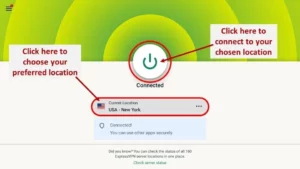
- Download ESPN Plus App: Search ESPN, download app, and open it on FireStick.
- Subscribe and Watch ESPN Plus: Sign up on ESPN+ website for preferred subscription plan.
For those looking to access ESPN Plus on Apple TV Outside USA, the process involves ensuring your device is connected to a VPN server in the USA.
How to Add ESPN Plus to the Home Screen of Fire TV Stick
Adding ESPN Plus on FireStick’s home screen streamlines access to your favorite sports content, making it quicker to launch and enjoy. Follow these steps to add ESPN Plus to your Fire TV Stick home screen:
- Press the Home Button on your Fire TV remote to go to the home screen.
- Navigate to Your Apps & Channels section by scrolling to the right and selecting “See All.”

- Find the ESPN Plus app in the list. If it’s not on the first page, continue scrolling until you find it.

- Scroll down and select Move.

- Choose “Move to Front” to prioritize the ESPN Plus app, placing it at the top of your home screen icons.

- Enjoy – the ESPN app is now available from your home screen.

How to Set Up and Watch ESPN Plus on FireStick
After downloading and installing the ESPN Plus app, setting it up on your FireStick involves a few more steps to start streaming your favorite sports content. Here’s how to complete the setup and watch ESPN Plus on your device:
- Register: First, sign up on the ESPN Plus website.
- Subscribe to ESPN+: Select “Subscribe to ESPN+” or choose a plan during account setup.
- Log in to the ESPN+ app: Open ESPN+ app on FireStick, login with your account credentials.

- Access account settings: Navigate to the account settings within the app to ensure your account is correctly linked.

- Visit ESPN’s Activation Code: Visit ESPN’s Activation Code on another device to link subscriptions.
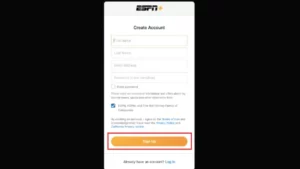
- Enter the activation code: Enter FireStick’s code on the website to link ESPN+ subscriptions.
- Confirm successful login: After entering the activation code, follow the prompts to confirm the successful linkage of your devices.
How Much is ESPN on Firestick Outside USA?
ESPN+ caters to sports enthusiasts with a simple subscription model that includes monthly and yearly options, allowing users to choose ESPN Plus cost outside USA that best suits their viewing habits. Can you get ESPN on FireStick? Yes, With the following subscription plans, including the ESPN+ standalone option or the bundle, accessing premium sports content on FireStick has never been easier.
ESPN+ Subscription Plans on on FireStick
| Types of ESPN Subscription Outside USA on FireStick | Price on FireStick |
| Monthly Subscription | US$ 10.99 /mo |
| Annual Subscription | US$ 109.99 /yr |
| Disney Bundle Duo Basic Disney+ (With Ads) and Hulu (With Ads) | US$ 9.99 /mo |
| Disney Bundle Trio Basic Disney+ (With Ads), Hulu (With Ads), and ESPN+ (With Ads) | US$ 14.99 /mo |
| Disney Bundle Trio Premium Disney+ (No Ads), Hulu (No Ads), and ESPN+ (With Ads) | US$ 24.99 /mo |
| UFC Pay-Per-View Per Event | US$ 79.99 /mo |
| UFC Pay-Per-View Annually | US$ 134.98 /yr |
Can You Watch ESPN Plus on Older Amazon FireStick Models?
Yes, ESPN Plus is fully compatible with older Amazon FireStick models, including the basic and 1st/2nd generation devices. This compatibility ensures that sports fans can enjoy ESPN Plus’s comprehensive sports coverage, documentaries, and original series without upgrading to the latest FireStick model.
There’s no need for complicated workarounds to stream ESPN Plus on these older devices. The app’s broad compatibility with Amazon FireStick’s range of models simplifies access to its content. Sometimes, besides encountering errors on older FireStick devices, you may also face ESPN Plus not working on PS4 outside USA.
Note: If you have second thoughts about your ESPN+ subscription, you can cancel ESPN Plus outside USA it with ease, no matter where you are, providing convenient options for its users.
Which Devices Support ESPN Plus?
ESPN Plus is accessible on various devices, ensuring sports fans can watch their favorite events, documentaries, and series across multiple platforms. Supported devices include:
- Amazon Fire TV and FireStick (including older models and basic, 1st/2nd generation)
- Roku devices
- Apple TV
- Chromecast
- PlayStation 4 and 5
- Xbox One, Series S, and Series X
- Samsung Smart TVs
- LG Smart TVs
- iOS and Android mobile devices
- Web browsers on PCs and laptops
What are Some Popular Events to Watch on ESPN Plus?
ESPN Plus offers a diverse range of sports content catering to various interests, including live events, original series, and exclusive shows. Here is the list of best ESPN Plus shows Outside USA:
Here are the sporting events you can watch on ESPN+ in April 2024:
Check More Guides of ESPN Plus on VPNRanks
- Watch Sun Belt Beach Volleyball Championship 2024 outside USA: Sunny Sands, Spike Thrills: 2024 Sun Belt VB
- Watch 2024 zurich classic of new Orleans outside USA on ESPN Plus: Swinging in the Big Easy: 2024 Zurich Classic of New Orleans!
- Watch 2024 WCC Beach Volleyball Championship outside USA: Spike, Serve, and Soar: 2024 WCC Beach Volleyball Championship
- Watch UFC Fight Night 2024 outside USA: Epic battles, new champions, ultimate excitement, 2024!
- Watch Formula 1 Live Stream Without Cable on ESPN+: Global F1 fans, ExpressVPN’s your race-day mate!
- Watch PGA Tour 2024 Live on ESPN+: 2024 PGA Tour: Dates, Events, FedExCup Play-offs Revealed!
FAQs
Can I watch ESPN Plus on FireStick outside USA for free?
To access ESPN+ on Amazon FireStick, you first need an active subscription to the streaming service. ESPN Plus offers a vast array of sports content, from live events to exclusive series and documentaries. While there’s no direct way to watch ESPN Plus for free, occasionally, promotions or bundles may include ESPN+ at a discounted rate or as part of a trial offer.
Is ESPN Free with Amazon Prime outside USA?
Unfortunately, ESPN+ is not included as a free channel add-on for Amazon Prime subscribers. To enjoy ESPN+ content, you’ll need to purchase a separate subscription to the service. As of 2024, ESPN+ remains a standalone subscription.
Is it Safe and Legal to Use ESPN+ on FireStick outside USA?
Using ESPN+ is both safe and legal, provided you have a legitimate subscription to the service. ESPN+ is an official streaming platform offered by ESPN, a reputable name in sports broadcasting.
Why is ESPN Plus Not Working on FireStick outside USA?
If ESPN+ is not working on your FireStick, it could be due to several reasons, such as connectivity issues, outdated app versions, or account-related problems. First, ensure your FireStick’s internet connection is stable and fast enough for streaming.
How to Get ESPN Plus on FireStick outside USA for Free?
As of now, it does not offer an ESPN plus free trial directly through its platform. However, there are occasional promotional offers where new subscribers can access ESPN+ for free for a limited period as part of a bundle with other services like Hulu and Disney+.
Wrapping Up
This comprehensive guide has navigated through the essentials of how to watch ESPN Plus on FireStick outside USA, covering installation, streaming anonymously, subscription plans, device compatibility, popular events, and troubleshooting.
To ensure uninterrupted access to ESPN Plus outside USA, leveraging ExpressVPN is crucial for bypassing geo-blocks. This approach not only secures your streaming experience but also opens up a world of sports content regardless of your geographical location.