QQ music is an awesome music streaming platform offering the latest Chinese music from every possible genre. Sadly, QQ music is made to only be used in mainland China.
If you try and access QQ music from in USA, the system will recognize that you are not in China through your IP address and present you with this error message:
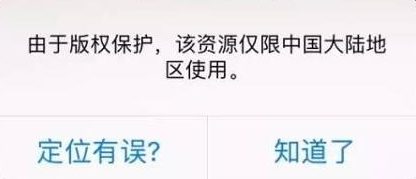
But there is a way you can open QQ music from anywhere in the world. By using the best VPN for QQ music you can get a Chinese IP address in USA, you can spoof your original geolocation and easily unblock QQ music in USA.
Unblock QQ Music in USA[Easy Steps]
Here’s how to unblock QQ music in USA with a VPN in just 4 easy steps:
- Download & Sign-up for a VPN (We recommend ExpressVPN).
- Log in to the VPN app.
- Connect to a Chinese server from the list of servers.
- Visit y.qq.com and enjoy QQ music in USA.
3 Best VPNs to Unblock QQ Music in USA
Here are the 3 best VPNs for unblocking QQ Music in USA in 2023:
- ExpressVPN – Best VPN to stream QQ Music in USA. Offers 3000+ servers worldwide with 3 in Hong Kong. Capable of offering super-fast speeds of 85.84 Mbps on a 100 Mbps connection. Available at $6.67/mo with a 30-day money-back guarantee and five multi-logins.
- Surfshark – Budget-friendly VPN for QQ Music. Available at an affordable price of $2.49/mo and comes with a 30-day refund policy. Offers 3200+ servers worldwide with 1 in Hong Kong. Capable of offering super-fast speeds of 78.95 Mbps on a 100 Mbps connection. Offers unlimited simultaneous connections.
- NordVPN – Reliable VPN to stream QQ Music. Capable of offering blazing-fast speeds of 86.75 Mbps on a 100 Mbps connection. Offers 6000+ servers worldwide with 70+ in Hong Kong. Available at $3.99/mo and comes with a 30-day money-back guarantee and six multi-logins.
Best VPNs to unblock QQ music in USA
Since QQ music is geo-restricted in USA, you won’t be able to access QQ music without a VPN. By using a reliable VPN service that can spoof your geolocation and allow you to access Chinese content, you can listen to your favorite song on QQ music from anywhere in the world.
1. ExpressVPN – Best VPN to Stream QQ Music in USA

- Hong Kong servers: 3 Servers.
- Servers: 3000+ servers in 105 countries
- Simultaneous connections: 5 devices
- Money-back guarantee: 30-day
- Speed: 88 Mbps on a 100 Mbps internet connection
- Works with: Netflix, Disney+, HBO Max, Hulu, BBC iPlayer, Vudu, Amazon Prime Video, and more
- Compatible with: macOS, Smart TVs, Windows, Android, Linux, routers, and more
ExpressVPN is a super premium service that offers 3 servers in Hong Kong. These servers boast blazing-fast streaming speeds and excellent unblocking capabilities. During testing, I managed to unblock QQ music with minimal effort. ExpressVPN as it is compatible with wide range of devices including macOS, Smart TVs, window, Android and others according to our ExpressVPN Review in USA.
Also, ExpressVPN is the best VPN with Money Back Guarantee in USA. Aside from servers, ExpressVPN offers a unique feature called MediaStreamer. This feature is designed to run routers and offer fast streaming speeds. What’s best is that with ExpressVPN you can also get access to Netflix in China. Also let you use the Chinese apps wjile traveling outsid China. ExpressVPN is also the best VPN for WeChat in USA, a popular Chinese social media app.
ExpressVPN costs $6.67/mo - Save up to 49% with exclusive 1-year plans + 3 months free. However, you still get 5 simultaneous connections and a 30-day money-back guarantee.
2. Surfshark – Budget-friendly VPN to stream QQ Music

- Hong Kong servers: 1 server
- Servers: 3200+ servers in 100 countries
- Simultaneous connections: Unlimited devices
- Money-back guarantee: 30-day
- Speed: 75 Mbps on a 100 Mbps internet connection
- Works with: Paramount+, Netflix, NBC, Amazon Prime, YouTube TV, Hulu, and more
- Compatible with: macOS, Apple TV, Windows, Android, Linux, routers, and more
Another affordable VPN that can help you unblock QQ music is Surfshark. Surfshark only costs $2.49/mo - Save up to 77% with exclusive 2-year plan + 30-day money-back guarantee and offers 1 server in Hong Kong. Not only that, but Surfshark also offers a unique Cleanweb feature that can help you block annoying advertisements.
If we talk about streaming speeds, Surfshark offers super-fast speeds through Hong Kong servers which is just perfect for streaming music on QQ. By using Hong Kong servers, you can unblock TVB in USA, SunTV and other Hong Kong based streaming channels anytime you like.
Aside from that, Surfshark offers unlimited simultaneous connections and a 30-day refund policy for ultimate peace of mind.
3. NordVPN – Reliable VPN to stream QQ Music

- Hong Kong servers: 70+ servers
- Servers: 6000+ servers in 61 countries
- Simultaneous connections: 6 devices
- Money-back guarantee: 30-day
- Speed: 86.75 Mbps speed on a 100 Mbps internet connection
- Works with: ESPN+, YuppTV, CNBC, ABC Go, NHK and more
- Compatible with: macOS, Apple TV, Windows, Android, Linux, routers, and more
NordVPN is a super affordable VPN service that can help you easily unblock QQ music from in USA. Even though NordVPN only costs $3.99/mo - Save up to 63% with exclusive 2-year plan + 3 months free for a friend, it still offers plenty of servers in Hong Kong.
Not only that but with the help of NordVPN’s built-in obfuscation mode, you can easily stream your favorite music in HD quality without geo-restrictions or location errors. Best of all, NordVPN offers 6 simultaneous connections and a 30-days money-back guarantee.
What makes QQ music so special?
-
- Tons of genuine music, daily start you want to listen
- Massive music library, high quality
- Translated lyrics, support hundreds of thousands of popular Chinese, Japanese, Korean and Korean songs transliterated Chinese translations
- Personalized recommendations
- Car connectivity, support for BMW, Ford, and other car applications
- Powerful search, singer, album, song list, MV, type, lyrics, pinyin, voice multiple search methods are supported
FAQs – Unblock QQ music in USA
So now that you know exactly how to unblock QQ music in USA, let’s go through some of the most frequently asked questions about QQ music.
How to unblock QQ music on Android inUSA?
Here’s how you can unblock QQ music on Android:
- Purchase a VPN service of your choice
- Connect to a Chinese server
- Head over to the Chinese Play Store and download the.APK file onto your Android device
- Download the QQ app onto your Android device
- Create an account on QQ, if you already don’t have one!
- Log in and start streaming your favorite music
How to unblock QQ music iOS inUSA?
To unblock QQ music iOS inUSA, you can subscribe to a VPN service of your choice > connect to a Chinese server > download the QQ app from the Apple App Store > login to the QQ app and start streaming your favorite music on your iOS device.
Wrapping Up!
QQ is China’s best music platform with millions of fans worldwide. Despite that, QQ music isn’t available for expatriates and people living in USA.
But, with the help of the above-mentioned VPNs, anyone can easily unblock QQ music in USA and from anywhere in the world.
I hope you found this blog informative. If you have any queries please comment below.

