If you’re in China, you’re likely aware of the strict internet restrictions that block websites like Google and YouTube. To stay connected and access your favorite sites, you’ll need the best VPN for China like ExpressVPN.
To use ExpressVPN in China effectively, you’ll need to make sure your settings are up-to-date and connect to the right servers. It’s best to set everything up before arriving for a smoother experience.
For the best results, choose the correct protocol and ensure your VPN stays updated. This preparation helps you browse securely and access the content you need without any issues.
Does ExpressVPN Work in China?
Yes, ExpressVPN works in China, but setting it up requires a few extra steps. First, you’ll need to get a router that supports ExpressVPN. Then, sign up for an ExpressVPN account before you arrive in China. After that, you can install ExpressVPN on your router and enjoy a secure connection.
How to Install ExpressVPN in China
The task of installing ExpressVPN in China is simple but rather interesting. Here is what you can do:
Step 1: Subscribe to ExpressVPN from the Chinese mirror website
Step 2: Download and Install the ExpressVPN app
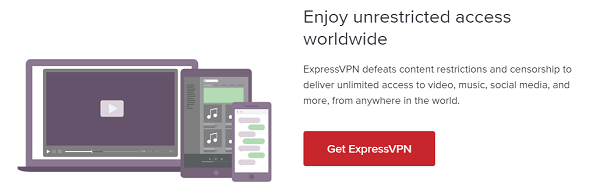
Step 3: Enter the Username and Password
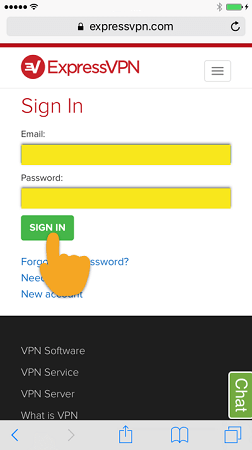
Step 4: Select any server from the app (e.g. US server)
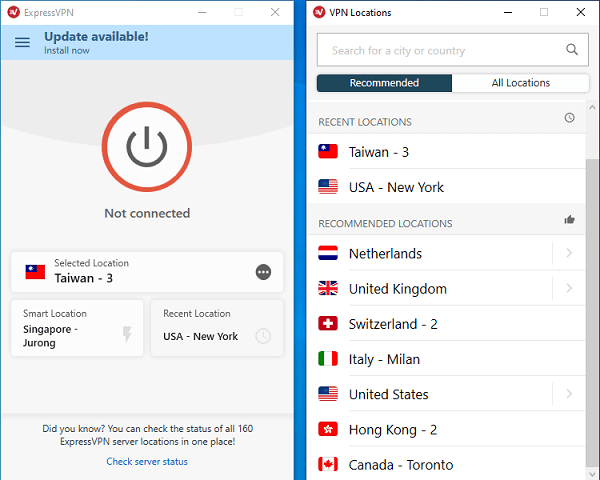
Step 5: Unblock any website from China.
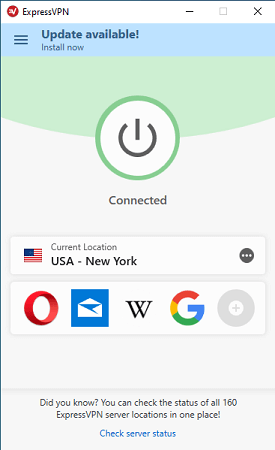
How to Get ExpressVPN While You’re Already in China
Here’s how you can download ExpressVPN if you’re already in China:
- 💬 Contact Support: Email support@expressvpn.zendesk.com to get a link for downloading the app.
- 🔄 Change App Store Region: Switch your App Store region to a country where ExpressVPN is available and download it directly.
- 📱 Use Home SIM: Use your home country’s SIM card for easier access to the internet and to subscribe to ExpressVPN.
- 🔍 Find a Trusted Source: Download the app from a trusted third-party site if you’re on Android or Windows.
- 🤝 Ask a Friend: Get a friend outside China to download the app and share it via a secure file-sharing service.
- 🔐 Use Another VPN: If you already have a working VPN, use it to access ExpressVPN’s website and download the app.
How to Use ExpressVPN in China
ExpressVPN is super easy to use, even when you’re in China. There’s no need for any complicated steps. Just pick your VPN server like usual, and you’re good to go. However, ExpressVPN’s website is blocked in China. So, make sure you register and install the VPN before you travel.
Since China watches its people’s online activities closely, we suggest taking a few steps before you connect for the first time. Let’s make sure ExpressVPN connects automatically whenever your device is turned on, so you’re always safe.
Setting Up ExpressVPN

- Open the app and tap the menu icon (three lines) at the top-left corner. Then, click Options.
- In the General tab, turn on the first two options. This will make sure you’re always protected and not browsing without the VPN. If you’re using a computer, also enable the option that stops all internet traffic if the VPN disconnects unexpectedly.
- Now, go to the Advanced tab and check the boxes for IPv6 leak protection and DNS settings. After that, hit OK.
Once everything is set, you’re ready to connect! Head back to the home screen and tap the big power button in the center. The app will find the best server for you. If you prefer a different country, just tap Choose Location and pick from the list.
How Does the Great Firewall Affect Internet Freedom in China?
China controls what people can see and do online using a strict censorship system called the Great Firewall (GFW). This digital wall blocks any websites or services the Chinese government finds unacceptable, which mainly includes international platforms.
Some of the popular sites blocked in China include:
- Streaming platforms: Netflix, YouTube, Amazon Prime Video, Spotify, etc.
- Social media: Facebook, Instagram, Twitter, and others.
- International news outlets: BBC, NY Times, The Guardian, and more.
- Search engines: Google, Yahoo, Bing, etc.
- Messaging services: Gmail, WhatsApp, Telegram, and others.
The Chinese government enforces broad, unclear regulations from 1997 to block a wide range of content. Even simple discussions, like celebrity news, can be considered illegal. Any criticism of the government, no matter how factual, may be seen as damaging state organs” or inciting division.”
Many rely on VPNs to access blocked sites, but China continually blocks unauthorized VPNs. Some VPNs, like ExpressVPN, are trusted but may still face downtime due to the Great Firewall’s updates. Only government-approved VPNs are fully reliable. Also, I recommend checking out what Reddit has to say about in my ExpressVPN reviews on Reddit.
ExpressVPN vs. NordVPN in China
Many people often ask how ExpressVPN compares to NordVPN, especially when it comes to use in China. NordVPN is also a strong competitor, particularly in larger cities where it performs well. It’s fast and reliable, but from my experience, ExpressVPN still stands out.
If you want a more in-depth comparison, check out my blog post on the best VPNs for China, where I discuss all the popular options.
Download ExpressVPN in China
If you already have an ExpressVPN subscription, but you need to download ExpressVPN apps for major devices. I have included their download links below:
ExpressVPN is capable enough to circumvent the Chinese VPN detection mechanism. Still, you will have to do some tweaks before using the brand in China. Furthermore, you must get a Chinese IP address by downloading and installing the ExpressVPN app on your desired operating systems before coming to China.
You can get a dedicated IP services in 27 locations that’s yours alone, enhancing privacy to the next level. It’s so secure that even ExpressVPN can’t trace it back to you.
As proof of its excellent performance in China and obfuscation, you can also check out my comparison between VyprVPN and ExpressVPN.
Sadly, you cannot access ExpressVPN or any other VPN services site in China. Therefore, you are bound to subscribe to BVI based VPN service before landing in China. By doing so, you can unblock your favorite social media services anonymously in the country.
What are the Benefits of ExpressVPN?
ExpressVPN offers the essential features you’d expect from a top VPN, including split tunneling, an internet kill switch (called Network Lock), and multifactor authentication. It also boasts a strict no-logs policy, a wide server network, and works on most major devices.
While testing these features, I found that most worked well, but I faced some challenges with split tunneling. ExpressVPN offers two modes for split tunneling: Do not allow selected apps to use the VPN” and Only allow selected apps to use the VPN.”
Using the first mode, I could easily control which apps used the VPN. However, sometimes apps not using the VPN simply wouldn’t connect to the internet, even when the kill switch was off.
In the second mode, I stayed connected to the internet. But when I checked my IP address on dnsleaktest.com using two different browsers, both had the same IP address, even though one browser was supposed to be routed through the VPN, and the other wasn’t.
After reaching out to customer support, I was informed that this issue with split tunneling is a known bug, and the engineering team is working on it. While ExpressVPN is overall reliable, not having a fully functional split tunneling feature is something to keep in mind.
With ExpressVPN, you can unblock torrent websites and download files at a high speed. Since it is a no-logs provider that is equipped with protective features like a kill switch, you can safely perform ExpressVPN torrenting combo activities.
Simple Steps and Troubleshooting Tips
If ExpressVPN isn’t working after setup, don’t worry! Try checking the ExpressVPN Status Page, but since some sites are blocked in China, ask a friend outside to check it for you. This will help you find out if there’s an issue.
Follow this easy fix to get back online:
1. Set Protocol to Automatic
ExpressVPN offers different protocols for various needs, but the Automatic protocol is your best option for secure, smooth connections in China. To enable it:
- Go to Options > Protocol > Automatic.
This will allow ExpressVPN to automatically choose the best tunneling protocol for your network. For extra convenience, you can also set it to connect automatically to your last used server whenever you start your device.
2. Turn On the Kill Switch and IPv6 Leak Protection
Keeping the Kill Switch on is crucial when using a VPN in China. If your connection drops, the kill switch stops all internet activity to protect your data. Here’s how to turn it on:
- Open General Settings from the Options menu.
- Activate the Kill Switch by checking the box next to Stop all internet traffic if VPN disconnects.
Additionally, enable IPv6 leak protection by going to Advanced settings and checking the box to prevent IPv6 address detection. This step ensures your real IP address stays hidden.
3. Clear Your Browser’s Cache and Cookies
Sometimes websites track your real location through cookies and cache. If your browser’s data doesn’t match the VPN’s location, you might have issues accessing sites.
To fix this, simply go to your browser’s Settings and clear your cache and cookies. You can choose to clear everything or just the data related to the websites causing trouble. This will help you browse safely in China.
4. Reconnect or Switch Servers
If ExpressVPN fails to connect, first wait until the app shows Failed” before trying again. You can:
- Restart the app and your device before reconnecting.
- Switch to a different server if the issue persists.
For the best experience in China, ExpressVPN recommends using servers in:
- Japan (Yokohama)
- USA (Los Angeles – 5 and Santa Monica)
- UK (Wembley)
- Singapore (Marina Bay)
- France (Alsace)
5. Reinstall or Update the App
If issues continue, try reinstalling the app as corrupted files might be the problem. Make sure you have the installer file saved before uninstalling since downloading it again in China could be tricky.
Also, check if you’re using the latest version of ExpressVPN. Updates often improve performance and fix bugs, so it’s a good idea to update before you arrive in China. If you’re already there, use the mirror link to update.
6. Reach Out to Customer Support
If nothing else works, don’t hesitate to contact ExpressVPN’s support team via email (support@expressvpn.zendesk.com). They usually reply within 24 hours and can guide you through any issues you’re facing.
FAQs – ExpressVPN in China
Is there an ExpressVPN China server?
No, ExpressVPN doesn’t have servers in China, but it does have servers in Hong Kong, which is not affected by China’s VPN bans due to its separate legal system.
Is ExpressVPN owned by China?
No, ExpressVPN is not owned by China. It was founded by two techpreneurs and is now owned by Kape Technologies, a British-Israeli company, with headquarters in the British Virgin Islands.
How secure is ExpressVPN in China?
ExpressVPN ensures your data remains private with strong AES-256 encryption and a strict no-logs policy, meaning no one, including the Chinese government, can access your online activity.
How to use ExpressVPN on iPhone in China?
If you’re in China, switch your App Store location to another country, like the US, to download the ExpressVPN app on your iPhone.
How to get ExpressVPN on Android in China?
Since Google Play is blocked in China, make sure to download ExpressVPN before arriving in the country to avoid any issues.
Is there an ExpressVPN website that works in China?
Yes, ExpressVPN offers a mirror site for users in China. Contact their customer support to get the link.
Wrapping Up
If you’re wondering, “Does ExpressVPN work in China?”—the answer is yes! ExpressVPN in China ensures your connection is fast, reliable, and secure, even with China’s strict internet rules. With military-grade security features like DNS/IP leak protection, a kill switch, and automatic obfuscation, it keeps your online activity private.
You can test ExpressVPN risk-free thanks to its 30-day money-back guarantee. If you’re not satisfied, you can get a full refund. Safe travels, and I hope this helps you stay protected on your trip!




![TunnelBear Free Trial In USA – [Updated 2025]](https://www.vpnranks.com/wp-content/uploads/2025/02/tunnelbear-free-trial-300x150.webp)
![ExpressVPN Netflix: Unlock Global Libraries Securely [2025]](https://www.vpnranks.com/wp-content/uploads/2025/02/ExpressVPN_Netflix_vr-300x169.webp)
