If you’re looking to add an extra layer of security and privacy to your internet connection, the way to go is to set up VPN on your Verizon router in USA. Whether it’s for working remotely with ease, keeping your data safe from prying eyes, or simply enjoying more peace of mind during online activities with a best VPN services. it is essential to set up Premium VPN like ExpressVPN on your Verizon Router to stay secure in today’s digital world.
But how do you enable a VPN on Verizon in USA? If you have everything that you need, it is not too hard to set up VPN on your Verizon router. Moreover, you can also access geo-restricted channels and sites with ease. A VPN can change your IP address in USA and allow you to view content that is only available in the US.
Here we’ll be taking a look at all the steps involved in setting up VPN on your Verizon router, how to use Verizon router VPN in USA, and what options are available so that by the end of it you can rest assured knowing your network traffic will remain protected!
Set up VPN on your Verizon Router in USA– [Quick Overview]
A quick overview of the full process is as follows:
- Firstly select your VPN provider and create an account. We recommend ExpressVPN due to its reliable connection and features such as split tunneling.
- After that, configure the Verizon router.
- Then, connect to your selected VPN location.
How To Install a VPN on Verizon Router in USA? Step By Step Guide
To install VPN on Verizon router in USA, follow the below-given steps:
- Buy a Separate VPN Router:
Once you get the VPN router, you will need to access the VPN provider’s website to configure it. Ensure that it is placed behind your router. In case you already have another router, you will need to add it as a secondary router.
- Download The Firmware:
The next step is to download the firmware from the VPN provider, which will be compatible with your router. To install a VPN, you first need to download the settings from the VPN website. On the website, you will need to select your router model from the menu. Afterward, download the firmware when you select Verizon Fios settings. Please do not close the browser as you will need the activation code to set up the VPN later.
- Setup Your Router:
Once the firmware has been installed. It will be necessary for you to log into your router and make a few adjustments. You will typically need to enter your IP address into the browser to make the necessary changes.
- Where To Find Your Router:
Depending on your device, you can find your IP address in the network settings or on the router itself. On a Windows device, you can find your IP address by going to the settings, clicking the network name, and then clicking details.
Your IP address can be found there. To see your IP address on macOS X, go to System Preferences, then Network, and click on the advanced settings. In a similar way, Linux would work. The IP address can be found just below the Gateway after clicking on the network icon and selecting network settings.
- Sign Up and Go to PPTP or VPN Settings:
After entering your IP address into the browser, you will be taken to Verizon’s official website, where you can sign up and configure PPTP or VPN. In order to use encryption, you will need to enable the option and set your password.
In addition, MPPE Encryption and Broadcast Support need to be selected. This can be done by opening ‘more about VPN,’ selecting ‘both’ in the field ‘Broadcast Support,’ then enabling encryption and setting your login and password.
- Click On Get Started and Follow The Instructions:
Once you’ve adjusted your router, you’ll be directed to the VPN provider’s website. If the link doesn’t appear, go directly to the VPN provider’s website. Simply click the Get Started button and follow the instructions. The VPN will be connected to your router once the settings have been completed.
Setup guide for other VPN Routers in 2023
FAQs – Verizon Router VPN Server Setup Guide in USA
Can you set up the VPN on the Verizon Fios routerin USA?
Yes, you can easily set up a VPN on a Verizon Fios router. You just need to download the VPN app, configure your Verizon router and select your desired location, After that, you’re ready to go.
What’s the best VPN for Verizon Fiosin USA?
ExpressVPN is the best VPN for Verizon Fios as it provides a smooth, secure, and fast connection with its 3000 servers. Moreover, it also offers advanced security features like AES 256-bit encryption and a built-in kill switch for extra protection.
Can you use a free VPN with a Verizon routerin USA?
Yes, you can use a free VPN with a Verizon router, but we highly recommend you use a premium VPN like ExpressVPN as it provides better speed, security, and privacy. Free VPNs or cheap VPN services are usually slow, unreliable, and don’t offer the same level of protection.
Conclusion:
It is necessary to protect your data while using the internet and VPN is the best solution you can use to secure your online activities. After reading this useful guide, we hope that you now have a proper understanding of how to connect a Verizon Router with a VPN in USA.
Furthermore, from a lot of VPNs available in the market, we highly recommend you use ExpressVPN to set up VPN on your Verizon Router in USA.
ExpressVPN offers a fast, secure, and reliable connection with its 3000 servers and advanced security features such as AES 256-bit encryption. So, why wait? Get ExpressVPN now and enjoy a secure browsing experience!


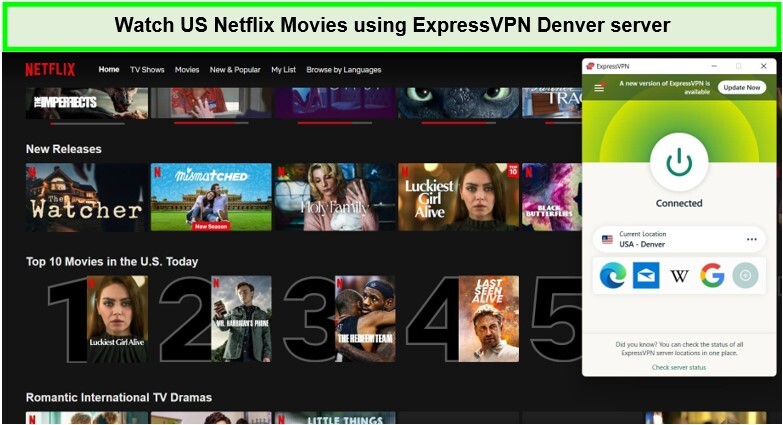




![How to Stop Comcast Throttling on Netflix and YouTube in USA [Updated 2025]](https://www.vpnranks.com/wp-content/uploads/2022/12/Stop-Comcast-Throttling-300x169.jpg)
![20 Best Network Monitoring Tools for 2025 [Paid & Free Options]](https://www.vpnranks.com/wp-content/uploads/2024/11/Top_20_Network_Monitoring_Tools_for_2024_Paid__Free_vr-300x169.webp)
