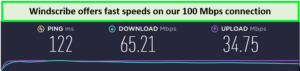Discovering the best free VPN with port forwarding is a game-changer, especially for hardcore gamers and torrenting enthusiasts who require better performance and reliability. Port forwarding enhances your ability to connect directly to online servers and peers, improving connection speeds and stability. However, this feature also poses security risks if not implemented correctly.
Despite these concerns, I’ve identified the best free VPN services and ensure robust security features, reducing risks while boosting your online experience. While I have rigorously tested over 40 best free VPN services, ExpressVPN stands out with its free trial, making it a reliable yet temporary option for those seeking enhanced connectivity with port forwarding.
Quick Overview: Best Free VPN with Port Forwarding – 2025
Unveiling the top free VPNs for gamers and torrents looking for port forwarding solutions:
Jump to see my Detailed Analysis
Why Do You Need a VPN For Port Forwarding?
VPN port forwarding accesses your NAT firewall, enabling faster internet connections by allowing incoming data to pass through. There are multiple advantages to utilizing VPN port forwarding. It can boost your download speeds, provide remote access to your computer, and establish a direct link with gaming servers.
Furthermore, using a VPN for port forwarding is essential for several reasons, particularly when it comes to enhancing your online activities that require direct external access to your network:
- Enhanced Security: A VPN encrypts your internet traffic, adding a layer of security that protects your data when opening ports that can otherwise expose your network to vulnerabilities.
- Improved Accessibility: Port forwarding via a VPN allows you to securely access your home or business network from anywhere in the world, which is ideal for remote desktop connections or home surveillance systems.
- Bypass ISP Throttling: ISPs often throttle connections that engage in high data usage activities like streaming or gaming. A VPN with port forwarding can help avoid ISP throttling, improve speed, and reduce latency.
- Stable Connections for Gaming and Torrenting: For gamers and torrent users, VPNs with port forwarding ensure a more stable and faster connection by providing a direct route for the gaming or torrenting traffic, which can improve download speeds and reduce game latency.
Best Free VPN with Port Forwarding(In-Depth Analysis)
This in-depth analysis explores the best free VPN options for port forwarding, focusing on their specific features and performance enhancements that benefit gamers and remote access users. I dived into the strengths and limitations of each service. These are also the top VPN apps with port forwarding for iOS/Android:
Comparison of Free VPNs Offering Port Forwarding
Here is a quick comparison of free VPNs offering Port Forwarding.
| VPNs |  |
||
|---|---|---|---|
| Average speeds | Very fast | Fast | Fast |
| Monthly data | Unlimited | 10 GB | Unlimited |
| Number of server locations | 105 countries | 11 (on its free plan) | 5 (on its free plan) |
| Encryption | AES-256 | AES-256-GCM cipher | AES-256 or ChaCha20 |
| Zero Log Policy | Yes | Yes | Yes |
| Device Compatibility | 10 ms | 45-50 ms | 30-40 ms |
| Simlatenous Connections | 8 | Unlimited | 1 on the free plan |
| Supports Port Forwading | Yes | Yes | Yes |
| Customer support | 24/7 Live Chat |
Best Free VPN with Port Forwarding- Testing Methodology
A thorough testing methodology is essential to ensure advanced router configurations for VPN port forwarding. Here’s an overview of the key points used in my testing process for the best free VPN for port forwarding:
Performance and Speed Tests:
I measure each VPN’s performance by conducting multiple speed tests to record download and upload speeds under various network conditions. This helps determine how well the VPN can handle data-intensive tasks like gaming and streaming when using port forwarding.
Security and Privacy Evaluations:
Security is crucial, especially when using port forwarding, which can expose vulnerabilities. I assess the VPNs for encryption standards, security protocols, and privacy policies, including their handling of user data and the presence of a kill switch.
Ease of Setup and Use:
The ease with which users can set up and manage port forwarding settings is critical. I evaluate the user interface and the steps required to configure port forwarding, looking for VPNs that provide clear, simple instructions and robust customer support.
Real-World Application Testing:
To simulate actual user scenarios, I test VPNs in various real-world applications that benefit from port forwarding, such as remote desktop access, gaming servers, and P2P networking, to see how well they perform in each use case.
Compatibility:
When searching for the best free VPN with port forwarding for PC, it’s crucial to consider the availability of port forwarding and the VPN’s compatibility with your operating system.
VPN Protocols Best Suited for Port Forwarding
Below are a few VPN Protocols best Suited for Port Forwarding:
- OpenVPN: Highly configurable, supports both TCP and UDP, easy port forwarding setup on ports like UDP 1194 or TCP 443.
- WireGuard: Fast and lightweight, supports port forwarding on UDP port 51820.
- IKEv2/IPsec: Secure and stable with fast reconnects, supports port forwarding on UDP ports 500 and 4500.
How to Configure Port Forwarding on a VPN?
Setting up port forwarding on a VPN enhances your connection for specific applications. Here are the streamlined steps to configure this feature:
- Select a VPN with Port Forwarding: Ensure your VPN supports port forwarding. I highly recommend ExpressVPN.
- Install the VPN: Download and install the VPN software on your device.
- Open VPN Settings: Navigate to the settings or advanced settings section of the VPN app.
- Activate Port Forwarding: Find and enable the port forwarding option in the settings.
- Set Up Ports:
-
- Choose Local Ports: Decide which local ports you need to forward.
- Configure External Ports: Assign external ports if required by the VPN.
- Save and Restart VPN: Apply your settings and restart the VPN to implement changes.
- Test the Setup: Use online tools to verify that the ports are correctly forwarded.
- Ensure Security: Update all related software to protect your system when exposing ports.
How to Configure Port Forwarding on a Router
Setting up port forwarding on your router allows specific external requests to reach the correct device inside your network. Here are the simplified steps for this process:
- Access Router Admin Panel: Open your browser, type your router’s IP address (192.168.1.1), and log in.
- Navigate to Port Forwarding: Locate the ‘Port Forwarding’, ‘NAT’, or ‘Applications’ menu in the ‘Advanced’ settings.
- Set Up Forwarding Rules:
- Name the Service: Describe the application or service (e.g., Game Server”).
- Specify Ports: Enter external and, if different, internal port numbers (e.g., 25000).
- Assign IP and Protocol: Input the local IP address to receive traffic and select TCP, UDP, or Both.
- Save and Apply: Confirm the settings and restart the router if necessary.
- Test the Setup: Use online port checkers to ensure the ports are accessible.
- Ensure Security: Keep your router’s firmware updated and monitor for unauthorized access.
Security Risks of Using Free VPNs with Port Forwarding
Using a free VPN with port forwarding can introduce several risks and limitations, including:
- Security Vulnerabilities: Port Forwarding VPN free often lacks robust security measures, which, when combined with port forwarding, can expose your network to hacking or unauthorized access.
- Limited Data and Bandwidth: Free VPN services typically impose data caps and bandwidth restrictions, which can hinder the effectiveness of port forwarding, especially for data-intensive activities like streaming or gaming.
- Reduced Speed and Reliability: The infrastructure of free VPNs is often not as strong as paid services, leading to slower speeds and less reliable connections that can impact activities requiring port forwarding.
- Privacy Concerns: Some free VPN providers may log user activity or sell data to third parties as a way to generate revenue, compromising user privacy.
- Fewer Server Options: Free VPNs usually have fewer servers, which can limit the effectiveness of port forwarding by not offering the best or nearest server options, potentially increasing latency and reducing performance.
The best free VPN port forwarding often leads users to explore various options; however, it’s essential to assess the trade-offs in terms of speed, security, and overall reliability, as free services might have limitations.
FAQs – Best Free VPN with Port Forwarding
Does ExpressVPN allow port forwarding?
ExpressVPN stands out as the top VPN for port forwarding due to its excellent functionality and impressive speeds. The port forwarding feature is available only on v1 or v2 (and higher) routers. To utilize this feature, you will need to either install compatible firmware or purchase a router that works with this VPN.
What are the disadvantages of port forwarding?
The primary disadvantages of port forwarding include increased security risks, as it opens ports that can expose your network to external threats. It also complicates your network configuration, requiring careful setup and ongoing maintenance.
Additionally, incorrect configuration can lead to significant vulnerabilities, making your devices more accessible to hackers, potentially leading to unauthorized access and data breaches.
Will port forwarding improve your speed?
Port forwarding can improve your connection speed in specific scenarios, such as hosting a server or engaging in peer-to-peer activities. Directing traffic directly to the specific device or application reduces the number of hops data must travel, potentially increasing speed.
Is port forwarding good for VPN?
Port forwarding can benefit VPNs in specific use cases, like running a server through a VPN or improving peer-to-peer connection speeds. However, it might increase security risks by exposing a direct pathway to the networked device, making it important to weigh the benefits against potential vulnerabilities.
Conclusion
In conclusion, finding the best free VPN with port forwarding requires balancing performance, security, and ease of use. While options for truly free services offering this feature may be limited, exploring premium options like ExpressVPN can provide a more robust solution.
ExpressVPN’s free trial allows you to experience its advanced capabilities without initial commitment. If you’re looking for enhanced performance and security, trying out the ExpressVPN free trial might be the step to elevate your online experience.