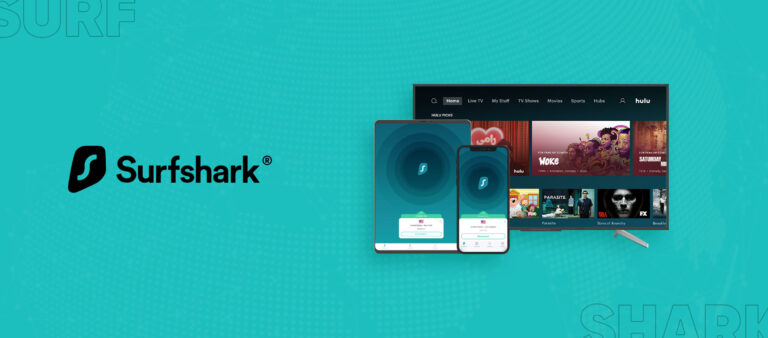Is Hulu available in NZ? Unfortunately, Hulu in New Zealand is inaccessible due to geo-restrictions. To enjoy Hulu content in NZ, obtaining an American IP address through a reliable VPN such as ExpressVPN is necessary. The platform lacks the authority to broadcast its content within the country, resulting in the blocking of NZ streamers.
Further, if you are wondering about the Hulu NZ price, stick around as I delve into everything, and I’ll show you how is Hulu available in New Zealand. You’ll learn how to bypass geo-blocks, discover pricing, and gain other useful insights on the best VPNs to use to watch Hulu in New Zealand. Let’s go!
How to Watch Hulu in New Zealand in April 2024? [5 Easy Steps]
To watch Hulu in New Zealand, you must mask your IP address with a VPN service that offers reliable US servers. This will allow you to access Hulu just like someone in the United States.
Here’s a step-by-step guide to accessing Hulu NZ using a VPN:
- Subscribe to a trustworthy VPN. I recommend subscribing to ExpressVPN for strong unblocking capabilities.
- Download and install the VPN application on your device.
- Open the VPN app and connect to a server in the United States, preferably the New York server.
- Visit the Hulu website, sign up for an account, and choose the Hulu in New Zealand free trial if you’re a new user.
- Start streaming your favorite Hulu shows and movies in New Zealand with the VPN connected.
Note: Don’t miss ExpressVPN’s exclusive offer – costing NZ$ 11.34/mo (US$ 6.67/mo) - Save up to 49% with exclusive 1-year plans + 3 months free!
Now that you know how does Hulu works in New Zealand, check out how to pay for a Hulu account in New Zealand.
What is Hulu?
Hulu is a popular streaming service in the US. It has about 39 million subscribers, making it one of the biggest in the country. It offers nearly 3,000 movies and over 40,000 episodes from various TV shows.
Is Hulu available in New Zealand?
No, Hulu New Zealand isn’t available due to licensing reasons. It can’t show its content there, so it stops NZ users. It identifies and blocks non-US IP addresses. So, does Hulu work in NZ, then? To get past this, you trick Hulu into thinking you’re in the US. VPNs help with this.
Why is Hulu Not Working in New Zealand?
Hulu isn’t accessible in New Zealand due to content licensing restrictions. The platform lacks the necessary streaming rights for the NZ region, leading to user access blocks. This is enforced through the identification and geo-blocking of IP addresses, which are assigned each time you connect to the internet.
However, using a VPN such as ExpressVPN to connect to a US server can bypass these restrictions and allow you to access Hulu’s content as if you were in the US. With that, your question, “Why is Hulu not available in NZ?” does not bother as you don’t find any restriction in your way to streaming.
How Do I Get Hulu in New Zealand? [Video Tutorial]
Hulu, restricted in New Zealand, cannot be accessed without using a premium VPN like ExpressVPN to get a U.S. IP address. Watch this brief video for a guide on how to watch Hulu in New Zealand using a VPN.
So, now you know how is Hulu available in New Zealand. Let’s move on to the other section.
Why do you need a VPN to Use Hulu in New Zealand?
You need a VPN to watch Hulu in New Zealand because it is a geo-restricted streaming platform restricted to the US only. Accessing it is impossible without employing a reliable streaming VPN such as ExpressVPN.
If you try to access Hulu in NZ without a VPN, you will see the following error:
Hulu isn’t available to watch in your location
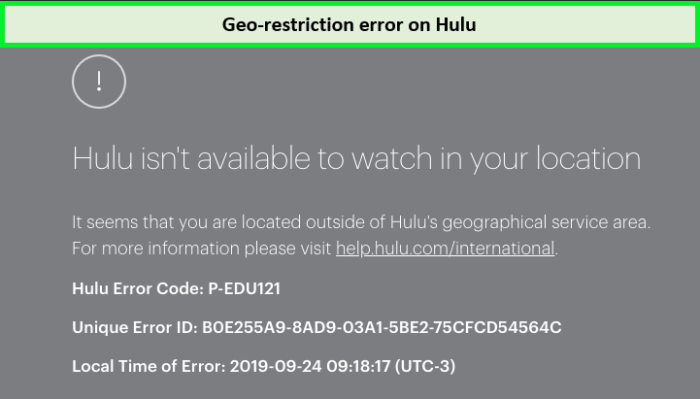
Hulu geo-restriction error message in New Zealand!
A VPN functions as a proxy server by concealing your real location and assigning you a US IP address in New Zealand. This creates the illusion that you are browsing the internet from the US, effectively overcoming restrictions in New Zealand.
For optimal performance and enhanced privacy protection, I suggest utilizing ExpressVPN. This service ensures seamless streaming and employs strong encryption for online activities.
How does a VPN Allow you to watch Hulu content in New Zealand?
When you use a VPN like ExpressVPN to watch Hulu in NZ, pick a US-based server like New York, and you’ll get a US IP address. With that, you will no longer face the geo-restrictions error and can enjoy streaming your favorite shows like Creamerie Season 2 in New Zealand.
When is Hulu coming to New Zealand?
Currently, there needs to be an official announcement about Hulu launching in New Zealand. Hulu is currently unavailable in NZ due to streaming rights.
However, if you want to watch Hulu shows and movies in New Zealand, you must use a premium VPN. I recommend ExpressVPN for a reliable and secure streaming experience.
How to Create a Hulu Account in NZ in 2024? [Easy Steps]
Go through these easy steps to create a Hulu account in NZ:
- Subscribe to a premium VPN. I recommend ExpressVPN because of its dedicated US servers.
- Download the ExpressVPN app on your Apple or Android device.
- Open and connect to the New York server.
- Go to the Hulu official website and choose Sign Up.
- Fill in the required details, and you are done subscribing to Hulu in NZ.
Note: If you have not subscribed already, you can check out the Hulu NZ free trial that allows you to enjoy streaming without paying for a subscription.
What are the Best VPNs to Use Hulu in New Zealand in 2024? [Quick Analysis]
For streaming Hulu content in New Zealand, the top VPNs that I recommend using in 2024 are:
1. ExpressVPN – The Best VPN NZ to watch Hulu
Offers stable and fast speeds servers for high-quality Hulu streaming with unlimited bandwidth. It has server locations in 105 countries, including 20+ in the US. All plans come with a 30-day money-back guarantee and eight multi-logins.
➔ Get ExpressVPN for NZ$ 11.34/mo (US$ 6.67/mo) - Save up to 49% with exclusive 1-year plans + 3 months free
2. Surfshark – Budget-friendly VPN to unblock Hulu in New Zealand
It offers an affordable price that comes with a risk-free 30-day money-back guarantee. It has 3200+ servers worldwide with 600+ servers and unlimited multi-logins, allowing you to stream Hulu in NZ on any device.
➔ Get Surfshark for NZ$ 4.23/mo (US$ 2.49/mo) - Save up to 77% with exclusive 2-year plan + 30-day money-back guarantee
3. NordVPN – Largest server network VPN to stream Hulu in New Zealand
Offers 6000+ servers worldwide with servers in 15 cities in the US to access Hulu. All plans come with a 30-day money-back guarantee and six multi-logins.
➔ Get NordVPN for NZ$ 6.78/mo (US$ 3.99/mo) - Save up to 63% with exclusive 2-year plan + 3 months free for a friend
How do I Pay for Hulu in New Zealand? [5 Methods]
Paying for Hulu subscription in New Zealand can be challenging since it requires a payment method tied to a US address. However, there are workarounds that New Zealand viewers can use:
Note: To ensure that your payment method is smooth, consider checking out my step-by-step guide on how to pay for Hulu in New Zealand.
1. How can I Sign Up and Pay for Hulu NZ with a US-Based Virtual Credit Card? [StatesPay]
You can always create a virtual credit card through StatesPay. However, StatesPay would charge you a small processing fee. Here is how to pay for Hulu subscription in New Zealand using StatesPay:
- Launch the VPN app you prefer and connect to a US server like New York (I highly recommend ExpressVPN).
- Sign up for StatesPay by providing your basic details.
- Then, load funds on your StatesPay account through your local credit card (PayPal or Visa debit).
- Finally, use your new virtual credit card to subscribe to Hulu with the Hulu New Zealand zip code.
2. How can I Sign Up and Pay for Hulu New Zealand using Hulu Gift Cards?
Follow these steps on how to pay for Hulu in NZ using a gift card:
- Launch the VPN app you prefer and connect to a US server like New York (I highly recommend ExpressVPN).
- Go to MyGiftCardSupply and choose a Hulu Gift card in the amount of your selected membership plan.
- Buy the gift card from your own country using PayPal or a credit card. You will be emailed the gift card number as well as a link to redeem the card.
- Go to the Hulu Gift Card redemption page and input the discount code you received through email.
- After you click redeem, you will be requested to create a new Hulu profile by entering your US Zip Code. (You can simply locate Zip Codes like 90001 on Google.)
- Congrats, you’ve successfully registered for Hulu NZ. Enjoy watching with Hulu free trial NZ!
3. Pay for Hulu Account in New Zealand with iTunes
You can get a Hulu subscription NZ with iTunes US by following the steps given below:
- Subscribe and download a reliable VPN service. I highly recommend ExpressVPN.
- Connect to a US server. Recommended: New York server.
- Visit the iTunes website.
- From your iOS device, go to Settings –> tap on your Name –> Media Purchases –> country/region and change your location to the USA.
- You will be asked to add your credit/debit card or any of the preferred payment mediums.
- Once done, head to the App Store and log in to access the US App Store.
- Search for the Hulu app and download it.
- Click on the Subscribe button and pick your preferred package.
- Enter your iTunes details to proceed with the transaction.
- Voila! Enjoy streaming Hulu TV NZ with your paid account.
4. How can I Pay for Hulu in New Zealand with PayPal?
To use this method, you will need a PayPal account in the United States, and opening a second one if you already have one in New Zealand is not recommended.
- Launch the VPN app you prefer and connect to a US server like New York (I highly recommend ExpressVPN).
- Activate your Hulu account with PayPal as your Hulu payment option.
- For this to function, you must have a PayPal account in the US. Make sure to create or use a friend in this case.
- Visit Hulu and choose PayPal as your payment method.
- Now start watching Hulu shows and movies in New Zealand!
5. Ask your American Friend to Help you Sign Up for Hulu NZ or Share Account
The quickest and most straightforward approach is just to ask a friend or family member to obtain a Hulu membership on your behalf. Anybody in the United States may simply obtain a Hulu membership and then send it to you. You will, however, require a VPN to use the service in New Zealand, so make sure you purchase one.
I suggest ExpressVPN for Hulu streaming in New Zealand since it works great and has excellent unblocking features, allowing you to stream the best shows on Hulu easily.
How much is Hulu in NZ?
The Hulu price for its basic plan is NZD 12.83 /mo in New Zealand, while the same for Netflix is NZ$ 16.13 (US$ 9.99) per month. Also, when you upgrade to the Hulu plan, you can access Live TV, which is unavailable with Netflix. With the Hulu Live TV bundle, you can enjoy 85+ channels.
Here is a quick overview of Hulu NZ price:
| SUBSCRIPTION PLAN | PRICE IN NZD | FEATURES |
|---|---|---|
| Hulu (Ad-Supported Plan) | NZD 12.83 /mo or NZD 128.46 /yr | It offers access to Hulu’s ad-supported streaming library. |
| Hulu (Ad-free Plan) | NZD 28.88 /mo | It offers all Hulu shows and movies without ad breaks. However, Hulu (No Ads) excludes a few shows that play ads before and after the playback. |
| Hulu (Ad-Supported Plan) with Student Discount | NZD 3.20 /mo | It offers all Hulu content with ads at a discounted price. A student discount is offered as long as the student enrollment status of the subscriber remains verified. |
| Hulu (With Ads) + Live TV, Disney+ (With Ads) and ESPN+ (With Ads) | NZD 123.62 /mo | It offers on-demand ad-supported content and live streams from international sports, entertainment, and news channels and all the additional content on Disney+ and ESPN+. |
| Hulu (No Ads) + Live TV, Disney+ (No Ads) and ESPN+ (With Ads) | NZD 144.49 /mo | Hulu (No Ads) provides an ad-free experience, offering access to almost all Hulu videos, international live and on-demand content, and additional content from Disney+ (No Ads) and ESPN+ (With ads). |
| Hulu (With Ads) + Live TV, Disney+ (No Ads) and ESPN+ (With Ads) | NZD 131.64 /mo | The Live TV bundle included Disney+ (No Ads) and ESPN+ (with Ads), but it’s no longer available for purchase or plan switch. Existing customers can keep this subscription plan as long as they don’t cancel or upgrade. |
| Live TV Only | NZD 122.01 /mo | It offers Hulu live content only and does not include the Hulu streaming library or access to Disney+ or ESPN+. |
Get more insight into the Hulu price in New Zealand so you can choose your desired plan accordingly after connecting to a VPN.
How do I get Hulu for free in New Zealand?
You can get Hulu for free in New Zealand using the Hulu free trial option. This is only valid for new and returning customers. However, a premium VPN like ExpressVPN is needed to stream Hulu in NZ.
Which Streaming Devices Does Hulu Supports for Streaming in New Zealand?
Following are devices that are supported for streaming Hulu in New Zealand.
| STREAMING DEVICES | MODELS |
| Android Devices | Mobile Web 5.0 and newer. |
| iPhones and iPads | iPad 10 Above, iOS 10 and newer. |
| Fire Tablets | Fire HD 6 (4th generation), Fire HD 7 (4th generation), Fire HDX 8.9″ (4th generation), Fire (5th generation or higher), Fire HD 8 (5th generation or higher), and Fire HD 10 (5th generation or higher). |
| Contour | Contour 2 and Stream Players. |
| Xbox | Xbox Series X |
| PlayStation | PlayStation 4 and 5. |
| Chromecast | Gen 2 and above. |
| Nintendo Switch | R1 and Lite. |
| Fire TV and Fire TV Stick | Amazon Fire TV Cube, Amazon Fire TV Recast, and Amazon Fire TV Stick 4K. |
| Xfinity Flex Streaming TV Box | Flex and X1. |
| Roku | Version 8.1 or higher. |
| Apple TV | 4th generation or above. |
| LG TV | All LG smart TVs that run webOS 3.5 or higher. |
| Echo Show | Models 8, 10, and 15. |
| Mac and PC browsers/apps | Google Chrome v 75 and Above, Opera, Mozilla Firefox, UR Browser, Microsoft Edge v 79 and Above, and Safari v 11 and Above. |
| VIZIO Smart Cast TVs | VIZIO Smart TV models were released in 2016 or later. |
| Samsung TV | OS 7 and Above. |
How to Watch Hulu in NZ on Different Devices?
Here is a list of devices on which you can stream Hulu in NZ:
| iOS | PC |
| Android | Xbox |
| Firestick | PS4 |
| Roku | Chromecast |
| Kodi | Smart TV |
| Android TV | Apple TV (4th generation or later) |
How to Get Hulu App in New Zealand on Android Devices?
Here’s how to watch Hulu in NZ on Android devices:
- Subscribe to ExpressVPN.
- Connect to a US-based server (Recommended server – New York).
- Make a new Google account.
- Sign in to the device.
- Download the Hulu app from PlayStore.
- Sign up for the streaming service.
- Watch Hulu New Zealand shows with ease.
You can read my guide to watch Hulu on Android TV in New Zealand and stream all the content on a big screen using a VPN.
How do I Watch Hulu on iOS in New Zealand?
Follow these easy steps if you are wondering how can I get Hulu in NZ on iOS:
- Subscribe to ExpressVPN.
- Download ExpressVPN app.
- Log in to the installed VPN app.
- Get an American server (Recommended server – New York).
- Download the Hulu app from the App Store.
- Install it and make a user account.
- Start watching Hulu content on iOS devices in New Zealand.
How can you Watch Hulu in NZ on PC?
Here are the easy steps if you are wondering how can you get Hulu in NZ on PC:
- Subscribe to ExpressVPN.
- Select a US server and connect to it (Recommended server – New York)
- Go to the Hulu website, sign up for an account, or log in.
- Start watching Hulu on your PC in NZ!
How can you Download Hulu on Smart TV in New Zealand?
Follow the steps outlined here if you are wondering how can you get Hulu in New Zealand on a Smart TV:
- Subscribe to ExpressVPN.
- Select a US server and connect to it (Recommended server – New York)
- Next, press Home on your remote and go to Apps.
- Now, search for the Hulu app, and download it.
- Enter your credentials to log in.
- Start streaming Hulu content in New Zealand on Smart TV!
Always verify your Samsung TV’s compatibility before getting Hulu on Samsung Smart TV in New Zealand to enjoy Hulu shows.
How do I Watch Hulu on Apple TV in New Zealand?
The following steps will let you know how can you get Hulu in NZ on Apple TV:
- Select a VPN provider that enables Smart DNS. ExpressVPN is my top recommendation for the best VPN.
- Go to the Settings menu on your Apple TV and choose Network at the bottom of the page to find the Smart DNS addresses.
- The Wi-Fi tap should be pressed to select your network.
- Next, choose Manual Configuration under DNS Configuration.
- By entering your DNS address and restarting it, you can connect your Apple TV to a US server (Recommended – New York server)
- Install the Hulu app on your Apple TV; now, you can watch unlimited content on Hulu in NZ.
You can effortlessly watch the content of Hulu on Apple TV in New Zealand after reading my detailed guide.
How can we get Hulu in New Zealand with Kodi?
Here’s how to get Hulu in NZ on Kodi:
- Get a reliable VPN like ExpressVPN.
- Put the USB stick into your Kodi device after downloading the VPN app on your PC.
- Go to Settings, System Settings, and Add-ons on your Kodi device.
- Turn on Unknown Sources immediately.
- On your Kodi device, install the VPN application. After that, connect to a server in the US (Recommended – New York server)
- By turning on your TV, access Kodi’s home screen.
- Finally, set up Kodi using the Hulu add-on for binge-watching Hulu shows in NZ.
How Can You Watch Hulu in New Zealand on FireStick?
To stream Hulu on FireStick in NZ, follow these steps:
- Start up your FireStick, launch Search, and switch to Unknown sources.
- Get a reliable VPN like ExpressVPN.
- Select a US server and connect to it (Recommended server – New York)
- Type Hulu and tap enter.
- The search results will show the “Hulu app for Fire TV Stick.”
- After you click “Get,” the program will download.
- Open the Hulu app once it has been installed.
- Launch the Hulu app and log in or register using your credentials.
- You can now watch Hulu content in New Zealand on FireStick.
Discover the steps to stream Hulu on Firestick in New Zealand to enjoy a seamless watching experience using a VPN.
How to Use Hulu on Roku in New Zealand?
You must connect the VPN to your network to watch Hulu on Roku in New Zealand. To begin, take the following steps:
- Get a reliable VPN like ExpressVPN.
- Set up your VPN service on your router.
- Select a US server and connect to it (Recommended server – New York.)
- Connect your Roku to your Wi-Fi network.
- Download Hulu and log in or sign up.
- You may start using your device by turning it on and choosing Hulu from the Roku home screen.
Learn how to seamlessly access Hulu on Roku in New Zealand using a VPN, ensuring you don’t miss out on your favorite content due to geographical differences. Further, if you are a new user, you can enjoy Hulu streaming in New Zealand for free with the trial offer.
How to Select the Ideal VPN for Unblocking Hulu Streaming in New Zealand?
When choosing the best VPN to unblock Hulu content in New Zealand, I follow a thorough testing process based on specific criteria:
- Streaming Speed and Unblocking Capability: I look for a VPN that provides superfast and dedicated servers, ensuring excellent performance in unblocking Hulu streaming in New Zealand.
- Device Compatibility: I prefer VPNs with dedicated apps and software support for a variety of devices, including iOS, Mac, Android, Windows, Apple TV, Roku, Samsung Smart TV, LG Smart TV, Vizio Smart TV, Sony Smart TV, Android TV, Amazon FireStick/Fire TV, PlayStation, and Xbox.
- Video Quality: The chosen VPN should allow streaming Hulu in HD and 4K without video lagging or buffering issues, ensuring a seamless viewing experience.
- Simultaneous Connections: I prioritize VPNs that offer at least three simultaneous connections, allowing me to watch Hulu on different devices simultaneously.
- Customer Support and Guarantee: I look for VPNs with 24/7 live chat support and a minimum 30-day money-back guarantee, providing assurance and assistance whenever needed.
- Security Features: A VPN with robust security protocols such as military-grade encryption, a kill switch, and IP/DNS leak protection is essential to safeguard my online activities from potential threats like hackers and data theft.
By evaluating VPNs against these criteria, you can also confidently choose the best one to enhance your Hulu streaming experience in New Zealand.
3 Best VPNs to Get Hulu in New Zealand [In Depth Analysis]
Many VPN services can be used to stream Hulu content. But for you, I conducted extensive testing on over 25+ separate VPNs to conclude the three best VPNs for Hulu streaming in New Zealand.
1. ExpressVPN – The Best VPN to Watch Hulu in New Zealand

- Ultra-fast servers in 105 Countries
- Excellent unblocking capability for Netflix, Hulu & more
- Best-in-class encryption trusted security, and advanced protection features that block ads, trackers, and harmful sites.
- Connect up to 8 devices simultaneously
- 24/7 customer support through live chat
- 30-day money-back guarantee
ExpressVPN stands out as the best Hulu VPN in New Zealand thanks to its remarkable server strength, exceptional streaming speeds, top-notch security features, and competitive pricing. With ExpressVPN, viewers can effortlessly bypass geo-restrictions and enjoy Hulu’s diverse content library from anywhere in the world, including NZ.
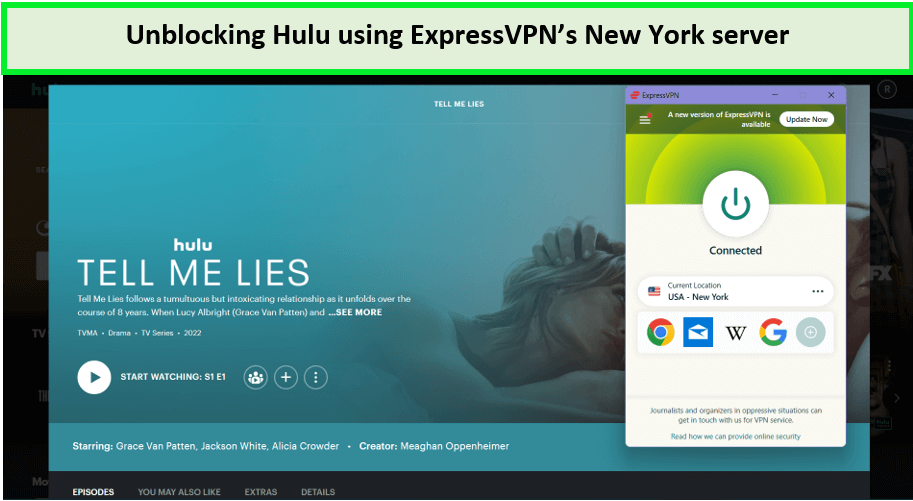
ExpressVPN allows you to watch Hulu content in New Zealand!
ExpressVPN’s servers are designed with speed in mind, making them perfect for streaming high-definition content without any annoying buffering. I’ve experienced an impressive download speed of 89.42 Mbps on my 100 Mbps connection, ensuring a smooth and buffer-free experience when streaming Hulu in stunning 4K video quality.
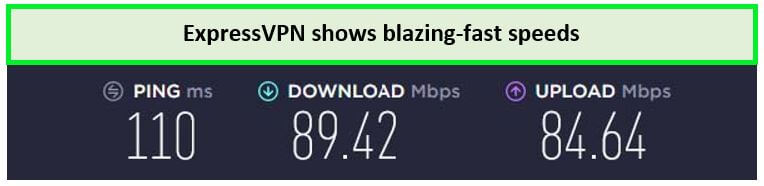
With these speed rates, I achieved 4k video quality and zero buffers during Hulu streaming in NZ.
But speed is not the only concern with ExpressVPN; security is paramount. The VPN service offers top-notch security features, including AES 256-bit encryption, a strict no-logs policy, and a kill switch designed to protect your online activities and maintain your privacy.
Exclusive Deal:
VPNRanks readers can enjoy ExpressVPN for NZ$ 11.34/mo (US$ 6.67/mo) - Save up to 49% with exclusive 1-year plans + 3 months free, offering a 30-day money-back guarantee!
- Offers ultra-fast speeds
- Also, unblock Netflix, HBO Max, and other streaming platforms
- Connect eight devices simultaneously
- Easy-to-use apps for various devices
- 30-day money-back guarantee
- Slightly more expensive than other VPNs
2. Surfshark – Budget-friendly VPN to Watch Hulu NZ
- 3,200+ servers in 100 countries
- RAM-only servers (no hard disks)
- Unlimited simultaneous connections
- Unblocks Netflix and More
- 24/7 Customer Service
Surfshark is one of the most budget-friendly VPNs for watching Hulu New Zealand, as it offers affordable pricing plans and unlimited device connections with one subscription.
Surfshark has 3200+ servers in 100+ locations globally. In the United States, it has 600+ servers. I recommend using the Chicago server to unblock Hulu in New Zealand.
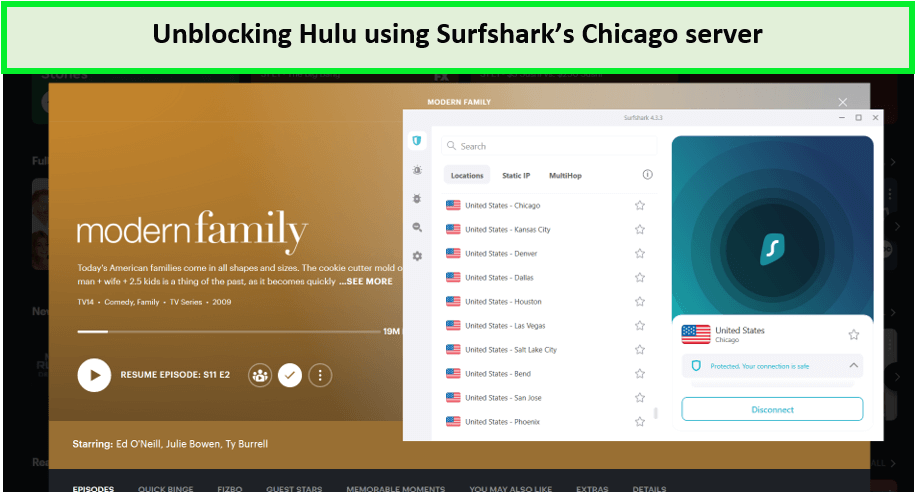
Surfshark servers were quite efficient in unblocking Hulu in NZ right away.
In addition to watching Hulu with Surfshark, you can have fast access to other geo-restricted platforms. While testing Surfshark, I got a download speed of 85.42 Mbps and an upload speed of 48.64 Mbps on a 100 Mbps internet connection.
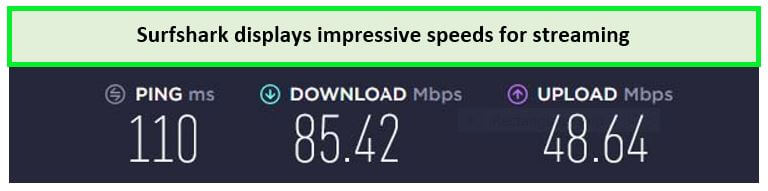
With the Surfshark – Chicago server, I did not face a single buffer while streaming Hulu NZ.
Surfshark’s servers not only provide access to Hulu but are also capable of unblocking other popular streaming platforms in New Zealand. With streaming speeds that support HD and 4K content, you can enjoy a wide range of services like Netflix US, BBC iPlayer, and Amazon Prime Video without hiccups.
Security is paramount with Surfshark. It offers features like AES-256-GCM encryption, a kill switch, and a no-logs policy, which are essential for online privacy. With Surfshark, your streaming habits and digital footprint remain confidential.
Exclusive Deal:
VPNRanks readers can enjoy Surfshark for only NZ$ 4.23/mo (US$ 2.49/mo) - Save up to 77% with exclusive 2-year plan + 30-day money-back guarantee. The plan comes with a 30-day money-back guarantee.
- Also, unblock Netflix, HBO Max, and other streaming platforms
- Unlimited simultaneous connections
- Browser extensions available
- Works on Apple TV, Smart TV, etc.
- 30-day refund policy
- Some servers are slow
- Live chat is not available worldwide
3. NordVPN – Largest server Network VPN to Watch Hulu New Zealand 
- 6000 servers in 60 countries
- WireGuard protocol (NordLynx)
- 6 Simultaneous Connection
- DoubleVPN
- 24/7/365 Live Chat Support
- 30 Days Money Back Guarantee
NordVPN is the largest server network VPN to watch Hulu in New Zealand, offering 1970+ servers in 15+ American cities and 6000+ servers overall in 61+ countries.
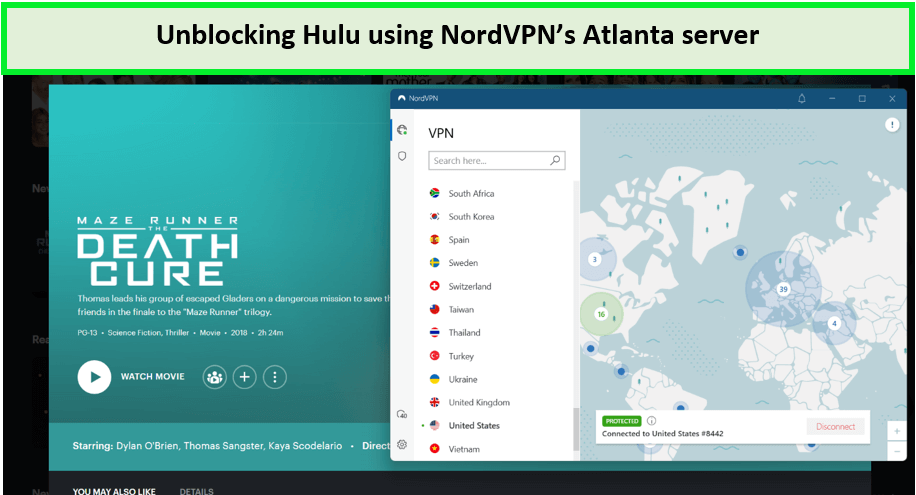
NordVPN servers allowed me to bypass geo-restrictions and watch many Hulu New Zealand shows and movies.
During my tests, NordVPN provided a download speed of 86.18 Mbps and an upload speed of 42.13 Mbps on a 100 Mbps connection, making it ideal for accessing Hulu and other geo-restricted US streaming platforms in New Zealand.
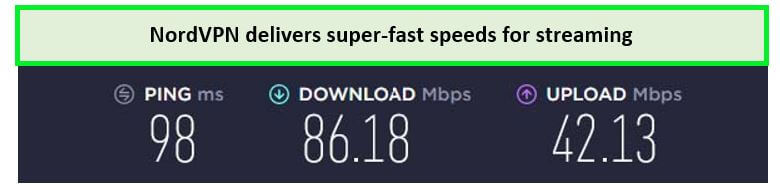
NordVPN servers provided excellent connectivity to enjoy Hulu’s content fully in NZ.
NordVPN enables access to Hulu and allows you to stream other geo-restricted platforms in New Zealand, such as Netflix, HBO Max, and Amazon Prime Video, ensuring a versatile streaming experience.
NordVPN provides military-grade encryption to protect your online activities. It is also coupled with a strict no-logs policy, a kill switch, and DNS leak protection.
Exclusive Deal:
VPNRanks readers can get NordVPN for NZ$ 6.78/mo (US$ 3.99/mo) - Save up to 63% with exclusive 2-year plan + 3 months free for a friend, offering a 30-day money-back guarantee.
- Specialty servers
- Unblock many Streaming services NZ
- Smart DNS is available for gaming consoles
- 30-day refund policy
- The map interface in the app takes up a lot of space on the screen
Can I Watch Hulu in NZ with a Free VPN?
Yes, you can try using a free VPN to access Hulu in New Zealand, but I strongly advise against it. Free VPNs often have limitations and can be slow, leading to a less-than-optimal streaming experience. However, after testing various free VPNs, I found a few of the best free Hulu VPNs in New Zealand that offer decent streaming speeds without any cost.
So, the question you have in your mind is, “How can I watch Hulu in NZ safely?”
Nevertheless, for a more reliable and enjoyable streaming experience, I recommend using a reputable VPN like ExpressVPN. This ensures you can easily bypass geographical restrictions and access Hulu’s best shows in NZ. ExpressVPN even provides a free trial and a 30-day money-back guarantee for users to explore its services without any financial commitment.
Is there any other Way to Access Hulu Streaming in New Zealand?
Yes, there are other ways too to watch Hulu in NZ, but using Hulu with ExpressVPN is the best and safest way. If you are looking for if is Hulu available in New Zealand, note that it is not currently available, but you can still get it by using any of the below-discussed methods:
Option 1: Smart DNS
You can unblock Hulu content in NZ using Smart DNS. It changes your IP address without encrypting your online traffic. It effectively unblocks geo-restricted content from different regions worldwide while ensuring high-speed streaming without buffering issues, regardless of the device used to access their servers.
Overall, Smart DNS provides great value compared to similar services available today at affordable rates, coupled with numerous special features such as VPN integration, making them stand out among competitive providers.
However, not all DNS services work with Hulu, so it’s crucial to use a premium Smart DNS with excellent unblocking capabilities. ExpressVPN is my top recommendation.
Here’s how to unblock Hulu shows and movies in New Zealand with Smart DNS:
- Subscribe to a premium VPN like ExpressVPN, which includes the high-functioning Smart DNS, Media Streamer.
- Download the ExpressVPN app and sign in with your credentials.
- Visit the DNS Setting tab, select “Automatically Register my IP,” and enter your IP address.
- Go to ExpressVPN’s MediaStreamer sign-in page and note the DNS address provided.
- If you use a PC/MAC, navigate to Network Connections > Properties > TCP/IPv4 (Internet Protocol Version 4).
- Choose “Use the Following DNS Server Addresses” and enter ExpressVPN’s MediaStreamer DNS Address.
- Visit Hulu’s website, sign in, and enjoy watching your favorite shows in New Zealand.
So this is how can you use Hulu in NZ with Smart DNS. If this is not suitable, you can check out the other method below.
Option 2: Browser Extension (Not Recommended)
Another way of watching Hulu content in New Zealand is using a proxy browser extension. Some proxies are available online with browser extensions that you can use to access Hulu. However, Hulu cannot detect traffic from these proxies and blocks access to its content.
I don’t recommend using a browser extension for watching Hulu because they are blocked. For uninterrupted streaming and access to Hulu in NZ, I recommend using a VPN because it’s the safest option available.
Why Isn’t Hulu Working in NZ: Error Codes and Solutions
Hulu may display various error codes in New Zealand when issues arise with the service, providing insights into the root causes. Here are explanations for some typical Hulu error codes in New Zealand:
Error Code: RUNUNK13
Issue: Playback difficulty.
Possible Causes: Device, network connection, or Hulu’s servers.
Solution: Restart, check the internet, and seek Hulu support if persistent.
Error Code: P-DEV320
Issue: The device used for streaming has a problem.
Possible Causes: Software flaws, outdated apps, or device-specific issues.
Solution: Restart the device, update the Hulu app, and ensure compatibility.
Error Code: PLAREQ17
Issue: Playback request issue.
Possible Causes: Internet, app settings, or Hulu’s servers.
Solution: Restart the app, check the internet, retry, and contact Hulu support if needed.
Error Code: BYA-403-007
Issue: VPN or anonymous proxy detected.
Possible Causes: Hulu limits access for location masking.
Solution: Turn off the VPN or use an unrecognized VPN.
Error Code: RUNUNK15
Issue: Playback difficulty.
Possible Causes: Internet connection or Hulu’s servers.
Solution: Ensure strong internet and check other devices’ Hulu access.
Error Code: P-DEV318
Issue: Hulu streaming device problem.
Possible Causes: Software flaws, outdated apps, or device-specific issues.
Solution: Restart the device, check compatibility, and update the Hulu app.
Error Code: DRM-1 (or DRM-3)
Issue: DRM-related errors.
Possible Causes: Device/browser DRM settings, third-party software.
Solution: Update browser/OS and deactivate conflicting extensions.
Error Code: 5003
Issue: Hulu website or app problem.
Possible Causes: Momentary server problem.
Solution: Retry later, clear browser cache/cookies, and restart the app/browser.
Error Code: 5005
Issue: Playback problem on Hulu.
Possible Causes: Device compatibility, network, or Hulu’s servers.
Solution: Update the Hulu app, check the internet, and retry.
Error Code: RUNMP207
Issue: Problem with the Hulu mobile app.
Possible Causes: Cache or data issue.
Solution: Restart the smartphone, upgrade the app, and clear the cache.
The above troubleshooting tip will surely fix Hulu proxy errors in New Zealand and other streaming errors so you can continue streaming Hulu shows.
What You Can Watch on Hulu in New Zealand in April 2024?
Hulu offers a wide variety of TV series and movies to its users. Below are some of the top series and movies streaming on Hulu, perfect for spicing up your Friday and Saturday night routines. Have a look below, and you’ll never feel the need to search for what’s good on Hulu again.
What Are The Best Shows on Hulu to Watch in 2024?
Here I have listed some of the best Hulu shows in New Zealand that you can watch in 2024:
What Are The Best Movies on Hulu to Watch in 2024?
Here are the best Hulu movies in New Zealand in 2024 and stay entertained.
What Are The Best Sports Events on Hulu in April 2024?
Here are the latest live sports events to watch on Hulu in April 2024, and stay entertained.
Bonus: You can also delve into the guide on what to watch on Hulu right now in New Zealand to uncover a range of shows and movies specially catered to international viewers in 2024.
How do I Cancel my Hulu Subscription in New Zealand?
If you decide to cancel your Hulu subscription from New Zealand, here are the steps that you can follow after connecting to ExpressVPN:
- Sign In: Log into your Hulu account on the website.
- Access Account: Navigate to the ‘Account’ section found in the top-right corner.
- Cancel Subscription: Scroll down to the ‘Your Subscription’ section and click ‘Cancel Subscription.’ Follow the on-screen prompts to confirm the cancellation.
- Complete the Process: You may be asked to give a reason for canceling. Once completed, you will receive an email confirming the cancellation of your service.
Note: To cancel Hulu subscription in New Zealand without facing any problems, it is advised to read my detailed guide.
FAQs
Can You Watch Hulu Live in New Zealand?
Yes, you can watch Hulu Live in New Zealand with a VPN. Use a top-tier VPN like ExpressVPN to bypass geo-restrictions and access Hulu Live anywhere in the world.
What countries is Hulu allowed in?
All of Hulu’s content is exclusively available to residents of the US and Japan. If you attempt to access Hulu’s videos from any other location, the website will block you from watching. You can not even use proxy services to watch the content as Hulu does not allow proxy.
Is Hulu part of Disney Plus NZ?
Yes, Hulu is part of Disney Plus and you can get it in New Zealand using a reliable VPN like ExpressVPN. It is available through Disney Hulu bundle.
Is it necessary to always have a VPN to access Hulu in New Zealand?
Yes, it’s essential to use a VPN like ExpressVPN to access Hulu in New Zealand consistently. Any interruption in the VPN connection can trigger Hulu’s location firewalls, signaling that you’re streaming from outside the USA, leading to an immediate IP blacklist.
Does Sky have Hulu in NZ?
No, Sky doesn’t have the content rights to air the titles of Hulu in NZ. However, you can watch HBO Max titles on Sky, but for Hulu’s binge-worthy content, you must subscribe to Hulu NZ using a reliable VPN like ExpressVPN.
Is it legal to watch Hulu in New Zealand with a VPN?
Yes, it is entirely legal to watch Hulu shows in New Zealand with a VPN like ExpressVPN, provided you are not engaged in any illicit activities.
What impact will Disney’s acquisition of Hulu have on the Disney+ experience for NZ users?
NZ users of Disney+ can expect a richer and more diverse content library with Disney’s acquisition of Hulu. The integration of Hulu’s extensive catalog into Disney+ promises an enhanced streaming experience, offering a wider range of genres and exclusive shows.
Wrapping Up!
This was all about how can you get Hulu in NZ. You can watch Hulu in New Zealand using a reliable VPN provider. All you need to do is connect to a US server like New York to change your IP address to America. This will bypass geo-restrictions, allowing you to pay for Hulu and stream all its content in NZ.
My top recommendation for accessing Hulu NZ is ExpressVPN. It offers 25+ optimized servers in the US alone to make sure you can stream Hulu without any issues. There is also a 30-day money-back guarantee, so you can try it risk-free.