Encountering Hulu error code 3 and 5 in Canada can be a real bummer, especially when you’re gearing up to watch Hulu in Canada. These error messages usually pop up due to connectivity issues, throwing a wrench in your streaming plans. However, fret not! With a few straightforward steps, you can tackle these notorious problems.
Firstly, ensure your internet connection is stable and robust. Secondly, consider using ExpressVPN to bypass geographical restrictions and enhance your streaming experience. It guides you on how to fix Hulu error code 3 and 5 and secures your online presence, making it a must-have for uninterrupted binging.
What are the Reasons behind Hulu Error Code 3 and 5?
When Hulu throws error codes 3 and 5 at you, it’s hardly helpful unless you’re clued in on what’s causing them. At the heart of these issues are typically three culprits: your streaming device, your internet connection, or hardware glitches.
In rare scenarios, these errors could also mean Hulu itself is experiencing downtime. Understanding the root cause is the first step towards troubleshooting the Hulu error code 3 and 5 in Canada.
Reasons of Hulu Error Code 3?
Error code 3 on Hulu hints at an issue with fetching and playing the content, primarily pointing towards an internet connectivity problem. Users encountering this error might see messages such as:
- Error playing this video
- Sorry, we encountered an error playing this video. Please try restarting the video or selecting something else to watch
- Error code: 3(-996)
Additionally, you might come across a prompt stating, We’re having trouble loading this right now, accompanied by a plea to check your internet connection and retry. This usually signifies an unexpected issue not related to server timeouts or HTTP errors.
To ensure you’re not left out of the streaming loop, consider using the best Hulu VPN in Canada, which can help bypass geo-restrictions and optimize your connection speed, thus keeping you safe from Hulu error 94 on Samsung TV.
Reasons of Error Code 5?
Hulu’s error code 5 is another signal of a connectivity or data issue, with messages often including:
- We’re having trouble loading this right now
- Please check your internet connection and try again. Error Code: -5: malformed data
- If this problem persists, try restarting your device
These alerts indicate similar underlying issues as error code 3, with an emphasis on potentially corrupt data affecting your streaming. To combat this and enjoy Hulu content seamlessly, implementing the Hulu Location Trick in Canada can be a game-changer, ensuring you have access to your favorite shows and movies without interruption.
How Do I Fix Error Code 3 and 5 on Hulu? [5 Quick Fixes]
When faced with Hulu error code 3 and 5 in Canada, it’s reassuring to know that these issues often stem from factors within your control rather than Hulu server timeouts. This means there are several steps you can take to resolve these errors on your own.
Remember, if you’re attempting to Fix Hulu proxy Error in Canada, using a reliable VPN service like ExpressVPN could help bypass geo-restrictions and improve your overall streaming experience.
Let’s dive into the solutions that can get you back to streaming your favorite content in no time.
1. Power Cycle your Streaming Device
It might seem too simple to be true, but often, the solution to overcoming Hulu error code 3 and 5 in Canada is as straightforward as powering down your device completely for a minute and then turning it back on. Remember, putting your device into sleep or standby mode won’t cut it; a full shutdown is necessary.
Should this method fall short, don’t worry—there are more tricks to try, which could help you fix the Hulu Error Code p-dev320 in Canada as well.
2. Reboot your Modem or Router
Given that these errors frequently point to internet connection issues, rebooting your modem and router can be a smart move. Simply unplug your devices, wait for about a minute, and then plug them back in.
This can help reset your internet connection and potentially resolve the Hulu error code 3 and 5 in Canada. If you’re still seeing error messages after this step, it’s time to explore further fixes.
3. Update Hulu App
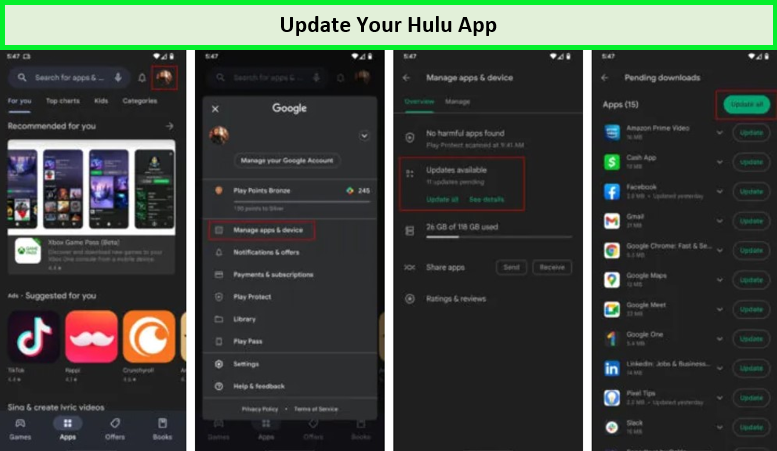
Sometimes, Hulu error code 3 and 5 in Canada may pop up because there’s a newer version of the Hulu app that you haven’t installed yet. Make sure to check for any available updates for the Hulu app on your device. An outdated app can lead to various issues, so keeping it up to date is crucial.
If updating the app doesn’t eliminate the errors, you might need to consider more comprehensive measures to address the Hulu error code 3 and 5 in Canada.
4. Reinstall Hulu App
Uninstalling and then reinstalling the Hulu app on your device is another effective strategy. This process ensures that you’re using the most recent version of the app, which might include fixes for the errors you’re encountering. The steps to reinstall the app vary depending on your device, but Hulu provides easy-to-follow guides.
If this solution doesn’t work, there’s one more technique that might, especially if you’re dealing with issues like Hulu not working on Smart TV in Canada.
5. Use a Wired Internet Connection
Lastly, if you’re still struggling with the Hulu error code 3 and 5 in Canada, consider switching from a wireless to a wired internet connection. Wireless connectivity issues can sometimes cause these error codes, so connecting your device directly to your router or modem with an Ethernet cable might just do the trick.
This change could lead to a more stable connection, potentially resolving not only these error codes but also others, like the Hulu error code RUNRUNK13 in Canada.
Conclusion
Tackling the Hulu error code 3 and 5 in Canada doesn’t have to be a daunting task. With the quick fixes for Hulu error code 3 and 5 outlined above, you’re well-equipped to resolve these common streaming hurdles on your own. These steps are designed to get you back to enjoying your favorite shows and movies with minimal fuss.
For those streaming in Canada, ExpressVPN can be a game-changer. Not only can it assist with the Hulu error code 3 and 5 Roku, but it also enhances your viewing experience by providing a stable, secure connection to watch Hulu.
