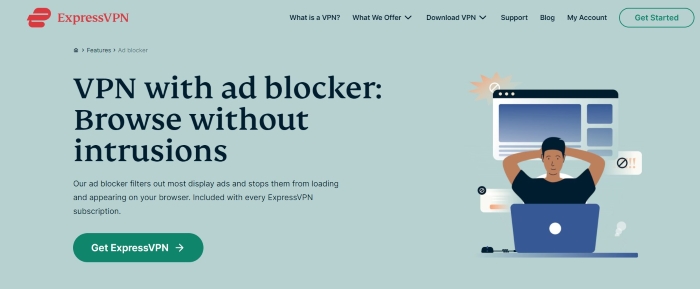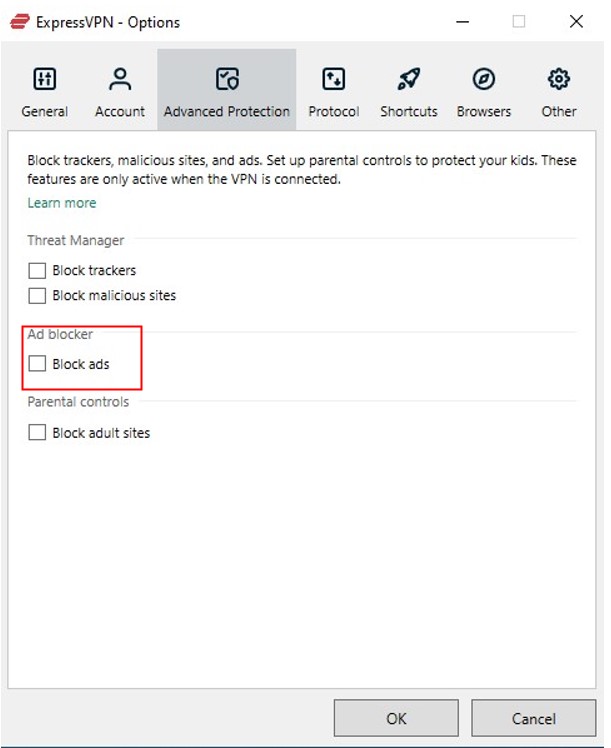I’ll guide you on how to get rid of Hulu ads in Canada by using an ad-blocker enabled ExpressVPN. Hulu, with a base of more than 40 million users, is a treasure of content and frequently tests viewers’ patience with its frequent commercial breaks, sometimes extending to 7-8 minutes per hour of streaming.
But don’t worry; I’m here to share tips to access Hulu without ads. But before I move forward, it’s important to note that Hulu is a geo-restricted platform and requires a VPN to watch Hulu in Canada.
Join me in discovering how to get rid of Hulu Ads in Canada with the easiest methods to improve your Hulu streaming experience, focusing on uninterrupted Hulu no commercials streaming.
How to Get Rid of Hulu Ads in Canada with a VPN Ad Blocker?
You will need the best Hulu VPN in Canada to enjoy ad-free access to your favorite titles.
Follow these easy steps and learn how to get rid of Hulu Ads in Canada with a VPN Ad Blocker:
- Get a subscription to ExpressVPN, a trustworthy VPN service with ad blocker.

Get the ExpressVPN subscription in Canada
- Download and install the app on your device.
- Open and connect to the New York server.
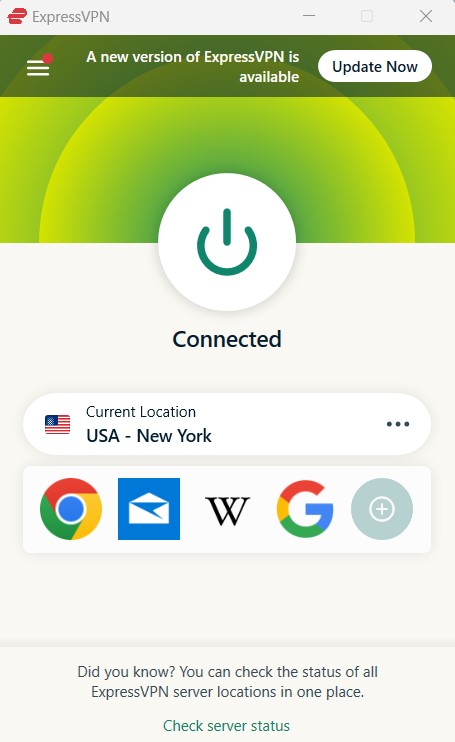
Establish a connection with New York server in Canada
- Go to settings and enable block ads under the “Advanced Protection” tab.

Enable the Block Ads Option from Settings
- Open the Hulu website.
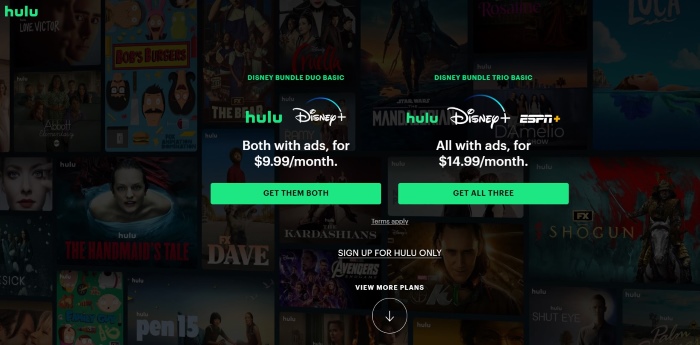
Visit the Hulu website in Canada
- Done! This is how to block ads on Hulu in Canada.
Note: Don’t miss the exclusive ExpressVPN discount offer – - Save up to 49% with exclusive 1-year plans + 3 months free
Why you Might Want to Block Ads on Hulu
Viewers often seek ways to remove ads from Hulu not only to avoid interruptions but also to save on data consumption, enhance their viewing immersion, and maximize their content consumption. Ads can disrupt the narrative flow of a show, especially when they occur during climactic moments, and make your search for Hulu ad blockers.
By blocking ads, you can enjoy a more immersive streaming experience, reduce your mobile data usage, and spend more time watching your favorite shows rather than sitting through repetitive commercials. So, keep following this guide to know how to get rid of Hulu Ads in Canada.
How to Get Rid of Hulu Ads in Canada without Paying? [6 Different Ways]
Discover methods of how to get rid of Hulu Ads in Canada. Explore browser extensions and apps, or use ad-blocking web browsers. You might even try unique approaches like refreshing your Hulu TV show, which may result in Hulu no ads or less than usual.
If these techniques don’t suit you, Hulu provides various subscription plans, allowing you to upgrade from an ad-supported plan to an ad-free one. Keep in mind that the premium service you choose will impact the cost. Explore intriguing approaches, like refreshing your Hulu TV show. While this won’t entirely eliminate ads, it might reduce the break duration.
If you want to know how to skip ads on Hulu without paying, then you need to get a Hulu VPN like, ExpressVPN offering a VPN Adblocker feature. Let’s explore other handy hacks for you on how to get rid of ads on Hulu for free:
1. Block Hulu Ads Using a Chrome Extension
You’ve probably encountered Hulu ad blocker chrome extensions when looking for how to get rid of Hulu Ads in Canada. So, does ad blocker work on Hulu? Yes, some block ads completely, and you see no ads on Hulu, while others allow you to fast-forward through commercials.
Here are the popular options to get rid of Hulu ads without paying by using a Chrome extension.
- AdBlock: AdBlock is well-known for its efficiency in blocking ads across many websites, including Hulu. Looking at this Hulu ad block, it’s easy to install and often requires little to no configuration.
- Hulu Ad Skipper: This extension specifically targets Hulu ads, enabling you to skip straight to the content you’re excited to see.
- uBlock Origin: A free and open-source ad blocker, uBlock Origin is a comprehensive tool that blocks ads and protects your privacy across all websites. It is one of the best extensions for those looking for how to get rid of ads on Hulu.
- AdGuard: AdGuard is another ad blocker for Hulu that not only blocks ads but also safeguards against trackers and malicious trojans while you enjoy Hulu without commercials. If you are still wondering does Adguard block Hulu ads, you must give it a try as it is free.
Those who are wondering how to block Hulu ads, simply install an extension by visiting the Chrome Web Store, search for the name of the ad blocker, click “Add to Chrome,” and follow the prompts.
2. Use Browsers with Built-In Ad Blockers:
When it is about to get a Hulu ad skipper, consider using browsers equipped with built-in ad blockers. These browsers not only streamline your online experience but also ensure a seamless viewing journey. Let’s search into some of the top ad blocker and see how do ad blockers work on Hulu:
- Brave: Brave comes with an integrated ad blocker and is known for prioritizing user privacy, making it a popular choice for ad block for Hulu.
- Opera: Opera includes both a built-in ad blocker and VPN, providing a clean streaming experience and enhanced privacy.
- Microsoft Edge: With the shift to the Chromium engine, Edge now supports a wide range of ad-blocking extensions from the Chrome Web Store, including extensions that block ads on Hulu.
- Mozilla Firefox: While Firefox does not block Hulu ads natively, it supports numerous extensions that can be added to block Hulu ads.
Some browsers may interfere with Hulu due to ad-blocking default settings. Adjustments may be needed as Hulu relies on ads for cheaper subscriptions. Follow these steps if you encounter issues:
- Disable ad blocker extensions in browsers like Opera.
- Ensure location services are enabled in your browser settings.
- Adjust Shields settings for the Brave browser and modify Privacy and Security settings for compatibility if necessary.
So, after knowing ad blocker for Hulu works using browsers with built-in ad blockers, let’s have a look at other apps that you can get from a third party.
3. Use Apps that Block Ads
If you are still thinking about how to skip ads on Hulu, then consider using various ad-blocking apps that can enhance your streaming without the interruption of commercials. These applications are not only effective at blocking ads but also protect your privacy from unwanted trackers and malicious threats.
- ExpressVPN Ads Blocker: Toggle on the ad blocker in ExpressVPN’s app settings. You must be using the Lightway VPN protocol. On Windows, iOS, Mac, and Android devices, your VPN must also be turned on in order for the ad blocker to work. Using this best Hulu ad blocker is the best way to enjoy streaming ad-free.
- NordVPN Threat Protection: NordVPN isn’t just a VPN; it offers Threat Protection, which blocks ads, trackers, and malware. With this feature, your device stays secure, and your streaming experience remains uncluttered. NordVPN also helps you access additional streaming libraries on platforms like Amazon Prime Video and Netflix.
- Total Adblock: Total Adblock extends its services to include ad blocker apps for both iPhone and Android devices, ensuring an ad-free Hulu experience on the go.
- Surfshark CleanWeb: Surfshark, with its CleanWeb feature, provides another VPN solution that can block ads, trackers, and malware. It’s an affordable option allowing for unlimited simultaneous connections, perfect for families with multiple devices.
To use these apps, download and install the one that fits your needs, activate the ad-blocking feature, and start streaming Hulu without interruptions.
4. Reload Your Hulu TV Show or Movie
Reloading or refreshing the Hulu page is one method for avoiding ads on Hulu. This will not completely stop the ads, but it will shorten their duration, which is helpful for the longer ones. Reloading your Hulu TV show is a simple process requiring only a few steps.
- Press the reload button to refresh the entire browser tab when the ad starts playing.
- Wait for the page to reload; you should see a few quick advertisements. Your show will then resume where you left off.
- Opening Hulu in two browser tabs is another quick hack for getting Hulu without ads.
5. Open Hulu in 2 Different Browser Tabs
Loading Hulu in two browsers may seem daunting, but it is one of the best ways to watch Hulu without commercial interruptions. Here’s how to get rid of Hulu ads for free:
- Start your Hulu show in two separate browser tabs.
- Watch your show on the first tab, then mute it and switch to the second tab when the first ad appears.
- When your second tab begins to play an advertisement, mute it and return to your first tab.
- Unmute your first tab and start watching your ad-free show. While you are not watching, the first tab you muted should play the ad.
6. Use Parental Controls:
Implement Parental Controls to block Hulu ads through router settings. This feature enables users to specify restricted websites, allowing you to add Hulu’s ads domain to the list. Here’s a step-by-step guide on how to block ads on Hulu app:
- Open your web browser and input the router’s default gateway.
- Log in with your credentials.
- Locate Parental Controls in the Advanced feature section.
- Add “ads-e-darwin.hulustream.com” to the blocklist.
- Save settings to enjoy Hulu without ads!
How do I Get Rid of Unwanted Ads in Canada on Hulu?
To eliminate Hulu ads in Canada, consider upgrading your Hulu subscription and opt for Hulu (No Ads) to enjoy uninterrupted binge-watching without commercials. Simply go to “Manage Your Account” on Hulu.com to upgrade your plan by paying for Hulu subscription in Canada and explore additional channels.
But how to sign up for Hulu with no ads in Canada? For viewers seeking a seamless and uninterrupted streaming experience, you can subscribe to the best Hulu VPN in Canada, such as ExpressVPN.
Hulu (No Ads) still Showing Ads – What to Do?
The Hulu (No Ads) plan still shows ads, which shouldn’t be a cause for concern. Here’s what to expect from Hulu (No Ads):
- Some premium add-on channels have ads before or after the video loads, including movie and series trailers.
- There are shows with short ad breaks before and after each episode due to streaming rights.
- Live TV subscribers will get the same ads as anyone else watching the same content on cable.
- If you’re using DVR recordings, you will see ads, but you can fast-forward as the content is recorded.
How much does Hulu Bundles Cost with/without Ads in Canada in 2024?
The price of enjoying Hulu without the interruption of advertisements is CA$ 10.62 /mo . This plan allows you access to the entire Hulu library with the convenience of an ad-free streaming experience. Although most content will be free of ads, some shows may have brief promotions before and after the video.
The best part? I favor Hulu for streaming, given its 30-day Hulu free trial in Canada, available for both Hulu (With Ads) and Hulu Live without Ads.
It’s an ideal way to test the service affordably, with the flexibility to cancel Hulu subscription in Canada at any time.
Following are the available options.
| Plan | Monthly price |
| Hulu (With Ads) | CA$ 24.08 /mo |
| Hulu (No Ads) | CA$ 10.62 /mo |
| Hulu Student Deal | CA$ 2.64 /mo |
| Duo Bundle: Hulu + Disney+ | $76.99/mo |
| Trio Bundle: Hulu + Disney+, ESPN | $14.99/month |
Note: Review the Hulu price in Canada details to make an informed choice for your preferred subscription to Hulu no commercials plan.
How Much is Hulu Without Ads for Students in Canada?
Currently, Hulu doesn’t offer a student discount for its ad-free version. Students can opt for an ad-supported plan at a significantly reduced rate of CA$ 2.64 /mo .
This price represents a 75% reduction from the standard cost of Hulu (With Ads). Make sure to connect to a VPN to avail this discount. Verification through SheerID is required for students enrolled in a US Title IV accredited college.
Why does Hulu have Ads?
Understanding the presence of ads on Hulu is crucial. The main reason Hulu includes ads in their streaming service is to generate revenue. Here’s a deeper look into why Hulu relies on ad revenue:
- Content Ownership: Hulu streams shows from various networks that have their own advertising agreements and terms of service. Ads on these shows are often a requirement from the content owners.
- Company Revenue: Hulu is part of The Walt Disney Company, which uses the platform to monetize a significant amount of commercial content.
- Compensating for Losses: Ads help compensate for potential revenue losses that TV networks and studios might face without them.
- Data-Driven Advertising: Hulu uses viewer data to serve targeted ads. These personalized ads are more relevant to viewers and potentially more profitable for advertisers.
- Financial Stability: Ad revenue is a substantial part of Hulu’s income, allowing the platform to continue providing its service to a wide audience.
What are the Best Shows, Movies, and Live Sports on Hulu Without Ads in Canada in 2024?
Hunt through the best Hulu shows in Canada to make your weekend full of entertainment. If you have other plans and don’t have time to sit for a whole series, you cannot go wrong with the best Hulu movies in Canada to catch on the fun. Let’s have a look!
If the above titles aren’t enough, you can still dig in further into Hulu’s offerings to satisfy your streaming cravings by exploring more of what to watch on Hulu right now in Canada.
Check more Hulu Shows and Movies Guides of VPNRanks:
- Watch WWE Rivals Season 3 in Canada on Hulu: Intense rivalries heat up the ring in WWE Rivals Season 3.
- Watch Chelsea vs Liverpool EFL Final 2024 in Canada on Hulu: A thrilling clash for glory awaits in the EFL Final.
- Watch Deal or No Deal Island in Canada on Hulu: Take a chance on Deal or No Deal Island adventure!
- Watch Abbott Elementary Season 3 in Canada on Hulu: Laugh and learn with Abbott Elementary’s new season adventures!
- Watch The Pioneer Woman Season 36 in Canada on Hulu: Join Ree Drummond’s culinary adventures in Season 36!
FAQs – How to Get Rid of Hulu Ads in Canada
Is Hulu without ads worth it in Canada?
Yes, an ad-free Hulu experience means uninterrupted streaming of excellent content without the annoyance of ads in Canada. However, there are some on-demand shows with ads related to what you watch on Hulu. But first, you need to connect to a reliable VPN like ExpressVPN and enjoy streaming Hulu hassle-free.
How do I trick Hulu into no ads for free in Canada?
If you want to know how to get Hulu without ads for free in Canada, the best solutions are to use a Chrome extension, browsers, and apps with ad-blocking capabilities.
How do I get rid of ads on Hulu with Disney plus in Canada?
The Disney Bundle Trio Premium plan for $19.99 monthly gives you Hulu and Disney Plus without ads in Canada.
How do I watch Hulu with no ads through Spotify in Canada?
You can only get Hulu with ads plan through Spotify in Canada. If you want to upgrade to the no-ads plan, cancel your subscription and resubscribe on the Hulu website to enjoy Hulu ad free streaming.
Why do I see commercials on Hulu (No Ads) + Live TV?
Like other live TV services, live TV broadcasts include commercials that you can’t skip. That’s why even if you choose Hulu’s ad-free on-demand plan, you’ll still encounter commercials when watching live TV channels.
How can I switch my Hulu plan to ad-free?
If you currently have an ad-supported Hulu plan, you can upgrade to an ad-free plan in your Hulu account settings.
How do I bypass ads on Hulu on my web browser?
You can block Hulu ads on your web browser by installing an ad-blocking extension like Adblock. An extension improves your browsing experience by removing distractions and saving system resources.
Can I skip ads on Hulu using my mobile phone?
Yes, you can avoid Hulu ads on mobile devices by subscribing to the Hulu No Ads plan. Alternatively, you can use a reputable ad-blocking service with a mobile app that detects and blocks ads, saving you from paying extra for a higher-tier Hulu plan.
What’s the best ad blocker for Hulu?
The best ad blocker for Hulu depends on the browser or device you’re using. There are various ad blockers available, but not all are effective on Hulu. Some popular options include Total Adblock and uBlock Origin.
Is there an adblocker that works for Hulu?
Yes, you can install an ad-blocking app that functions with Hulu and all the apps on your device.
Does VPN block Hulu ads?
Yes. You can get rid of ads by using a VPN with an ad blocker while you watch content.
Is there a Hulu ad blocker
Yes, there is a Google Chrome extension called “Adblocker for Hulu,” which blocks all ads while you watch content.
Wrapping Up
In conclusion, while Hulu’s ad-supported plans offer a wealth of content, many users seek ways to watch Hulu without ads. Hence, I’ve explored ways on how to get rid of Hulu Ads in Canada to share with my fellow streaming enthusiasts.
Whether opting for Hulu’s No Ads plan, using ad-blocking tools, or leveraging features like ad-blocking browsers, these methods ensure an uninterrupted streaming experience. Let me repeat: for seamless streaming and unrestricted access to Hulu, it is essential to connect using a high-end VPN service like ExpressVPN.