
In today’s internet world, Android users in Australia face issues like geo-restrictions, privacy worries, and slow speeds. But don’t worry! My 2024 VPN tests pinpoint reliable Android VPNs in Australia which offer affordable solutions to keep your personal information secure. These VPNs ensure unrestricted streaming, enhance data security, and eliminate geo-blocks, promising a seamless online experience.
In short, the best VPN for Android in Australia is the key to solving these issues For Australian Users. It offers a gateway to bypassing geo-restrictions and securing data by encrypting internet traffic and concealing your location. Also, the best Android VPN in Australia empowers users to navigate the internet freely and securely, without the constraints of digital borders.
Are you wondering which VPN is the best for Android? ExpressVPN stands out as my top choice for the best VPN for Android in Australia. After extensively testing over 50 VPN services, ExpressVPN emerged as the clear winner, earning a remarkable score of 9.8 out of 10 on my VPN rating scale. It delivers high-speed connections, robust security measures, and a global network of servers, ensuring a top-notch online experience.
Best VPN for Android in Australia – Quick Overview
While there are many reputable VPN apps on the Google Play Store, it’s important to be wary of some VPN apps that may not prioritize user privacy and security. So what’s the best VPN for my Android phone in Australia? To help you answer this question, I conducted thorough research to help you find the best Android VPN for 2024 in Australia. Take a look at the summary.
ExpressVPN – Best VPN for Android in Australia:
ExpressVPN shines as the best Android VPN in Australia with its fast, secure connections and an expansive network of over 105 servers globally. It’s designed for Android users seeking robust encryption and privacy features.
➔ Get a special ExpressVPN offer: AU$ 10.2/mo (US$ 6.67/mo) - Save up to 49% with exclusive 1-year plans + 3 months free
Surfshark – Budget-friendly VPN for Android in Australia:
Surfshark offers an affordable, user-friendly VPN experience with unlimited device support. It maintains strong security across its 3200 servers in 100+ countries. Ideal for those Android users in Australia who want a balance between cost and security.
➔ Get a special Surfshark offer: AU$ 3.81/mo (US$ 2.49/mo) - Save up to 77% with exclusive 2-year plan + 30-day money-back guarantee
NordVPN – Secure VPN for Android in Australia:
NordVPN is known as the safest VPN for Android in Australia for its stringent security measures, It provides Android users access to over 6000 servers worldwide. It includes advanced features like Double VPN and obfuscated servers at a competitive price, focusing on privacy and speed.
➔ Get a special NordVPN offer: AU$ 6.1/mo (US$ 3.99/mo) - Save up to 63% with exclusive 2-year plan + 3 months free for a friend
CyberGhost – User-friendly VPN for Android in Australia:
CyberGhost prioritizes ease of use with its straightforward Android app and extensive server network of over 11651 servers in 100 countries. It’s great for beginners and those seeking a simple yet effective VPN solution for Android at a good value in Australia.
➔ Get a special CyberGhost offer: AU$ 3.11/mo (US$ 2.03/mo) - Save up to 84% with exclusive 2-year plans + 4 months free
Private Internet Access – Reliable VPN for Android in Australia:
With a vast server count exceeding 35000 servers in 84, PIA stands out for reliability and privacy. It supports up to 10 devices simultaneously, offering strong encryption and privacy at an attractive price point.
➔ Get a special PIA offer: AU$ 3.23/mo (US$ 2.11/mo)
Best Android VPNs in Australia – Detailed Analysis | FAQs
Why do I need an Android VPN in Australia?
You need the best VPN for Android in Australia to ensure top-notch security and privacy. It helps protect your personal information by encrypting your online data and replacing your actual IP address with the desired region’s IP address. Especially when privacy is a major concern, it’s advisable to opt for web portals over apps when accessing services, adding an extra layer of discretion.
Furthermore, a VPN for Android phones in Australia is crucial for security on Android devices. It encrypts data transmitted to and from your device, protects your app information, and facilitates access to favored streaming services while abroad.
Other reasons why you need a VPN on Android in Australia are as follows:
- Wi-Fi risks. Since plenty of personal data is sent to your phone, hackers are interested in targeting this information. There are dangers associated with using public Wi-Fi, such as the spread of malware or the leaking of private information. A VPN shields your traffic from such threats by encrypting it.
- Bypass Streaming Geo-restrictions: Some content and websites may be restricted in Australia. With a VPN, you can bypass these restrictions and access content that may be otherwise unavailable in Australia.
- Encrypts your Finance Activities: Using the best Android VPN in Australia can help protect your personal information by encrypting your data and masking your IP address, with top-notch security features like AES 256-bit encryption provided by reliable VPN services.
Considering excessive interaction and activities on Android devices, it is high time to get the best Android VPN app in Australia like ExpressVPN that can encrypt your activities and data.
5 Best VPNs for Android in Australia [2024 In Detail Analysis]
After rigorously testing the 50+ best Android VPN apps in Australia, I’ve identified the top VPNs in Australia, focusing on the number of NZ servers, security, privacy, performance features, and value for money. Here’s a detailed look at the best VPNs for Android users in Australia, based on my comprehensive analysis.
1. ExpressVPN – Best VPN for Android in Australia
- Ultra-fast servers in 105 Countries
- Excellent unblocking capability for Netflix, Hulu & more
- Best-in-class encryption trusted security, and advanced protection features that block ads, trackers, and harmful sites.
- Connect up to 8 devices simultaneously
- 24/7 customer support through live chat
- 30-day money-back guarantee
ExpressVPN is the best VPN for Android in Australia. Its top-notch performance, user-friendly interface, and lightning-fast speed make it my go-to choice. Whether it’s safeguarding your personal information or bypassing geo-restrictions. This Android-compatible application is rated 4.3 on the Play Store, affirming its reliability and efficiency for users prioritizing both security and speed.
One of the standout features of ExpressVPN is its vast server network. With over 3000 servers available in 105 countries, the user always has a reliable connection. This extensive network makes using ExpressVPN on Android in Australia seamless and secure.
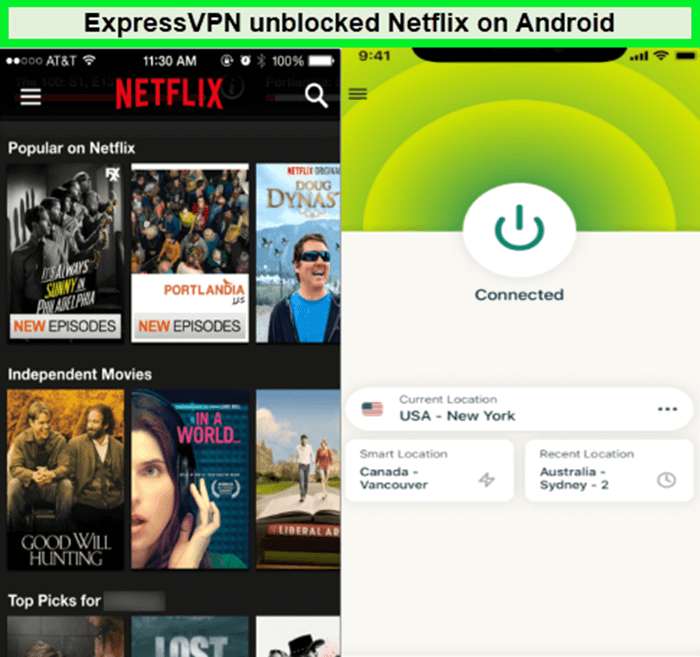
I watched Netflix by using ExpressVPN on an Android phone in Australia.
Streaming my favorite shows and movies has never been easier, thanks to ExpressVPN’s compatibility with various platforms. It’s easily one of the best VPNs for streaming on Android devices, working flawlessly with Plex, Neon, Amazon Prime Video NZ, TVNZ, Netflix, and more. The freedom to access global content without restrictions has truly changed the game for me.
During the ExpressVPN speed test in Australia, the results were impressive. Achieving download speeds of 87.78 Mbps and upload speeds of 42.22 Mbps on a 100 Mbps connection, I could stream and download content with no buffering or lag. This performance confirms why it’s my preferred choice for speed and reliability.

These speeds were enough for unrestricted streaming and browsing on Android.
ExpressVPN’s compatibility across devices is another plus. It seamlessly integrates with laptops, Google Pixel 7, Android TVs, and tablets, allowing 8 simultaneous connections. This flexibility means I can enjoy secure internet access on all my devices with just one subscription.
Security is also the reason that makes it the best Android VPN in Australia. ExpressVPN has military-grade encryption, OpenVPN, IKEv2/IPsec, WireGuard, a no-logs policy, and a Threat Manager. It ensures that online activities remain private and protected. Also, the ExpressVPN kill switch in Australia prevents data from being exposed when the connection drops.
Also, the ExpressVPN free trial in Australia offers a risk-free opportunity to test its capabilities. After testing the compatibility of the VPN, if it meets your expectations you can to the paid version of the VPN.
For those looking for a comprehensive guide or more in-depth insights, checking out the ExpressVPN review in Australia is a great next step. This VPN has not only met but exceeded my expectations, providing a safe, fast, and unrestricted browsing experience on my Android phone.
Exclusive Deal
VPNRanks readers can enjoy exclusive VPN deals! AU$ 10.2/mo (US$ 6.67/mo) - Save up to 49% with exclusive 1-year plans + 3 months free
- Compatible with Android 5.0 and above
- Easy to use and stylish interface
- Super-fast speeds on your Android device
- Huge server network
- Offers split tunneling on its Android app
- Allows you to stream, browse, and torrent easily
- Superb customer support
- 7-day free trial on Android
- Expensive than other providers
2. Surfshark – Budget-friendly VPN for Android in Australia

- 3,200+ servers in 100 countries
- RAM-only servers (no hard disks)
- Unlimited simultaneous connections
- Unblocks Netflix and More
- 24/7 Customer Service
In my quest for digital freedom and privacy, I’ve discovered that Surfshark is the most budget-friendly VPN for Android phones in Australia, offering unparalleled service for just AU$3.81/mo (US$ 2.49/mo) - Save up to 77% with exclusive 2-year plan + 30-day money-back guarantee. For those looking for a high-performance yet affordable VPN solution, Surfshark on Android is a perfect choice. With a commendable Play Store rating of 4.4, it stands as a testament to its excellence and user satisfaction.
Diving into the specifics, Surfshark boasts an impressive network of 3200+ server locations in 100+ countries. This extensive reach guarantees that users can connect easily, ensuring fast and secure access to the internet. For anyone looking to enhance their online experience, Surfshark on Android in Australia is a gateway to global content, without the worry of geo-restrictions.

Surfshark made the HBO Max streaming buffer free in Australia!
As an avid streamer, I find Surfshark’s ability to unblock popular services like Neon, TVNZ, and international platforms like Disney Plus crucial. The fact that I can watch Disney+ with Surfshark in Australia on Android seamlessly, without interruptions, speaks volumes about its reliability and performance.
My Surfshark speed test in Australia revealed astonishing results; with a fast download speed of 81.32 Mbps and an upload speed of 76.12 Mbps on a 100 Mbps connection. These speeds are more than sufficient for all my online activities, ensuring that streaming, downloading, and browsing are smooth and buffer-free.
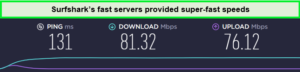
Using these speeds, I enjoyed Surfshark on Android in Australia.
- Compatible with Android 5.0 and above
- Android app supports 10+ languages
- Speeds are fast for streaming and browsing
- Unlimited simultaneous connections
- 7-day free trial on Android
- A few servers are difficult to connect to
3. NordVPN – Secure VPN for Android in Australia

- 6000 servers in 60 countries
- WireGuard protocol (NordLynx)
- 6 Simultaneous Connection
- DoubleVPN
- 24/7/365 Live Chat Support
- 30 Days Money Back Guarantee
NordVPN is a secure VPN for Android in Australia. Its unparalleled security features and swift connectivity, combined with a user-friendly interface, have made it an indispensable tool in my digital life.
With a Play Store rating of 4.5, NordVPN has earned accolades for its reliability and performance, solidifying its status as the preferred choice among discerning users seeking comprehensive protection and ease of use on their Android devices.
Boasting a robust network of 6000+ servers in 61 countries, NordVPN empowers users to change their IP address in Australia, granting access to a world of content previously beyond their reach. Its extensive server count ensures that users can always find a fast and secure connection, regardless of the location.
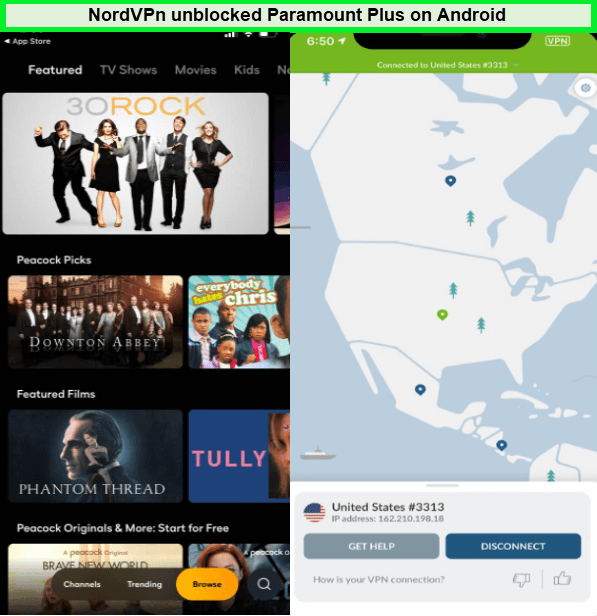
NordVPN unblocked the streaming platform easily on Android
Streaming has never been smoother since I started using NordVPN with Android TV in Australia. Services like Acorn, NZ On Screen, and ThreeNow are now at my fingertips, offering endless entertainment without the annoyance of geo-restrictions.
My NordVPN speed test in Australia confirmed what I had suspected all along; with download speeds of 83.82 Mbps and upload speeds of 44.64 Mbps, my online activities are seamless. Whether I’m streaming in HD, gaming, or browsing, NordVPN ensures that my experience is lag-free.

These speeds were fast enough for streaming on Android.
The compatibility of NordVPN with devices such as Android Phones, Android TVs, and tablets has simplified my digital routine, allowing me to stay connected and protected across all my devices. Now I can have 6 simultaneous connections means that all my gadgets are secured under a single NordVPN subscription.
NordVPN’s commitment to security is evident through its military-grade encryption, a no-logs policy, and innovative features like the kill switch, positioning it as the safest VPN for Android in Australia. These features, combined with the cutting-edge Nordlynx technology, ensure that my online presence is shielded from prying eyes at all times.
The NordVPN free trial in Australia was the clincher for me. This 7-day trial on my Android device was a no-strings-attached opportunity to test out their service, solidifying my decision to subscribe.
For those pondering over which VPN service to choose, I recommend reading the NordVPN review in Australia for a comprehensive breakdown of its features and benefits.
Exclusive Deal
VPNRanks readers can enjoy exclusive VPN deals! AU$6.1/mo (US$ 3.99/mo) - Save up to 63% with exclusive 2-year plan + 3 months free for a friend
- Compatible with Android 5.0 and above
- Fast speeds
- Offers obfuscation technology and other features
- 6 simultaneous connections
- 7-day free trial on Android
- A few servers are difficult to connect to
4. CyberGhost – User-friendly VPN for Android in Australia
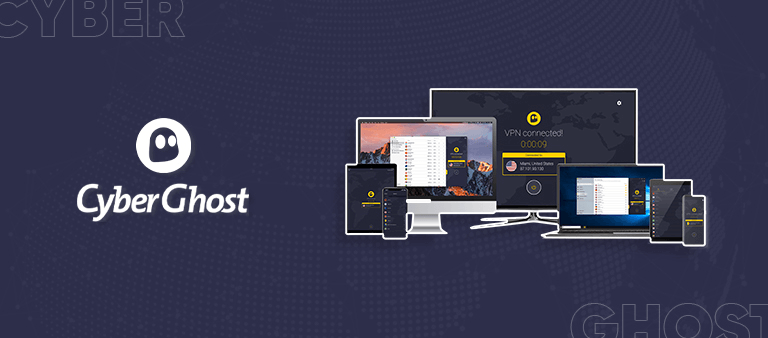
- 11651 Servers Servers in 100 Countries
- 7 Simultaneous Logins
- 45 Days Money-Back Guarantee
- Strict No Logs Policy
- 24/7 Live Chat Support
- Strong Protocols & Encryption
CyberGhost is a user-friendly VPN for Android in Australia. Its stellar 4.3 stars rating on the Android Play Store speaks volumes of its simplicity and effectiveness. With one-click connectivity and intuitive navigation, it’s designed to cater to both beginners and tech-savvy users alike, making it a breeze to safeguard my online activities.
Diving deeper into its offerings, CyberGhost boasts an impressive network of 11651+ servers in 100+ countries. This global reach ensures I can stream, game, and browse content from anywhere in the world, seamlessly changing my IP address with utmost ease. The vast server count significantly enhances my online freedom, allowing me to connect from Australia to the far corners of the globe without a hitch.
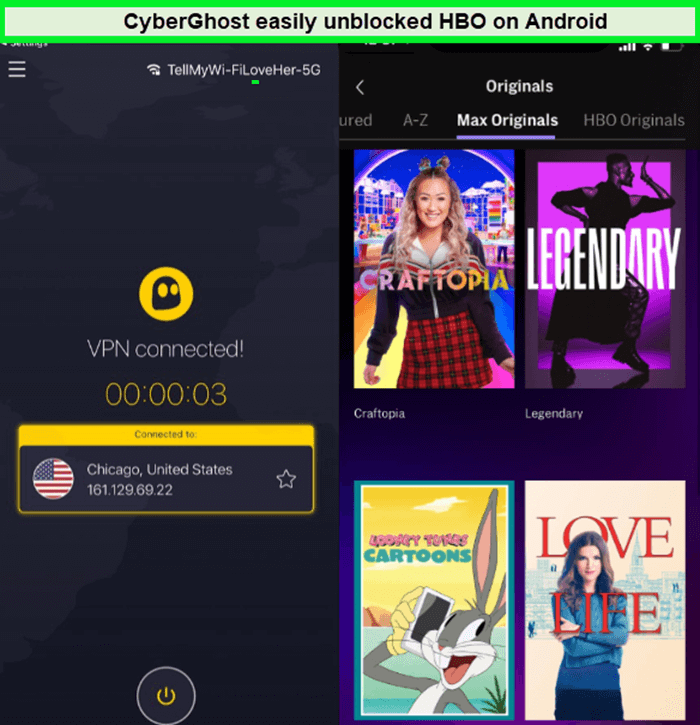
CyberGhost worked smoothly on Android in Australia.
When it comes to streaming, CyberGhost stands out by providing dedicated servers optimized for this very purpose. I can effortlessly access Netflix NZ, ThreeNow, TVNZ, and more, enjoying a buffer-free experience.
Speed is crucial for any VPN, and CyberGhost doesn’t disappoint. In my tests, it delivered a downloading speed of 75.47 Mbps and an uploading speed of 69.34 Mbps on a 100 Mbps connection. Such performance is why I recommend checking out the CyberGhost speed test in Australia, ensuring that you’re equipped with a VPN that can keep up with your fast-paced online life.
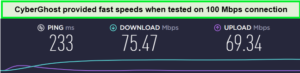
While these speeds were fast, they couldn’t be compared to the VPNs above.
CyberGhost’s compatibility extends beyond just Android smartphones; it’s a perfect match for laptops, Windows PCs, Macbooks, iPhones, iOS devices, Android TVs, and tablets. This versatility, coupled with the ability to connect up to seven devices simultaneously, means my entire digital ecosystem is protected under one roof.
Security-wise, CyberGhost is a fortress. It offers military-grade encryption, an automatic kill switch, an ad-blocker, and IP/DNS/WebRTC leak protection among its arsenal of features. Opting for CyberGhost means I’m equipped with the best defenses against online threats, all while maintaining my privacy with their stringent no-logs policy.
The CyberGhost free trial in Australia gives users a firsthand experience of its capabilities without any commitment. After the free trial is up to you whether to continue or cancel the VPN subscription.
Read the CyberGhost VPN review in Australia for more information.
Exclusive Deal
VPNRanks readers can enjoy exclusive VPN deals! AU$3.11/mo (US$ 2.03/mo) - Save up to 84% with exclusive 2-year plans + 4 months free
- Compatible with Android 5.0 and above
- Offers an easy-to-use app for your Android device
- Speeds are fast
- Extensive server network
- A few servers are difficult to connect to
5. Private Internet Access – Reliable VPN for Android in Australia

- Does Not Keep Any Logs
- 24/7 Customer Support
- 7 Days Money Back Guarantee
- 35000+ Servers in 84 Countries
- SOCKS 5 proxy
- Compatible with Leading Devices
In my tests for the Android VPNs, I found that PIA is a reliable VPN for Android in Australia and was a game-changer for me. The app’s impressive 4.4-star rating on the Play Store is a testament to its user satisfaction. PIA’s commitment to maintaining my privacy while offering seamless usability across devices is why it’s my top pick.
PIA’s extensive network, boasting 35000+ servers in 84 countries, offers unparalleled access to content worldwide. Notably, its P2P servers facilitate the sharing of large files with ease, making it the reliable VPN for torrenting in Australia. This vast server count not only improves my connection reliability but also ensures that I can access content and services from virtually anywhere.
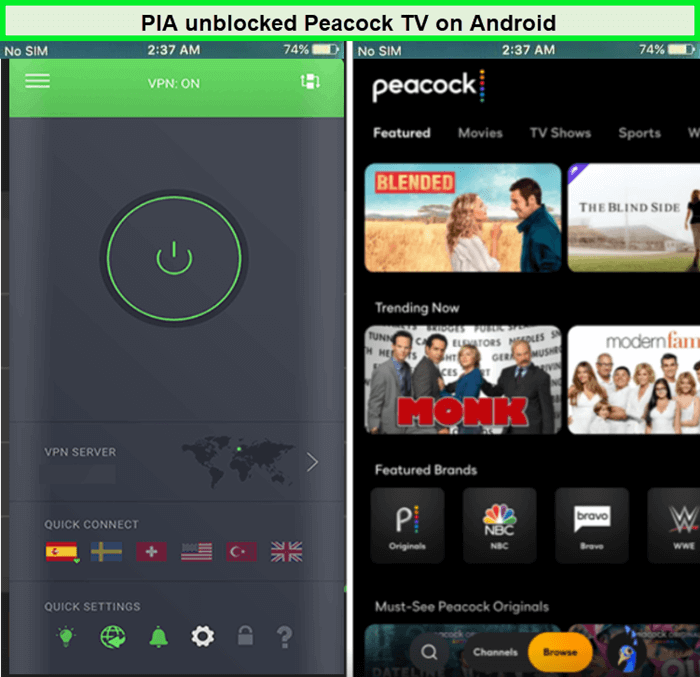
I watched Peacock TV on Android!
The compatibility of PIA with a wide range of devices is another highlight. Whether I’m using an Android Phone, a Windows PC, a Macbook, or even an Android TV, PIA’s versatility shines through. This cross-platform compatibility, coupled with support for up to 10 multi-logins, means all my devices are protected under a single subscription.
Speed is crucial for any VPN, and PIA stands out in this regard. In the PIA speed test in Australia, I experienced impressive speeds with a download speed of 65.78 Mbps and an upload speed of 57.16 Mbps on a 100 Mbps connection. These speeds are more than sufficient for all my online activities, from streaming HD content to online gaming.
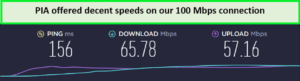
Using these speeds, I faced no buffering on the Android device in Australia.
Security features are where PIA truly excels. With military-grade encryption, a no-logs policy, and the innovative MACE feature that blocks ads, trackers, and malware, I’m assured of a safe browsing experience. Also, it is the reliable best VPN with ad-blockers in Australia that prevents malicious ads from entering your Android device while surfing.
You can also use the PIA free trial in Australia. This trial, along with a 30-day refund policy, provided a risk-free way to evaluate their offerings on the Android device.
For anyone looking to delve deeper into what makes PIA an excellent choice for Android users in Australia, I recommend reading the comprehensive PIA VPN review in Australia.
Exclusive Deal
VPNRanks readers can enjoy exclusive VPN deals! AU$ 3.23/mo (US$ 2.11/mo)
- Compatible with Android 5.1 and above
- Large server network including 35000+ servers
- Dedicated IP address, SOCKS5 proxy, an ad-blocker
- Reliable speeds
- Customer service can be improved
What to Look For in a VPN for Android in Australia
Here are the key factors that you must look at while taking a VPN for Android in Australia:
| Security Feature | AES-256 encryption |
| Privacy Protocols | No-logs policy, a reliable kill switch, obfuscated servers |
| Servers Availability | Servers in Australia |
| Performance | Split tunneling, WireGuard tunneling protocol |
- User-friendly VPN Android App: First off, ensure the VPN you’re getting offers a dedicated app for Android that is easy to install and use. You should avoid getting VPNs that require manual configurations. Instead, it should have apps for various devices and smartphone models running on Android OS.
- High Speeds: The most important criterion for the best VPN app for Android in Australia is speed. You don’t want to wait for hours to upload files or for the videos to load. So, it is important to choose a VPN that offers a high-speed connection.
- Security and Privacy: I had chosen those VPNs that include a kill switch, split tunneling, Dark Web surveillance, enough protocols, specialized servers, and an ad blocker to provide an extra layer of security. A reliable VPN for Android will never keep any of your personal information, including your real IP address. That’s why all providers in this list provide a strict or audited no-logs policy.
- Simultaneous connections: The VPN you choose should support a minimum of 5 devices per VPN account so that you can secure multiple devices simultaneously. Similarly, it should also be compatible with various platforms and routers.
- Ability to bypass geo-blocks: Make sure the VPN you choose can bypass geo-restrictions and firewalls. It should also work with all major sites like Neon, Acron, THreeNow, TVNZ, Netflix, Hulu, HBO, Disney+, and more in Australia.
- Customer Support: The best Android VPN in Australia should offer 24/7 customer support with a live chat feature so that you can get help in case of connectivity or technical issues.
Comparison Table – Best Android VPN in Australia of 2024
If you’re still having trouble deciding which best VPN Android apps to get for your device, you can check out the table below to quickly compare the features of all of the best VPNs for Android in Australia covered in this blog.
| VPNs |  |
 |
 |
||
|---|---|---|---|---|---|
| Ranking | 1st | 2nd | 3rd | 4th | 5th |
| Rating | 4.9 out 5 | 4.7 out 5 | 4.6 out 5 | 4.4 out 5 | 4.2 out 5 |
| Best Subscription Plan | AU$10.2/mo (US$ 6.67/mo) | AU$3.81/mo (US$ 2.49/mo) | AU$6.1/mo (US$ 3.99/mo) | AU$3.11/mo (US$ 2.03/mo) | AU$ 3.23/mo (US$ 2.11/mo) |
| Android Compatibility | Android 12, 11, 10, Pie (9), Oreo (8. x), Nougat (7. x), Marshmallow (6. x), and Lollipop (5. x) | Android 5.0 and above, smartphones, Android tablets, Smart TVs, API versions 21 and later | Android 5.0 and above | Android 5.0 and above | Android 5.1 and above |
| Split Tunneling | Yes | Yes | No | Yes | Yes |
| IP Addresses | Dynamic | Dynamic, static | Dedicated, static | Dynamic | Dedicated, dynamic |
| Streaming | Netflix, BBC iPlayer, Hulu, and More | Netflix, BBC iPlayer, Hulu, and More | Netflix, BBC iPlayer, Hulu, and More | Netflix, BBC iPlayer, Hulu, and More | Netflix, BBC iPlayer, and More |
| Torrenting | Yes | Yes | Yes | Yes | Yes |
| Jurisdiction | The British Virgin Islands | Netherlands (Part of FVEY) | Panama | Romania | USA (Part of FVEY) |
| Money-back guarantee | 30 days | 30 days | 30 days | 45 days | 30 days |
How to Set Up a VPN on Android in Australia?
Setting up a VPN on your Android phone is straightforward. Here’s a simple guide to help you get the best VPN for Android in Australia:
- Opt for a reliable VPN like ExpressVPN.
- Search for ExpressVPN in the Play Store and install it.
- Open the app and enter your subscription details.
- Navigate to your phone’s settings and look for “VPN” or check under “Network & Internet.”
- Select ExpressVPN from the VPN section, and log in.
- Hit “Connect” to secure your internet access.
- You’re now ready to surf the web securely.
Is There a Free VPN for Android in Australia?
Yes, Android users in Australia can take advantage of ProtonVPN, a standout free VPN option. It’s recognized as one of the top free VPNs available, offering unlimited usage for a fast and stable connection. ProtonVPN allows you to access your preferred websites, boost your gaming experience, and ensure your online actions remain anonymous.
Downloading ProtonVPN enables you to enjoy these benefits without worrying about data limits, making it perfect for anyone using a single Android device. This feature is especially useful for those occasional needs on your phone or tablet, where unlimited data ensures you’re not restrained by usage caps.
However, ProtonVPN does have its limitations, notably offering only three server locations for free users: the United States, the Netherlands, and Japan. This might restrict your options for global content access and speed variations depending on your location.
For those requiring more extensive VPN functionalities and access to a broader range of servers worldwide, a premium VPN service in Australia with a free trial might be worth considering. ExpressVPN, for example, provides a free trial that exposes users to the comprehensive capabilities of a high-quality VPN service, including exceptional customer support and continuous protection.
Android VPNs to Avoid in Australia
Knowing about the Android VPNs to avoid is equally important to learn which ones to choose. A bad decision can lead to disastrous consequences, costing you both financial and data loss. I present some VPNs that Android users in Australia must avoid in 2024:
1. Hola VPN:
Hola VPN uses devices as exit nodes for other users to pass their traffic. In addition, the provider has a bad history of selling idle bandwidth of users, which in turn greatly affects VPN connection speeds. Additionally, I found compatibility issues with Android devices: outdated apps and complicated features are not easy to come by for a newbie VPN user. Read the Hola VPN review in Australia for more information.
2. HideMyAss (HMA)
HideMyAss has a bad track record as of 2011. Then, it collaborated with the FBI to track a hacker. HMA gave access to its dedicated IP addresses and activity logs to the FBI, which were used to catch a criminal named Cody Kretsinger. It clearly shows that HMA stores user data and is not safe to use for privacy-focused activities. Read the HideMyAss review in Australia for more details.
3. Zenmate
Zenmate is not a safe VPN for Android because I detected DNS and IP leaks several times during testing. Moreover, its privacy policy rather seems dubious, as it renders me confused about which data is being logged or not. That is why it’s best to avoid this VPN service provider altogether. You can read the Zenmate review in Australia for more information.
Explore More Essential VPN Guides from VPNRanks
- Best Mobile VPN App in Australia: Stay Safe While Online With Australia‘s Top Mobile VPN.
- Best VPN for secure mobile banking in Australia: Secure Your Money Moves: The Safest Banking VPN in Australia.
- Best VPNs for Windows in Australia: Windows Security Made Easy: Best VPNs for Australia.
- Best VPNs for streaming in Australia: Watch What You Love: Top Streaming VPN in Australia.
- Best VPN with HackLock in Australia: Keep Your Data Locked Down: Top Australia VPN with HackLock
- Best VPN for Xiaomi in Australia: Optimized for Performance: The Best VPN for Xiaomi Users in Australia.
FAQs – Best VPN for Android in Australia
What can I do with an Android VPN inside Australia?
With an Android VPN in Australia like ExpressVPN, you can enhance your online security with encrypted connections and hidden IP addresses, protecting your data during online banking and shopping on any network.
Plus, you can unlock streaming content and bypass website restrictions globally, even using services like WhatsApp in countries with internet censorship, by appearing to browse from a different country.
What devices can I use an Android VPN on?
Android VPNs are compatible with a wide range of devices, from the latest Samsung Galaxy S22 and Lenovo Tab P11 Pro to older models like the Samsung Galaxy Note 8, supporting OS versions back to Marshmallow and Lollipop. Some can even be used on Android Smart TVs, extending their versatility across your devices.
What is a mobile VPN?
A mobile VPN is specifically designed for use on smartphones and tablets. Top VPN services offer mobile apps that work seamlessly on both Android and iOS devices. Mobile VPNs typically provide faster speeds than desktop versions due to their lower processing power and memory requirements.
Does Android have a built-in VPN?
Android devices come with a built-in VPN feature, and those running on Android 4.0 or newer also support additional VPN applications.
Is it safe to install VPN on Android inside Australia?
Yes, installing a VPN on Android in Australia is safe and can significantly enhance your online security. Reliable VPN services offer AES 256-bit encryption, encrypting your data and hiding your IP address to protect your personal information.
Should I leave my Android VPN inside Australia connected all the time?
Yes, leaving your VPN connected constantly in Australia is advisable for the best online security, protecting against data breaches and cyber threats, particularly on public Wi-Fi. It also helps prevent tracking by ISPs or advertisers.
What are the downsides to using a mobile VPN inside Australia?
The downsides to using a mobile VPN inside Australia include potential decreases in browsing speeds, frequent connection drops, and limitations on accessing certain websites. These drawbacks depend on factors such as your location, choice of VPN provider, mobile service quality, and phone processing speed. Additionally, some websites may block access when they detect VPN usage, and popular streaming services like Netflix often restrict VPN users. It’s important to consider these factors before subscribing to a mobile VPN service.
Are Android VPNs legal inside Australia?
Yes, using VPNs on Android is legal in Australia, provided you do not engage in illegal activities while connected.
How can I fake my location on Android inside Australia?
To fake your location on Android in Australia, consider spoofing your online location. This approach not only protects you from surveillance and stalking by masking your real whereabouts but also allows you to bypass geo-restrictions, enabling access to content not available in your area.
Wrapping Up!
Android users in Australia face several challenges, including restricted access to global content, concerns over public Wi-Fi security, and potential surveillance. These issues can significantly impact online freedom and privacy, making users vulnerable to data breaches and cyber-attacks.
By utilizing the best Android VPN in Australia, these challenges can be effectively bypassed. An Android VPN encrypts your internet connection, masking your IP address and making your online activities virtually untraceable. This not only secures your data on public networks but also allows you to bypass geographical restrictions, giving you access to a world of content and services.
ExpressVPN stands out as the best VPN for Android in Australia. With its robust encryption protocols, vast server network, and user-friendly interface, it provides an optimal blend of security, privacy, and speed. Whether you’re streaming, browsing, or banking, ExpressVPN ensures your online experience is safe and unrestricted, making it the best VPN solution.






