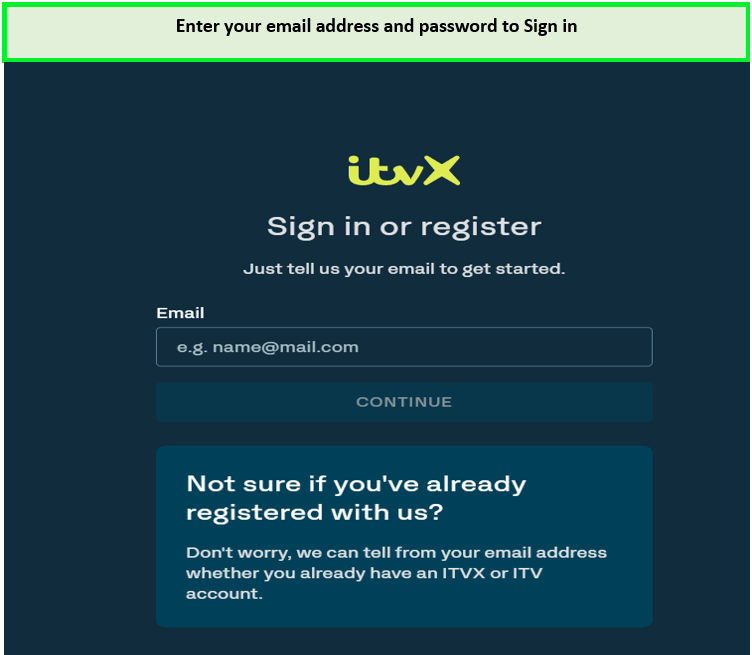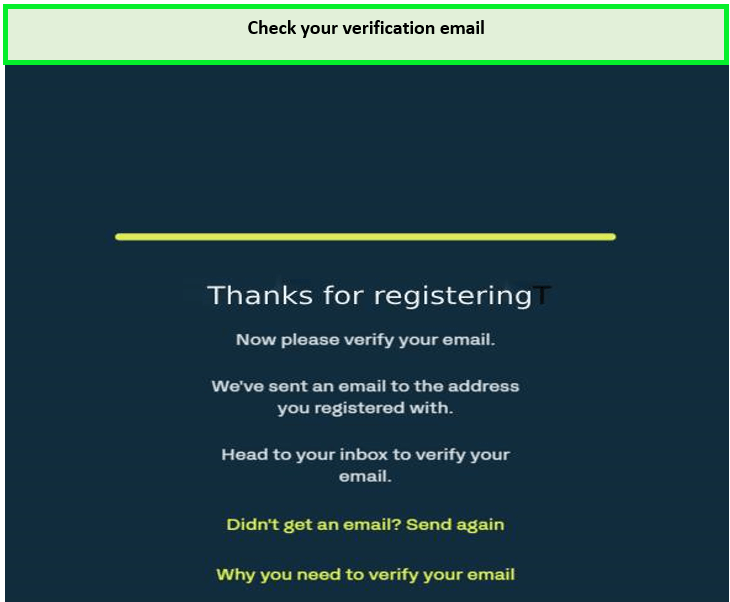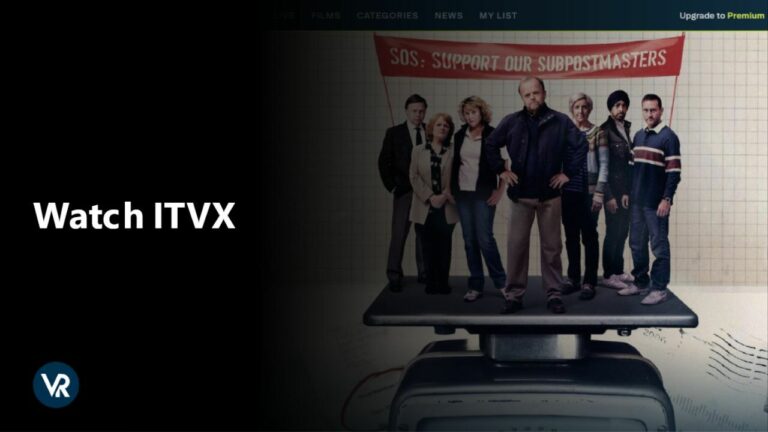
British TV shows and movies are top-rated worldwide, but sadly, you can not access them on ITVX in Australia. The streaming platform is geo-restricted. Your access will be prevented if you try to stream ITVX content in Australia because of licensing agreements made to comply with legal streaming obligations.
Luckily, with a VPN and connecting to a UK server, you can easily bypass the geo-restrictions and enjoy streaming amazing content like The Grand National, and Jeopardy UK. To identify the most effective VPN, I tested over 25+ VPN services in which ExpressVPN stands out due to its fastest speed. Read on as I have discussed easy steps to stream ITVX with a VPN and more about the platform.
How to Watch ITVX in Australia in 4 Easy Steps
Geo-blocking can be frustrating for streamers, but with a VPN service, you can easily bypass them. Here are the steps to watch ITVX in Australia using a VPN:
- Opt for a VPN offering UK servers. I highly recommend ExpressVPN due to its speedy UK servers and reliable unblocking features.
- Download and install the VPN on your iOS or Android device.
- Connect to a UK Server. The Docklands server is suggested for its quick performance.
- Access the ITVX website and create a new account. When signing up, you’ll need a UK postal code. Use one from Newcastle, such as NE 1AD, NE1BB, NE1 DE, or NE 1EE.
- You’re now ready to enjoy ITVX’s full content library without restrictions, even in Australia.
Note: Take advantage of ExpressVPN’s special offer for VPNRanks readers - Save up to 49% with exclusive 1-year plans + 3 months free!
How Can I Subscribe to ITVX in Australia?
To subscribe to ITVX in Australia, follow these steps:
- Connect to a VPN with UK servers – this is necessary to get a UK IP address. Recommended: ExpressVPN.
- Navigate to the ITVX website and click on the Profile icon.

Visit the ITV website.
- Create an account with ITVX. You’ll need a valid email address and to provide a UK postcode (any valid UK postal code will work).

- Verify your email address by clicking on the link sent to you by ITVX.

Check your inbox for the verification email sent by ITVX.
- Once your email is verified, log in to your ITVX Australia account.
- You can choose to stay with the free, ad-supported version or upgrade to ITVX premium to enjoy ad-free viewing and additional benefits.
What are the ITV Payment Methods in Australia
Once you’ve signed up for ITVX, you might wonder how to manage the payment from Australia. Here are the methods you can use:
- UK Credit card: If you can use a UK credit card from a friend or family member, that’s the simplest way to access ITVX in Australia. You will also need to use a VPN to visit the ITVX website.
- Gift Cards: Purchase an Amazon Gift Card or a student gift card from Student Beans to pay for ITVX.
- iTunes Gift Card: Another way to access ITVX in Australia is by creating a new Apple ID with the UK as your listed address and then use iTunes gift card to pay for your subscription.
These methods allow for a seamless subscription process, ensuring you can enjoy ITVX’s premium content without interruption.
Why Do You Need a VPN to Watch ITVX in Australia?
ITVX content is geo-restricted, which means it can only be officially accessed from within the United Kingdom. Accessing ITVX from Australia allows you to browse the site and view news clips. However, attempting to stream content will trigger a geo-block as ITVX checks your IP address and blocks access if you’re outside the UK, displaying an error message.
Due to our broadcast and content licences, you can only watch ITVX in the UK
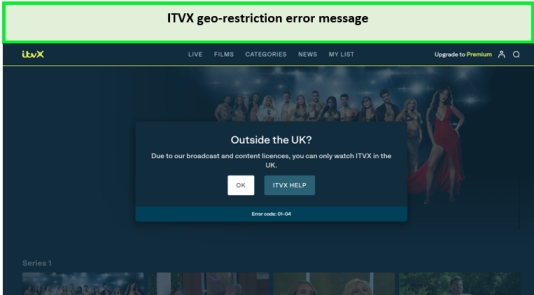
I got this error when accessing ITVX in Australia without a VPN.
A VPN, or Virtual Private Network, allows you to mask your actual IP address and connect to a server in the UK. As a result, you need to get a UK IP address in Australia that grants you access to ITVX content. Additionally, a VPN encrypts your internet traffic, protecting your privacy and securing your connection, which is particularly important if you use public Wi-Fi networks.
Not all VPNs can bypass ITVX’s geo-restrictions, so I reviewed over 25+ providers to identify the best. I recommend ExpressVPN for its strong unblocking capabilities, numerous UK servers, and fast network speeds, ensuring easy streaming of ITVX from Australia or anywhere else.
Are ITV and ITVX the same thing?
ITV has officially transitioned to ITVX as of December 2022. The rebranding comes with an expansion of content, including many original shows available at launch. Viewers can still enjoy all the ITVX channels live and on-demand for free with ad-supported viewing. For an ad-free experience, viewers can upgrade to ITVX Premium.
While ITV and ITVX are essentially the same platform, ITVX provides a more enriched viewing experience with additional original content offerings.
Whether you’re a fan of gripping dramas, reality TV, or sports, ITVX ensures you stay up-to-date with your favorite programs. The transition to ITVX is not just a name change; it’s a step up in the digital viewing experience with more content and improved accessibility.
What are the Best VPNs to Watch ITVX in Australia [Quick Overview]
When choosing a VPN to watch ITVX in the Australia, it’s essential to select one that offers fast speeds, reliability, and robust security features. Here is a quick overview of the VPNs I recommend for accessing ITVX:
1. ExpressVPN: The best VPN for ITVX in Australia
Offers stable and fast speeds servers for high-quality ITVX streaming. It has server locations in 105 countries, including 5 server locations in the UK. All plans come with a 30-day money-back guarantee and 8 multi-logins.
➔ Get ExpressVPN for AU$ 10.25/mo (US$ 6.67/mo) - Save up to 49% with exclusive 1-year plans + 3 months free
2. Surfshark: Best Value VPN to watch ITVX in Australia
Offers an affordable price which comes with a risk-free 30-day money-back guarantee. It has 3200+ servers worldwide, with 360 servers+ in the UK and unlimited multi-logins, allowing to stream ITVX on any device.
➔ Get Surfshark for AU$ 3.83/mo (US$ 2.49/mo) - Save up to 77% with exclusive 2-year plan + 30-day money-back guarantee
3. NordVPN: Largest server network VPN for watching ITVX in Australia
Offers 6000+ servers worldwide with 440+ servers in the UK that can unblock ITVX from anywhere. All plans come with a 30-day money-back guarantee and 6 multi-logins.
➔ Get NordVPN for AU$ 6.13/mo (US$ 3.99/mo) - Save up to 63% with exclusive 2-year plan + 3 months free for a friend
What are the Best VPNs to Watch ITVX in Australia [In-Depth Analysis]
When accessing ITVX from in Australia, you need a VPN service that ticks all the boxes. I understand the importance of reliable UK servers, fast speeds, and unblocking capabilities for an uninterrupted streaming experience.
After doing an in-depth analysis and countless hours of testing, I proudly present the list of the three best VPNs for ITVX that enable access from anywhere in the world. These exceptional VPN providers have proven themselves as front-runners in their field:
1. ExpressVPN – Best VPN to Watch ITVX in Australia

- Ultra-fast servers in 105 Countries
- Excellent unblocking capability for Netflix, Hulu & more
- Best-in-class encryption trusted security, and advanced protection features that block ads, trackers, and harmful sites.
- Connect up to 8 devices simultaneously
- 24/7 customer support through live chat
- 30-day money-back guarantee
ExpressVPN is the best VPN for ITVX in Australia because of its ultra-fast servers and robust unblocking capabilities. It ensures that you get seamless access to ITV’s array of channels and shows, no matter where you are.
The VPN offers 3000+ servers in 105 countries. Out of these, 5 server locations are present in the UK. I connected to ExpressVPN’s UK-Docklands server to test its unblocking capabilities and could easily access ITVX within 15 seconds.
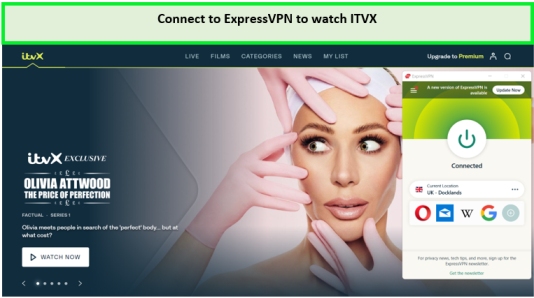
ExpressVPN easily unblocks ITVX for me in Australia!
ExpressVPN servers deliver remarkable speeds. When ExpressVPN was tested in Australia on a 100 Mbps connection, the VPN provided download speeds upwards of 89 Mbps, ensuring that you can enjoy content from the ITVX app download in Australia.

You can see that the speed dropped by 11% only.
ExpressVPN’s UK servers don’t just unlock ITVX; they also enable access to other popular streaming services like BBC iPlayer, Channel 4, and Sky Go. And it’s not just limited to UK content — with servers worldwide, you can stream international platforms like Netflix, Hulu, and HBO from anywhere in the world.
In addition to its streaming prowess, ExpressVPN offers robust security features to protect your online activities. With military-grade AES 256-bit encryption, a no-logs policy, and TrustedServer technology, you can enjoy ITVX content with peace of mind, knowing your connection is secure and your privacy is safeguarded.
Its Media Streamer feature allows you to watch this platform on any device like Roku, gaming consoles, and Smart TVs. You also get an ExpressVPN free trial in Australia on mobile devices, using which you can stream ITVX.
Another plus point is its round-the-clock live chat support. If you encounter issues or your ITVX not working on Smart TV in Australia, you can contact the readily available customer support.
Exclusive Deal:
VPNRanks readers can enjoy ExpressVPN for AU$ 10.25/mo (US$ 6.67/mo) - Save up to 49% with exclusive 1-year plans + 3 months free, offering a 30-day money-back guarantee!
- Ultra-fast speed, even streaming in HD or 4K quality
- Unblocks ITVX, Netflix, and other streaming services
- Reliable servers in 150+ countries
- Allows 8 simultaneous connections
- World-class privacy and security with no activity logs or connection logs
- Built-in password manager
- 24/7 live chat support
- 30-day money-back guarantee
- Slightly expensive VPN
2. Surfshark – Best Value VPN to Watch ITVX in Australia
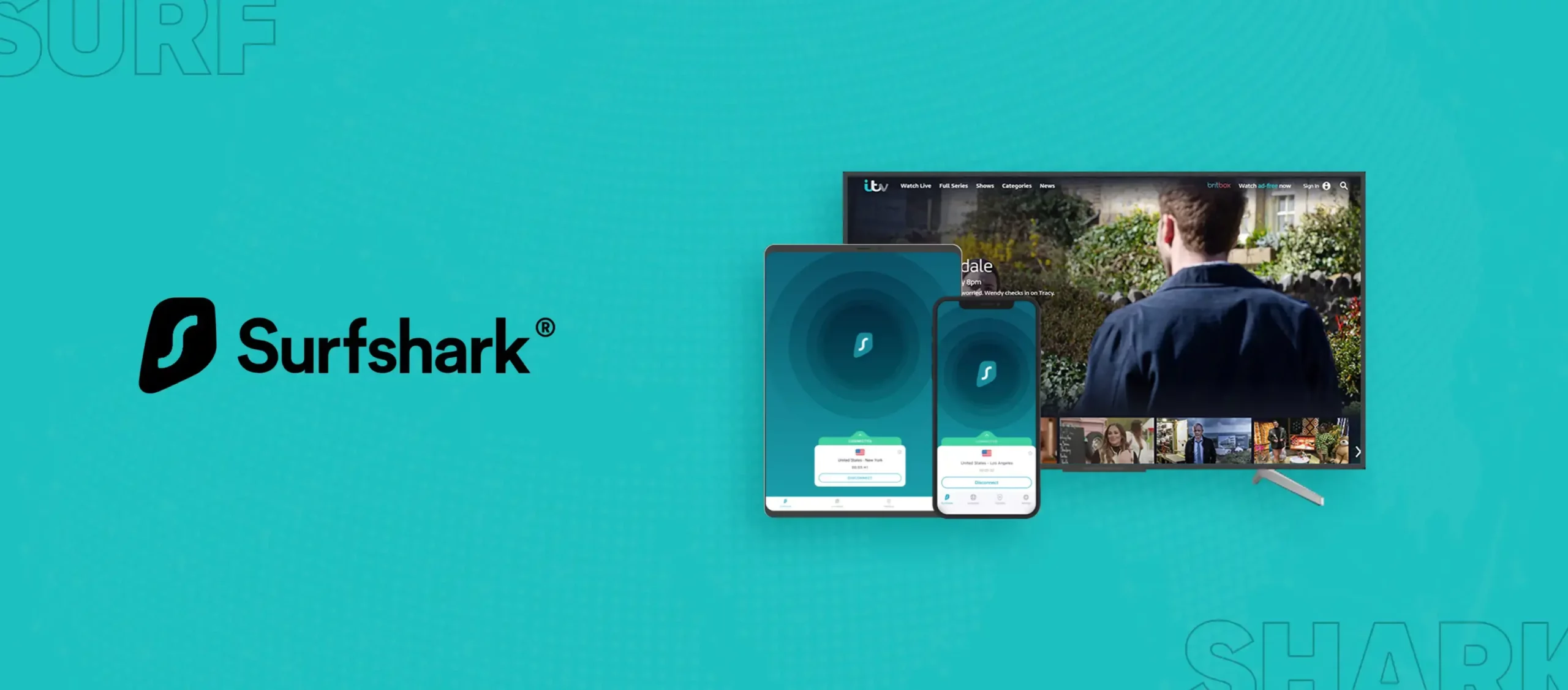
- 3,200+ servers in 100 countries
- RAM-only servers (no hard disks)
- Unlimited simultaneous connections
- Unblocks Netflix and More
- 24/7 Customer Service
Surfshark is the best value VPN to watch ITVX in the Australia, offering economical pricing plans. The VPN offers 3200+ servers in 100 countries, including over 360 servers located within the UK. These servers are optimized for streaming, providing fast and uninterrupted access to ITV and other geo-restricted platforms.
When tested, I discovered that the Manchester server is the best for its consistent performance and speedy connection, making it ideal for catching up on ITVX’s latest shows or streaming live events. I guarantee that using this server, you will never face an ITVX not working with VPN in Australia.
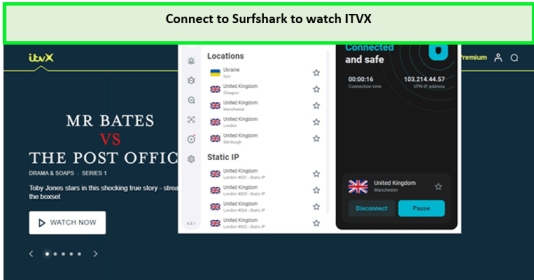
Surfshark’s UK servers offer the best connection speeds while watching ITV in Australia.
After that, I tested Surfshark for speeds in Australia to see how fast the VPN is. It offered a download speed of 81.32 Mbps and an upload speed of 76.12 Mbps on a 100 Mbps connection, which was pretty good.
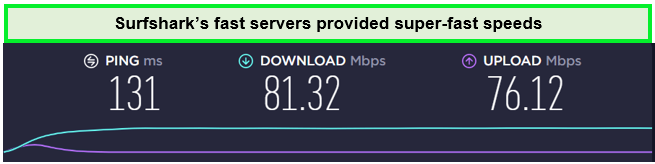
Surfshark provides super-fast speeds for streaming.
Surfshark’s streaming capabilities don’t end with itv player. These UK servers also grant access to streaming services, including BBC iPlayer, Channel 4, and Sky Go. For viewers looking to expand their entertainment options, Surfshark’s global servers open doors to platforms like Netflix, Hulu, and HBO, all from the comfort of your location in the Australia.
Security is another area where Surfshark shines. It employs AES 256-bit encryption to keep your online activities private and secure. With features like a kill switch, DNS leak protection, and a strict no-logs policy, Surfshark ensures that your data remains protected while you stream.
Exclusive Deal:
VPNRanks readers can enjoy Surfshark for only AU$ 3.83/mo (US$ 2.49/mo) - Save up to 77% with exclusive 2-year plan + 30-day money-back guarantee. The plan is covered by a 30-day money-back guarantee.
- Reasonable prices
- Unblocks ITVX, Netflix, and other streaming services
- Ultra-fast speed, even streaming in HD or 4K quality
- Reliable servers in 100 countries
- Unlimited simultaneous connections
- World-class privacy and security with no activity logs or connection logs
- 24/7 live chat support
- 30-day money-back guarantee
- Requires a broader audit
3. NordVPN – Largest Server Network to Watch ITVX in Australia

- 6000 servers in 60 countries
- WireGuard protocol (NordLynx)
- 6 Simultaneous Connection
- DoubleVPN
- 24/7/365 Live Chat Support
- 30 Days Money Back Guarantee
NordVPN offers the largest network of servers to watch ITVX in Australia, having 6000+ servers in 61+ countries, and 440+ servers in 4 locations of the United Kingdom.
For testing, I connected to one of its London servers, which unblocked ITVX in Australia within a few seconds. Using this server, I accessed a popular TV and streamed multiple episodes without restrictions.
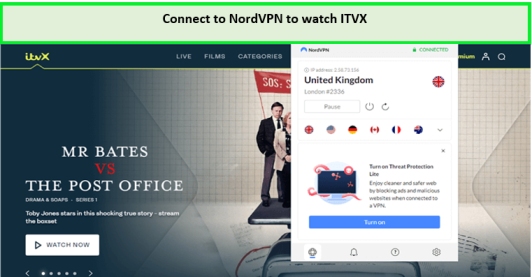
I didn’t expect the VPN to let us stream ITVX in Australia without any buffering.
NordVPN’s commitment to speed and security is unmatched. During the NordVPN speed test in Australia, I recorded impressive download speeds of 83.82 Mbps on a 100 Mbps connection when connected to the London server. This speed ensures you can enjoy ITVX shows in high definition without buffering.
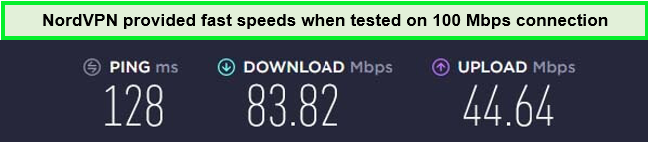
I faced a speed drop of only 17% using NordVPN on its UK server.
As for security, NordVPN employs AES 256-bit encryption, ensuring your online activities remain confidential. Additional features like the no-logs policy, DoubleVPN, and obfuscation technology further enhance your privacy, making NordVPN a secure choice for watching ITVX in the Australia.
The VPN also offers 24/7 live chat for assistance. In addition, if you’re an Android user, you can get a NordVPN free trial in Australia for 7 days.
Exclusive Deal:
VPNRanks readers can get NordVPN for AU$ 6.13/mo (US$ 3.99/mo) - Save up to 63% with exclusive 2-year plan + 3 months free for a friend, offering a 30-day money-back guarantee.
- Largest network of servers
- Unblocks ITVX, Netflix, and other streaming services
- Reliable servers in 60 countries
- Allows 6 simultaneous connections
- World-class privacy and security with no activity logs or connection logs
- NordLynx feature and Obfuscated Server Technology
- 24/7 live chat support
- 30-day money-back guarantee
- Some downtime issues
Can I Use a Free VPN to Watch ITVX in Australia?
Yes, you can use a free VPN to watch ITVX in Australia, but I do not recommend using it. However, some of the best free VPNs for ITVX in Australia provide an initial gateway to bypass geo-restrictions, enabling access to region-locked platforms like ITVX, making it a cost-effective solution for occasional use.
But note that free VPNs have limited server options and overcrowded servers, resulting in slow speeds and frequent buffering. They may also have data caps that restrict how much content you can stream. Some VPNs have been found to track users’ activities or contain malware.
For a more reliable and secure experience, consider using a reputable premium VPN like ExpressVPN. It offers faster speeds, better security, and a more extensive server network, ensuring you can watch ITVX without interruptions.
Methodology: Finding the Best VPNs for Watching ITVX abroad
Not every VPN can unblock ITVX in Australia, but that’s not the only thing to consider when choosing a VPN. For instance, unlimited bandwidth is crucial for uninterrupted streaming on ITVX. My criteria for selecting the top VPNs for ITVX include:
- UK Servers: Since ITVX is accessible only in the UK, I recommend VPNs have UK servers for a UK IP address, enabling ITVX access abroad. These VPNs also have servers in countries like the USA, Canada, and Australia, allowing access to other popular websites and services.
- Speed: Slow UK servers can cause streaming problems such as low quality, lag, and buffering. I’ve identified the fastest VPNs through speed tests, ensuring they don’t throttle bandwidth and provide smooth streaming.
- Unblocking Capabilities: If traveling, you might want to access other region-locked content, like BBC iPlayer, Netflix, Amazon Prime, or online banking. The best VPNs for ITVX have proven to be highly effective in unblocking these services.
- Security: Secure streaming on ITVX, especially over public wifi, is ensured with features like 256-bit AES encryption, kill switches, and DNS leak protection.
- Privacy: After reviewing around 25+ VPN logging policies, I’ve identified those that best protect your privacy. Avoid VPNs that keep identifying logs or sell your browsing data, which is common with free VPNs.
- User-Friendliness: If you’re new to VPNs, easy-to-use apps are crucial. They allow quick server connection and often come with 24/7 live chat and email support, plus various troubleshooting guides.
- Value: Longer VPN subscriptions usually mean lower monthly costs, sometimes just a few dollars. My research has identified VPNs that offer excellent features and great value, with additional savings available through our discount coupons.
- Device Compatibility: To watch ITVX on any device, whether desktop or mobile, you need a versatile VPN. I ensure our recommended ITVX VPNs have apps for popular devices like iPhones, Androids, PCs, and Macs and allow multiple simultaneous connections.
How Much Does ITVX Cost in Australia?
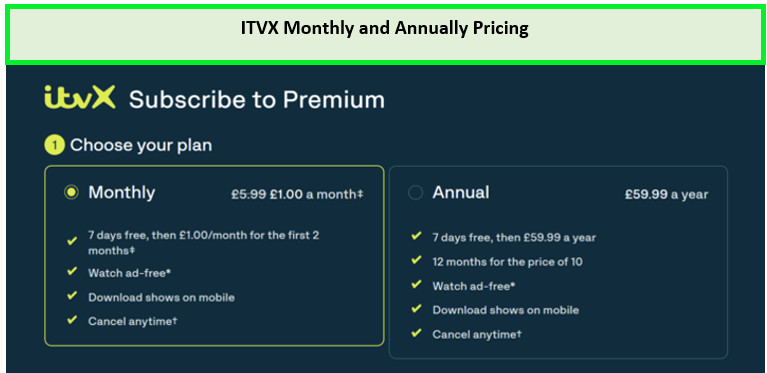
ITVX subscription cost.
ITVX offers both free and premium content to Australian viewers, operating on a tiered pricing model:
Free with Ads
The ad-supported version of ITVX offers a wide range of content at no cost.
ITVX (Ad-Free Subscription)
For an ad-free experience, you can sign up for a premium plan, which includes additional perks such as offline viewing and BritBox content.
| Subscription Type | Price in GBP | Price in AUD | Benefits |
|---|---|---|---|
| ITVX Premium Monthly | £5.99 | AUD 11.57 | Ad-free streaming, download shows, more hours of content |
| ITVX Premium Yearly | £59.99 | AUD 115.92 | Ad-free streaming, download shows, more hours of content |
The details on ITVX cost in Australia will let you choose your plan accordingly so that you can enjoy watching all the desired content.
Plus, there’s a 7-day trial available, so it’s better you first get an ITVX free trial in Australia. It gives you the chance to try out the premium service before making a financial commitment.
ITVX Compatible Devices in Australia
Streaming Devices
- Amazon Fire TV (including the Fire TV Stick)
- Chromecast
- Apple TV (3rd Generation and above)
- Roku
- LG Smart TV
- Samsung Smart TV
Consoles
- Xbox
- Xbox Series X|S
- PlayStation 4
- PlayStation 5
Mobile Devices
- Apple mobile and tablet devices (iOS 12 and above)
- Android smartphones and tablets (OS 5 and above)
Computers
- Web browsers by visiting the ITVX website
How to Watch ITVX in Australia on Android Devices?
Here’s how you can watch ITVX in Australia on Android:
- Create a new Google account and enter all your information. Select the UK as your country.
- Subscribe to a VPN and download its app on your Android device. I recommend using ExpressVPN as it is the best for Android.
- Connect to a UK server. I used the Docklands server and enjoyed bufferless streaming.
- Look for the ITV app in the Google Play Store.
- Install the ITVX in Australia app and create a free account.
- That’s it! Now, you can watch ITVX in Australia on your Android device.
How to Watch ITV in Australia on iOS?
Here’s how to watch ITVX in Australia app on iOS devices:
- Open Settings on your iPhone/iPad device and tap on your profile ID.
- Now tap on Media & Purchases > View Account > Country/Region and then select the Change Country or Region option.
- Select the UK from the list of countries > “Agree,” and enter the required information.
- Subscribe to a VPN and download its app on your Android device. I recommend using ExpressVPN.
- Connect to a UK server. I used the Docklands server and enjoyed bufferless streaming.
- Then, download the ITVX app from the Apple App Store, sign in, and enjoy.
Connecting to a VPN will let you watch ITVX on iPhone in Australia so that you can enjoy streaming all your desired content on the go.
Similarly, the detailed steps for watching ITVX on iPad in Australia will let you watch the content on big screens easily.
How to Watch ITV in Australia on Desktop (Windows and Mac)?
Follow these steps to watch ITVX in Australia on Desktop:
- Subscribe to a VPN and download its app on your Android device. I recommend using ExpressVPN as it is the fastest.
- Connect to a UK server. I used the Docklands server and enjoyed bufferless streaming.
- Open the ITV website and sign in to your account.
- Enjoy watching ITV on your Desktop!
How can I Watch ITVX in Australia on Firestick?
You can follow these steps to watch ITV on Firestick in Australia:
- Access the Amazon account associated with your Firestick.
- Go to “Accounts and Lists”, then “Your content and devices.”
- Select the “Preferences” tab.
- Change Country/Region: Click “Country/Region Settings” and then “Change” next to your listed country.
- Enter a UK address and click “Update.”
- Log out and restart your Firestick for the changes to take effect.
- Subscribe to ExpressVPN and connect to the UK server.
- Download and log into the ITVX app on your Fire TV or Firestick.
- Now you’re all set to watch with ITVX in Australia downloaded app.
How to Get TVX on my TV in Australia?
Installing ITV Hub on TV devices such as Roku, Apple TV, and Smart TVs in Australia can be quite challenging because these devices do not directly support VPNs. To access ITV Hub on these platforms, you must first configure a VPN on your router. I recommend using ExpressVPN as it is easy to use and offers Media Streamer features for all VPN-incompatible devices.
What Channels Can I Watch on ITVX?
If you are looking for what channel is ITV in Australia, then note that ITVX does not have a dedicated channel, but you can access all ITVX channels in Australia by connecting to a UK server with a VPN. Here’s what you can expect:
- ITV1: This is the flagship channel providing a mix of dramas, news, and current affairs. It’s the home of popular shows and is ITV’s primary channel.
- ITV2: Geared towards a younger audience, you’ll find plenty of entertainment and reality series here that are sure to keep you engaged.
- ITV3: If you’re interested in dramas and classic movies, or specially commissioned shows for a more mature audience, this is the channel for you.
- ITV4: Sports enthusiasts and fans of action films and documentary series will find plenty of content on ITV4 to keep them entertained.
- ITVBe: Focusing on reality TV, lifestyle programming, and US drama series, ITVBe offers a diverse lineup.
- CITV: Perfect for the kids or the young at heart, CITV features animated shows and a variety of children’s programming.
With a VPN, you can access all these channels on ITVX’s website, ensuring that you don’t miss out on your favorite shows, no matter where you are.
What’s Trending on ITVX in April 2024?
ITVX is a UK-based streaming service that provides a diverse range of content. ITVX keeps updating its content library for entertainment enthusiast viewers who are searching for what to watch on ITVX in Australia, and I bring you fresh and updated content each month.
What is Popular on ITVX in Australia?
ITVX is an on-demand streaming service that offers a wealth of content ranging from gripping dramas and laugh-out-loud comedies to sports events and reality TV sensations. With the ITVX app, viewers can catch up on their favorite ITV series or tune in live to watch broadcasts as they happen, making sure they never miss a moment of the action.
What are the Popular Shows on ITVX in Australia?
Here is a list of the best ITVX shows in Australia that you can enjoy binging for hours:
| Next Level Chef UK | Love Island UK Season 10 | Love Island All Stars vs Love Island Games |
| I’m A Celebrity season 23 final | The Big Quiz: Coronation Street | Endeavour Series 9 |
| Jonathan Ross’ New Year Comedy Special | The Winter King New Episodes | Grantchester Season 8 |
| The Winter King New Episodes | The Dry Season 2 | Extraordinary |
| Unforgotten Season 3 | The Chase Celebrity special | Shetland season 8 |
What are the Popular Movies on ITVX in Australia?
Here is a list of the best films on ITVX in Australia that you can enjoy with your friends or family:
| The Football Fraudster | 12 Days of Giving |
| Day After | Black History Month 2023 Movies |
| Temptation | 49th Parallel |
| Back to Christmas Movie | Precious |
| Snowman | Strictly Come Dancing |
| Reign of Assassins |
What are the Trending Sports on ITVX in Australia?
Here is the list of the most popular sports on ITVX in Australia that you can watch live or on-demand:
| NFL week 18 games | Australian Open Womens 2024 |
| Dustin Poirier vs Benoit Saint Denis fight | Nascar Cup 2024 |
| Kevin Holland vs Michael Page fight | Welsh Grand National Day |
| Petr Yan vs Song Yadong fight | Snooker Champion of Champions 2023 |
| Sky Bet Championship 2023-24 | Jacksonville Jaguars NFL Games 2023 |
| Wigley Group Classic Chase Day 2024 | CONCACAF Women’s Gold Cup Final |
| WXV 2023 | Deontay Wilder vs Joseph Parker Fight |
How to Fix if VPN not Working with ITVX in Australia?
If you’re unable to access ITVX in Australia using a VPN, consider these steps:
- Restart Device and VPN: This can resolve technical issues and enhance performance for a stable connection.
- Check Internet Connection: Ensure your internet is stable and fast; consider rebooting your router or switching to mobile data if issues persist.
- Update VPN Application: Regular updates provide new features and bug fixes, improving VPN efficiency and security.
- Switch VPN Servers: Try a different UK server to avoid overcrowded or problematic ones.
- Change VPN Protocol: Some protocols may offer better streaming performance; adjust this in your VPN settings.
- Disable Firewall Temporarily: Check if the firewall is blocking VPN connections by temporarily disabling it.
- Uninstall Other VPN Applications: Remove any extra VPNs to prevent conflicts and optimize your primary VPN’s performance.
- Contact VPN Support: For further assistance and detailed troubleshooting, reach out to your VPN provider’s support team.
Other Alternative Options to Get Access to the ITVX in Australia
When it comes to accessing ITVX in Australia, viewers have two options to bypass geographical restrictions besides VPN. Each method offers its benefits, catering to different user preferences and technical proficiencies.
1. Find a Proxy Server for ITV Television
Another alternative is the use of a proxy server. This service acts as an intermediary between your device and ITVX, masking your actual location. While free and paid options are available, users should exercise caution as some may compromise their browsing experience with intrusive ads.
2. The Google Chrome Extension
The Chrome Extension of a VPN service is your go-to for a hassle-free solution. This lightweight extension is easy to install and operate, offering a straightforward way to enjoy your favorite ITVX shows in Australia. It employs a hybrid VPN technology for a seamless streaming experience without the usual complexities of traditional VPNs.
Note that while these methods may grant access to ITVX in Australia, they might not be as reliable as VPN services. My recommendation is to use a VPN service for watching ITVX in Australia, as it encrypts your traffic, ensuring more secure access to the streaming site compared to a proxy server or Chrome extension.
FAQs – ITVX in Australia
Can you watch ITVX in Australia?
Due to licensing restrictions, ITVX is only accessible in the UK. However, you can use a reliable VPN service like ExpressVPN to watch ITVX in Australia on various devices.
How can I watch ITVX in Australia?
To access ITVX in Australia, you must use a Virtual Private Network (VPN) like ExpressVPN to obtain a UK IP address, as the service is geo-restricted to the United Kingdom.
Does Australia have ITVX?
Yes, Australia hosts ITV Studio Australia, which produces Australian TV content for subscription services, public broadcasters, and commercial television. However, this is distinctly different from ITV Hub, which is a British streaming platform.
Is it illegal to watch ITVX in Australia with a VPN?
It’s not illegal to use a VPN to watch ITVX in Australia, even though the service is meant only for users in the UK. While using a VPN in this way is against ITVX’s rules, the only likely consequence of accessing the platform from Australia is encountering an error message.
Is ITVX free to watch in Australia?
Yes, ITVX is free to watch in Australia, but you’ll need a premium VPN like ExpressVPN to access the platform. Once you connect to a UK server through the VPN, you can then set up a free ITVX account.
Why can’t I connect to ITV Hub?
There are a few steps you can take if you’re experiencing issues connecting to ITV Hub:
- Clear your cookies and cache to resolve any stored data issues.
- Ensure your internet connection is stable and fast enough for streaming, which requires at least 800kbps.
- If you’re using the ITV Hub app on a mobile device, make sure it’s up to date.
- Try accessing ITV Hub using a different web browser to see if the issue persists.
How do I clear my location data on my TV?
To reset your location in the ITVX app, follow these steps:
- Open the ITVX app, navigate to the main menu and select ‘Settings’.
- Then, go to the ‘Location’ tab, scroll down, and choose the “Clear my location” option.
How to fix ITVX Error Code: 10-006?
If you encounter this error on ITVX, it’s likely that the service has identified you are using a VPN. To fix this, you can switch to another UK server available through ExpressVPN.
Can you get ITVX on Amazon Prime?
Yes, an Amazon Prime subscription provides access to ITVX. For those in Australia or other countries, it’s recommended to use a high-quality VPN like ExpressVPN. Connect to a UK server through the VPN to seamlessly access ITVX via Amazon Prime.
Conclusion
By using a VPN service, you can simply watch ITVX in Australia. It is the most dependable and quick solution for streaming, and I highly suggest you use ExpressVPN as it has optimized UK servers.
ExpressVPN offers multiple UK server locations, fantastic unblocking capabilities, and incredible speeds to users. It also offers a 3-month free subscription on its annual plan, so users can enjoy its service for 15 months while paying for just 12. If you encounter any problems, feel free to ask in the comments section. Enjoy uninterrupted streaming until then!