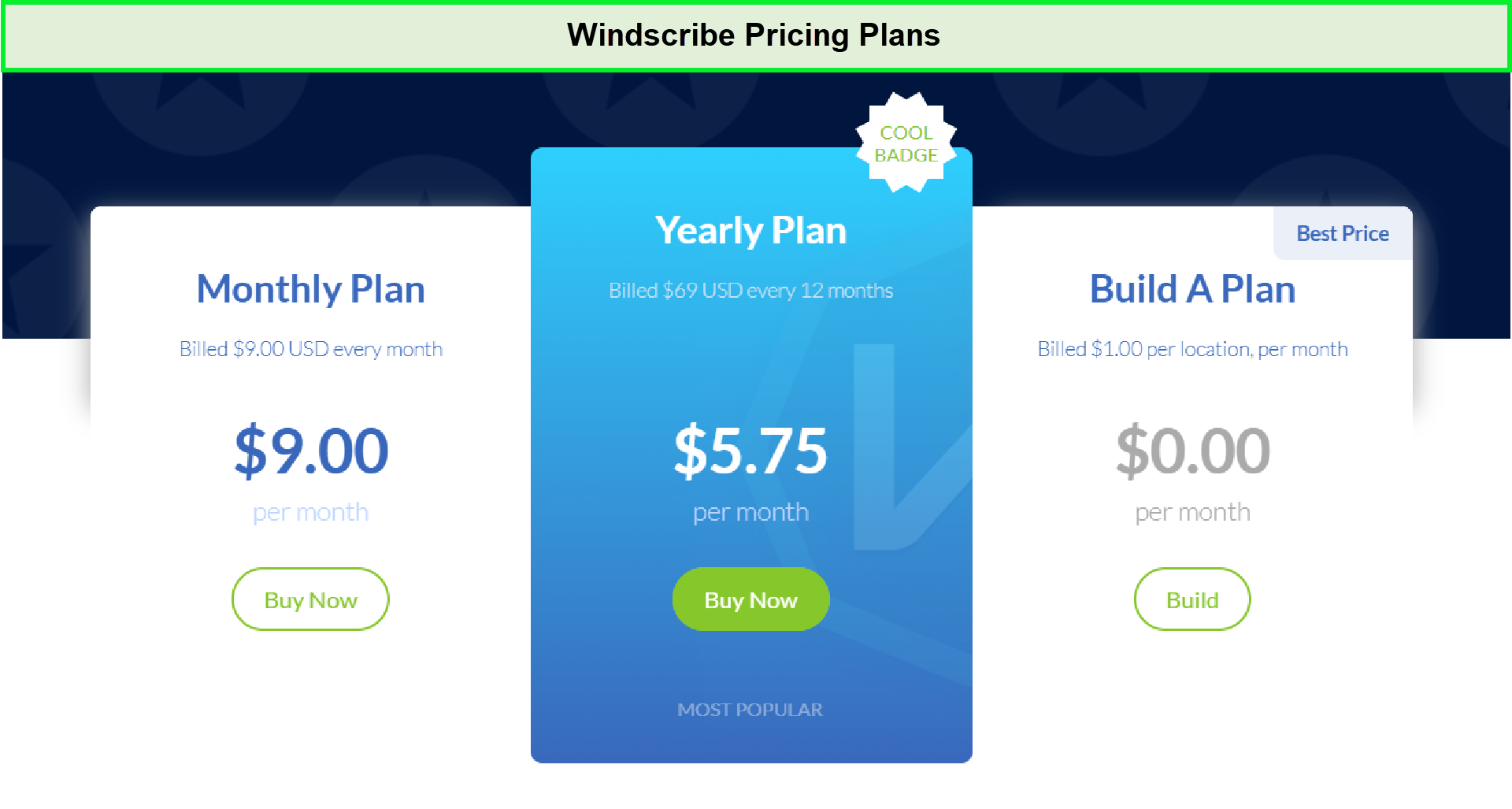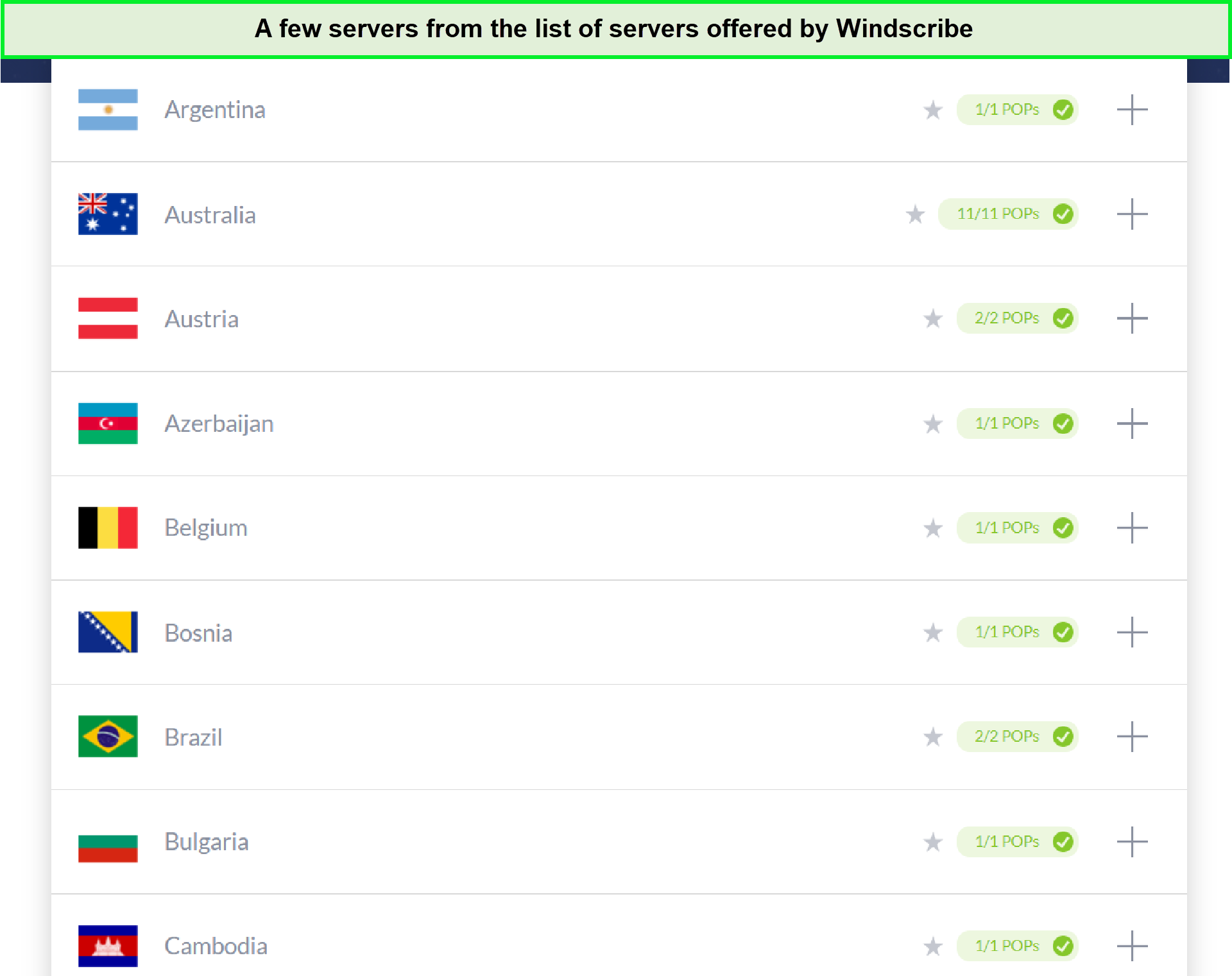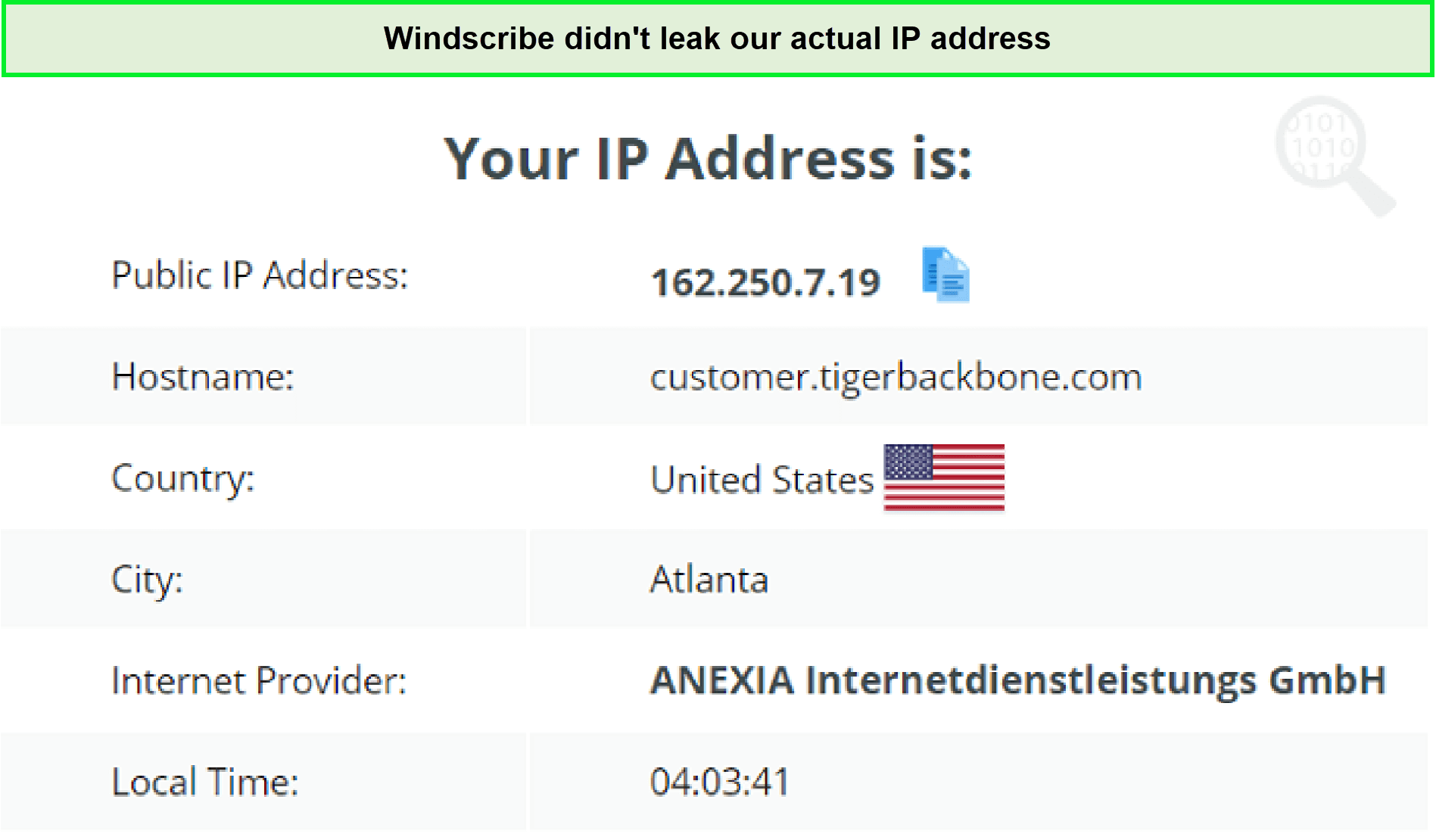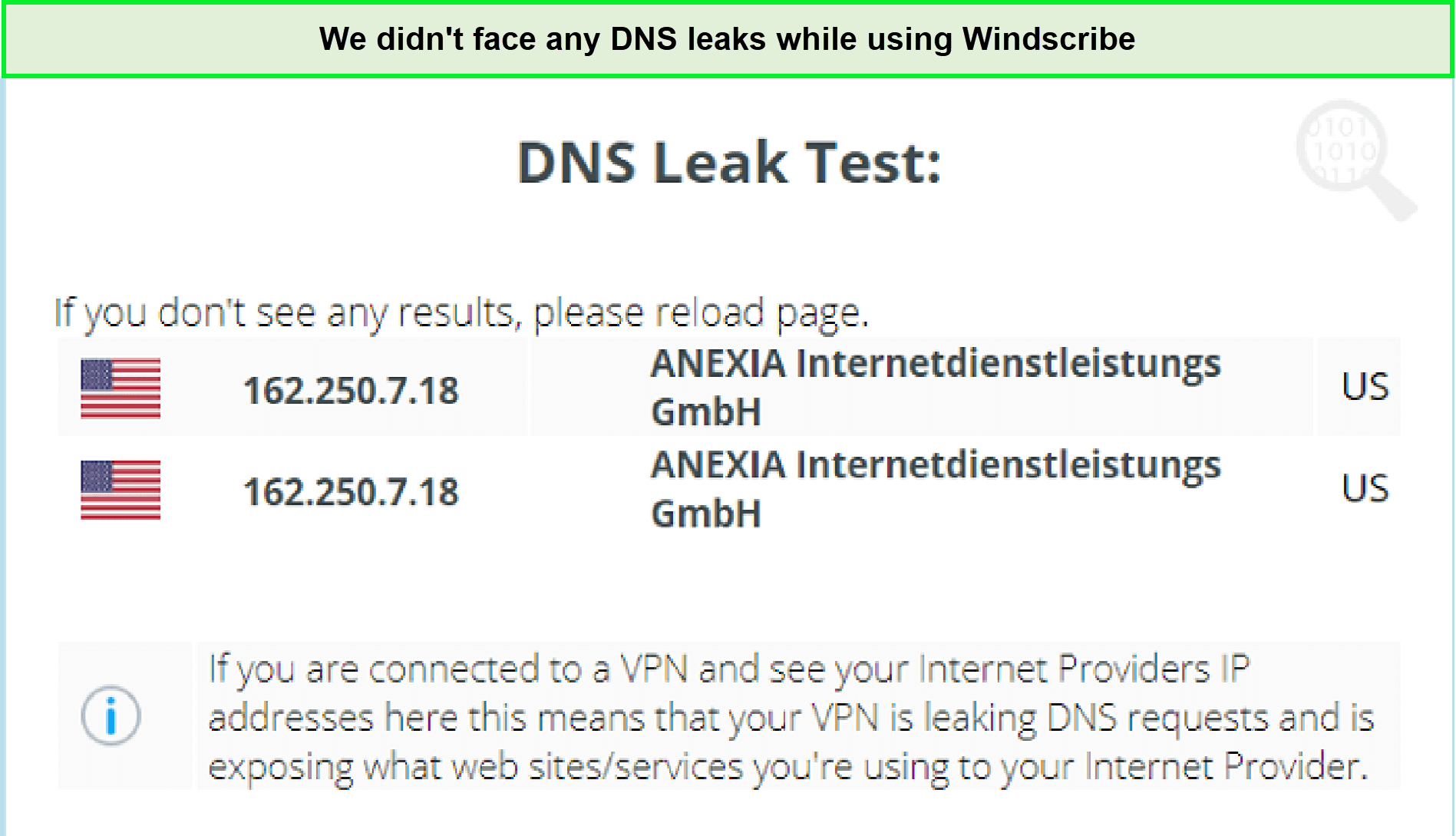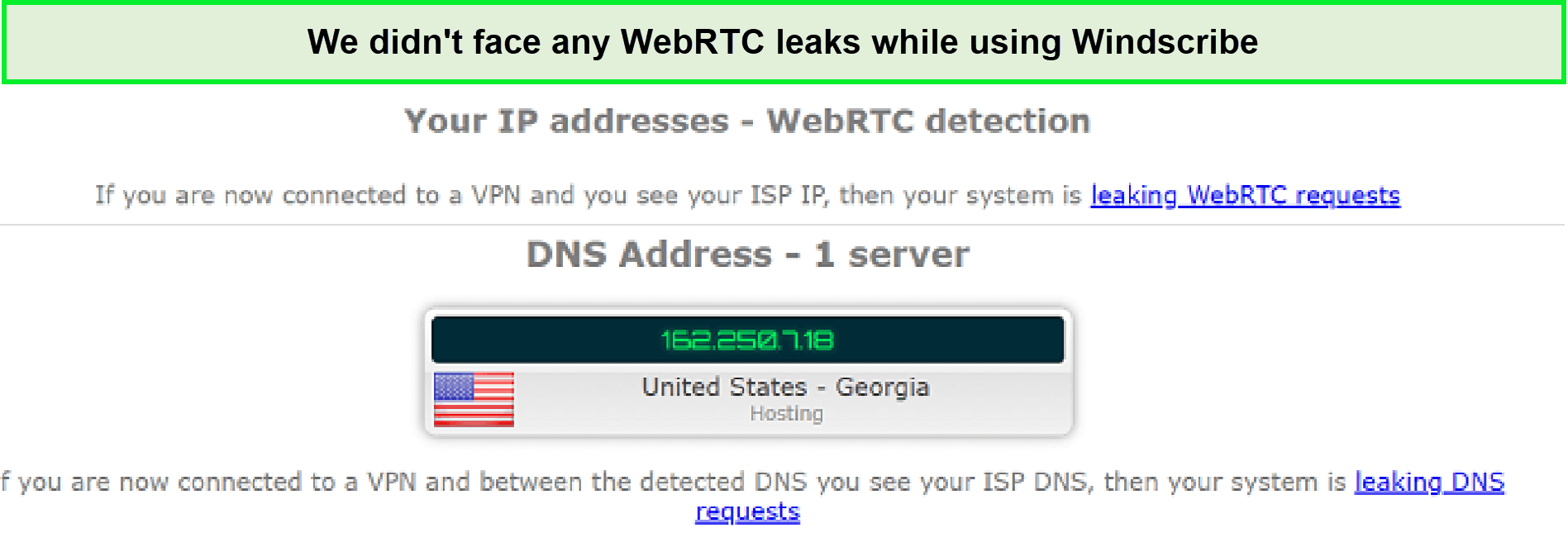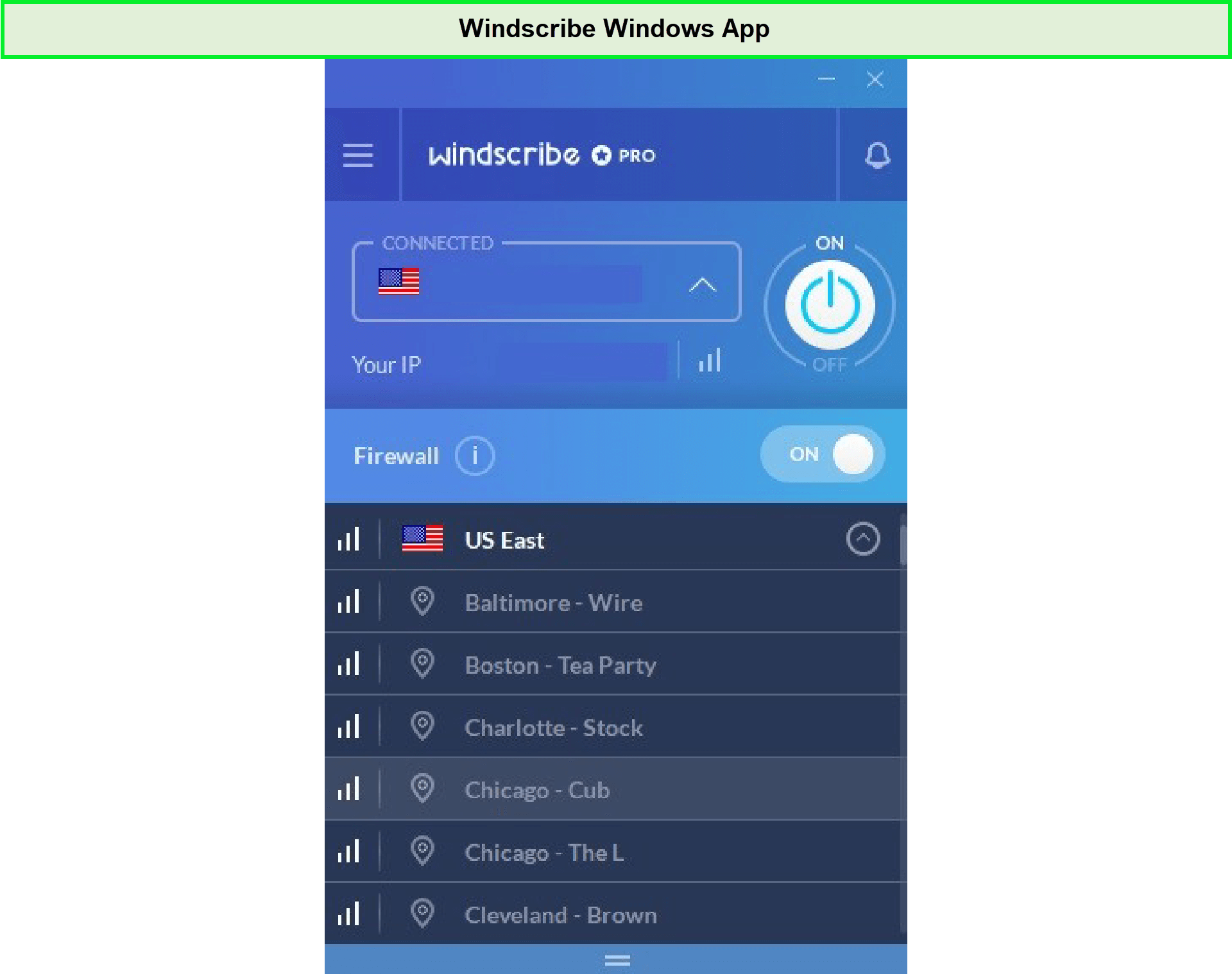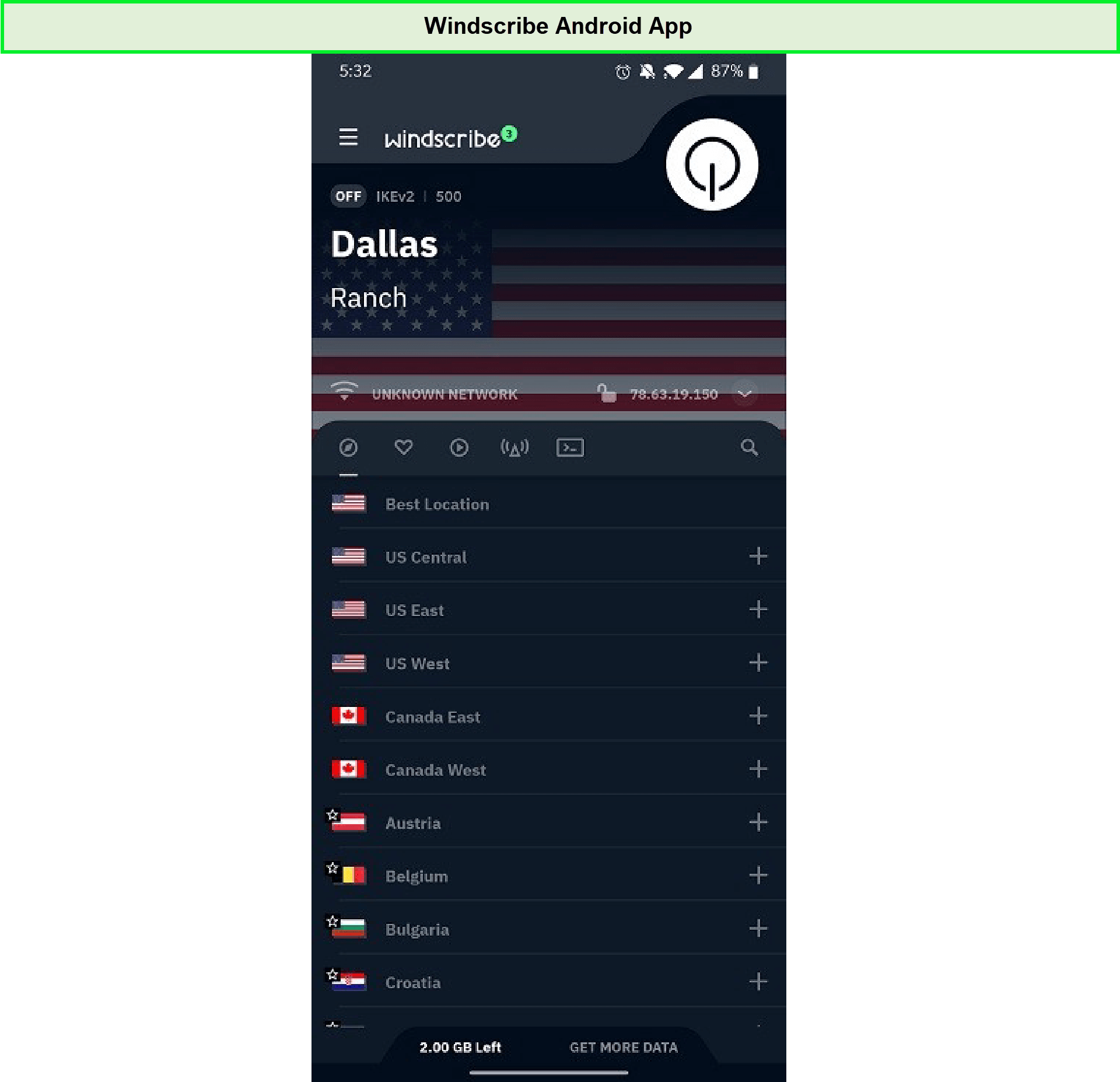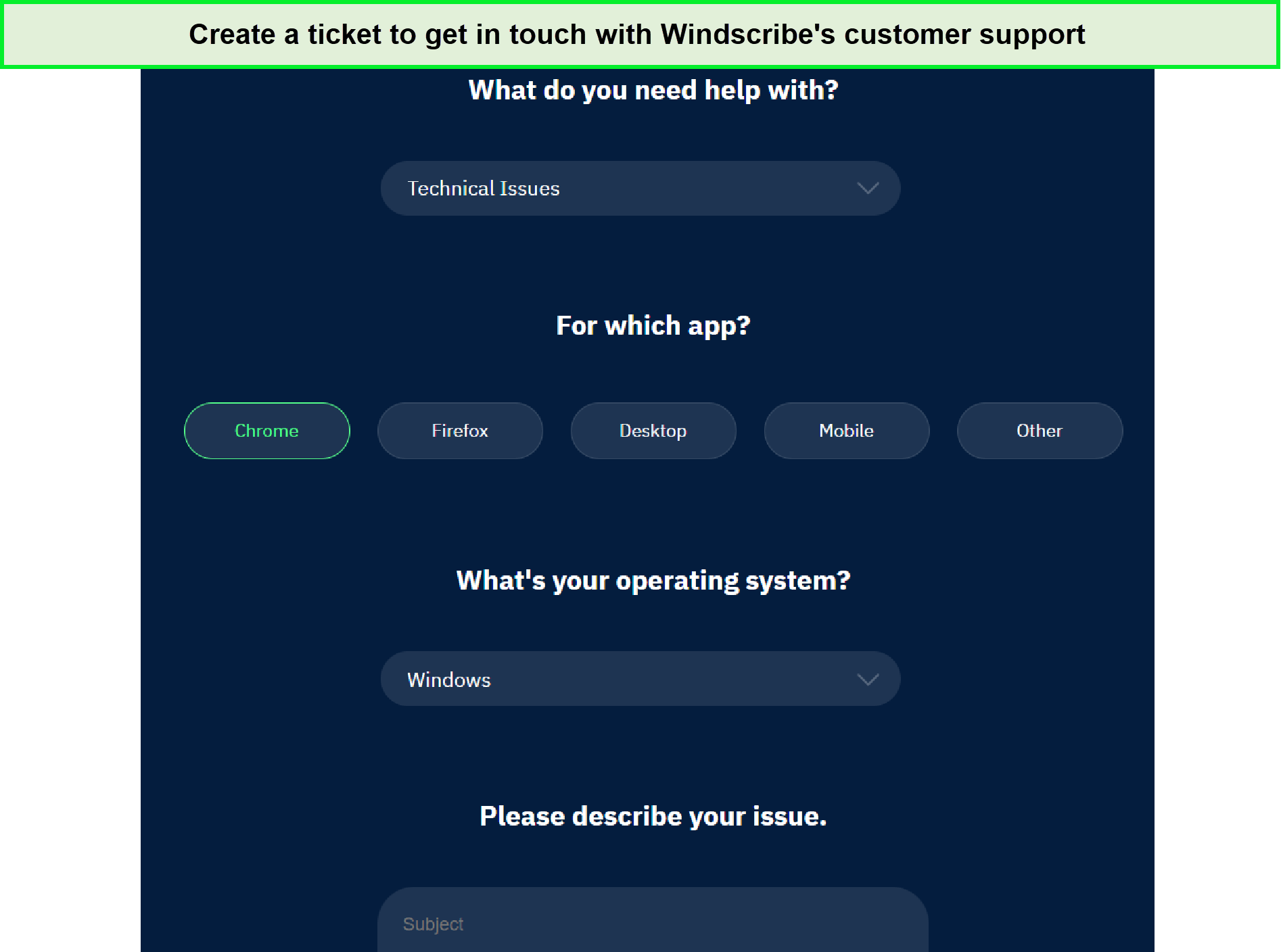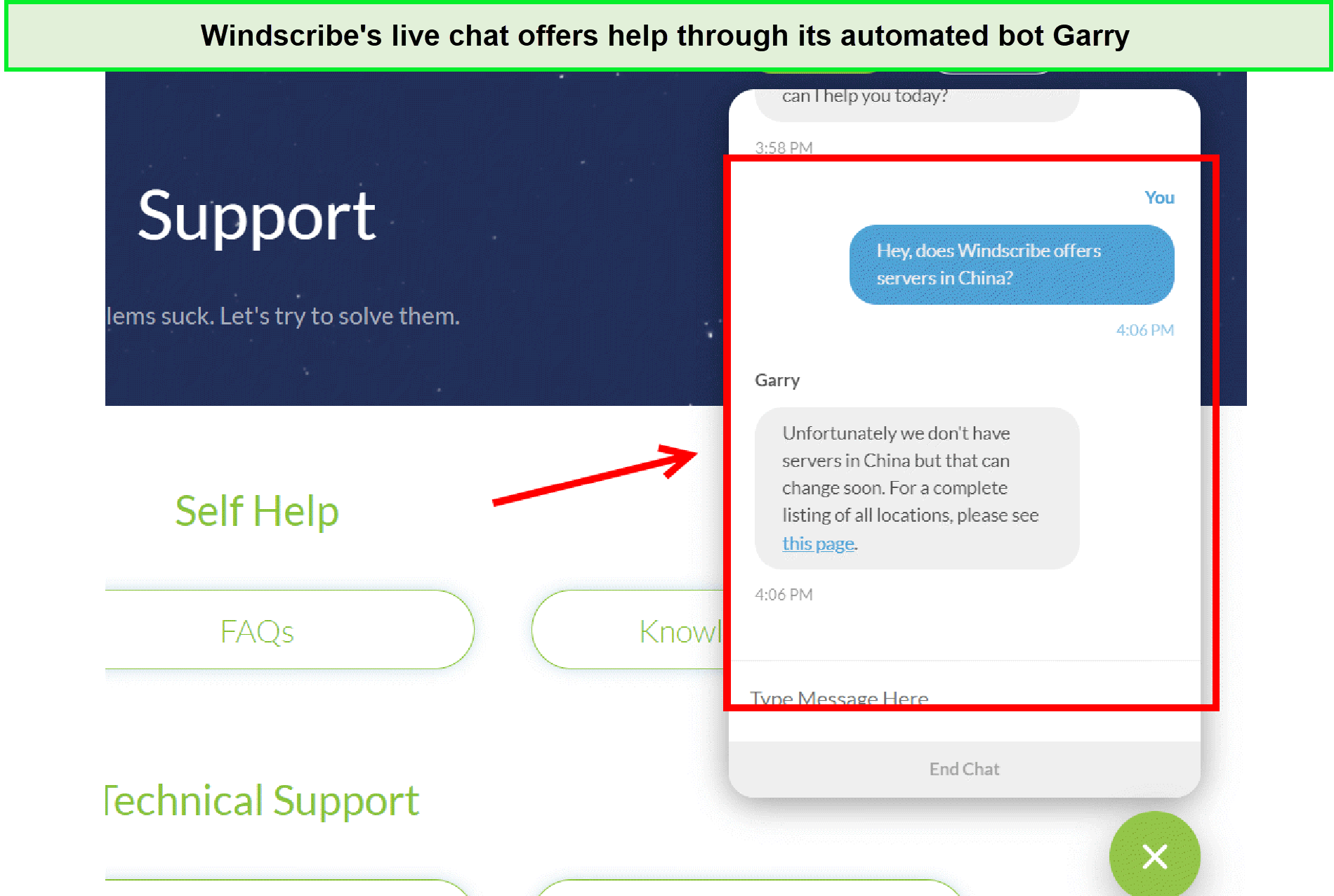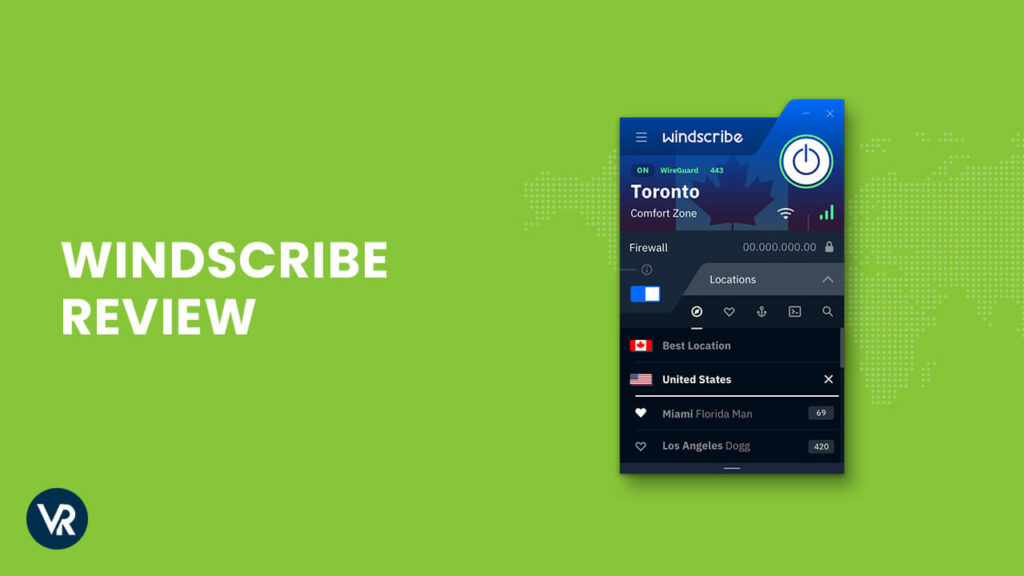
Windscribe is one of the widely used VPNs in Australia with free and paid plans available and loaded with multiple security features. Australian Free users of Windscribe can download up to 10GB of data each month for free, while premium users can download unlimited data.
However, if you are wondering, is Windscribe VPN trustworthy in Australia? Despite its country location, Windscribe is a reliable VPN service in Australia. It comes with industry-standard AES-256 encryption and trusted VPN protocols like OpenVPN, IKEv2, and WireGuard. The service offers servers in over 60+ countries and 110 cities. Windscribe is also an effective Free VPN for Poland For Australian Users and free VPN for Facebook in Australia.
Windscribe VPN free may not have a good server count compared to the best VPN for Australia like ExpressVPN, but the speed is exceptional when streaming in Australia. However, there are some cons, which is why we have assigned it a 3.5 stars rating in this Windscribe VPN Review in Australia. If you wish to check out other VPNs that are free, do check out our list of the best free VPN services in Australia.
Ranked #14 out of 56 VPNs
We have spent thousands of hours and days testing 160+ VPN services using our carefully curated testing process to recommend you the best VPN. Here are a few statistics:
-
 Total Hours of Testing1000+
Total Hours of Testing1000+
-
 Weekly Speed Tests110
Weekly Speed Tests110
-
 VPN Services Reviewed160+
VPN Services Reviewed160+
-
 Streaming Platforms Tested Daily50+
Streaming Platforms Tested Daily50+
-
 IP & DNS Leak Tests Performed100+
IP & DNS Leak Tests Performed100+
-
 How Much we have spent on testing$30,000+
How Much we have spent on testing$30,000+
Key Findings for Windscribe VPN Review in Australia
Here are our key findings after conducting our Windscribe VPN review in Australia:
- Pricing in Australia: Free version comes with up to 15 GB of data, and the lowest plan costs AU$8.71/mo.
- Servers and Locations: Servers in 60+ countries in 112 cities, including 8 servers located in Australia.
- Security and Features: WireGuard, IKEv2/OpenVPN, ROBERT, AES 256-bit encryption, and more.
- Speed and Performance: Decent speeds for torrenting and streaming but not gaming.
- Streaming in Australia: Unblocks most streaming sites easily in Australia; Netflix, BBC iPlayer, Paramount+, Peacock, and more.
- Torrenting in Australia: Suitable for P2P file-sharing as it offers an average download bitrate of 6 to 7 MiB/s.
- Compatibility: Offers customizable apps for Android, iOS, Windows, macOS, and more.
- Ease of Use: Most apps are easy to use and offer a pleasing user interface with one-click features.
- Bypass Censorship: Works well in restrictive countries like China.
- Customer Support: Heavily lacks in this department as it doesn’t offer an immediate form of customer support like live chat.
- 10GB of free data
- Packed with advanced settings and features
- Unblocks US Disney Plus, Netflix, BBC iPlayer, and Amazon Prime Video
- Plenty of subscription plans and billing options
- Canada-based VPN provider (part of 5-Eyes)
- Clunky app interface
- Only 3-day money-back-guarantee
Pricing – How Much Does Windscribe VPN Cost in Australia?
You can get Windscribe Pro in Australia for AU$13.64/mo or AU$104.58/year (AU$8.71/mo) on its yearly plan. You can also opt for the ScribeForce plan, which involves bringing down the monthly cost of the 1-year plan to AU$4.55/mo if you buy it with a team of at least five people.
However, Windscribe offers a free plan which offers 10GB of data transfer per month if you register for an account with your email address. If you don’t, then it’ll be just 2BG of data transfer per month. Furthermore, you’ll be able to access servers from 11 countries – North America, Europe, and Hong Kong.
Considering this Windscribe’s free VPN deal in Australia, it sounds pretty generous.
| Plan duration | Overall Cost | Data limit |
| Free Plan | FREE | 10GB |
| Monthly Plan | AU$13.64 | Unlimited |
| Yearly Plan | AU$8.71 | Unlimited |
| Build a Plan | AU$1.52 per location per month | Unlimited |
Payment & Refund Options
Windscribe accepts payment through the most popular payment methods, such as credit cards, debit cards, PayPal, Paymentwall, and even Bitcoin. We found the different channels of payment appreciative since not many free VPNs in Australia offer the same.
Windscribe Free Trial in Australia
Apart from the Windscribe free plan in Australia, its Pro version comes with a 3-day money-back guarantee only. It is one of the best plans we’ve come across based on our personal experience. You can get a free trial before committing to its year-long subscription. Check how you can avail of this Windscribe free trial in Australia.
Servers Network – How many servers does Windscribe VPN have?
Windscribe offers 10 servers in 10 different locations on its free version. Whereas on its Pro plan, it has servers in more than 69 countries across 112 different cities globally, including 8 servers located in Australia. You have a wide selection of cities throughout several nations. There are numerous servers spread across various areas, but you can select your city from among them.
So, you have a wide selection of cities throughout several nations, including East Asia, which is quite uncommon. Windscribe offers servers in Japan, Thailand, and more East Asian countries.
Here is the list of its top 7 server locations with its best city servers:
| Servers | Preferred locations |
| Australia | Brisbane, Melbourne, Perth, Sydney |
| Canada | Montreal, Toronto, Vancouver |
| France | Paris and Marseilles |
| India | Chennai, Indore, New Delhi |
| Israel | Ashdod, Jerusalem |
| Israel | Ashdod, Jerusalem |
| Italy | Milan and Rome |
| Russia | Moscow, Saint Petersberg |
| Spain | Barcelona and Madrid |
| UK | London and Manchester |
| US Central | Atlanta, Dallas, New Orleans, Louisville, Salt Lake City |
| US East | Boston, Chicago, Charlotte, Miami, New Jersey, New York, Philadelphia, Washington DC |
| US West | Las Vegas, Los Angeles, Oregon, Phoenix, Portland, Santa Clara, San Francisco, Seattle |
| Turkey | Bursa and Istanbul |
All in all, it is quite disappointing that Windscribe doesn’t mention the exact number of servers or the number of IP addresses it offers on the website. Some of its servers are also rented instead of owned, which means certain security risks might be associated with this VPN.
Security Features — Is Windscribe safe and secure in Australia?
Yes, Windscribe is safe and secure in Australia as it offers military-grade encryption, a strict no-logs policy, and advanced security measures. It ensures your data is encrypted with a powerful algorithm that is impossible to crack despite using modern techniques. It also has strong IP/DNS leak protection to protect sensitive information.
| Protocols | Encryption | Security | Advanced Features |
|---|---|---|---|
| IKEv2/IPSec | AES 256 | IP/DNS Leak Blocking | Ad Blocker |
| WireGuard | ChaCha 20 | VPN Kill switch | Double VPN |
| OpenVPN (TCP/UDP) | – | WebRTC leak blocking | Split tunneling |
| – | – | Supports TCP Port 443 | Tracker Blocker |
Windscribe was our choice of free VPN in Australia since it offered exceptional security features. We didn’t detect any issues while using its free version. The VPN successfully passed most of our security tests with ease.
Windscribe server seizure and OpenVPN vulnerability
Last year, the Ukrainian government seized two of Windscribe’s servers with the suspicion that these servers had been monitoring user data. Apparently, these servers were unencrypted as the VPN provider didn’t consider Ukraine “a highly sensitive region.” However, no evidence exists that the VPN monitored any user traffic.
For traffic monitoring purposes, a user had to be connected to a Ukraine server while manually configuring OpenVPN along with a DNS resolver which seems highly unlikely. That’s why we’d like to see this VPN go through a third-party audit to prevent any similar issues in the future.
Windscribe’s highly encrypted connections
Windscribe’s paid and free versions use industry-standard VPN encryption and protocols in Australia. The app automatically utilizes WireGuard, AES 256-bit encryption, Wireshark, SHA512 authentication key, and Perfect Forward Secrecy (PFS).
Each of these features is vital in ensuring your data is kept secure even if it falls into the wrong hands. AES 256-bit encryption is impossible to crack. Wireshark tool encrypts web traffic to obfuscate incoming and outgoing packets. SHA512 authentication makes it possible to establish a secure handshake.
With PFS, your encryption keys cannot be reused between sessions even if someone else gets their hands on your private key, it’ll become useless as soon as you disconnect from your end.
Windscribe’s unique Firewall setting
While testing, we found Windscribe’s ‘Firewall‘ setting quite impressive. Although the feature works similarly to a kill switch, it is more effective. Much like a kill switch, it blocks every connection outside the VPN tunnel. Once a VPN connection drops, there are chances of small data packets leaking.
That’s why we tested Windscribe’s Firewall feature, and it worked wonders for us. The tool actually scanned for IP leaks when our internet connection dropped.
Wide range of security features in Australia to choose from
Windscribe also offers the following additional features in Australia to enhance your security:
- GPS Spoofing: Helps in bypassing geo-blocks that try to detect your location by using your device’s GPS. But the feature is only available for Windscribe’s Android app and desktop browser extensions.
- Open-sourced desktop apps: It offers open-sourced apps so that anyone can check out the software and check its security. The same feature should be available for mobile apps as well.
- Diskless VPN servers: This feature ensures that user data cannot be extracted from servers. It’d be great if Windscribe can commission an audit for verification.
- Multi-hop servers: Allow the additional layer of security to avoid VPN detection. However, these servers slow down connection and didn’t work all that well on mobile.
Windscribe doesn’t suffer from IP or DNS leaks
We also tested Windscribe to ensure it doesn’t cause any IP, DNS, or WebRTC leaks. After connecting our system to Windscribe’s Atlanta server, we checked our IP address. Well, what do you know? Our actual IP address didn’t show up, as you can observe in the screenshot below:
After that, we checked if we faced any DNS leaks while using Windscribe’s Atlanta server, but we didn’t! You can see the evidence right below:
Similarly, we also tested Windscribe for any webRTC leaks. However, there weren’t any issues, and our IP address remained hidden. See for yourself in the screenshot below:
R.O.B.E.R.T: Windscribe’s security suite
ROBERT serves as Windscribe’s own ad tracker and malware blocker. It is a built-in feature within Windscribe’s apps. Based on our tests, ROBERT managed to find more than 85% of ads and 100% of analytic trackers. By using this feature, we could bypass ads on most websites.
However, this feature isn’t available in the Windscribe free version. To utilize ROBERT, you’ll need to opt for Windscribe Pro. You also need to download a separate browser extension to use ROBERT; hence it is incompatible with mobile devices.
Windscribe Logging policy
According to Windscribe Privacy Policy in Australia, they don’t keep any logs that could be used to identify you. The provider has explained its logging policy in detail:
“We don’t keep connection logs, IP timestamps, session logs, or monitor your activity. We store when you last used Windscribe as well as the total amount of bandwidth used in a 30-day period to enforce free tier limitations and prevent abuse.”
In the grander scheme of things, Windscribe has done the right thing by describing its logging policy officially. If you want to know the logging policies of VPNs other than Windscribe in Australia, read this exclusive guide.
Note: We strongly recommend ExpressVPN in Australia considering its 100% no-log policy, enterprise-grade security, and safe jurisdiction, i.e., British Virgin Island.
Speed and performance – How Fast is Windscribe VPN?
Windscribe is fast because it uses two key protocols: OpenVPN/IKEv2 and WireGuard. However, its WireGuard is quicker than both OpenVPN and IKEv2. The speed tests blew us away because Windscribe offers fast speeds. When we conducted our Windscribe speed test, we were quite impressed by its performance.
Here’s a brief table with all the speed test results compiled for your convenience.
| Server location | Download speed | Upload speed | Pings |
|---|---|---|---|
| Canada | 52.67 Mbps | 61.47 Mbps | 228 ms |
| France | 67.34 Mbps | 56.07 Mbps | 147 ms |
| Israel | 40.74 Mbps | 71.6 Mbps | 220 ms |
| Netherlands | 25.4 Mbps | 75.54 Mbps | 159 ms |
| Singapore | 6.6 Mbps | 61.94 Mbps | 375 ms |
| South Africa | 14.74 Mbps | 47.2 Mbps | 332 ms |
| Switzerland | 85.29 Mbps | 80 Mbps | 157 ms |
| United Kingdom | 28.7 Mbps | 87.15 Mbps | 151 ms |
| United States | 84.8 Mbps | 88.27 Mbps | 223 ms |
Note: Windscribe performs well on local servers, but it slows down over long distances. Generally speaking, your speeds will be slower the further away you are from a server. We’ll show you the speed image results on both its local and long-distance servers:
Local server speed:
To check its local server speed, we connected to its AU server speed and received 65.21 Mbps download speed and an upload speed of 34.75 Mbps, which is approximately 1600 km away from our location. We got 35% speed drop on 100 Mbps connections.

Windscribe’s AU servers provided decent speeds.
Long-distance server speed:
To check its speed in faraway locations, we connected to the France server, which is 6,837 km in distance from the location. We recorded a 39% speed drop on a 100 Mbps connection. We received a download speed of 61.91 Mbps and an upload speed of 40.67 Mbps.
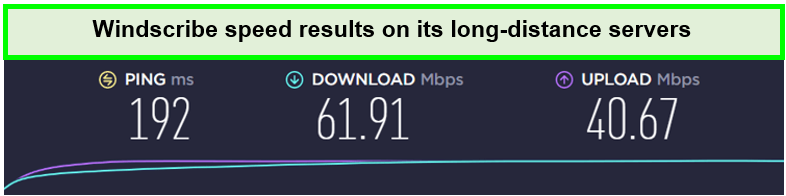
Windscribe’s long distant servers also provided more or less the same speed as the nearest server.
Windscribe performs faster on its nearest servers, so you can stream in HD and 4K. You can also torrent large files across small distances more easily. There was a decrease of just 6% while using same-city servers with WireGuard, which is impressive.
Is Windscribe VPN good for gaming in Australia?
No, not really. We connected this VPN to our device and played a variety of games in Australia. So, if you are planning on using Windscribe for free for gaming in Australia, then we would say it’s a bad choice because of data limitations. You will experience poor-quality graphics and constant buffering. However, Windscribe uses WireGuard protocol we would suggest looking for the other best free VPN for gaming in Australia.
Note: Windscribe still performed better in the Ethernet area than all the other VPNs we evaluated. We’ve experienced 0% packet data loss and an average latency (also known as ping) of 15 to 20 milliseconds while using Windscribe online with our gaming system connected to the Internet via Ethernet cable.
Streaming – Is Windscribe good for streaming in Australia?
Yes, Windscribe is an excellent VPN in Australia for bypassing geo-restrictions on streaming sites; although its speed couldn’t match with the absolute fastest VPNs in Australia, it is quick enough for HD and 4K streaming.
Netflix – Is Windscribe good for Netflix in Australia?
Yes, Windscribe free version is one of the few free VPNs that work consistently well with Netflix in Australia. It unblocks US and UK Netflix along with other six other Netflix libraries while maintaining consistent download speeds.
This is remarkable, considering how difficult it would be for a free service to consistently get around Netflix’s geo-restrictions. Similarly, it supports more Netflix libraries than any other VPNs we’ve tested so far on its paid plan. Windscribe Pro is a great option for Netflix in Australia at an affordable price of just AU$8.71 monthly.
To test this Windscribe and Netflix in Australia combo, we connected to its free US-Atlanta server, and without any hassle, we watched Netflix shows for at least 4 hours. Because of its consistency and excellent compatibility, we have listed Windscribe among the best free VPNs for Netflix in Australia.
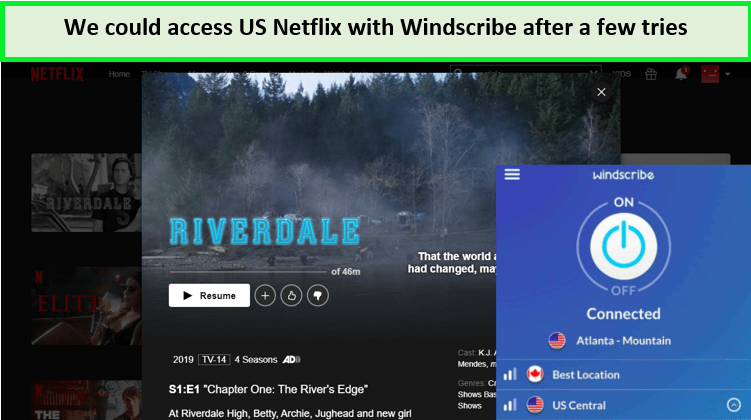
Windscribe free server has successfully unblocked US Netflix from anywhere.
Windscribe’s UK servers stream BBC iPlayer in Australia
We also tested Windscribe’s UK servers to check their compatibility with BBC iPlayer in Australia. We unblocked BBC iPlayer within 30 seconds using Windscribe’s London servers. We were able to stream Frozen Planet II for hours in HD without any issues.
Windscribe works with every streaming platform in Australia
Based on our streaming tests with Windscribe in Australia, we could unblock nearly every streaming site. For your ease, here’s a list of streaming services that we were able to unblock with Windscribe in Australia. Some of these unblocked immediately for us, whereas, with a few streaming sites, it took us a couple of tries to succeed.
So take our piece of advice and keep trying until you succeed because this VPN didn’t disappoint us, at least.
- Amazon Prime Video
- BBC iPlayer
- Channel 4
- Hulu
- HBO Max
- Netflix
- YouTube TV
- Paramount+
- Peacock TV
Torrenting – Is Windscribe good for Torrenting in Australia?
Yes, both the paid and free versions of the VPN are reliable and safe for torrenting in Australia. You can torrent on nearly every server and establish secure P2P connections thanks to AES 256-bit encryption, a kill switch, and IP leak protection. Based on our torrenting tests in Australia, Windscribe provided an average download bitrate of 6 to 7 MiB/s.
You can also rest assured that Windscribe doesn’t log any identifiable data, unlike other free VPNs in Australia. So third parties won’t be able to track which files you’re torrenting. However, if you try to torrent in India, Russia, Lithuania, and South Africa, you won’t be able to since P2P traffic is blocked on these rented servers.
Device Compatibility
One of the biggest strengths of this is its multi-platform compatibility. This Windscribe VPN pro review in Australia facilitates premium users with well-designed in-house clients for iOS and Android devices. It is compatible with all leading-edge platforms, including:
- Windows
- macOS
- Linux
- iPhone
- Android
- Amazon FireTV
- Router
- Browser extensions(Google Chrome, Firefox, Opera, and Microsoft Edge)
Windscribe offers custom VPN apps for most platforms and operating systems. Its desktop and mobile apps are user-friendly. Additionally, it offers an exclusive extension for web browsers, including Chrome, Opera, and Firefox, so that users can instantly unblock thousands of blocked sites with a single click.
It gets better with smart TV apps for Kodi, Amazon, and Nvidia Shield; the VPN optimizes your streaming experience. You can also configure it on the router with the help of OpenVPN. Although this process is taxing, securing your entire household gives you peace of mind.
If you’re having trouble with this VPN in Australia, you can find some easy fixes in this Windscribe not working guide.
Ease of Use
Here is a little preview of how this VPN has made itself compatible with different devices in Australia.
Windows compatibility in Australia
Here is the list of all the desktops which are compatible with Windscribe VPN in Australia:
- Windows (7, 8, 10)
- macOS (above 10.12)
- Linux
- Ubuntu
- Debian
- Fedora
- CentOS
Mobile compatibility in Australia
- iOS 10+
- Android 5.0+
- Phone APK | TV APK
- Blackberry
Router compatibility in Australia
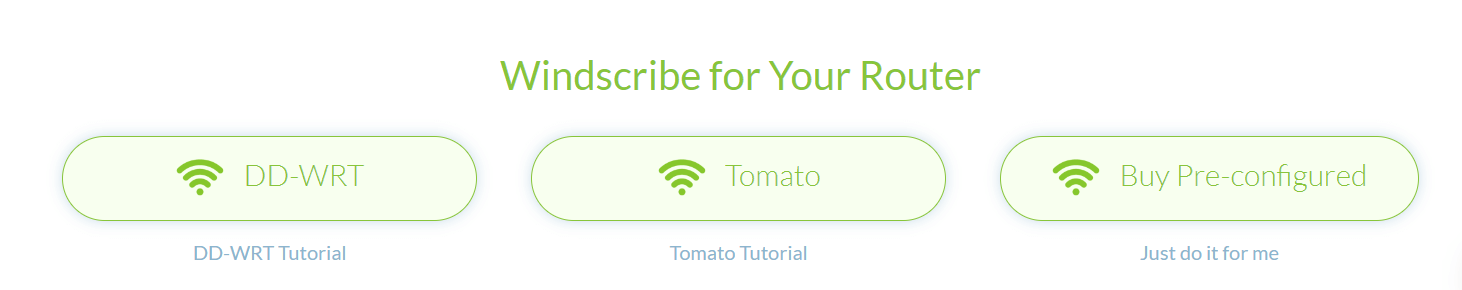
Routers that are compatible with Windscribe in Australia are as follows:
- DD-WRT
- Tomato
- Buy Pre-configured
Browser compatibility in Australia
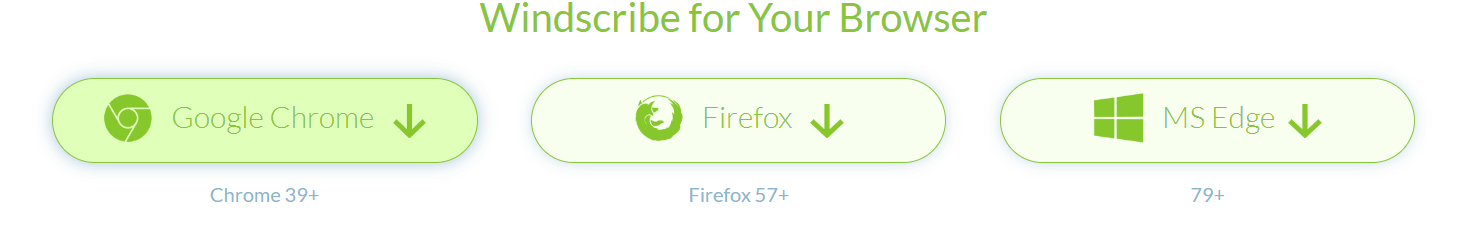
You can get a Windscribe extension in Australia on the following browsers:
- Chrome 39+
- Firefox 57+
- MS Edge 79+
Windscribe chrome extension in Australia looks similar to the Windows client but features an Ad Blocker that protects users against unwanted third-party advertisements.
Bypassing Censorship
We also tested Windscribe to check whether it can bypass censorship in countries with restrictive laws. In our Windscribe VPN review in Australia, we found the VPN quite consistent in terms of bypassing censorship, as over the past year, it beat censorship 90% of the time. Both free and paid version work reliably in China.
Does Windscribe VPN Work in China?
Yes, Windscribe is one of the few free VPNs that work well in China. It is capable of bypassing the Great Firewall without any issues. It is easily the best free VPN in China since it works well for local residents while traveling abroad and for tourists traveling to the country.
Windscribe employs the use of obfuscation technology, making it hard for the sensors to identify VPN traffic. Its “Stealth protocol” helps in avoiding sensors altogether. The protocol uses an open-source Stunnel algorithm which can route your OpenVPN traffic using a TLS tunnel. As a result, no one can figure out you’re using a VPN.
Based on our tests while using Windscribe’s Shanghai server, we were easily able to bypass the censorship, much like a premium VPN. So overall, we had a terrific experience using Windscribe in China.
Windscribe VPN Customer Support & Reliability
In terms of customer support, Windscribe VPN in Australia needs to improve its services by a huge margin. It doesn’t offer round-the-clock live chat or a telephone number you can call to get in touch with a customer representative.
Instead, the service offers five modes of customer support:
| Support | Availability |
|---|---|
| Email Ticketing | ✅ |
| Setup Guides | ✅ |
| FAQs | ✅ |
| Knowledgebase | ✅ |
| Automated Live Chat | ✅ |
| Live chat support | ❌ |
| Tutorial videos | ❌ |
| Email support via an online form | ❌ |
| Other resources | ❌ |
Email Ticketing System
The email ticketing system aims to provide a solution to the most complex queries of subscribers. We found this option convenient in this review in Australia, but it still leaves a lot to be desired. Email queries are usually resolved within 1-2 days, making this system rather slow. This is what the ticketing system looks like.
Since this was our free account, it already mentioned that free users have to wait a little longer to get a response.
FAQs
The VPN facilitates its subscribers by offering a detailed FAQ section. The FAQ section is a single dedicated page that provides basic and general information about Windscribe. Also, subscribers can seek information about the cost, compatibility, protocols, and service offerings of Windscribe in Australia.
Setup Guides
This section has step-by-step guides on how to configure the VPN on multiple platforms in Australia. It is a useful section for subscribers who wish to use the VPN on routers and Smart TVs in Australia.
Automated Live Chat
The strangest thing you will learn here is that its VPN has an automated chat feature. A glorified search bar gives you relevant links in response to your queries.
As you see above, Garry (Windscribe bot) offers automated responses to your questions. The best thing is, it replied to our query in time. Ultimately, an automated bot is no replacement for a human customer agent. As a result, we end up going around in circles instead of getting our issue resolved within a given time frame.
Alternatives of Windscribe in Australia
Here are our top alternatives for Windscribe if you disapprove of this VPN service in Australia. Go through their reviews and check out their service:
- ExpressVPN review Australia
- Betternet review in Australia
- ZenVPN review in Australia
- Surfshark VPN review Australia
- NordVPN review Australia
- CyberGhost VPN review Australia
- PIA VPN review Australia
More Guide For Australian Users
Best VPN for Torrenting in Australia – Learn About VPNs which Support Torrenting
Windscribe on Roku in Australia – Guide to Setup Windscribe on Roku
FAQs – Windscribe VPN Review in Australia
Is Windscribe VPN reliable in Australia?
Yes, Windscribe is a safe and reliable VPN service in Australia. Although the Ukrainian government seized two of Windscribe’s servers just last year for logging user data, the VPN was soon in the clear since no evidence was recovered. So yes, we believe it is one of the most reliable free VPNs out there.
Is Windscribe VPN really free in Australia?
Yes, Windscribe is available for use for free in Australia and for as long as you wish. When your email address is verified you receive a 10GB of data per month with access to more than 10 different countries.
Can Windscribe VPN be tracked in Australia?
No, Windscribe is strictly a no-log VPN provider in Australia. They don’t track your activities or maintain connection logs, IP timestamps, or session records. You can also check out its human-friendly Privacy Policy for reassurance.
Which country owns Windscribe VPN?
Windscribe is based in Canada, a country that is a part of the 5 Eyes Alliance. But it keeps no logs and prevents DNS and IP from leaking. It is a commercial cross-platform VPN provider.
Does Windscribe hide your IP in Australia?
Yes, Windscribe hides your IP address in Australia and is capable of unblocking geo-restricted content. You can get unrestricted and secure access in Australia to streaming sites, entertainment, news, and censored content in 70+ countries with ease.
Do we Recommend Windscribe in Australia?
No, we don’t recommend Windscribe in Australia. Although Windscribe works with Netflix and torrenting, offers strong VPN encryption, and even offers a free version in Australia, this VPN service is still not better than some of its competitors, like ExpressVPN in Australia.
In short, you can download Windscribe VPN in Australia for a while, but it is not worth it for long-term use. It offers a small server count, and no 24/7 live chat option may disappoint users considerably. In contrast, other VPNs like ExpressVPN in Australia offer way more servers and features that are even cheaper.
Based on this Windscribe VPN review in Australia, the service has earned a 3.2/5.0 stars rating overall. Consider exploring other cheap VPN services in Australia for detailed pros and cons, prioritizing value over opting for free services.