
I’ve observed Macs’ inherent security risks, which, when juxtaposed with rising online threats, highlights the vitality of the best free VPN for Mac OS in Australia for enhanced protection. A 2020 Malwarebytes report revealed that Macs are increasingly vulnerable, facing more threats than Windows, with averages of 11 versus 5.8 per endpoint.
While a free VPN seems budget-friendly, it demands careful consideration. Many free VPNs offer restricted data; some may jeopardize privacy by selling your data. I’ve rigorously tested 45 VPNs and identified the best free VPN in Australia for Mac. My selections perfectly suit MacBook Pro, Air, Mac Mini, or iOS devices, ensuring safe and efficient use.
For the best experience, ExpressVPN is recommended. It’s not free but provides superior security, fast speeds, and unlimited data—features free VPNs lack. Plus, its 30-day money-back guarantee allows risk-free exploration of its capabilities, with an easy refund process if unsatisfied.
Limited on time? Here’s the Best Free VPN for MAC in Australia for 2024:
🥇 ExpressVPN. Although not entirely free, ExpressVPN is my preferred Mac VPN choice for 2024. With a 30-day money-back guarantee, there’s no harm in trying it. It’s a dependable option offering exceptional security, unmatched speeds, and reliable access to streaming platforms such as Netflix, Max, BBC iPlayer, and more.
We have spent thousands of hours and days testing 160+ VPN services using our carefully curated testing process to recommend you the best VPN. Here are a few statistics:
-
 Total Hours of Testing1000+
Total Hours of Testing1000+
-
 Weekly Speed Tests110
Weekly Speed Tests110
-
 VPN Services Reviewed160+
VPN Services Reviewed160+
-
 Streaming Platforms Tested Daily50+
Streaming Platforms Tested Daily50+
-
 IP & DNS Leak Tests Performed100+
IP & DNS Leak Tests Performed100+
-
 How Much we have spent on testing$30,000+
How Much we have spent on testing$30,000+
Quick Overview: Best Free VPN for Mac in Australia [Updated 2024]
As you look for the best free VPN for Macbook in Australia to secure your online activities. Here’s a synthesized analysis of the best free VPN services for Mac that stand out in 2024:
ExpressVPN – Best Free Trial VPN for Mac in Australia:
Known for high-speed connections and no data caps, it is recommended for Mac users. Although not entirely free, it provides a 30-day money-back guarantee, making it risk-free to try.
➔ Get ExpressVPN Special Offer: AU$ 10.2/mo (US$ 6.67/mo) - Save up to 49% with exclusive 1-year plans + 3 months free.
Windscribe – Best Free Mac VPN for Streaming in Australia
It offers a substantial 10 GB of data monthly and includes a firewall for added security.
ProtonVPN – Best Free VPN for Mac in Australia with Unlimited Data:
Distinguished for its unlimited data offering and strong privacy features, albeit with a limited server selection.
Hotspot Shield – Easy-to-Use Free VPN for Macbook Pro in Australia:
Provides unlimited data and uses a proprietary Hydra protocol for fast speeds, suitable for casual internet users.
Atlas VPN – Best Free Mac VPN for Beginners in Australia:
Comes with 5 GB of data per month and supports unlimited device connections.
Hide me – Reliable VPN for Safari free in Australia
With monthly 10 GB of free data and strong privacy and security features, it’s a great option for privacy-conscious users.
Is it Worth Using a Free VPN on Mac in Australia?
Having a free VPN on Mac is worthwhile if you prioritize basic security and don’t require extensive features. Surveys conducted by cybersecurity firms reveal that over 70% of VPN users on Mac cite enhancing online privacy and security as their primary reason for using a VPN,
However, free VPNs may not be the best option due to their restrictions, as they may display intrusive ads or sell your data to third parties. These privacy concerns highlight the importance of being cautious and conducting thorough research before choosing a free VPN download for Mac.
To ensure you’re not putting your Mac’s security at risk, invest in a reputable VPN. Premium VPNs like ExpressVPN offer enhanced security and server speeds without the privacy risks associated with many free options. They also come with free trials or money-back guarantees, allowing you to evaluate before committing.
Detailed Analysis of the Best Free VPN for Mac in Australia in 2024
After rigorous testing and reviewing 45+ VPNs, I’ve curated the best free VPN for Macbooks that cater to your needs without sacrificing your online safety.
These VPNs strike the perfect balance between strong encryption, user-friendly interfaces, and the agility to bypass geoblocks, ensuring your internet experience is secure, private, and unrestricted.
1. ExpressVPN — Best Free Trial VPN for Mac in Australia

- Ultra-fast servers in 105 Countries
- Excellent unblocking capability for Netflix, Hulu & more
- Best-in-class encryption trusted security, and advanced protection features that block ads, trackers, and harmful sites.
- Connect up to 8 devices simultaneously
- 24/7 customer support through live chat
- 30-day money-back guarantee
ExpressVPN is the best free trial VPN for Mac in Australia. Renowned for its impressive server network, ExpressVPN offers Mac users an unrivaled experience in both speed and accessibility, making it the best VPN for streaming, torrenting, and gaming while boasting unrivaled speeds.
Servers
With more than 3000 servers spread across 105 countries, this best Risk-free VPN for Mac lets you unlock any censored content on Disney+, BBC iPlayer, Hulu, or Netflix from anywhere, anytime.
Speed
ExpressVPN, leveraging its Lightway protocol, delivers swift and seamless HD streaming with no buffering. My ExpressVPN speed test in Australia on a Mac with US servers showed impressive average speeds: 92.26 Mbps for downloads and 89.45 Mbps for uploads.
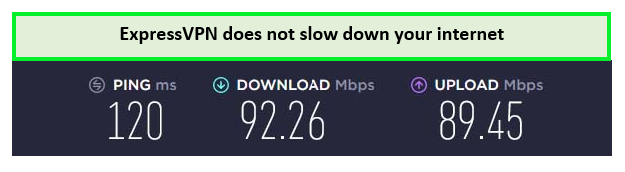
I enjoyed exceptional speeds using the ExpressVPN split tunneling option.
Security and Privacy
Even with a complimentary trial for Mac users, ExpressVPN ensures complete security and privacy. Their offering includes powerful 256-bit AES encryption, a functional kill switch, and DNS leak protection, all aimed at safeguarding your data effectively. ExpressVPN stands out with its Threat Manager feature, which prevents apps and websites from communicating with trackers and malicious sites.
Moreover, ExpressVPN enhances your Mac experience with split tunneling, allowing you to direct some traffic through an encrypted VPN tunnel while other apps access the internet directly. This feature stands out in all ExpressVPN apps for Mac, supporting macOS 10.15 and below.
Mac Compatibility
While many VPNs are primarily designed to work with Apple’s older Intel processors, leading to performance issues and increased battery consumption on newer models, ExpressVPN sets itself apart by offering native compatibility with Apple’s latest M1 and M2 chips, ensuring it delivers optimized performance on the newest Mac models.
Using its 30-day refund policy, you can download this best risk-free VPN for Mac. This distinction underscores its reputation as the best VPN for Mac with a free trial in Australia.
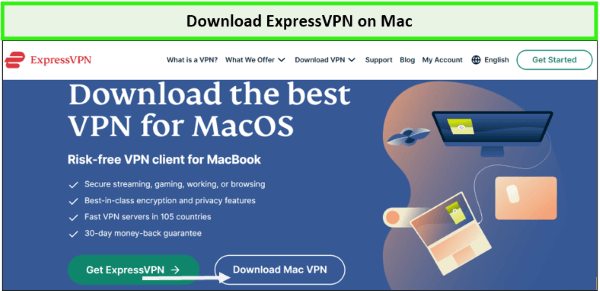
ExpressVPN is the best VPN for Mac
Moreover, ExpressVPN launches Aircove Go, the pioneering portable router featuring an integrated VPN for secure, on-the-go internet access. This compact device simultaneously ensures privacy and unrestricted online browsing on Mac and other connected devices, combining convenience with ExpressVPN’s trusted security.
Customer Support
If you encounter any connectivity issues, read the ExpressVPN not working in Australia, or you can contact its customer support team via live chat, which is available on its website 24/7. During testing, I got a response from the agent within 2 minutes, which helped me solve the problem in no time.
Exclusive Deal
VPNRanks readers can enjoy a special ExpressVPN offer AU$ 10.2/mo (US$ 6.67/mo) - Save up to 49% with exclusive 1-year plans + 3 months free, backed by free trials and a 30-day money-back guarantee.
For more information, read my ExpressVPN review in Australia.
- Sleek and user-friendly Mac application
- Exceptional speed over long-distance connections
- Premier choice for bypassing geo-restrictions on streaming platforms
- Top-tier security and privacy features
- Fully compatible with all Apple devices
- Supports torrenting across all 3000 servers
- Marginally pricier compared to other VPN options
2. Windscribe — Best Free Mac VPN for Streaming in Australia

- Strong Encryption Protocols
- Free Version Offered
- 3 Days Money Back Guarantee
- 50 Server Locations (11 in Free Version)
- Accepts Bitcoin Payments
- Offers OpenVPN encryption
Windscribe is the best free Mac VPN for streaming. It stands out for its combination of a robust server network, impressive streaming speeds, and strong security features, all essential for a seamless online experience. Windscribe application is also great as its rating on the App Store is 4.1/5, proving it to be the best among the rest.
Servers:
It offers 11 servers on its free version. Using its 10GB bandwidth and server locations. Free Servers include the United States, the United Kingdom, Canada, France, Germany, Netherlands, Switzerland, Hong Kong, Turkey, Norway, and Romania.
Speed
This best free VPN Mac Yosemite facilitates fast-speed streaming in HD quality with WireGuard support to prevent buffering. I present the results of the Windscribe speed test in Australia on its free servers.
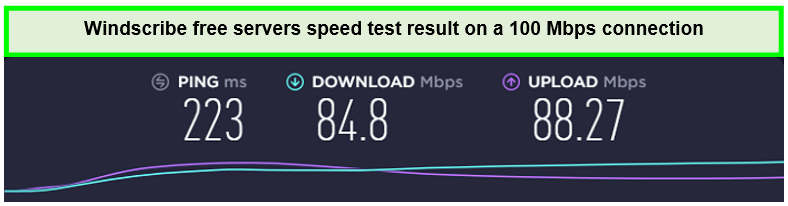
Windscribe-free US server speed was quite good on a 100 Mbps connection. It has the best VPN Browser for Mac.
Security and Privacy
The Windscribe Mac app has a Stealth protocol to make your VPN traffic seem like regular internet traffic. To protect your online identity, Windscribe applies Mac spoofing that assigns a new address every time you connect to the same network.
Moreover, it does not store connection or session logs, IP timestamps, or private data. So, you can safely enjoy Torrenting with Windscribe in Australia on your Mac.
Mac Compatibility
Windscribe integrates with macOS and multiple other operating systems like Windows, Mac, and Android. Its Mac app doesn’t work like any other menu bar app. It always jumps out to the desktop. In the latest macOS Big Sur release, you can detach the app from the menu bar, but it turns it into a floating window. Furthermore, are browser add-ons available for Chrome, Firefox, and Opera.
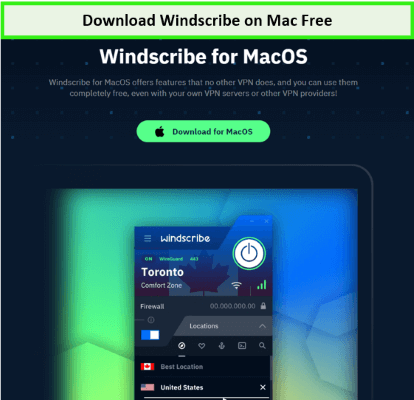
Windscribe Best Free VPN for Mac
Additionally, if you’re seeking a reliable VPN solution for your Windows device, check out our recommendation for the best free VPN for Windows in Australia, delivering seamless performance and robust security features.
Customer Support
If you experience any issues, there is no human live chat support. It offers a chatbot, but I have not found it helpful. Instead, you have to send your queries through email.
Plans and Free trial
Windscribe free trial in Australia is a great starting point for Mac users, offering 10GB of monthly data if you confirm your email. For unlimited access and more server locations, their Pro plan is available.
Its premium version comes with a 3-day money-back guarantee to cancel your Windscribe subscription in Australia and get a refund.
Learn more about this service in this Windscribe VPN review in Australia. All the details about the best free VPN Mac download are mentioned in it.
- Data cap of 10 GB/mo
- Works fine in China
- Offers unlimited multi-logins
- Doesn’t offer live chat support
- The macOS app isn’t very user-friendly
3. ProtonVPN — Best Free VPN for Mac in Australia with Unlimited Data

- Freemium Version to the Users
- Users can Cancel at any Time
- In-built Kill Switch
- Multi-Hoping Capability
- OpenVPN and IKEv2(For Mac)
- Tor Servers
ProtonVPN is the best free VPN for Mac with unlimited data, especially for those who value privacy and security. It distinguishes itself with a strong commitment to user privacy and reliable streaming capabilities with unlimited bandwidth. That’s why it is also rated 4.3/5 in the App Store, making it a better option with unlimited bandwidth.
Servers
Moreover, it offers servers in only 5 countries, including the US, Japan, Romania, Poland and The Netherlands. You can easily unblock Netflix with ProtonVPN in Australia via these free servers on your Mac devices without interruptions.
Speed
In my ProtonVPN speed test in Australia, the free servers displayed slow speeds. An adequate speed was observed for secure website browsing, but it was not enough for streaming Ultra-HD YouTube videos.
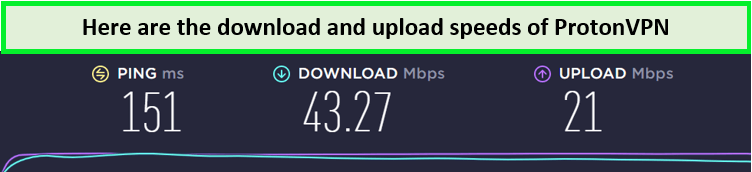
Proton VPN for Mac delivers decent speed on a 100 Mbps connection and is considered the best free VPN for Mac M1.
Security Features
Proton VPN for Mac provides enhanced security with a strict no-logs policy and 256-bit AES encryption, using SHA–348 hash and RSA–4028 handshake to authenticate and verify data. It protects users against all network-based attacks with OpenVPN, IKEv2, and WireGuard.
It offers an encrypted email service called ProtonMail. Furthermore, the ProtonVPN Mac app also has a kill switch enabled by default. With this free VPN Mac, you’re also safe from DNS/IP leaks.
Mac Compatibility
ProtonVPN supports macOS Sierra 10.12, High Sierra 10.13, Mojave 10.14, Catalina 10.15, and Big Sur 11. With this VPN, only one device can be connected simultaneously, as it doesn’t allow simultaneous connections on the free version.
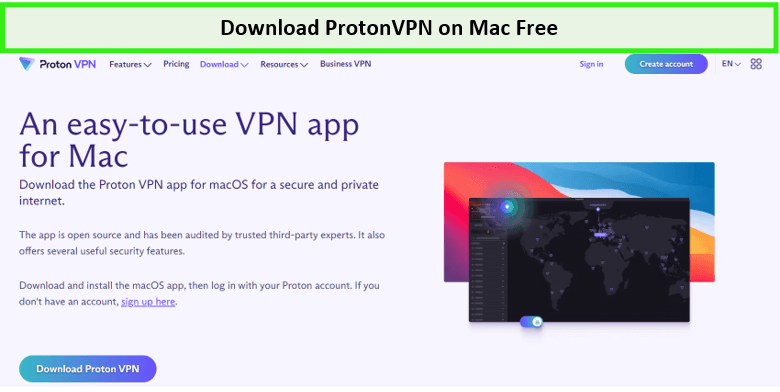
ProtonVPN is unlimited Free VPN for Mac
Customer Support
If your ProtonVPN is not working in Australia, you can contact its support team via ProtonVPN’s ticketing system. There is no live chat support, but they usually respond to emails within 24 hours.
You can learn more about this free Macbook VPN service in my ProtonVPN review in Australia.
- Advanced encryption
- WireGuard tunnel
- No data limits
- Unlimited connection speeds
- Kill switch functionality
- Limited to just 5 server locations for free users
- Minimal features accessible in the free version
4. Hotspot Shield — Easy-to-Use Free VPN for Macbook Pro in Australia
- Freemium Service
- 45 Days Money Back Guarantee
- Kill Switch & Split Tunneling
- Cross-Platform Compatibility
- Works with Netflix
- Supports Torrenting
Hotspot Shield is an easy-to-use free VPN for Macbook Pro for secure web browsing. Its robust Catapult Hydra Protocol ensures optimal speeds, making it ideal for safeguarding online activities. That is why it’s the best Mac Application in the App Store, with a rating of 4.5/5.
Servers
Its free version offers only 4 servers – Los Angeles, New York, Singapore, and the United Kingdom. It is incompatible with major streaming platforms like HBO GO, Amazon Prime Video, or Netflix. It mainly allows users to circumvent social media censorship and access YouTube or Kodi add-ons.
Speed
While browsing, I received decent speeds, but there were fluctuations during peak hours since all free users share a few servers in the US. However, when tested, I got the following speeds:
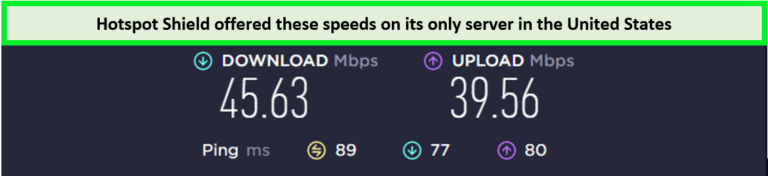
These speeds were reliable for browsing on Mac in Australia.
Security Features
This VPN-free Mac app offers military-grade encryption (256-bit AES) and an internet kill switch for added security of your sensitive data. It also offers built-in malware and DNS leak protection that protects you from online threats.
Mac Compatibility
This best Mac free VPN is compatible with Sierra 10.12, High Sierra 10.13, Mojave 10.14, Catalina 10.15, and Big Sur 11. It allows users to connect one device within the free plan. So you can download the best VPN Mac free on laptop only at a time.

Hotspot Shield is the fastest free VPN for Mac OS
Customer Support
Hotspot Shield offers live chat and email support with swift and efficient live chat responses. However, live chat is exclusive to premium users, while free users can only access email support.
Pricing/ Free Plans
However, the free version is ad-supported, so be prepared to experience a lot of pop-ups and ads online. Hotspot Shield offers a premium plan for those who require an ad-free experience and additional features. The pricing for the premium version starts at $7.99 per month, offering access to servers in over 80 countries.
You can learn more about this service in my Hotspot Shield review in Australia.
- Mac app is pretty easy to use
- Free unlimited VPN for Mac
- It can be used without entering account details
- Allows torrenting on the free server
- Headquartered in the US
- Ads and Popups
5. Atlas VPN – Best Free Mac VPN for Beginners in Australia

- 3 servers in 2 countries (US and Netherlands).
- Offers unlimited bandwidth.
- Works with Netflix, Hulu, Amazon Prime, and BBC iPlayer.
- Top downloading speed of 32 Mbps on a 100 Mbps connection.
- 1 device connection.
Atlas VPN stands out as the best free Mac VPN for beginners, recommended for its user-friendly interface and no-nonsense approach to online security. It’s perfect for Mac users venturing into the world of VPNs for the first time.
Servers
The free version of Atlas VPN offers access to 3 servers – USA, Netherlands, and Singapore- well-optimized for speed and reliability. However, if you opt for a paid subscription, you can enjoy a larger server fleet of 1000+ servers across 42 countries, reducing the chances of overcrowded servers.
Speed
Atlas VPN sets itself apart by offering the WireGuard tunneling protocol in its free version. This ensures respectable speeds as a free VPN service. When tested for Atlas VPN speed, I got a download speed of 83.98 Mbps and an upload speed of 41.64 Mbps on a 100 Mbps connection.
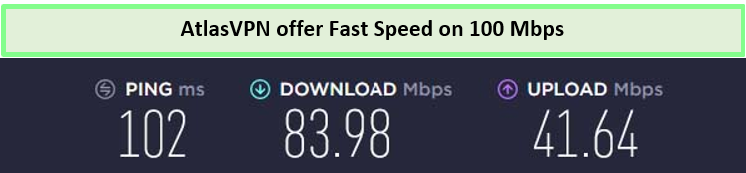
Altas VPN gave respectable speed test results
Security Features
Security is a key aspect of Atlas VPN, with features like strong encryption and a no–logs policy ensuring that your online activities remain private. A kill switch feature that safeguards your IP address in case of an unexpected VPN connection drop. These features safeguard your data, especially when connected to unsecured public Wi-Fi networks.
Mac Compatibility
It is compatible with macOS 10.12 Sierra or later. However, it is important to note that there is no native version of Atlas VPN specifically designed for M1/M2 Macs. This could be a drawback for users who own these newer Mac models.
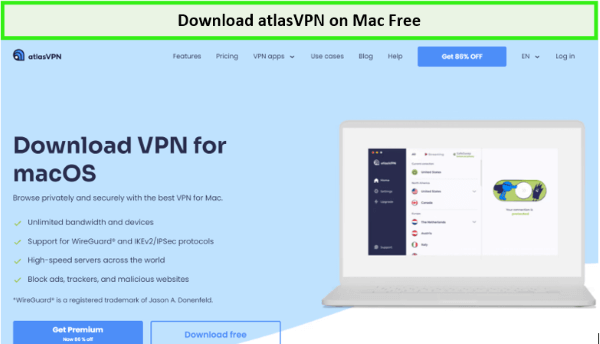
AtlasVPN offers an easy-to-use Mac app.
Customer Support
Atlas VPN provides comprehensive customer support, including 24/7 live chat (exclusive to premium users), ticket submission, FAQs, and a knowledge base, ensuring assistance is always within reach.
Plans/Free Trial
For those new to AtlasVPN, the service offers a generous unlimited data allowance on its free plan. If you find the MAC free VPN service you like and want to upgrade, AtlasVPN’s pricing is competitive, with plans starting at $11.99/month.
- WireGuard tunneling protocol
- Adheres to a strict no-log policy
- Supports unlimited simultaneous connections
- Free version has a monthly data limit of 5 GB
- No native app available for M1/M2 Macs
6. Hide.Me — Reliable VPN for Safari free in Australia
- Robust Encryption
- P2P Compatibility
- Free Package
- Safe Payment Methods
- 14-day money back guarantee
- Easy to Use
Hide.Me is the most reliable VPN for Safari free, ensuring secure browsing without compromising my privacy.. This free VPN service Mac is renowned for its strong commitment to user privacy and security, making it the most private VPN option for Mac users. So it’s rated 4.3/5 in the App Store.
Servers
It boasts a decent server network of 2400 servers in 89 countries. For free users, Hide.me offers 10 GB of free data every month and access to 8 servers in the US East, US West, Canada, Singapore, and the Netherlands.
Speed
During my Hide.me speed tests conducted on a 100 Mbps connection in various servers across different regions, I observed an average download speed of 49.24 Mbps and an upload speed of 7.66 Mbps.
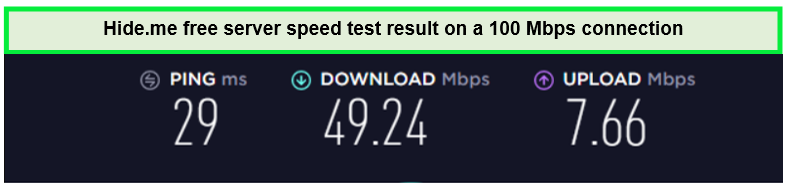
Hide. me speed result on a 100 Mbps connection.
With such low pings, I also tried gaming with this VPN on my Mac, although the downloading and uploading speeds are not upto the mark, but to my surprise, my gaming experience was quite seamless and fast therefore, I can count Hide.me as the best free VPN for gaming in Australia.
Security Features
As for security, it offers features like AES 256-bit encryption, a no-logs policy, and a kill switch for online privacy. Hide.me’s built-in IP leak protection keeps your IP hidden even if there is a malfunction in the application. Its split tunneling feature lets you route some internet traffic over your VPN and the rest through your local internet service provider (ISP) connection.
Mac Compatibility
Hide.Me has a fully optimized app for macOS, which you can download via the Mac App Store. Most importantly, it is one of the few free VPN providers fully compatible with Apple Silicon and powers the latest Macbook Pros, Macbook Airs, and Mac Mini.
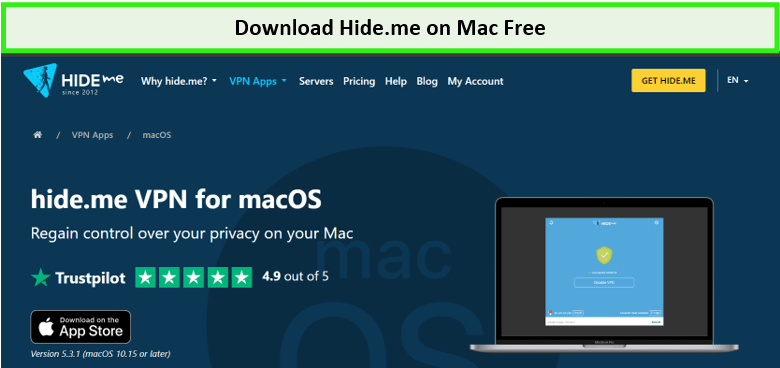
Hide.me is the secure free VPN for Macs
Customer Support
Hide.me ensures round-the-clock support with its 24/7 live chat, allowing immediate answers to queries. Email support is also available for additional contact options. The VPN’s comprehensive knowledge base features a wide array of well-structured FAQs and an extensive blog for easy reference.
Plans/Free Trial
The free version of Hide.Me is the best free VPN for mac OS for those who need a VPN for occasional use. Hide for users requiring more data, better speeds, and a wider range of server locations.Me offers a premium plan. The premium plan costs $2.69/month and provides a cost-effective solution for enhanced privacy and online freedom.
You can learn more about this VPN in my Hide.Me review in Australia.
- Available on the Mac store
- Doesn’t require registration
- Average speeds on all servers
- Its VPN app for Mac is user-friendly
- Servers are only present in 5 locations
- WireGuard protocol is unavailable for free users
Testing Methodology for the Best Free VPN for Mac in Australia
Finding the best free VPN for Macbooks requires a careful balance of security, privacy, and functionality. Here’s a comprehensive guide on how to select and configure the ideal free VPN for Mac OS:
- VPNs that offer a substantial free option. I’ve differentiated between genuinely free VPNs and those with limited free tiers featuring restricted functionality or data caps. Freemium VPNs may entice with a free version but often push for a paid upgrade for complete access. Hence, I’ve categorized freemium and free VPNs separately.
- Compatibility with macOS. While Windows users often receive the most polished apps, some services ensure macOS and other systems are not overlooked. I’ve identified and compiled these macOS-friendly services for your convenience.
- Security and privacy. My tests on various VPNs prioritized those employing advanced AES-256 encryption or its equivalent, along with leading tunneling protocols such as OpenVPN or WireGuard. Additionally, I verified their commitment to stringent no-logs policies.
- Sufficient data allowance. The lesser the data protection offered, the more limited your safe browsing is. I focused on services that provide unlimited data or a minimum of 5 GB per month, ensuring extensive and secure internet usage.
- Speed. A seamless online experience requires unhindered network speed. My selection includes only VPNs that deliver high connection speeds without imposing any restrictions.
- Dependable paid plans. I evaluated the paid versions of VPNs, focusing on those offering straightforward 30-day money-back guarantees. Understanding the complete paid packages was crucial to gauge the value offered to users of the free versions.
Top Free VPN for Mac in Australia: Brief Summary Test Ratings
I summarize each free VPN for Mac, rating them on key aspects such as data security, streaming capabilities, and ease of use. This section helps you quickly identify which VPN might suit your specific needs. The Top Free VPN for Mac summaries is here:
Comparison of the Best Free VPN for Mac in Australia in 2024
Choosing the best Mac free VPN involves comparing features that align with your security, speed, and data privacy needs. Here’s a comprehensive evaluation:
| VPNs |  |
 |
||||
|---|---|---|---|---|---|---|
| Based in Country | The British Virgin Islands | Canada | Switzerland | USA | USA | Malaysia |
| macOS compatibility | OS X El Capitan (10.11)+ | Yosemite 10.10 & Mac OS X 10.12+ | Sierra (10.12)+ | Sierra (10.12)+ | macOS 10.12 Sierra or later | Catalina (10.15)+ |
| Free Browser Extension | No | Yes | No | Yes | Yes with limitations | Yes with limitations |
| App Store Rating | 4.7 | 4.5 | 4.6 | 4.5 | 4.7 | 4.5 |
| Data Usage Limit | Unlimited | 10 GB/mo | Unlimited | Unlimited | Unlimited | 10 GB/mo |
| Server Locations | 3000+ servers in 105 countries | 11 Servers in 10 countries | 5 – USA, Poland, Romania, Netherlands, and Japan | 1800+ servers in 80 countries | 3 – USA, Netherlands, and Singapore | 7 – Finland, France, Germany, Netherlands, Switzerland, UK, USA |
| Unblock Netflix | ✅ | ✅ | Sometimes | ❌ | ❌ | ❌ |
| Works with Safari | ✅ | ✅ | ✅ (on Plus servers) | ✅ | ✅ | ✅ |
| Logging Policy | No logs policy | No logs policy | No logs policy | No logs policy | No logs policy | No logs policy |
| Simaltenous Connections | 8 | Unlimited | 10 on a paid plan | 10 on a paid plan | Unlimited | 10 on a paid plan |
| Money Back Guarantee | 30 days | 3 days | 30 days | 45 days | 30 days | 30 days |
| Price | AU$ 10.2/mo (US$ 6.67/mo) - Save up to 49% with exclusive 1-year plans + 3 months free | $1/month per location | $9.99/month | $7.99 per month | $11.99/month | $2.69/month |
| More Info | Visit Site | Visit Site | Visit Site | Visit Site | Visit Site | Visit Site |
How to Set up a Free VPN on Mac in Australia
Setting up a free VPN on Mac can be easy and offer you enhanced privacy. Follow these simple steps to get a free VPN download for Mac for enhanced online security:
- Choose a reliable VPN for Mac free for download like ProtonVPN.
- Download the free VPN software for Mac from the official website or the Mac App Store.
- Select a server location to change IP address on Mac in Australia that matches your browsing needs.
- Access Authentication Settings. Enter the required information provided by the private network’s administrator.
- Click Advanced to input additional details like server options, DNS servers, proxies, or TCP/IP settings.
- Apply the changes by clicking OK.
Pro tip: While ProtonVPN ranks highly among free VPN options for Mac, those seeking additional features might consider upgrading to premium services like ExpressVPN, which offers a 30-day money-back guarantee.
In case of any confusion in getting a free VPN Mac download, check this guide on how to set up VPN on Mac in Australia.
How to Download VPN on Mac Free (Brief Video Tutorial)
To execute the free VPN for Mac downloading steps, watch a brief video tutorial on using free VPN software for Mac. This visual guide makes it easy to follow along and get started with your Mac VPN freely.
Limitations of Using a Free VPN on Mac in Australia
Knowing its limitations is important when considering a free VPN for your Mac. Here are some key aspects to remember before choosing to download free VPN for Mac.
Limited Server Options
Limited server options are available for Mac users, potentially restricting your access to various online content. My study into VPNs reveals that the average free VPN service provides access to fewer than 10-20 countries, compared to 50-100 countries by paid services.
Limited Performance
Mac users may experience limited performance with free VPNs, impacting the speed and efficiency of their online activities. Research indicates that free VPNs can reduce internet speed by 50-70%, significantly impacting online activities such as streaming, gaming, and downloading.
Data collection
Ironically, free VPNs compromise privacy by selling your browsing data to third parties. Research indicates that up to 72% of free VPNs track users’ activities, and 38% display malicious or intrusive ads. Such data harvesting can lead to targeted advertising, privacy violations, and identity theft, undermining the benefits of a VPN.
Data Privacy Concerns
The main advantage of using a VPN is the strong encryption that secures your data. Yet, investigations into free VPN services have shown that many use outdated encryption protocols, such as Point-to-Point Tunneling Protocol (PPTP), which has known vulnerabilities.
Insecure Protocols & Encryption
Studies have found that free VPN apps are 3.5 times more likely to contain malware than paid ones. Additionally, many free VPNs lack secure tunneling protocols, exposing users to higher risks of cyber attacks.
Slow speeds
With free VPNs attracting many users, servers often become overcrowded, leading to slower connections, increased latency, and buffering. This significantly affects browsing, streaming, and gaming.
Advertisements and Malware
Free VPNs frequently use ads as a revenue source, leading to a barrage of intrusive advertisements and pop-ups during use. A study found that up to 40% of free VPNs on various platforms inject ads or malware into users’ devices, compromising performance and security.
Free vs. Paid VPNs for Mac
Choosing between a free VPN and a paid VPN service for your Mac is pivotal when considering your online security and usability. Paid VPNs typically offer various benefits over their free counterparts, including stronger encryption, a wider range of server locations, faster speeds, and better customer support. They also have strict no-logs policies and additional features like split-tunneling and ad-blocking.
On the other hand, free VPNs may introduce limitations such as data caps, possible tracking of your data for third-party sale, fewer servers leading to slower internet speeds, and ad intrusions, impacting your browsing experience. Also, free services might not invest adequately in security infrastructure, potentially exposing users to cyber threats.
If you require only basic browsing and security, a top free VPN for Mac may suffice; however, a paid VPN is advisable for a more secure and unrestricted experience.
| Feature | Free VPN | Paid VPN |
|---|---|---|
| Cost | No financial investment is required. | Monthly or yearly subscription fees apply. |
| Data Limit | Data usage limits, restricting streaming and downloading. | Unlimited Data |
| Speed | Slower speeds due to server congestion and limited resources | Faster connections and higher bandwidth for seamless streaming. |
| Mac Compatibility: | Offer limited support for different versions. | Support all versions with multiple simultaneous connections. |
| Server Access | Limited server options and locations can affect access to geo-restricted content. | Wide range of servers worldwide, improving access to global content. |
| Security & Privacy | Weak security protocols and log user data for advertising | Robust encryption and strict no-logs policies for enhanced privacy. |
| Customer Support | Limited to FAQs or email, with slower response times. | Provide 24/7 customer support with live chat options. |
By choosing reputable providers or investing in a paid VPN, you can ensure a more secure and reliable online experience without the drawbacks of problematic free services.
Other Free VPNs for Mac in Australia
I highlight major VPN brands that don’t offer free trials and discuss the reasons behind their decision. This insight helps you understand the VPN market better. Here are the top brands that didn’t make it to the list offering free trials.
- ZoogVPN complimentary plan offers rapid speeds and servers in 8 countries but falls short in essential security aspects. It lacks advanced features, offers subpar streaming capabilities, and is limited to 10 GB of data monthly.
- Speedify This free VPN offers 2MB of data, supports 5 devices simultaneously, and provides full server access on your Mac. However, it fails to support major streaming platforms and notably reduces speeds (contrary to its claims). Additionally, it maintains some user logs and does not include a kill switch feature.
- TunnelBear It offers industry-standard security measures, fun extras, and the cutest Mac app. It does have a free plan, but it only covers 2 GB per month, which is insufficient to try the service and determine if it is good for you.
Avoid Using These Free VPNs For Mac in Australia
When choosing a free VPN for your Mac, it’s equally important to know which ones to steer clear of as it is to recognize the best ones to use. A few free Macbook VPNs use unsavory practices such as intrusive advertising, tracking, and even selling user data.
Avoiding these free Mac VPNs is best for your safety, as they are considered hazardous.
| VPN Service | Reasons to Avoid |
|---|---|
| HolaVPN | Its free variant swaps your IP address with another user’s, potentially exposing you to risks if your IP is misused for illicit activities by others. Moreover, Hola retains user activity logs, lacks traffic encryption, and has a history of exposing users’ IP addresses. For a deeper understanding of this provider, consider reading the Hola VPN review in Australia. |
| SuperVPN | It records extensive user data, such as IP addresses, operating systems, and browser types. However, it also fails crucial security measures and has been implicated in data breaches, compromising user information like IP addresses, emails, and locations. Get detailed insights from a comprehensive SuperVPN review in Australia. |
| BetternetVPN | Maintains user logs to generate personalized ads, potentially compromising privacy by tracking and analyzing your online activities to tailor advertising content. If you’d like to learn more about BetterNet, you can delve into the detailed BetterNet review in Australia. |
| VPNBook | This provider involves a manual setup process that may not be intuitive for all users. Additionally, it records your IP address and connection details, and despite assertions of weekly data deletion, this practice raises concerns about privacy retention. Learn more in my VPNBook review in Australia. |
More Best Free VPN Devices Guides By VPNRanks
| Devices | Description |
|---|---|
| Best Free VPN for Kodi in Australia | Unblock the world of entertainment on your Kodi media player using our recommended free VPNs |
| Best Free VPN for Linux in Australia | Discover free VPNs that work with Linux |
| Best Free VPN for Xbox in Australia | Discover free VPNs that work with Xbox for a seamless gaming experience. |
| Best Free VPN for iPhone in Australia | Safeguard your iPhone with our top-recommended free VPNs |
| Best Free VPN for Firefox in Australia | Fortify your Firefox privacy with user-friendly VPNs that are available for free. |
| Best Free VPN for Chrome in Australia | Boost your browsing security with recommended Chrome VPN extensions that won’t cost a dime. |
FAQs – Best Free VPN for Mac in Australia
Which is the best free VPN for Mac in Australia?
ExpressVPN stands out as the top choice for a free VPN on Mac, offering robust AES-256 encryption and fast speeds via the WireGuard tunnel. For an enhanced experience, consider ExpressVPN’s premium plan, accessible through a 30-day money-back guarantee.
Is there a 100% free VPN for Mac?
Do Macs have a built-in VPN?
Macs natively support VPN connections but do not have a built-in VPN service. To utilize this feature effectively, you must connect to an external VPN server that accepts your incoming connection.
Does MacBook Pro have a built-in VPN?
The MacBook Pro does not come with a pre-installed VPN. Nonetheless, macOS supports various third-party VPN applications, enabling you to connect to a VPN server. Among the most favored VPN apps for Mac are NordVPN and Surfshark.
Which free Mac VPN is trustworthy in Australia?
All the free Mac VPNs I recommended here are reliable, but ProtonVPN and Windscribe are the top choices. These VPNs offer robust security and adhere to strict privacy policies to protect your online identity.
Can I get a free VPN for Mac without registering?
Indeed, certain VPNs offer use without the necessity of registration or sign-up. Although premium VPNs with free trials might require an email and credit card, they ensure your data is safeguarded with high-level security akin to that of banks, ensuring complete safety. For enhanced privacy, you also have the option to register using a temporary email address.
What’s the best free VPN browser extension for Safari?
Although Safari does not support VPN browser extensions directly, you can still secure your browsing on Mac with VPN applications. ExpressVPN and Surfshark are leading choices for Safari users, offering comprehensive security features.
Wrapping Up!
In searching for the best free VPN for Mac in Australia, find a balance between cost and functionality. While fully free VPNs can provide basic protection, they often have limitations that might hinder your online experience.
If you’re looking for a free VPN download for Mac that offers comprehensive features without restrictions, consider opting for a premium service like ExpressVPN. Its 30-day money-back guarantee allows you to explore all its features without commitment.








