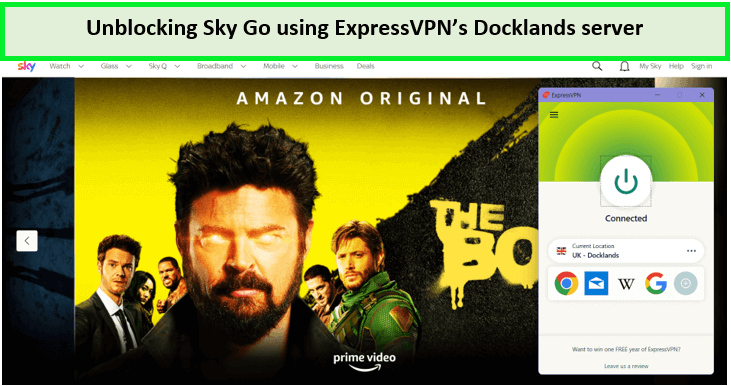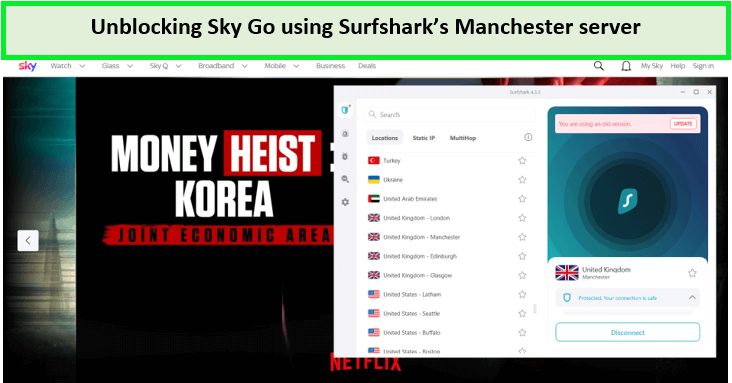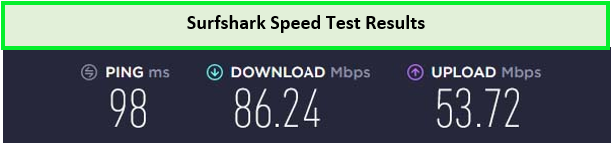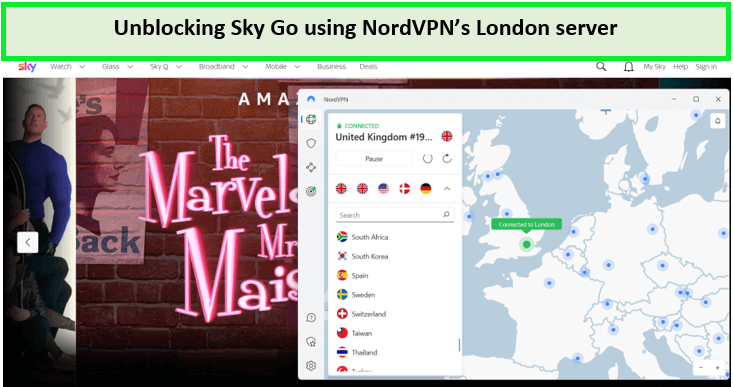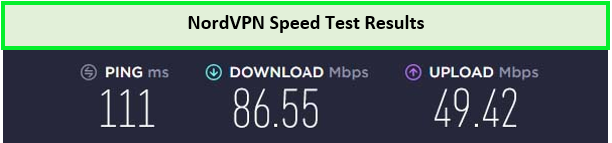Are you trying to access Sky Go in Australia only to find yourself blocked due to geo-restrictions? You’re not alone. Many Aussies and UK ex-pats are looking for ways to enjoy their favorite shows on Sky Go while Down Under.
Fortunately, a solution can help you bypass these frustrating blocks. Using the best VPN, such as ExpressVPN, will allow you to bypass geo-restrictions and instantly access Sky Go in Australia.
A VPN will mask your current Australian IP address and let you access Sky Go Channels and shows like Bros, Watcher, Paradise Highway, and live sports by simply visiting its website.
In this guide, I’ll show you how to seamlessly watch Sky Go in Australia using a reliable VPN, ensuring you don’t miss out on popular UK content due to regional limitations.
How to Watch Sky Go in Australia
You can stream your favorite content on Sky Go in Australia with these quick and easy steps:
- Start by choosing a reliable VPN service. I recommend ExpressVPN for its speed and excellent UK server coverage.
- Download and install the VPN application on the device you intend to use for streaming Sky Go.
- Open the VPN app and sign in with your credentials.
- Connect to a server located in the UK. This will provide you with a UK IP address, tricking Sky Go into thinking you’re in the UK.
- Navigate to the Sky Go website or open the Sky Go app on your device.
- Log in using your Sky account details. If you don’t have a Sky account, you’ll need to subscribe to the service.
- Once logged in, you can browse and stream the content available on Sky Go in Australia.
Note: Enjoy ExpressVPN’s 12 months + 3 months free offer at a 49% discount now!
Why Do You Need a VPN to Watch Sky Go in Australia?
Sky Go is geo-blocked outside the UK and Ireland due to licensing and copyright agreements. This means that if you attempt to access Sky Go from Australia without a VPN, you’ll encounter an error message denying access:
“Sky Go is only available to users connecting from within the UK or Republic of Ireland; unfortunately, we cannot confirm that you are within these territories at the moment. Please retry later.”

I got this error while accessing Sky Go in Australia.
Using a VPN is essential because it masks your actual IP address and let you get a UK IP address in Australia. This process lets you access Sky Go content in Australia without restrictions. However, you must choose the best Sky Go VPN, which is ExpressVPN.
How to Sign Up for Sky Go in Australia?
If you want to sign up for Sky Go in Australia but don’t have a Sky TV subscription, you’re in luck. Follow these steps to subscribe to Sky Go in Australia:
- Connect to a UK server using a reliable VPN service like ExpressVPN to bypass geographic restrictions.
- Navigate to the Sky Go website and look for the option to create a Sky ID, which will be your key to all Sky services.
- Provide your email address and create a secure password to register for a Sky ID.
- Log in to the “My Sky” section using your new Sky ID to manage your account details.
- Choose a suitable Sky TV package that caters to your entertainment preferences and proceed to subscribe.
- During the subscription process, you’ll be directed to the billing section, where you can manage your bills and set up payment methods.
- After subscribing to a package, download and install the “My Sky app” on your compatible device.
- Congratulations! You’re now a Sky account holder. Link your Sky account with Sky Go to start streaming your favorite content.
Best VPNs to Watch Sky Go in Australia [Quick Overview]
When considering the best VPNs to watch Sky Go in Australia, it is essential to focus on speed, server availability, and the ability to bypass geo-restrictions effectively. Here are the top VPNs tailored to enhance your viewing experience of Sky Go:
- ExpressVPN: Best VPN to Watch Sky Go in Australia. ExpressVPN is renowned for its ultra-fast speeds and robust server network, offering 3000+ servers in 105 countries, including multiple server locations in the UK. This extensive network allows for seamless unblocking of Sky Go in Australia.
- Surfshark: Budget-Friendly VPN to Watch Sky Go in Australia. Surfshark is a cost-effective VPN solution, boasting a vast network of 3200+ servers in 100 countries, including dedicated UK servers. It offers unlimited simultaneous connections, allowing you and your family to enjoy Sky Go on multiple devices.
- NordVPN: Largest Server Network VPN for Sky Go in Australia. NordVPN features a massive server network with 3200+ servers in 100+ countries, including 440+ servers in the UK, making it a reliable choice for accessing Sky Go in Australia.
Best VPNs to Watch Sky Go in Australia [In-Depth Analysis]
Finding the best VPN to watch Sky Go in Australia is difficult, as hundreds of VPNs are available. To select the most reliable one, I tested 40+ VPNs for features like strong encryption, fast streaming speeds, and a wide selection of UK servers.
1. ExpressVPN: Best VPN to Watch Sky Go in Australia
- MediaStreamer feature
- 3000+ high-speed servers in 105+ countries, 5 server locations in UK
- 8 simultaneous connections
- Unlimited bandwidth and data
- Price: AU$ 10.35/mo (US$ 6.67/mo) - Save up to 49% with exclusive 1-year plans + 3 months free
ExpressVPN is the best VPN to watch Sky Go in Australia, thanks to its fast and reliable connections to bypass geo-restrictions. With 3000+ servers in 105 countries, including 5 server locations in the UK, it is a perfect choice for unblocking British TV in Australia. Using ExpressVPN’s Docklands server, I could easily unblock Sky Go in Australia.
Moreover, this premium VPN offers unlimited bandwidth with high download and upload speed connections. Based on my ExpressVPN speed test, I received a download speed of 88.78 Mbps and an upload speed of 54.22 Mbps on a 100 Mbps internet connection.
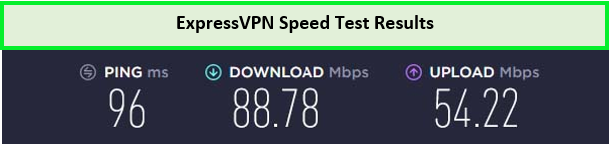
ExpressVPN’s speed test results when connected on a 100 Mbps connection.
ExpressVPN is compatible with various devices, including smartphones, tablets, PCs, and smart TVs. Its MediaStreamer feature is particularly noteworthy, allowing devices that do not natively support VPNs, making it a perfect fit for various streaming needs. I tested this feature on my Android TV and discovered that ExpressVPN on Android TV works perfectly.
ExpressVPN’s commitment to security is unparalleled, with AES 256-bit encryption, a kill switch, split tunneling, and a no-logs policy. These features ensure your online activity remains private and secure, which is crucial when accessing streaming services from abroad.
You can get an ExpressVPN subscription for AU$ 10.35/mo (US$ 6.67/mo) - Save up to 49% with exclusive 1-year plans + 3 months free. This is a great deal considering the premium service you receive, which includes 24/7 customer support and a 30-day money-back guarantee.
Read my ExpressVPN review for further details.
- Fast-speed connections so that you can watch Sky Go in Australia
- MediaStreamer feature
- A user-friendly user interface
- HD streaming of Sky Go events
- No-logs policy
- 24/7 live chat is available
- Doesn’t offer a free plan
2. Surfshark: Budget-friendly VPN to Watch Sky Go in Australia
- Whitelister tool
- 3200+ high-speed servers in 100+ countries, 4 server locations in UK
- Unlimited simultaneous connections
- Unlimited bandwidth for Ultra HD streaming
- Price: AU$ 3.86/mo (US$ 2.49/mo) - Save up to 77% with exclusive 2-year plan + 30-day money-back guarantee
Surfshark is a budget-friendly option for watching Sky Go in Australia, available only for AU$ 3.86/mo (US$ 2.49/mo) - Save up to 77% with exclusive 2-year plan + 30-day money-back guarantee. Its user-friendly interface and unlimited device support ensure a hassle-free streaming experience for all users.
Surfshark offers 3200+ servers in 100 countries, including 4 UK locations – making it a reliable VPN for Sky Go and other British TV channels like ITVX. Here, you can see me bypassing Sky Go’s geo-restrictions using Surfshark’s Manchester server:
Surfshark provides reliable and fast connections, not just for Sky Go but also for accessing other geo-restricted streaming platforms. You can also watch SonyLIV and Voot in Australia using Surfshark’s Indian servers.
On my Surfshark speed test, I received a download speed of 86.24 Mbps and an upload speed of 53.72 Mbps on a 100 Mbps connection. The speed is impressive for streaming, ensuring users enjoy their favorite shows and movies on Sky Go without buffering.
One of the most appealing aspects of Surfshark is its unlimited simultaneous connections, allowing you to use one account on as many devices as you like. This feature is perfect for families or individuals with multiple devices.
Security-wise, Surfshark provides robust protection with features like Clean Web, Whitelister, split tunneling, NoBorders, kill switch, Camouflage Mode, and more. It also offers a 30-day money-back guarantee and live chat support available 24/7.
Read my in-depth Surfshark review for further details.
- The most affordable service to watch Sky Go
- Unlimited multi-logins
- No-logs policy
- you can enjoy Sky Go on HD
- 24/7 live chat is available
- Some UK servers can be slow
- Relatively small server network
3. NordVPN: Largest Server Network VPN for Sky Go in Australia
- DoubleVPN
- 3200+ fast-speed servers in 100+ countries, including 440+ server in UK
- 6 simultaneous connections
- Unlimited bandwidth for ultra HD streaming
- Price: AU$ 6.19/mo (US$ 3.99/mo) - Save up to 63% with exclusive 2-year plan + 3 months free for a friend
NordVPN is the largest server network VPN for watching Sky Go in Australia, thanks to its huge network of 3200+ servers in 100+ countries, and 440+ UK servers in London, Edinburgh, Glasgow, and Manchester.
During testing, NordVPN delivered excellent download speeds for streaming on most UK servers. While using NordVPN’s London server, I faced no issues that interrupted my HD streaming in Australia:
Apart from Sky Go, NordVPN is also a great choice for unblocking other geo-restricted streaming platforms. You can also access YouTube TV, CBC, and Peacock TV in Australia with this VPN.
NordVPN’s UK servers, particularly those in London, are optimized for streaming. These servers offer high-speed connections, ensuring a smooth and buffer-free experience. Based on my NordVPN speed test, I got a download speed of 86.55 Mbps and an upload speed of 49.42 Mbps on a 100 Mbps internet connection.
NordVPN is compatible with all the usual operating systems and platforms, such as macOS, Windows, Android, iOS, Linux, and more. You may also use NordVPN on PlayStation, Chromecast, and Xbox. Additionally, NordVPN supports up to 6 simultaneous connections, allowing multiple users to stream different content simultaneously.
NordVPN also offers many security features, such as obfuscated servers, a kill switch, an ad-blocker, a malware blocker, Onion Over VPN, and more, ensuring your online activities remain private and secure.
A single subscription costs AU$ 6.19/mo (US$ 3.99/mo) - Save up to 63% with exclusive 2-year plan + 3 months free for a friend with a 30-day money-back guarantee and live chat support.
You can read my NordVPN review for more details.
- Largest server network for accessing Sky Go in Australia
- High-speed connections for HD streaming
- Advanced security features for safe browsing
- Competitive pricing with a 30-day money-back guarantee
- Complicated Windows app
- Some servers may be slower than others
Can I Use a Free VPN to Watch Sky Go in Australia?
Yes, you can use a free VPN to watch Sky Go in Australia. Opting for the best free VPN for Australia offers free UK servers and high-end security. This means you can access Sky Go’s content as if you were browsing from the UK, overcoming geo-restrictions and enjoying your favorite shows and movies in Australia.
However, there are some drawbacks to using a free VPN for streaming Sky Go. Free VPN services often come with limitations such as slower connection speeds, data caps, and potential privacy concerns due to their business models. Additionally, free VPNs may not reliably bypass geo-blocks, leading to inconsistent streaming experiences. That’s why you’re better off using a premium VPN like ExpressVPN.
How Much Does Sky Go and Sky TV Cost in Australia?
Sky Go cost ranges from AU$26.60 (GB£15)/month to AU$70.92 (GB£40)/month. You’re in luck if you have a Sky TV subscription, as you can watch Sky Go for free with Sky TV.
Note: Sky TV Australia packages and prices are subject to change over time.
What Devices Are Compatible With Sky Go in Australia?
Sky Go is compatible with the following devices:
How Many Devices Can I Use Sky Go On?
For all you Aussies who are Sky Go and Sky Go Extra customers, here’s some handy info to make the most of your subscriptions. With these packages, you can stream on two devices simultaneously, doubling the fun for those binge-watching sessions.
If you have upgraded to either Sky Q Multiscreen or Sky Q Multiscreen, you can now watch on up to four screens simultaneously.
Does Sky Go Work in Australia on Android?
Yes, the Sky Go app works in Australia on Android with a reliable VPN. If you want to know how to watch Sky News Australia, then here are the step-by-step guidelines:
- Subscribe to a premium VPN like ExpressVPN.
- Download and install the app. Then, sign in to your account.
- Connect to a UK server.
- Create a new Gmail ID with the UK as your location.
- Sign in to the Google Play Store with your new ID.
- Search for Sky Go app –> Click Install.
- Enjoy watching Sky Go in Australia on your Android device!
Note: Clear your Google Play Store app cache before downloading the Sky Go app.
Can You Watch Sky Go in Australia on iOS?
Yes, you can watch Sky Go on your iOS device in Australia. Follow the steps given below:
- Subscribe to a premium VPN like ExpressVPN.
- Download and install the app. Then, sign in to your account.
- Connect to the UK server.
- Go to App Store –> Tap on Apple ID –> Media and Purchases –> View Account –> Country/ Region —> Change country to United Kingdom.
- Look up the Sky Go app on the App Store and download it.
- Enjoy watching Sky Go in Australia on your iOS device!
What Channels Can I Get on Sky Go in Australia?
Sky Go has over 100 channels from all genres, including sports, news, entertainment, and more. Here are some of the best live-streaming channels on Sky Go:
- Sky Sports Channels: For sports enthusiasts, Sky Sports offers an unrivaled sports streaming experience with live coverage of premier events, including football matches, golf tournaments, cricket series, and Formula 1 races.
- Sky Cinema Channels: Movie buffs can delight in the Sky Cinema channels, which feature an extensive collection of the latest blockbusters, classics, and exclusive premieres.
- Entertainment Channels: Sky Go is the home of several entertainment channels like Sky One and Sky Atlantic, which host a variety of popular shows and Sky originals.
- Kids Channels: Keep the little ones entertained with dedicated kids’ channels on Sky Go, such as Cartoon Network, Nickelodeon, and Boomerang, offering a mix of cartoons and educational programs.
- Documentary and Lifestyle Channels: Sky Documentaries, Sky History, and Sky Nature offer a wealth of knowledge through their captivating documentaries and series.
- News and International Channels: Stay updated with global happenings through Sky News and many international channels available on Sky Go.
- Music Channels: Sky Go also caters to music lovers with channels like MTV for the latest music videos, live performances, and reality shows centered around music and artists.
With Sky Go, you can access a world of entertainment that does not end here. The platform continues to expand its offerings, ensuring that you have access to a wide range of high-quality content.
What Can I Watch on Sky Go in 2024?
Sky Go offers a vast must-watch content, from critically acclaimed series to blockbuster movies and live sports events. Don’t miss out on popular shows like Game of Thrones and exclusive Sky originals, and check my suggestions below:
Best Shows to Watch on Sky Go in 2024
Here are some of the popular shows that you can watch on Sky Go in 2024:
| Selling Houses Australia | White House Plumbers |
| Funny Woman | The Last of US |
| A Town Called Malice | Game of Thrones |
| Blue Bloods | Seal Team |
| The Rehearsal | Succession Season 4 |
Best Movies to Watch on Sky Go in 2024
Here are some of the popular movies that you can watch on Sky Go in Australia:
| Ticket To Paradise | Once Upon a Time in Hollywood |
| Elvis | Django |
| The Old Way | The Flash |
| Blue Bloods | Mia and Me: The Hero of Centopia |
| Vengeance | Dead Shot |
What’s New on Sky Go in February 2024?
The following shows and movies are available to stream on Sky Go in February 2024:
- Fast X
- Book Club: The Next Chapter
- True Detective: Night Country
- No Hard Feelings
- Transformers: Rise of the Beasts
- Arthur’s Whisky
- Little Bone Lodge
More Streaming Guides for Australia
- How to watch BFI Player in Australia – Navigate the world of BFI Player using this guide.
- How to watch BT Sport in Australia – Easy Guide to stream a wide range of sports content on BT Sport in Australia.
- How to watch DStv in Australia: Follow this quick guide to stream the DStv library in Australia effortlessly.
FAQs
Where can I watch Sky Go in Australia?
To access Sky Go on your mobile device, tablet, laptop, or computer, a subscription to a Sky TV package is required. Additionally, a Sky Multiscreen or Whole Home subscription is necessary for Sky Go on Apple TV. It’s important to note that to access Sky content in Australia, you must use a reliable VPN such as ExpressVPN.
Is Sky TV available in Australia?
No, Sky TV is not available in Australia due to geo-restrictions. However, to bypass Sky’s geo-restrictions, you need a VPN. Simply sign up for a premium VPN like ExpressVPN and connect to a UK server. Within seconds, you can watch Sky TV content in Australia.
Does the Sky Go app work in Australia?
No, the Sky Go app is only available to users connecting from the UK and Ireland. Unfortunately, it is not available in other territories. However, to watch your favorite shows and movies on the Sky Go app, it can work for you in Australia if you use a premium VPN like ExpressVPN.
Is Sky Go free?
Sky Go is an exclusive service available at no extra cost to Sky TV subscribers. However, to access Sky Go, you must have an active Sky TV package.
Can I watch Sky Now in Australia?
Yes, you can watch Sky Now in Australia using a reliable VPN service. A VPN bypasses geographical restrictions by providing you with an IP address from a country where Sky Now is available, such as the UK. Once connected to a VPN server in the appropriate location, you can access Sky Now’s content in Australia as if you were in a region where the service is officially available.
How can you get Sky TV in Australia without a Sky subscription?
You can watch Sky TV without a Sky subscription in two ways: subscribe to a Sky TV package or sign up for an Entertainment Pass to Sky’s standalone streaming service.
Can I use my Sky Go app in Australia?
No, you cannot use your Sky Go app in Australia due to regional licensing and broadcasting restrictions. The Sky Go app is designed for use within the UK and Ireland only. However, you can access Sky Go in Australia by using a VPN.
Is it illegal to watch Sky Go with a VPN in Australia?
No, it is not illegal to access Sky Go with a VPN in Australia. Using a VPN to unblock streaming sites in Australia is perfectly legal. Although it may go against the Terms and Conditions of Sky Go, you can’t be held legally responsible for violating them.
Can you get a virus while using a VPN to access Sky Go in Australia?
No, you cannot get a virus using a VPN to access Sky Go in Australia, as the chances of that happening are very low. Usually, a premium VPN like ExpressVPN provides strong security and privacy measures to prevent any potential cyberattacks on your system while streaming Sky Go in Australia.
Can you watch Sky Go on the browser?
Yes, Sky Go is accessible through various web browsers, providing a convenient way to stream your favorite content without downloading an app.
Can you watch Sky Go without the app?
Sky Go allows users to stream directly through the website, making it possible to enjoy its content on desktops and laptops via web browsers.
Can I use Sky Go without Wi-Fi?
With Sky Go Extra, you can download shows and movies to watch offline, allowing you to enjoy Sky Go content without a Wi-Fi connection.
Wrapping Up!
Sky Go is a fantastic streaming platform with an extensive content library, including on-demand movies, live sports, and popular shows, but unfortunately, it is geo-restricted in Australia.
Don’t worry! Following my guide, you can bypass geo-restrictions and watch Sky Go in Australia. A reliable VPN like ExpressVPN not only allows you to access Sky Go but also ensures a secure and fast streaming experience.
Don’t hesitate to reach out if you encounter any difficulties – drop your queries or concerns in the comments below. Happy watching!