
Avast VPN’s subscription comes with a 30-day money-back guarantee in UK. This means that if you aren’t satisfied with the VPN and wish to cancel it within 30 days of purchase, then you’re eligible for requesting a full refund of the amount you paid.
However, the cancellation process is not straightforward. There are several steps you need to perform before you can deactivate your account and request a refund in UK. All of this will be explained in this article on how to Cancel Avast SecureLine Subscription in UK.
You can also try fixing problems with Avast VPN in UK first However, if dissatisfaction persists for any reason, it’s advisable to take prompt action. This ensures the possibility of requesting a refund within the 30-day purchase window.
If you’re looking for an alternative, go for ExpressVPN in UK. It offers a risk-free 30-day money-back guarantee so you can try ExpressVPN free for 30 days. ExpressVPN also offers a 3-month free subscription on its 12-month plan if you plan on continuing the service. It is extremely powerful with excellent unblocking capability in UK.
How to Cancel Avast SecureLine Subscription in UK [Step-by-Step Guide]
You can discontinue using the Avast premium account in two different ways in UK. These ways are Avast Customer Portal and Avast Account. If you have access to your order confirmation email, you can proceed with the Avast Customer Portal.
If you cancel your account during Avast’s free trial period, you won’t be charged any money after the trial ends, and your account will expire. But if your trial period has finished and you have already been charged for the full subscription, you will need to request a refund separately after performing canceling steps as follows:
How to Cancel Avast SecureLine Subscription Through Avast Customer Portal
To cancel your Avast SecureLine subscription using customer support in UK, you need to:
- Go to the Avast Customer Portal.
- After entering your ID and password, click Find Order.
- Through the Your Subscription page, click the Unsubscribe option next to an appropriate subscription.
- Choose Unsubscribe from future renewals and let your subscription expire on a particular date i.e. mm/dd/yyyy/.
- Click Confirm.
How to Cancel Avast SecureLine Subscription Through Avast Account
To cancel your Avast SecureLine subscription using your Avast account in UK, follow the steps below:
- Open your existing Avast account.
- Click Unsubscribe under your relevant subscription.
- Select Unsubscribe from future renewals and let your subscription expire on a particular date i.e. mm/dd/yyyy/.
- Click Confirm then click Got it again.
How to Cancel Avast SecureLine Subscription Through Nexway
If you purchased an Avast subscription through Nexway in UK, you will need to perform the following steps to cancel the account:
- Open the order confirmation email you received while purchasing the product.
- Use the link to discontinue the continuous payment option.
- You will be directed to the relevant Nexway web portal.
- Mention your email address along with the password that you used to buy Avast products from your order confirmation email.
- Click sign in, through the overview page, and click Change Auto-Renewal Settings.
- From the Payment & Billing Details page, choose the Disabled option given in the Auto-Renewal section.
- Click Disable automatic renewal to confirm canceling your subscription.
- Once the changes are done, you will receive a confirmation email about the cancellation of your chosen product.
Requesting Refund from Avast in UK
After you have canceled your account in UK, you will need to fill out a form to request your refund. Follow the steps below to request your refund:
- Visit this Avast support page for a sales refund in UK.
- Click on the “An Avast software product” option and press “Next”.
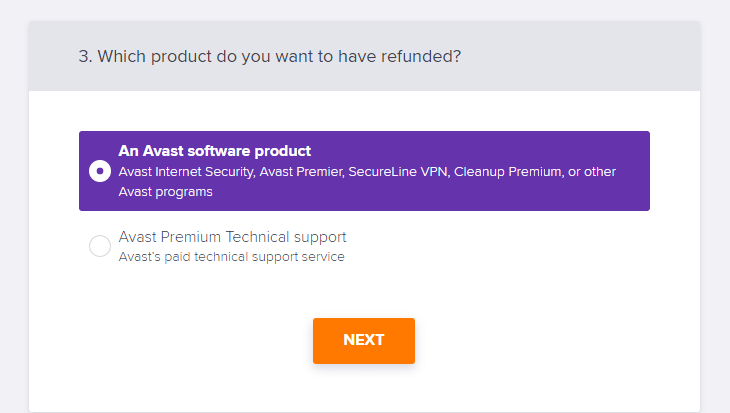
- In the next screen, click on “30 days or less” and fill in other details (you can find your Order ID in the confirmation email from Avast when you purchased a subscription).
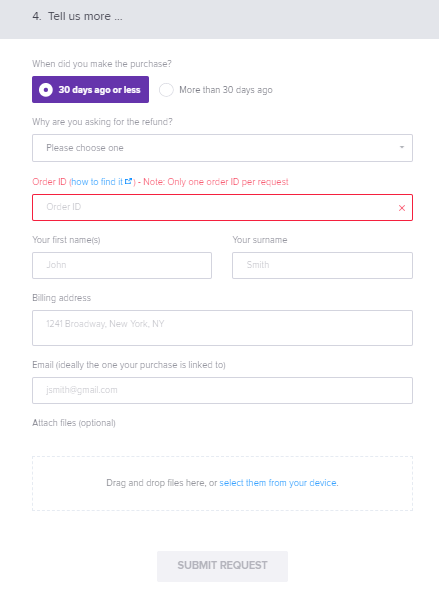
- Attach the email screenshot of your order confirmation email and press SUBMIT REQUEST after filling in all details.
Note: If you choose “More than 30 days ago” in the form, you won’t be eligible for a refund in UK. Also, choose the reason for requesting a refund wisely. The safest option when choosing a reason in the drop-down is “I have decided to use a competitor’s product”. In fact, for some of the options, the refund policy doesn’t even apply such as if you select “I am not able to install or run the product” or “It’s too difficult to use” etc.
How to Cancel Avast VPN subscription on Android?
If you purchased an Avast subscription from Google Play Store, you will have to cancel your subscription from the Google Play Store as well. Here is how you can deactivate your Avast subscription through Google Play in UK:
- Open Google Play Store on your device
- Tap ☰ the menu is given in the top left corner, select Subscriptions
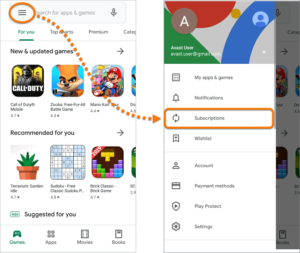
- Choose your desired Avast VPN subscription from the list of your subscriptions
- Tap Cancel Subscription
Note: Your subscription will be canceled at the end of the current billing cycle. You will need to contact Avast to request your refund as explained above.
How to Cancel Avast SecureLine VPN subscription on iOS?
Users that purchased Avast SecureLine through the App Store for their iOS device will need to cancel it directly from the App Store in UK. The refund processing must also be done through Apple in this situation, as Avast cannot help entertain your refund request unless you purchase the account directly through Avast.
Here’s how to cancel an Avast SecureLine account through App Store in UK:
- Open the App Store on your device and tap on your profile photo.
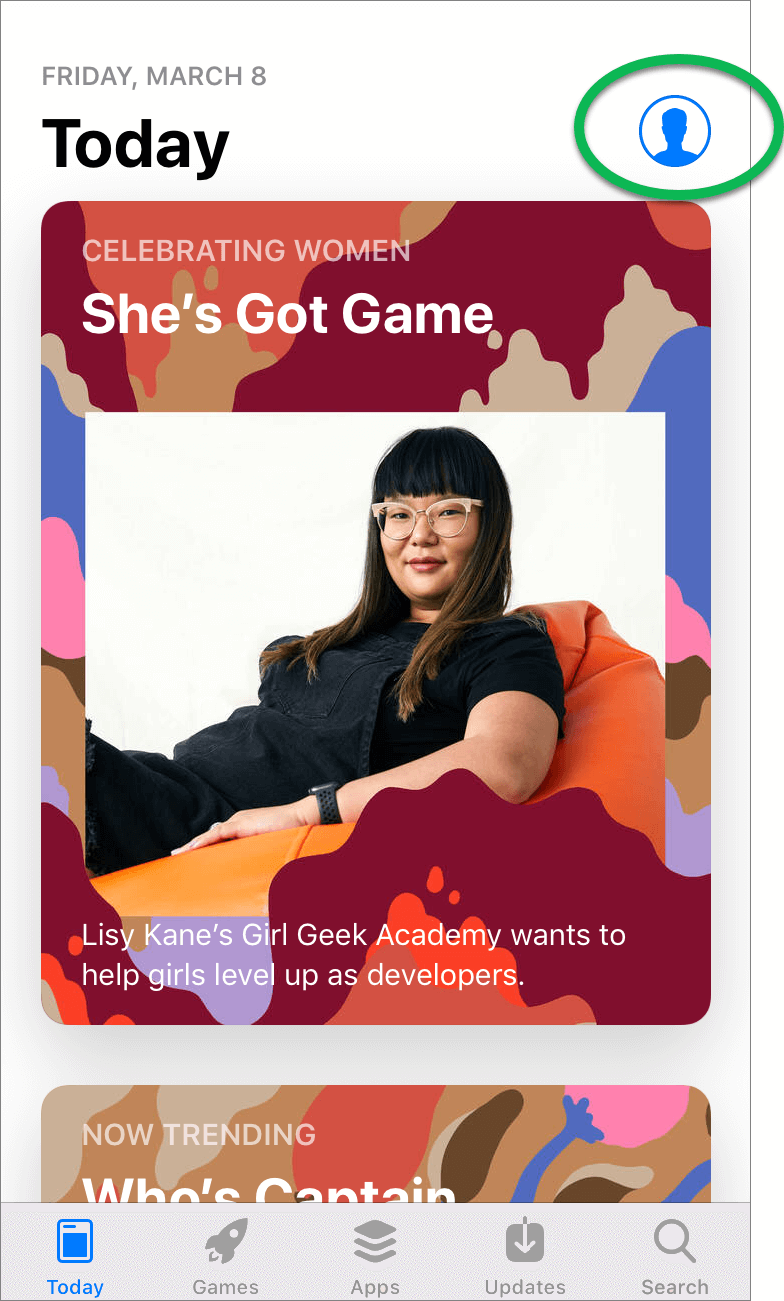
- Tap Manage subscriptions, and choose Avast SecureLine VPN subscription from the list of your subscriptions.
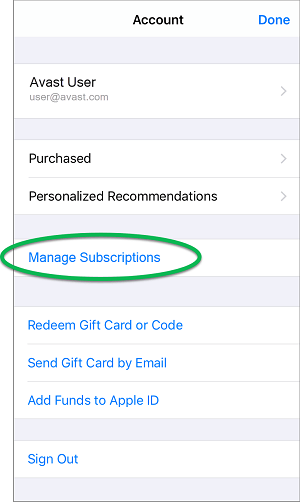
- Tap Cancel subscription.
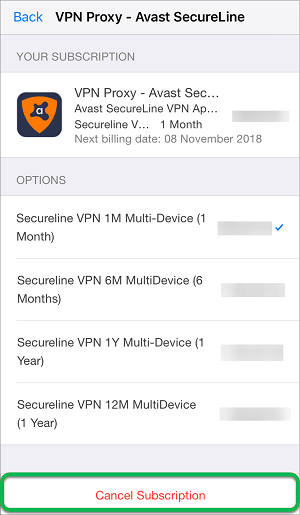
Note: Your subscription will be canceled at the end of the current billing cycle. You must contact App Store to request a refund.
Things to Consider Before Cancelling Avast in UK
Admittedly, Avast is not the best VPN out there. However, to give this VPN fair treatment, let’s consider some of its key strengths alongside weaknesses:
- Unblocks US Netflix: One of the best things about it is that Avast VPN works with US Netflix, though it is not as reliable as the leading providers. Nonetheless, if you do own this VPN, you can utilize it for Netflix unblocking in UK.
- Torrent support: Although Avast VPN supports torrenting, it is not very good for this purpose. There are only a handful of p2p servers and our latest Avast speed test results in UK were also quite underwhelming.
Avast SecureLine apps are available for desktops and smartphones, but not for other devices like Fire TV. However, you can use Avast VPN with Kodi or use a router to configure Avast VPN for Roku.
What should I do after canceling Avast in UK?
So now after deactivating your Avast VPN or other Avast product’ premium accounts, you might be interested in exploring the best VPNs of 2024 to secure your privacy over the web. We would recommend you try out ExpressVPN, which is a British Virgin Islands-based VPN provider.
You can use its 30-day free trial and get a 3-month free subscription on the annual plan of ExpressVPN in UK. When you use ExpressVPN, you’d be able to experience all its top features including 5 multi-logins, Netflix unblocking, 3000+ servers, and more.
What makes ExpressVPN different from other VPNs is its next-level obfuscation feature. The said benefit allows you to use the service in China when it comes to bypassing the Great Firewall restrictions without any hassle.
Here is a brief comparison of both these services to let you decide about your privacy appropriately:
| Factors | Avast VPN | ExpressVPN |
|---|---|---|
| Jurisdiction | Czech Republic | British Virgin Islands |
| Logging Policy | Only Connection logs | No logs |
| Pricing | GB£3.22/mo | GB£5.33/mo (US$ 6.67/mo) - Save up to 49% with exclusive 1-year plans + 3 months free |
| Speed | 26.59 Mbps | 89.17 Mbps |
| Server Network | 50+ servers 30+ countries |
3000+ servers 94+ countries |
| Customer Support | Telephone & email | Live chat |
| Torrenting | Supported | Supported |
| Netflix Unblocking | Not Supported | Supported |
| Security | Strong | Strong |
| Website | Avast VPN | ExpressVPN |
How to Cancel Subscription Other than Avast Secureline VPN and Get Refunded in UK
Final Thoughts
Avast VPN is a no-frills VPN with very limited capabilities and functionalities in UK. But to Avast’s credit, they do have a legitimate refund policy. Although the whole process of requesting a refund isn’t very intuitive, the company will accept your request for a refund if it deems you to be eligible.
You can learn more about this VPN in our, Avast SecureLine VPN review in UK.
Have you tried requesting a refund from Avast in the past? What was your experience like? I hope you like our guide on how to Cancel Avast SecureLine Subscription in UK. Share your thoughts in the comments section below!
