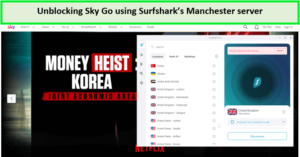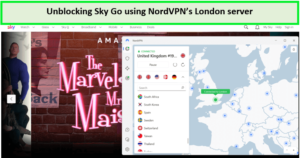Are you missing out on your favorite shows on Sky Go just because you’re outside the UK? Fret not, as I bring you the ultimate guide to watch Sky Go outside UK without hassle.
Sky Go is a highly acclaimed UK streaming service that enables users to stream live television shows and access recorded content from Sky TV. However, Sky viewership is limited to the UK and Ireland. Fortunately, you can still access and watch Sky Go when traveling by using a Sky streaming VPN.
You simply need to mask your current IP location using a VPN’s UK IP address to watch Sky Go outside UK. I highly recommend ExpressVPN as it boasts excellent UK servers designed specifically for uninterrupted streaming of Sky content while you are abroad.
Now, let’s get started on how to get Sky Go online outside the UK using a reliable VPN.
How to Watch Sky Go Outside UK
You can watch Sky Go outside UK using the steps below:
- Subscribe to a VPN service. I highly recommend ExpressVPN.
- Download and install the VPN app on your device.
- Open the VPN app, log in, and select a UK server.
- Once connected, go to the Sky Go website or launch the app. Log in with your Sky subscription details.
- You can now watch Sky Go online as if in the UK.
Note: Enjoy ExpressVPN’s 12 months + 3 months free offer at a 49% discount now!
Why Can I Not Watch Sky Go from Anywhere Abroad?
When you try to access Sky Go from outside the UK, you may encounter restrictions due to geo-blocking. Geo-blocking is a technology used by online services to restrict access to content based on the user’s location. In the case of Sky Go, the service is intended only for users within the UK due to licensing agreements and broadcasting rights.
This means that if you attempt to watch Sky Go online while abroad, the service will recognize that you are not in the UK and will prevent you from accessing its content.
However, there is a solution to this problem – using a VPN. A reliable VPN creates a secure connection to another network. By connecting to a VPN server in the UK, you can obtain a UK IP address, making it appear like you are browsing from within the country. This way, you can sign up for Sky Go and enjoy your subscription without geographical limitations.
Why Do You Need a VPN to Watch Sky Go Outside UK?
Sky Go’s content is geo-restricted, meaning it’s only available within the UK due to broadcasting rights. A VPN bypasses these geographical restrictions by routing your internet through a UK server.
If you try to access Sky Go UK streaming from outside the UK without a VPN, you will see the following error message on your screen:

I got this error while accessing Sky Go outside UK.
All you need is a VPN with UK server locations to unblock Sky Go’s content outside the UK, and I believe that ExpressVPN is the perfect fit for this job. Apart from bypassing geo-blocks, it also secures your internet connection by encrypting your data and provides privacy protection. By using a VPN, you can access a wide array of content, including Sky Go channels.
Best VPNs to Watch Sky Go Outside UK [Quick Overview]
When choosing the best VPNs for Sky Go outside UK, you want to ensure they have servers in the UK, offer fast and reliable connections, and have a track record of bypassing geo-restrictions effectively. Here are the top VPNs that meet these criteria:
- ExpressVPN: Best VPN to Watch Sky Go Outside UK. Known for its fast speeds and strong unblocking capabilities, ExpressVPN is often regarded as one of the fastest VPNs in the industry. It has been tested to work with various services, including Sky Go.
- Surfshark: Budget-friendly VPN to Stream Sky Go Outside UK. Provides an affordable way to access Sky Go abroad without compromising quality. Surfshark is a great player in the market and has quickly established itself as a reliable option.
- NordVPN: Largest Server Network VPN for Sky Go Outside UK. Ensures high-quality streaming of Sky Go content with additional security features like obfuscated servers.
Best VPNs to Watch Sky Go Outside UK [In-Depth Analysis]
I tested 40+ VPNs to select the best VPN for Sky Go outside UK. Based on unblocking capabilities, excellent security protocols, and extraordinary streaming features, I finalize ExpressVPN, Surfshark, and NordVPN as the top VPNs for streaming Sky abroad.
1. ExpressVPN: Best VPN to Watch Sky Go Outside UK
- MediaStreamer feature
- 3000+ high-speed servers in 105+ locations, 5 server locations in UK
- 8 simultaneous connections
- Unlimited bandwidth and data
- Price: GB£ 5.38/mo (US$ 6.67/mo) - Save up to 49% with exclusive 1-year plans + 3 months free
ExpressVPN is the best VPN for watching Sky Go outside UK, thanks to its exceptional unblocking capabilities, lightning-fast streaming speeds, and robust security features.
With a network of 3000+ servers globally, including strategically placed ones in the UK, it ensures your favorite shows on Sky Go are accessible no matter where you travel. Using ExpressVPN’s Docklands server, I could easily unblock Sky Go outside the UK and stream my favorite shows:
ExpressVPN’s servers not only excel in bypassing geo-restrictions for Sky Go but also sustain high speeds, maintaining a seamless streaming experience.
With a download speed of 88.78 Mbps and an upload speed of 54.22 Mbps on a 100 Mbps connection, users can enjoy HD content without buffering, making it a reliable choice for accessing other geo-restricted streaming platforms like Sky Sports and BFI Player.
ExpressVPN also offers a smart DNS proxy called MediaStreamer for accessing Sky on devices like Smart TVs, Apple TV, and more. Apart from that, ExpressVPN on Android TV worked perfectly well for me. Furthermore, this VPN allows you to connect up to 8 devices simultaneously.
ExpressVPN’s commitment to security is unparalleled, with AES 256-bit encryption, a kill switch, split tunneling, and a no-logs policy. These features ensure your online activity remains private and secure, which is crucial when accessing streaming services from abroad.
You can get an ExpressVPN subscription for only GB£ 5.38/mo (US$ 6.67/mo) - Save up to 49% with exclusive 1-year plans + 3 months free and a 30-day money-back guarantee.
Read my ExpressVPN review for further details.
- Fast-speed connections so that you can watch Sky Go live outside the UK
- MediaStreamer feature
- A user-friendly user interface to watch Sky Go
- P2P support is offered on all servers
- HD streaming of Sky Go events
- No-logs policy
- 24/7 live chat is available
- Doesn’t offer a free plan
2. Surfshark: Budget-friendly VPN to Stream Sky Go Outside UK
- Whitelister tool
- 3200+ high-speed servers in 100+ locations, 4 server locations in UK
- Unlimited simultaneous connections
- Unlimited bandwidth for Ultra HD streaming
- Price: GB£ 2.01/mo (US$ 2.49/mo) - Save up to 77% with exclusive 2-year plan + 30-day money-back guarantee
Surfshark is another excellent choice for unblocking Sky Go, as it is available for GB£ 2.01/mo (US$ 2.49/mo) - Save up to 77% with exclusive 2-year plan + 30-day money-back guarantee. With its competitive pricing, Surfshark provides an economical solution without compromising the ability to bypass geo-restrictions effectively.
Surfshark offers 3200+servers in 100 countries, including 4 UK locations – making it a great VPN for Sky Go and other British TV channels. Here, you can see me bypassing Sky Go’s geo-restrictions using Surfshark’s Manchester server:
Surfshark also offers reliable connection speeds for streaming Sky TV outside the UK in HD quality. In my Surfshark speed test, I received a download speed of 86.24 Mbps and an upload speed of 53.72 Mbps on a 100 Mbps connection.
What’s best is that Surfshark supports unlimited simultaneous connections, so you can watch Sky Go and other British channels outside the UK on multiple devices simultaneously. It also offers apps for mobile devices (iOS and Android).
In terms of privacy and security, Surfshark offers CleanWeb, Whitelister, split tunneling, kill switch, Camouflage Mode, and more. You may also try Surfshark’s free trial, which lasts 7 days for mobile users. It also offers a 30-day money-back guarantee and live chat support available 24/7.
Read my in-depth Surfshark review for further details.
- Most affordable service to watch Sky Go outside the UK with premium options
- Unlimited multi-logins
- No-logs policy
- 24/7 live chat is available
- Some UK servers can be slow while watching Sky Go
3. NordVPN: Largest Server Network VPN for Sky Go Outside UK
- DoubleVPN
- 6000+ servers in 61 countries, including 440+ servers in the UK.
- 6 simultaneous connections
- Unlimited bandwidth for ultra HD streaming
- Price: GB£ 3.22/mo (US$ 3.99/mo) - Save up to 63% with exclusive 2-year plan + 3 months free for a friend
NordVPN is the largest server network VPN for watching Sky Go abroad. In total, it offers 6000+ servers in 61 countries, including 440+ servers in the UK. While using NordVPN’s London server, I faced no issues which interrupted my HD streaming outside the UK:
Apart from Sky Go, with NordVPN, you can also get other UK streaming services, including ITV and Channel 4 outside UK. Based on my NordVPN speed test results yielded a download speed of 86.55 Mbps and an upload speed of 49.42 Mbps on a 100 Mbps internet connection.
NordVPN is compatible with all the usual operating systems and platforms, such as macOS, Windows, Android, iOS, Linux, etc. You may also use NordVPN on PlayStation, Chromecast, Xbox, and many other devices.
NordVPN’s security measures are uncompromising, with AES 256-bit encryption, Double VPN, a kill switch, and obfuscated servers for added privacy. These features ensure your online activities remain confidential and secure while streaming.
NordVPN’s subscription costs GB£ 3.22/mo (US$ 3.99/mo) - Save up to 63% with exclusive 2-year plan + 3 months free for a friend and offers a 30-day money-back guarantee and live chat support.
You can read my latest NordVPN review for more details.
- More than 96% of the servers work with Sky Go
- You can watch live matches on Sky Go with the fastest server connection speed
- No-logs policy
- HD streaming is available for Sky Go
- 24/7 live chat is available
- Complicated Windows app
How to Choose the Best Sky Go VPN [Testing Methodology]
Choosing a VPN service is difficult when every provider claims to be the best. Here are the necessary factors you should be looking at while choosing the best VPN:
- Blazing-fast Speed: You’ll require a VPN with less downtime and blazing-fast speed to stream your favorite shows on Sky Go online. Choose a VPN that has a minimum speed loss percentage so you can watch your videos with no buffering issues while streaming in high resolution.
- Security: A primary job of a VPN is to keep your online identity secure. And that is only possible if you’re using a VPN that offers military-grade encryption and advanced protocols like the IKEv2 and OpenVPN protocols.
- Privacy: There are many VPN providers in the market, and not everyone is on point with their privacy policies. Many VPNs are notorious for tracking the data of their users and then selling that data to advertising agencies. Sign up for a VPN service that offers a strict no-logs policy. And also make sure that an independent firm has audited the provider.
- Streaming Support: Not all VPNs can bypass geo-restrictions on streaming services like Sky Go. These streaming platforms constantly eliminate VPN-generated IP addresses to ensure foreign viewers cannot access the content and their licensing agreements are not trifled with. Sign up for a VPN that offers streaming support for all major platforms like Sky Go, UK Netflix, BBC iPlayer, and more.
- Ease of Use: Using a VPN shouldn’t be hard. Some VPN apps are so complex that operating them becomes a frustrating job for users. Sign up for a VPN service that offers easy-to-navigate apps for all widely-used devices like Windows, Mac, Android, and iOS.
- Customer Support: All the VPN services in this guide offer a 24/7 live chat option to make sure they solve the user queries with minimum time. They also offer guides and FAQs section to assist the user further.
How to Watch Sky Go Using a Smart DNS Proxy
Using ExpressVPN’s MediaStreamer Smart DNS service, you may stream Sky Go. Instead of encryption and diverting all of your device’s traffic to a distant server, a clever DNS proxy directs only your DNS inquiries to get around geographical restrictions.
Paying for a stand-alone Smart DNS service whilst enabling you to access Sky Go does not provide online privacy. Here’s how you can subscribe to Sky Go outside UK using a smart DNS proxy:
- Subscribe to a VPN service that offers Smart DNS. I recommend ExpressVPN.
- Go to the official website of ExpressVPN and sign in with your credentials.
- Navigate to the MediaStreamer page and register your IP address.
- Now note down the Primary and Secondary MediaStreamer IP addresses named MediaStreamer IP #1 and MediaStreamer IP #2.
- Enter the two DNS server IP addresses into your system’s internet settings.
- Save changes and restart your device.
- Head over to the Sky Go online webpage or the Sky Go app.
- Start watching your favorite content!
Can I Use a Free VPN With Sky Go Outside UK?
Yes, you can use a free VPN to watch Sky Go outside the UK. However, I don’t recommend it. Firstly, most free VPNs provide an inadequate amount of bandwidth for every Sky go outside UK subscription. As a result, it’s never enough for you to stream and torrent.
Secondly, the servers often get crowded quickly, because of which users may receive poor speeds, affecting your video quality. Thirdly, free VPNs jeopardize your privacy and security as your device becomes vulnerable to malware and cyberattacks outside the UK.
Worse, free VPN providers often sell their users’ confidential information to third parties to make a profit. That’s why you’re better off using a premium VPN like ExpressVPN.
What Devices Are Compatible With Sky Go Outside the UK?
Sky Go supports various devices, allowing you to watch live and on-demand content across multiple platforms. Here’s a list of devices compatible with Sky Go:
- PCs and laptops (Windows and macOS)
- Android and iOS smartphones and tablets
- Amazon Fire TV and FireStick
- Gaming consoles like PlayStation
- Selected Smart TVs and Chromecast
How to Get Sky Go On Your Devices Outside UK?
You need to download and install the VPN software on your devices or configure your router to use the VPN and access Sky Go outside UK. Run the VPN, choose a server in the UK, and connect to it. Please note that you can easily access Sky Go online without needing an app by visiting the official Sky Go website, allowing you to begin watching your desired content.
How to Watch Sky Go Outside UK on iOS?
Follow the steps below to watch Sky Go outside the UK on an iPhone or iPad:
- Sign up for a VPN service that can unblock Sky Go. I recommend ExpressVPN.
- Download and install the VPN app from the App Store on your iPad or iPhone.
- Log in to the VPN app and connect to a server located in the UK.
- Open the Sky Go app, and you should be able to access it as if you were back in the UK.
How to Watch Sky Go Outside UK on Android?
If you’re an Android user, you can also watch Sky Go outside the UK. Here’s how:
- Choose a VPN provider with servers in the UK. I recommend ExpressVPN.
- Install the VPN app from the Google Play Store on your Android device.
- Connect to a UK server via the VPN app.
- Launch the Sky Go app and log in with your subscription details.
- Enjoy the content available on Sky Go UK.
What Channels Are on Sky Go Outside UK?
Over 100 Sky Go outside UK channels from all genres, including sports, news, entertainment, and more. Here are some of the best live-streaming channels on Sky Go:
- Sky Sports channels
- Sky Cinema channels
- BT Sport 1/BT Sport 2/BT Sport 3
- BT Sport ESPN
- 5 USA
- Premier Sports 1/Premier Sport 2 Star
- Alibi
- RTÉ One/ RTÉ 2
- Channel 5
- Channel 4
- Sky 1
- SyFy
- ComedyCentral
- Fox
- TLC
- MTV
- More 4
- Sky Premiere/Showcase/Family/Disney/Action/Drama
- Film 4
- Sky Sports 1/2/3/4
- Eurosport
- Discovery
- Animal Planet
- Nat Geo
- History
- Cartoon Network
- Disney XD/Channel/Junior
- Nickelodeon
What to Watch on Sky Go Outside UK in 2024?
February 2024 brings an exciting lineup of content to Sky Go that viewers outside the UK can enjoy with the help of a reliable VPN. Whether you’re into gripping dramas, comedies, or sports, Sky Go has got you covered.
Popular Shows on Sky Go Outside UK in 2024
Here are some of the popular shows that you can watch on Sky Go outside the UK:
- The Bear
- The Old Man
- The Handmaid’s Tale
- Star Wars: Andor
- House of the Dragon
- Rick and Morty
- Industry
- This England
- NCIS
- Chernobyl
- Game Of Thrones
- The Great
- The Rehearsal
- Karen Pirie
- Succession Season 4
- Seal Team
Popular Movies on Sky Go Outside UK in 2024
Here are some of the popular movies that you can watch on Sky Go outside UK:
- Funny Woman
- Django
- The Last of Us
- The Flash
- Elvis
- Blue Bloods
- A Town Called Malice
- Marlowe
- Selling Houses Australia
- Rear Window
What’s New on Sky Go in February 2024?
The following shows and movies are available to stream on Sky Go in February 2024:
- Fast X
- Book Club: The Next Chapter
- True Detective: Night Country
- No Hard Feelings
- Transformers: Rise of the Beasts
- Arthur’s Whisky
- Little Bone Lodge
Is the Sky Go App Not Working With VPN Outside UK? Try These Fixes
There might be technical reasons why your Sky Go app is not working with a VPN outside UK. Let’s read the possible reasons and how you can fix them to watch Sky Go outside UK:
- Make sure your system settings are configured in the English language.
- Adjust your time zone by selecting UK Time (UTC + 0) from the available options.
- Clear all browsing data, including cached files and cookies, before connecting to a VPN.
- Try connecting to a new or different server location. This might solve your problem instantly.
- Re-load the Sky streaming app or website.
- Check if the Sky streaming service is down.
- Connect with the customer support team of your VPN to resolve the issue.
- If nothing works for you, opt for ExpressVPN, which will provide you with guaranteed access to Sky Go outside the UK and anywhere in the world.
FAQs
Does Sky Go work outside UK?
No, it does not. You cannot access your Sky Go outside UK apps like Sky Go, Sky Kids, Sky Sports, and Sky Sports Box Office.
Can you get Sky Go overseas?
Your Sky TV subscription becomes invalid if you’re traveling or living overseas. However, with a VPN like ExpressVPN, it is possible to get Sky Go from anywhere without any problems.
How much is Sky Go?
Sky Go is available free to Sky TV customers. Prices for Sky Go Extra vary and should be checked on the official Sky Go website or by contacting Sky customer service for the most current pricing information.
Is Sky Go free, or do you have to pay for Sky Go?
Sky Go is included at no extra cost for Sky TV customers with a Sky box in their home. However, Sky Go Extra, which offers additional features such as downloading content and watching on multiple devices simultaneously, may come with an additional cost.
How can I watch Sky Go outside UK for free?
To watch Sky Go outside UK free with a VPN, use the below-mentioned steps:
- Get a reliable VPN like ExpressVPN.
- Once subscribed, download its app on your device and log in.
- Launch the app and connect to the server in UK.
- Head to the Sky Go website or download the app to stream Sky Go free abroad.
What is the cheapest way to get Sky Go outside UK?
The cheapest way to get Sky Go outside UK is by using a Sky Go free trial valid for 1 month after your subscription. However, you will also need a reliable VPN subscription to access Sky streaming outside UK.
Can I watch Sky Go when away from home?
Yes, you can watch Sky Go when you’re away from your home. You only need to download your desired content from your Sky app before leaving your home and watch them later while moving.
Is watching Sky Go using a VPN illegal outside UK?
Yes, it is legal to watch Sky Go with a VPN outside the UK. Although it may go against the Terms and Conditions of Sky Go, you can’t be held legally responsible for violating them.
Can I access Sky Go without a Sky subscription?
Unfortunately, you can’t access or watch Sky Go without a Sky subscription. Only Sky TV customers can access Sky apps at no additional cost.
How to download Sky Go outside UK?
You can download the Sky Go app from the App Store for iOS devices or Google Play Store for Android devices. For laptops and PCs, download the software directly from the Sky Go website.
How to get Sky Go on Smart TV outside UK?
To get Sky Go on your Smart TV, you can use a compatible device or cast from a mobile device or laptop using a casting device like Chromecast. Not all Smart TVs support the Sky Go app directly so that casting may be the best option.
Wrapping Up!
Sky Go provides a wide range of entertaining content, including on-demand movies, shows, and live sports from various channels. For those looking to watch Sky Go outside UK, this helpful guide offers a step-by-step process using a reliable VPN.
ExpressVPN is highly recommended for its impressive 5+ server locations in the UK and top-notch streaming speeds that allow uninterrupted Ultra HD streaming. With the added benefit of a 30-day money-back guarantee, ExpressVPN is an excellent choice.