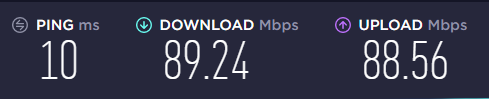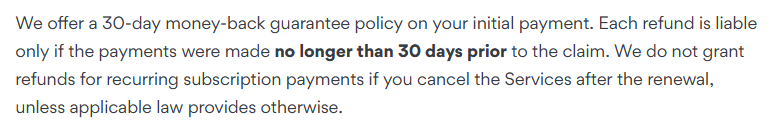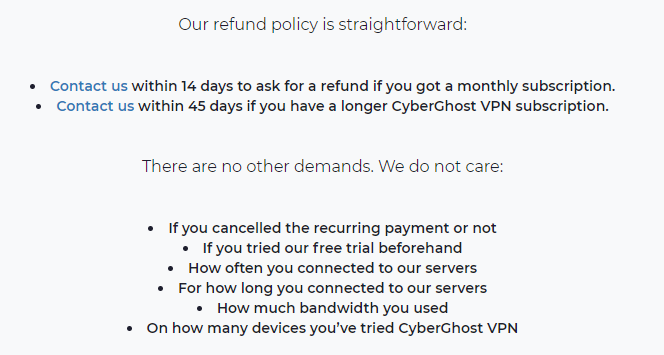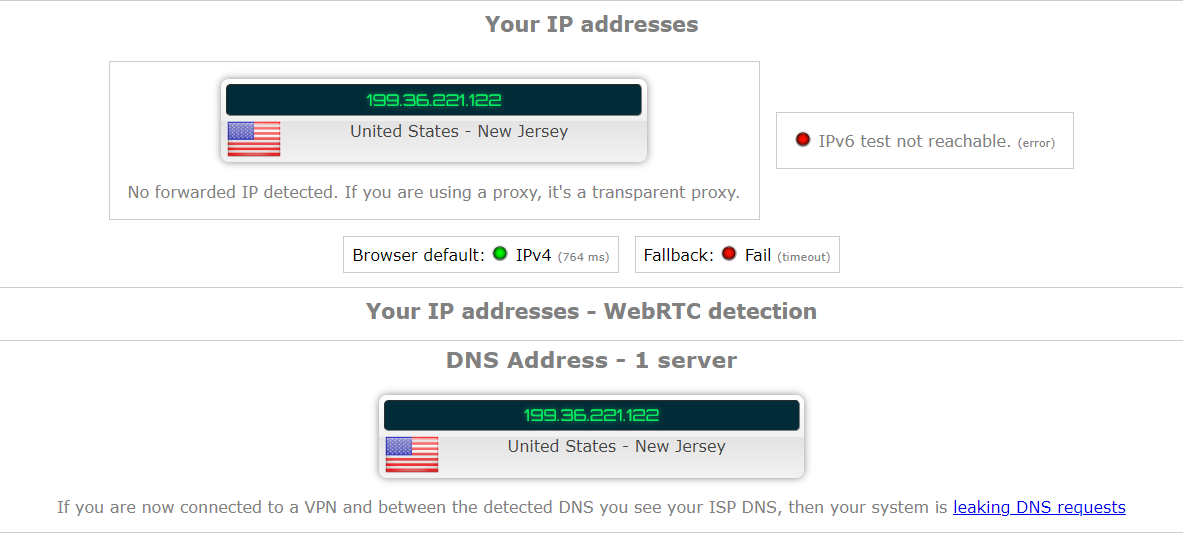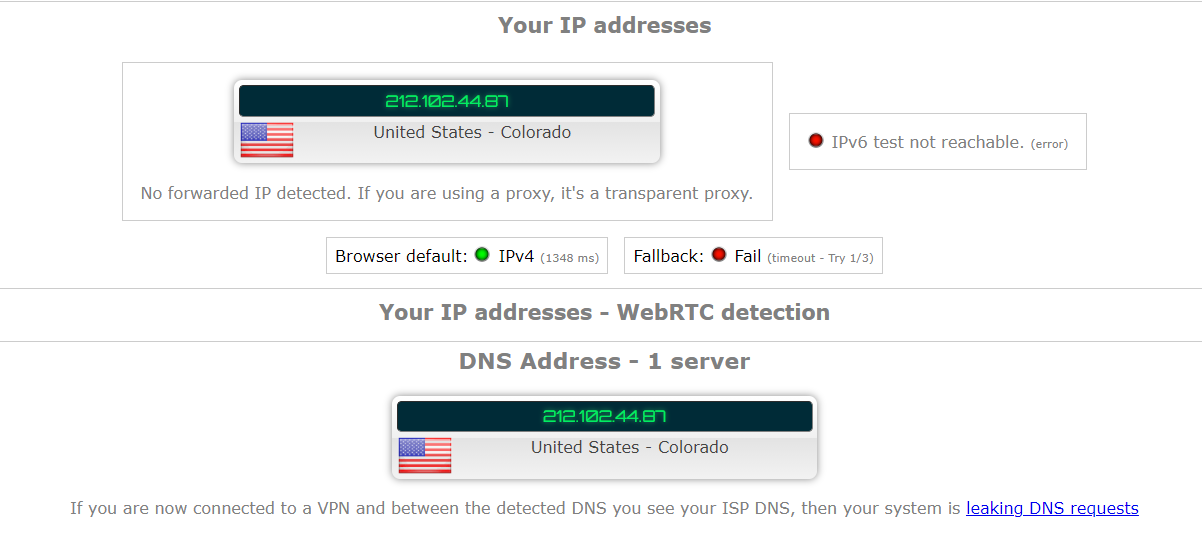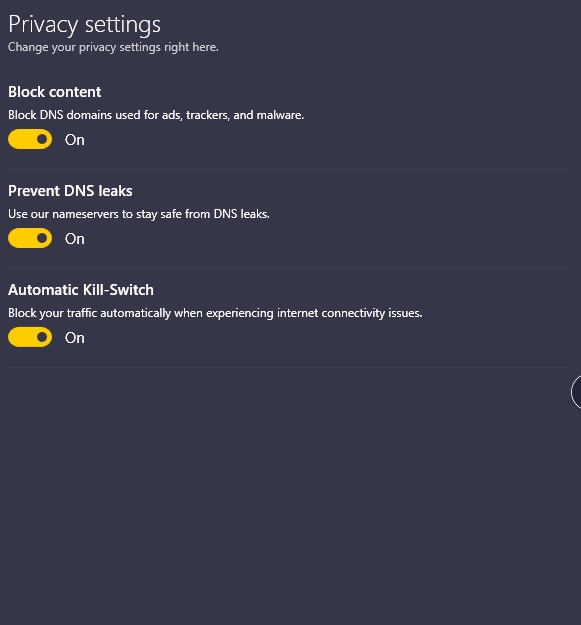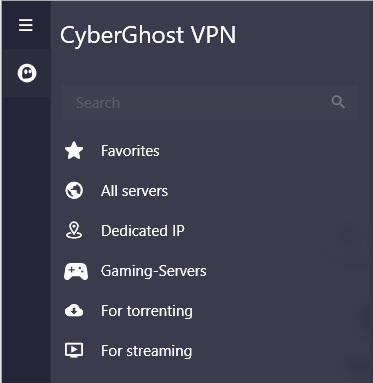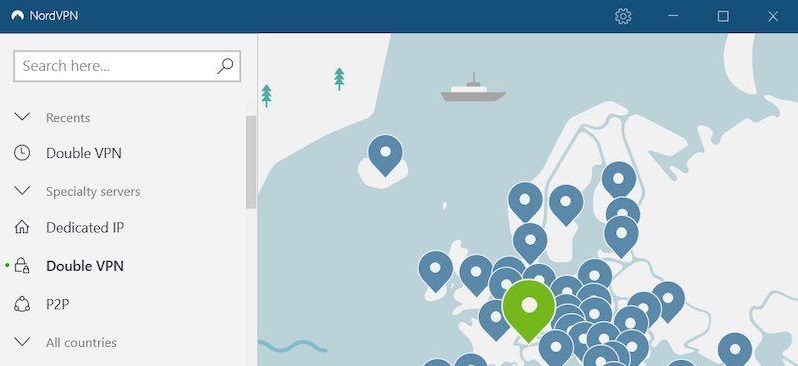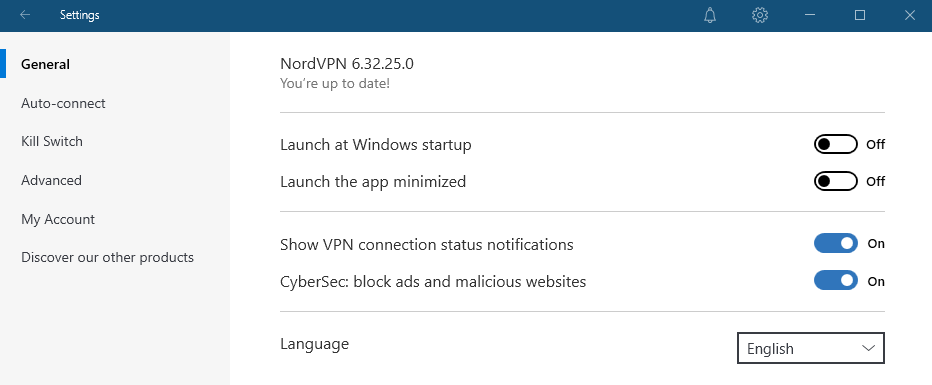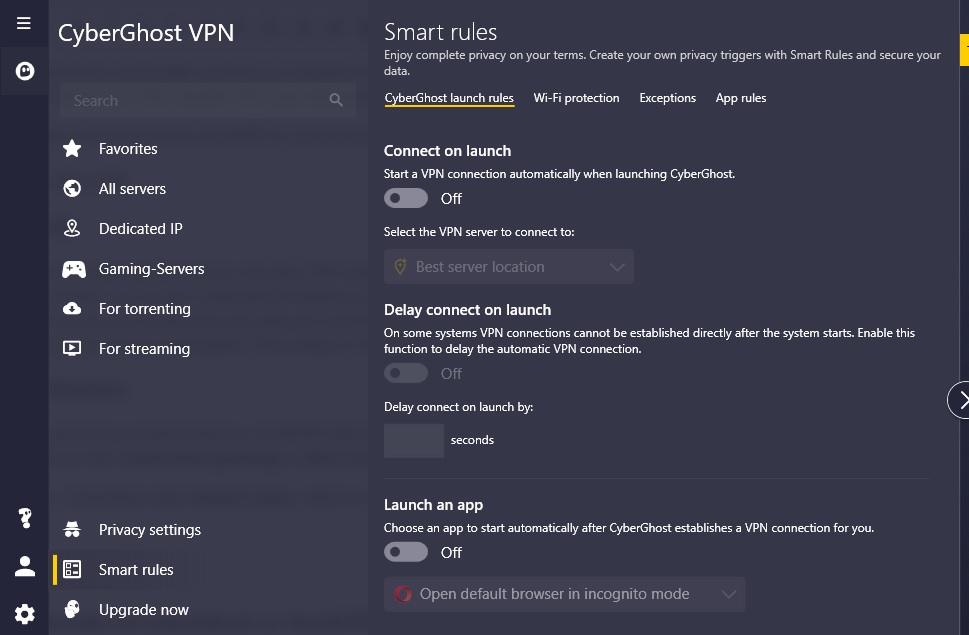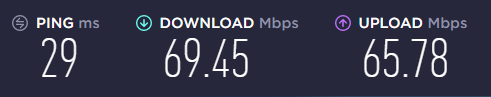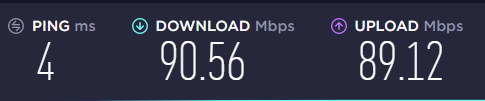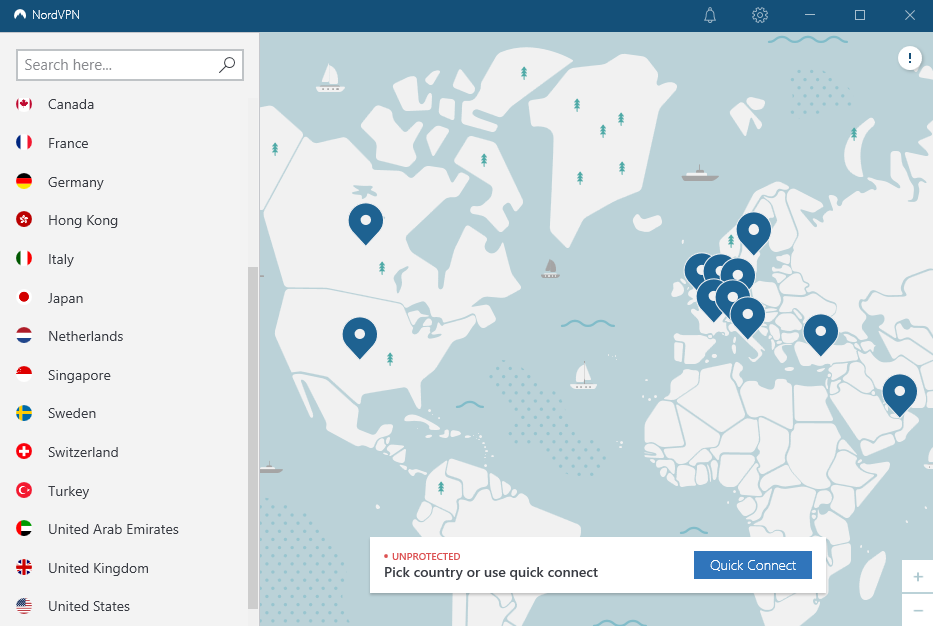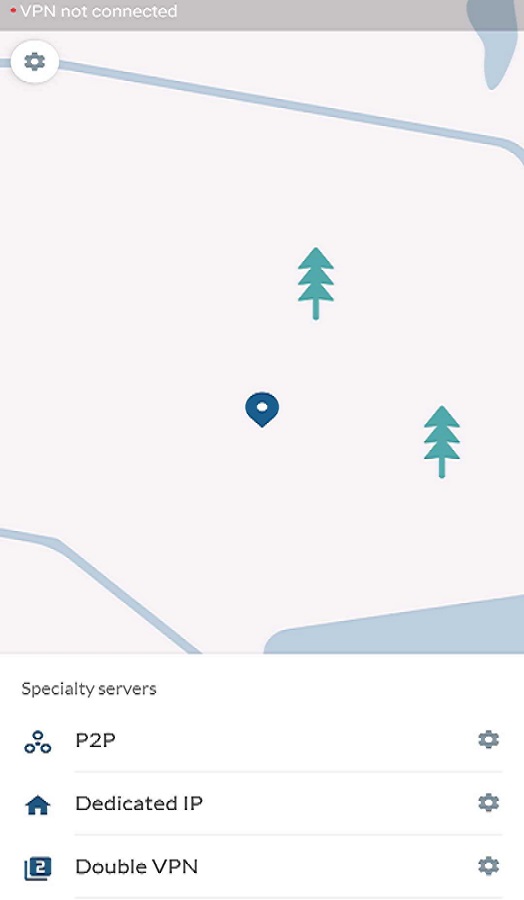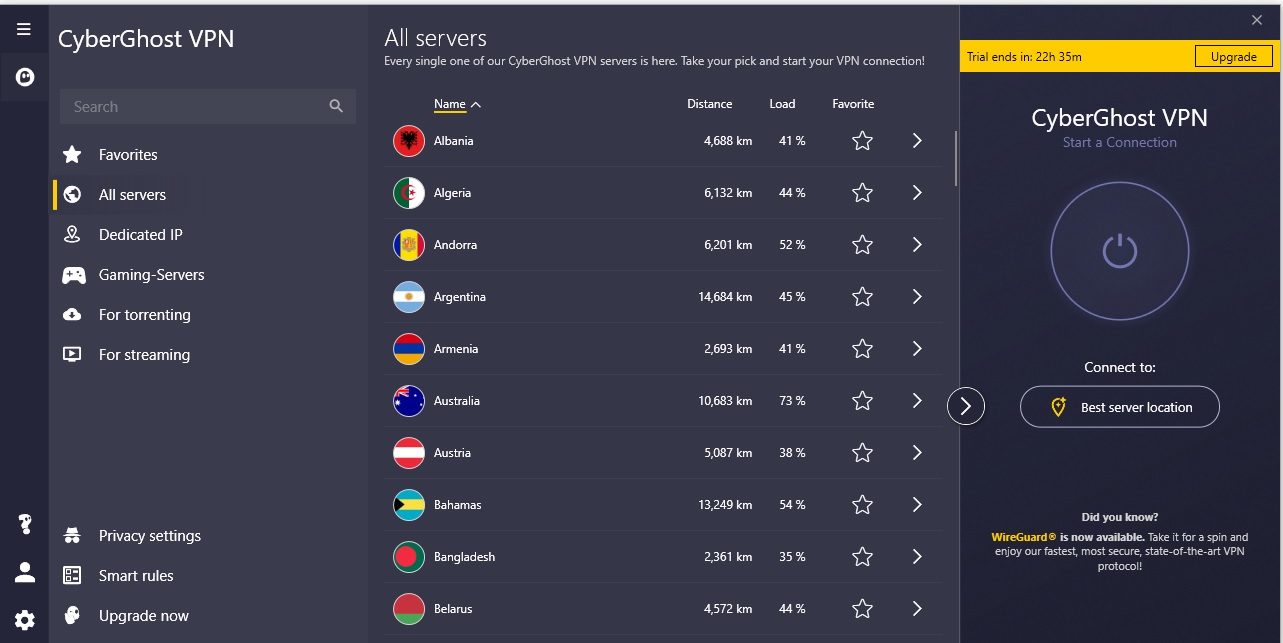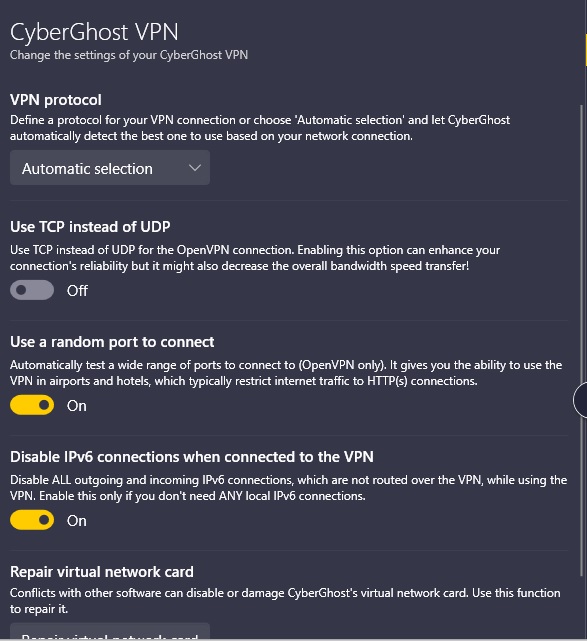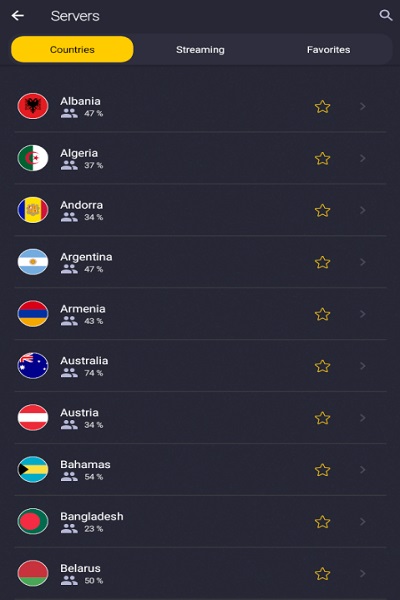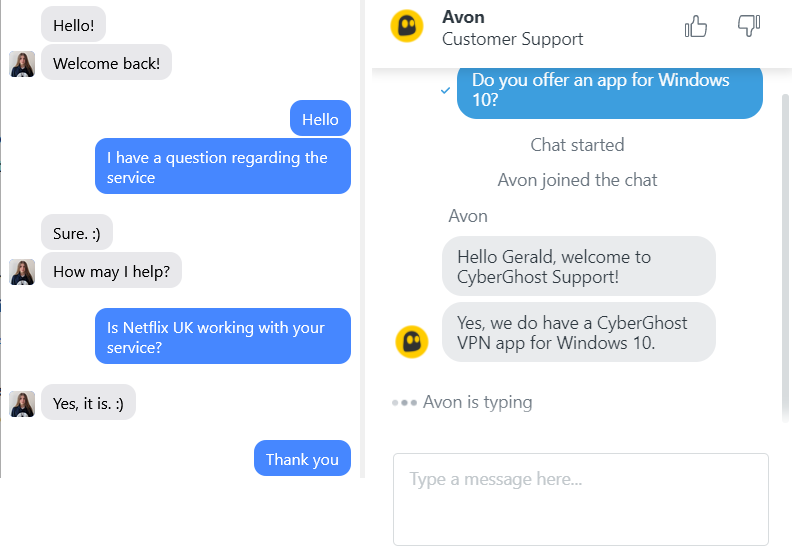Winner: NordVPN
NordVPN vs CyberGhost in New Zealand: Head-to-Head Comparison
NordVPN vs CyberGhost in New Zealand are the two VPN competitors in the industry. If you’re familiar with VPNs at all, chances are you’ve seen these two providers being recommended by other reviewers and users.
So, which one is the best? We will put them against each other in this NordVPN vs CyberGhost comparison in New Zealand.
We’re going to take these VPNs apart and clinically evaluate their performance and capabilities against each other. Here’s what we’ll be covering:
A Quick Comparison of NordVPN vs CyberGhost in New Zealand
This is a quick summary of the relative strengths and weaknesses of these two VPN competitors:
| Factors | NordVPN | CyberGhost |
|---|---|---|
| Jurisdiction | Panama | Romania |
| Logging Policy | No logs | Keeps some logs |
| Pricing | NZ$6.67/mo (US$ 3.99/mo) | NZ$3.39/mo (US$ 2.03/mo) |
| Speed | 91.98 Mbps | 60.18 Mbps |
| Server Network | 6000 servers 61 countries & 30 servers in New Zealand |
6,500+ servers 90 Countries & 13 servers in New Zealand |
| Customer Support | Live chat | Live chat |
| Torrenting | Supported | Supported |
| Netflix | Supported | Supported |
| Security | Strong | Strong |
| Website | Nordvpn.com | Cyberghost.com |
If you want to know where other providers are standing against each other? See this detailed VPN comparison chart.
Detailed Comparison of NordVPN vs CyberGhost in New Zealand
This NordVPN vs Cyberghost in New Zealand will pit these two VPN providers against each other through 10 different categories. This in-depth comparison aims to help you quickly choose which of the VPN is a better fit for your needs.
However, it’s impossible to consider everything related to these VPNs; for a complete treatment of these VPNs, head over to our in-depth CyberGhost review and NordVPN review.
1. NordVPN vs CyberGhost in New Zealand: Unblocking Strength
Result: CyberGhost goes the extra mile by providing a list of streaming-optimized servers for different streaming channels in New Zealand, but NordVPN is slightly good in video quality and lower buffering time.
| Channel | NordVPN | CyberGhost |
|---|---|---|
| Netflix | US, UK, Australia, Canada, New Zealand, Netherlands |
US, Germany, New Zealand |
| Hulu | US, Japan | US, Japan |
| BBC iPlayer | Yes | Yes |
| Amazon Prime | Yes | Yes |
| Sky Go | Yes | Yes |
| CBS | Yes | Yes |
NordVPN is one of the longest-standing services that comfortably unblock popular channels in New Zealand. In fact, you can access multiple Netflix libraries with NordVPN, including the New Zealand, US, UK, Japan, and Canada. Also, we were able to unblock Amazon Prime Video, BBC iPlayer, Hulu, and other services in New Zealand.
What about CyberGhost when it comes to unblocking channels in New Zealand?
It is one of the few VPNs that offer a dedicated streaming mode with many servers designed for unblocking streaming websites in New Zealand. CyberGhost easily unblocks Netflix, YouTube, HBO Now, BBC iPlayer, Hulu, Amazon Prime, and more.
However, the slight difference between the two VPNs regarding streaming foreign content libraries is in buffering times and video quality. NordVPN is generally faster and more reliable, whereas CyberGhost, on some servers, may take longer to buffer.
China
CyberGhost admits that its service rarely works for China. Its website is blocked in China, and it doesn’t have any mirror website as well. As there is no reliable way for this service to work from China, we recommend CyberGhost when you are in China.
On the other hand, NordVPN works fine in China, but it also offers a mirror website if you wish to download the software or any other material related to configuration. It works there due to its obfuscated servers, which is a scarce feature. NordVPN offers you complete anonymity and global access from within the walls of China, and it does that without having you change so many advanced settings.
Winner for unblocking: NordVPN
2. NordVPN vs CyberGhost: Torrenting
Result: CyberGhost and NordVPN offer various P2P-enabled servers that unblock restricted torrent websites and maintain your privacy. Either choice is equally good for torrent purposes.
Torrenting is a risky activity, with law enforcement in major parts of the world becoming strict against users suspected of download torrents in New Zealand. The easiest way to boost your privacy while downloading torrents is through a VPN that supports torrents.
Thankfully, in this NordVPN vs CyberGhost in New Zealand comparison, both VPNs support torrenting on various servers, but not the entire network. Using these VPNs, you can easily choose P2P-friendly servers – as there is a separately filtered list for these servers.
As speed is one of the most important factors when you are involved in an activity such as torrenting, we decided to take a speedtest of both providers after connecting to their P2P supported servers.
The results were almost similar. Let’s take a look at NordVPN torrenting results first.
On our 100 Mbps ISP internet connection, we received a 91.89 Mbps speed from its P2P-friendly server. As you can see, these results are very astonishing and perfect for large-sized P2P file transfers.
The results for CyberGhost torrenting tests were almost the same. We received 89.24 Mbps speed from CyberGhost P2P-friendly servers. With only a difference of just 2.65 Mbps between the two providers, it is safe to say that both of them equally match when it comes to torrenting.
NordVPN offers better download speeds for torrenting, as can be seen in the comparison between NordVPN vs PureVPN and also in NordVPN vs VyprVPN, where NordVPN performed better owing to its fast P2P servers. Also, these providers are secure and private enough to enable a safe torrenting experience and perform P2P file-sharing in the knowledge that your identity and activities are occluded from the view of ISPs or agencies that might be interested in snooping in on you.
For Torrenting: It’s a tie
3. NordVPN vs CyberGhost in New Zealand: Pricing Plans
Result: CyberGhost is slightly cheaper and offers a 45-day money-back guarantee than its competitor. For this reason, it is more affordable than NordVPN.
| NordVPN | CyberGhost | |
|---|---|---|
| 1-Month Plan | NZ$18.59/mo | NZ$20.21/mo |
| 6-Month Plan | N/A | N/A |
| 1-Year Plan | NZ$7.65/mo | NZ$6.14/mo |
| 2-Year Plan | NZ$6.67/mo (US$ 3.99/mo) | NZ$4.90/mo |
| 3-Year Plan | N/A | NZ$3.34/mo |
| Special Offers | Save 72% on 2-Year Plan | 3 Month Free on 3-Year Plan |
| Money-back Guarantee | 30 days | 45 days |
NordVPN vs CyberGhost in New Zealandoffer a similar pricing structure, however, except for the 2-year. You can opt for a 1-month, 1-year, 2-year, and 3-year plan. The good thing is that all the features and functionalities are the same across the board, no matter what length of subscription you choose.
1-Month Plan: You’ll find NordVPN slightly cheaper than CyberGhost. The cost of NordVPN is NZ$18.95 compared to CyberGhost’s NZ$20.21.
Real Savings: It lies in the longer-term plans. For CyberGhost, the 1-year plan is NZ$6.14/month, while the 1-month and 3-year plans cost NZ$20.21/month and NZ$6.14/month, respectively.
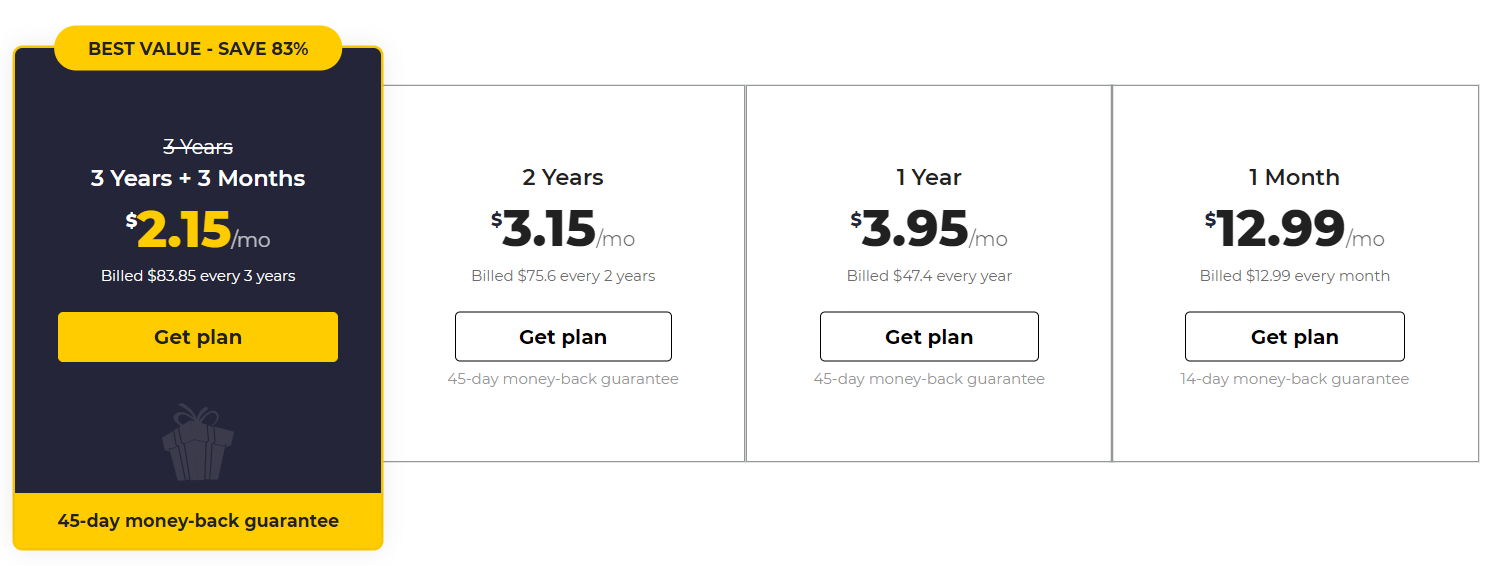
NordVPN is a bit more expensive for the same-year subscription period. For the 1-year plan, you’ll be paying NZ$7.67/month, while the 1-month and 2-year plans are priced at NZ$18.59/mo and NZ$6.67/mo (US$ 3.99/mo) - Save up to 63% with exclusive 2-year plan + 3 months free for a friend, respectively.
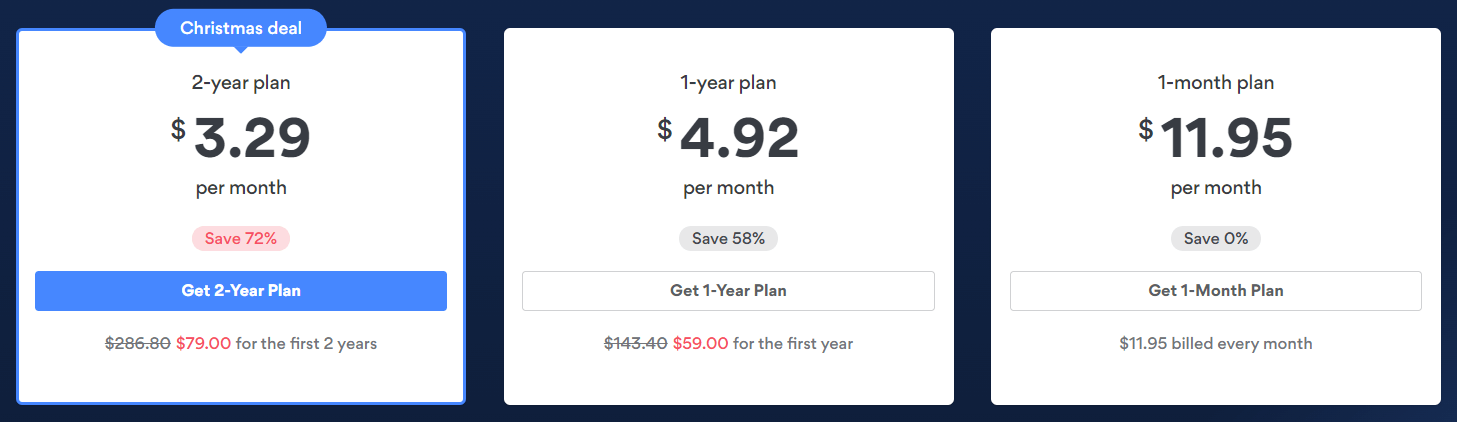
CyberGhost offers a 45-day money-back guarantee on its 3-year plan, which is one the longest refund period you’ll find in the whole industry. But for any other plan that’s under 6 months, the money-back period is reduced to 14 days. NordVPN, on the other hand, offers a 30-day money-back guarantee for all plans in New Zealand. and, if you are thinking, ‘Is NordVPN free?‘, well then downloading NordVPN on Android devices would get you the NordVPN free trial of 7 days in New Zealand.
It is essential that whichever provider you choose has a clear and concrete refund policy. You wouldn’t want to associate yourself with providers that have very vague refund policies such as TunnelBear. TunnelBear refund policy is based on a case-to-case basis, meaning it is not 100% guaranteed that you will receive your refunds back. Although this vague refund policy gives a big disadvantage to TunnelBear. If you put this disadvantage aside, it is still one of the best VPN providers in the industry that can go toe-to-toe with a top-tier VPN provider like CyberGhost. Check out the complete showdown in TunnelBear vs CyberGhost.
View our VPN comparison chart for 2022 to check out other budget-friendly VPNs. You can also check out our comparison between IPVanish and PureVPN as both are budget-friendly.
Winner in pricing: CyberGhost
4. NordVPN vs CyberGhost in New Zealand: Payment Options
Both VPN providers offer a good range of payment processors, including Credit Cards (Visa, Master, Debit, Credit), PayPal, Cryptocurrencies, iTunes, and Google Play Store.
| NordVPN | CyberGhost | |
|---|---|---|
| Credit Cards | Yes | Yes |
| Paypal | Yes | Yes |
| Alipay | No | No |
| iTunes | Yes | Yes |
| Google Play Store | Yes | Yes |
| Cryptocurrencies | Yes | Yes |
CyberGhost, NordVPN, and TorGuard offer a variety of payment options to users including cryptocurrency. Crypto payments are great for users who want maximum anonymity as you only need a working email address for making the payments and to set up a VPN account.
5. NordVPN vs CyberGhost in New Zealand: Refund
NordVPN offers an industry-standard 30-day money-back guarantee. Though they make it very clear that if you cancel the services after the renewal, the renewal fees are non-refundable in New Zealand. You can take a look at their Refund policy below:
On the other hand, CyberGhost steals the show completely with its 45-day money-back guarantee. Although it is necessary to mention that this 45-day money-back guarantee period applies to subscription which are longer than the monthly subscription. You can read their Refund policy below:
It is very important that the provider you decide to go with has a clear refund policy. There are providers such as TunnelBear, that offer refunds on a case-by-case basis and you wouldn’t want to be stuck with them regarding your funds in New Zealand. It is possible that your refund request may get disapproved by TunnelBear if you decide to not continue with the subscription. Therefore, always make sure to check the refund policy yourself before committing to any VPN provider. Although the TunnelBear refund policy may seem dodgy, it is still one of the best VPN providers in the industry and can go toe-to-toe with top-tier VPN providers. Recently, we compared it with NordVPN, see how it performs in TunnelBear vs NordVPN comparison.
Winner in refund-policy: CyberGhost
6. NordVPN vs CyberGhost in New Zealand: Privacy Features
In addition to security, affordable prices, and a money-back guarantee, it is also essential to pay attention to privacy in New Zealand. For many internet users, this aspect is crucial when it comes to choosing a VPN. If your personal data ends up in the hands of people with ill intentions, then the VPN is of no use to you. Let see some more information regarding NordVPN’s and CyberGhost’s privacy below:
NordVPN’s Privacy
- Located in Panama, so not required to abide by any government request for data
- Supports cryptocurrencies as the payment method
- Gone through an independent audit which confirmed they do not keep any logs
- NordVPN’s diskless RAM servers ensure that your data is erased after the VPN session is disconnected
CyberGhost’s Privacy
- Located in Romania, it does not have to store data, and therefore data is not released to others
- Supports cryptocurrencies just like NordVPN
- Publishes a “transparency report” about how often they receive requests to release data. To date, CyberGhost has never complied with such requests
- Accounts page provides information as to which devices you have installed its VPN on. This feature does not seem to be a good idea when it comes to privacy
It was difficult to establish a clear winner in this category. NordVPN does provide better and state-of-the-art encryption tools; however, it has been hacked once. On the other hand, CyberGhost clearly doesn’t match the tools and encryption level NordVPN has for privacy, but it hasn’t been hacked as well.
If we disregard what happened in the past and look at the current state of privacy, NordVPN comes out as the better option because of its advanced security and encryption techniques for online privacy in New Zealand.
Jurisdiction
Jurisdiction is very important when you are deciding on a VPN for yourself. For example, you don’t want to purchase a VPN provider like PIA, which is operating from the US, and risk your online privacy and data. Even though PIA is a competitive VPN provider on many levels with ExpressVPN, due to its jurisdiction, it is not a favorite. Check out how it performs against top-tier VPN in Comparison of ExpressVPN vs PIA.
CyberGhost is based in Romania, another country where data retention is illegal unless authorities produce an excellent reason for certain suspected individuals. It is also one of the top VPNs for Romania.
NordVPN is a Panama-based VPN and benefits from the lack of data retention requirements upon ISPs and VPN providers. Hence, it is listed as one of the finest VPNs for Panama.
This is one of the biggest advantages of NordVPN, and if you are a user whose primary purpose of using a VPN is to maintain your privacy on the web, you should look no further than NordVPN.
Along with Jurisdiction, the identity of the parent company of your VPN provider is also necessary. For example, you wouldn’t want to associate yourself with a provider like CyberGhost, whose parent company “Kape Technologies” is known for infecting users’ devices with malware in the past.
While this is clearly a setback for CyberGhost, when it comes to protecting your online security and privacy, it is second to no one. We recently compared it with ExpressVPN and it gave a tough time to one of the top-tier VPN providers. Check out the clash in ExpressVPN vs CyberGhost. The cool thing about ExpressVPN is that it even has servers in countries like Belarus. Its server network is really extensive.
Logging Policy
NordVPN has one of the strongest logging policies that we have seen. The provider doesn’t record your timestamps, IP address, bandwidth, or traffic. Moreover, the logging policy has been independently audited by the firm PwC.
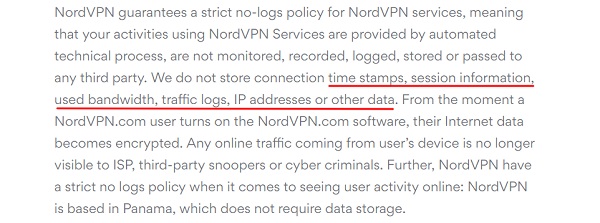
The logging policy of CyberGhost is highly oriented towards the user and keeps no logs about IP address, timestamps, session duration, or user traffic. However, they store some connection logs, such as your country of origin and the app version you’re using when you make a connection attempt.
These logs are not personally identifiable and can’t be used to compromise your privacy.
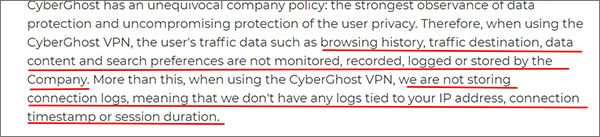
Encryption
In terms of security, I didn’t found any leaks in connection with NordVPN vs CyberGhost in New Zealand. It is not surprising as both of the VPN providers support advanced encryption protocols for your security. Let’s check out their performance.
NordVPN proved itself to be one of the best VPNs out there to secure your online privacy and data. The above evidence of “no leak” during its connection should suffice as proof of its ability.
NordVPN uses an AES-256-GCM encryption algorithm with a 4096-bit DH key to guaranteeing your sensitive data protection. The whole global cybersecurity community has a stake in OpenVPN since it has an open-source code, which is freely available for review and modification.
It also offers WireGuard protocol (NordLynx), which uses a combination of upgraded security algorithms, including ChaCha20 for symmetric encryption, authenticated with Poly1305, using RFC7539’s AEAD construction.
The results were similar in the case of CyberGhost as well. No leaks were detected in the connection. CyberGhost uses an AES-256-CBC cipher with SHA-256 hash authentication and ECDH-4096 key exchange. This is on par with NordVPN, but CyberGhost does not offer the upgraded encryption algorithms via the WireGuard VPN protocol.
In terms of encryption, both of them are pretty much on an equal level. Moreover, you can check out our below tablet for a quick encryption and security feature understanding between the two.
| NordVPN | CyberGhost | |
|---|---|---|
| Encryption | AES-256-GCM | AES-256-CBC |
| Protocols Supported | OpenVPN, IKEv2, WireGuard | OpenVPN, L2TP, IKEv2 |
| RSA Keys | DH-4096 | ECDH-4096 |
| App Security | Internet Kill switch, Double VPN, CyberSec | Internet Kill switch, Wi-Fi Protection |
Protocols
NordVPN supports OpenVPN and IKEv2 protocols. The Windows, Mac, and Android versions of the app implement the OpenVPN protocol only, while the iOS version uses IKEv2/IPSec.
NordVPN doesn’t allow users to switch to older protocols such as PPTP and L2TP in security interests.
In contrast, CyberGhost offers 3 protocol options to choose from OpenVPN, L2TP, and IKEv2. You can pick any of these protocols as you prefer in the settings, and it only takes a click to change the protocol you want to use in New Zealand.
7. NordVPN vs CyberGhost: Features of CyberGhost Vs. NordVPN
| NordVPN | CyberGhost | |
|---|---|---|
| Kill switch | Yes | Yes |
| Ad/website blocker | Yes | Yes |
| Double Hops | Yes | No |
| Obfuscation | Yes | No |
| Anti-fingerprinting | No | Yes |
CyberGhost and NordVPN both offer interesting features. Let’s take a look at some features offered by CyberGhost.
Three basic privacy features offered by CyberGhost include:
- Block Content – Blocks DNS domains for various ads, tackers, and malware
- Prevent DNS leak – Uses CyberGhost’s own DNS servers to prevent any DNS leaks
- Automatic Kill Switch – Blocks internet connectivity when experiencing VPN disconnection
CyberGhost also offers different “profiles” tailored to different VPN use cases, such as torrenting, browsing, streaming, and gaming in New Zealand.
Overall, CyberGhost does offer pretty much all the basic features a VPN can offer. It is not a bad choice if you are looking for a VPN that is above average.
NordVPN is no slouch for its part when it comes to extra features. Indeed, the provider is loaded with quite a few proprietary features. The most prominent ones are CyberSec (ad/website blocker), Double VPN (multi-hopping), and Onion over VPN.
CyberSec – This is an ad-blocking feature that is similar to CyberGhost’s “Block Content” feature
Double VPN -Twice the encryption and security with two VPN servers
Onion over VPN – Tor encryption over VPN traffic
There’s also an Internet Kill Switch feature that can work in two different modes: either apply the Internet Kill Switch on a system-wide level or choose specific apps that should be cut off from the internet if a VPN connection drop occurs.
It doesn’t stop here. NordVPN is one of the few VPNs to offer stealth/obfuscation technology. It maintains a list of obfuscated servers under its specialty server category. These servers are specially designed to allow the region’s functionality with strict censorship and anti-VPN policies such as China.
In Features: It’s a Tie
CyberGhost has a great logging policy, a good jurisdiction, and powerful security features, all wrapped in a neat package. NordVPN itself provides a lot of excellent features with an excellent independently audited logging policy. Therefore, both providers are strong in this department, and this round is thus a tie.
8. NordVPN vs CyberGhost in New Zealand: Servers
Result: CyberGhost surpasses NordVPN in terms of available countries; NordVPN responds with its excellent server range. Thus, it is impossible to choose a winner here, and you won’t be complaining about servers if you go with either option.
| NordVPN | CyberGhost | |
|---|---|---|
| Countries | 59 | 90 |
| Servers | 5,400+ & 30 servers in New Zealand | 6,500+ & 13 servers in New Zealand |
The server network is something that both NordVPN and CyberGhost are leading the industry by sheer numbers. The number of total servers is almost the same, over 5,400+ & 30 servers in New Zealand for NordVPN and 6,500+ & 13 servers in New Zealand for CyberGhost.
Therefore, while CyberGhost beats NordVPN by several servers, it offers more variety in special server features.
For Servers: It’s a Tie
Dedicated IP
Both services offer dedicated IP options with their VPN subscription. Since it’s considered an add-on, it will cost additional prices. So, with CyberGhost for an additional NZ$5/month, you can get a dedicated IP address in the New Zealand, France, Germany, Canada, or the US. Meanwhile, the NordVPN is a bit more expensive – 5.83/month. You can also choose from the same five countries, but there’s the Netherlands instead of Canada. With NordVPN, you can only purchase the dedicated IP with the annual subscription. That means it will cost you NZ$70 for the 12 month period.
Exclusive features
When talking about the exclusive features, NordVPN offers SmartPlay to unblock geographically restricted websites. They have also implemented additional features like connection pausing or dark web monitoring.
In comparison, CyberGhost offers Smart rules, a combination of CyberGhost launch rules, Wi-Fi protection, Exceptions, and App rules.
9. NordVPN vs CyberGhost in New Zealand: Speed Results
Result: NordVPN vs CyberGhost speed tests proved that CyberGhost delivers faster than average speeds for a VPN, but it fails to reach the mark that NordVPN comfortably hovers around. NordVPN is the go-to VPN if you’re finicky about speed.
| NordVPN | CyberGhost | |
|---|---|---|
| US | 93.5 Mbps | 73.41 Mbps |
| UK | 92.84 Mbps | 58.51 Mbps |
| NZ | 90.59 Mbps | 63.67 Mbps |
| AUS | 91 Mbps | 45.14 Mbps |
| Avg. Download | 91.98 Mbps | 60.18 Mbps |
We know that download speed is the most important factor of a VPN service. Here NordVPN and CyberGhost are better than average in every respect, including speeds.
These VPNs were tested on a 100 Mbps connection using Ookla’s speed test tool; we used 1 server locations to see how well the two VPNs measure up in terms of speed. NordVPN performed significantly better in every case.
To give both of them a last fair fighting chance, I decided to connect three different servers in New Zealand on each of them and then conduct a speedtest to see which one is really the best. For this testing, we will be using the following servers: Auckland
Test # 1: Auckland
CyberGhost’s Auckland server speed: 69.45 Mbps
CyberGhost result is nowhere impressive. Let’s see if NordVPN can do better.
NordVPN’s Auckland server speed: 90.56 Mbps
That is an outstanding result for a VPN that is popular for its state-of-the-art encryption and security techniques. Hopefully, CyberGhost can turn things around in the next round.
CyberGhost, while not unimpressive for its part, fell short of the levels that NordVPN comfortably reached each time. This was also the case in NordVPN vs Surfshark where NordVPN delivered amazing speeds on all of its servers.
Overall, the average download speed of NordVPN is 90.56 Mbps in our test, while that of CyberGhost is 60.18 Mbps, a clear difference. This is why NordVPN is placed on a good rank in this list of fastest VPN services.
Why is NordVPN so much faster than CyberGhost in New Zealand?
On paper, NordVPN vs CyberGhost should have similar speeds in New Zealand. However, unlike CyberGhost, NordVPN has a huge advantage with its server network.
The NordVPN server network updates give it a big edge with speeds and reliability over CyberGhost; these updates include:
- Launching new hardware with more bandwidth
- Running few servers on 10 Gbps bandwidth channels
- Increasing the number of servers around the globe
Unlike NordVPN, CyberGhost does not appear to be investing in network upgrades. Below is a screenshot from my recent CyberGhost review. You can see that numerous CyberGhost servers were at maximum capacity.
If you are looking for a speedy VPN connection, then NordVPN should clearly be your choice.
Winner for Speed: NordVPN
10. NordVPN vs CyberGhost in New Zealand: Compatibility
Result: NordVPN vs CyberGhost both offer excellent support for a wide range of devices and platforms. CyberGhost permits 7 simultaneous connections as compared to NordVPN’s 6. You’re not going to have any trouble using either of these VPNs for your device(s).
The good news is that NordVPN vs CyberGhost in New Zealand offer dedicated apps for the most popular platforms and also offer a manual setup option for other devices.
Both of these VPNs are actually designed for usage across different devices. This is why NordVPN offers 6 simultaneous connections, whereas CyberGhost offers 7 simultaneous connections. But here’s how the two compare specifically for common operating systems and platforms:
Windows
The Windows apps for both, CyberGhost vs NordVPN works for older versions of Windows XP up to the latest Windows 10. That’s pretty impressive considering how many VPNs have stopped support for Windows XP and Vista.
Mac
NordVPN offers more extensive support for macOS as compared to CyberGhost. While you can use NordVPN on Yosemite 10.10 to current OS versions, you will need at least a Sierra to run CyberGhost.
Android
Both VPNs offer dedicated apps for Android phones. In fact, they can also install these apps on Android TV and are designed well enough to be conveniently used with a remote. You can download apk files for NordVPN and CyberGhost directly from their official websites.
iOS
For NordVPN, you will need an iOS version 9.0 or above to install the app on your iPhone or iPad. CyberGhost is less flexible and requires at least iOS 9.3 or above.
Linux
NordVPN offers a command-line-based interface for Linux. But it only supports Debian. CyberGhost is supported on multiple popular Linux distros, including Ubuntu 16.04 and above, Fedora 29 and above, CentOS 17, Mint 19, Kali, and Pop!_OS.
Routers
You can configure these VPNs on certain routers. Some pre-flashed routers from third-party vendors also come installed with CyberGhost and NordVPN.
However, there are no dedicated router apps of NordVPN or CyberGhost.
Additional Platforms
Other than the above, NordVPN also supports the following:
- Browser extensions (Chrome, Firefox, Opera, Safari, Internet Explorer)
- Kodi
- Video game and Smart TVs (through a router)
CyberGhost supports the following:
- Browser extensions (Chrome, Firefox)
- Chromebook
- Windows Phone 8.1
- Kodi
- Streaming devices and gaming consoles
For Compatibility: It’s a tie
11. NordVPN vs CyberGhost in New Zealand : App Usability and Interface
Result: Their VPN apps are nicely designed and easy-to-use. However, CyberGhost’s interface is much more organized in a user-friendly way to a slightly higher degree than NordVPN.
| NordVPN | CyberGhost | |
|---|---|---|
| One-click installation setup | Windows, macOS, Linux, iOS, Android | Android, iOS, Windows, macOS |
| Configurable settings | Yes | Yes |
| Overall usability | Easy | Easy |
| Browser Extensions | Yes | Yes |
NordVPN’s desktop app allows users to choose their server from a map of available locations or a list-based view on the left.
If you are looking for something specific, just as routing your traffic through two VPN servers for extra privacy or connecting to servers that support P2P, you will find a purpose-wise list of servers neatly categorized within the specialty server filter. Below you will find a screenshot of their macOS application.
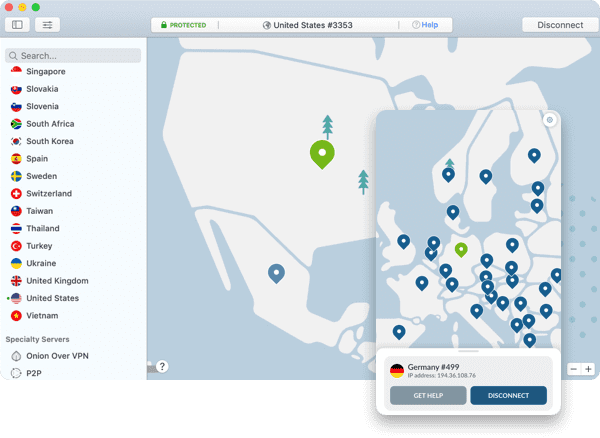
As you can see in the below screenshot of the NordVPN desktop application is very similar to the macOS application. NordVPN’s interactive map, which allows user in New Zealand to select their preferred VPN server, is very much easy, convenient, and probably the most prominent highlight of their application.
The mobile app version is very similar to the desktop app and allows users to connect to a server with a tap on the map-based view. There’s also a shortcut to the service’s specialized P2P, Dedicated IP, Double VPN, or Tor over VPN servers. The Settings tab is also fairly identical to the desktop version, but it lacks some features, such as the Internet Kill Switch.
CyberGhost’s desktop app has a straightforward design. The main screen features a toggle button on your right side that will automatically connect you to the closest server it can find. You will find different profiles on the left side, each specific to cater to a specific purpose, such as torrenting, streaming, gaming, or dedicated IP in New Zealand . Right in the middle, you will find the server list where you can sort them by distance and load.
But it is the settings tab where CyberGhost takes the cake for user-friendliness. It offers different features such as protocol, disabling IPv6, repairing of Virtual Network Card, and using a random port to connect.
CyberGhost’s mobile app has also had an update, making the interface more consistent between mobile and desktop apps. The sliding task-based panel is gone and has been replaced with a new, cleaner home screen. You can connect to the best location from the main screen or select a specific location from a drop-down menu. There’s even a separate category for streaming-friendly servers, each of which lists the service it’s best suited for.
NordVPN vs CyberGhost apps offer different flavors – one has a map, the other is more minimal. NordVPN is missing that simplicity which the other one has. So, if you want a wide suite of clients that are not only full of complex features but convenient to use, you’ll have to stick with CyberGhost.
Winner for Usability: CyberGhost
NordVPN vs CyberGhost: Streaming and Netflix
NordVPN appears to be compatible with some of the most popular streaming services. In fact, you can access multiple Netflix libraries with NordVPN, including the New Zealand, US, UK, Japan, and Canada. Also, we were able to unblock Amazon Prime Video, BBC iPlayer, Hulu, and other services in New Zealand.
CyberGhost offers optimized servers for different purposes such as streaming, torrenting, gaming, etc. This makes it one of the best options if you need a VPN to unblock any geo-restricted streaming site in New Zealand .
12. NordVPN vs CyberGhost in New Zealand : Customer Support
Result: NordVPN vs CyberGhost customer support teams have nailed the art of quality. Whether you talk about the representative through live chat or communicate through emails in New Zealand , there’s always someone available to address your queries.
| NordVPN | CyberGhost | |
|---|---|---|
| Live Chat | Yes | Yes |
| Email Support | Yes | Yes |
| Tutorials/Setup Guides | Yes | Yes |
We always expect customer support to be top-notch for paid VPN services in New Zealand . So, It is great to see that NordVPN and CyberGhost don’t disappoint when it comes to customer support. You can find detailed instructions, troubleshooting guides, and installation material on their websites of both providers.
You can always reach out to their live chat support. NordVPN’s team is quick and responsive through live chat, and the same can be said for CyberGhost live chat.
Support teams of both VPNs can also be reached through emails. A representative will reply to you within a couple of hours to your email address. At least in our case, we received email replies to general queries in less than an hour.
For Customer Support: It’s a Tie
Again, it’s hard to pick a winner as CyberGhost, and NordVPN customer support teams have nailed the art of quality customer support. Whether you want to reach out to a representative through live chat or communicate through emails, there’s always someone available to address your queries.
Final Verdict: NordVPN is the winner in New Zealand!
It wasn’t easy to choose a winner in this NordVPN vs. CyberGhost comparison in New Zealand because most of the sections were a tie between these providers, or they both came out as winners for exactly 2 categories each.
CyberGhost itself has some amazing features, great usability, and is overall a VPN that we wouldn’t recommend against. It is also slightly cheaper than NordVPN, so if you’re on a budget, you should certainly go ahead and get CyberGhost.
But if budget is not an issue for you and you want sheer power with speed and robust defenses, NordVPN is your pick.