While UnoTelly is widely popular for its DNS services, it also offers a VPN as a part of its Gold subscription.
However, the provider makes it clear that this VPN is only for online privacy. So you can check the Best VPNs in Australia that are an all-rounder and tested by us in every aspect.
So, can one use this VPN for downloading torrents and streaming sites?
I will answer this along with many other burning questions in this UnoTelly review in Australia.
After reading this review, you can compare it with some of our more VPN reviews and make a well-informed decision.
Let’s dig in.
- No Logging
- OpenVPN Protocol
- Free Trial
- Smart DNS Feature
- Good Customer Support
- Torrenting not Allowed
- Does not work with Netflix
- Limited number of Servers
Strong Points of UnoTelly VPN – You will know in this UnoTelly Review in Australia
Every VPN has a good side and a bad. My job is to separate these two sides and show a clear picture. I will first discuss everything that I liked about UnoTelly VPN.
Logging and Privacy Policy
UnoTelly makes it clear on its website that it does not monitor your activities on the internet. However, like most of the VPN service providers, it does keep an eye on when you are logging in and when you are logging out using UnoVPN.
One other element that should be enlightened here is the fact that it does NOT put a cap on your bandwidth while recording the bandwidth you used. This could be to check if you are using a torrent or not.
Like all other services, it keeps the meta-logs to further improve its services.
Protocols and Encryption
Tunneling protocols transfer your information securely from one end to another. They are perhaps the most important feature of a VPN service.
UnoVPN supports PPTP and OpenVPN protocol.
PPTP is an obsolete technology, known to have several vulnerabilities.
In comparison, OpenVPN is far more capable.
It is open sourced, which means it is constantly improved to take on hacking attacks like DDoS and MITM.
However, Uno Telly uses 128-bit encryption along with OpenVPN instead of the industry standard 256-bit.
256-bit encryption is classified as military-grade. It is used by intelligence agencies and large corporations.
Hence, UnoTelly VPN does not utilize the best encryption available.
Free Trial
No other service provider beats Uno Telly when it comes to offering the best VPN free trials to the users.
Imagine having an 8-day free trial for an unblocking-streaming service that literally has the potential to give you access to hundreds and thousands of movies and TV shows.
UnoVPN gets ahead of everyone and offers an 8-day free trial regardless of your geographical location.
Smart DNS Feature
The purpose of Smart DNS is to unblock geo-restricted sites. It is often the favorite unblocking solution for binge-streamers.
Why?
Because Smart DNS does not cut down your speed but changes your location in the eyes of a website.
Howerver, I would still suggest using a VPN over a Smart DNS.
VPNs put a layer of security over your internet. Not just that, they unblock a more diverse set of websites.
For instance, UnoVPN unlocks a wide array of sites from different regions. UnoDNS meanwhile, only opens channels supported by Uno Telly.
Good Customer Support
If you are registered with UnoTelly, you get access to the 24/7 live chat support. There’s also a well-rounded knowledgebase that lets you know the nitty-gritties of the VPN.
The live chat is often online except in instances where there’s no agent available. Meanwhile, the knowledgebase is cluttered with Setup guides and other useful articles.
Although I would rate the customer care highly in this UnoTelly review in Australia, there’s some room for importance.
For instance, one has to login every time they open a support ticket.
This is simply annoying.
But overall, I would still rate the customer service highly.
Decent Speed
Let’s get one thing straight.
UnoTelly is not blazing fast by any stretch of imagination.
Still, it is one of the quick VPNs that I have tested in the recent past.
Here’s the Speed without VPN:

Here’s the Speed with the VPN:
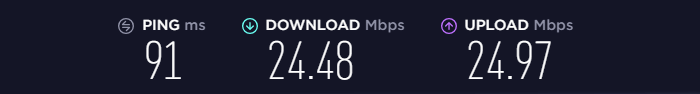
As you see, the speed decreased but not by a lot.
Hence, I have put speed in the pros section of this UnoTelly review in Australia.
Areas if Improvement
Following is everything that I disliked about the VPN while conducting this UnoTelly review in Australia.
UnoTelly for Torrents
Ever since the dawn of internet, P2P file sharing has remained a controversial activity.
Some call it outright theft. Others take a different approach.
But the fact remains.
Millions of people download torrent files every day without a worry in the world. What they fail to understand is that they could be easily walking into a trap.
All forms of P2P file sharing; including torrents expose your original IP address to the world. Hackers could use this to steal your information.
VPNs can be a knight in shining armor for vulnerable torrenters. That is if these VPN providers are not afraid of copyright agencies.
UnoTelly lays it out with extreme clarity. It does not want you download torrents with its VPN enabled.
If you do that, it will suspend your account.
No Netflix
Netflix has put millions of stream lovers in a dilemma due to its ridiculous geo-restrictions in Australia.
However, the company is not to be blamed for this travesty.
The intricate licensing agreement and copyright issues have seems to force Netflix’s hand to establish separate video libraries for each country.
But as always, there’s a way out.
Many VPNs can mask your IP address and even take on Netflix’s powerful anti-VPN firewalls to unlock the hidden treasure on the site.
Unfortunately, UnoTelly is not a VPN for this job. It repeatedly failed to open Netflix while I was testing it for this UnoTelly review in Australia.
This leads me to believe that UnoTelly Netflix is not working.
The same goes for Kodi as well. You cannot use Unotelly when it comes to watching your favorite content through Kodi.
Thus, you will have to avail a best proxy for Kodi in Australia to accomplish your media cravings.
Limited Server Spread
The exact number of UnoTelly servers remains a mystery.
What we do know is that it has servers spread in the US, the UK, Canada, Switzerland, Germany and Netherlands.
With no servers in Asia, UnoTelly’s servers are not that diverse.
In fact, the entire server library of the VPN pales in comparison with the one provide by PIA VPN in Australia, which has servers in 33 countries.
Device Compatibility
When it comes to a VPN service or a DNS service, the device compatibility always comes into question for obvious reasons. A good service serves the users who use all kinds of devices and operating software.
Coming back to UnoVPN and UnoDNS, you can configure it on Windows, Mac, Linux, iOS, Android, Amazon Kindle Fire, Apple TV, Gaming Consoles, Chromecast, Blu-ray Players, Google TV, Smart TVs, Routers and Cisco/Linksys.
With such amazing device compatibility, one is only expected to make the most of UnoVPN and UnoDNS considering they know how to set it up on different devices.
The fact that UnoTelly provides both these services across all the above-mentioned platforms, one can enjoy surfing the internet and watching amazing TV shows and movies on different devices.
How to Setup UnoVPN on Windows?
It is common for a VPN provider to provide its users with custom VPN clients for different devices and operating software. But before you think of running the Uno VPN in your machine, you should know that you will have to set it up manually as there is no Uno VPN app for Windows or any other device for that matter.
I am going to give you a pictorial guide that will help you in setting up the UnoVPN on your Windows.
First of all, you will need to search for setting in your toolbar.
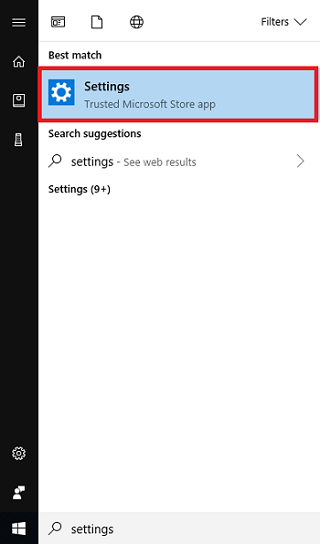
When the settings Window pop up, click “Network & Internet”.
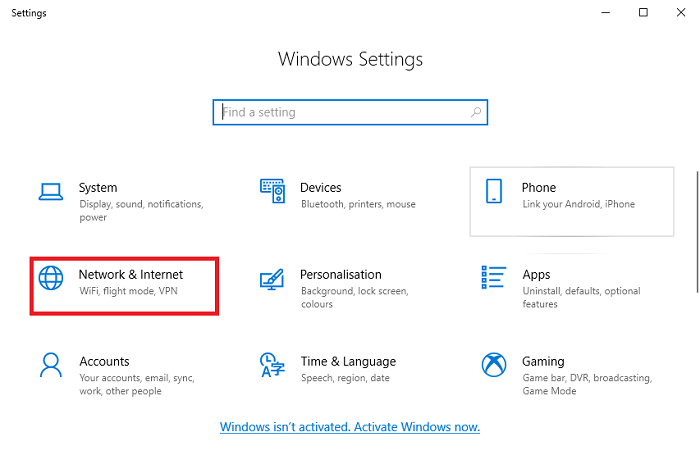
After this, click on “Network and Sharing Centre”.
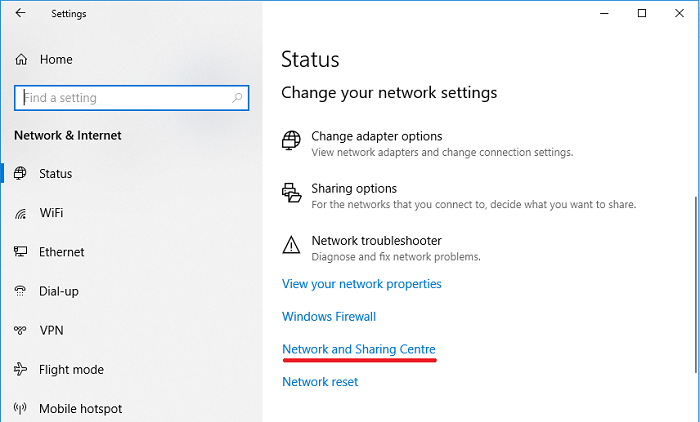
Under the Networking settings, click on “Set up a new connection or network”.
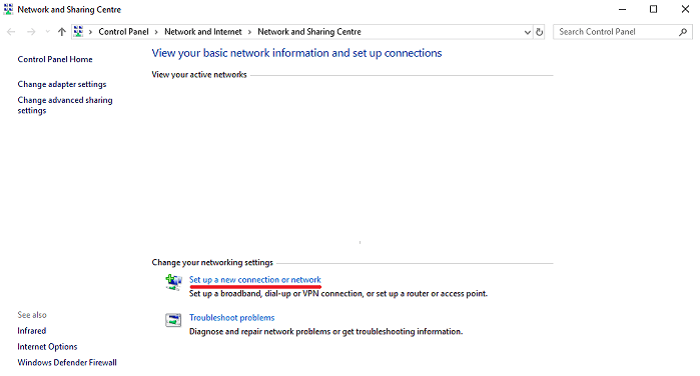
You will now be presented with five options to choose from. Select the fourth one, “Connect to a workplace (setup a VPN)” and now click “Next”.
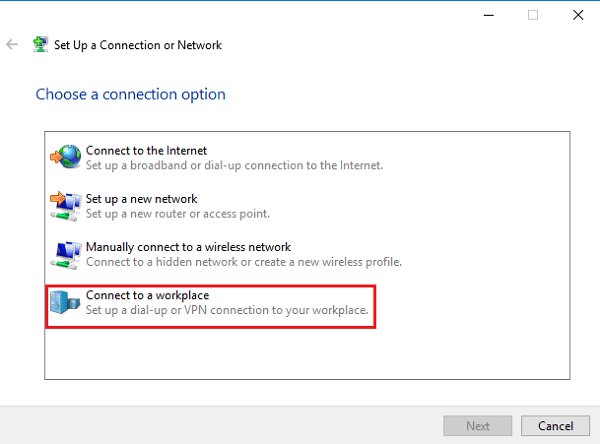
Now click on “Use my Internet Connection (VPN)”.
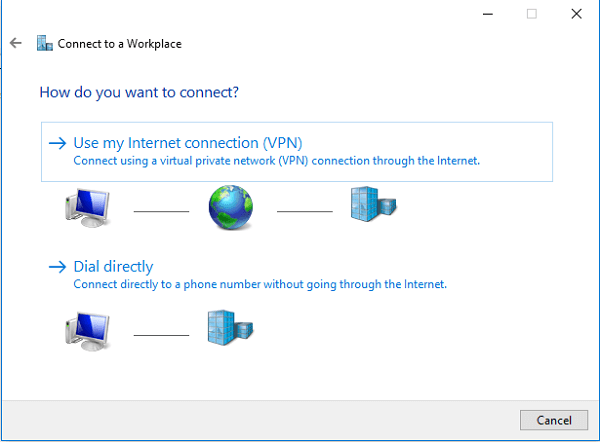
Now click on “No. Create a new connection”.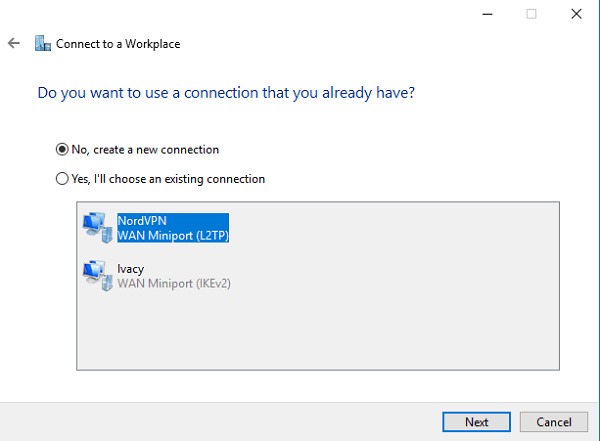
The sixth step will want you to fill up the internet address. Your internet address will comprise of one of the IP addresses of UnoVPN servers. You can easily find the IP address on UnoTelly’s website. When it comes to selecting the Destination name, it is recommended to choose a name that is easier for you to remember. For e.g. UnoTelly VPN for US Server.
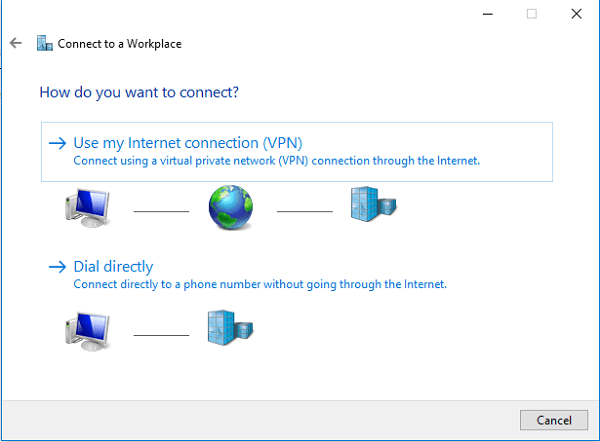
Finally you will be required to fill in the credentials that were assigned to you by UnoTelly. Enter your “Username” and “Password” and click on “Connect”.
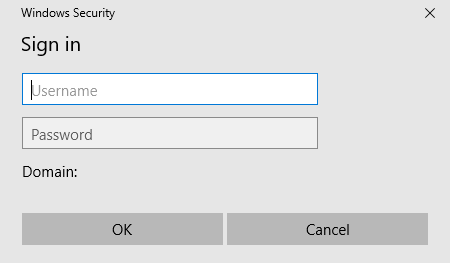
It does a fine job in granting you the access to the content and websites from the UK, US, Netherlands and Canada.
What I liked the most while using the UnoTelly VPN is the fact that it comes equipped with UnoDNS.
It works both as a protector of your online security and also a nifty tool that unblocks websites at swift pace.
UnoTelly for Mac
Mac users can connect to UnoTelly through two protocols, PPTP and OpenVPN. Of course, OpenVPN is much better option than the former.
Setting up the VPN on Mac takes a few steps that are specified on UnoTelly’s knowledgebase.
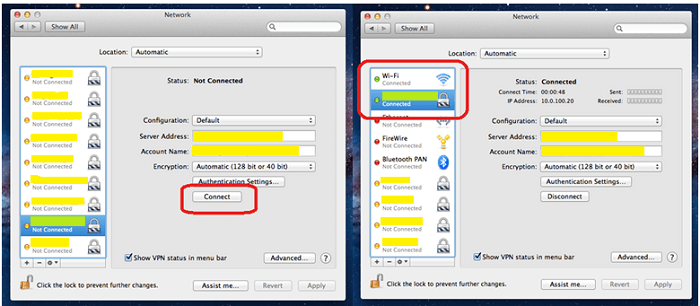
UnoTelly VPN Setup Android
Similar to iOS devices, UnoTelly Android service relies on a third party client. It means that subscribers need to download OpenVPN Connect from PlayStore for using UnoTelly VPN in their Android phones and tablets. After downloading OpenVPN on your Android device, you can configure OpenVPN by following detailed setup instructions present in the support section of provider.
Upon, successful installation, you’re all set to explore internet with complete online freedom and anonymity.
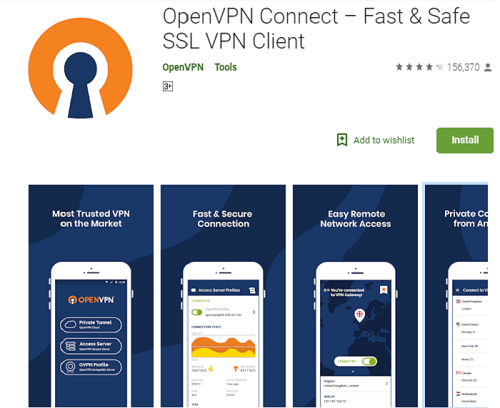
You can also explore our detailed guide on best VPN apps for Android in Australia 2022 to disclose popular VPNs in the industry.
UnoTelly VPN Setup iOS
Reading this UnoTelly review in Australia, you would know that this VPN does not have dedicated clients. That said, iOS users need to download OpenVPN client on their devices.
Afterwards, OpenVPN can be configured manually to be used as UnoTelly VPN. Fortunately, provider has offered step-by-step guides about OpenVPN setup on iOS devices in the support section available in profile of registered users.

Pricing Plans of UnoVPN and UnoDNS in Australia
UnoTelly has kept pricing plans simple as possible, where subscribers can select from either Premium Plan or Gold Plan. While Premium plan is charged at AU$7.21/month, it allows users to select location in one of the thirty countries.
On another hand, Gold plan costs AU$11.58/month and offers the best to subscribers. In addition, Gold plan users get an option to connect to UnoTelly VPN servers in the US, UK, Canada and Netherlands.
On top, subscribers of both plans can cancel their service and request for a refund within 14 days after subscription. That said, I consider it a generous aspect of their service.
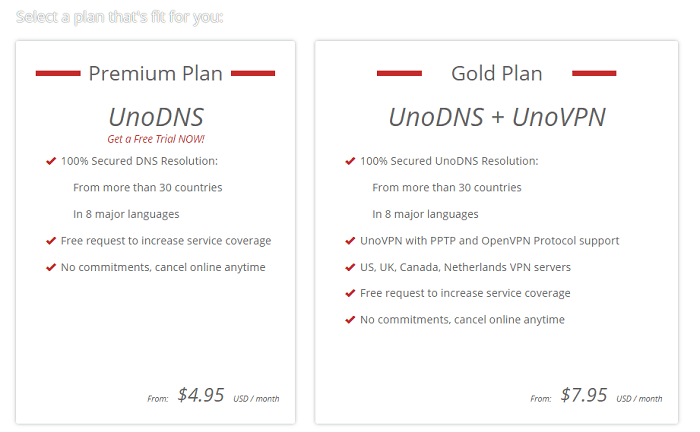
Payment Methods
Albeit the fact that UnoTelly is considered as world’s largest DNS service provider, if not the largest VPN provider, it still offers lesser payment options than its competitors in the VPN and DNS industries. It does accept Master Card, Visa Card and Paypal as mode of payments but it remains unclear why does it not increase its payment options to facilitate the users.
This is where I think UnoTelly falls behind other service providers. While the trick may seem to be working for it at the moment, it might only haunt it in the future due to lack of payment options.
Money Back Guarantee
Apart from the 8-day free trial, it is also offering a 7-day money back guarantee to all the users. What does it mean? Well, if it does not live up to your expectations, you can always ask for a refund, provided you contact them within 7-days of activation of your service.
Different between UnoDNS and UnoVPN
With UnoVPN, you get to unblock all the channels of UK and US even if they are not supported by UnoTelly.
Apart from this being the major difference, there are also some other notable differences as well.
You can use UnoVPN to unblock the websites as well, whereas the Unotelly DNS is only used for unblocking the UnoTelly channels list.
Comparison Between ExpressVPN vs UnoTelly in Australia
| Features | ExpressVPN | UnoTellly |
|---|---|---|
| Price | AU$10.2/mo (US$ 6.67/mo) - Save up to 49% with exclusive 1-year plans + 3 months free | AU$7.21/mo |
| Servers | 3000+ in 94 Countries including 5 server locations in Australia | Servers in 6 Countries |
| Compatibility | All Devices | Windows, Android & iOS |
| Jurisdiction | The British Virgin Islands | Canada |
| Logging Policy | Zero Logs | Zero Logs |
| Customer Support | Live Chat & Email Support | Live Chat & FAQs |
| Trust Pilot Score | 4.7 | 2.3 |
| Website | ExpressVPN | UNOTELLY |
UnoTelly Alternatives in Australia
UnoTelly supports different platforms and has decent unblocking capabilities. However, if you are interested in something else. You can check out these reviews.
- Windscribe VPN in Australia
- Ivacy VPN in Australia
- ProtonVPN
- Surfshark VPN in Australia
- TunnelBear VPN in Australia
- Avast SecureLine VPN Review in Australia
- VPN Proxy Master Review in Australia
- Norton VPN in Australia
- Perfect Privacy VPN in Australia
- Private Tunnel VPN in Australia
- Onavo VPN
UnoTelly Trustpilot Review
Trustpilot lets customer go off on different online services. So it often gets ugly when the service fails to live up to user expectation.
For instance, a user’s UnoTelly review complains how the VPN dwindles in its performance.
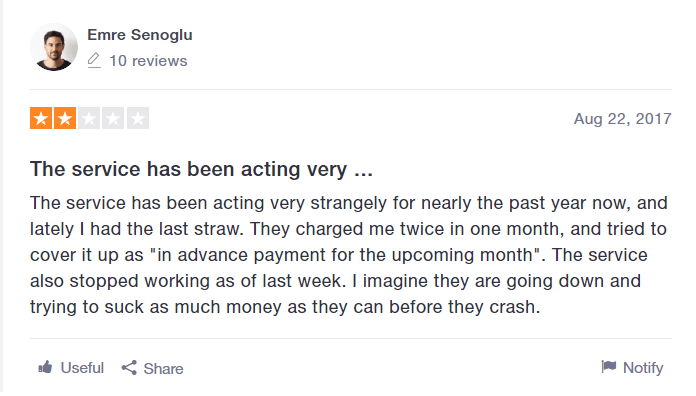
Meanwhile, another user explains that this service does that it supposed to do.
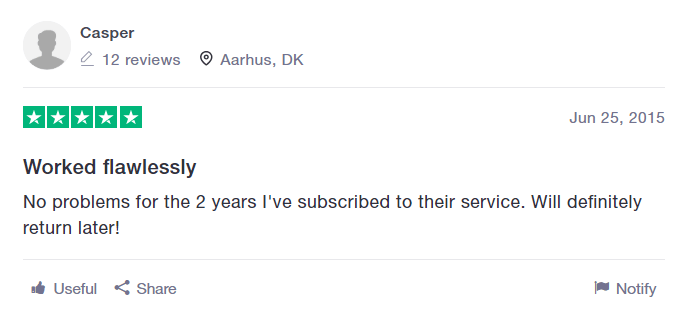
UnoTelly Twitter Review
On Twitter, there seem to be different opinions going around this VPN and Smart DNS service.
Some subscribers recommend UnoTelly for bypassing local blackouts in the United States.
unotelly
— Phantuums🇨🇦 (@Phantuums) November 1, 2017
Other users identify different performance issue with the VPN.
What is it with #UnoTelly redirecting some of the sites I visit to their webpage? I changed the DNS settings to "auto", but after a period of time, it's redirecting again using UnoTelly's DNS.
— Bernoulli (@mb313bxl) November 12, 2017
UnoTelly Reddit Review
UnoTelly arouses polarizing responses on reddit. When I went digging around reddit for this UnoTelly review in Australia, I found some interesting comments.
Below, a user explains a workaround that can make this service work with this Netflix. Note: UnoTelly Netflix is blocked as of this moment. If UnoTelly can’t unblock Netflix, I doubt that it can unblock Amazon Prime Video in Australia.
Comment
byu/Zing79 from discussion
inNetflixByProxy
Meanwhile, some subscribers have massive issues with the VPN’s refund procedures.
The thieving of money has begun (Unotelly Rant)
byu/Zing79 inNetflixByProxy
See more: Best VPN Reviews on Reddit in Australia
Final Verdict
Writing this UnoTelly review in Australia was a challenging task. I had to take different things into account. Unlike different VPN providers, I had to actually give the utmost importance to the fact that it is primarily a DNS service provider.
Still I went on to judge it on various features that distinguish a service from the others.
While using UnoVPN had its own perks, I will admit that I had more fun using the UnoDNS. Yes the UnoVPN did unblock quite a few websites and services that are restricted within UK, US, Netherlands and Canada, it would be cruel to compare it with other VPN providers.
They have more VPN servers than UnoVPN and stronger tools to protect your online security.
UnoDNS on the other hand was a pure joy to use.
However, this service has become extremely unpredictable. So be careful before you purchase it.
