
Are you getting an error message that the content you’re trying to access is geo-restricted in your region when you try to view a foreign TV show or use a foreign streaming service? This issue may be easily remedied by learning how to find IP address on iPhone in Australia. You can also learn how to change your IP address like getting a US IP address in Australia as an example.
An IP address is a unique number that is given to each device when it is connected to the internet. Your online identity and whereabouts may be tracked using this number. Protect your anonymity and access material from anywhere in the world by switching your IP address. You can also learn how to find your IP address on your iPhone in Australia by going through this blog.
You can easily use the IP address that is available on your iPhone which can help you with “how to change my location with IP address in Australia using a reliable VPN. You can access geo-restricted websites and content that is restricted in your country. Scroll down to how to find the IP address on iPhone in Australia through the easy step-by-step guides.
Also, we introduce you to the fastest VPN service in Australia which is also the best in the market to help you hide your IP address. There are also many types of IP addresses in Australia available based on when they were designated.
How To Find IP Address on iPhone in Australia? [Quick Overview]
If you’re thinking to yourself, “How can I find my IP address on my iPhone in Australia?” then we have the easiest guide for you. Follow it and you will be able to learn of the original address that you currently possess.
- Click on the Settings menu.
- Select the Wi-Fi option.
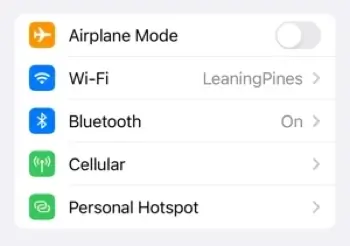
- To view more details about the wireless network you’re presently connected to, click the small “i” icon to the right of the network name.

- Get down to the IPv4 Address section. There will be an IP address available.

Why Do You Need to Know Your iPhone IP Address in Australia?
The public IP address of your iPhone serves as a digital fingerprint. It’s a single identifier that can be used by websites, tech giants, and governments to follow you throughout the web. Your IP address may be used by businesses and governments to limit the information that can be accessed on your iPhone or computer.
Besides that, knowing your phone’s IP address is useful for troubleshooting Internet connection or speed difficulties. If you want to provide certain IP rights from your WiFi network, you’ll need to know your iPhone’s IP address. If you know the IP address, you may also pinpoint the source of any network problems you’re encountering.
You can also learn how to find someone’s IP address in Australia which can give you information on their internet usage. You can also trace their IP address from your iPhone. All you need is to have your device on the same network as theirs.
How to Protect Your IP Address in Australia?
It’s very important to protect your IP address online. If it is exposed to the wrong demographic then your personal information can be at risk. Here is how you can mask your original iPhone IP address and browse the internet safely.
- Select a premium VPN service from among the finest available; we advise ExpressVPN.
- Select an available membership package.
- Create a profile by signing up.
- Visit the App Store.
- Try to find the Virtual Private Network.
- Get the VPN now.
- Perform the required installation steps.
- Launch the VPN app on your iPhone when it has been installed.
- Enter your login details to continue.
- Select a server to establish a link with.
- Please connect by clicking the button.
FAQs
Can IP address be traced on iPhone inside Australia?
Yes, IP addresses can be traced on an iPhone. You may discover the destination of your data packets by tracing their IP addresses. The IP addresses of all the gadgets in your home network, including your iPhone, are revealed.
Can Someone Else Trace My IP Address inside Australia?
Your iPhone’s IP address can be traced if it is turned on, linked to their network, and not protected by a virtual private network or proxy server. You need to purchase a reliable virtual private network (VPN) service, such as ExpressVPN, to hide your real IP address.
Benefits of spoofing your IP Address on an iPhone inside Australia?
There are many benefits of masking your IP address on an iPhone. A reliable VPN service will encrypt your data and assign you a new IP address in the country of your choosing. This means you can avoid being tracked while yet enjoying the benefits of unrestricted access to regionally locked material like numerous Netflix libraries.
Conclusion
It is important to learn how to find IP address on iPhone in Australia as it can lead to learning a host of important things about the way you’re browsing your internet. You can go through the guide posted above to know how to access and check your IP address on your iPhone. To take it one step further, it is important to learn how to mask my IP address in Australia which will help in countless things.
You will be safe from hackers and censorship laws the moment you choose to use the best VPN with the most IP addresses in Australia to spoof your IP address.. We recommend opting for ExpressVPN to help you with changing your original virtual location. This way you will also be able to access geo-restricted websites that like different libraries of a streaming platform or other websites which are blocked in your country.
