
Peacock TV is only available to US viewers. Thus, if you want to watch Peacock TV in New Zealand, you must use a VPN. In order to ensure that you may watch Peacock TV without any trouble, a VPN such as ExpressVPN helps you in connecting to a US server and changes your real IP address.
Peacock TV offers a wide array of the latest content and TV shows. I was able to watch “Apples Never Fall” and “Mrs. Davis.” Additionally, you can enjoy live streaming of sports events and other content sources, regardless of your location in New Zealand.
How Can I Watch Peacock TV in New Zealand [5 Easy Steps]
To watch Peacock TV in New Zealand, and bypass geo-restrictions, follow these five simple steps:
- Choose a premium VPN service with US servers. I recommend ExpressVPN for its ease of use and fast streaming speeds.
- Download and install the VPN app on your streaming device.
- Select a US server, preferably the New York server, to obtain a US IP address.
- Go to Peacock TV’s website or app and sign up for an account.
- Start streaming your favorite Peacock TV shows and movies from New Zealand!
Note: Don’t miss this exclusive ExpressVPN offer for VPNRanks users - Save up to 49% with exclusive 1-year plans + 3 months free!
There are multiple ways to stream Peacock TV, know how to watch Peacock TV in NZ and start your streaming journey by overcoming geo-restrictions.
How Can I Sign Up For Peacock TV in New Zealand?
Signing up for Peacock TV from New Zealand is straightforward with a VPN:
- Connect to a US server using your VPN (ExpressVPN‘s New York server).
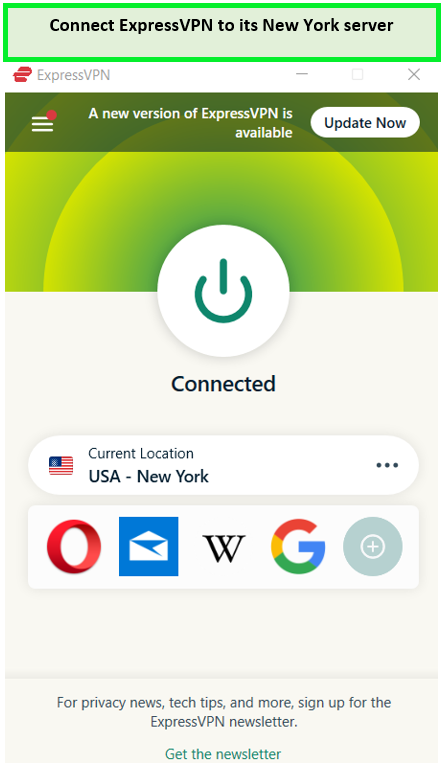
Connect with ExpressVPN to its New York server.
- Visit the Peacock TV website and click on the Peacock TV ‘login’ or ‘Sign Up‘.
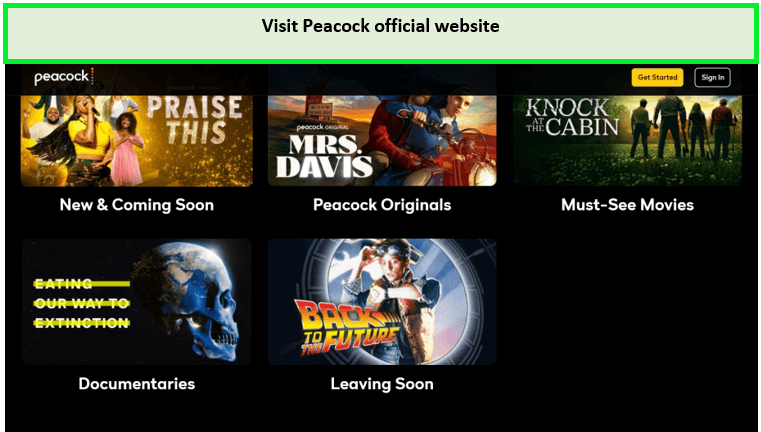
Visit Peacock TV.
- Provide the required details and choose a subscription plan.
- Use a payment method that Peacock TV accepts, like a US Unlocked virtual payment card or an iTunes Gift Card.
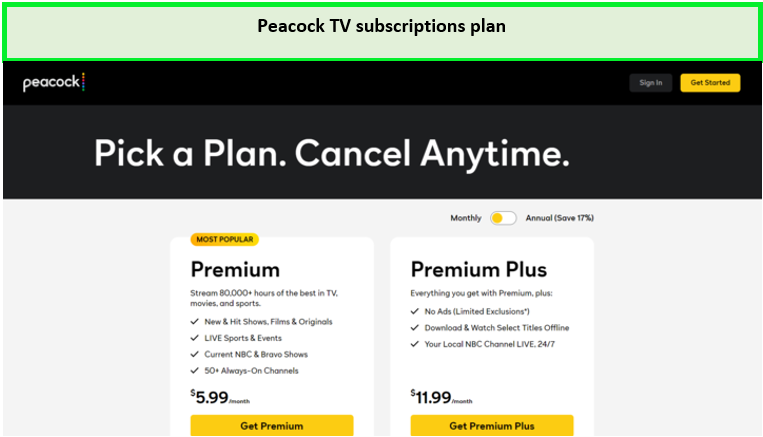
Peacock TV Subscription Plans
- Complete the sign-up process and start streaming.
Best VPN To Watch Peacock TV in New Zealand [April 2024 Overview]
After thorough testing, I have curated a list of the best VPNs to help you access Peacock streaming service in New Zealand:
- ExpressVPN – Best VPN to Watch Peacock TV in NZ – ExpressVPN offers top-notch security and lightning-fast speeds, ensuring a seamless streaming experience.
➔ Get ExpressVPN for NZ$ 11.19/mo (US$ 6.67/mo) - Save up to 49% with exclusive 1-year plans + 3 months free - Surfshark – Budget-Friendly VPN to Stream Peacock TV in NZ – Recognized for its budget-friendly features, Surfshark is the ideal VPN choice to watch Peacock TV in New Zealand, providing affordability without compromising on performance.
➔ Get Surfshark for NZ$ 4.18/mo (US$ 2.49/mo) - Save up to 77% with exclusive 2-year plan + 30-day money-back guarantee - NordVPN – Largest Server Network VPN to Access Peacock TV Peacock TV in NZ – With the largest server network, NordVPN ensures reliable access to watch Peacock TV in New Zealand, offering a vast array of servers for a smooth and unrestricted streaming experience.
➔ Get NordVPN for NZ$ 6.7/mo (US$ 3.99/mo) - Save up to 63% with exclusive 2-year plan + 3 months free for a friend - CyberGhost – Most VPN Servers in New Zealand for Watching Peacock TV – Boasting the most VPN servers in New Zealand, CyberGhost provides extensive coverage, making it a preferred choice for watching Peacock TV with a wide range of server options.
➔ Get CyberGhost for NZ$ 3.41/mo (US$ 2.03/mo) - Save up to 84% with exclusive 2-year plans + 4 months free.
How Much Does Peacock TV Cost in New Zealand?
Peacock TV offers two main subscription plans in New Zealand:
| Plans | Premium | Premium Plus |
| Price in NZD | NZD 10.10 /mo | NZD 20.21 /mo |
However, If you are unclear yet and want to know how much Peacock subscriptions cost in New Zealand, here you can choose from the two subscription tiers:
Peacock TV Premium Plan With Limited Ads
Peacock TV price for its Premium plan with advertisements is NZD 10.10 /mo or NZD 101.14 /yr .
This Premium package lets you stream all the free material plus 20,000 extra hours. According to corporate authorities, you will view five minutes of commercials per hour or fewer.
Peacock TV free is unavailable, you can seize exclusive deals! Join Peacock now for just (NZD 3.35 /mo ) and a whopping 67% discount! This budget-friendly offer spans 12 months for seamless streaming of Peacock TV channels in New Zealand.
Peacock TV Premium Plus Plan With No Ads
The Peacock Premium Plus package is a highly recommended option for those who want to enjoy their streaming experience without the interruption of ads.
Peacock TV costs NZD 20.21 /mo or NZD 202.42 /yr ; the Prime Plus subscription gives you access to all premium content without ads.
Moreover, you can easily download movies and TV series to watch offline on your mobile devices without worrying about being connected to the internet.
If you ever need to cancel Peacock TV subscriptions in New Zealand, you can easily do so through your account settings. Overall, this package perfectly provides an uninterrupted and high-quality streaming experience. By now you know how much is Peacock TV.
What Is The Difference Between Peacock Premium And Peacock Premium Plus?
Explore the contrasting features between Peacock Premium and Premium Plus.
| Peacock TV Premium | Peacock Premium Plus |
| Ad-supported Plan | Ad-Free Plan |
| All Peacock TV content is available | Full access to all Peacock TV NZ content |
| It doesn’t allow downloading content | Specific titles can be downloaded |
If you’re looking for a Peacock TV free, it is not available. Instead, I recommend considering their affordable premium subscription or Peacock gift card in New Zealand to get the Peacock subscription at a discounted price.
Is Peacock Free in NZ?
No, Peacock in NZ is not free, the platform has discontinued free trial for new users from 2023. Since Peacock TV free trial is not available, utilizing a VPN service becomes necessary to access its content.
Investing in a premium VPN service like ExpressVPN can provide a more reliable and secure streaming experience, with faster speeds, unlimited bandwidth, and effective unblocking capabilities, allowing you to enjoy Peacock TV New Zealand without interruptions or privacy concerns. To know more about is Peacock in NZ keep reading.
How Do I Pay For Peacock TV in New Zealand?
To pay for Peacock TV in New Zealand, you can use a US Unlocked virtual payment card, which acts like a US debit card, or purchase an iTunes Gift Card if you plan to watch on any device. These methods help circumvent the payment barrier for non-US residents.
1. Use the US Unlocked Virtual Payment Card
To pay using the US unblocked virtual payment card, follow the steps given below:
- Subscribe to ExpressVPN and connect to a US server, preferably in New York.
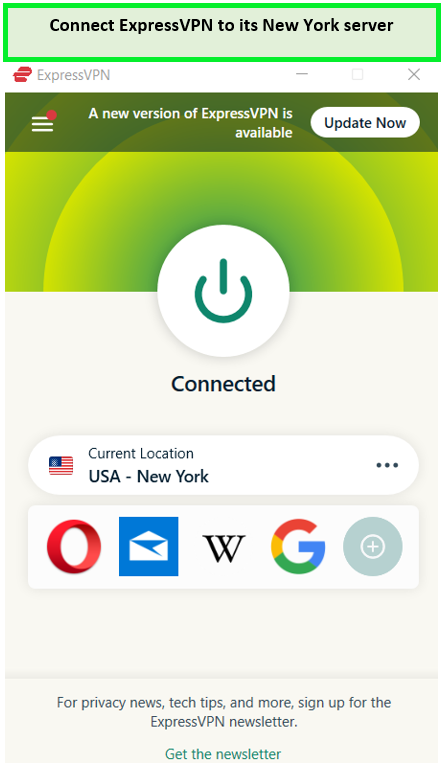
Connect with ExpressVPN to its New York server.
- Visit the US Unlocked official website and click the Get your card option.
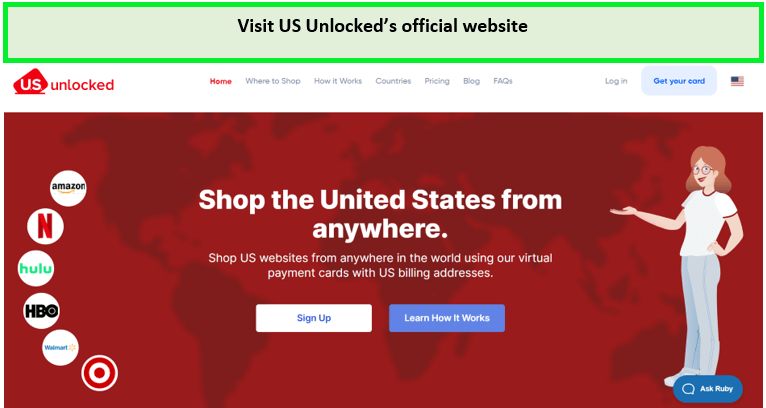
Visit the US Unlocked official website.
- After registering yourself, fund your new account by transferring money.
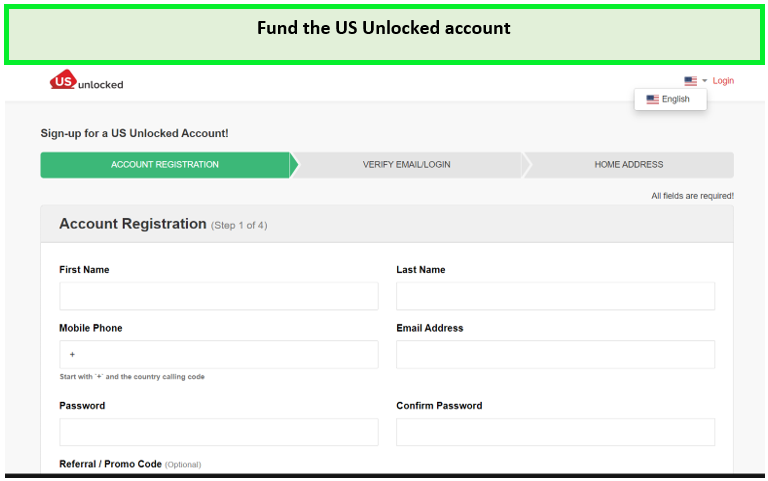
You can just fund your US Unlocked account.
- Once the deposit is processed, you’ll receive credentials for your virtual card for the US.
- Visit the Peacock TV website, sign in to your account, and upgrade your account to Premium, ensuring you are connected to the VPN using a US server.
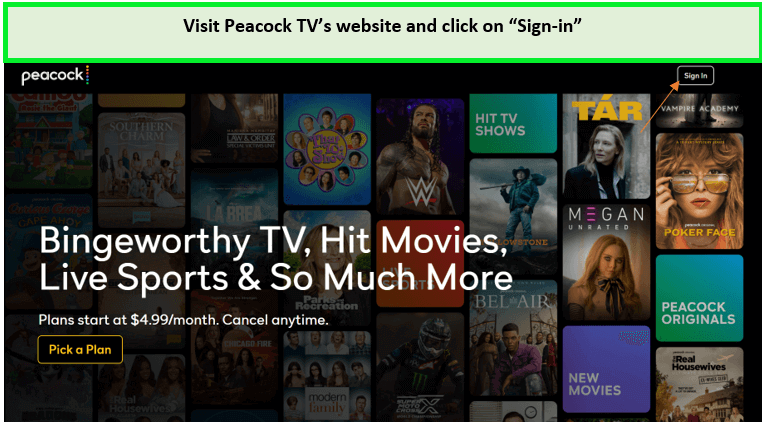
- Lastly, select a plan, pay for your membership using your new virtual card, and have fun using Peacock TV in the New Zealand.
2. Use An iTunes Gift Card tTo Pay For Peacock TV
In case you’re looking up how to pay for Peacock TV in the New Zealand, follow these steps to pay for Peacock TV using an iTunes gift card:
- Once subscribing and downloading the ExpressVPN app, connect to any US server. I recommend using the New York server.
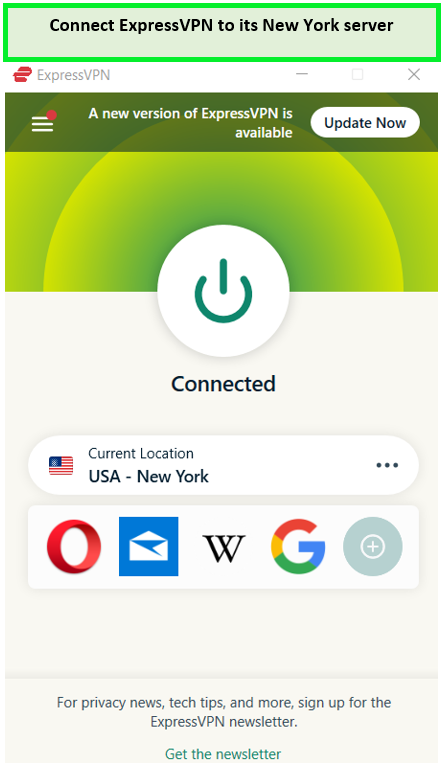
Connect with ExpressVPN to its New York server.
- Create a new Apple ID and enter a US-based address.

Create a new Apple ID.
- Visit the App Store, select iTunes, and then gift cards.
- Redeem the card using your Apple ID.
- Sign in to your Peacock TV app and upgrade the Peacock TV in the NZ.
- Start using your iTunes gift card to pay for your Peacock account subscription.
Choose the most reliable Peacock payment methods in New Zealand to pay for a Peacock premium subscription and experience seamless streaming of content at home.
US Zip Code for Peacock TV
When attempting to access Peacock TV or similar US-based streaming services, you may encounter a request for your ZIP code. This is typically to ascertain the user’s location for verification purposes. To fulfill this requirement, I have provided a selection of ZIP codes from various regions across the United States.
| City | Zip Code |
|---|---|
| Los Angeles | 90001 – 90089 |
| New York | 10001 – 10048 |
| Austin | 78701 – 78705 |
| Chicago | 60601 – 60641 |
| Beverly Hills | 90209 – 90213 |
| Boston | 02101 – 02137 |
| Phoenix | 85001 – 85055 |
| Miami | 33124 – 33190 |
| Atlanta | 30301 – 30381 |
| Washington | 20001 – 20020 |
Why Do You Need A VPN To Watch Peacock TV in New Zealand?
A VPN is essential to overcome geo-restrictions, it masks your IP address with the new US IP address in New Zealand, making it appear as if you’re browsing from the US, thus unlocking Peacock TV’s vast library. For seamless streaming, choose a VPN like ExpressVPN, known for its fast speeds and robust security features.
For instance, if you try to watch Peacock in New Zealand without using a VPN, you will receive the following message on your screen:
“Peacock is not yet available in your territory.”

I faced a geo-restriction error while accessing Peacock TV in New Zealand.
Peacock TV offers a treasure trove of hit shows, exclusive originals, and blockbuster movies that are, unfortunately, geo-restricted to viewers within the United States. If you’re in New Zealand, you’ll need a reliable VPN to bypass these restrictions.
Best VPNs To Watch Peacock TV in New Zealand [April 2024 In-Depth Analysis]
When selecting a VPN for Peacock TV, consider factors like server count, speed, privacy policy, and customer support. I suggest ExpressVPN as it stands out for its lightning-fast servers and strong encryption, while Surfshark is a budget-friendly option with impressive speeds and an intuitive interface.
Let’s dive into the details for each:
1. ExpressVPN – Best VPN To Watch Peacock TV in New Zealand

- Ultra-fast servers in 105 Countries
- Excellent unblocking capability for Netflix, Hulu & more
- Best-in-class encryption trusted security, and advanced protection features that block ads, trackers, and harmful sites.
- Connect up to 8 devices simultaneously
- 24/7 customer support through live chat
- 30-day money-back guarantee
- Optimized for streaming, providing buffer-free access to Peacock TV.
- Extensive network with 3000 servers in 105 countries, including multiple US locations.
- Ensures privacy and security with AES-256 Encryption.
- MediaStreamer Feature allows devices that do not support VPNs
- Supports up to 8 devices at once.
- 24/7 live chat support.
- 30-day money-back guarantee.
- Exclusive offer: NZ$ 11.19/mo (US$ 6.67/mo) - Save up to 49% with exclusive 1-year plans + 3 months free
ExpressVPN is the top recommendation for a reason. First, it has a 3000+ servers in 105 countries and 20+ US servers to watch Peacock TV in New Zealand.
I unblocked Peacock NZ streaming using ExpressVPN’s New York server to enjoy streaming with ease.
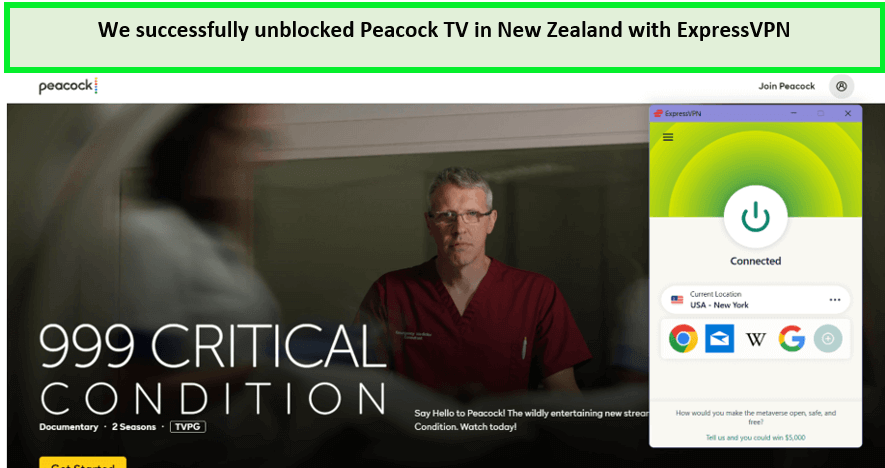
I was instantly connected to Peacock TV NZ using ExpressVPN servers.
For the ExpressVPN speed test, I used a 100 Mbps internet connection, the VPN gave us a download speed of 89.42 Mbps and an upload speed of 84.64 Mbps on the Seattle server. This ensures a seamless viewing experience.
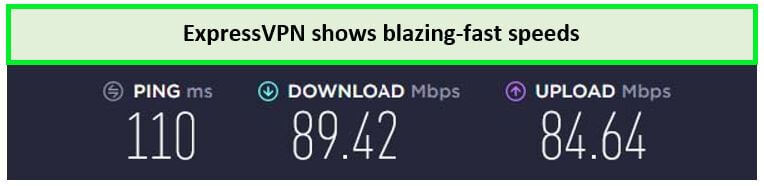
I was able to browse and stream Peacock TV easily with these speeds.
Security is another cornerstone of ExpressVPN’s service. With best-in-class encryption and privacy features, you can enjoy Peacock TV without worrying about your online activity being tracked. In addition, Through the MediaStreamer tool, you can easily use ExpressVPN on any other device, connect to any streaming platform locally or internationally, and enjoy your favorite shows.
It facilitates up to eight simultaneous connections across various devices, ensuring seamless streaming. ExpressVPN is also compatible with most devices and platforms. You can install Peacock with ExpressVPN in New Zealand on iPhone along with Android, Windows, macOS, Roku, Firestick, or even Smart TV.
Exclusive Deal:
Readers of Vpnranks can take advantage of competitive rates available at NZ$11.19/mo (US$ 6.67/mo) - Save up to 49% with exclusive 1-year plans + 3 months free. Plus, all plans come with a reassuring 30-day money-back guarantee.
- Peacock TV Unblocked outside US, Netflix and other streaming services
- Ultra-fast speed, even streaming in HD or
- 4K quality
- Reliable servers in 105+ countries
- Allows 8 simultaneous connections
- World-class privacy and security with no activity logs or connection logs
- Built-in password manager, to help secure your passwords
- 24/7 live chat support
- 30-day money-back guarantee
- More expensive compared to other VPN providers
2. Surfshark – Budget-Friendly VPN To Stream Peacock TV in New Zealand
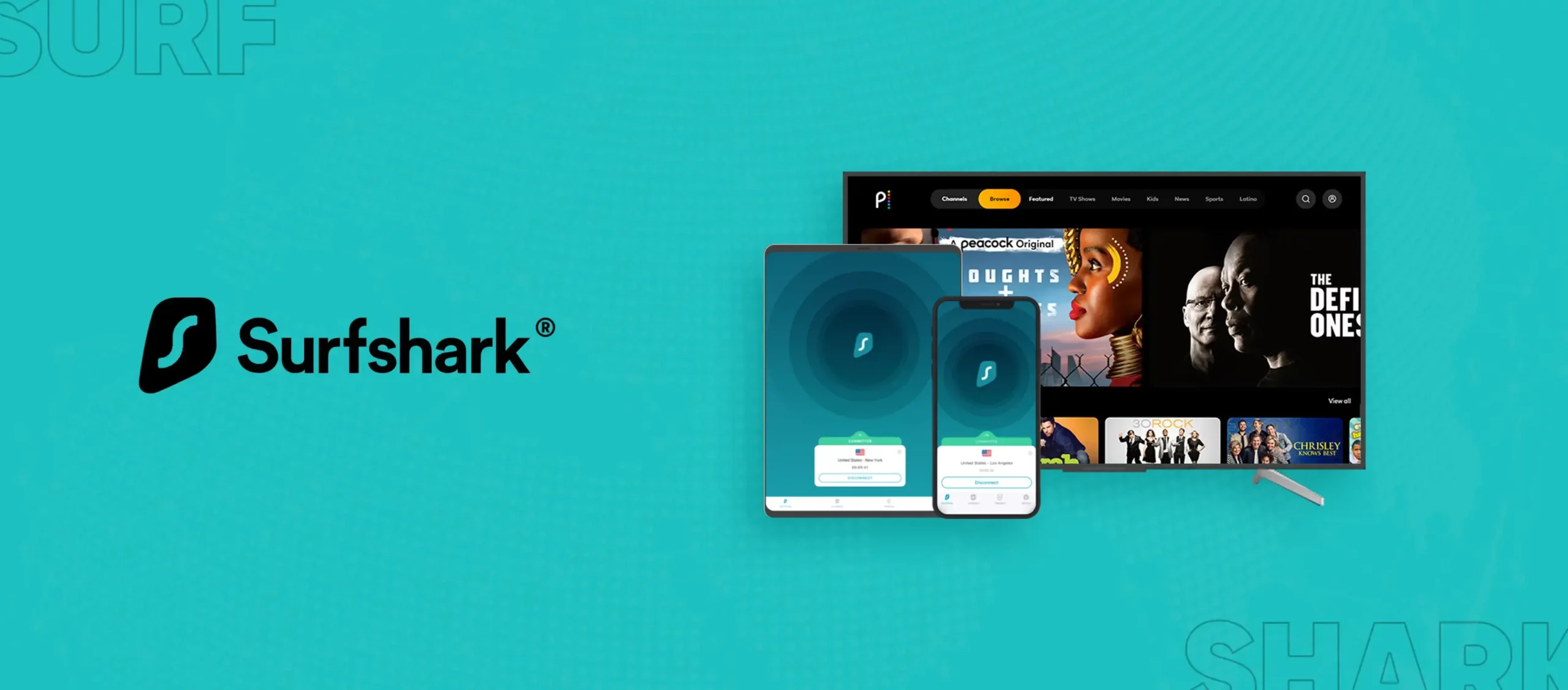
- 3,200+ servers in 100 countries
- RAM-only servers (no hard disks)
- Unlimited simultaneous connections
- Unblocks Netflix and More
- 24/7 Customer Service
- One account supports unlimited simultaneous connections.
- Budget-friendly without compromising on speed or security.
- Blocks ads, trackers, and malware to enhance streaming.
- AES-256 encryption for secure browsing.
- 24/7 live chat support.
- 30-day money-back guarantee.
- Exclusive offer: NZ$ 4.18/mo (US$ 2.49/mo) - Save up to 77% with exclusive 2-year plan + 30-day money-back guarantee
Surfshark is a budget-friendly VPN to watch Peacock TV in New Zealand. As it costs just NZ$4.18/mo (US$ 2.49/mo) - Save up to 77% with exclusive 2-year plan + 30-day money-back guarantee.
This VPN offers over 3200+ servers in 100 countries, with 600+ servers in the US for you to choose from to unblock Peacock TV free in New Zealand. I used Surfshark’s Seattle server for Peacock NZ streaming.
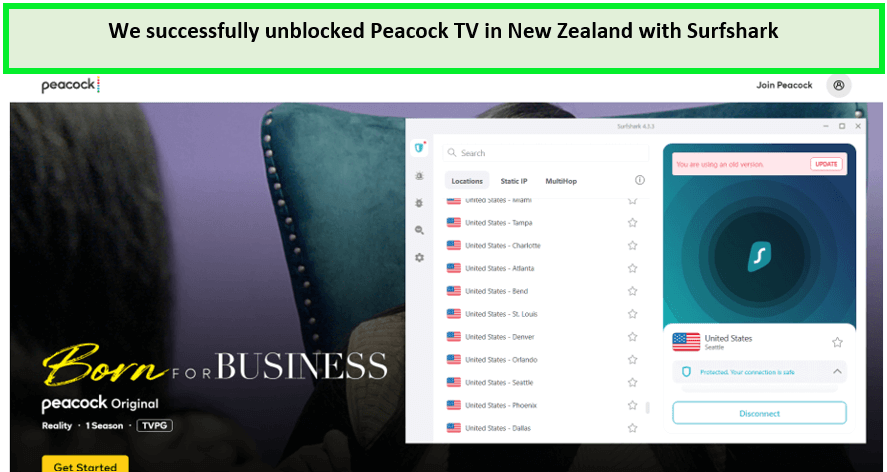
Surfshark servers got us to bypass Peacock TV’s geo-restrictions in New Zealand easily.
All Surfshark servers have excellent unblocking ability and work with Peacock Streaming NZ. During our Surfshark speed test in New Zealand, I found its Seattle server the best, as it delivered a download speed of 81.32 Mbps and an upload speed of 76.12 Mbps on a 100 Mbps connection.
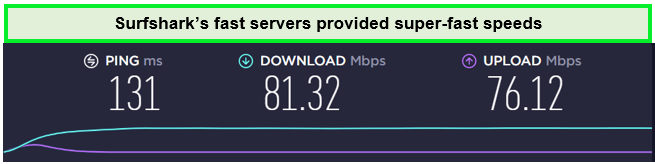
I did not experience any buffering or extensive loading time while streaming Peacock New Zealand content.
Security isn’t compromised for the sake of affordability with Surfshark. It offers robust protection with AES-256 encryption, keeping your online viewing private and secure from prying eyes. Plus, with features such as kill switch and CleanWeb, Surfshark ensures your streaming is not only uninterrupted but also free from ads and malicious threats.
With one Surfshark account, you can connect unlimited devices as there are no restrictions on multi-logins. In addition, it is compatible with various operating systems, such as iOS, Android, and Linux. For instance, you can install Surfshark on Firestick in New Zealand and other devices like Roku, Xbox, Kodi, Chromecast, etc.
Exclusive Deal:
Unwrap the gift of online security with our Christmas special – an award-winning VPN deal from Surfshark! Enjoy a festive at NZ$4.18/mo (US$ 2.49/mo) - Save up to 77% with exclusive 2-year plan + 30-day money-back guarantee.
- The best app in terms of budget-friendly pricing
- 500+ servers within with several ultra-fast servers
- Unlimited bandwidth for Ultra-HD streaming of Peacock TV
- Unlimited simultaneous connections
- Customer support needs improvement
- The best server locator isn’t always precise
3. NordVPN – Largest Server Network VPN To Access Peacock TV in New Zealand

- 6000 servers in 60 countries
- WireGuard protocol (NordLynx)
- 6 Simultaneous Connection
- DoubleVPN
- 24/7/365 Live Chat Support
- 30 Days Money Back Guarantee
- Ideal for HD streaming.
- Over 6000 servers in 61 countries, with a wide selection in the US.
- Supports six devices at the same time.
- Offers dedicated IP addresses for an additional layer of internet privacy.
- 24/7 live chat support.
- 30-day money-back guarantee.
- Exclusive offer: NZ$ 6.7/mo (US$ 3.99/mo) - Save up to 63% with exclusive 2-year plan + 3 months free for a friend
NordVPN is highly recommended for watching Peacock TV in New Zealand, boasting one of the largest server networks in the VPN industry. With over 6000+ servers in 61 countries, NordVPN offers unparalleled access to Peacock TV, ensuring you can connect to a range of optimized servers for the best streaming experience.
Cities like New York, Los Angeles, and Chicago host servers that are specifically configured for streaming, providing you with a stable and speedy connection.
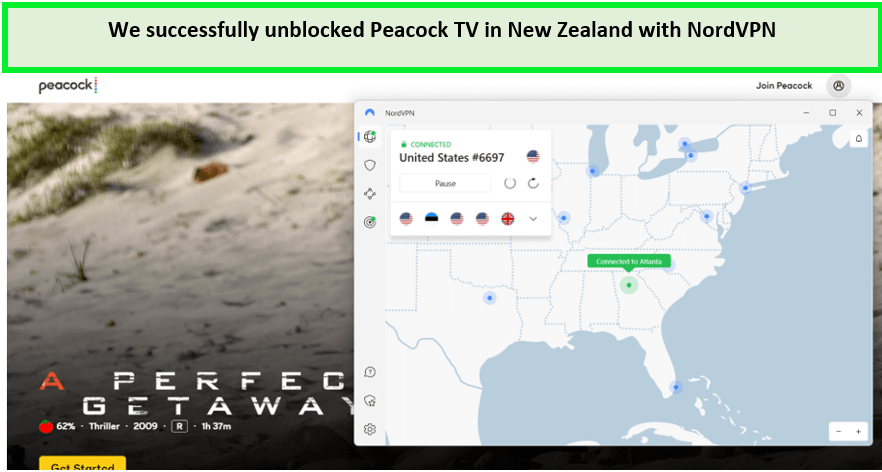
I used NordVPN’s Atlanta server to watch A Perfect Getaway without any buffering.
Our NordVPN speed test in New Zealand showed the fastest speeds for streaming. This VPN provided a download speed of 86.18 Mbps and an upload speed of 42.13 Mbps on a 100 Mbps internet connection.
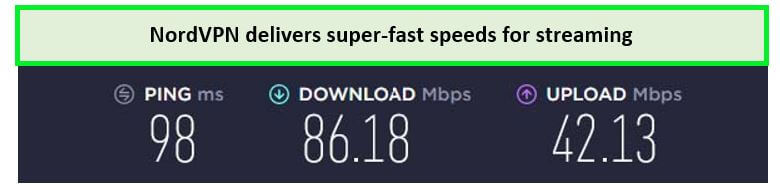
NordVPN provided quite good speeds for streaming in HD.
You can connect up to six devices on a single NordVPN account and enjoy Peacock TV streaming on various platforms. You can install NordVPN on iOS devices along with Chromecast, Roku, FireTV, and Apple TV.
Security is a top priority for NordVPN, which is equipped with AES-256 encryption to protect your online activities. Additional features like Double VPN and CyberSec further fortify your digital presence, safeguarding against ads and potential online threats.
Exclusive Deal:
Don’t miss out on our Exclusive Deal! Get the deal for NZ$6.7/mo (US$ 3.99/mo) - Save up to 63% with exclusive 2-year plan + 3 months free for a friend.
- Most number of servers offered in the US: 1970+
- Fast speed for streaming Peacock TV, thanks to its huge network
- Added security and privacy with the Double VPN feature and NordLynx protocol
- User-friendly interface and responsive 24/7 Peacock TV live chat assistance
- Static IP addresses
4. CyberGhost – Most VPN Servers in New Zealand For Watching Peacock TV

- 11651 Servers Servers in 100 Countries
- 7 Simultaneous Logins
- 45 Days Money-Back Guarantee
- Strict No Logs Policy
- 24/7 Live Chat Support
- Strong Protocols & Encryption
- Secure VPN connections ensure privacy and security.
- Global server network of 11651 servers for bypassing geo-restrictions.
- No-logs policy guarantees anonymity.
- Simultaneous connections across multiple devices.
- Streaming and torrenting support with optimized servers.
- Exclusive offer: Get CyberGhost for NZ$ 3.41/mo (US$ 2.03/mo) - Save up to 84% with exclusive 2-year plans + 4 months free.
CyberGhost has the most VPN servers to watch Peacock TV in New Zealand. It has 11651 servers in 100 different Peacock countries.
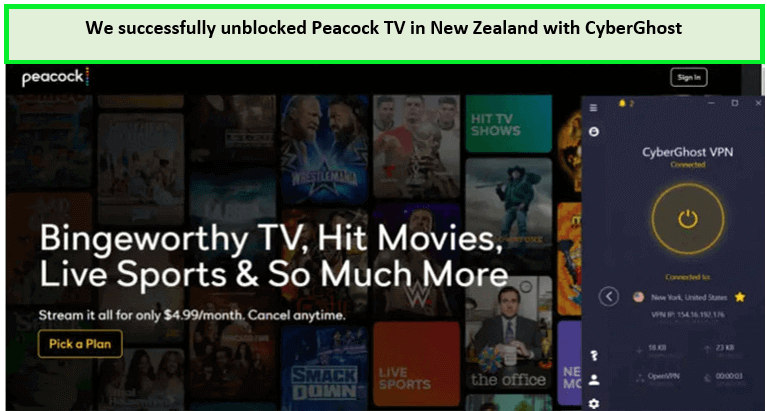
Experience seamless Peacock TV streaming in New Zealand with CyberGhost.
On a 100 Mbps internet connection, CyberGhost VPN is surprisingly fast, providing download and upload speeds of 79.42 Mbps and 43.91 Mbps, respectively.
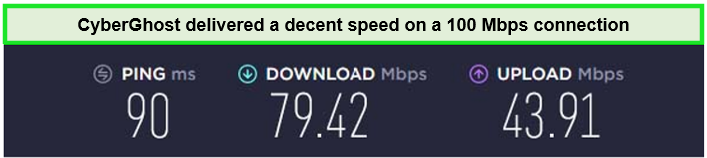
CyberGhost provided quite good speeds for streaming in HD.
Security is also a hallmark of CyberGhost’s service. The VPN provider shields your online activity with AES-256 encryption, and features like the automatic kill switch and ad blocker ensure that your streaming sessions are secure and uninterrupted.
You can connect up to 7 devices for smooth streaming with a CyberGhost membership. Through email or live chat with a member of our CyberGhost VPN, a devoted, skilled support team provides you with around-the-clock assistance.
Exclusive Deal:
Get CyberGhost for NZ$ 3.41/mo (US$ 2.03/mo) - Save up to 84% with exclusive 2-year plans + 4 months free, Act now and seize this limited-time offer.
- 1000+ US servers
- Special Servers for streaming platforms
- Good Security features.
- No Advance features
How Do I Choose The Best VPN For Peacock in New Zealand?
Your choice of VPN should be based on performance, security, and customer service. I recommend avoiding free VPNs as they often compromise on speed and security. Invest in a reputable VPN like ExpressVPN or NordVPN to ensure a smooth and secure streaming experience.
To determine the optimal VPN solution, I meticulously examined 31 distinct VPN options against these critical criteria:
- Affordability: Search for VPNs with cost-effective plans.
- Global Streaming Access: Ensure the VPN can unlock services like Netflix and Hulu globally.
- Speed and Reliability: Choose a VPN known for high-speed, reliable connections for quality streaming.
- Multi-Logins: Look for a VPN allowing several logins on one account.
- Strong Encryption: Aim for AES-256-bit encryption for secure browsing.
- Privacy: Opt for a VPN with a strict no-logs policy.
- Device Compatibility: Confirm it works with various devices and OS, enhancing Peacock TV’s flexibility.
- Consider top-rated VPNs like ExpressVPN for optimal performance with Peacock TV.
Let’s explore whether you can stream Peacock TV in NZ using a free VPN.
Can I Stream Peacock TV in New Zealand With A Free VPN?
Yes, it’s technically possible to stream Peacock TV in New Zealand using free VPNs. I recommend considering a premium VPN like ExpressVPN. It’s important to be aware of the significant drawbacks associated with them.
In 2024, I have compiled a list of the top five free VPNs suitable for accessing Peacock TV in New Zealand, following thorough research and evaluation.
- ExpressVPN, a premium VPN service, offers a 30-day free trial and is renowned for its exceptional performance in the market.
- Windscribe, known for its robust security features, stands out as one of the most secure free VPN options available.
- Proton VPN, another standout free VPN service, boasts unlimited bandwidth and excels in all aspects, making it an optimal choice for unblocking Peacock TV.
- Privado VPN ensures data protection with its 30-day money-back guarantee, providing users with peace of mind.
- Avira Phantom VPN, recognized for its strong encryption and effective kill switch feature, delivers reliable torrenting performance and secure streaming capabilities.
I have evaluated several best free VPNs for Peacock TV in New Zealand that offer optimal speed for streaming, but their performance and security features are limited compared to premium options.
Other Alternative VPNs to Watch Peacock TV in New Zealand
In my prior discussion, I detailed testing over 50+ VPNs to unlock Peacock TV in New Zealand, where two additional contenders emerged as potential options. However, I encountered issues like streaming disruptions, speed lags, and app crashes during the evaluation process.
- PureVPN offers convenience in server selection but lacks the ability to choose specific servers, displaying recommendations and recent servers instead.
- ClearVPN, though expensive, offers limited features compared to similarly priced options like NordVPN, which provides more servers and includes real-time malware protection.
- Veepn, while free, can result in slower speeds and security risks, and may not be compatible with certain devices due to legal issues in some countries. Users should weigh these drawbacks before choosing.
ExpressVPN remains the top recommendation, consistently excelling in all tests and proving optimal for streaming Peacock TV reliably in New Zealand.
What Channels Are Available On Peacock TV in New Zealand?
When you use a VPN to access Peacock TV in the New Zealand, you unlock a treasure trove of over 20,000 hours of premium content from a variety of networks and studios in the United States. Here’s a quick look at the channels you can enjoy:
| Networks | Channels |
|---|---|
| NBC | Bravo |
| USA Network | SYFY |
| Oxygen | E! |
| CNBC | MSNBC |
| NBCSN | Golf Channel |
| Universal Kids | HISTORY |
| Nickelodeon | Showtime |
| Universal Pictures | DreamWorks |
| Focus Features | Illumination |
In addition to a robust channel lineup, Peacock TV also features hot titles like “The Amber Ruffin Show,” “The Office,” and “Yellowstone,” as well as upcoming content such as “Bray Wyatt: Becoming Immortal” and “The Tattooist of Auschwitz.”
With a VPN, you can unlock these channels and shows, amplifying your entertainment options and ensuring access to a broad array of content.
What Devices Are Compatible With Peacock TV in New Zealand?
If you’re located in New Zealand and looking to watch Peacock TV, then good news – there are plenty of compatible gadgets available! You can connect these devices through ExpressVPN
Whether you prefer using your desktop computer or want a portable device for streaming on the go, Peacock TV covers you. Let’s look at the compatible devices with the Peacock streaming service that are listed below:
| iOS Devices | Android Devices | Streaming Devices | Gaming Consoles | Smart TVs | Other Devices |
|---|---|---|---|---|---|
| iPhone | Android Phones | Roku | Xbox | LG Smart TV | Web Browsers |
| iPad | Android Tablets | Amazon Firestick | PlayStation | Vizio Smart TV | |
| Google Chromecast | |||||
| Kodi |
Whether you’re using a smartphone, smart TV, gaming console, streaming device, or web browser, make sure to set up a VPN on your device to access Peacock Streaming NZ without limitations.
How Can I Get Peacock TV On iOS in New Zealand?
Here is how can you get Peacock in NZ on an iOS device:
- Subscribe and download ExpressVPN on your iPhone/iPad.
- Connect to a US server (preferably the New York server)
- Change the Apple ID region to the US by visiting Settings and Network.
- Click Media Purchases –> View Account –> Change your current region to the US.
- Head over to the Apple App Store and search for the Peacock TV app.
- Install the app and create your account.
- Finally, start streaming content on Peacock New Zealand on iOS easily!
Explore our comprehensive guide on how to download Peacock on iPhone in New Zealand for iPhone users.
How To Watch Peacock TV in New Zealand On Android?
Here is how to get Peacock TV for Android in New Zealand:
- Subscribe to ExpressVPN and download its app on your Android smartphone/tablet.
- Connect to a US server (preferably the New York server).
- To add another Google Account, open the Google Play Store.
- Click on “Account.”
- Select “Add Another Account.”
- Enter a new Google Account (with the US as the region).
- Head back to the Google Play Store.
- Search for the Peacock TV App and click on Install.
- Enjoy your favorite shows on Peacock TV in NZ.
Attention Android users! Explore our comprehensive guide on how to get Peacock TV for Android in New Zealand.
How To Watch Peacock TV in New Zealand On Firestick?
Here is how to watch Peacock in NZ by using the best Peacock VPN in New Zealand for Firestick:
- Subscribe and download ExpressVPN‘s app for Firestick and connect to a US New York server.
- Visit Find and then Search from the home screen of your Firestick.
- Look for the Peacock TV app using either the voice option or the virtual keyboard.
- Under Apps and Games, choose Peacock TV.
- Click on Download/Get.
- Wait till it’s completely downloaded.
- Peacock TV is now downloaded on your Firestick/Fire TV.
- Log into the Peacock app and stream Peacock in New Zealand on Firestick!
Additionally, please refer to our comprehensive guide for the installation of Peacock TV on Firestick in New Zealand.
How Can I Watch Peacock TV On Roku in New Zealand?
Here is how can you get Peacock in NZ on a Roku device:
- Join ExpressVPN, our top-recommended VPN provider.
- Connect to a US server (preferably the New York server) after logging in with your credentials.
- Head over to the official Peacock TV website and sign up.
- After signing up successfully, return to your Roku device’s home screen, where you can look up “Peacock” under channels.
- Return to the Home Screen.
- Sign in using the Peacock TV app NZ.
- Enjoy Peacock streaming on Roku.
How Can I Watch Peacock TV On Kodi in New Zealand?
To stream Peacock TV on Kodi in New Zealand, just follow these steps:
- Join ExpressVPN, our top-recommended VPN provider.
- Connect to a US server (preferably the New York server) after logging in with your credentials.
- Download and install the Peacock TV add-on.
- Sign in or register for a Peacock TV account using a US zip code.
- Start enjoying Peacock TV on Kodi!
Stream Peacock TV in New Zealand On Microsoft Edge
Watching Peacock TV NZ on Microsoft Edge is a smooth experience with the right VPN extension. If you’re using Microsoft Edge as your primary browser, you can easily install a VPN extension to access Peacock TV NZ. Here’s how you can set it up:
- Look for a VPN that offers a dedicated Edge extension. The process is usually as simple as going to the Microsoft Edge Add-ons page and adding a VPN like ExpressVPN to your browser.
- Connect to a US Server, (preferably the New York server). This will give you a US IP address, which is essential for accessing Peacock Streaming NZ.
- Head Peacock TV’s website. You should now be able to bypass any geo-restrictions and enjoy the full range of Peacock content.
- Enjoy your favorite shows and movies on Peacock NZ without any hassle.
By using the Edge extension, you can ensure that only your browser traffic is routed through the VPN, keeping your other online activity separate. It’s a convenient way to watch Peacock TV in NZ without the need for full desktop VPN applications.
How Do I Cancel My Peacock TV Subscription in New Zealand?
If you decide that Peacock TV New Zealand isn’t for you, canceling your subscription is straightforward and can be done in just a few steps:
- Connect to a US-based VPN server using a service like ExpressVPN to ensure you can access your account without restrictions with a New York server.
- Visit the official Peacock TV website and log into your account.
- Navigate to the ‘Account’ section found typically in the upper right corner of the page.
- Look for the subscription details or plan settings within your account dashboard.
- Select the option to ‘Change Plan’ or ‘Cancel Subscription’ as per your current requirements.
- Follow the prompts to confirm the cancellation of your subscription plan.
After completing these steps, you will have successfully canceled your Peacock TV NZ subscription. Keep in mind that you should still have access to the service until the end of your billing cycle. But if you are just looking for a Peacock TV reset password in New Zealand and not to cancel the subscription then that is also possible.
What Should I Watch On Peacock in New Zealand 2024?
Peacock offers an expanding collection of well-loved films and television series, providing ample opportunities for exploration. Whether you’re into gripping shows, blockbuster movies, or exciting sports content, there’s a diverse range of entertainment options to cater to every taste.
Let’s take a closer look at the top three categories provided by Peacock Streaming NZ:
Best Peacock TV Shows in New Zealand
Check out the best Peacock shows in New Zealand available for streaming:
Best Peacock TV Movies in New Zealand
The following are the best Peacock movies in New Zealand for streaming lovers:
Best Peacock TV Streams Live Sports in New Zealand
Some of the most watched sports on Peacock TV are:
What New Can You Watch On Peacock In April 2024 in New Zealand?
Satisfy your cravings with the freshest titles Peacock offers in April 2024!
FAQs – Peacock TV New Zealand
How can I watch Peacock television in New Zealand?
Yes. Peacock TV works in New Zealand by connecting to a trustworthy VPN like ExpressVPN. Once connected, you can enjoy streaming your favorite titles.
Is Peacock TV included with Sky in New Zealand?
Yes. Peacock is available on Sky, and Sky users can access Peacock at no additional cost.
Is Peacock TV available internationally?
Yes, To watch Peacock internationally, use a reliable VPN service like ExpressVPN to mask your location and access the platform as if you were in the United States. Ensure the VPN has servers in the U.S. for seamless streaming.
Can Peacock block VPNs in New Zealand?
Yes, Peacock may try to block your VPN connection in New Zealand. However, it can’t do so. Instead, it’ll block the IP address you’re using. When multiple connections are issued from a single IP address, Peacock finds it suspicious and blocks it.
How do I get Peacock on my TV in New Zealand?
If you wish to watch Peacock on my TV in New Zealand, you will require a secure VPN. A VPN such as ExpressVPN will allocate you a US IP address, which will make Peacock think that you are a US resident and eventually allow you access to its content.
In what countries is Peacock TV available?
Peacock TV is exclusively accessible in the USA. If you wish to access Peacock TV outside the USA, you can easily connect with a trustworthy VPN like ExpressVPN and stream NZ Peacock.
Is Peacock on Prime TV in NZ?
Peacock is not included with Amazon Prime, but the app is compatible with Amazon Fire TV devices. You can watch on-demand movies, series, live news, and sports with a Peacock subscription. Get New Zealand Peacock.
Is Peacock Available in New Zealand?
No, Peacock TV is not available in New Zealand. It can only be accessed within the United States. To bypass this restriction and enjoy its content, it is recommended to use a reputable VPN service such as ExpressVPN.
Why is my VPN not working with Peacock TV?
Peacock TV employs robust VPN-blocking measures, requiring a quality VPN like ExpressVPN optimized for streaming geo-restricted content. If your VPN fails to unblock Peacock TV, try these troubleshooting steps:
- Clear your browser’s cookies and cache.
- Attempt streaming in an Incognito Window.
- Switch to a different US server provided by your VPN.
If issues persist, reach out to your VPN’s customer support for assistance.
Conclusion
Peacock is an American OTT streaming service with all the popular NBU Universal shows, reality TV programming, and much more. However, Peacock TV is a US-only streaming service. I was able to watch Peacock TV in New Zealand using a trustworthy VPN like ExpressVPN.
If you find yourself pondering, Is Peacock available in New Zealand? Or Can you watch Peacock in NZ? The answer is a resounding yes. You can enjoy all that Peacock TV NZ has to offer, right from the latest episodes of your favorite series to the thrill of watching live sports events.




