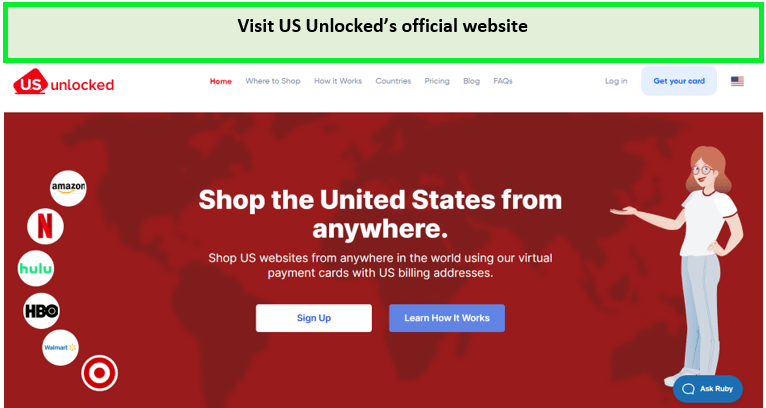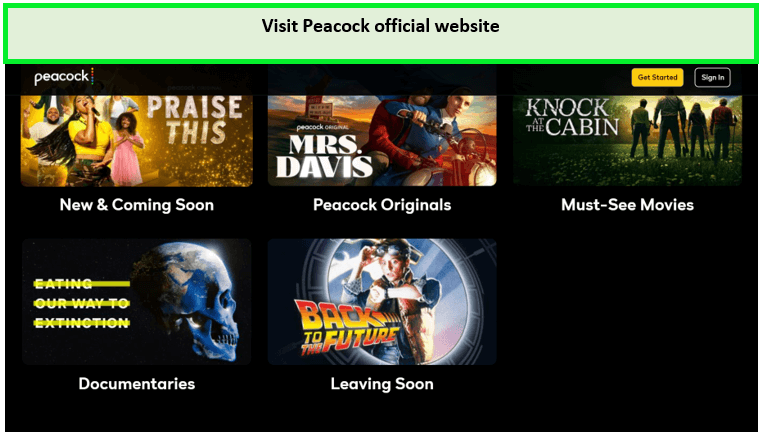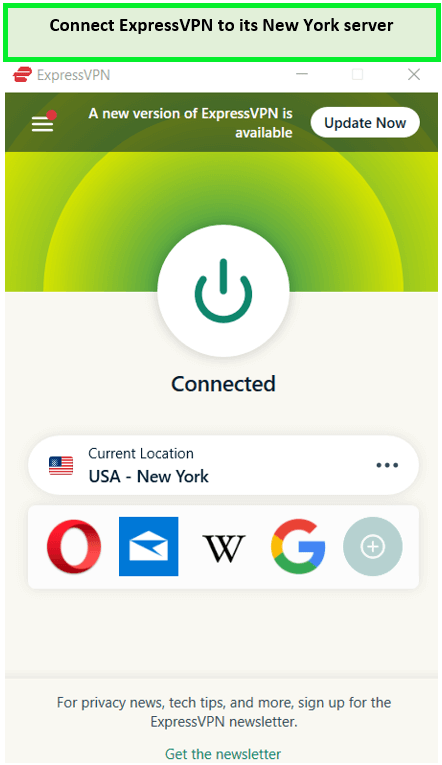Accessing Peacock TV in Netherlands is usually not possible due to its IP tracking technology, which restricts the service to US territories. To bypass this restriction, you’ll need a VPN service. I suggest using a VPN like ExpressVPN, which can mask your location and make it appear as if you’re browsing from another country, thus granting access to Peacock TV.
Watch your favorite shows and movies without being restricted by location. Dive into over 15,000 hours of content from anywhere, whether you’re on the move or relaxing at home. In my guide, I’ll walk you through the process of accessing Peacock TV in the Netherlands, step by step.
How to Watch Peacock TV in Netherlands [5 Quick steps]
To watch Peacock TV in Netherlands with a VPN, follow these five easy steps:
- Secure a VPN subscription from a reputable provider like ExpressVPN.
- Install and sign in to the VPN application.
- Connect to a US Server preferably New York.
- Register for Peacock using a US Apple or Google Play gift card.
- Download the Peacock TV app and make your payment with the gift card.
Note: Don’t miss out on ExpressVPN’s exclusive offer – Save up to 49% with exclusive 1-year plans + 3 months free.
You must register if you still need to get a Peacock account. Discover how to Peacock TV signup in the Netherlands by reading on. Now, let’s find out will Peacock be available in Netherlands.
Is Peacock Available In The Netherlands?
No, Peacock is a standalone service available only in the US. However, by using a trusted VPN like ExpressVPN to mask your location, you can securely access Peacock TV in the Netherlands and enjoy its content regardless of your physical location.
Why Do You Need A VPN To Unblock Peacock in Netherlands?
Peacock TV uses advanced IP tracking technology to limit its service to US territories due to licensing agreements. A Virtual Private Network (VPN), such as ExpressVPN, can help you overcome these geographical restrictions by encrypting your internet connection and rerouting it through a server in the US.
This masks your actual location, making it appear as though you are browsing from within the States, granting you access to Peacock TV’s extensive library.
“Peacock TV is not yet available in your territory.”
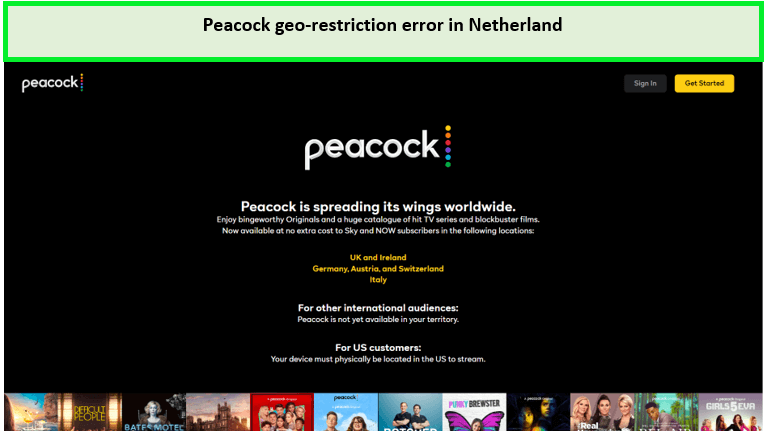
It looks like you’re outside of the United States. Peacock TV is only available in the US.
A VPN allows you to effectively mask your actual location and acquire a US IP address in Netherlands through geo-spoofing. Now, let’s explore three different ways to watch Peacock TV in the Netherlands.
How to Watch Peacock TV in Netherlands in 3 Different Ways?
In the Netherlands, access Peacock TV through a VPN for security, Smart DNS for speed, or a Proxy Server for simplicity—pick the method aligning with your streaming preferences and setup requirements.
Virtual Private Network (VPN):
No matter where you are trying to access your preferred OTTs, a VPN will let you do so by changing your IP address and making it appear as though you are a user from a place that is not prohibited. You can watch the Peacock TV channels in Netherlands without difficulty if you have access to it in the Netherlands.
Using Smart DNS:
Using SmartDNS will allow you to access geo-restricted content. The user’s Domain Name is essentially hidden via SmartDNS, which also gives the impression that they are located somewhere without restrictions. ExpressVPN is always reliable and safe, but SmartDNS is not.
Proxy Server:
The proxy server acts on the user’s behalf. Proxy servers continue to stand in between the user and the internet; this is how they conceal the user’s identity and let them access password-restricted information. Unfortunately, proxy servers are not secure, and they occasionally fail to unlock an OTT.
Best VPNs for Peacock TV in the Netherlands [Quick Overview April 2024]
Choosing the right VPN is essential for streaming Peacock TV in the Netherlands. Our concise guide highlights top providers with fast speeds, robust encryption, and effective geo-restriction bypass capabilities to help you find the ideal service for your streaming needs. I tested various VPN services but found these 3 VPN services to be the best:
- ExpressVPN: Best VPN for Peacock TV in Netherlands – Known for its lightning-fast speeds and robust server network in 105 countries, including 20+ in the US, ExpressVPN guarantees smooth streaming of Peacock TV in Netherlands.
➔ Get ExpressVPN for EUR 6.24/mo (US$ 6.67/mo) - Save up to 49% with exclusive 1-year plans + 3 months free.
- Surfshark: Affordable VPN to Watch Peacock TV in Netherlands – An affordable option that allows for unlimited simultaneous connections and effective unblocked Peacock TV in Netherlands by offering 3200+ servers worldwide with 600+ servers in 23+ locations.
➔ Get Surfshark for EUR 2.33/mo (US$ 2.49/mo) - Save up to 77% with exclusive 2-year plan + 30-day money-back guarantee. - NordVPN: Largest Server Network to Unblock Peacock TV in Netherlands – Offers 6000+ servers worldwide with servers in 15 cities in the US. It also provides reliable access to Peacock TV in Netherlands with strong encryption and privacy features.
➔ Get NordVPN for EUR 3.73/mo (US$ 3.99/mo) - Save up to 63% with exclusive 2-year plan + 3 months free for a friend.
For more details on these VPNs in the Netherlands and information on signing up for Peacock, continue reading in the next section.
How to Sign Up for a Peacock TV Account in Netherlands?
Sign up for Peacock TV in the Netherlands seamlessly by using a VPN with a US server, following our guide for a hassle-free process.
- Sign up and install ExpressVPN on your device.
- Connect to a chosen US server (preferably New York).
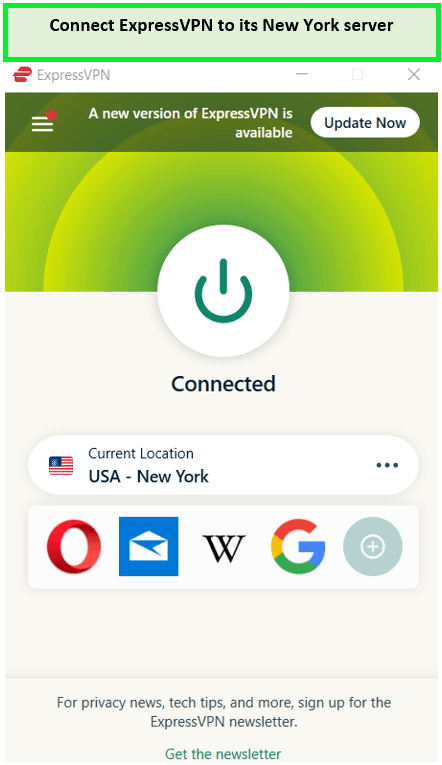
Connect ExpressVPN to it’s US server.
- Visit the Peacock TV website.
- Select “Join for free.”
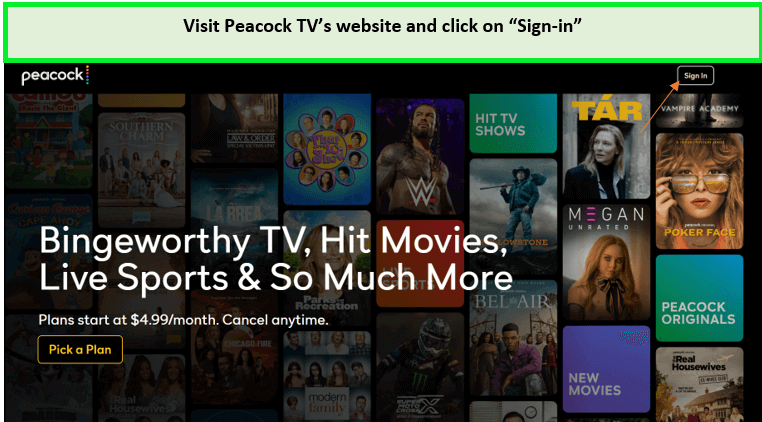
Visit Peacock’s official website.
- Enter your email, password, and other required details.
- Click “Create Peacock Account” to create your account.
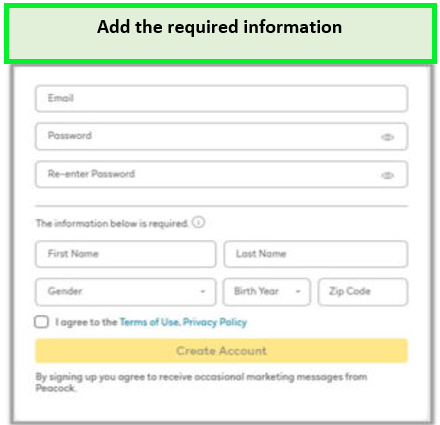
Create an account.
- Start watching your preferred Peacock TV in Netherlands channels.
- Alternatively, use the Peacock TV app for streaming.
Note: Discover the pricing details for Peacock subscriptions and learn how to make payments for Peacock TV in Netherlands.
How Much Is A Peacock TV In Netherlands?
Peacock TV offers various subscription plans to fit different needs and budgets. From the Premium to the Premium Plus plan without ads, there’s an option for everyone. Understand the features and choose the plan that’s right for you.
With Ads, Premium Peacock
Peacock TV Premium is priced at EUR€ 5.54 /mo and EUR€ 55.52 /yr (excluding taxes). This plan includes:
- Full access to the entire USA Peacock TV content library (80,000+ hours).
- A wide selection of hit shows and original content.
- Live sports coverage, including AMA Supercross.
- Next-day Peacock availability of Bravo and NBC shows.
- Over 50 always-on Peacock TV channels.
- Ad-supported content.
Ad-Free Peacock Premium
Opt for the Peacock Premium Plus plan at EUR€ 11.09 /mo and EUR€ 111.04 /yr for an ad-free Peacock USA live stream. This plan includes:
- Over 80,000 hours of TV shows, movies, and more.
- Next-day Peacock availability to the latest releases from NBC and Bravo.
- 50+ Peacock TV in Netherlands channels.
- Immediate access to blockbuster films post-theatrical run.
- Live sports events, such as EPL and WWE Live Online.
- The option to download shows and movies for offline viewing.
Take advantage of the Peacock Student Discount and grab Peacock Premium for only EUR€ 1.84 /mo , instead of the regular EUR€ 5.54 /mo . Peacock TV in Netherlands cost is less as compared to other service providers.
Keep in mind that Peacock TV in Netherlands Price is based on the current exchange rate and are subject to change. Using a VPN may affect the actual price due to currency conversion rates applied by Peacock TV.
How to Pay For Peacock TV in Netherlands in April 2024?
Paying for Peacock TV in the Netherlands can be a hurdle due to regional payment restrictions. However, with methods like US Unlocked Virtual Payment Cards or gift cards, you can overcome these obstacles. Our guide will walk you through the Peacock payment methods in Netherlands, ensuring you can subscribe to Peacock TV without a hitch.
Using a Virtual Prepaid Card
Here are the simple steps on how to make Peacock TV payments using a virtual prepaid card:
- Sign up for a reliable VPN like ExpressVPN.
- Connect to the USA – New York server.
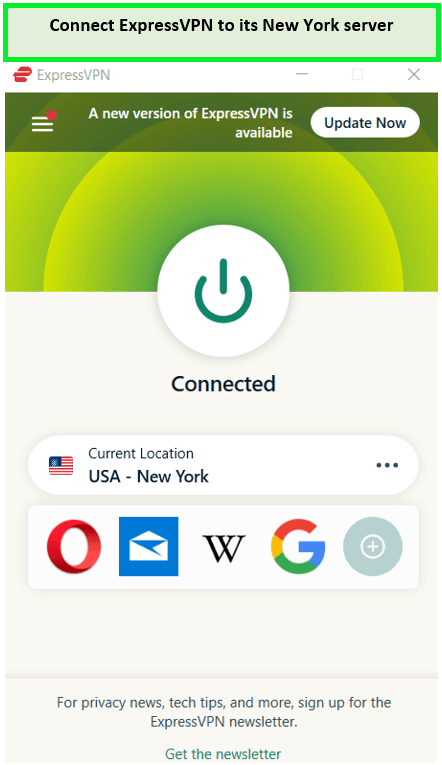
Connect ExpressVPN to it’s US server.
- Go to the Unlocked official website.

Go to the Unlocked official website.
- Select Get Card.
- Complete the registration process by adding all the required details.
- Add funds to your virtual card.
- Go to the Peacock TV website.

Go to the Peacock TV Netherlands website.
- Choose to sign up. Add all the required details.
- Select your preferred subscription plan.
Tip: Don’t forget to use the Peacock gift card in Netherlands for payment to renew your subscription to the Peacock streaming in Netherlands and enjoy another year of great content.
Using iTunes Gift Card
Follow these quick steps on how to use an iTunes gift card to pay for Peacock TV:
- Subscribe to a reliable VPN like ExpressVPN.
- Connect to the USA – New York server.

Connect to the New York server.
- Create your new Apple ID using a US-based address.

Create a New Apple ID.
- Go to the Store menu and select iTunes.
- Now visit the Peacock TV website or download its app.
- Lauch the app and sign up.
- Choose to process payment via iTunes.
When you are not satisfied with the services you can cancel Peacock subscription in Netherlands anytime you want. Now, let’s explore the top 3 Vpns to watch Peacock TV in the Netherlands.
Top 3 Best VPNs to Watch Peacock TV in Netherlands [In-Depth Analysis]
In 2024 I have done an analysis of the top 3 VPNs for Peacock TV in the Netherlands, delving into speed tests and customer service quality, to guide you in selecting a VPN for an optimal streaming experience based on individual strengths and weaknesses.
Let’s explore their features and capabilities.
ExpressVPN: Best VPN for Peacock TV in Netherlands

- Ultra-fast servers in 105 Countries
- Excellent unblocking capability for Netflix, Hulu & more
- Best-in-class encryption trusted security, and advanced protection features that block ads, trackers, and harmful sites.
- Connect up to 8 devices simultaneously
- 24/7 customer support through live chat
- 30-day money-back guarantee
ExpressVPN stands out as the best Peacock VPN in Netherlands due to its fast connection speed. I used a 100 Mbps internet connection, the VPN gave us a download speed of 89.42 Mbps and an upload speed of 84.64 Mbps on the New York server.
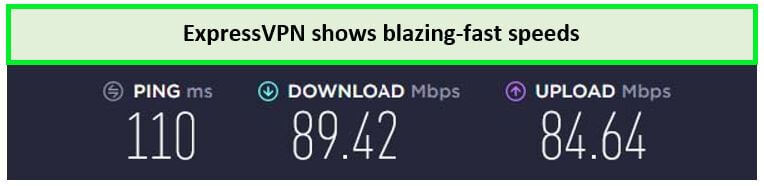
I was able to browse and stream Peacock TV easily with these speeds
ExpressVPN doesn’t just excel in speed; it also has hundreds of servers with nearly 20 being US-based. I used the New York server to unblock Peacock streaming in the Netherlands. Miami server is not suggested as a result of its low speed.
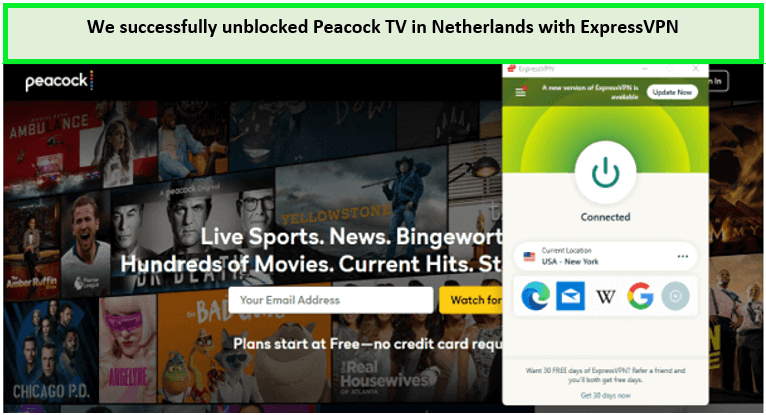
Upon connecting to the New York server, you can easily access all the Peacock TV content in the Netherlands!
Unblocking any platform on any streaming device is simple with ExpressVPN’s MediaStreamer feature. With this feature, you can enjoy streaming on Peacock using PS4 in Netherlands.
Moreover, Peacock with ExpressVPN in Netherlands employs the IKEv4 protocol and AES-256-bit encryption to safeguard your data and its capacity for eight simultaneous connections. Wi-Fi routers, MacBooks, Smart TVs, PCs, and gaming consoles are among the devices that support ExpressVPN for streaming.
Exclusive Deal:
Users of VPNRanks can access ExpressVPN for just EUR 6.24/mo (US$ 6.67/mo) - Save up to 49% with exclusive 1-year plans + 3 months free. offering a 30-day money-back guarantee.
- Peacock TV Unblocked outside US, Netflix and other streaming services
- Ultra-fast speed, even streaming in HD or
- 4K quality
- Reliable servers in 150+ countries
- Allows 8 simultaneous conenction
- World-class privacy and security with no activity logs or connection logs
- Built-in password manager, to help secure your passwords
- 24/7 live chat support
- 30-day money-back guarante
- A bit more expensive than other VPNs, but you get what you pay for.
Surfshark: Affordable VPN to Watch Peacock TV in Netherlands
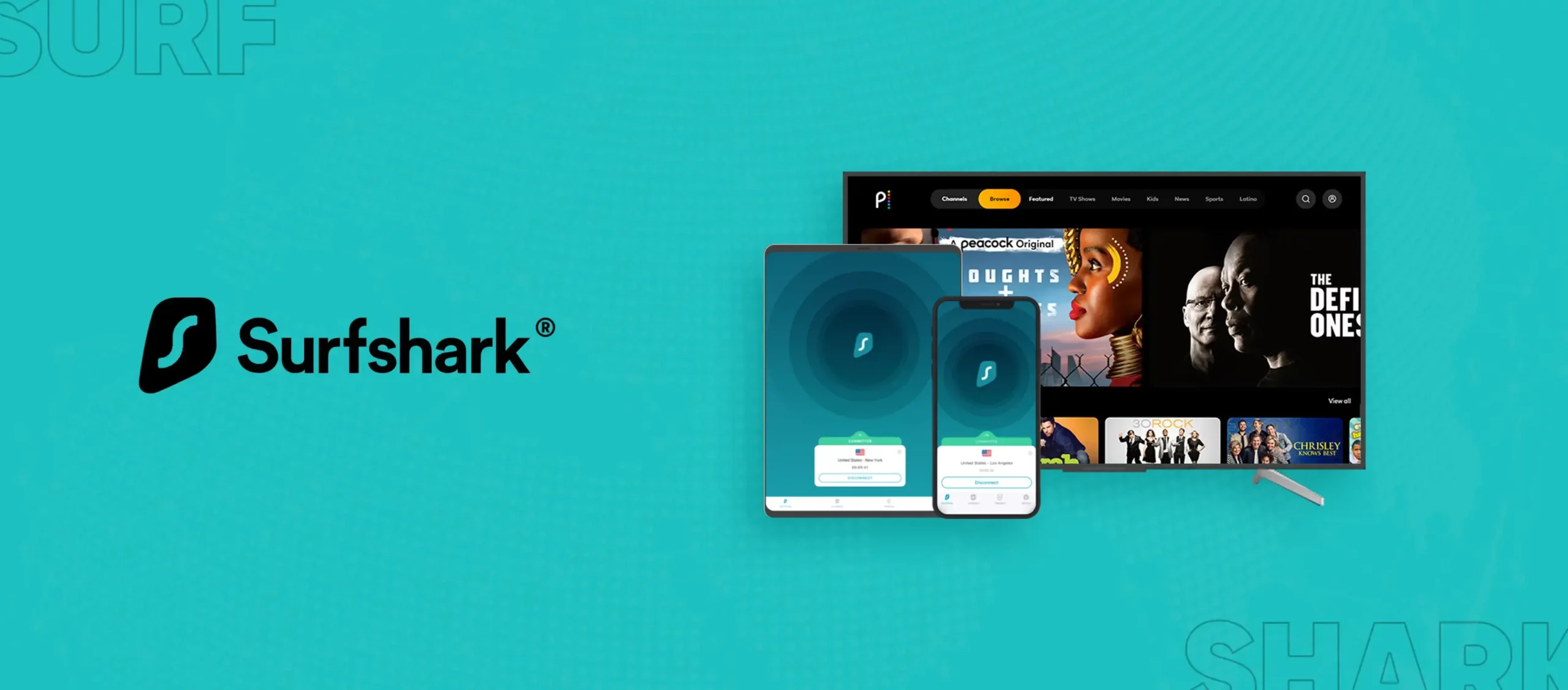
- 3,200+ servers in 100 countries
- RAM-only servers (no hard disks)
- Unlimited simultaneous connections
- Unblocks Netflix and More
- 24/7 Customer Service
Surfshark is the most affordable VPN to watch Peacock TV in Netherlands for just EUR 2.33/mo (US$ 2.49/mo) - Save up to 77% with exclusive 2-year plan + 30-day money-back guarantee. It’s not just its affordability that makes Surfshark a favorite but also its unlimited simultaneous connections, allowing you to stream on multiple devices.
It has over3200+ dedicated servers available in over 100 locations, including 600+ in the US alone.
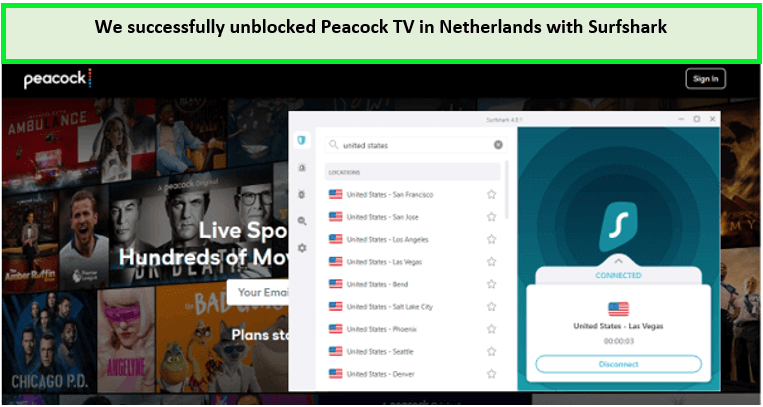
Surfshark easily unblocks Peacock TV in the Netherlands!
During our testing, Surfshark’s download speed was 88.14 Mbps and its upload speed was 83.72 Mbps. You easily enjoy streaming your favorite shows on Peacock TV with the best speed.
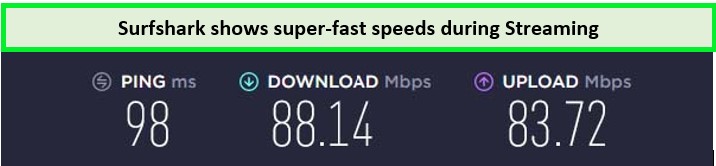
Surfshark speed test on a 100 Mbps connection in Netherlands!
Security is a top priority for Surfshark, which is why it offers robust features such as AES-256-GCM encryption, a strict no-logs policy, and a Camouflage Mode to keep your viewing habits private. These features ensure that your online presence and activities are secure, whether you’re streaming or surfing the web.
Smart TVs, Apple TV, Fire TV, Roku, Firestick, smartphones, iPhones, iPads, and game consoles like the Xbox and PlayStation are among the many devices it is compatible with. It functions well with a variety of operating systems, including Windows, Linux, macOS, iOS, and Android.
Exclusive Offer:
VPNRanks users can enjoy Surfshark at EUR 2.33/mo (US$ 2.49/mo) - Save up to 77% with exclusive 2-year plan + 30-day money-back guarantee.
- Affordable
- Unlimited simultaneous connection
- Strong security
- Limited server location
- User interface
- New VPN provider
NordVPN: Largest Server Network to Unblock Peacock TV in Netherlands

- 6000 servers in 60 countries
- WireGuard protocol (NordLynx)
- 6 Simultaneous Connection
- DoubleVPN
- 24/7/365 Live Chat Support
- 30 Days Money Back Guarantee
In addition, NordVPN has over 6000 servers located in 61 different countries. Peacock TV in HD and 4K resolutions are made more quickly accessible thanks to the NordLynx protocol.
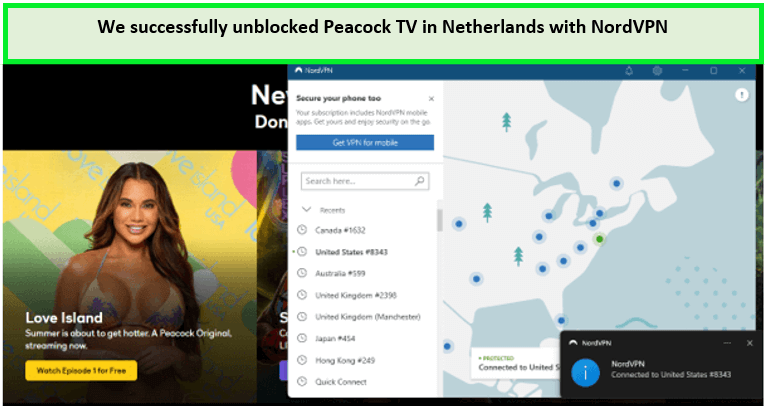
NordVPN instantly unblocks Peacock TV in Netherlands!
The VPN performed wonderfully throughout our speed testing, giving us download speeds of 86.49 Mbps and upload speeds of 79.42 Mbps.
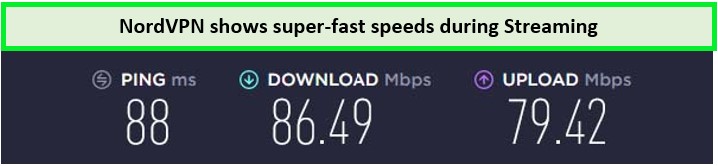
NordVPN speed test on a 100 Mbps connection in Netherlands!
Security is paramount with NordVPN, which offers advanced features like double VPN, AES-256 encryption, and a strict no-logs policy.
These features ensure that your online activity remains private and secure, giving you peace of mind while streaming or browsing. Moreover, you can connect up to six devices using a single account to stream sports events.
Exclusive Deal:
VPNRanks users can purchase NordVPN for just EUR 3.73/mo (US$ 3.99/mo) - Save up to 63% with exclusive 2-year plan + 3 months free for a friend. NordVPN allows users to explore its features risk-free with a 30-day money-back guarantee.
- Large server Network
- Strong security
- Multiple simultaneous connections
- Slow customer support
- Connection issue
How to Select the Best VPN for Peacock TV in Netherlands?
Select the ideal VPN for Peacock TV in the Netherlands by considering factors like server locations, speed, and privacy policies. My guide provides criteria to ensure your choice aligns with both unblocking capabilities and personal streaming preferences. For your convenience, I have outlined the best VPN selection criteria.
- Sign up for a VPN service that offers optimized and reliable servers in the USA. This helps in easily switching to another server if in case Peacock TV detects the VPN server you are using.
- Only subscribe to a VPN service that has fast streaming servers. Cheap or free VPNs usually offer sluggish speeds, which interrupts your streaming experience.
- Signing up for a VPN service that allows simultaneous connections helps you stream on different devices, sharing your VPN details with friends or family to enjoy streaming together.
- Opt for a high-end VPN like ExpressVPN that offers 27/7 live customer support. In this way, if you face any technical difficulty when using a VPN, you can easily contact the representative team for troubleshooting.
Can I Use a Free VPN to Watch Peacock TV in Netherlands in April 2024?
Yes. While free VPNs might seem tempting, they often come with limitations that can hinder your streaming experience, such as slower speeds, data caps, and security risks. I have experienced why investing in a reputable paid VPN service might be a more reliable choice for watching Peacock TV in Netherlands.
- Free VPNs often face server blacklisting issues. Peacock streaming service in Netherlands can detect VPN usage and block their servers. This happens when the server isn’t properly obfuscated or secured. Low-quality free VPNs are more susceptible to this problem.
- The free VPN server you’re connected to might be experiencing temporary technical problems. You can try again later or connect to a different server to resolve the issue.
- If you frequently encounter streaming issues, it may be time to upgrade your VPN. I highly recommend switching to the best free VPN for Peacock TV in Netherlands or use a reliable VPN service like ExpressVPN, known for its consistent performance and ability to unblock various streaming services effectively.
What Devices are Compatible with Peacock TV in Netherlands in April 2024?
Numerous devices are compatible with Peacock Netherlands. These are:
| Firestick | Smart TV |
| Apple TV | Roku |
| iPhone | Android |
With these devices, you can seamlessly switch from mobile to the big screen for an immersive viewing experience. To ensure uninterrupted access, connect to a VPN like ExpressVPN, and choose a US server for the best streaming quality.
How Can I Watch Peacock TV on Android Devices in Netherlands?
Following are the easy steps to watch Peacock TV in Netherlands on your Android device using a VPN:
- Open an ExpressVPN account and join the New York server.
- Sign in on your Android device by going to the Google Play Store.
- Do a search for “Downloader by AFTV News” there.
- Activate the downloader. wait until it’s finished.
- From your home screen, select the Settings option.
- Pick Security and limitations from the drop-down menu.
- Choose Unknown Sources in the drop-down menu’s further options.
- Turn on/off the downloader by selecting the appropriate option.
- On your phone, launch the downloader application.
- Fill out the app’s URL field with the URL for Peacock TV.
- The APK file should be saved after choosing the Go option.
- In the Netherlands, Peacock TV is finally available to view on an Android device.
You can also delve into our comprehensive guide detailing the process of streaming how to get Peacock on Android in Netherlands.
How Can I Watch Peacock TV On iOS Devices In Netherlands?
Here are the easy steps to watch Peacock TV on iOS devices while living in Netherlands:
- Become a member of Peacock TV if you are not already.
- Join ExpressVPN today. As it is the most suggested server, connect to the New York server.
- Your iPhone or iPad should take you to the app store. Look up Peacock TV.
- When peacock is found in the search results, simply click the Get button to have it immediately downloaded and installed. Go back to the home screen of the device.
- Open the Peacock TV in Netherlands app and log in with your credentials.
- You can now use your iOS smartphone to stream Peacock Netherlands.
After following the iPhone steps, be sure to focus our steps on how to download Peacock on iPhone in Netherlands for setting up Peacock TV to get more detailed instructions.
How Can I Watch Peacock on Roku in Netherlands?
Follow these easy steps to watch Peacock on Roku in Netherlands:
- Sign up for a reliable VPN like ExpressVPN.
- Configure the VPN on your router.
- Connect to the USA – New York server.
- Open your Roku TV and go to the Streaming Channel.
- Enter Peacock TV. Select it from the search results.
- Choose Add Channels and then select OK.
- Choose Go to Channel.
- Choose sign up or sign in.
- Enter your credentials and enjoy streaming Peacock Netherlands.
How Can I Watch Peacock on SmartTV in Netherlands?
Follow these quick steps on how to get Peacock on Smart TV in Netherlands.
- Set up the DNS address featured in your TV’s settings.
- Alternatively, if your TV device has an Android system simply download the ExpressVPN app.
- Connect to a reliable USA server. I recommend the New York VPN server.
- Open the Peacock TV in Netherlands app and sign in to your account.
- Find your favorite Peacock TV channels in Netherlands, and start Peacock streaming Europe.
Note: If you want more details on how to get Peacock on Smart TV in Netherlands including step-by-step instructions and troubleshooting tips, feel free to consult our comprehensive guide.
How Can I Watch Peacock on Firestick in Netherlands?
Peacock Netherlands is accessible on Firestick. Here are the easy steps on how to do it:
- Get a reliable VPN like ExpressVPN.
- Download and install the VPN application on your
- Connect to the USA – New York server.
- Go to Settings and choose Accounts and Lists.
- Select Your Accounts and Content from the home screen.
- Change your location to the US.
- Sign out of your account.
- Log in again after some time.
- Look for the Peacock TV app on the home screen and click “Get.”
- Now, launch the application and start Peacock Streaming.
If you intend to stream content on your Firestick device, I recommend delving into a comprehensive guide on Peacock TV on Firestick in Netherlands. This guide will offer detailed insights into setting up Peacock on Firestick to ensure a smooth streaming experience.
Can I Watch Peacock TV On My Computer?
Here are the steps to watch Peacock TV on your computer:
- Sign up for a premium VPN service. I suggest ExpressVPN for its fast servers.
- Download and install the VPN application on your computer.
- Connect to a US server from the available locations. The New York server is recommended.
- Visit the Peacock TV website, log in to your account, and start streaming Peacock TV on your computer.
How to Fix and Resolve Peacock TV Not Working With a VPN in Netherlands in April 2024?
If you’re encountering issues with Peacock TV not working with VPN in Netherlands, consider these troubleshooting steps to resolve the problem:
- Restart Your Streaming Device: Begin by restarting your streaming device to clear temporary files and refresh your connection.
- Use Incognito Mode: Try streaming Peacock in Netherlands in your web browser’s incognito or private browsing mode. This can help bypass certain browser-related issues.
- Clear Browser Cookies and Cache: Clearing your browser’s cookies and cache can resolve compatibility issues. Navigate to your browser’s settings to perform this task.
- Use a Premium VPN Service: Consider using a premium VPN service like ExpressVPN. Premium VPNs often offer more reliable and consistent connections, improving your streaming experience.
What are the Advantages and Disadvantages of Peacock TV in the Netherlands?
- The affordable base tier has no major limitations
- Popular movies and network shows
- Flexible plan pricing
- Live sports
- Supports multiple account profiles
- New users can’t create a free account
- Constantly changing movie library
What Countries Is Peacock Available In?
Peacock TV is currently available only in the USA. However, with the help of a reliable VPN like ExpressVPN, you can easily watch Peacock TV in any country, including the Netherlands. With a VPN, there is no limit to Peacock available countries. Now, let’s explore what’s worth watching on Peacock TV in the Netherlands in 2024.
What to Watch on Peacock TV in Netherlands 2024?
Peacock TV’s 2024 lineup in the Netherlands, accessed via VPN, includes hit series, movies, and exclusives. Our curated list ensures you won’t miss top-tier entertainment, guiding you through the best content this year.
Best Peacock TV Shows in Netherlands
The best Peacock shows in Netherlands are listed below:
Best Peacock TV Movies in Netherlands
Peacock boasts a treasure trove of the best Peacock movies in Netherlands:
What Sports Can You Watch on Peacock TV in the Netherlands?
Some of the most watched sports on Peacock TV are:
What’s Coming to Peacock in Netherlands in April 2024?
In April 2024, Peacock TV will release the following titles:
FAQs
Can I get Peacock in the Netherlands?
Yes, you can get Peacock in the Netherlands by using a reliable VPN service like ExpressVPN.
Does Peacock block VPN in Netherlands?
Yes, if it turns out that you are attempting to connect in the Netherlands, Peacock TV will indeed block your VPN connection. So, does Peacock work in the Netherlands? I advise utilizing a VPN that can quickly get beyond Peacock TV’s blocking efforts, like ExpressVPN.
Is Peacock free with Amazon Prime in Netherlands?
No, Peacock is not included in Amazon Prime, and it cannot be streamed through the Amazon platform. NBC has chosen to keep Peacock as a standalone service, separate from integration with Amazon.
Can I watch Peacock on Amazon TV in Netherlands?
Yes, You can watch Peacock on Amazon Fire TV, download the Peacock app from the Amazon Appstore, install it, and log in with your Peacock account. If you prefer watching Peacock in the Netherlands, use a trustworthy VPN like ExpressVPN for access.
Can I watch Peacock in Europe?
No, Peacock TV is currently unavailable. However, users can still access the complete content library by connecting to a reputable VPN service such as ExpressVPN. With this VPN how to watch Peacock in Europe is no longer a fuss.
Where can I get Peacock TV in Netherlands?
Yes, You can watch Peacock TV on its official website, mobile apps, and supported devices. It’s also available on various streaming platforms like Roku, Apple TV, and Amazon Fire TV.
What regions is Peacock available in?
Currently, Peacock streaming is accessible within the United States and specific U.S. territories, including American Samoa, Guam, Northern Mariana Islands, and Puerto Rico.
Wrap Up!
Peacock TV provides a diverse range of content, including popular NBC Universal shows, live sports, and reality TV. I was able to stream evergreen shows like The Office, 30 Rock, and Brooklyn Nine-Nine. However, Peacock TV is a US-only streaming service, and you can only watch Peacock TV in Netherlands using a VPN.
I recommend ExpressVPN, which has reliable servers in the US compatible with Peacock TV. If you have any questions or encounter issues, feel free to ask. Happy streaming!