
Disney+ Hotstar is a widely-used streaming service in India, offering a diverse selection of on-demand and live content in various languages. Unfortunately, you can not watch Hotstar in New Zealand, as the service is restricted to India. However, when I used ExpressVPN, I successfully unblocked the platform, allowing me to enjoy its movies, TV shows, news, and sports broadcasts.
For all sports fans and entertainment seekers, a VPN can easily bypass the geo-restriction of Hotstar by providing your device with an Indian IP address, allowing you to enjoy Disney+ Hotstar in New Zealand without any restrictions. Read this guide as I have explained the easy steps for using a VPN so that you can stream live cricket streams, the World Cup, Hindi movies, and more on Dinsey+ Hotstar.
How to Watch Hotstar in New Zealand [Quick Guide]
You can watch Hotstar New Zealand as the streaming platform has been launched there. However, the Indian Hostar library has more content collection and is not directly available in New Zealand.
Here are the easy steps that will let you watch Hotstar in New Zealand:
- Subscribe to a VPN with servers in India. I recommend ExpressVPN for its fast speeds and excellent unblocking capabilities.
- Install the VPN app on your preferred streaming device and sign in
- Connect to an Indian server. The India server of ExpressVPN is the fastest.
- Navigate to the Hotstar website or launch the app.
- Sign in or sign up if you don’t have an account, and start watching the Indian Library of Hotstar in New Zealand!
Note: Don’t miss out on ExpressVPN’s exclusive offer - Save up to 49% with exclusive 1-year plans + 3 months free!
Where is Disney+ Hotstar Available?
Disney Hotstar is currently only available in a few countries, such as India, Thailand, Malaysia, and Indonesia. If you are looking for is Disney Hotstar available in New Zealand, then note that only the Hotstar app is accessible in CA.
Hotstar India has the most content collection compared to any other regional library. The Indian library does not function in New Zealand due to licensing agreements and geo-restrictions. To access Hotstar in New Zealand, ExpressVPN can help you navigate these limitations to enjoy its extensive content without any interruptions.
How can I Sign Up and Pay for Disney Plus Hotstar in New Zealand?
You can subscribe to Disney Plus Hotstar in New Zealand by following the steps given below:
- Use a reliable VPN service and connect to an Indian server. ExpressVPN is highly recommended.
- Visit the official Disney Plus Hotstar website.
- Click on the “Subscribe” button to start the registration process.
- Choose the subscription plan that suits your needs.
- Provide an email address for account creation. Do not use Facebook for this step, as it may not always work efficiently.
- An Indian mobile number is required for verification. If you don’t have one, you can ask a friend in India to help you out.
- Enter the Indian number on the Hotstar website and wait for a verification code.
- After receiving an OTP code on that phone number, enter it to move forward to the payment page.
- Choose your preferred payment method, fill in the necessary details, and finalize your payment to start enjoying Disney+ Hotstar.
Note: To access the full content library, you need an Indian credit card. If you don’t have one, you can ask a friend or family member in India to help with the payment.
Why do you Need a VPN to Watch Disney+ Hotstar in New Zealand?
Disney+ Hotstar adheres to licensing agreements, employing geo-restrictions to prevent access from regions where it is not supported. If you try to stream from Disney+ Hotstar while in New Zealand, you’ll find that you’re unable to view its movies or TV shows.
Videos on www.hotstar.com/in are not available in New Zealand. To watch videos available in New Zealand.
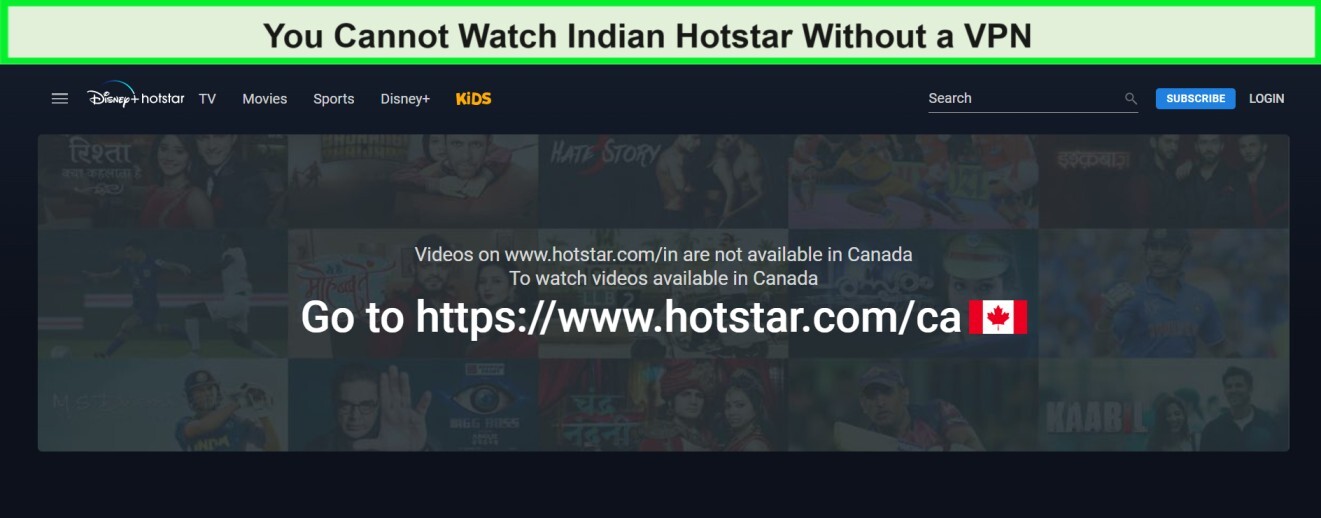
I faced this geo-restriction error when I accessed Hotstar in New Zealand
The most straightforward solution to this issue is to use a VPN, which gives you an Indian IP address in New Zealand to make it seem like you are accessing the service from within India. This process tricks Hotstar into believing you are accessing their services from India and grants you access to Disney+ Hotstar’s Indian library.
While testing, I connected to ExpressVPN and enjoyed the live stream Asia Cup and ICC Men’s Cricket World Cup. This VPN service is recommended becuase it is the fastest and offers premium features for streaming.
What are the Best VPNs to Watch Disney Plus Hotstar in New Zealand? [2024 In-Depth Analysis]
Since many VPN providers have discontinued offering servers in India due to logging policies, it has become difficult for viewers to select the best VPN for Disney Plus Hotstar. Therefore, I have conducted thorough testing and analyzed 40+ VPN services to bring you 3 Disney Plus Hotstar VPNs New Zealand:
1. ExpressVPN – Best VPN to Watch Hotstar in New Zealand

- Ultra-fast servers in 105 Countries
- Excellent unblocking capability for Netflix, Hulu & more
- Best-in-class encryption trusted security, and advanced protection features that block ads, trackers, and harmful sites.
- Connect up to 8 devices simultaneously
- 24/7 customer support through live chat
- 30-day money-back guarantee
ExpressVPN is the best VPN for Disney Plus Hotstar in New Zealand due to its superior unblocking capabilities, fast streaming speeds, and strong security features. It boasts an impressive network of over 3000+ servers in 105 countries, including 2 virtual server locations in India – India via UK and India via Singapore.
Connecting to ExpressVPN’s India (via Singapore) server helped me unlock the Indian library of Hotstar easily, and I watched the exclusive content without facing buffering or lags.
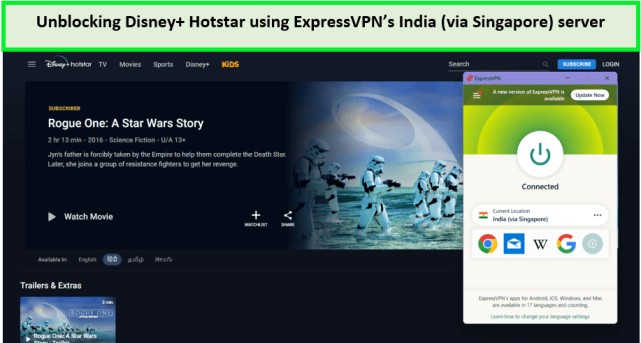
I faced no delays while streaming multiple titles on Hotstar with this VPN.
When running the ExpressVPN speed test in New Zealand on a 100 Mbps connection, it delivered an exceptional download speed of 87.78 Mbps and an upload speed of 42.22 Mbps. This makes it an ideal choice for Hotstar and other popular streaming services.
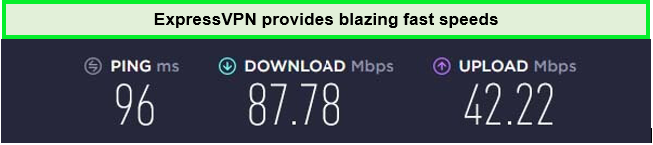
These speeds were fast enough to let us stream without any buffering.
Security is paramount with ExpressVPN, which comes equipped with AES 256-bit encryption, a no-logs policy, and a kill switch to protect your data and privacy. Users can stream content safely, knowing their online activities are secure.
ExpressVPN stands out for its wide range of compatible devices, including iOS, Windows, Android, and macOS. With the MediaStreamer feature, users can ExpressVPN on Roku in New Zealand or other devices that don’t support VPNs natively. The convenience of 8 simultaneous connections allows you to stream on multiple devices with a single account.
New subscribers are entitled to a 7-day ExpressVPN free trial in New Zealand upon purchasing it via the App Store.
Exclusive Deal:
VPNRanks readers can enjoy ExpressVPN for NZ$ 11.34/mo (US$ 6.67/mo) - Save up to 49% with exclusive 1-year plans + 3 months free, offering a 30-day money-back guarantee!
ExpressVPN Pros and Cons
- Unblocks Disney Plus Hotstar within seconds
- Offers several Indian server locations for better accessibility
- Lightning-fast speeds for a buffer-free streaming experience
- MediaStreamer feature for devices without VPN support
- Priced slightly higher than some competitors
2. Surfshark – Budget-friendly VPN to Watch Disney Plus Hotstar in New Zealand

- 3,200+ servers in 100 countries
- RAM-only servers (no hard disks)
- Unlimited simultaneous connections
- Unblocks Netflix and More
- 24/7 Customer Service
Surfshark is a budget-friendly VPN for streaming enthusiasts looking to watch Plus Hotstar in New Zealand. With a competitive pricing structure, it offers a cost-effective way for Canadian viewers to enjoy their favorite shows and movies.
Boasting an extensive network of over 3200+ servers in 100 countries, including 2 virtual locations in India, Surfshark ensures reliable and fast access to Disney Plus Hotstar. For optimal performance, I recommend that Canadian users connect to the Mumbai or Delhi servers.
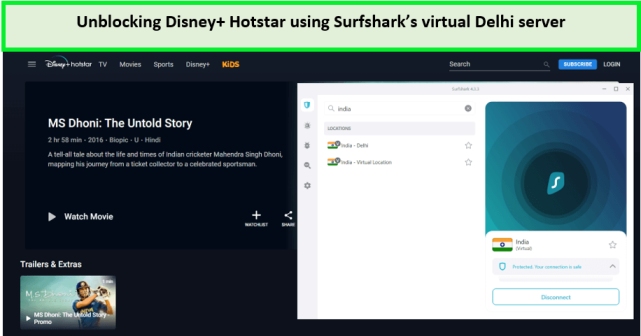
During the Surfshark speed test in New Zealand, it delivered impressive results, with an average download speed of 81.32 Mbps on a 100 Mbps connection – more than sufficient for smooth HD streaming without interruptions.
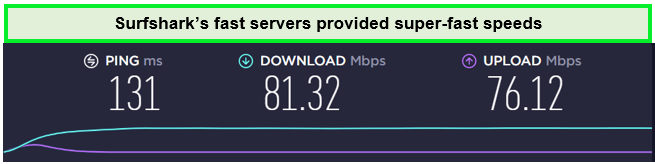
With a speed drop of only 19%, I did not face any issues while streaming Disney Plus Hotstar in New Zealand.
Security is paramount with Surfshark, offering robust features like AES-256-GCM encryption, a kill switch, and CleanWeb technology to block ads and malware. Additionally, the Camouflage Mode ensures that even your internet provider can’t tell you’re using a VPN.
Compatibility is broad, supporting various devices, including iOS, Android, Windows, and macOS. The provider also offers SmartDNS or router installation options to set up Surfshark on Kodi in New Zealand, Roku, Amazon Firestick TV, and Apple TV. Users can enjoy the convenience of unlimited simultaneous connections, allowing the whole household to benefit from one account.
The VPN’s customer support is available 24/7. The Surfshark’s free trial in New Zealand for 7 days is also quite popular amongst users.
Exclusive Deal:
VPNRanks readers can enjoy Surfshark for only NZ$ 4.23/mo (US$ 2.49/mo) - Save up to 77% with exclusive 2-year plan + 30-day money-back guarantee. The plan is covered by a 30-day money-back guarantee.
Surfshark Pros and Cons
- Highly affordable with subscription plans
- Extensive server network, including virtual locations in India
- High-speed servers ideal for HD streaming on Hotstar
- Strong security features with AES-256 encryption and a no-logs policy
- Unlimited simultaneous device connections
- Some servers may exhibit slower speeds or require multiple attempts to connect.
3. CyberGhost – User-Friendly VPN to Watch Hotstar in New Zealand
- 11651 Servers Servers in 100 Countries
- 7 Simultaneous Logins
- 45 Days Money-Back Guarantee
- Strict No Logs Policy
- 24/7 Live Chat Support
- Strong Protocols & Encryption
CyberGhost is a user-friendly VNP to watch Hotstar in New Zealand, as it boasts an extensive server network for streaming. With over 11651+ servers in 100 countries, including 29 strategically positioned in Mumbai, India, CyberGhost ensures reliable and speedy access to Indian content.
I used the Mumbai server to unblock the latest content on Indian Hotstar.

I watched various shows and movies on Hotstar, thanks to CyberGhost servers.
Regarding streaming speed, the CyberGhost speed test in New Zealand impresses with its consistent performance. On a 100 Mbps connection, the VPN delivered a download speed of 75.47 Mbps and an upload speed of 69.34 Mbps, ensuring a buffer-free experience.
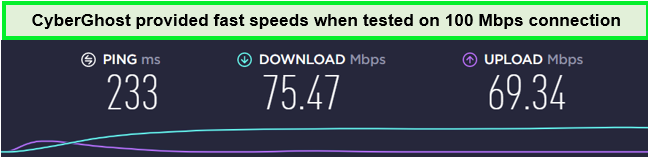
These speeds let me enjoy Hotstar in HD and 4K without delays.
CyberGhost is not just about speed; it’s also about security. It offers top-of-the-line security features such as AES 256-bit encryption, an automatic kill switch, and dedicated IP servers. Plus, with its strict no-logs policy and optimized servers, CyberGhost prioritizes your online privacy.
The VPN service shines with its user-friendly interface, which makes it an excellent option for beginners. Whether you’re using CyberGhost on Roku in New Zealand, Windows, iOS, macOS, Android, or other popular operating systems, it has covered you with its intuitive apps and compatibility. Furthermore, it allows up to 7 simultaneous connections, letting you and your family enjoy Hotstar on multiple devices.
Exclusive Deal:
VPNRanks readers can get CyberGhost for NZ$ 3.45/mo (US$ 2.03/mo) - Save up to 84% with exclusive 2-year plans + 4 months free. This plan comes with a generous 45-day money-back guarantee, giving you ample time to test the service risk-free.
CyberGhost Pros and Cons
- Offers 29 servers in Mumbai, ideal for Hotstar
- Bypasses geo-blocks effectively for Hotstar content
- Dedicated streaming mode with optimized servers
- User-friendly apps for most devices
- Some servers may take longer to connect
Evaluation Criteria for the Best VPN to Watch Disney Plus Hotstar in New Zealand?
When selecting the best VPN to watch Hotstar in New Zealand, you should consider specific criteria to ensure a seamless streaming experience. I have shortlisted the following factors that will help you choose a VPN service that unblocks Disney Plus Hotstar and offers a high-quality viewing experience.
- Server Locations in India: Ensure the VPN has servers in India, as Disney Plus Hotstar is primarily available there. The more servers available, the better the chances of finding a fast and reliable connection.
- Speed and Reliability: A VPN with high-speed connections is crucial for streaming content without buffering or interruptions. I always recommend a VPN known for their stable and fast servers, especially when connected to long-distance locations like India from New Zealand.
- Ability to Bypass Geo-Restrictions: The VPN should be proficient in bypassing geo-blocks. Some VPNs are better at this than others, so choose one that consistently unblocks Disney Plus Hotstar.
- Strong Security Features: Look for a VPN with strong encryption standards and security protocols to ensure your online activities, including streaming, remain private and secure.
- No-Logs Policy: Opt for a VPN with a strict no-logs policy. I have noticed that this feature ensures that your online actions, including the sites you visit and the content you stream, are not recorded or stored.
- User-Friendly Interface: A VPN should be easy to use, regardless of your technical expertise. Therefore, user-friendly apps for various devices are a must.
- Customer Support: Reliable customer service is essential, especially if you encounter issues with connection or setup. Look for VPNs offering 24/7 customer support.
- Device Compatibility: The VPN should be compatible with various devices and operating systems, especially those you plan to watch Disney+ Hotstar.
Can I use a Free VPN to Watch Disney Plus Hotstar in New Zealand?
Yes, you can watch Hotstar using a free VPN. Some of the free VPNs for Hotstar in New Zealand can easily give access to the streaming platform. However, I do not recommend using them due to limited servers, slow streaming speeds, privacy and security concerns, and data caps.
Furthermore, free VPNs often store user data to sell it to third-party channels to gain a profit. Instead, a reliable premium VPN service like ExpressVPN ensures an uninterrupted and secure streaming experience.
What’s the Difference Between Hotstar India and Disney Hotstar New Zealand Subscription?
The key difference between Hotstar in India and Hotstar New Zealand lies in the content library and availability. Hotstar New Zealand has a more limited content library due to different streaming rights for sports, TV shows, and movies in New Zealand.
Here’s a side-by-side comparison of Disney+ Hotstar India and Disney+ Hotstar New Zealand:
| Feature | Hotstar India | Hotstar New Zealand |
|---|---|---|
| Content Library | Over 100,000 hours of content | Limited content selection |
| Languages | Content available in 9 languages | Content primarily in English |
| Live Sports | Includes IPL and other major events | Limited live sports coverage |
| Disney+ Content | Full Disney+ library available | Disney+ content is separate |
| Pricing | More affordable subscription options | Higher subscription cost |
| Subscription Plans | Free, VIP, and Premium tiers | One standard plan |
| Accessibility | Free content available with limitations | Mostly restricted to paid content |
Why Indian Hotstar is the Best Version?
The Indian version of Disney Plus Hotstar is the best because it offers unlimited access to the largest variety of content, unlike other libraries. Compared to Disney Plus Hotstar New Zealand, the Indian version of Hotstar has several advantages.
- Unmatched Content Variety: Indian Disney Plus Hotstar uniquely blends global Disney, Marvel, and Star Wars content with various Indian movies, TV shows, and regional content, catering to diverse preferences.
- Exclusive Live Sports Streaming: It’s a go-to platform for sports fans, especially cricket fans. It offers live streaming of major events like the IPL, setting it apart from other versions.
- Original Indian Programming: The platform features exclusive Indian web series and originals unavailable on other regional versions of Disney Plus.
- Cost-Effectiveness: Offering more content at a much lower price than its Western counterparts, Indian Disney Plus Hotstar provides excellent value for money.
How much does Disney Plus Hotstar Cost in New Zealand?
Disney+ Hotstar offers different packages for its users. Here’s a complete breakdown of how much is a Disney+ Hotstar subscription in New Zealand:
| Packages | Price | Features |
|---|---|---|
| Disney+ Hotstar Free | – | Limited Movies and TV Shows with ads, 5 minutes of live cricket, Live news channels |
| Disney+ Hotstar Premium | INR 1499/Year OR CAD 25.50/Year | Access to the latest Hollywood and Multiplex movies, Star network TV shows or serials on up to 4 devices, live sports streaming, and Exclusive Disney+ content in English and regional languages. Plan can be used on two devices at a time |
| Disney+ Hotstar Super | INR 899/Year OR CAD 15/Year | 2 devices with all Premium membership features |
| Disney+ Hotstar Mobile | INR 499/Year OR CAD 8.5/Year | 1 device (mobile only) with all Premium membership features |
| Disney+ Hotstar Premium Monthly | INR 299/Year OR CAD 4.92/Year | 4 devices with all Premium membership features |
| Disney+ Hotstar Premium Monthly | INR 1499/Year OR CAD 24.68/Year | 4 devices with all Premium membership features |
As you can see, the Indian Disney Plus Hotstar price in New Zealand is much lower than that of Hotstar as a stand-alone streaming service.
If you are a new customer, you can sign up for a Hotstar Free Trial in New Zealand after connecting to a VPN service and stream all your desired content without paying a single penny.
What are the Disney Plus Hotstar Compatible Devices in New Zealand
Disney Plus Hotstar in New Zealand is compatible with a wide range of devices, including:
- Smartphones & tablets (Android, iOS devices)
- Computers (Windows, macOS)
- Smart TVs (Smart TV, Samsung Smart TV, LG Smart TV),
- Streaming devices (Amazon Firestick TV, Apple TV, Kodi, Roku), and
- Gaming consoles (PlayStation, Xbox).
How to Watch Hotstar on Android in New Zealand?
Follow the steps below to download the Hotstar app on Android devices:
- Subscribe and download a premium VPN. I recommend using ExpressVPN.
- Connect to an Indian server (ideally India via Singapore).
- Create a new Gmail account with your current region set as New Zealand.
- Head to the Google Play Store and sign in with your newly created ID.
- Search for the Hotstar app and download it.
- Start streaming Disney Plus Hotstar on your Android device.
How to Watch Hotstar in New Zealand on iOS (iPad and iPhone)?
Follow the steps below to download the Disney Plus Hotstar app in New Zealand on iOS devices:
- Subscribe and download a premium VPN. ExpressVPN works best for me.
- Connect to any Indian server.
- Change your Apple ID region to India.
- Visit the App Store and install Hotstar.
- Sign in and stream Hotstar movies and shows in New Zealand on your iOS device.
How to watch Hotstar on Mac?
Here’s how to watch Hotstar in New Zealand on Mac:
- Sign up for a trustworthy VPN service. ExpressVPN comes highly recommended.
- On your Mac device, download the VPN app, then log in.
- Select System Preferences and then tap on Network.
- Select the Indian server from the Select VPN server > Configuration menu (preferably India via Singapore).
- Visit the Hotstar website to stream Disney+ Hotstar New Zealand on a Mac.
How to Watch Disney Hotstar in New Zealand on Windows?
To get Disney+ Hotstar on your Windows in New Zealand, follow these steps:
- Sign up for a trustworthy VPN service. I tested ExpressVPN and it is the best.
- Open ExpressVPN and connect to the Indian server (preferably India via Singapore).
- On your PC, launch the Disney+ Hotstar official website.
- Enter your account information and watch Disney+ Hotstar New Zealand on your computer.
How to Watch Disney+ Hotstar in New Zealand on Smart TV?
Here’s how to watch Hotstar in New Zealand on a Smart TV:
- Get a VPN membership. ExpressVPN is a top choice.
- Connect to a server in India (preferably India via Singapore).
- Open the VPN app, then input your login information.
- To connect the router to the VPN service, go to the router’s setup page and follow the steps.
- Download the Hotstar app on your Smart TV.
- Sign up for free or login to watch all your favorite shows.
Note: By following a few similar steps, you may download Hotstar on your LG or get Hotstar on Samsung TV in New Zealand!
How to Watch Hotstar on Roku in New Zealand?
Here’s how to use Hotstar in New Zealand on Roku:
- Invest in a premium VPN subscription; I highly recommend ExpressVPN.
- Open the VPN app and sign in. Then, connect to the Indian server via Singapore.
- Choose a VPN network from the management page of your router.
- Install the Hotstar App on your Roku.
- Make a Hotstar account, then sign in.
- You can stream Disney Plus Hotstar on your Roku device.
How can I Watch Hotstar in New Zealand on FireStick?
Here’s how to watch Hotstar in New Zealand on Firestick:
- Subscribe to a VPN. I found that ExpressVPN is a reliable choice.
- Install the VPN App on Firestick through Amazon Appstore.
- Open the VPN app, log in, and connect to an Indian server to mask your IP address.
- Go to the Amazon App Store, search for the Disney+ Hotstar app, and download it.
- Open the Disney+ Hotstar app, sign up for an account if you don’t have one, or log in if you already do.
- Once logged in, you can stream Disney+ Hotstar content on your Firestick.
How to Watch Disney+ Hotstar in New Zealand on Kodi?
If you are not in India, using the Hotstar Kodi add-on requires a VPN. Here’s how to install Hotstar on Kodi:
- Go to “Add-ons” in Kodi and choose “Install from repository.”
- Search for the Disney+ Hotstar add-on and install it.
- Open the add-on settings and enter your Disney+ Hotstar credentials. Save the settings.
- Return to the main menu, select the Disney+ Hotstar add-on, and start streaming.
Note: While you install Hotstar on Kodi in New Zealand, keep in mind that you must be connected to the Indian server of a VPN.
How to Watch Disney Plus Hotstar in New Zealand on Apple TV?
If you want to know how to add and activate Hotstar on Apple TV in New Zealand, follow the steps below:
- Subscribe to a VPN service that offers Indian servers. A recommended choice is ExpressVPN.
- Configure the VPN on the router and connect to an Indian server.
- Restart your Apple TV to ensure it recognizes the new VPN configuration.
- On your Apple TV, navigate to the App Store, search for the Disney+ Hotstar app, and download it.
- Sign in to your Disney+ Hotstar account or create a new one.
- You can now access Disney+ Hotstar’s extensive content library as if you were in India.
Getting Hotstar on Apple TV in New Zealand will let you stream all your favorite shows and movies on big screen!
Are Hotstar India Channels different from Disney Hotstar New Zealand?
Yes! The channel offerings on Hotstar India and Hotstar New Zealand differ significantly, catering to their respective audiences’ preferences and regional content rights. Here’s a comparative look at the Hotstar channels available in each country:
| Hotstar India | Hotstar New Zealand |
|---|---|
| Star Plus | Star India Plus |
| Star Bharat | Star Bharat |
| Star Sports | Not Available |
| Star Vijay | Vijay |
| Star Jalsha | Not Available |
| Asianet | Not Available |
| MAA TV | Not Available |
| Star Suvarna | Not Available |
| Hotstar Specials (Original Content) | Hotstar Specials (Original Content) |
| HBO | HBO |
| Fox Life | Not Available |
| National Geographic | National Geographic |
| Disney Channel | Disney Channel |
Why is Hotstar not Working with VPN in New Zealand? [Troubleshooting Tips]
Here I have listed some of the troubleshooting tips after testing if your Hotstar not working or if you are facing Hotstar VPN detection errors in New Zealand:
- Switch Servers: Sometimes, the server you are connected to might not work with Hotstar. Try connecting to a different Indian server on your VPN.
- Clear Cache and Cookies: Your browser’s cache and cookies can store location information. Clear them to prevent Hotstar from detecting your real location.
- Update VPN App: Ensure your VPN app is updated to the latest version, as outdated versions may have issues bypassing geo-restrictions.
- Disable GPS and Location Services: Disable GPS and location services on your device, as these can reveal your location to Hotstar.
- Contact VPN Support: If the issue persists, contact your VPN’s customer support for assistance. They can provide specific solutions for accessing Hotstar in New Zealand.
If you are unable to fix the error, you have the option to cancel Hotstar subscription in New Zealand anytime without paying any charges.
Users Facing Difficulties while Accessing Hotstar app on Android TV Box in New Zealand
Redditors mostly asked queries like after returning from India to New Zealand, they encounter issues where the Disney+Hotstar app isn’t available on the Android TV box.
This is a common frustration since Disney+ and Hotstar are separate entities in New Zealand, unlike in India where they are integrated into one app due to regional restrictions. Using a VPN to bypass geo-restriction to access Disney+Hotstar in New Zealand has been tried but unsuccessful.
To effectively overcome this barrier, I recommend that you watch the Indian Disney+ Hotstar app in New Zealand with the help of VPN Indian servers like ExpressVPN. By setting up this VPN on your Android TV box, you can simulate an internet connection that appears to be from India, thus allowing you access to the Disney+Hotstar app, just as you would enjoy back in India.
As Indian Disney+Hotstar not available in New Zealand, but this premium VPN service offers optimized servers that are specifically designed to bypass VPN blocks and streaming restrictions, giving you the seamless viewing experience you desire.
What to Watch on Disney+ Hotstar in New Zealand in 2024?
Explore the vast entertainment options on Disney+ Hotstar this April 2024. You’re in for a treat with various movies, TV shows, and sports events.
So, if you’re wondering what to watch on Disney Plus Hotstar in New Zealand? Here is a list of the top movies and TV shows.
Best Shows to Watch on Disney+ Hotstar in New Zealand
Here’s the list of the best TV shows on Disney+ Hotstar in New Zealand to watch this weekend:
Best Movies to Watch on Disney+ Hotstar in New Zealand
Here’s the list of the best movies on Disney Plus Hotstar in New Zealand:
| Gaslight (2023) | Pathaan (2023) |
| Peter Pan and Wendy | Vikram |
| The Impossible Heir | RRR (2022) |
| Romancham | Hideo Kojima: Connecting Worlds |
| Tracker | The Slumber Party |
What New is Coming on Disney+ Hotstar in April 2024
Discover what’s trending on Disney+ Hotstar this April 2024:
| Premula | Amar Singh Chamkila |
| Gaami | Wish |
| The Secret Score | Tiger |
| Tiger on the Rise | Secrets of the Octopus |
| MasterChef Australia Season 16 | FX’s The Veil |
More Streaming Guides of Hotstar in New Zealand
- How to Watch HanuMan in New Zealand on Hotstar: An ordinary boy. A legendary destiny. The battle for good begins.
- How to Watch Lootere in New Zealand on Hotstar: Lootere: Hijacked. Outnumbered. Undefeated.
- How to Watch IPL 2024 in New Zealand on Hotstar: IPL 2024: Buckle Up, It’s Game Time!
- How to watch Critics Choice Awards 2024 in New Zealand on Hotstar: Critics’ Choice Awards 2024: The World Watches the Stars Shine.
- How to watch Patna Shukla in New Zealand on Hotstar: In Bhopal, a common woman rises. Witness Patna Shukla’s determination.
FAQs – Disney Plus Hotstar in New Zealand
Does Hotstar work in New Zealand?
Yes, Hotstar works in New Zealand, offering a selection of Indian movies, TV shows, and sports content. However, the content library in Hotstar New Zealand is more limited than Hotstar India due to regional licensing agreements.
Is Disney+ same as Hotstar?
No, Disney+ and Hotstar are not the same. Disney+ is a global streaming service from The Walt Disney Company, offering Disney, Pixar, Marvel, Star Wars, and National Geographic content. Hotstar, primarily in India and a few other regions, provides a mix of Disney+ content and local programming, including Indian movies, TV shows, and sports.
Is Hotstar worth it in New Zealand?
Hotstar offers Indian entertainment and sports content, making it worth it for those interested in Bollywood movies, Indian TV shows, and cricket. However, its content library is more limited compared to Hotstar India, so it depends on your specific viewing preferences.
Does Hotstar India subscription work in New Zealand?
Yes, you can use your Hotstar India subscription by connecting to an Indian server using ExpressVPN. This allows you to access the comprehensive content library of Disney Plus Hotstar while residing in New Zealand.
How to watch Hotstar in New Zealand for free?
You can watch limited free content available on the Hotstar platform in New Zealand. However, a paid subscription is required for the full range of programming, including premium content. Using ExpressVPN to access the Indian version of Hotstar may provide more free content options.
Is it illegal to use a VPN to watch Hotstar New Zealand?
No, using a VPN to watch Disney+ Hotstar New Zealand is not illegal. However, it may violate the Terms and Conditions of Hotstar New Zealand, but you can’t be held legally responsible for it.
Which VPN supports Hotstar in New Zealand?
ExpressVPN, Surfshark, and CyberGhost are among the top VPNs that support Hotstar streaming in New Zealand. These premium VPNs are known for their strong unblocking capabilities, fast streaming speeds, and reliable server connections in India.
Why is Disney+ Hotstar not working with VPN?
Disney+ Hotstar employs sophisticated technology to detect and block VPN use. If you encounter problems accessing Disney+ Hotstar with your VPN, switching to a different server might resolve the Hotstar VPN Detected Error.
Is live sports streaming available on Disney+ Hotstar?
Yes, Disney+ Hotstar allows you to watch live sports, including cricket, kabaddi, hockey, and football. If you’re a cricket fan, you’ll be delighted to know that with Disney+ Hotstar, you can catch all the action of the IPL league.
Wrapping Up!
I’ve explored various VPN services and discovered that while each has its strengths, ExpressVPN stands out for its reliable access to Disney+ Hotstar. Its fast streaming speeds and strong security features ensure a seamless and secure viewing experience.
I highly recommend downloading the VPN app, connecting to an Indian server, and watch Hotstar in New Zealand. With this VPN, I can confidently say that my streaming adventures on Hotstar are uninterrupted and enjoyable.




