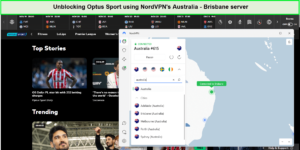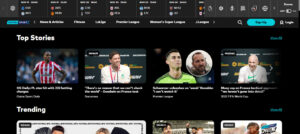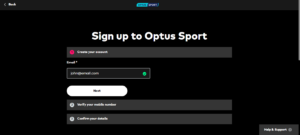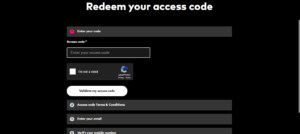Are you eager to dive into the thrilling world of Optus Sport but facing geographical barriers? We’ve got you covered. In this comprehensive guide, we’ll show you how to unlock the full potential of Optus Sport in New Zealand.
Whether you’re a die-hard football aficionado, a cricket enthusiast, or a rugby fan, Optus Sport offers an array of top-tier sporting events for action-packed entertainment.
But, it’s unfortunately not directly accessible in New Zealand due to geo-restrictions. However, with a premium VPN service, you can bypass these geo-restrictions and enjoy Optus Sport’s content from your Kiwi home.
So, gear up to experience the exhilaration of live matches, in-depth analyses, and more with Optus Sport in New Zealand.
How to Watch Optus Sport in New Zealand [Quick Steps]
To effortlessly watch Optus Sport in New Zealand, follow these quick steps:
- Sign up for a premium VPN. We recommend ExpressVPN for its global streaming capabilities.
- Download and install your chosen VPN on your device.
- Connect to an Australian server. This will mask your location, making it appear like you’re browsing from Australia.
- Access Optus Sport and start watching your favorite sports events seamlessly.
Is Optus Sport Becoming Available in New Zealand?
As of now, Optus Sport remains exclusive to Australia. However, streaming platforms often expand their reach. Stay tuned to Optus Sport’s official announcements and tech news for any updates on its availability in New Zealand.
Why Do You Need a VPN to Watch Optus Sport in New Zealand?
Optus Sport uses geo-blocking, restricting access outside Australia. A VPN masks your IP address, giving you an Australian IP, thus bypassing these restrictions and allowing you to enjoy Optus Sport in New Zealand.
If you try accessing Optus Sport in NZ without a VPN, you’ll receive this geo-restriction error:
“Geolocation Error”
“Unfortunately, Optus Sport can not be used outside of Australia.”
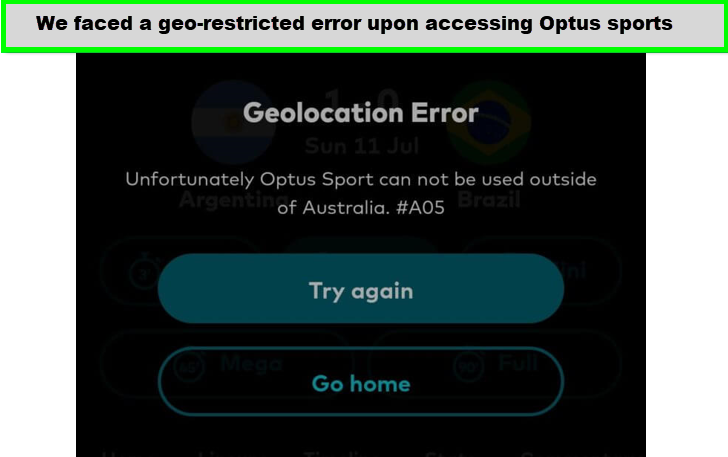
You’ll get this Optus Sport geolocation error while accessing its content in NZ.
You can easily watch Optus Sport by obtaining an Australian IP address and spoofing your actual IP address. That’s why you need an Optus VPN to bypass its geo-restrictions.
Not only does a VPN protect you online and mask your IP address, but it also allows you to unblock geo-restricted sites like Optus Sport from NZ. This means that you can unblock all your favorite sporting events more safely on the internet than before.
We tested 40+ VPNs to find out the best VPN service. Out of them, ExpressVPN remained our top recommendation to watch Optus Sport in New Zealand.
3 Best VPNs to Watch Optus Sport in New Zealand [2024 In-Depth Analysis]
Here are the 3 top VPNs to watch Optus Sport in New Zealand. These VPN providers are handpicked for our readers based on their ability to regularly unblock the Optus Sport channel in HD video quality and offer bufferless streaming:
1. ExpressVPN – Best VPN to Watch Optus Sport in New Zealand
- MediaStreamer feature
- 3000+ servers in 105 countries, 7 server locations in Australia
- Speed: 87.78 Mbps on a 100 Mbps connection
- 8 simultaneous connections
- Unlimited bandwidth for HD-quality streaming
- Price: NZ$ 11.24/mo (US$ 6.67/mo) - Save up to 49% with exclusive 1-year plans + 3 months free
ExpressVPN is the best VPN to watch Optus Sport in New Zealand. Known for its exceptional unblocking capabilities and high-speed servers, this VPN ensures a seamless streaming experience, making it the go-to choice for accessing Optus Sport.
With 3000+ servers in 105 countries and dedicated servers in Sydney, Melbourne, Perth, and other cities, there’s no way you can ever be left behind on your favorite sports matches on Optus Sport.
Based on ExpressVPN’s speed tests, its servers are pretty speedy. It boasts an 87.78 Mbps download speed and a 42.22 Mbps upload speed on a 100 Mbps connection. This speed is sufficient for streaming high-definition content on Optus Sport and other geo-restricted platforms.
Apart from unblocking Optus Sport, we successfully unblocked other streaming sites like BBC iPlayer, Hulu, HBO Max, and Netflix using ExpressVPN.
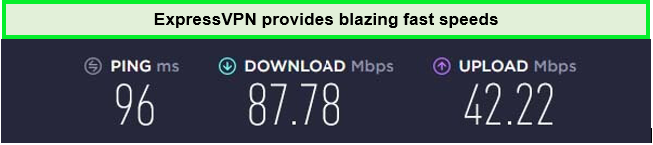
These speeds were fast enough to let us stream without any buffering.
ExpressVPN offers apps for various devices, including iOS, Android, Windows, macOS, and more. It’s also compatible with streaming devices like Apple TV, FireStick, Roku, and gaming consoles, ensuring you can watch Optus Sport on your preferred device. While testing, we could set up ExpressVPN on Kodi and enjoy Optus Sport.
As for security, ExpressVPN is packed with all the latest and most premium security features, including split tunneling, industry-level AES 256-bit encryption, and Threat Manager. With a strict no-logs policy and an automatic kill switch, you can stream content knowing your data is protected.
You can get all this and more with ExpressVPN at just NZ$11.24/mo (US$ 6.67/mo) - Save up to 49% with exclusive 1-year plans + 3 months free. You can also opt for ExpressVPN’s free trial for mobile users to test its features.
It also offers a 24/7 live chat feature so you can consult customer support in case of any connectivity issues. Furthermore, you get a 30-day refund policy for your peace of mind if you want to test the service.
Refer to our ExpressVPN review for more information.
- Unblocks Optus Sport in NZ within a few seconds
- Offers 7 server locations in Australia
- Lightning-fast speeds to enjoy Optus Sport without buffering
- MediaStreamer feature
- 8 simultaneous connections only
2. Surfshark – Budget-friendly VPN to Watch Optus Sport in New Zealand
- 3200+ servers in 100 countries, 5 server locations in Australia
- Speed: 81.32 Mbps on a 100 Mbps connection
- Unlimited bandwidth for HD-quality streaming
- Unlimited simultaneous connections
- Price: NZ$ 4.2/mo (US$ 2.49/mo) - Save up to 77% with exclusive 2-year plan + 30-day money-back guarantee
Surfshark is the most budget-friendly VPN in the industry, with a super-affordable cost of NZ$ 4.2/mo (US$ 2.49/mo) - Save up to 77% with exclusive 2-year plan + 30-day money-back guarantee. Its affordability, coupled with robust streaming capabilities, makes it an attractive option for sports enthusiasts.
Surfshark offers 3200+ servers and is available in 100 countries. Currently, it offers a variety of servers in five server locations in Australia, i.e., Melbourne, Sydney, Brisbane, Perth, and Adelaide. With these servers, people in New Zealand can easily keep up with their favorite sports series on Optus Sport.
Surfshark offers commendable speeds, essential for high-quality streaming. With a download speed of 81.32 Mbps and an upload speed of 76.12 Mbps on a 100 Mbps connection, it’s more than capable of streaming HD content on Optus Sport and accessing other geo-restricted platforms in New Zealand, like 7plus and Disney+.
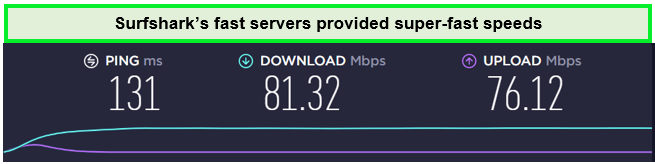
With a speed drop of only 19%, we did not face any issues while streaming Optus Sport.
Surfshark is a user-friendly VPN compatible with multiple devices, including iOS, Windows, macOS, etc. What sets this VPN provider apart from other VPNs is supporting unlimited simultaneous connections on one subscription. We set up Surfshark on Apple TV, Roku, FireStick, and multiple other devices yet received consistent speeds.
Surfshark offers multiple features that are highly appreciable for streaming Optus Sport. These include NoBorders mode, MultiHop, kill switch, AES 256-bit encryption, CleanWeb, Whitelister, and no-logs.
Finally, this Optus Sport VPN offers users a risk-free 30-day money-back guarantee to test the service and claim a refund if they don’t like it. You can also try Surfshark’s free trial on your mobiles.
Learn more about this VPN in our Surfshark review.
- Budget-friendly plans to unblock Optus Sport
- 5 server locations in Australia
- Offers a buffer-free streaming experience on Optus Sport
- Fast speeds
- A few servers may take longer to connect
3. NordVPN – Largest Server Network VPN to Watch Optus Sport in New Zealand
- DoubleVPN
- 6000+ servers in 61 countries, including 190+ servers across 5+ server locations in Australia
- Speed: 83.82 Mbps on 100 Mbps internet connection
- 6 simultaneous connections
- Price: NZ$ 6.72/mo (US$ 3.99/mo) - Save up to 63% with exclusive 2-year plan + 3 months free for a friend
NordVPN has the largest server network to stream Optus Sport in New Zealand. The VPN consists of 6000+ servers in 61 countries. Of these, 190+ servers are in Australia, located in Sydney, Adelaide, Brisbane, Perth, and Melbourne.
With NordVPN, users can expect robust speeds, which is crucial for a smooth streaming experience. It offers a download speed of 83.48 Mbps on a 100 Mbps connection, making it suitable for streaming HD content on Optus Sport and other geo-restricted platforms in New Zealand, including Netflix and BBC iPlayer.
Just like the two VPNs above, NordVPN can be connected to various OS and devices, including Android, Windows, macOS, and more. We faced no issues setting up NordVPN on iPhone, FireStick, Roku, and multiple other devices.
When it comes to security, it offers AES 256-bit encryption, ensuring your online activities are protected. Along with a strict no-logs policy and an automatic kill switch, NordVPN provides a secure and private streaming experience.
NordVPN comes at just NZ$ 6.72/mo (US$ 3.99/mo) - Save up to 63% with exclusive 2-year plan + 3 months free for a friend, with 6 simultaneous connections. This VPN also offers a 30-day refund policy if you want to claim a refund after testing the service using NordVPN’s free trial.
To know more about this VPN, read our in-depth NordVPN review.
- Offers 190+ servers in Australia
- Bypasses Optus Sport’s geo-restrictions easily
- HD streaming servers
- Connect 6 devices simultaneously
- OpenVPN configuration isn’t user-friendly
Our Methodology for Finding the Top VPNs for Optus Sport
During our findings, we compiled a list of criteria for finding the top VPNs for Optus Sport:
- Largest server network in Australia: Optus Sport is an Australian service. So, to access it in NZ, you must need an Australian server IP to watch its content. Your VPN must offer Australian servers to avoid any kind of glitches while connecting.
- Fast speeds: The fastest server connectivity can give you a better and buffer-free Optus streaming experience.
- Security and privacy features: While concluding our top 3 VPNs for Optus Sport, we ensured that the VPNs must be jam-packed with security and privacy features like a kill switch to protect your online data even if your connection is broken.
- VPN apps for all major devices: Our checklist also included VPN apps for all major streaming devices. ExpressVPN, Surfshark, and NordVPN, all three come with apps supported by almost every device (Windows, Androids, iOS).
- Easy to use interface: New customers might have difficulty working with a complicated VPN interface. So, we made sure that our recommendations also included user-friendly apps.
- Active customer support: The VPNs we recommended have an active 24/7 customer support team. We tested their customer service multiple times, and we never got a single disappointment from them. They assisted us every time and resolved our VPN-related issues.
- Value for money: The most crucial pointer in selecting the best VPN for Optus Sport is to find a budget-friendly VPN. All the services we recommended, also offer a free trial period and a money-back guarantee.
Can I Watch Optus Sport With a Free VPN in New Zealand?
No, you cannot watch Optus Sport with a free VPN due to its poor security and privacy reasons, limited bandwidth, minimal server locations, poor server speed, and incompetent Optus Sport unblocking abilities. That’s why we are highly against it.
Free VPN providers usually don’t invest in advanced security tools due to less revenue. As their network security network keeps getting outdated, it gets easier and easier for hackers to intercept and steal users’ data. Sometimes, these free VPN providers are caught selling user information and data to different authorities.
So, if you’re wondering, ‘Can I use my Optus Sport in New Zealand?’ Yes, you can use your Optus Sport in New Zealand as long as you use a premium VPN like ExpressVPN to watch La Liga, UEFA, and other huge events without any interruptions. You can enjoy Optus Sport free streaming easily using ExpressVPN’s 30-day money-back guarantee.
How to Subscribe to Optus Sport in New Zealand
Optus Sport is available to both Optus and non-Optus customers. Follow the steps below to get an Optus Sport subscription:
Subscription Steps for Optus Customers
Premium Optus subscribers can add Optus Sport to their plan using the steps below:
- Subscribe and download a premium VPN like ExpressVPN.
- Connect to any Australian server (Use the Melbourne server).
- Launch the My Optus app.
- Pick your service from the menu in the top left corner.
- Select Service.
- Select Add-ons.
- Choose Optus Sport from your Available Add-ons.
- Press Activate Optus Sport.
- Tick the box to agree to Optus Sport’s Terms & Conditions and press Confirm.
- That’s it. You now have access to Optus Sport.
Steps for Non-Optus Customers
If you’re a non-Optus customer, you can opt for this method:
- Subscribe to a premium VPN like ExpressVPN.
- Download and install the VPN app.
- Connect to any Australian server (Use the Melbourne server).
- Go to Optus Sport.
- Click on Sign Up.
- Register for an account by providing the required details.
- Verify your registration and then pay for your chosen subscription.
- Viola! You can watch Optus Sport in NZ now!
Optus Sport with a gift card
Although Optus Sport gift cards are no longer available for purchase, you can still follow the steps given below if you still have an old one in possession:
- Subscribe to a premium VPN like ExpressVPN.
- Download and install the VPN app.
- Connect to any Australian server (Use the Melbourne server).
- Visit here to redeem your gift card.
- Enter all the required information for an Optus Sport subscription.
- Proceed to create a new account or sign in to the existing one.
- Start streaming Optus Sport in NZ!
How Much Does Optus Sport Cost in New Zealand?
Optus Sport offers two subscription plans. Its subscription for eligible Optus users costs NZ$23.14 (AU$ 24.99) monthly. This plan offers you the extensive content of Optus Sport for over a month. Its other plan is available for non-Optus users at AU$ 6.99 (NZD$6.47).
Check the below chart for details:
| Plans | Price in NZD$ | Price in AU$ |
|---|---|---|
| Optus Customers | NZD$6.47/mo | AU$6.99/mo |
| Non-Optus Customers | NZD$23.14/mo | AU$24.99/mo |
Is Optus Sport Free in New Zealand?
Some content of Optus Sport is available for anyone to stream for free using an Optus Sport account. To get this free content, you just require an Optus Sport account that’s easy to set up. All you need to do is create an Optus Sport username and sign up for an account. Then, search for the free icon on the Optus Sport content.
What Devices Can I Watch Optus Sport in New Zealand On?
Optus Sport is compatible with many devices, including iOS and Android, Xbox One, Roku, Kodi, Firestick, Smart TVs, PS3/PS4, PC, and Apple TV.
You can watch Optus Sport in New Zealand on the following devices:
- Computer and Laptops (Windows)
- Mac (macOS)
- Android (Smart Phone and Tablet)
- iOS (iPhone and iPad)
- Fetch TV
- Apple TV & Apple Airplay
- Samsung Smart TV
- LG Smart TV
- Satellite
- Google Chromecast
- PlayStation 4
- Xbox One
How to Install the Optus Sport App on Android and iOS Devices in New Zealand?
You can get the Optus Sport app on your Android and iOS devices using the steps below:
How to Get Optus Sport in New Zealand via the App Store (iOS)?
Follow the steps given below to download Optus Sport on your iOS device:
- Subscribe to a premium VPN like ExpressVPN.
- Download and install the VPN app.
- Connect to any Australian server (Use the Melbourne server).
- Go to App Store —> Tap on Apple ID —> Country/ Region —> Change country to Australia.
- Head to App Store —> Locate and download the Optus Sport app.
- Log in and watch Optus Sport NZ together on your iOS device!
How to Get Optus Sport in New Zealand Through Google Play Store (Android)?
Follow the steps given below to download Optus Sport on your Android device:
- Subscribe to a premium VPN like ExpressVPN.
- Download and install the VPN app.
- Connect to any Australian server (Use the Melbourne server).
- Once connected, open the Google Play Store on your device.
- Tap on Account —> Add Another Account –> Enter New Gmail ID (with Australia as region).
- Go to Play Store —> Search for Optus Sport app –> Click Install.
- Get an Optus Sport subscription and watch Optus NZ together on your Android device!
Note: Clear your Google Play Store app cache before downloading the Optus Sport application.
Optus Sport Not Working with VPN in New Zealand [Quick Fixes]
If the VPN that you’re using is not working with the Aussie-based streaming platform, then there’s a high chance that Optus Sport has blacklisted the VPN server you’re trying to use. This means you won’t be able to stream anything on Optus Sport until you’re in Australia.
If that won’t be possible for a long time, you can always opt for a premium VPN like ExpressVPN that updates its IP address list often so you never get caught and blocked by streaming platforms like Optus Sport.
What Sports Events Can You Watch on Optus Sports in 2024?
Here are some of the most popular sports events that you can watch on Optus Sports after you get an ExpressVPN subscription to access it in New Zealand:
| Liverpool vs Brighton | Liverpool vs City WSL 2024 | Real Madrid vs Athletic Club |
| City vs Aston Villa | Aston Villa vs Leicester City WSL 2024 | City vs Arsenal |
| Brentford vs Man United | Chelsea vs Man United | Crystal Palace vs Luton Town |
| Cadiz vs Atletico Madrid | Aston Villa vs Tottenham Hotspur | Liverpool vs Manchester City |
| Real Madrid vs Celta Vigo | Aston Villa Women vs Liverpool Women | Real Madrid vs Sevilla |
| City vs United | Nottingham Forest vs Liverpool | Tottenham Hotspur vs Crystal Palace |
| Luton Town vs Aston Villa | Burnley vs Bournemouth | Manchester City Women vs Everton Women |
| Arsenal Women vs Tottenham Hotspur Women | West Ham United Women vs Manchester United Women | Leicester City Women vs Chelsea Women |
What Are Some Top Sports Leagues You Can Watch on Optus Sports in 2024?
| European Qualifiers Playoffs 2024 | Alpha Comunicaciones vs Monterrey | Beta Liga MX |
| Saudi vs Korea | The All Seasons | FC vs Juarez |
| Giga Super Bowl | Almere vs Excelsior | Mad All Seasons |
| My Life Sports | I May Destroy You in this Match | Epic Rivals Week |
| LaLiga 2024 | Women’s Super League 2024 | English Premier League 2024 |
More Optus Sport Streaming Guides on VPNRanks.com
- Watch Premier League in New Zealand on Optus Sport: English football at its finest. Don’t miss out on even a single match from the Premier League 2024.
- Watch La Liga 2024 in New Zealand on Optus Sport: The ultimate stage is set for the epitome of Spanish football as top teams compete for pride and glory.
- Watch Womens Super League in New Zealand on Optus Sport: The pinnacle of women’s football. Don’t miss out on even a single match from the Women’s Super League 2024.
- Watch Manchester City vs Manchester United in New Zealand on Optus Sport: This Manchester Derby is something out of a dream and is one of the anticipated matches of the season.
More Guides to Stream in New Zealand:
- How to Watch Paramount Plus in New Zealand: Enjoy streaming all the popular content on Paramount+ now!
- How to Watch Voot in New Zealand: Stream exclusive Indian shows like Untag and Marzi with a VPN.
- How to Watch Tenplay in New Zealand: Watch popular TV series like The Bold and The Beautiful in New Zealand.
- How to Watch Eurosport in New Zealand: Stream European sporting events and championships in NZ.
- How to Watch MTV Live in New Zealand: Enjoy live episodes of Jersey Shore: Family Vacation with a VPN!
FAQs – Optus Sport in New Zealand
Is Optus in New Zealand?
No, Optus Sport is unavailable to stream in New Zealand. However, you can stream popular sporting events on the platform easily by using a VPN in the country.
How can I watch Optus Sport for free?
To watch Optus Sport for free, you can take advantage of Optus Sport’s limited free content available on its platform. This includes selected match highlights and some exclusive sports content. However, for full access to live matches, comprehensive coverage, and additional features, a paid subscription is required.
How to cancel Optus Sport in New Zealand?
To cancel your Optus Sport subscription in New Zealand, follow these steps:
- Access your Optus Sport account through the app or website.
- Find the ‘Account’ or ‘Subscription’ section.
- Choose the option to cancel your subscription.
- Follow the prompts to confirm the cancellation.
Remember, if you’re using a VPN to access Optus Sport in New Zealand, you may need to connect to an Australian server to perform these steps.
Can you watch Optus Sport in New Zealand?
Yes, you can watch Optus Sport in New Zealand, but only by using a VPN. Optus Sport is an Australia-based streaming platform that doesn’t work in NZ. That’s because the platform only has the right to broadcast its content in Australia.
Where is Optus Sport available?
Optus Sport is only available to stream in Australia due to content licensing restrictions. However, you can use a premium VPN like ExpressVPN to unblock its content in NZ.
How to watch Optus Sport online from NZ?
To watch Optus Sport online from New Zealand, follow these steps:
- Choose a reliable VPN service with servers in Australia.
- Connect to an Australian server.
- Visit the Optus Sport website or app, and sign up for a subscription.
- Enjoy watching Optus Sport online in New Zealand.
Is accessing Optus Sport with a VPN illegal in NZ?
Accessing Optus Sport with a VPN in New Zealand is not illegal, as using a VPN is generally legal in NZ. However, it may breach Optus Sport’s terms of service.
Where can I watch Optus Sport in New Zealand?
You can stream Optus Sport in New Zealand using the platform’s website or app. However, since Optus Sport is geo-restricted in the country, you must use a premium VPN like ExpressVPN.
Does Optus Sport block VPN in NZ?
Optus Sport may block certain VPN services in New Zealand as it actively tries to enforce its geo-restrictions. Some VPNs might not work due to their IP addresses being recognized and blocked by Optus Sport. However, many premium VPNs regularly update their servers and IP addresses to avoid detection, ensuring continued access to Optus Sport in NZ.
Why can’t I access Optus Sport without a VPN in NZ?
You can’t access Optus Sport without a VPN in New Zealand due to geo-restrictions. Optus Sport is an Australian streaming service with broadcasting rights limited to Australia. These restrictions prevent users outside Australia, including NZ, from accessing its content.
A VPN helps bypass these restrictions by providing an Australian IP address, making it appear you’re accessing the service from within Australia.
Final Thoughts
Watching your beloved teams and the most significant soccer matches with Optus Sport in New Zealand is possible and relatively straightforward with the right VPN.
To make life easy, we would always recommend going for a VPN with excellent server options, security, speed, and privacy features. For top performance and features, we recommend ExpressVPN to watch Optus Sport in New Zealand.