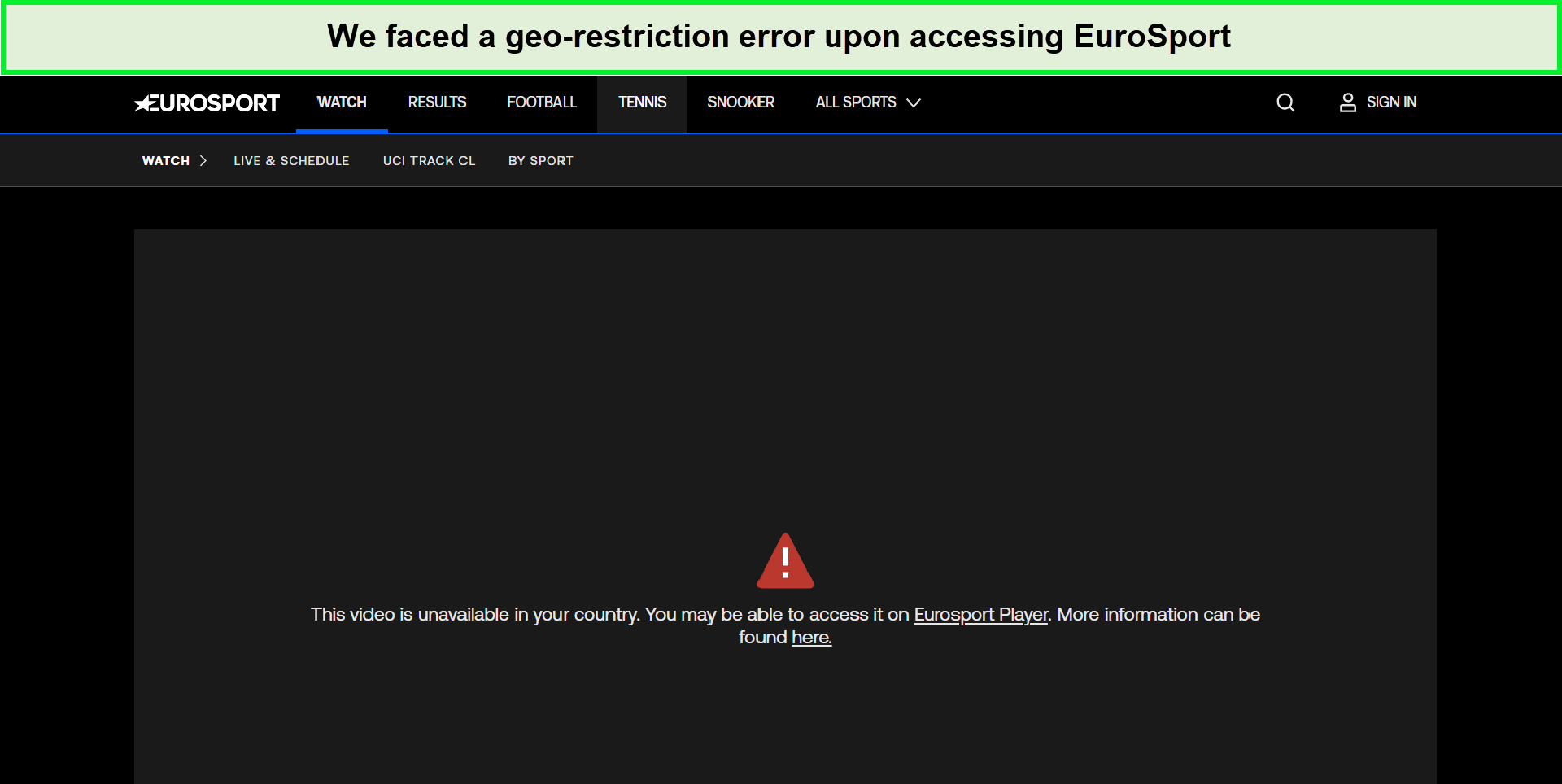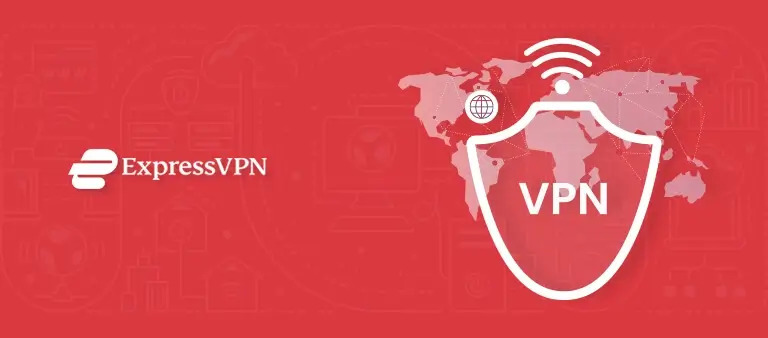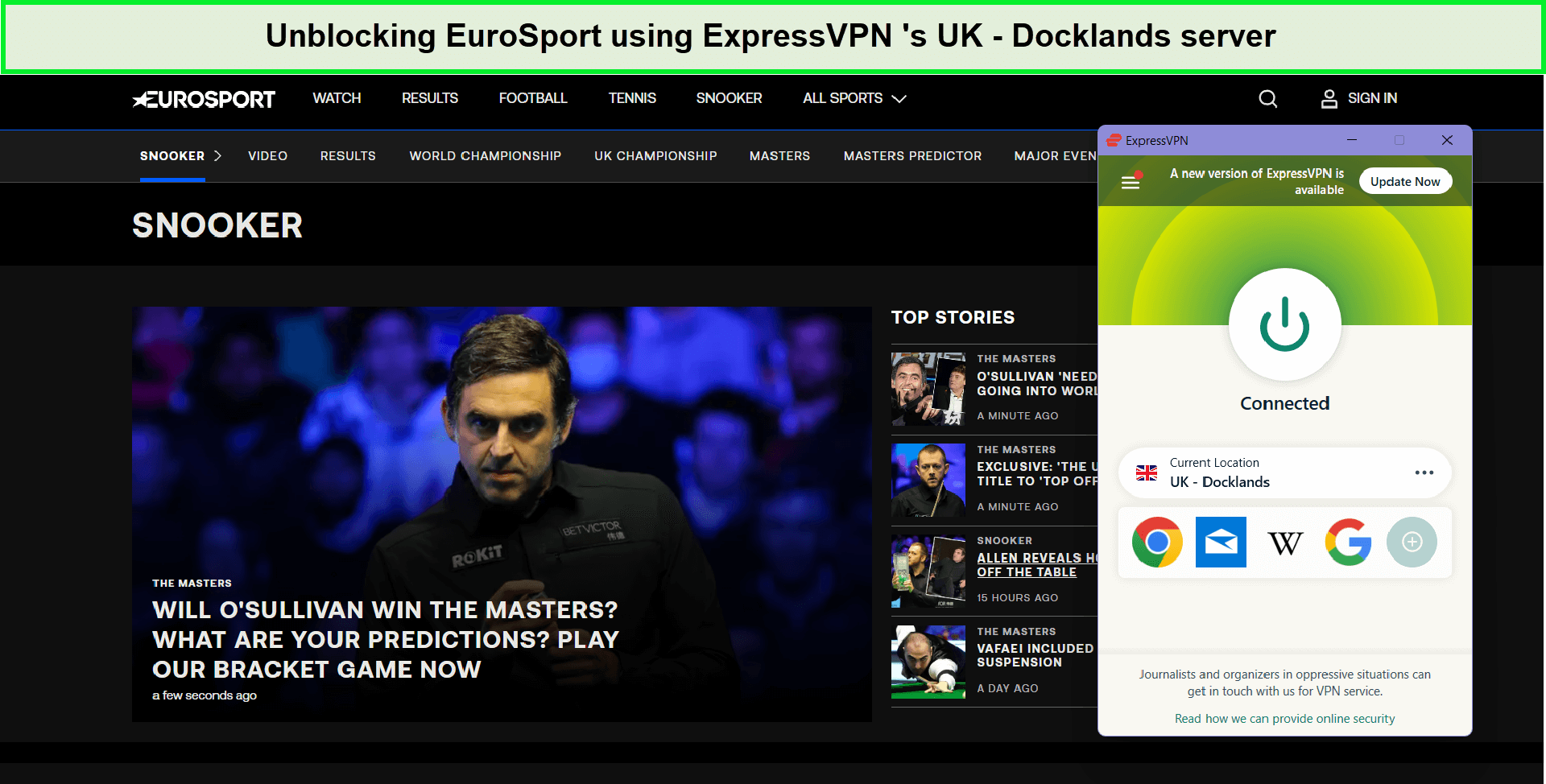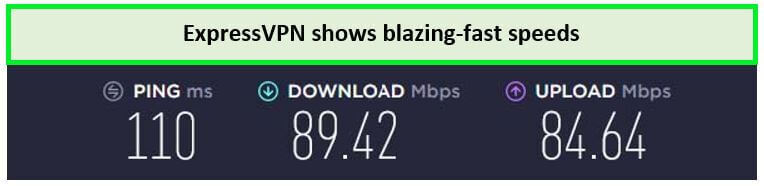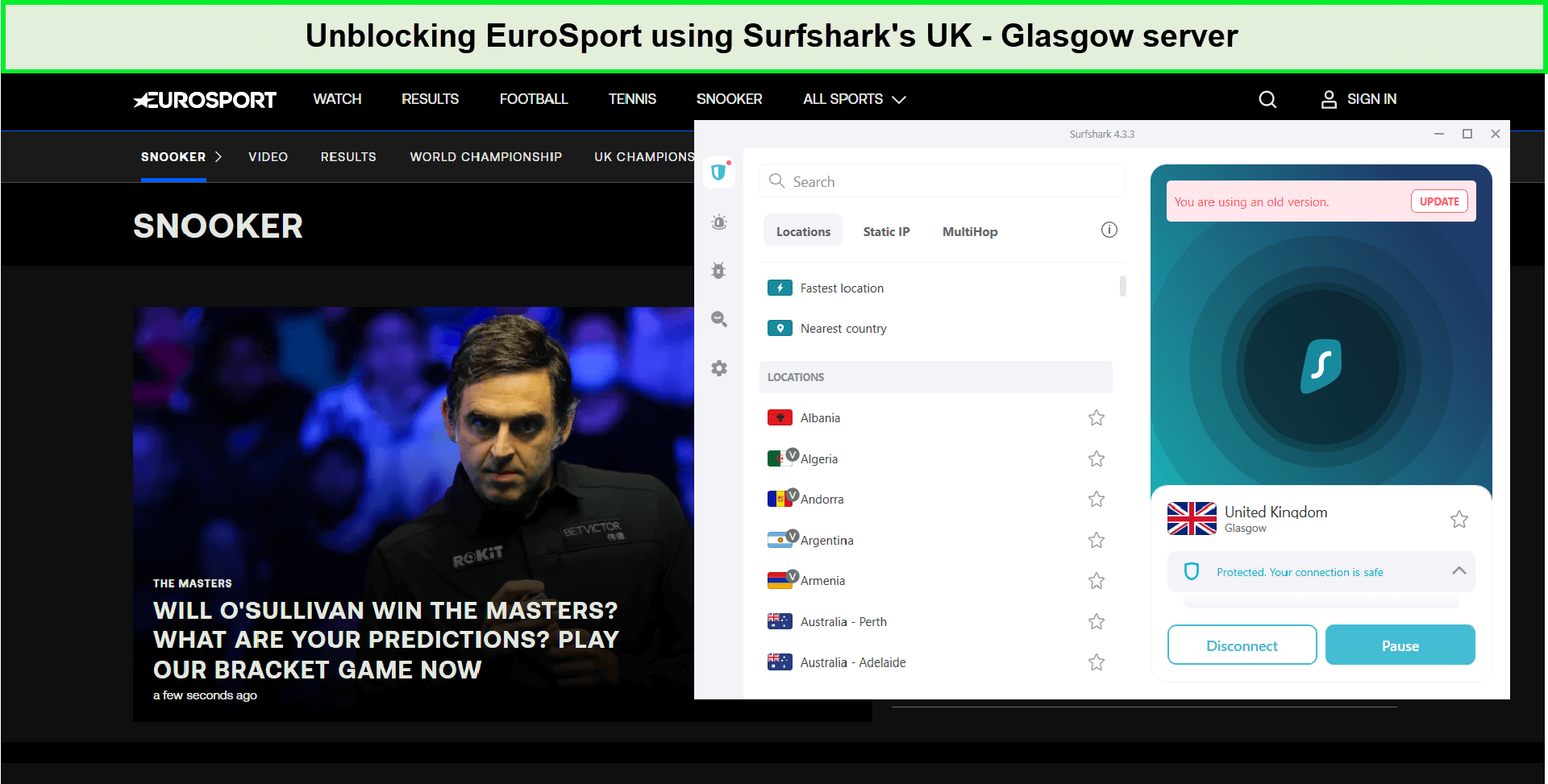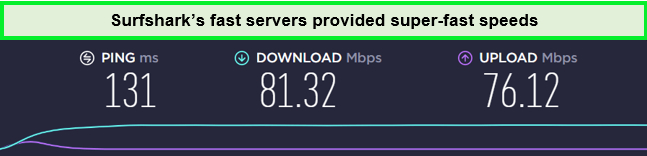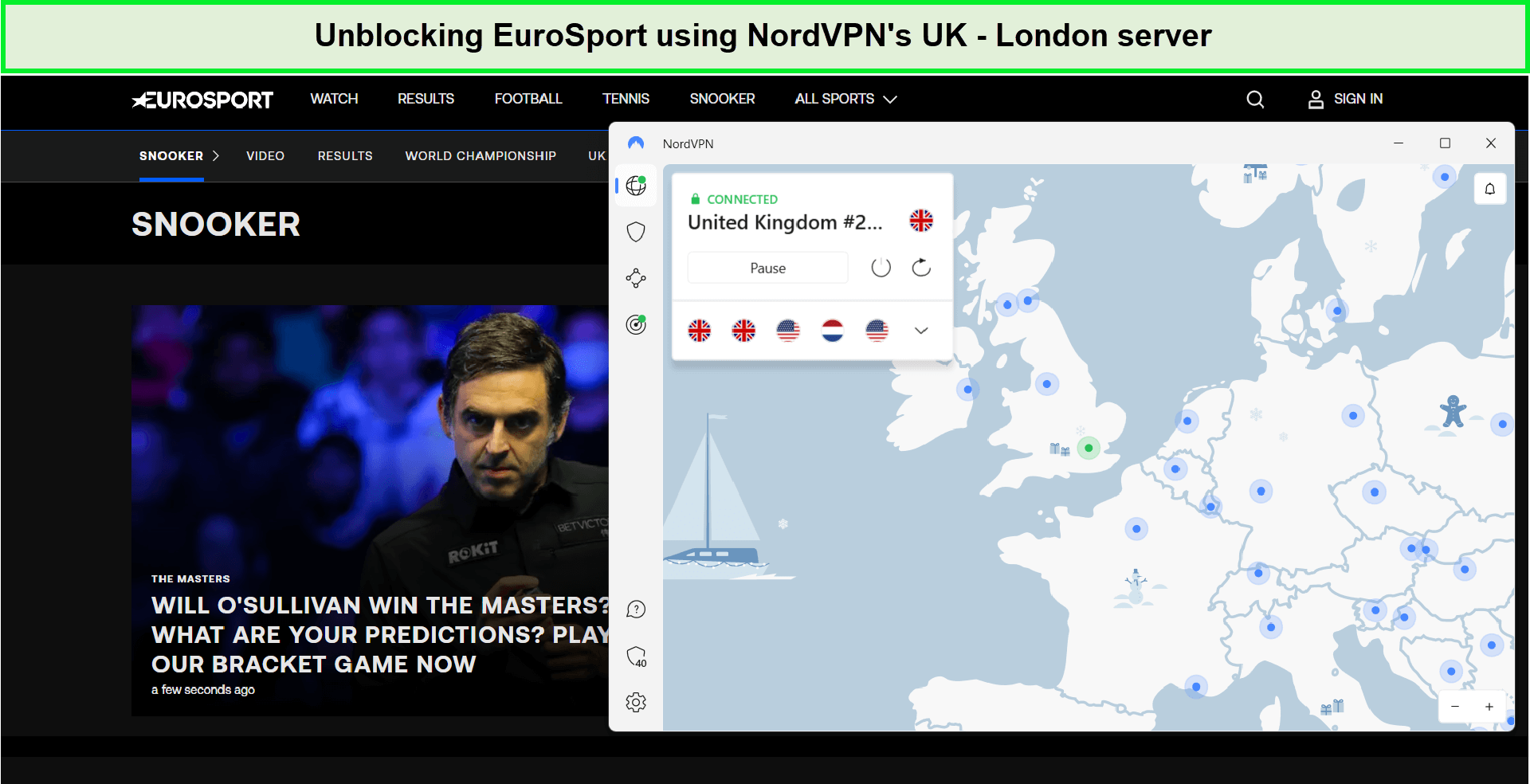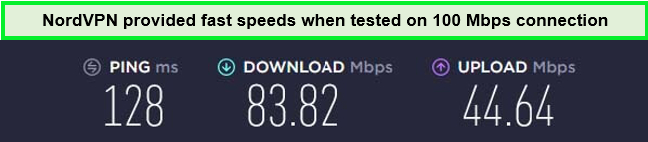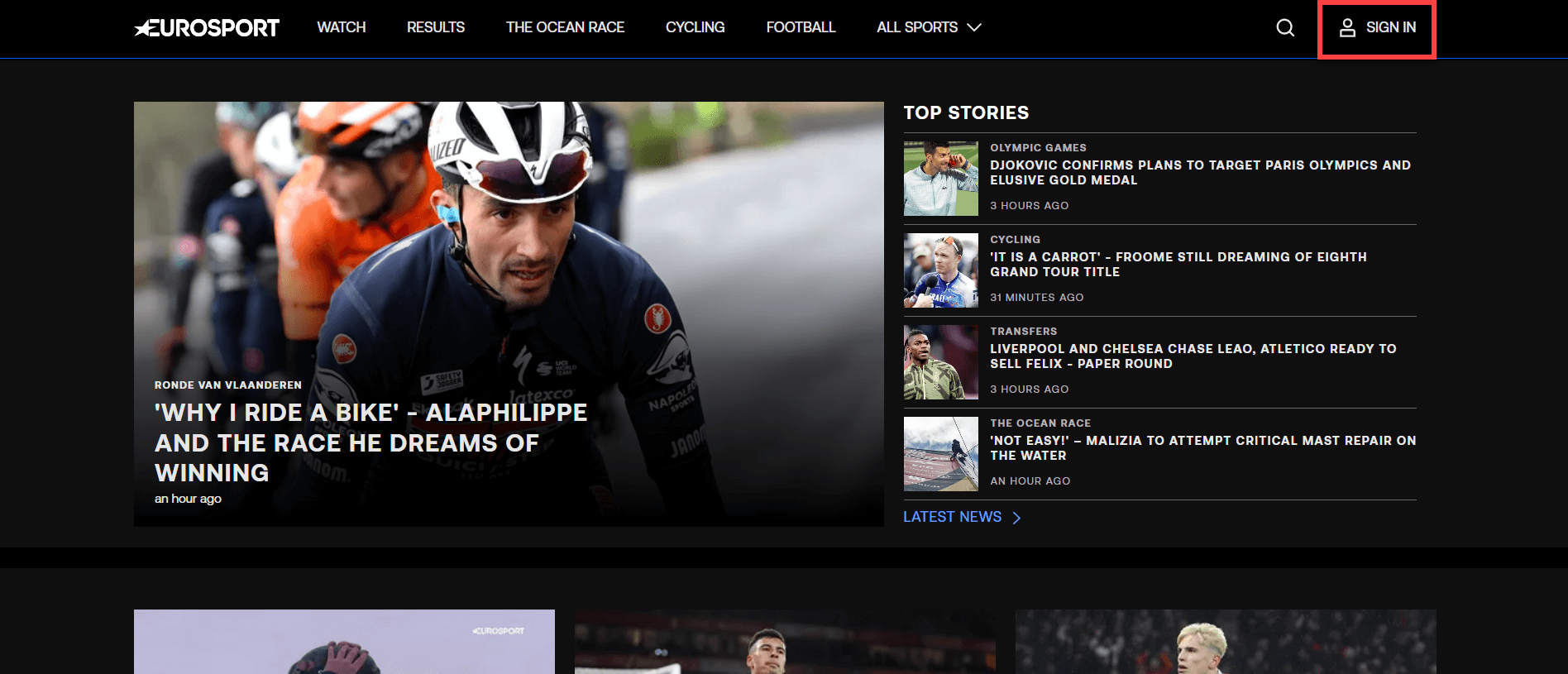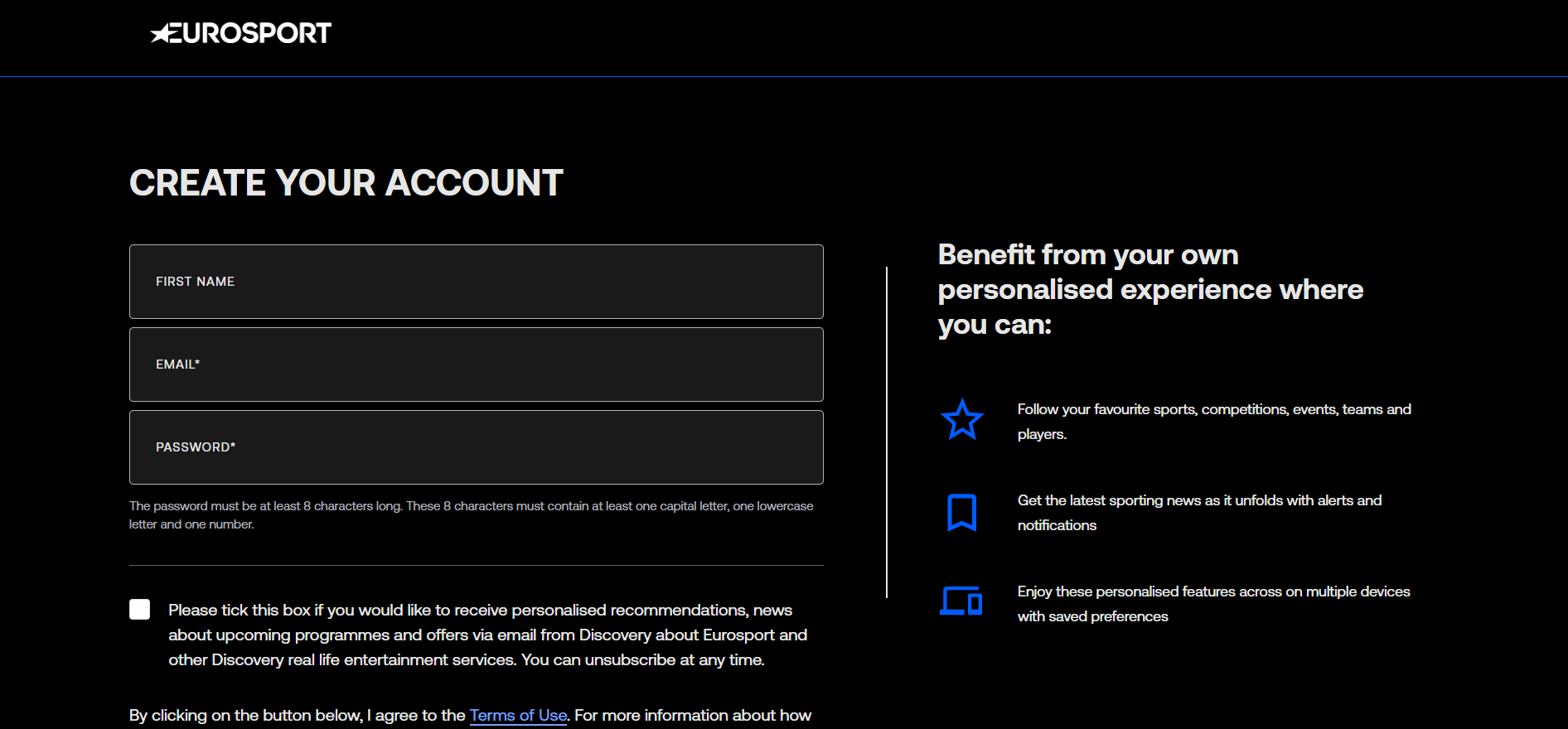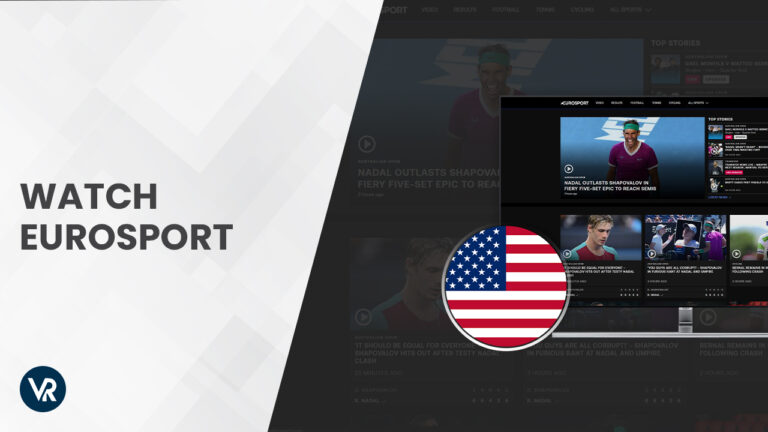
Eurosport, a prominent sports streaming platform, offers live and on-demand sports content. If you’re a sports enthusiast wondering, Does Eurosport work in New Zealand? Unfortunately, Eurosport is geo-restricted to the European regions due to content licensing issues. To bypass these geo-restrictions and enjoy Eurosport in New Zealand, a reliable VPN is essential. Follow our easy guide to watch Eurosport in NZ with the help of a premium VPN like ExpressVPN.
A VPN masks your location with a European IP address, making it appear you are accessing from a region where Eurosport is available. This way, you can unblock Eurosport’s sports coverage without geographical limitations. Not to mention that Eurosport’s content lineup includes some of the most sought-after titles in the sports world. Fans can enjoy the UEFA Champions League, the Tour de France thrill, and the Australian Open under one roof.
In this guide, we will show you how to get Eurosport in New Zealand with a VPN.
How to Watch Eurosport in New Zealand [Easy Steps]
To watch Eurosport in New Zealand, follow these simple steps:
- Subscribe to a VPN service that offers fast UK servers. We recommend ExpressVPN.
- Download and install your chosen VPN on your device.
- Open the VPN application and connect to a server located in the UK. (Recommended: Docklands).
- Access the Eurosport website or app, and log in or sign up for an account.
- Enjoy Streaming sports events on Eurosport in NZ!
Note: If you do not have a Eurosport account yet, check out the Eurosport subscription cost in New Zealand and simply subscribe to Eurosport in NZ to enjoy your favorite sporting events.
Why do you need a VPN to Unblock Eurosport in New Zealand?
Eurosport is subject to geo-restrictions due to licensing agreements, making it inaccessible directly in New Zealand. If you try to stream any video on Eurosport in New Zealand without a VPN, the following geo-blocking error appears:
“This video is unavailable in your country.”
Since Eurosport can only be accessed with a European IP address, a reliable VPN like ExpressVPN helps you overcome these restrictions by masking your real IP address and making it appear like you are accessing the internet from the UK.
As soon as your IP address changes, your virtual location changes automatically. This process allows you to access Eurosport and ensures your online activity is secure and private.
Best VPNs to Watch Eurosport in New Zealand [In-Depth Analysis]
Dodging the firewalls of Eurosport isn’t easy, and not every VPN can overcome the geo-blocks of Eurosport in NZ. To make the job easier for you, we tested 30+ VPN apps based on their network reach, streaming speed, multi-login connectivity, and security, and eventually shortlisted the following 3 best VPNs to watch Eurosport in NZ:
1. ExpressVPN – Best VPN to watch Eurosport in New Zealand
Key Features:
- 3000+ servers in 105 countries including 40+ European countries
- Offers 5 simultaneous connections
- Provides AES-256-bit military-grade encryption
- Cutting-edge features like MediaStreamer, split-tunneling, kill switch, and server obfuscation
- 30-day money-back guarantee
ExpressVPN is the best VPN to watch Eurosport in New Zealand. This VPN delivers super-fast speeds complemented with top-notch security features that help you bypass the geo-restrictions of Eurosport in NZ.
It has a network of 3000+ servers in 105 countries, including 40+ European countries: Spain, the Netherlands, France, and more. We’ve unblocked Eurosport using ExpressVPN’s UK – Docklands servers:
It’s the fastest VPN in NZ, providing lightning-fast speed for streaming. On a 100 Mbps connection, ExpressVPN offered an excellent download speed of 89.64 Mbps and an upload speed of 84.64 Mbps. You can check the results of the ExpressVPN speed test in NZ right below:
ExpressVPN employs AES-256-Bit Encryption, a Zero-Log Policy, and a Kill Switch to ensure your online activities remain private and secure while streaming. All these features make ExpressVPN the best streaming VPN in NZ, with ultimate security.
You can download ExpressVPN for macOS, Windows, iOS, and Android. Its MediaStreamer helps you access all your favorite sports content on devices incompatible with VPNs, such as FireStick, Samsung Smart TV, Roku, and Apple TV. You can also use ExpressVPN with Kodi in NZ.
Its subscription cost for a year-long plan is just NZ$ 11.25/mo (US$ 6.67/mo) - Save up to 49% with exclusive 1-year plans + 3 months free. Mobile phone clients are entitled to a 30-day refund guarantee as an ExpressVPN free trial in NZ. It also provides customer support through live chat, which is available 24/7.
See our ExpressVPN review in NZ if you want to learn more.
- Compatible with Eurosport in NZ
- Based in the British Virgin Islands
- 30-day money-back guarantee
- No-Logs Policy
- A bit expensive
2. Surfshark – Budget-friendly VPN to watch Eurosport in New Zealand
Key Features:
- 3200+ super-fast servers in 100 countries including 30+ European countries with 600+ European servers
- Split tunneling is offered (Whitelister)
- Unlimited simultaneous connections:
- AES-256-bit encryption
- 7-day free trial for iOS and Android clients
Surfshark is the most pocket-friendly VPN to watch Eurosport as it offers its high-quality services for just NZ$ 4.2/mo (US$ 2.49/mo) - Save up to 77% with exclusive 2-year plan + 30-day money-back guarantee. A 7-day Surfshark free trial in NZ is also given to mobile users.
This VPN service features a vast network of over 3200 servers dispersed over 100 countries, including 30+ European countries with 600+ European servers. Here you can see how we’ve unblocked Eurosport in NZ using Surfshark’s UK – Glasgow servers:
Surfshark provides a perfect mix of stable connections and infinite bandwidth. When we conducted a Surfshark speed test in NZ on a 100 Mbps connection, it established an incredible download speed of 81.32 Mbps and an upload speed of 76.12 Mbps. It is also easily the best VPN for gaming in NZ.
Surfshark’s policy of unlimited simultaneous connections with a single account is attractive and makes it the best VPN for multiple devices in NZ. It is user-friendly and supports Linux, iOS, Windows, macOS, Android, streaming devices, and game consoles.
AES 256-bit encryption, Multi-hop, camouflage mode, Whitelister, a Kill Switch, and multiple other features ensure your online safety. You may even cancel your Surfshark subscription in the first month with its 30-day money-back guarantee. If you face any issues, please contact Surfshark’s live chat support for clients, which is open 24/7.
If you want to know more, visit our Surfshark review in NZ.
- Live stream of Eurosport in NZ
- 30-days money-back offer
- AES-256-GCM and AES-256-CBC
- Unlimited connections simultaneously
- 7-day free trial for Android/iOS users
- Finite P2P Servers
3. NordVPN – Largest Server Network VPN to watch Eurosport in New Zealand
Key Features:
- Over 6000 servers in 61 countries and 2500+ servers in Europe across the UK, Spain, France, and more
- 6 simultaneous connections
- Unlimited bandwidth for HD streaming
- Double VPN and Onion over VPN servers
- Military-grade AES-256-Bit encryption
NordVPN is the largest VPN network for watching Eurosport. It boasts around 6000 high-speed servers in 61 countries, featuring 2500+ servers in Europe.
Here you can see how we’ve unblocked Eurosport in NZ using NordVPN UK – London servers: These servers not only facilitate Eurosport streaming but also enable access to several UK streaming options, including ITV Hub, Channel 5, BFI Player, and BT Sport in NZ with ease.
In terms of speed, its ingenious NordLynx protocol aids 4K streaming. When we created the NordVPN speed test in NZ, it provided a downloading speed of 83.82 Mbps and an uploading speed of 44.64 Mbps over a 100 Mbps connection.
NordVPN also provides top-quality security features like AES 256-bit encryption, Threat Manager, Double VPN, obfuscated servers, Onion over VPN, a kill switch, and more.
Its SmartPlay (SmartDNS) tool makes it compatible with iPhones, Roku, Playstation, game consoles, Firestick, Apple TV, and Chromecast to access geo-restricted streaming services in NZ. Moreover, you can download client apps for macOS, Windows, Android, and Linux.
The most budget-friendly option for a NordVPN subscription is the 2-year subscription bundle, available at NZ$ 6.73/mo (US$ 3.99/mo) - Save up to 63% with exclusive 2-year plan + 3 months free for a friend. It also comes with a 30-day money-back guarantee. A one-week NordVPN free trial is also available for mobile users. Customer support is accessible 24/7 to aid your technical worries.
See the extensive NordVPN review in NZ for more information.
- Largest server network to stream Eurosport
- 30-days refund assurance
- 6 simultaneous connections
- Specialized IP addresses
- 1-week free trial on iOS & Android
- Downtime problems
How can you Subscribe to Eurosport in New Zealand?
It is a simple procedure. Follow the steps given below to find out how to Sign up for Eurosport in New Zealand:
- Subscribe to a premium VPN. We highly recommend ExpressVPN.
- Download and install the VPN app on your device.
- Connect to any European server offered by the VPN.
- Open your browser and head to the Eurosport Website.
- Click on the “Sign In” button.

- On the next screen, click on the “Register Here” button and pick a subscription plan you want.
- Add all of the required information in related boxes. Select a suitable payment method.

- Now you know how to get Eurosport in NZ, so you can start streaming it!
How Do I Pay for Eurosport in New Zealand?
If you are wondering how to pay for Eurosport in New Zealand, you have many options. You can use international payment methods such as PayPal, Mastercard, Visa, and American Express credit and debit cards.
Using your App Store or Google Play account, you can subscribe and pay through the Eurosport Player App. Ensure you’re connected to a VPN with a UK server to access and pay for the service from New Zealand.
How much does Eurosport Cost in New Zealand?
Eurosport offers two subscription plans. The standard monthly subscription is priced at around NZD 14.66 (£6.99), while the annual subscription offers a more cost-effective option at NZD 125.86 (£59.99) per year.
These subscriptions provide access to various live sports events and on-demand content. Here are the details for how much Eurosport costs in New Zealand:
| Subscription Package | Cost |
|---|---|
| Entertainment & Sport (Monthly) | NZD$14.47 (£6.99) per month |
| Entertainment & Sport (Annual) | NZD$124.15 (£59.99) per year |
Note: Please remember that Warner Bros. Discovery now owns Eurosport, and you must get a subscription to Discovery+.
Which devices are compatible with Eurosport in New Zealand?
Eurosport is compatible with various devices, ensuring you can enjoy sports content on your preferred platform. Here is a list of devices that you can use to watch Eurosport Player in NZ:
How to watch Eurosport on iPhone in New Zealand?
Follow the steps below to watch Eurosport on iPhone in New Zealand:
- Get a subscription to a reliable VPN service. We recommend ExpressVPN.
- Download the VPN app for your iPhone and log in.
- Connect to a fast UK server (Docklands server is recommended).
- In the App Store, change your location to the UK.
- Now download the Eurosport app on your iPhone and log into your account.
- Now you know how to stream Eurosport in NZ on your iPhone!
How can you watch Eurosport on Android in New Zealand?
Here is how you can stream Eurosport on Android devices in New Zealand:
- Get a subscription to a reliable VPN service. We recommend ExpressVPN.
- Download the VPN app for your Android device and log in.
- Connect to a UK server (Docklands server is recommended).
- Create a new Gmail account after setting your location to the UK.
- Sign in to your Google Play Store using the new ID and download the Eurosport app.
- Log in with your credentials to your account if required, and start watching Eurosport in NZ!
How can you watch Eurosport on Apple TV in New Zealand?
If you want to watch Eurosport on Apple TV in New Zealand, follow the steps below:
- Get a subscription to a reliable VPN service. ExpressVPN is our recommended VPN as it offers the Smart DNS option.
- Connect to a fast-working UK server (Docklands server is recommended).
- Note down your smart DNS address and select the network from Settings.
- Select Manual Configuration under DNS Configuration.
- After the configuration is complete, restart your Apple TV.
- Install the Eurosport app and log into your account.
- Start streaming Eurosport TV in NZ!
How can I watch Eurosport in New Zealand on Firestick?
Here is how you can watch Eurosport on your Firestick devices in New Zealand:
- Get a subscription to a reliable VPN service. ExpressVPN is our recommended VPN.
- Connect your Firestick to a speedy UK server (Docklands server is recommended).
- Open the Amazon App Store and download the Eurosport app on your Firestick.
- Log in with your credentials into your account if required, and start watching Eurosport in NZ!
How can I watch Eurosport on Samsung Smart TV in New Zealand?
If you want to know how can I watch Eurosport on my TV in New Zealand, follow the steps below:
- Get a subscription to a reliable VPN service. ExpressVPN is our recommended VPN.
- Configure VPN onto your Wi-Fi router or download the app if available for Smart TV.
- Connect to a speedy UK server (Docklands server is recommended).
- From the home screen, open the app store and download the Eurosport app on your device.
- Log in to your account and stream your favorite sports on Eurosport in NZ.
How can I watch Eurosport on Kodi in New Zealand?
Follow the steps below to watch Eurosport on Kodi in New Zealand:
- Get a subscription to a UK VPN service. ExpressVPN is our recommended VPN.
- Download the VPN app for your streaming device and log in.
- Connect to a speedy UK server. (Docklands server is recommended).
- Now, in your Kodi client, go to the Add-ons section.
- Follow the prompt screens and add the Eurosport Player add-on by installing its app.
- Open the Kodi Home Screen again and open the Videos Add-ons.
- Select Eurosport Player and start streaming your favorite sports on Eurosport in NZ.
What to watch on Eurosport in 2023
Some new happening events are coming up on Eurosport in 2023. Here is a list of some highly anticipated sports events this year that you can watch on Eurosport in New Zealand:
- Grand Slam Tennis Finals: Witness the thrilling matches from all four Grand Slam tournaments as tennis legends battle it out for championship titles.
- Cycling Tour de France: Join us for an exhilarating journey through picturesque landscapes as professional cyclists compete fiercely in one of the world’s most prestigious cycling events.
- Gymnastics World Championships: Be amazed by extraordinary displays of strength, flexibility, and artistry at this year’s Gymnastics World Championships, where top athletes push their boundaries to claim victory.
- Athletics Diamond League: Catch lightning-fast sprints, breathtaking long jumps, and intense races across various disciplines at the Athletics Diamond League.
What’s new on Eurosport in February 2023
Following is a list of new features on Eurosport in New Zealand:
- FIM EWC (Endurance World Championship)
- UCI Road World Championships live
- Le Mans
- Classica de Almeria (Cycling)
- Tour de France
- La Vuelta live
- CRITÉRIUM DU DAUPHINÉ
In which countries is Eurosport available?
Eurosport is available in all the countries that are members of European nations. Here is a list of countries where Eurosport is available without a VPN, and you can watch any sporting event available:
- United Kingdom
- Spain
- Turkey
- Ukraine
- Sweden
- Switzerland
- Portugal
- Poland
- Norway
- Slovakia
- France
- Hungary
Eurosport Not Working in New Zealand with VPN [Quick Fixes]
If you encounter issues while streaming Eurosport in New Zealand, try these quick fixes:
- Check VPN Connection: Ensure your VPN is connected to a UK server.
- Clear Cache and Cookies: Sometimes, your browser’s cache and cookies can store location data. Clear them to avoid conflicts.
- Switch Servers: If one server doesn’t work, try another UK server on your VPN.
- Update the App: Ensure your Eurosport app is updated to the latest version.
- Restart Your Device: A simple restart can often resolve streaming issues.
- Contact Support: If problems persist, contact your VPN’s customer support for assistance.
FAQs – Eurosport in New Zealand
Why is Eurosport blocked in New Zealand?
Eurosport is blocked in New Zealand due to geo-restrictions from licensing and broadcasting rights agreements. These restrictions limit the channel’s availability to specific regions, preventing access from countries like New Zealand. Therefore, you need a premium VPN like ExpressVPN to watch Eurosport in NZ. Otherwise, you’ll run into a geo-restriction error.
Is Eurosport free in New Zealand?
No, it isn’t! You can’t watch Eurosport free online as it requires a subscription to access its live sports events and on-demand content. However, you can watch limited content like news and short videos on Eurosport Player free.
How can I watch Eurosport for free in New Zealand?
News, results, short videos, and podcasts are free on Eurosport in New Zealand. Only live streaming services and Video-on-Demand are available via a subscription plan to the Eurosport Pass.
Is it legal to watch Eurosport in New Zeland with a VPN?
Yes, it’s legal to watch Eurosport in New Zealand with a VPN, although it might be against the terms & conditions of the streaming service. However, as long as you use a premium VPN like ExpressVPN, you’re good to go!
Is Eurosport part of Sky?
Yes, Eurosport is available as part of a package of Sky Sports, BT Sport, Virgin Media, and Amazon Prime Video. You may also watch Eurosport directly on Discovery+.
Conclusion
Eurosport is among the most famous sports channels due to its comprehensive coverage of sporting events from Cycling, Tennis, Snooker, the Olympics, and many more. Sadly, Eurosport is geo-restricted, and that’s a bummer!
However, you don’t have to worry about these location-based restrictions anymore. We have comprehensively explained the easy steps to watch Eurosport in New Zealand in this guide to help you watch Eurosport in New Zealand.
Per our recommendation, ExpressVPN is the best VPN for unblocking Eurosport due to its fast servers, top-shelf security features, massive network coverage, and user-friendliness.