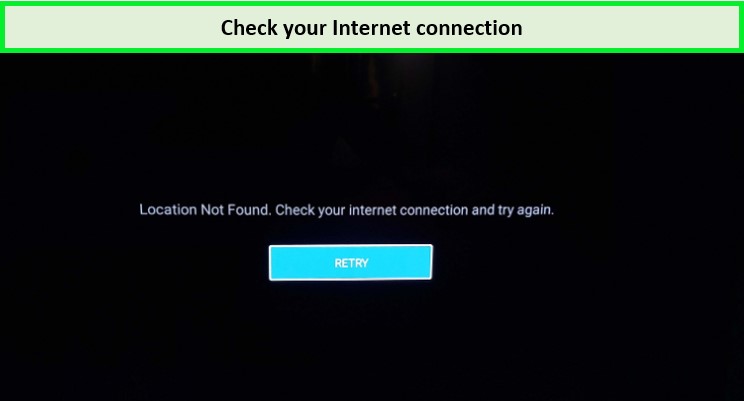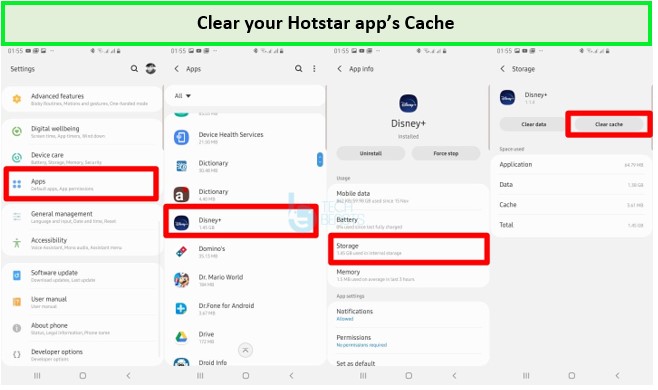Want to ask, Why is Hotstar not running on Wi-Fi? There can be various reasons behind Hotstar not working on WiFi in New Zealand, such as unstable internet connection, outdated app version, router problems, or regional restrictions.
But fear not; we’re here to assist you in troubleshooting and getting your Hotstar up and running smoothly on Wi-Fi.
To fix Disney Plus Hotstar not working on WiFi issues, simply follow our detailed step-by-step guide and quick fixes.
Without further ado, let’s get into the essentials of why the streaming service is acting-up and how you can fix Hotstar in New Zealand!
Why is Hotstar Not Working on Wifi in New Zealand? [Possible Reasons]
Wondering what to watch on Hotstar, but your facing the annoying Hotstar error. Well, when Hotstar decides to take a break on your Wi-Fi, it’s like a diva refusing to perform on stage.
There are several reasons for this dilemma but fear not; we’ll unravel the mysteries and get the show back on with the following Hotstar not working on WiFi in New Zealand fixes.
Another common issue is people forget their Hotstar Free Trial has expired (Yes! They offer a free trial). If you happen to be one of them and want to continue the subscription, check out Hotstar Cost to learn how to pay for Disney+ Hotstar subscription and more!
Unstable internet connection
Your Wi-Fi signal may be weak or experiencing intermittent disruptions, causing Hotstar to struggle. Consider moving closer to your router or resetting your modem to improve the connection and be the solution to Hotstar not working on WiFi in New Zealand.
Fix Network congestion
If multiple devices are connected to your Wi-Fi network and consume bandwidth simultaneously, it can lead to congestion. Try limiting the number of active devices or prioritizing Hotstar for smoother streaming.
Old app version
Outdated versions of the Disney+ Hotstar app may have compatibility issues with certain Wi-Fi networks. Ensure that you have the latest app version installed from your app store to access all the features and improvements to Hotstar not working on WiFi in New Zealand error.
Router issues
The settings or configuration of your router could be affecting Hotstar’s performance. Restarting your router or contacting your internet service provider for assistance can help resolve Disney+ Hotstar not working on WiFi issues.
Bypass Regional Restrictions
Disney+ Hotstar content is geographically restricted to certain regions. Consider using the best VPN for Hotstar, that is, ExpressVPN to bypass these restrictions and access Disney+ Hotstar content from anywhere in the world against the odds of a VPN-detected error.
How to Fix Hotstar Not Working on WiFi?
Experiencing Wi-Fi woes with Hotstar? No worries. Here are some clever resolutions to fix Hotstar not working on WiFi in New Zealand, so you can get back on streaming.
Check your internet connection
If your Wi-Fi is stubborn, challenge it to a game of “Switcheroo” by connecting to a different network or using your mobile data. Maybe your Wi-Fi will realize what it’s missing and start cooperating with Hotstar!
Restart your device
Power off your router, count to 10 and power it back on. Sometimes a little refreshment does the trick. If that didn’t fix Hotstar not working on WiFi in New Zealand issue, you can read on for more fixes.
Clear cache and data
Go to app settings, find Hotstar, and clear its cache. It’s like a virtual spring cleaning for your streaming experience.
The latest version of the Hotstar app
Sometimes the app acts up, but you can always reinstall it to see if it did the trick. If it didn’t do the hack, you can do the next thing.
Reset your router
After trying so many fixes helplessly, you might ask, why Hotstar is not working on Wifi? Try powering off your router, count to 10, and power it back on. Sometimes a little refreshment does the trick.
Disable VPN or Proxy
If you’re using a VPN, it could be throwing off Hotstar’s groove. Disable it temporarily and see if that restores the harmony. This will also fix Hotstar playback issue, if there was any.
Contact customer support
If you’ve tried all of the above fixes and even an ExpressVPN Hotstar combo hasn’t resolved your issue – contact the support.
Disney+ Hotstar isn’t perfect, but you can always page their customer support to resolve your issue, even if there is a Hotstar DRM issue. Their IT superheroes will soon contact you and resolve your problem.
If they can’t help you out, you can cancel Hotstar Subscription before the next month’s billing.
FAQs
Why is Hotstar saying no internet connection?
Hotstar’s “no internet connection” message often pops up due to blocked APIs on your Wi-Fi. Give your Wi-Fi a breather and switch to your mobile hotspot instead.
Alternatively, try connecting your device to a different internet source to eliminate any potential home network configuration hiccups.
Why Hotstar is not working on Wi-Fi but working on Mobile data?
Hotstar’s Wi-Fi hiccup leaves us scratching our heads, but fear not! While it plays coy with Wi-Fi, Hotstar embraces the mobile data dance. So, let your Wi-Fi take a break and let Hotstar groove on your mobile data, delivering entertainment vibes straight to your device.
Is it legal to watch Hotstar in New Zealand with a VPN?
Yes, you can enjoy Hotstar’s spicy streaming menu in the New Zealand with a VPN. It may not be “by the book,” but no need to worry about the streaming police crashing your party. So, fire up ExpressVPN and savor the flavors of Hotstar’s content from across the globe!
Conclusion
Our nifty fixes should wave goodbye to your Hotstar not working on WiFi in New Zealand woes, granting you unrestricted access to your favorite movies, series, and live shows.
Remember, Disney+ Hotstar is geo-restricted, and you must turn to ExpressVPN and connect to an Indian server.