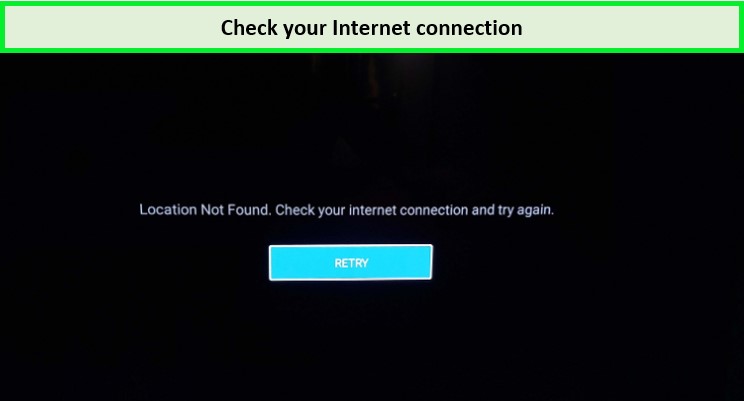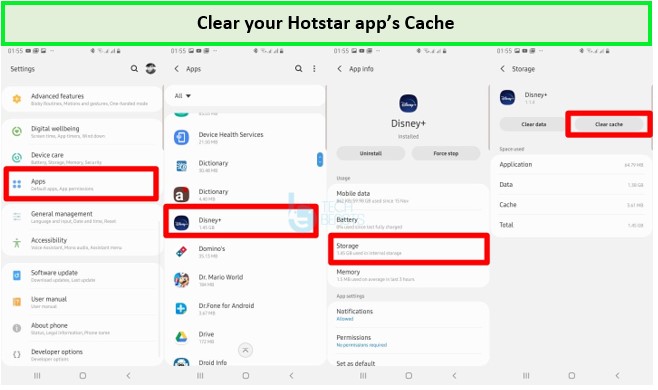Experiencing Hotstar not working with wifi can be quite frustrating, especially when you’re outside India looking forward to unwinding with your favorite shows on Hotstar.
This predicament is often caused by various factors, such as API conflicts, outdated app versions, regional restrictions, unstable internet connectivity, router issues, or the need for a Hotstar-friendly VPN like ExpressVPN to bypass geo-restrictions. that leave users scratching their heads.
Fortunately, you’re not alone in this, and there are actionable solutions to get your streaming back on track. My guide will help you identify the root cause of the problem and provide you with a step-by-step approach to troubleshooting and resolving these issues efficiently. Let’s get started!
Why is Hotstar Not Working on WiFi Outside India? [Possible Reasons]
Hotstar not working on WiFi can be very annoying. There could be several reasons for this issue, the first being the expiration of Hotstar’s free trial. Ensure that your free trial has not expired to have error-free streaming.
Other reasons that could lead you to this error could be:
1. Unstable Internet Connection
An unstable internet connection can lead to buffering, slow load times, or a complete failure to connect to Disney+ Hotstar. To determine if you have an unstable connection, try accessing other websites or streaming services. If the issue persists across different services, it’s likely your connection is the culprit.
2. Network Congestion
Experiencing issues with Hotstar not working on wifi could be attributed to network congestion, especially during peak hours. This typically occurs when the demand on the network infrastructure exceeds its capacity, leading to decreased quality of your streaming experience.
3. Old App Version
Outdated versions of the Disney+ Hotstar app may be incompatible with certain Wi-Fi networks. Ensure that you have the latest app version installed from your app store to access all the features and improvements to Hotstar not working on WiFi outside India error.
4. Router Issues
Router-related issues can also be the culprit when Disney+ Hotstar is not working on WiFi. Incorrect router settings, outdated firmware, or technical glitches can interfere with your streaming experience.
5. Bypass Regional Restrictions
Disney+ Hotstar content is geographically restricted to certain regions. It is possible for it to not work with WiFi if you are trying to stream it without using a VPN. Consider using the best VPN for Hotstar, ExpressVPN, to bypass these restrictions and access Disney+ Hotstar content from anywhere in the world.
How to Fix Hotstar Not Working on WiFi?
Let’s get into some clever resolutions to fix Hotstar not working on WiFi outside India, so you can get back on streaming.
Check Your Internet Connection.
An unstable internet connection can lead to buffering, slow load times, or a complete failure to connect to Disney+ Hotstar. To determine if you have an unstable connection, try accessing other websites or streaming services. If the issue persists across different services, it’s likely your connection is the culprit.
How to fix it?
- Use speed testing websites to check your connection speed. If the results are below the recommended speeds for streaming, contact your Internet Service Provider (ISP).
- Disconnect other devices that might be using the network or stop downloads and updates that could be consuming bandwidth.
- Move closer to the router or remove physical obstructions that interfere with the signal.
Use a Wired Connection: For a more stable connection, consider using an Ethernet cable to connect your device to the router directly. - Until your connection is stable, you will receive the following error:
Network Congestion and Overload
To mitigate this issue, consider scheduling your streaming sessions during off-peak hours when fewer users are online. Alternatively, manage your network by setting priority levels for devices or activities, ensuring that Hotstar receives sufficient bandwidth to function optimally. Upgrading to a higher-speed internet plan can also alleviate the issue, providing more bandwidth headroom for all your online activities.
Update Hotstar to the Latest Version
Compatibility issues often arise when using outdated software, leading to the Hotstar not working on wifi problem. It is essential to ensure that your Hotstar app is up-to-date for a smooth and uninterrupted streaming experience. App developers frequently release updates to improve performance, add new features, and fix known bugs which might be causing the hotstar wifi issue.
Steps to Update Hotstar App:
- Go to your device’s app store (Google Play Store for Android or App Store for iOS).
- Type “Hotstar” in the search bar and select the app from the search results.
- If an update is available, you will see an “Update” button. Click on it to start the updating process.
- Once the update is complete, open the Hotstar app to check if the Hotstar is not working on the wifi issue has been resolved.
Restart Your Device
Sometimes, the solution to why my hotstar is not working on wifi is as simple as restarting your device. Whether using a smartphone, tablet, smart TV, or any device with the Hotstar app, a quick restart can often resolve minor glitches and restore functionality. A reboot helps clear the system’s memory, closes background processes that might interfere with Hotstar, and re-establishes network connections.
To perform a reboot, simply:
- Turn off your device,
- Wait for about 30 seconds, and then
- Turn it back on.
Once your device is back up and running, try reaccessing Hotstar to see if the streaming issues have been resolved.
Reset Your Router
Router problems can be a major factor in why Hotstar is not working on WiFi. Issues can range from simple configuration errors to outdated firmware or hardware malfunctions.
Here’s how you can fix it:
- Update Router Firmware: Outdated firmware can lead to security vulnerabilities and performance issues. Check your router’s model and visit the manufacturer’s website for firmware updates.
- Correct Configuration: Misconfigured routers can block traffic essential for apps like Hotstar to function correctly. Ensure your router settings are optimized for streaming. Resetting to factory settings can help resolve complex configuration issues.
- Hardware Malfunctions: Like any electronic device, routers can suffer from hardware failures. Indicators of such failures include frequent disconnections and unresponsive behavior. In such cases, contacting the manufacturer or considering a replacement may be necessary.
Clear Cache and Data
Go to app settings, find Hotstar, and clear its cache. It’s like a virtual spring cleaning for your streaming experience.
Change Your VPN Provider
A common cause for the discrepancy could be using a free or unreliable VPN or proxy service. These services often alter your IP address and can interfere with Hotstar’s ability to establish a stable connection over WiFi.
Therefore, it is recommended that you use a reliable VPN like ExpressVPN to ensure you don’t come across such errors.
Contact Customer Support
In cases where none of the troubleshooting steps have resolved the issue of Disney+ Hotstar not working on WiFi, reaching out to customer support is the next advisable step. They can provide personalized assistance and offer solutions that are not widely known or available in public forums.
More Hotstar Streaming Guides
- How to Resolve VPN Detected Errors – Enjoy error-free streaming with my comprehensive guide.
- How Much Does Hotstar Cost – Discover different Hotstar plans according to your preferences!
- How to Cancel Your Hotstar Subscription – Don’t want to continue your subscription? Learn how to cancel it.
- What to Watch on Hotstar – Hotstar is full of worthy content. Sort your watch list today with my guide.
- How to Watch Hotstar Outside India – Don’t let the geo-restrictions hold you back! Learn how to watch Hotstar from anywhere.
FAQs
Why is Hotstar saying no internet connection?
Hotstar’s “no internet connection” message often pops up due to blocked APIs on your Wi-Fi. Give your Wi-Fi a breather and switch to your mobile hotspot instead.
Alternatively, try connecting your device to a different internet source to eliminate any potential home network configuration hiccups.
Why Hotstar is not working on Wi-Fi but working on Mobile data?
It could happen if there’s a blockage on the Wi-Fi network preventing Hotstar API requests. However, when you switch to mobile data, the API calls work fine. Try the troubleshooting steps given above to resolve this issue.
Is it legal to watch Hotstar outside India with a VPN?
Yes, you can enjoy Hotstar’s spicy streaming outside India with a VPN. It may not be “by the book,” but no need to worry about the streaming police crashing your party. So, fire up ExpressVPN and savor the flavors of Hotstar’s content from across the globe!
Conclusion
Your streaming experience should not be hindered by WiFi connectivity issues. By following the above troubleshooting steps, including updating the Hotstar app, addressing internet instability, managing network congestion, configuring routers, disabling VPNs/proxies, and contacting customer support, you can overcome the challenge of Disney+ Hotstar not working on WiFi.
Remember, Hotstar’s customer support is there to assist you through any complications, ensuring that you can return to enjoying your favorite shows and movies without further interruptions.